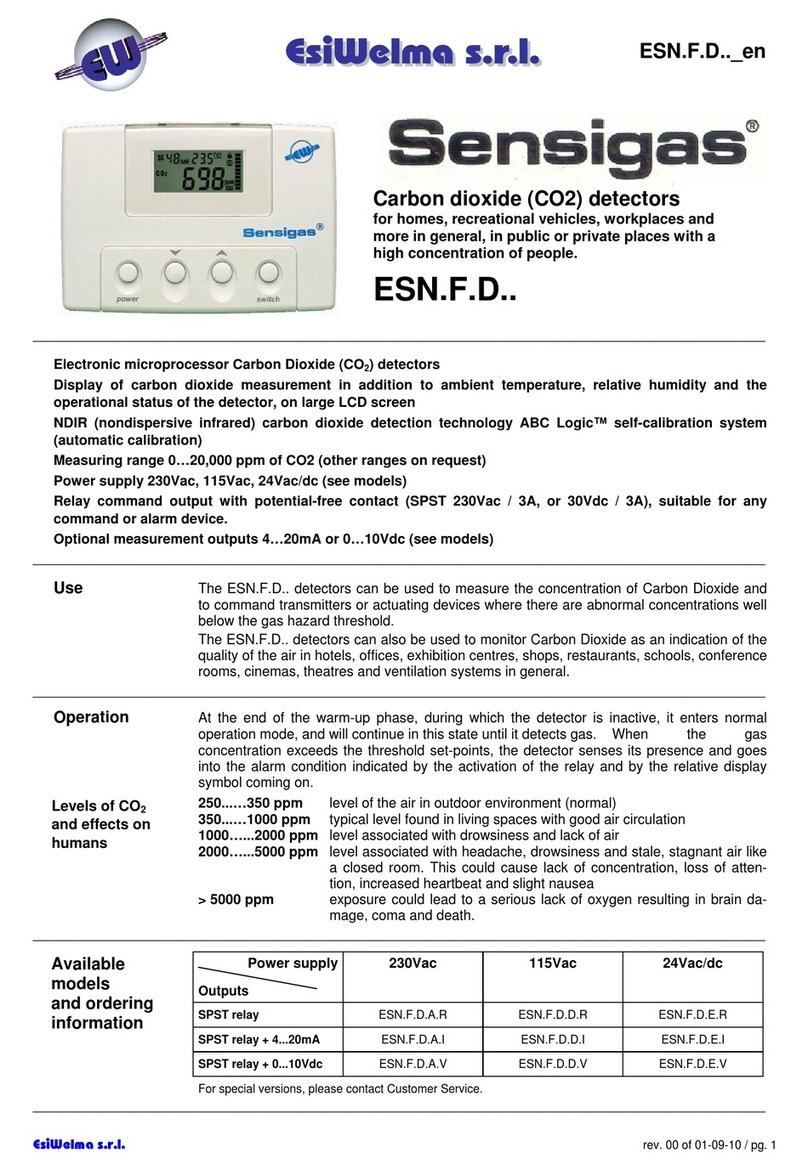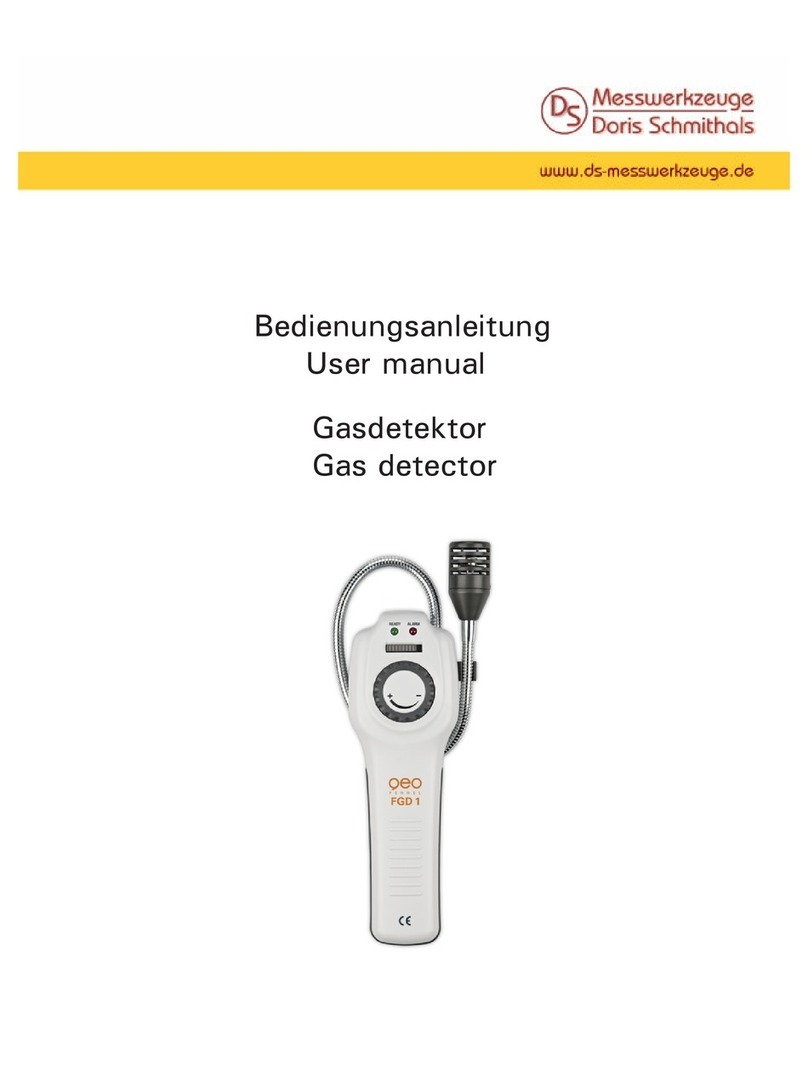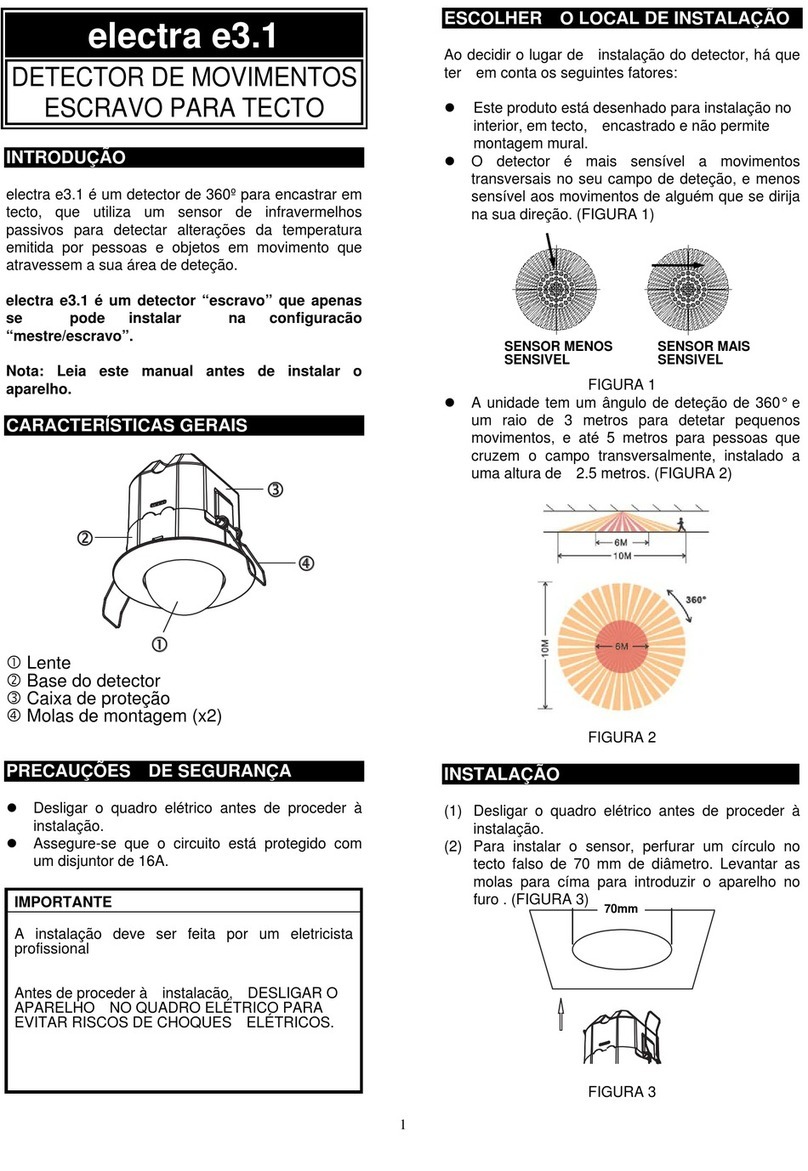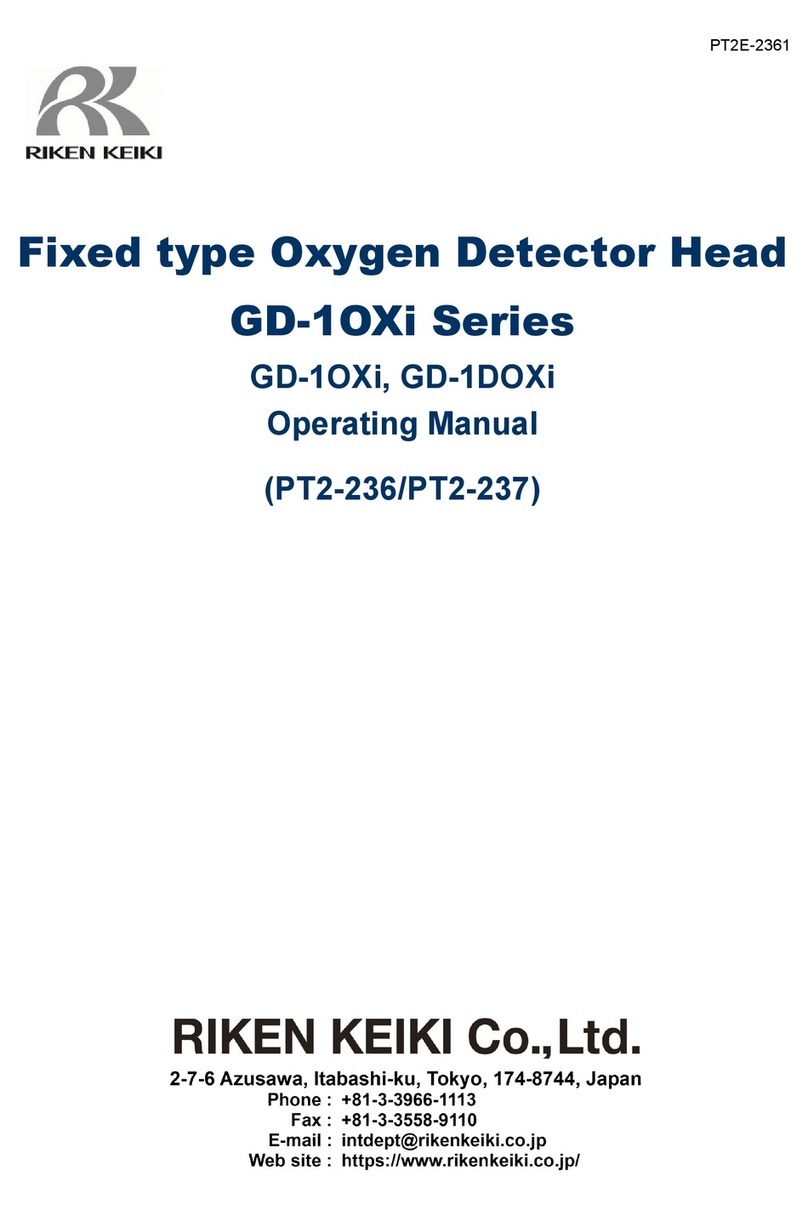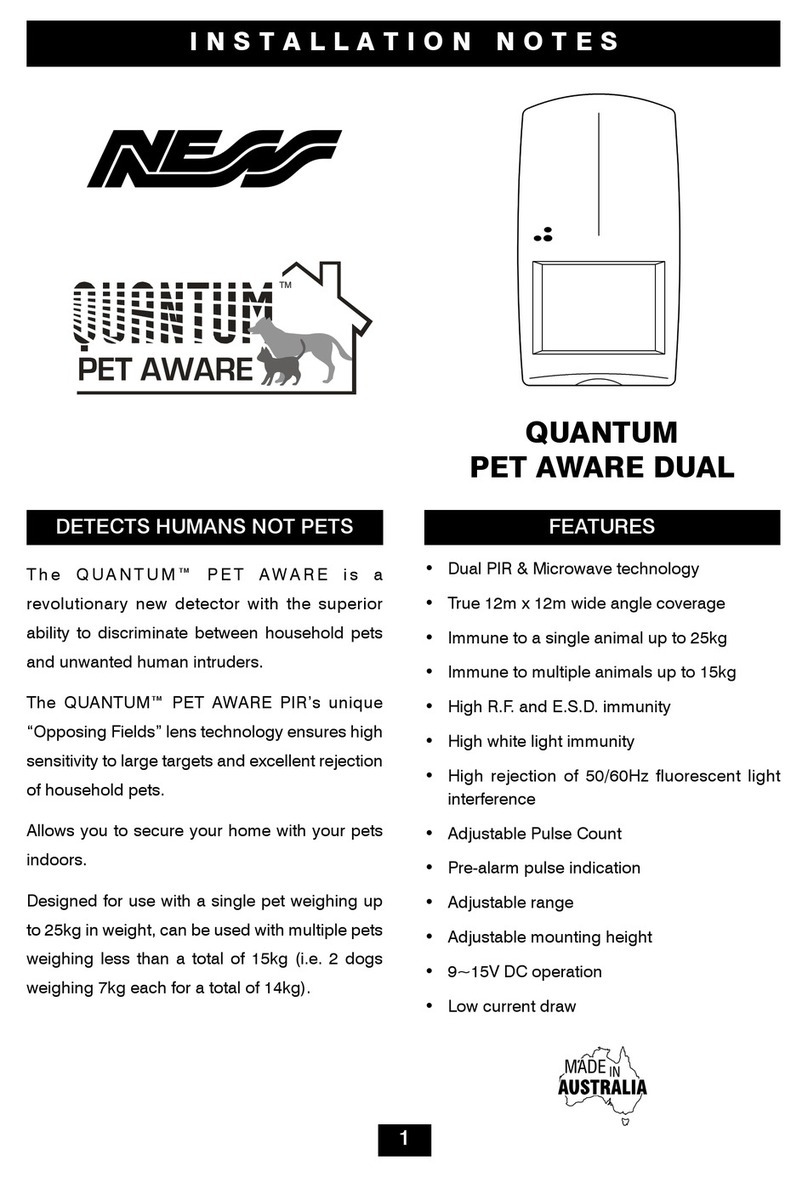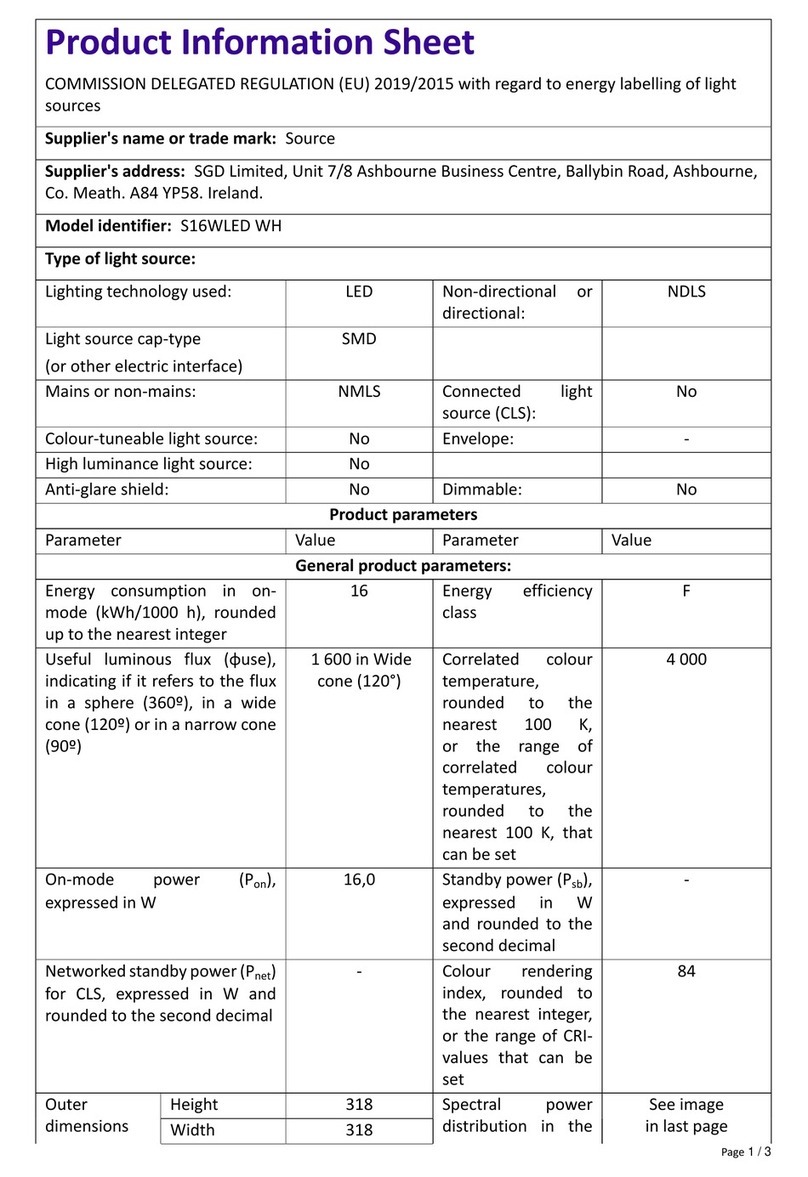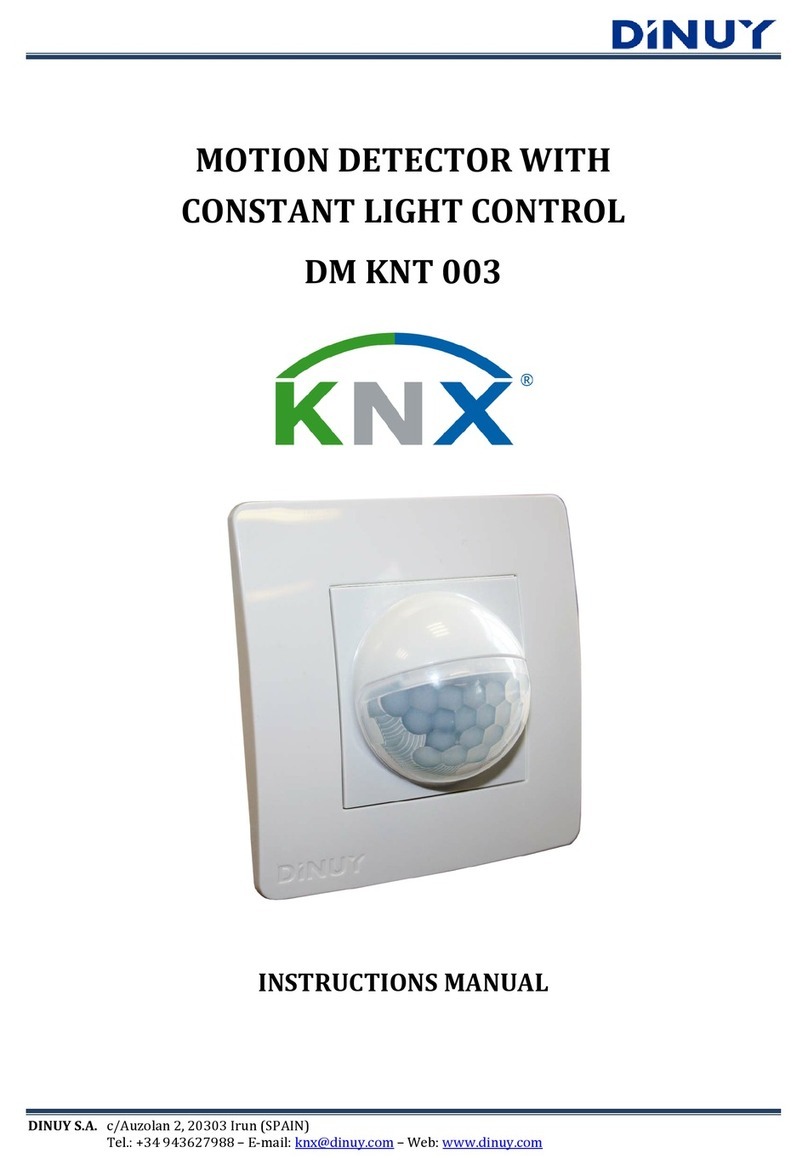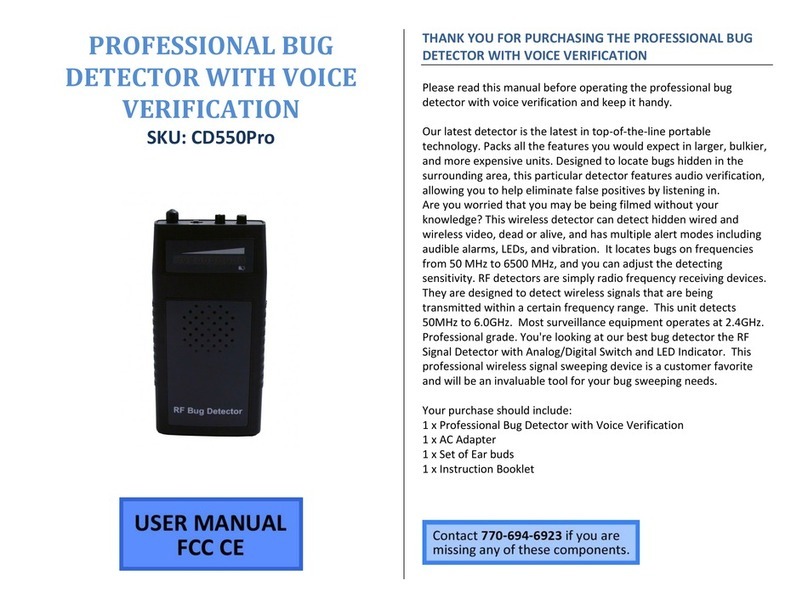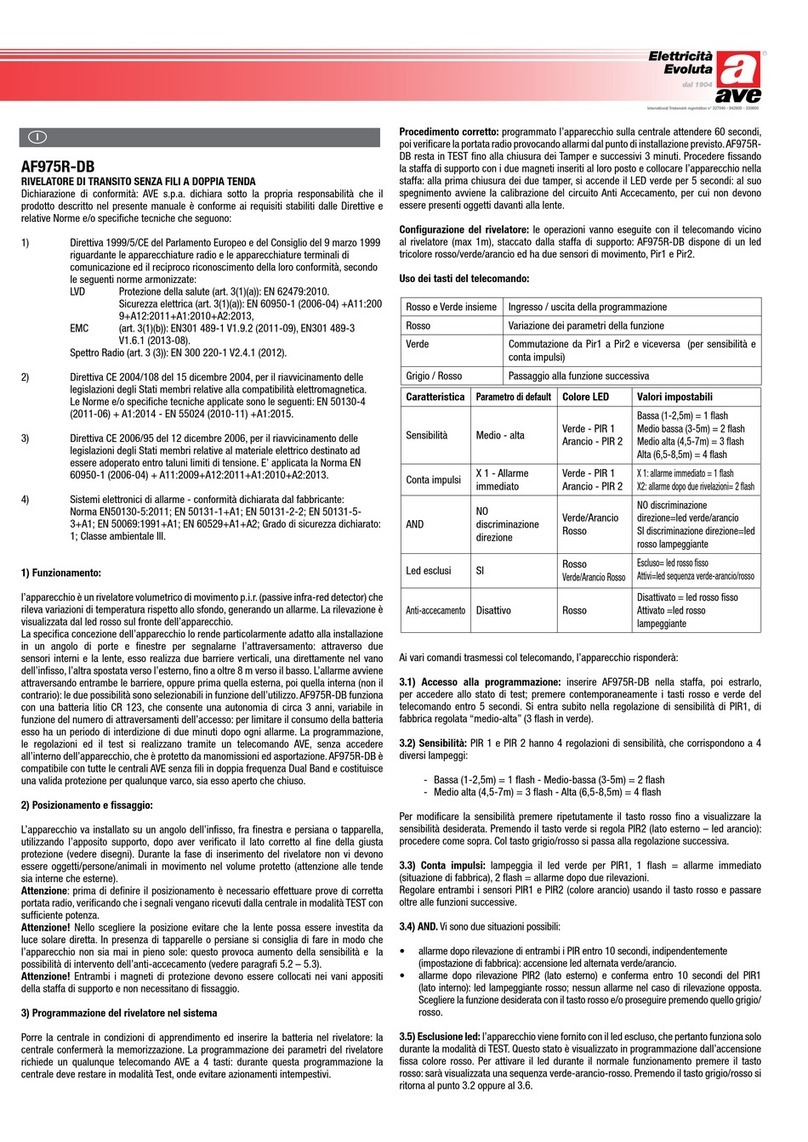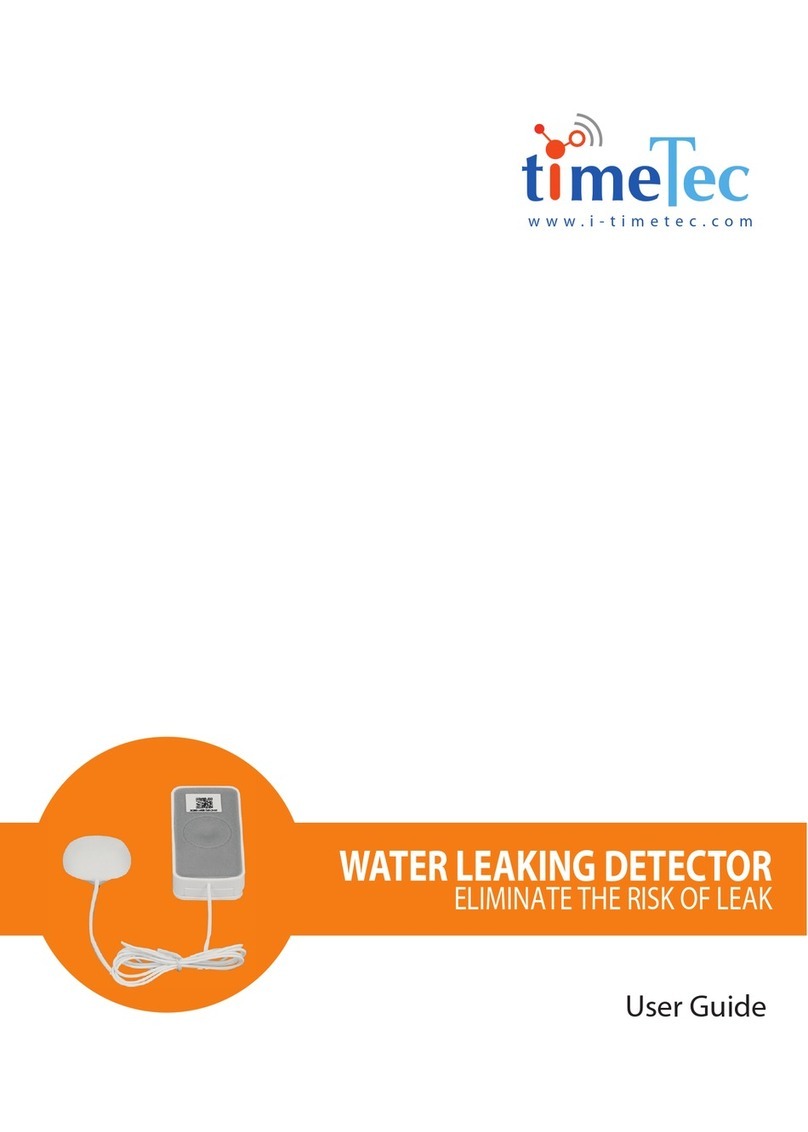EsiWelma Sensigas URS20SE User manual

EsiWelma Srl
URS20SE - EW0826A1_en.docx
Oxygen detectors –URS20SE
16/06/2017
Gas detection systems for industrial environments
1/8
Oxygen detectors
ATEX certified (II 2G Ex d IIC T6)
URS20SE
Sssssss
11…28Vdc power supply.
Electrochemical cell sensor designed for the detection of oxygen (O2).
Up to three alarm thresholds plus sensing element fail.
LED on sensing element body to indicate operating status.
Automatic countdown of sensor life.
Use
The URS20SE detectors are used to detect the presence of oxygen (O2), in areas
classified as Zone 1.
An Oxygen excess forms if it leaks in hospitals, laboratories, welding centres and,
more in general, where oxygen is stored.
Oxygen deficiency is an indirect measurement of the presence of other explosive or
asphyxiant gases that deplete the oxygen in the air.
URS20SE sensors can be used in stand-alone mode with 4…20mA output or with an
optional voltage-free contact relay card having the following four digital outputs:
Pre-alarm, 1st alarm threshold, 2nd alarm threshold, sensor fail.
Operation
If there is an oxygen leak or an absence of oxygen, the detector compares the
measured concentration value with the threshold limit setpoints and energises the
associated relays. Information on the measured concentration value is always at the
4…20mA output.
Ordering
To order, simply state the part number: URS20SE.
For special versions, on request, please contact Customer Service.

EsiWelma Srl
URS20SE - EW0826A1_en.docx
Oxygen detectors –URS20SE
16/06/2017
Gas detection systems for industrial environments
2/8
Technical
characteristics
Type of sensor
Electrochemical cell
Detectable Gas
O2 excess
O2deficiency
Power supply
11÷28Vdc
Max power consumption
2.5W
Measuring range
0…30% O2
Precision
2,5% of full scale range (in air)
Repeatability
2,5% of full scale range
Measurement resolution
0.1% O2
Microprocessor resolution
1024 points (10 bit)
Digital filter system
Kalman Filter
Watchdog
Internal
Warm-up time
< 2m
Stabilization time
< 2m
Response time
< 10s (T20), < 45s (T90)
Average Sensor life (in air)
120 weeks
Sensor type settings
(O2excess or deficiency)
S1.7 DIP switch
OFF (O2excess)
S1.7 DIP switch
ON (O2deficiency)
Threshold limit settings
(S1.8 = OFF, default): Pre-alarm
1st threshold alarm
2nd threshold alarm
23% O2
25% O2
27% O2
19% O2
17% O2
15% O2
Threshold limit settings
(S1.8 = ON): Pre-alarm
1st threshold alarm
2nd threshold alarm
22% O2
23% O2
24% O2
20% O2
19% O2
18% O2
4..20mA Output
Proportional mode
(default)
Consumption mode
(applications at 1 or 2
thresholds)
4…20mA Output reference
selection:
-4mA = 0% O2
- 20mA = 30% O2
-0mA = no alarm
- 10mA = 1st threshold alarm
- 20mA = 2nd threshold alarm
by jumper selectable polarity
4…20mA output load resistor
- up to 200at 12Vdc power supply
- 200700at 24Vdc power supply
Operating Temperature
Storage Temperature
-20 50 °C
-20 70 °C
Relative Humidity (without condensing)
-Operation
-Storage
15 90 %RH
45 75 %RH
Operating pressure (KPa)
80 110
Air speed (m/s)
6
Visual warnings
Red LED visible with detector energized
Dimensions and weight
See dedicated section
Options & Accessories
Card with 4 SPDT relays UZR20.4
NO or NC contacts available, jumper
selectable
See threshold limit settings
Maximum relay capacity:
50mA at 24Vac/dc, 100mA at 12Vac/dc
Relay operating mode:
-direct: relay ON when an event is
detected
-reverse: relay ON when no event is
detected
TUL40.. Gas calibration kit
See installation and commissioning chapter
TUS40 Handheld terminal
for service and maintenance
See installation and commissioning chapter
CRG40 Gas collecting cone
See dedicated data sheet
PAP40 Powerful jets protection
See dedicated data sheet
ATEX markings
1370 II 2G Ex d IIC T6
BVI 07 ATEX 0032
-20°C TA+50°C
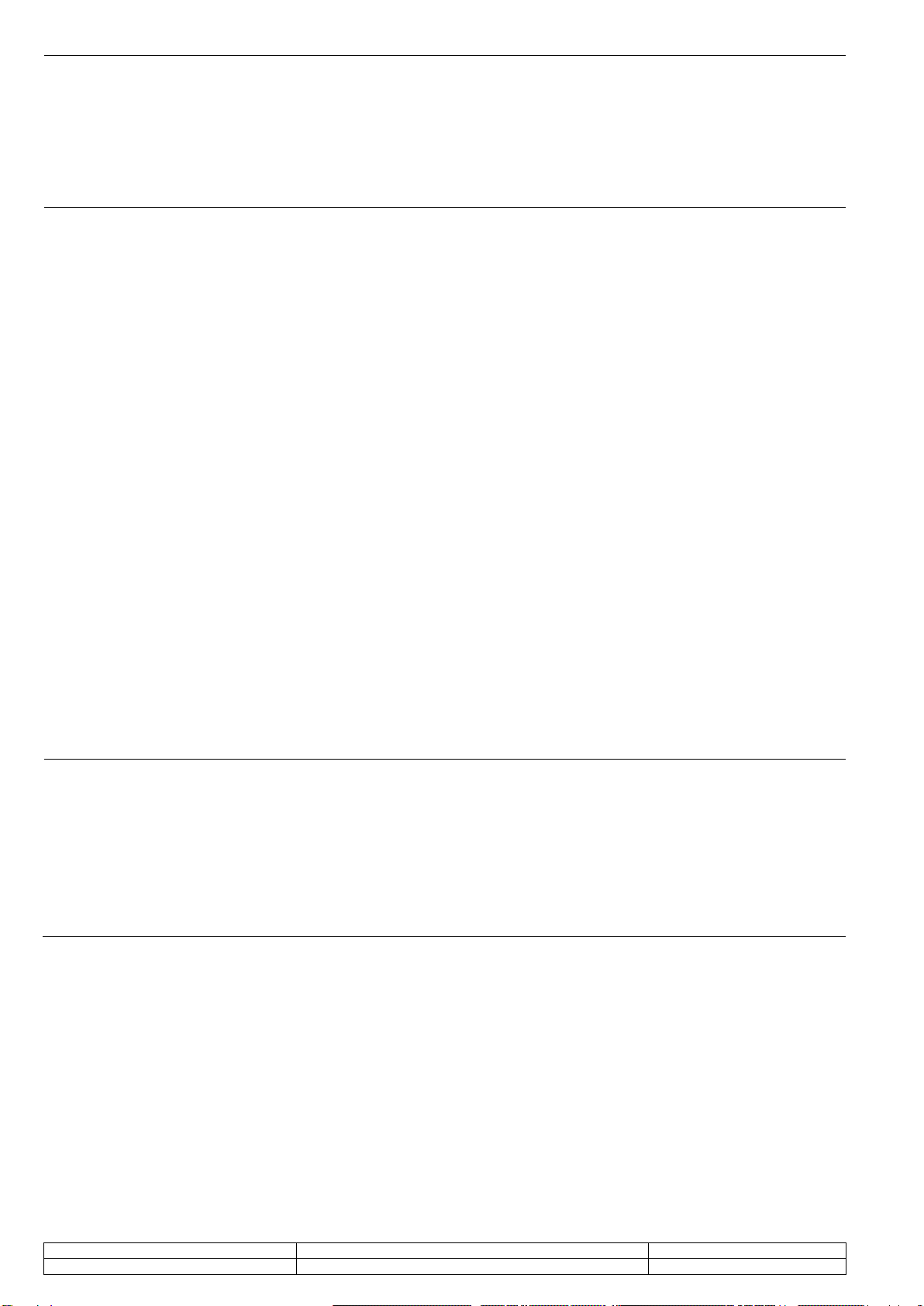
EsiWelma Srl
URS20SE - EW0826A1_en.docx
Oxygen detectors –URS20SE
16/06/2017
Gas detection systems for industrial environments
3/8
Sensors lifetime
Sensor average lifetime (see technical characteristics) is referred to a typical usage
in a pollution-free environment. Presence of a high concentration of pollutants can
shorten the lifetime of the sensing element.
Once the detection system starts up, it has to be supplied with energy during all the
lifetime of its sensors.
Seasonal use of the detection system is not recommended.
Installation
Oxygen excess
Since oxygen weighs more or less the same as air, unless there is forced or natural air
circulation, it tends to spread at the point of the leak.
So, the excess oxygen detectors must be installed near any likely leakage points, in
order to detect the excess oxygen as quickly as possible.
Oxygen deficiency
Detection of oxygen deficiency has the purpose of indirectly detecting the presence of
other gases that deplete the oxygen in the air, therefore causing asphyxiation problems,
for example.
In this case, the detectors must be located at the breathing height of the occupants in the
premises.
Take into consideration the following specific installation guidelines, as well as the above
instructions, for location of the detectors.
The detectors must be installed:
1. where accidental gas leakages are possible
2. at least 1.5m away from heat sources or from vent holes
3. not in spaces where ventilation is poor and where gas pockets may form
4. away from hindrances to natural gas flow
5. away from equipment that may leak gas during normal operations
6. in environments with a temperature range of -20°C to 50°C and relative humidity
below 90% (non-condensing)
7. Disconnect equipment from the power supply when mounting and dismantling
detectors.
Special
recommendations
CAUTION: safety is guaranteed only if cover is screwed on tight.
-Tighten the cover clockwise, and when it is screwed on, make sure that there is no
more than 0.5 mm between housing and cover. This guarantees that it is screwed on
tight. Remember to tighten the hexagon locking grub screw that fits into the end of
the cover.
-Ensure compliance with the words << DO NOT OPEN WHEN ENERGISED >>,
clearly indicated on the cover. Alternatively, make the area safe before opening the
sensor cover.

EsiWelma Srl
URS20SE - EW0826A1_en.docx
Oxygen detectors –URS20SE
16/06/2017
Gas detection systems for industrial environments
4/8
Electrical Installation
Terminal board and
electrical connections
Cabling:
Configuration:
4…20mA Output
reference selection:
4...20mA signal
operating mode
configuration:
Setting threshold limit
values:
CAUTION: Make the area safe and make sure that the device power supply is
off before cabling and configuration operations.
Install the sensor in compliance with EN 60079-14.
ATEX certified 1“ NPT cable glands are used for cable entry, in compliance with
standards EN 60079-0 and EN 60079-1 (Ex d protection mode).
Ground the sensor using the internal grounding system.
Relay card
(on connector
CN3)
Terminal Board TB1
12…24Vdc
+
-
4…20mA
-
+
JP2 jumper circuit Sensor card
S1 DIP switch
CN4 connector for
Handheld terminal
Depending on the connecting distance, use at least 3-core cable, min. diameter
0.75mm2up to 100m, 1mm2up to 200m, 1.5mm2up to 500m.
Use shielded cable where there is a risk of electromagnetic interference.
If a relay card is used, use multi-core cable suitable for the number of connections.
Make sure that the cable sheath is no larger than the diameter of the cable gland.
Default settings of the sensor are shown in the “Technical Specifications” chapter.
In order to change the default settings, switch off the power supply, input the new
settings at the JP2 jumper circuit or at the S1 DIP switch as shown in the diagram,
then power-up again; in particular:
The default setting for the 4-20mA signal is the negative power signal. Output
reference selection should be made by JP2 triple of jumpers; to change this setting,
operator has to move JP2 jumpers as shown in the figure:
Caution: if the default settings are changed,
the connections on the TB1 terminal board
will be inverted.
Ref. at -(default) Ref. at
To set the operating mode of the 4...20mA signal, it is necessary to use the 5th
selector of the DIP switch at S1; in particular:
Proportional Threshold mode
To set the threshold limit values of the optional relay card, or of the threshold
operating mode of the 4...20mA signal, it is necessary to use the last selector of the
DIP switch at S1 (ignore the first four selectors); in particular, the thresholds, given in
percentage of O2, will be:
(S1.8 = OFF, default): Pre-alarm
1st threshold alarm
2nd threshold alarm
O2excess
23% O2
25% O2
27% O2
O2deficiency
19% O2
17% O2
15% O2
(S1.8 = ON): Pre-alarm
1st threshold alarm
2nd threshold alarm
22% O2
23% O2
24% O2
20% O2
19% O2
18% O2
1 2 3 4 5 6 7 8
ON
1 2 3 4 5 6 7 8
ON
Connection slot
for relay card
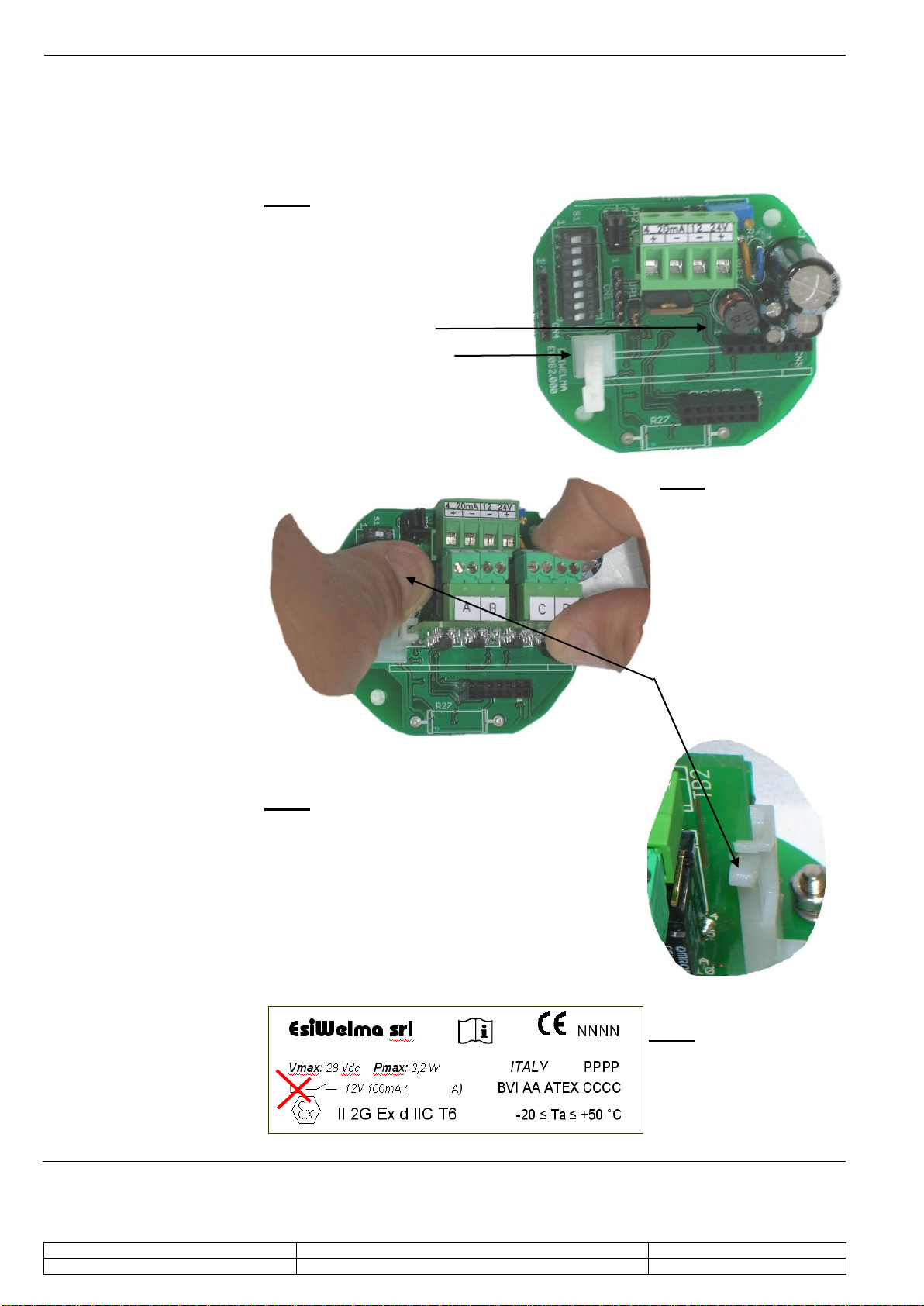
EsiWelma Srl
URS20SE - EW0826A1_en.docx
Oxygen detectors –URS20SE
16/06/2017
Gas detection systems for industrial environments
5/8
Mechanical installation
of the optional relay
card
The control card can be expanded with a relay card inserted into a dedicated
connector CN3 with four SPDT relays that will be activated under the following
conditions: pre-alarm, 1st threshold alarm 2nd threshold alarm and sensor fail, and
relative LED alerts.
To install the card, follow the instructions below:
Step 1:
Insert the connection slot provided
with the relay card into the control
card, making sure the flexible tab is
towards the main terminal board.
Find CN3 connector.
CN3 connector
Connection slot
(flexible tab)
Step 2:
Fit the relay card snugly
and pull the flexible tab
of the connection slot
towards the main
terminal board.
Flexible tab
Step 3:
Check the position of the card. Make sure
that all the card pins fit into the CN3
connector and push slightly upwards to
check that the flexible tab on the connection
slot keeps the card in place.
Step 4:
Tick the check box with a
permanent marker to
indicate the presence of
the relay card in the device
2.5 W
TYPE URS20SE
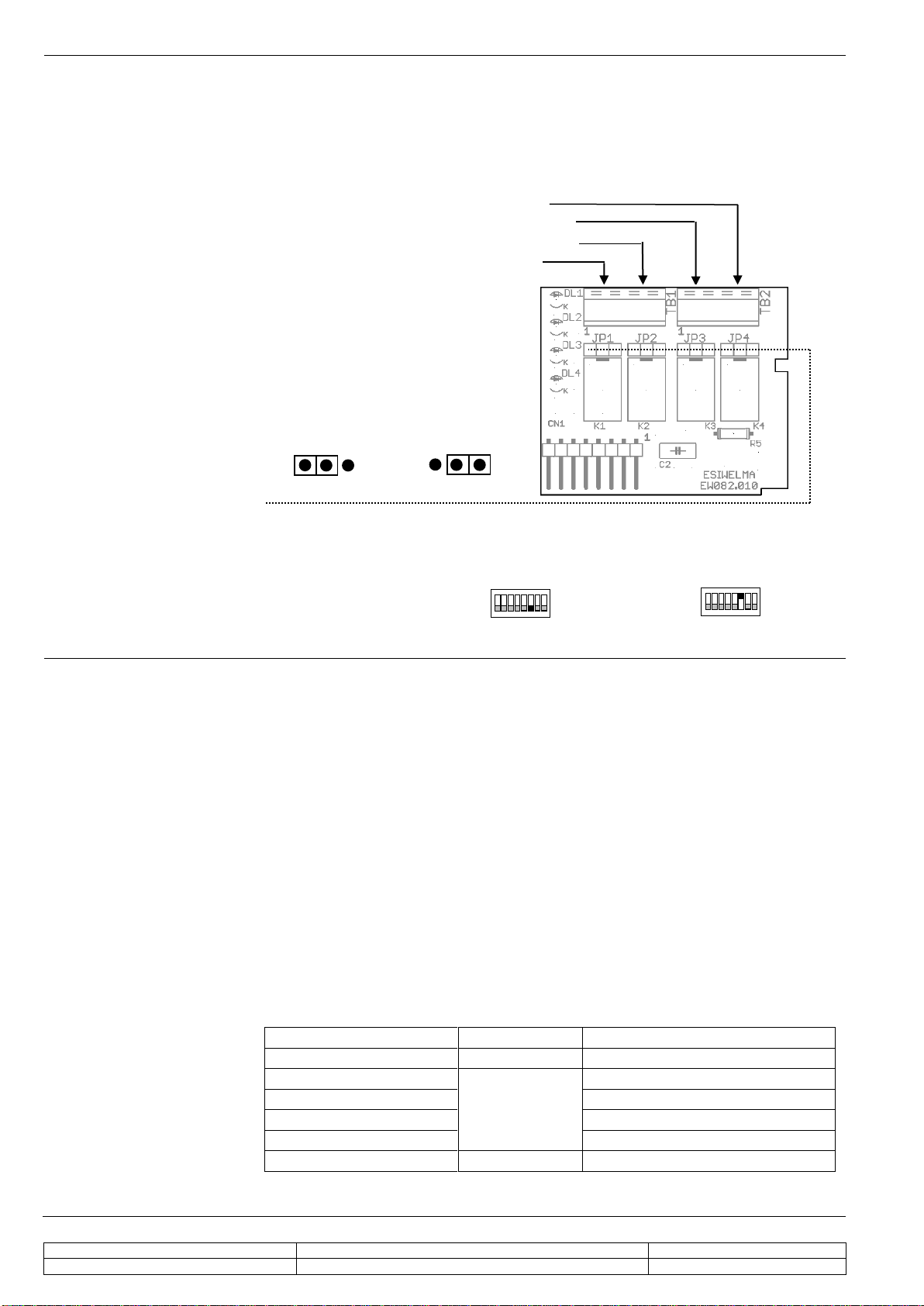
EsiWelma Srl
URS20SE - EW0826A1_en.docx
Oxygen detectors –URS20SE
16/06/2017
Gas detection systems for industrial environments
6/8
Electrical installation of
the optional relay card
Selecting the type of
contact on the terminal
board:
Configuring the relay
operating mode:
After mechanically installing the relay card, it is necessary to configure it electrically,
selecting the relay operating mode and the type of contact desired on the terminal
board (NC or NO).
A pair of extractable terminals is available for each relay; the type of contact (NC or
NO) to be associated with them can be selected using the JP1…JP4 jumpers.
NC or NO contact of pre-alarm relay
NC or NO contact of 1st THRESHOLD relay
NC or NO contact of 2nd THRESHOLD relay
NC or NO contact of FAIL relay
DL1 (yellow), Sensor FAIL
DL2 (red), 2nd alarm THRESHOLD
DL3 (red), 1st alarm THRESHOLD
DL4 (red), Pre-alarm
Selecting the terminal contact:
NC NO
To set the operating mode of the relays: for direct (relay energized by event) or
reverse (relay energized with no event), it is necessary to use the 6th selector of the
DIP switch at S1; in particular:
direct operating mode reverse operating mode
Checklist after
mechanical and
electrical installation
The sensors are factory calibrated so they normally do not require any other
calibration once installed. Still, after installation, an operational check of the sensors
is recommended.
The detector will enter a 2-minute warm-up phase after power-up.
After this time, the sensor will switch to normal operating mode, but it will take about
2 hours before it reaches top performance level.
When the detector is operating, a gas response check should be carried out using
the TUL40.. gas calibration kit. This kit contains:
-1 calibration gas cylinder: 4% of O2; (see kit part numbers on the specific
technical data sheet)
-pressure valve and flow regulator
-sensor body adapter
-about 2 metres of hose between cylinder and adapter.
During the test, check the output current, the status of the LED outside the
enclosure on the sensor body and, if present, the status of the LEDs on the relay
card before closing the housing.
The LED on the sensor body and the 4...20mA output have the following operating
meaning:
Sensor status
4...20mA Output
Status LED on sensor body
WARM-UP
2mA
Flashing at 2Hz frequency
OPERATING
4...20mA
0,10,20mA for
threshold
applications
1 flash about every 10 sec.
PRE-ALARM
2 flashes about every 5 sec.
1st ALARM THRESHOLD
3 flashes about every 5 sec.
2nd ALARM THRESHOLD
4 flashes about every 5 sec.
SENSOR FAIL
22mA
Steady
Since the sensor scale is between 0…...30% O2, in air (20.9% O2) the 4…...20mA
1 2 3 4 5 6 7 8
ON
1 2 3 4 5 6 7 8
ON
D | C
B | A

EsiWelma Srl
URS20SE - EW0826A1_en.docx
Oxygen detectors –URS20SE
16/06/2017
Gas detection systems for industrial environments
7/8
Checklist after
mechanical and
electrical installation
(continued)
output must be set between 14 and 16mA (theoretic value 15.1mA).
Use the calibration kit to apply the gas mixture at 4% of CO2, making sure the
4...20mA output is between 5 and 7mA (theoretic value 6.1mA); the status LED and
the pre-alarm, 1st and 2nd alarm threshold relays on the optional relay card switch on
according to the thresholds and the alarm mode settings.
Maintenance
Routine
Corrective
Decommissioning
A sensor functional test should be carried out every three-six months.
Routine maintenance involves repeating the same tests as set forth in “checklist
after mechanical and electrical installation”.
If any abnormalities are found during routine sensor maintenance, return the sensor
concerned to the supplier / installer, who in turn will send it back to the
manufacturer.
Sensors may need to be re-calibrated, using the TUL40.. calibration kit and the
TUS40-20 handheld terminal, which must be connected to the sensor via the
communication interface integrated in the cable (on the connector CN4).
For the re-calibration procedure, see the instructions supplied with the handheld
terminal.
Remove power from the detector, disconnect all wiring and conduits and dismount
the housing from all the blocking systems.
Warranty
Warranty on EsiWelma products is valid for 12 months from installation date and
no longer than 24 months from manufacturing date on the product. Installation
data, stamp and signature on the data sheet filled in by the installer will be
considered proof for warranty.
A copy of the warranty data sheet must be sent when returning the product under
warranty.
Accessories
UZR20.4 Four-relay card
TUL40.. Gas calibration Kit
TUS40 Handheld terminal
CRG40 Gas collecting cone
PAP40 Powerful jets protection
Dimensions and weight
Dimensions (HxWxD): 164x100x82mm. Weight: 0.8Kg

EsiWelma Srl
URS20SE - EW0826A1_en.docx
Oxygen detectors –URS20SE
16/06/2017
Gas detection systems for industrial environments
8/8
Key to marking
information
Marking in conformity with all applicable EC Directives
1370 Identification number of Notified Body involved in production control
Marking for all equipment in conformity with Directive ATEX 2014/34/EC
II Equipment group for surface industry
2 Equipment category 2 for use in Zone 1
G Equipment intended for use in explosive gas atmosphere, caused by mixture of air
and gas, vapours, flammable mist
Ex d IIC T6 Type of protection complying with EN60079-0 and EN60079-1
BVI 07 ATEX 0032 EC-type examination certificate
-20°C TA +50°C Operating temperature range
Installation data
To be filled in by Installer
Installer's stamp and
signature
Installation site:
Product order number:
Part Number:
Manufacturing date:
Installation date:
Replacement date:
Routine checks
To be filled in by Installer / Service Personnel
Signature
Remarks
……………………………………………………………………………………………………………..
……………………………………………………………………………………………………………..
……………………………………………………………………………………………………………..
……………………………………………………………………………………………………………..
……………………………………………………………………………………………………………..
Other EsiWelma Security Sensor manuals
Popular Security Sensor manuals by other brands
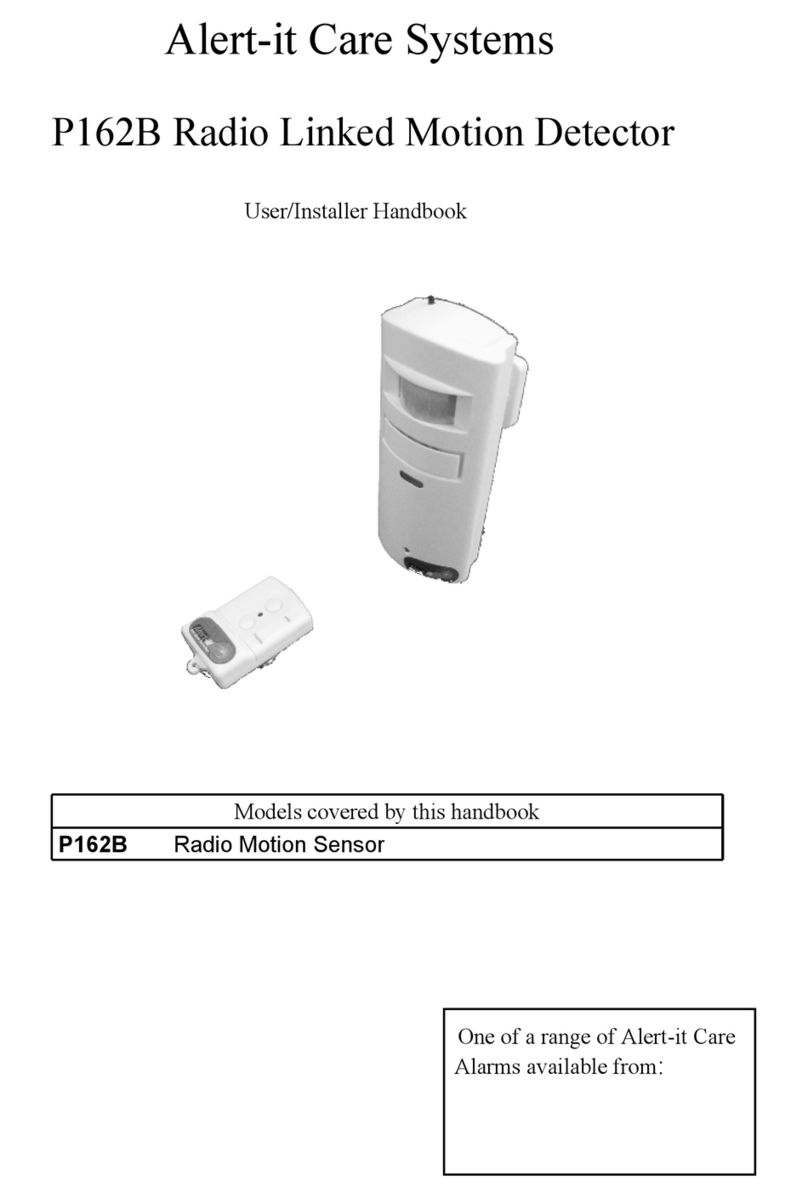
Alert-it Care Systems
Alert-it Care Systems P162B User/installer handbook
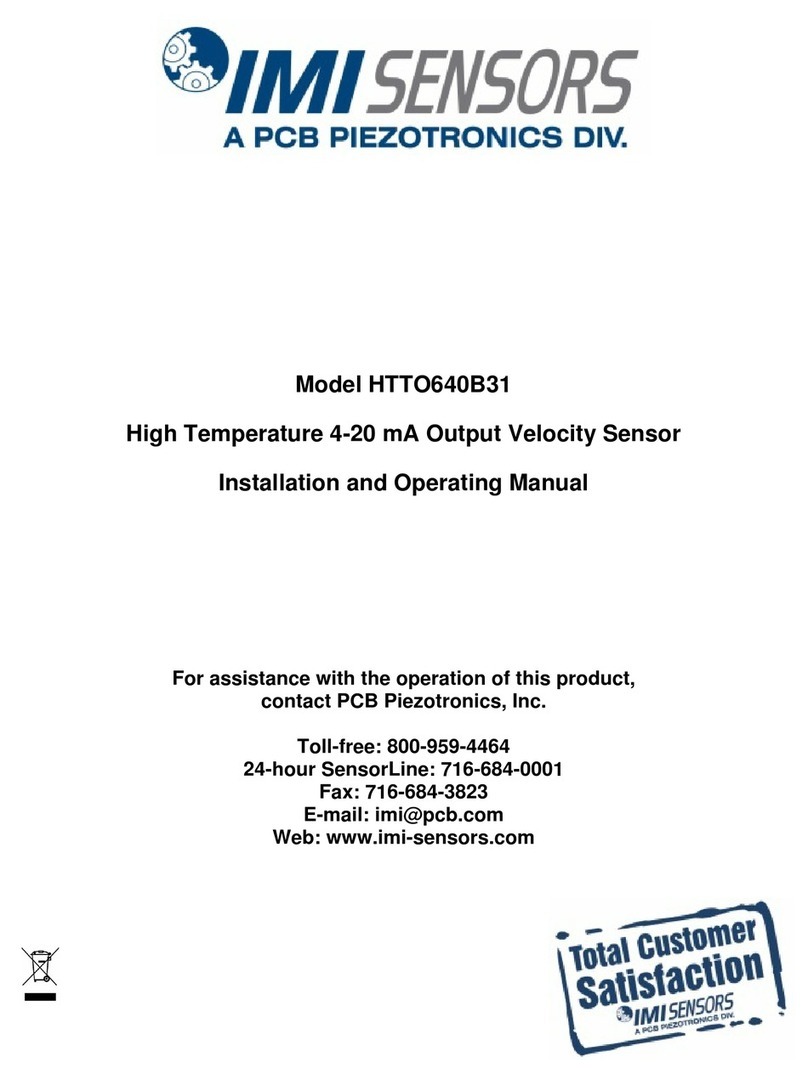
PCB Piezotronics
PCB Piezotronics IMI SENSORS HTTO640B31 Installation and operating manual
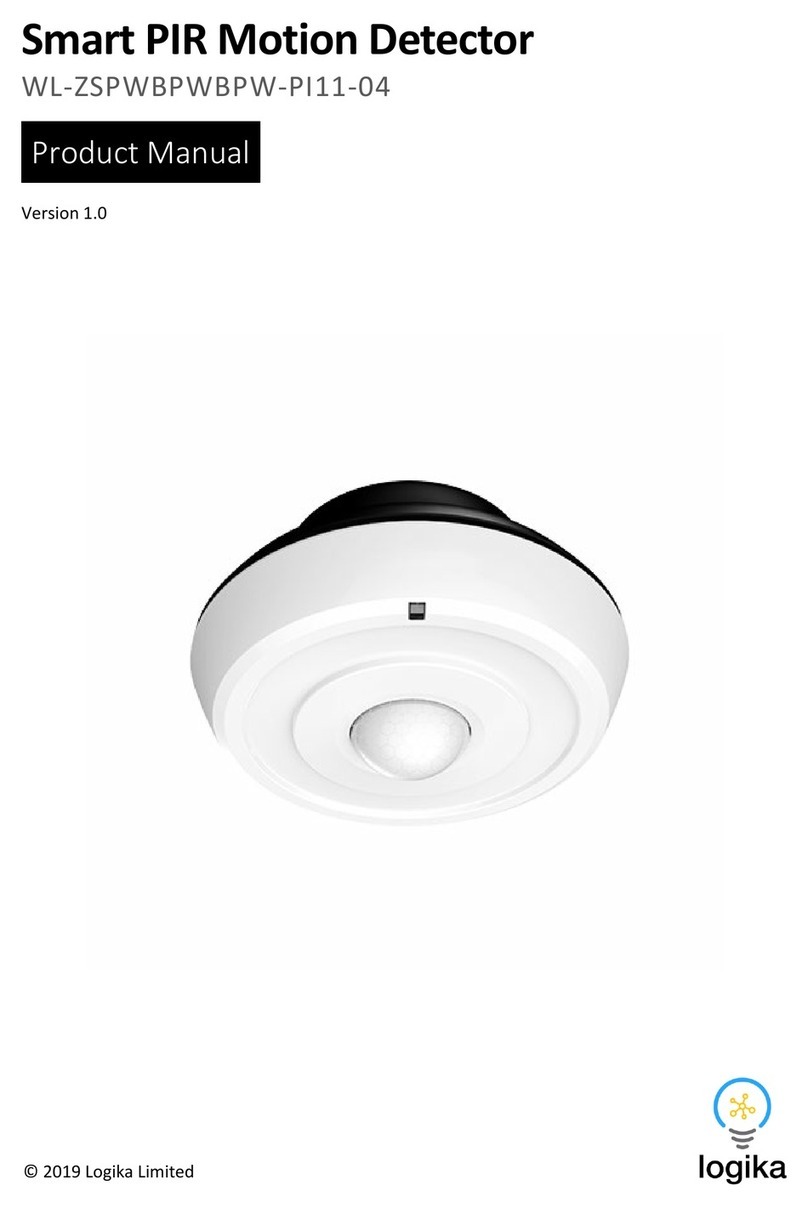
logika
logika WL-ZSPWBPWBPW-PI11-04 product manual
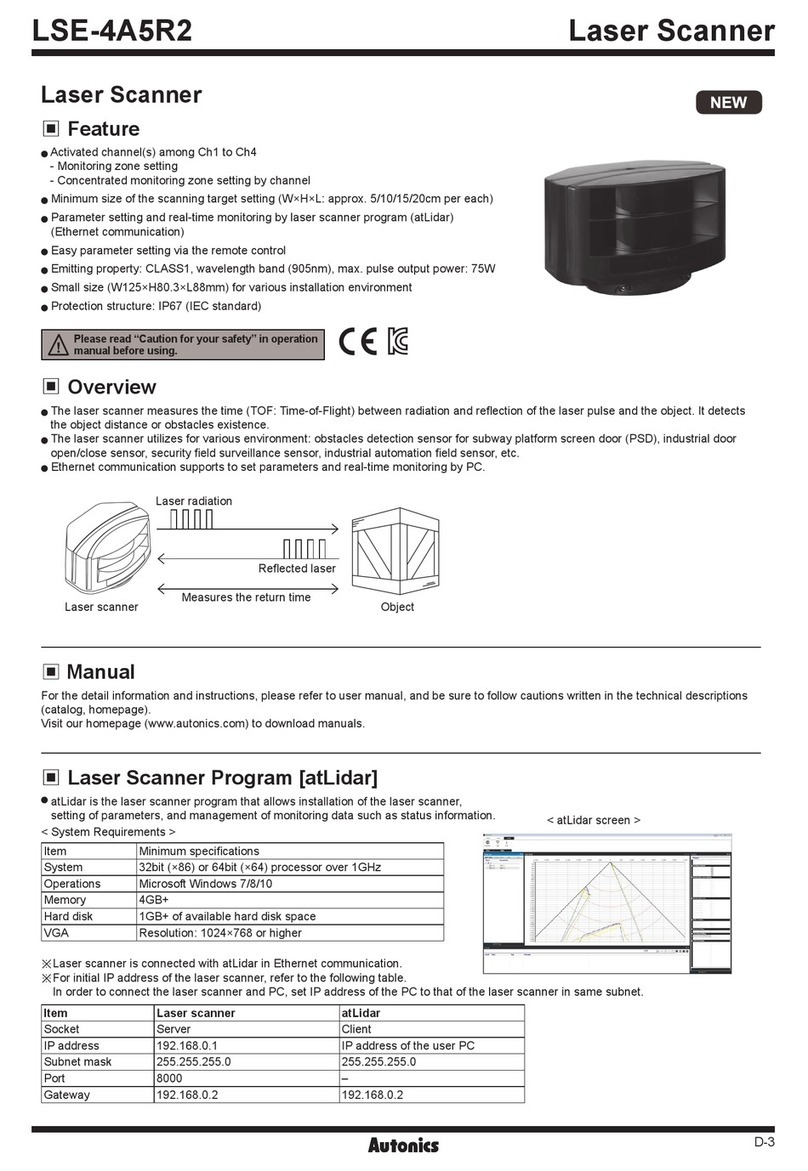
Autonics
Autonics LSE-4A5R2 manual

SOR
SOR 102 manual

Superior
Superior AccuTrak VPE-1000 user manual