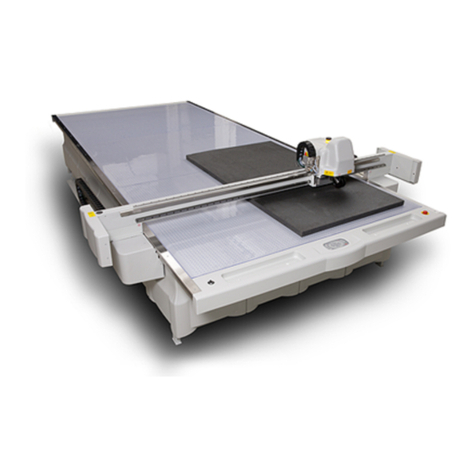Contents
12.8.6. Routing Advice.................................................................................................................. 105
12.8.7. Cleaner Device.................................................................................................................. 108
12.8.8. Bits and Bit Change..........................................................................................................108
12.8.9. Chuck Change and Cleaning............................................................................................110
12.8.10. Bit Slipping, Chuck Change............................................................................................114
12.8.11. Bit Length and Position................................................................................................. 114
12.8.12. Tool Adjustment..............................................................................................................115
12.8.13. Table Top and Tool Height Adjustment........................................................................ 115
12.8.14. Miscellaneous..................................................................................................................116
12.8.15. LubriCool......................................................................................................................... 117
12.9. Chiller no 1 for HPMU................................................................................................................121
12.9.1. Introduction.......................................................................................................................121
12.9.2. Chiller Heater, Operation.................................................................................................122
12.9.3. Chiller, Error Conditions...................................................................................................123
12.10. Chiller2016 for HPMU...............................................................................................................124
12.10.1. Introduction.....................................................................................................................124
12.10.2. Startup............................................................................................................................. 125
12.10.3. Error Conditions............................................................................................................. 125
12.11. VibraCut..................................................................................................................................... 126
12.12. Rigid Material Knife (RM Knife Tool)........................................................................................129
12.13. HiForce Knife............................................................................................................................. 130
12.14. Psaligraphy Knife.......................................................................................................................132
12.15. PressCut..................................................................................................................................... 134
12.16. RotaCut...................................................................................................................................... 137
12.17. Braille Tool................................................................................................................................. 140
12.18. CorruSpeed Knife......................................................................................................................145
12.18.1. Tool adjustment..............................................................................................................147
12.19. Braille Tool................................................................................................................................. 147
12.20. Drill / Pen Tool...........................................................................................................................152
12.21. Drill Tool.....................................................................................................................................154
12.22. Ballpoint Pen............................................................................................................................. 155
12.23. Measuring Foot......................................................................................................................... 156
12.24. Laser Pointer............................................................................................................................. 156
13. Maintenance........................................................................................................................................ 157
13.1. General.........................................................................................................................................157
13.2. Daily Maintenance...................................................................................................................... 157
13.3. Weekly Maintenance...................................................................................................................157
13.4. Monthly Maintenance.................................................................................................................158
13.5. Maintenance, External Equipment............................................................................................ 159
14. Fuse Replacement...............................................................................................................................160
14.1. Mains fuses inside MPU.............................................................................................................160
14.2. MPU fuses....................................................................................................................................161
v