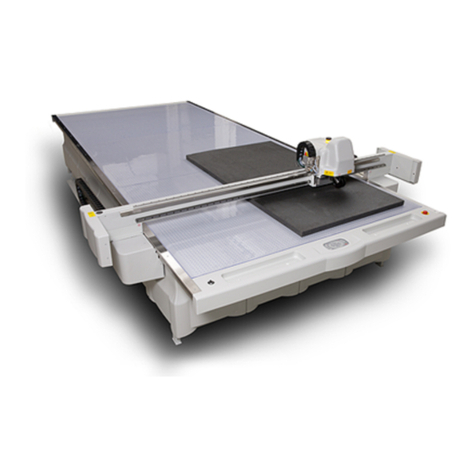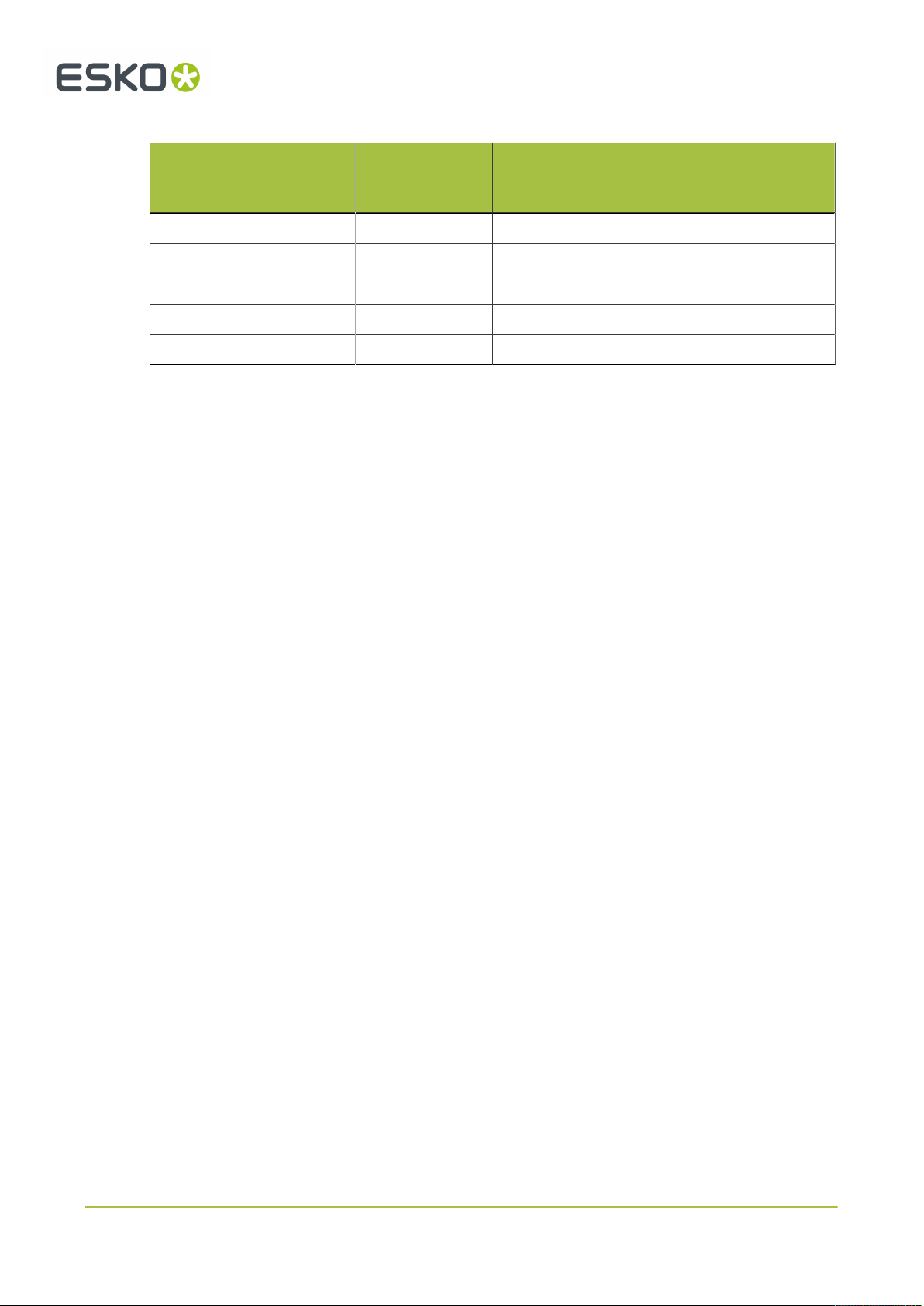Contents
12.8. Dual HDU - Dual Heavy Duty Unit.......................................................................................................94
12.8.1. Dual HDU HD Perf Position.......................................................................................................96
12.8.2. New mounting procedure for HD insert tools..........................................................................98
12.9. VariAngle unit...................................................................................................................................100
12.9.1. Introduction............................................................................................................................100
12.9.2. Safety precautions................................................................................................................ 100
12.9.3. Tool description......................................................................................................................101
12.9.4. Description of knife blade adapters.......................................................................................102
12.9.5. Tool adjustment.....................................................................................................................104
12.9.6. Basic modes of operation......................................................................................................105
12.9.7. Workflows, set-up and optimization.......................................................................................107
12.9.8. Advanced operations............................................................................................................. 108
12.9.9. Work area limitations.............................................................................................................. 111
12.9.10. Material lift............................................................................................................................112
12.10. HPMU - High Power Milling Unit.......................................................................................................112
12.10.1. Introduction........................................................................................................................... 112
12.10.2. Tool Head description........................................................................................................... 113
12.10.3. Safety issues......................................................................................................................... 115
12.10.4. Precautions........................................................................................................................... 117
12.10.5. Milling advice.........................................................................................................................121
12.10.6. Cleaner Device......................................................................................................................124
12.10.7. Bits and Bit Change.............................................................................................................. 124
12.10.8. Chuck Change and Cleaning................................................................................................. 126
12.10.9. Bit Slipping, Chuck Change.................................................................................................. 130
12.10.10. Bit Length and Position...................................................................................................... 130
12.10.11. Tool Adjustment................................................................................................................... 131
12.10.12. Table Top and Tool Height Adjustment................................................................................ 131
12.10.13. Miscellaneous......................................................................................................................132
12.10.14. LubriCool (MultiCUT-HP only).............................................................................................. 133
12.11. Chiller no 1 (blue top) for HPMU....................................................................................................... 136
12.11.1. Introduction........................................................................................................................... 136
12.11.2. Chiller Heater, Operation....................................................................................................... 137
12.11.3. Chiller, Error Conditions........................................................................................................ 139
12.12. Chiller 2016 / Chiller 2020 for HPMU................................................................................................139
12.12.1. Introduction...........................................................................................................................139
12.12.2. Startup................................................................................................................................. 140
12.12.3. Error Conditions....................................................................................................................141
12.13. VibraCut..........................................................................................................................................142
12.14. Rigid Material Knife (RM Knife Tool)................................................................................................ 144
12.15. HiForce Knife.................................................................................................................................. 145
12.16. Psaligraphy Knife............................................................................................................................ 148
12.17. PressCut..........................................................................................................................................149
12.18. RotaCut...........................................................................................................................................152
v