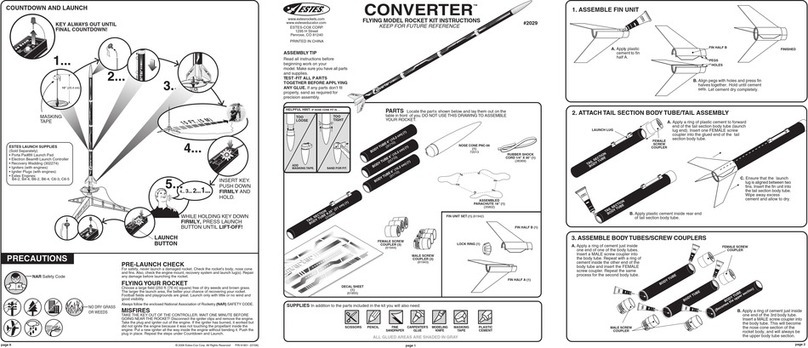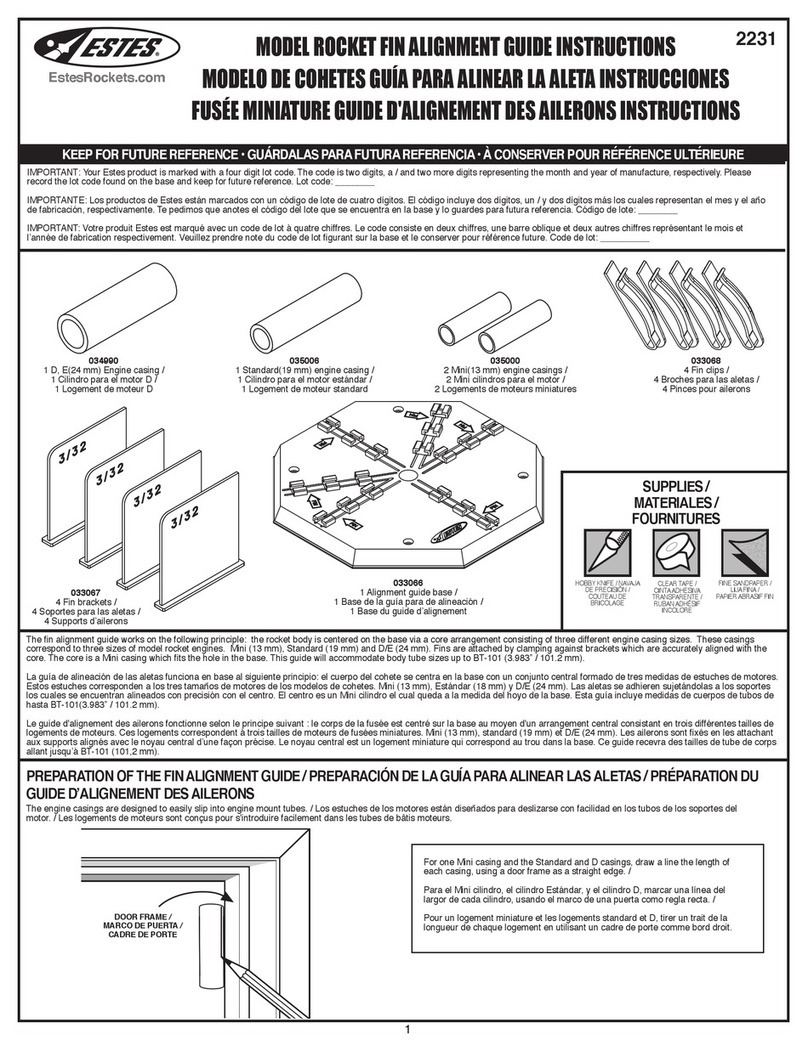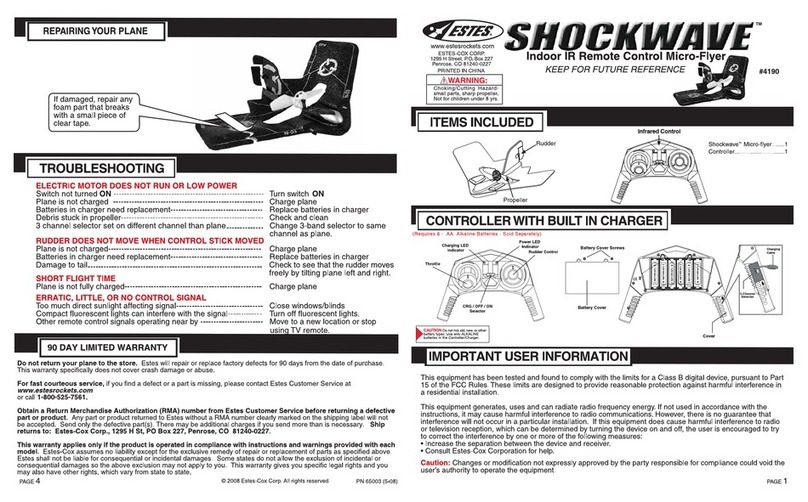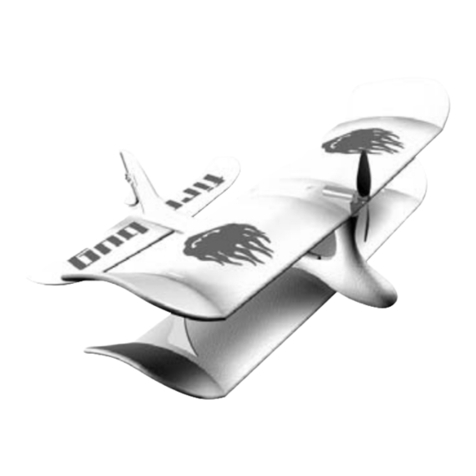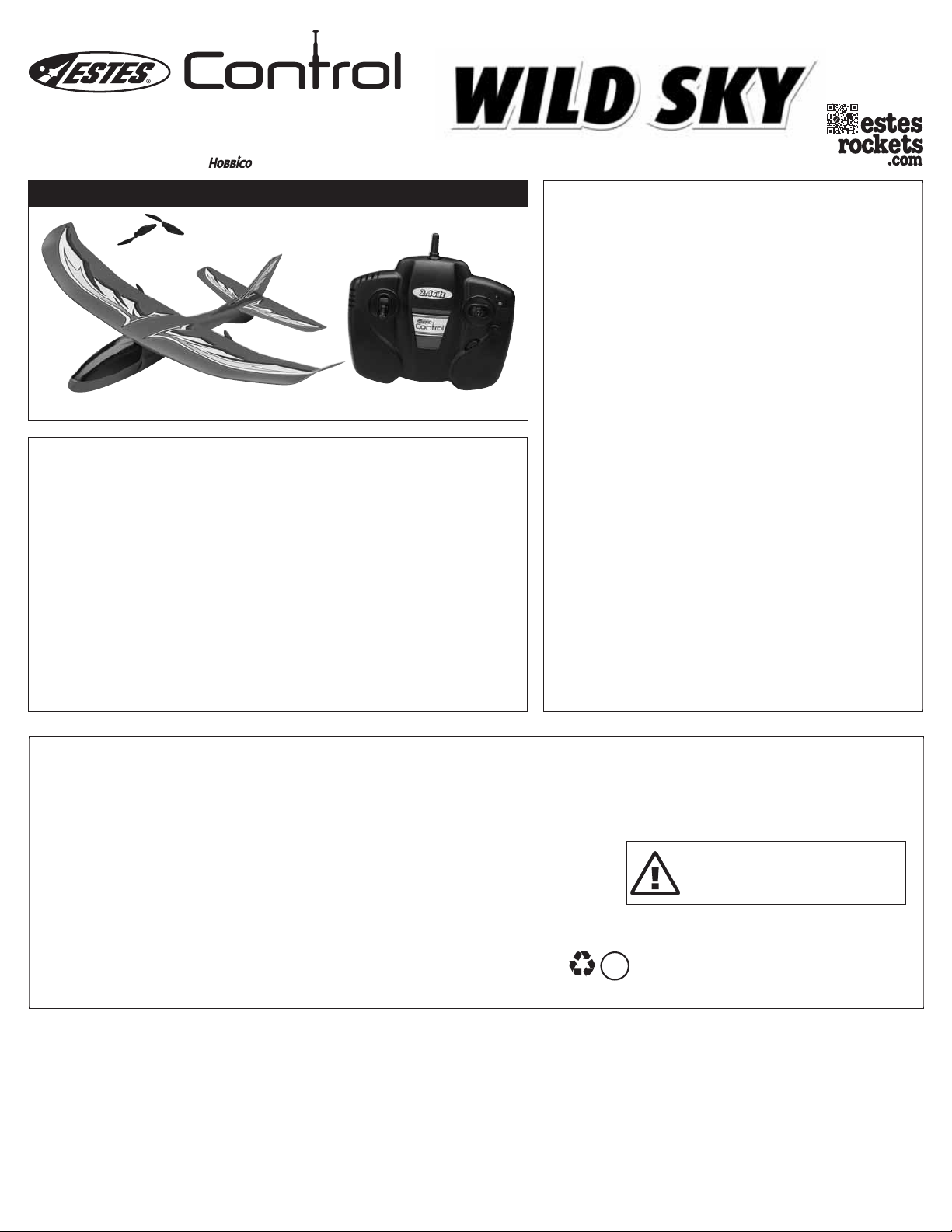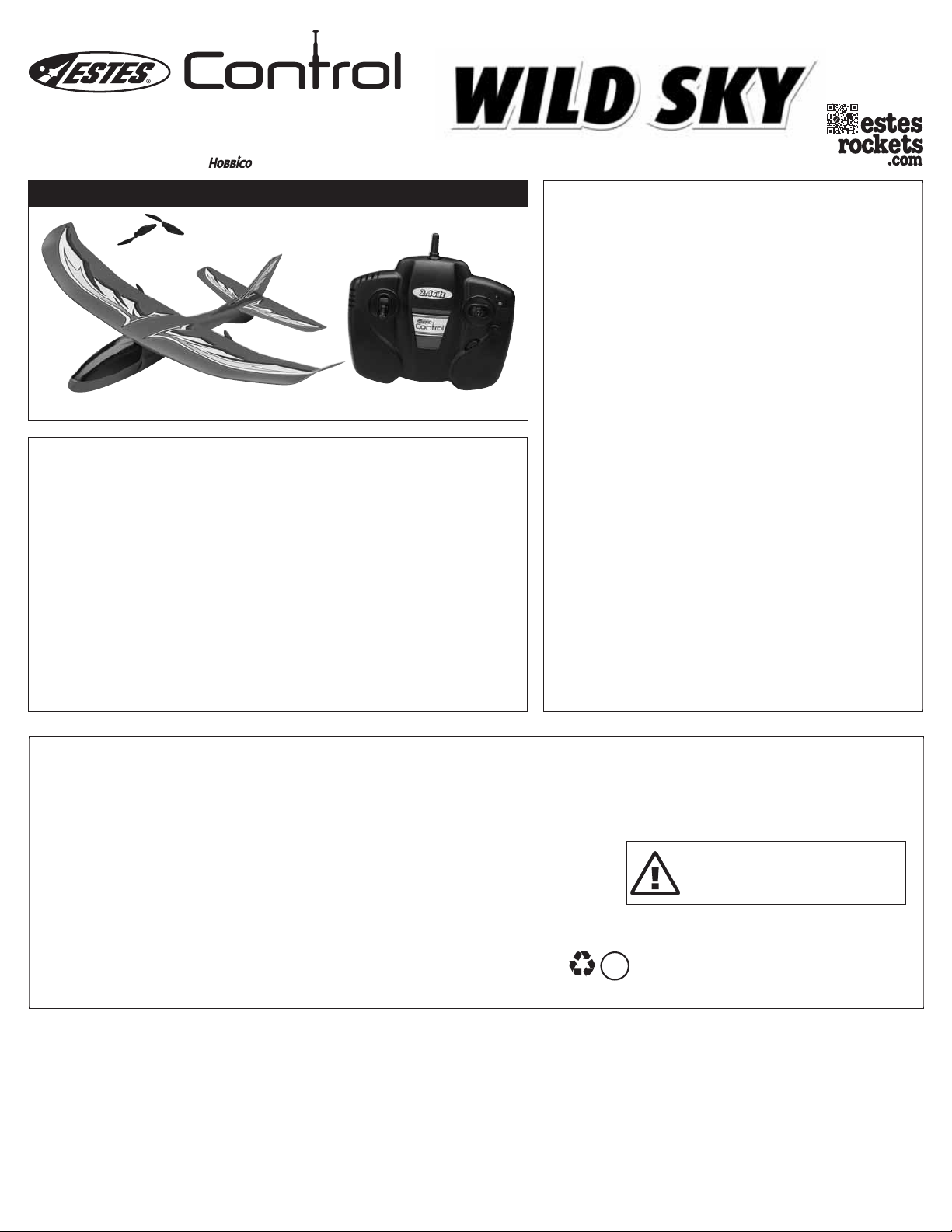
1
Contents
Safety Precautions:
Warning: Do not modify or alter this unit. Changes or modifications to this unit not
expressly approved by the party responsible for compliance could void the user’s authority to
operate the equipment.
• Do not turn on aircraft unless controller has
been turned on first.
•
Keep hands, hair and loose clothing away
from spinning propellers.
• Turn off controller and aircraft when not
in use.
• Parental guidance is recommended while
flying.
• Do not submerge into water. This could
damage electronic assemblies.
• Replace batteries in controller with new
ones as soon as any function becomes
diminished.
• Follow operating instructions exactly.
• This is not intended for children under 8
years old.
• Do not fly the aircraft if any of the parts are
damaged. Repair any damaged or broken
parts before attempting to fly.
• Have spectators stand behind and away
from the aircraft.
Controller
Wild Sky™
Spare propellers
Estes-Cox Corp.
1295 H Street, PO Box 227
Penrose, CO 81240-0227
A subsidiary of Hobbico, Inc.
KEEP FOR FUTURE REFERENCE
4553
INSTRUCTIONS
1. This device complies with Part 15 of the FCC Rules and RSS-
210 of Industry Canada. Operation is subject to the following two
conditions:
(1) This device may not cause harmful interference, and
(2) This device must accept any interference received, including
interference that may cause undesired operation.
2. Changes or modifications not expressly approved by the party
responsible for compliance could void the user’s authority to
operate the equipment.
Remark: This device is in accordance with the digital device
grade B limitation and the 15th regulation of FCC. This limitation
requires reasonable anti-interference protection around the
residence.The device can transmit radio wave during use and can
interrupt the mobile communication without proper installment.
Interruption will occur for special device. If the device do interrupt
the radio or television, please turn the device off then turn it on to
adjust. Below are some resolution for your reference:
•Move the receiving antenna
•Enlarge the distance between the device and receiver
•Try to not connect the device and the receiver on the same
circuit
•Ask for professional help from experts
3. This digital apparatus does not exceed the Class B limits for
radio noise emissions from digital apparatus set out in the Radio
Interference Regulations of Industry Canada.
FCC STATEMENT AND
INDUSTRY CANADA NOTICE:
Battery Requirements for Controller:
Requires: 6 x 1.5V AA size batteries (not included)
Care and Maintenance:
•
Regularly examine all parts for damage. If any is found,
do not use again until the damage has been repaired.
Battery Cautions:
• Parental guidance is recommended when installing or
replacing batteries.
• For best performance, use new alkaline batteries in
controller.
• Do not power controller by mixing different types of
batteries, or old and new batteries.
• Use only batteries of the same or equivalent type as
those recommended.
The aircraft is equipped with a rechargeable 3.7V
Li-Ion battery. Please pay attention to the following
cautions for safe use:
• Do not dispose of battery into fire or heat.
• Do not use or leave battery near a heat source, such
as fire or a heater.
• Do not strike battery or throw it against a hard surface.
• Do not immerse battery into water. Keep battery cool
and dry.
• Do not directly solder battery or pierce it with a nail or
other sharp object.
• Do not transport or store battery together with metal
objects such as necklaces, hairpins, etc.
• Do not disassemble or alter battery.
• Recycle used batteries.
• The battery in the aircraft is not replaceable.
CAUTION: Changes or modifications to this product
not expressly approved by the party responsible for
compliance may void the user’s authority to operate
the equipment.
Do not touch the spinning propellers
or fly over another person’s head.
Adult supervision is required.
90 DAY LIMITED WARRANTY
PLEASE DO NOT RETURN YOUR PRODUCT TO THE STORE – Estes will repair or replace factory defects for 90 days from the date of purchase. This warranty
specifically does not cover crash damage, misuse or abuse. To make a warranty claim, please contact our product support team at 1-217-398-8970 or e-mail
If requested by Product Support, please send defective product to: Hobby Services, 3002 N Apollo Dr., Suite #1, Champaign, IL 61822
This warranty applies only if the product is operated in compliance with the instructions and warnings provided with each model. Estes assumes no liability except for
the exclusive remedy or repair of parts as specified above. Estes shall not be liable for consequential or incidental damages. Some states do not allow the exclusion of
consequential or incidental damages so the above exclusion may not apply to you. This warranty gives you specific legal rights and you may also have other rights which
vary from state to state.
Made In Zhongshan, Guangdong, China
™
LiPo
BC