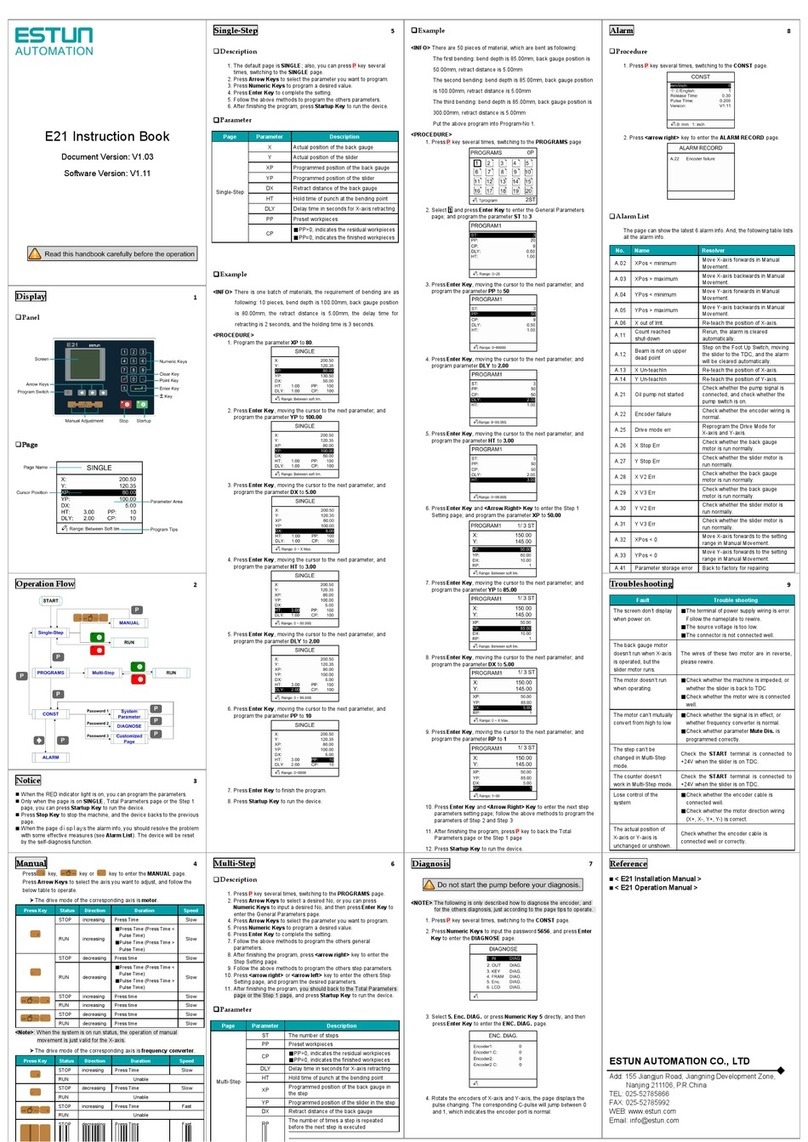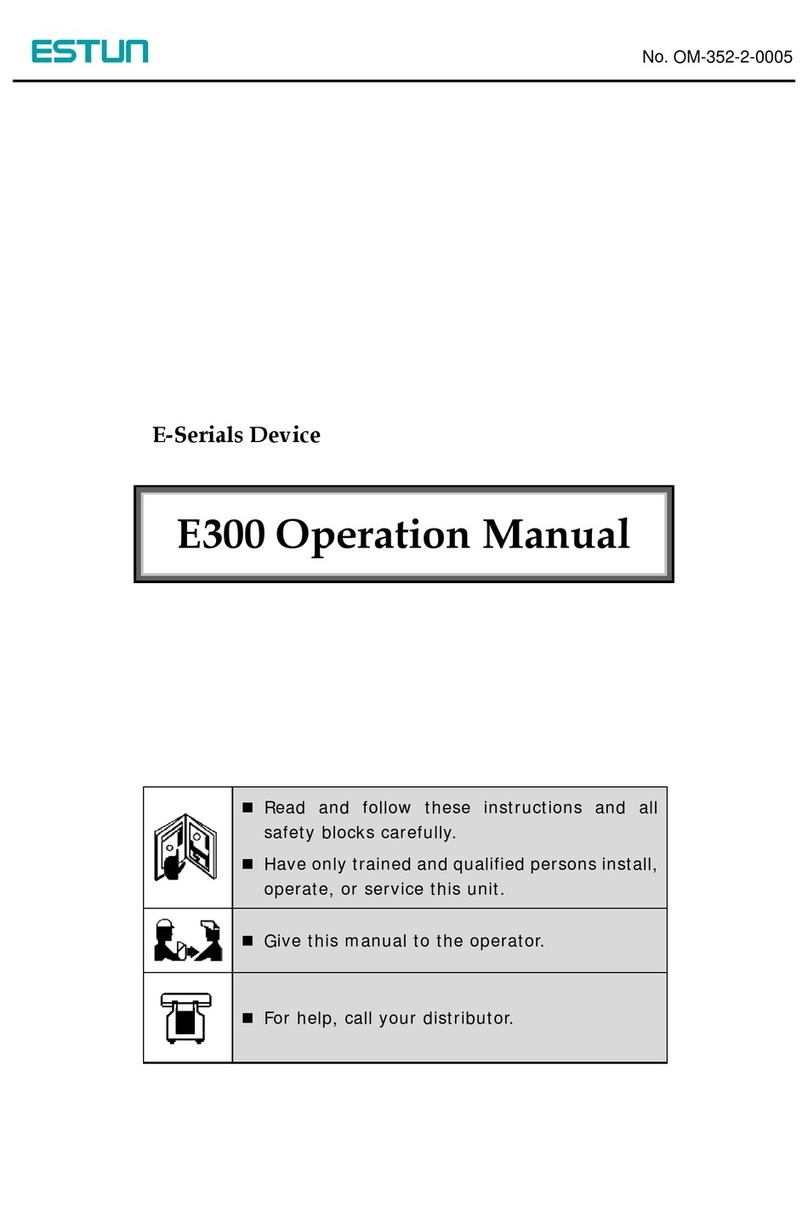User Manual MC404-Z
Overview
The Motion Coordinator MC404-Z is
based on Trio’s high-performance
ARM Cortex-M7 double-precision
technology and provides 4 axes of
pulse+direction or quadrature
output control for stepper drives or
pulse-input servo drives. Trio uses
advanced FPGA techniques to
reduce the size and fit the pulse
output and servo circuitry in a
compact panel mounted package.
The MC404-Z is housed in a rugged
plastic case with integrated earth
chassis and incorporates all the
isolation circuitry necessary for
direct connection to external
equipment in an industrial
environment. Filtered power
supplies are included so that it can
be powered from the 24V d.c. logic
supply present in most industrial cabinets.
It is designed to be configured and programmed for the application using a PC running Trio’s
Motion Perfect application software, and then may be set to run “standalone” if an external
computer is not required for the final system. Programs and data are stored directly to
FLASH memory, thus eliminating the need for battery backed storage.
The Multi-tasking version of Motion-iX for the MC404-Z allows up to 10 Motion-iX programs to
be run simultaneously on the controller using pre-emptive multi-tasking. In addition, the
operating system software includes the IEC 61131-3 standard run-time environment that has
access to the full library of motion functions.
Programming
The Multi-tasking ability of the MC404-Z allows parts of a complex application to be
developed, tested and run independently, although the tasks can share data and motion
control hardware. The 6 available tasks can be used for Motion-iX or IEC 61131-3 programs,
or a combination of both can be run at the same time, thus allowing the programmer to
select the best features of each.
I/O Capability
The MC404-Z has 16 built in 24V inputs that can be configured as either source or sink in
banks of 8, and 8 sinking NPN 24V outputs. These may be used for system interaction or may