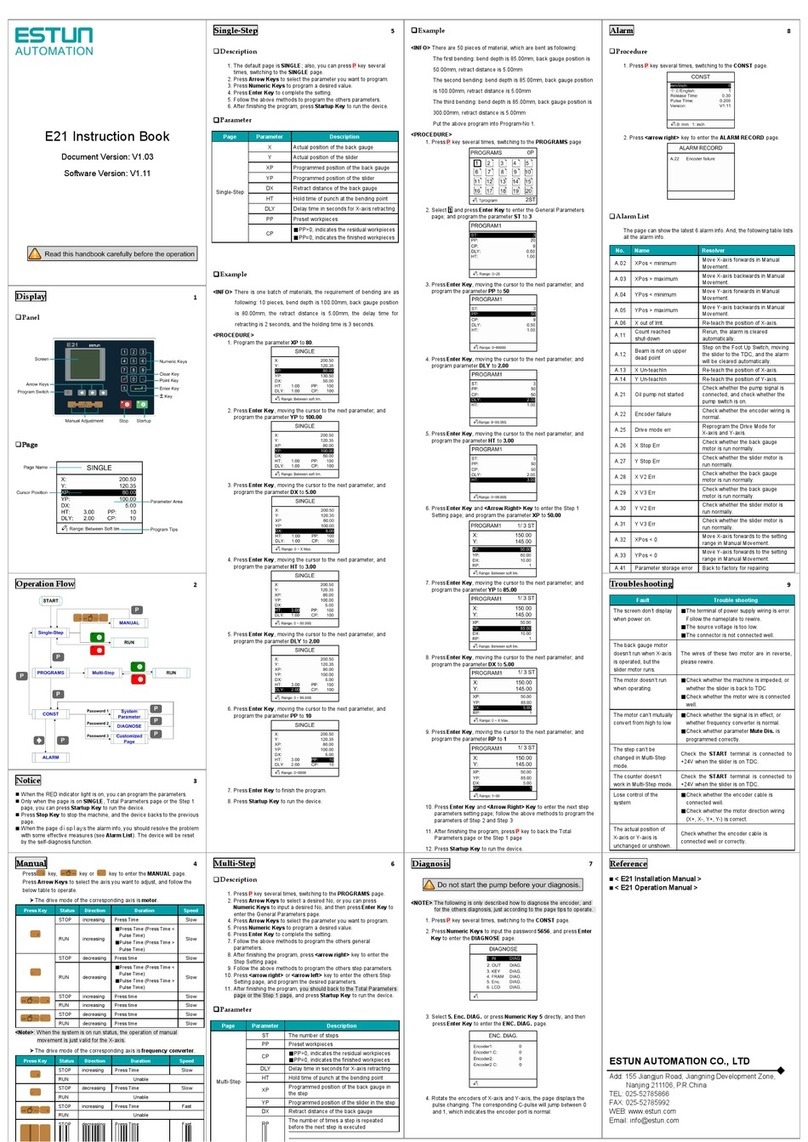ESTUN AUTOMATION Proprietary
Contents
Preface .......................................................................................................................................ii
Purpose................................................................................................................................................. ii
Audience .............................................................................................................................................. ii
Organization......................................................................................................................................... ii
Conventions ......................................................................................................................................... ii
Chapter 1 Outline .................................................................................................................1-1
1.1 Introduction................................................................................................................................. 1-1
1.2 Features....................................................................................................................................... 1-2
1.3 Appearance.................................................................................................................................. 1-3
1.4 Electrical Specifications.............................................................................................................. 1-5
Chapter 2 Programming ......................................................................................................2-1
2.1 Page Structure ............................................................................................................................. 2-1
2.2 Operation Flow............................................................................................................................ 2-4
2.3 Single-Step.................................................................................................................................. 2-4
2.4 Multi-Step ................................................................................................................................... 2-7
2.5 Manual Movement.................................................................................................................... 2-11
2.6 Die Settings............................................................................................................................... 2-12
2.7 Bend Correction........................................................................................................................ 2-13
2.8 Program Management............................................................................................................... 2-14
2.8.1 Create a Program................................................................................................................................. 2-14
2.8.2 Edit the Program ................................................................................................................................. 2-15
2.8.3 Delete a Program................................................................................................................................. 2-15
2.9 Teaching.................................................................................................................................... 2-15
Chapter 3 Basic Operation...................................................................................................3-1
3.1 Start............................................................................................................................................. 3-1
3.2 Stop ............................................................................................................................................. 3-1
3.3 Alarm and Reset.......................................................................................................................... 3-2
3.4 Monitor........................................................................................................................................ 3-2
3.5 Constant ...................................................................................................................................... 3-4
Appendix A Glossary...............................................................................................................I
Appendix B Parameters Lists................................................................................................ II
Appendix C Timing Charts..................................................................................................IX
Appendix D Alarm List ........................................................................................................XI