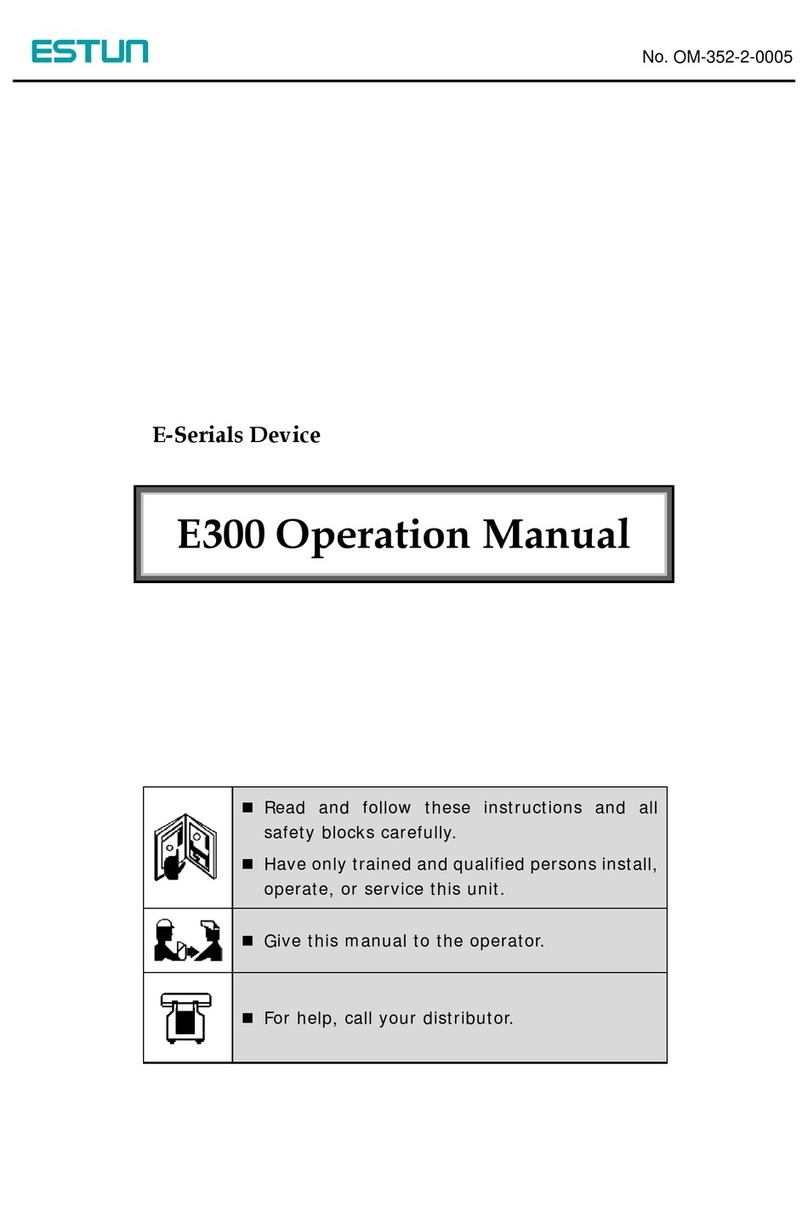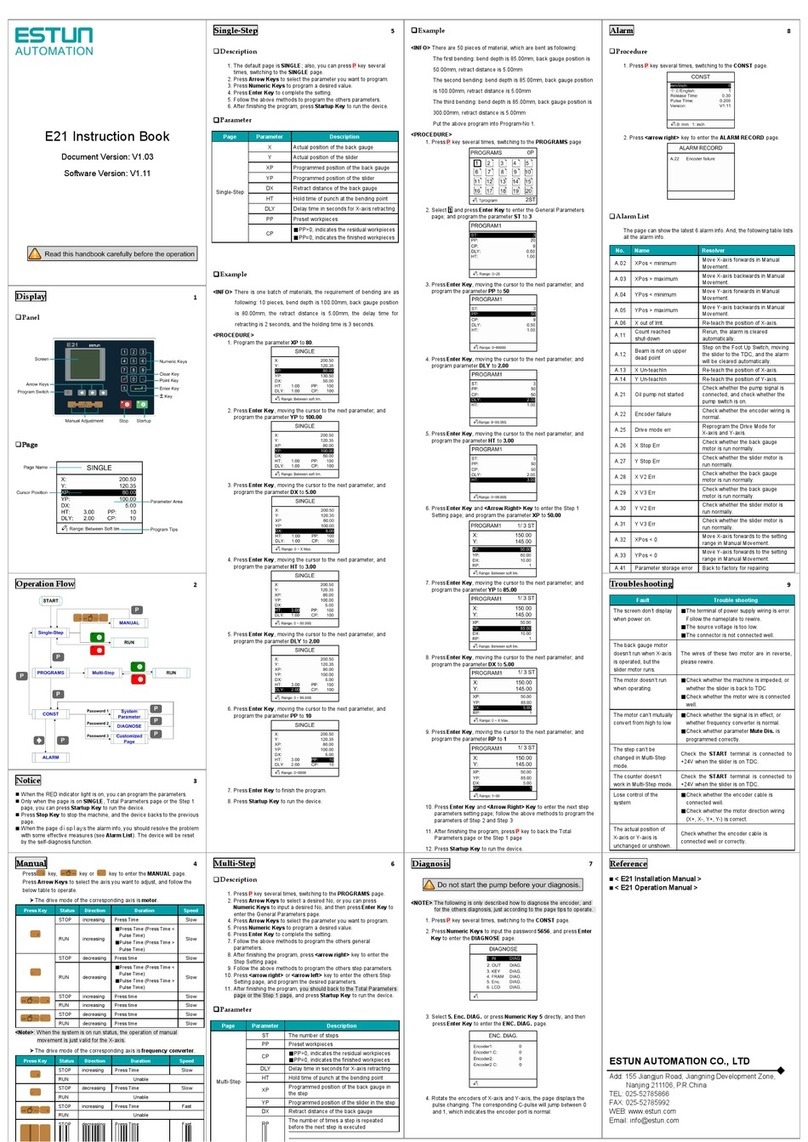E200InstallationManualV2.14
1
Contents
Contents........................................................................................................................................................ 1
SafetyInstruction.......................................................................................................................................... 2
1.Specification........................................................................................................................................... 4
1.1 Display............................................................................................................................................ 4
1.2 Memory.......................................................................................................................................... 4
1.3 Axisprogramming.......................................................................................................................... 4
1.4 Electricalspecification ................................................................................................................... 4
1.5 Ambientrequirements.................................................................................................................... 5
1.6 Encoderspecification ..................................................................................................................... 5
2. Parameterintroduction ............................................................................................................................. 6
2.1 GetintoParameterpage................................................................................................................. 6
2.2 Parametersetup .............................................................................................................................. 7
2.3 Parameterintroduction ................................................................................................................... 8
3. Installation, wiringandcommissioning.................................................................................................. 14
3.1 Outerdimension........................................................................................................................... 14
3.2 Rearpanel..................................................................................................................................... 14
3.3 Commissioningproceduresofcontroller...................................................................................... 17
4.Hardwarediagnosis.............................................................................................................................. 21
4.1 GetintoDiagnosispage................................................................................................................ 21
4.2 Inputdiagnosis.............................................................................................................................. 21
4.3 Outputdiagnosis........................................................................................................................... 23
4.4 Aging............................................................................................................................................ 23
4.5 Encoderdiagnosis......................................................................................................................... 23
4.6 CANdiagnosis.............................................................................................................................. 24
4.7 Keypaddiagnosis.......................................................................................................................... 25
4.8 Restoretofactorysettings............................................................................................................ 26
Appendix 1 MountingMethod ................................................................................................................... 27
Appendix 2 Externalconnectiondiagram.................................................................................................. 28
Appendix 3 FAQ........................................................................................................................................ 30
Appendix 4 EDCparametersschedule....................................................................................................... 32
Appendix 5 E200+EDCalarmsschedule................................................................................................ 33