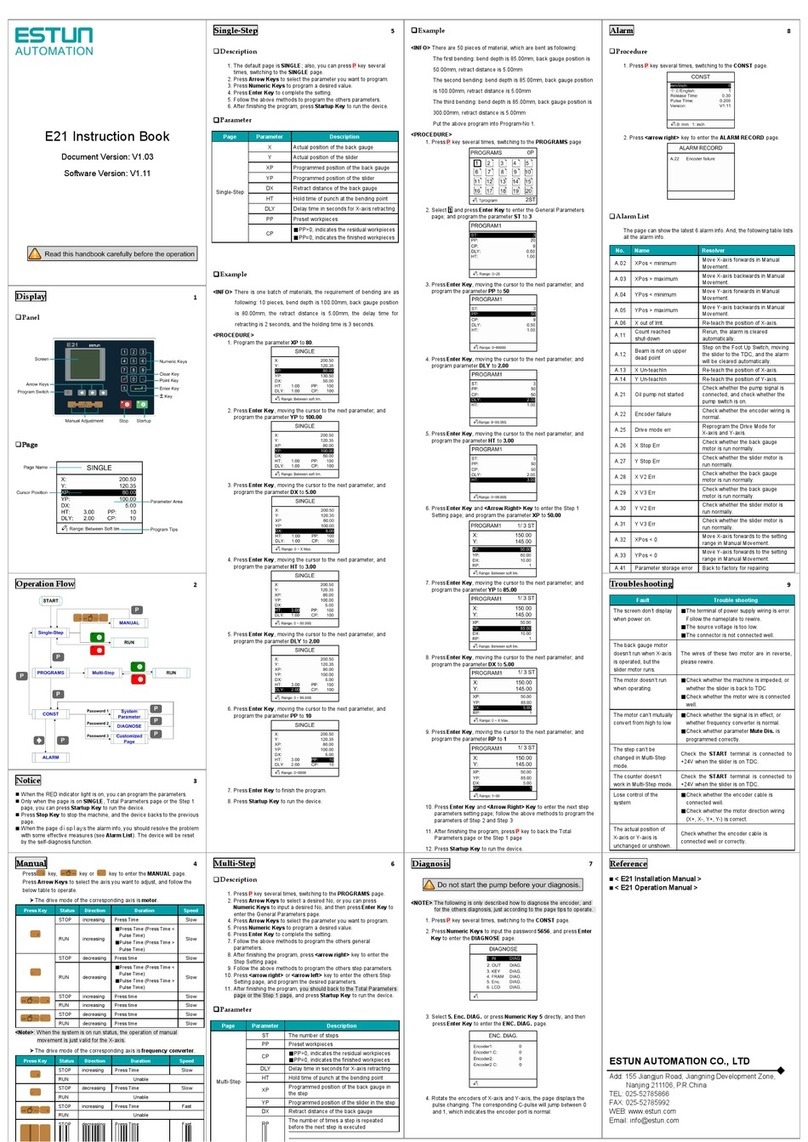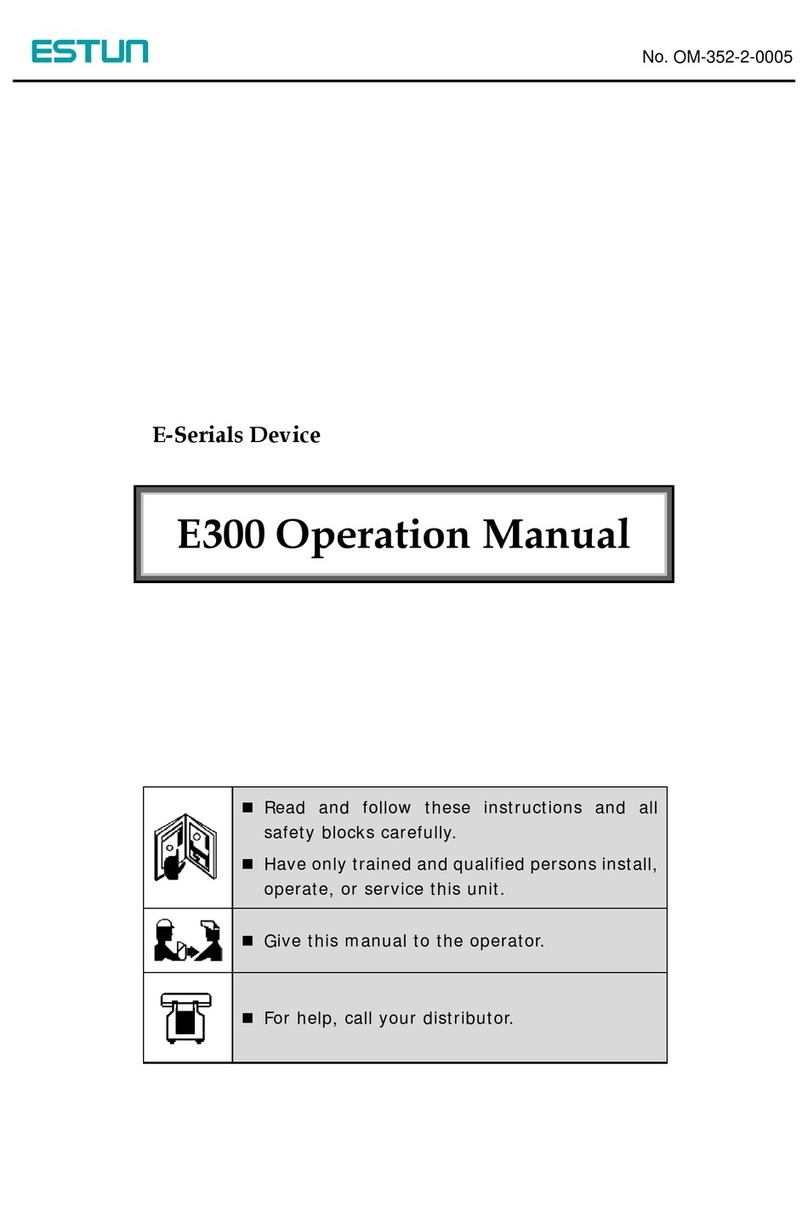Page 5 of 38
Content
Preface ..........................................................................................................................3
1 Specification.............................................................................................................7
1.1 Display ...................................................................................................................................7
1.2 Internal memory.....................................................................................................................7
1.3 Electrical specification...........................................................................................................7
1.4 Encoder specification.............................................................................................................8
2 Installation ...............................................................................................................9
2.1 Annoucements before installation ..........................................................................................9
2.2 Installation space and direction..............................................................................................9
2.3 Installation environment ........................................................................................................9
2.4 Installation dimension..........................................................................................................10
2.5 Installation layout.................................................................................................................10
2.5.1 Layout of rear panel....................................................................................................10
2.5.2 Rear panel port description ......................................................................................... 11
2.5.3 Overall wiring scheme ................................................................................................12
2.5.4 Electrical wiring scheme.............................................................................................12
2.6 Definition of system interface..............................................................................................13
2.6.1 Definition of power interface......................................................................................13
2.6.2 Definition of input interface .......................................................................................13
2.6.3 Definition of external output interface........................................................................15
2.6.4 Definition of encoder interface ...................................................................................15
2.6.5 Definition of communication interface.......................................................................16
3 Parameter Description of Machine Tool ..........................................................17
3.1 Enter parameter page ...........................................................................................................17
3.2 Parameter specification ........................................................................................................18
4 Debugging..............................................................................................................22
4.1 Preparation before debugging ..............................................................................................22
4.2 Debugging procedure...........................................................................................................22
4.3 Debugging............................................................................................................................22
4.4 Actual processing .................................................................................................................24
5 Diagnosis ................................................................................................................25
5.1 Enter diagnosis page ............................................................................................................25
5.2 Input diagnosis.....................................................................................................................25
5.3 Output diagnosis ..................................................................................................................26
5.4 Keyboard diagnosis..............................................................................................................26
5.5 FRAM diagnosis ..................................................................................................................27
5.6 Encoder diagnosis ................................................................................................................28
5.7 LCD diagosis .......................................................................................................................28