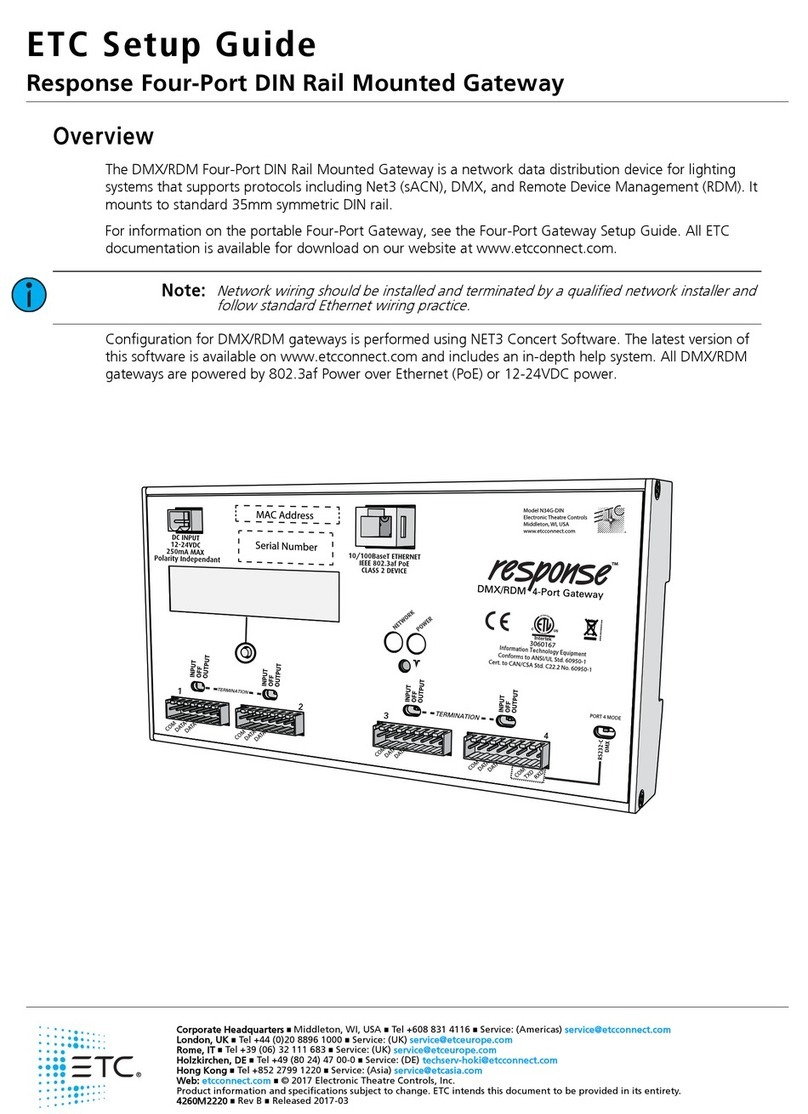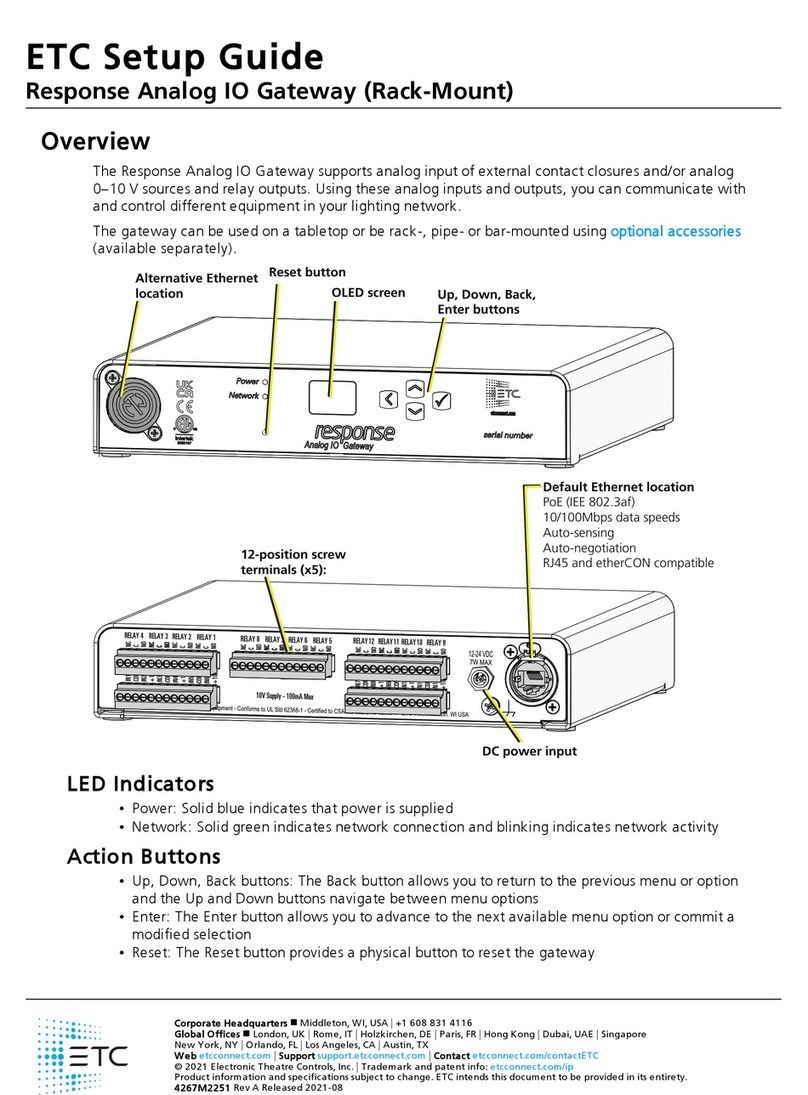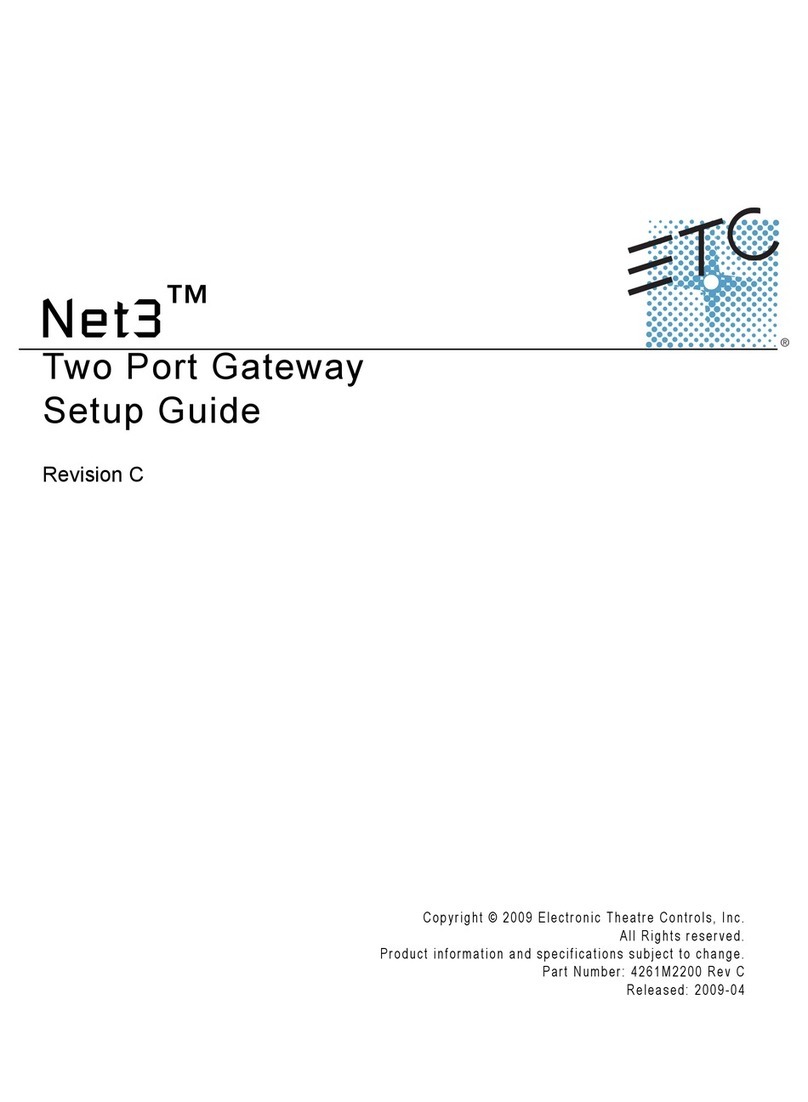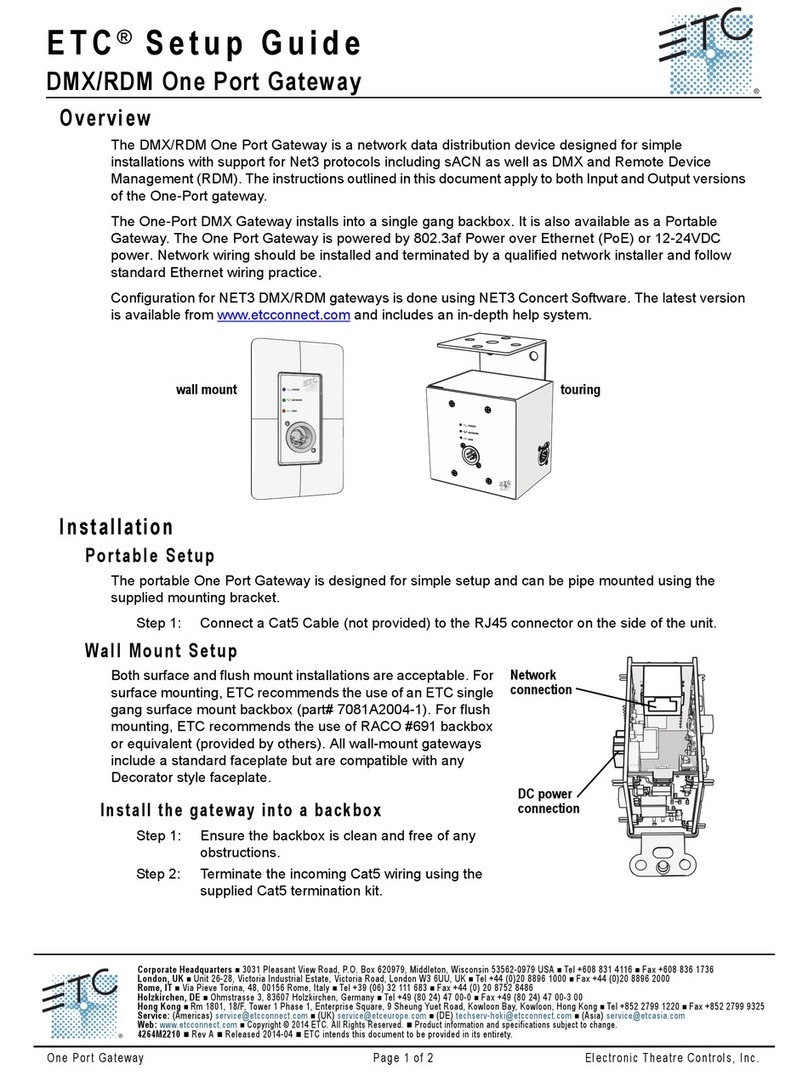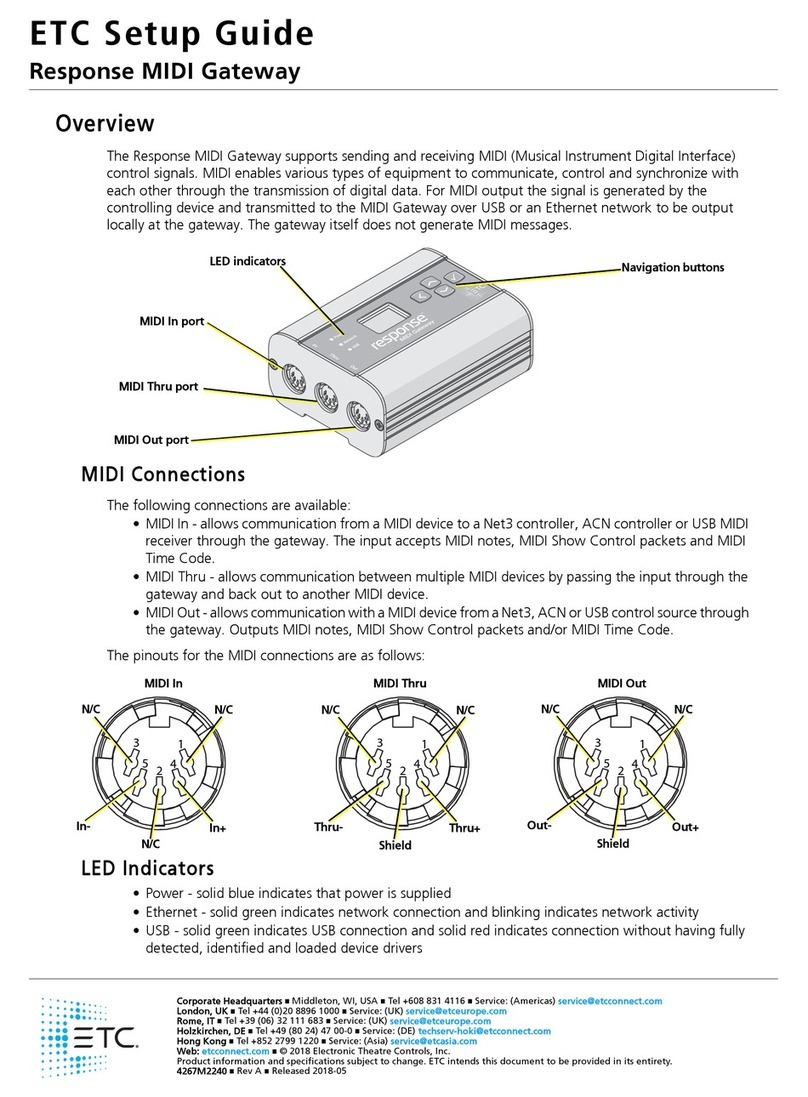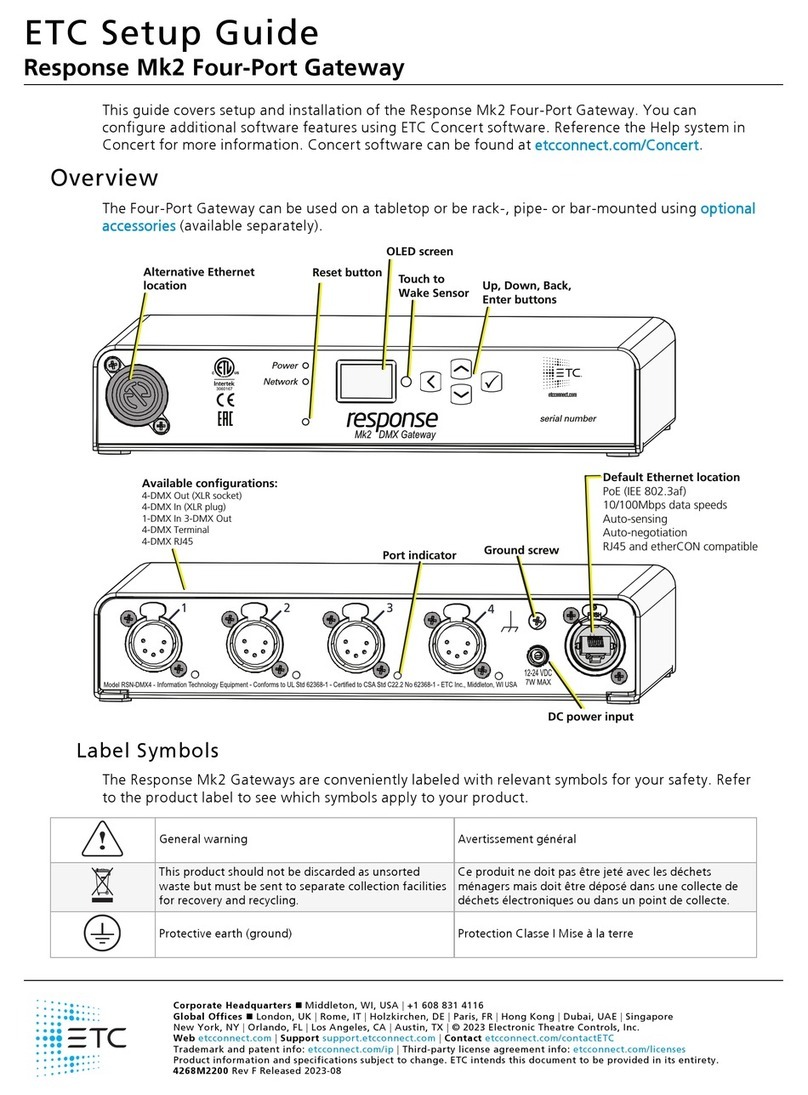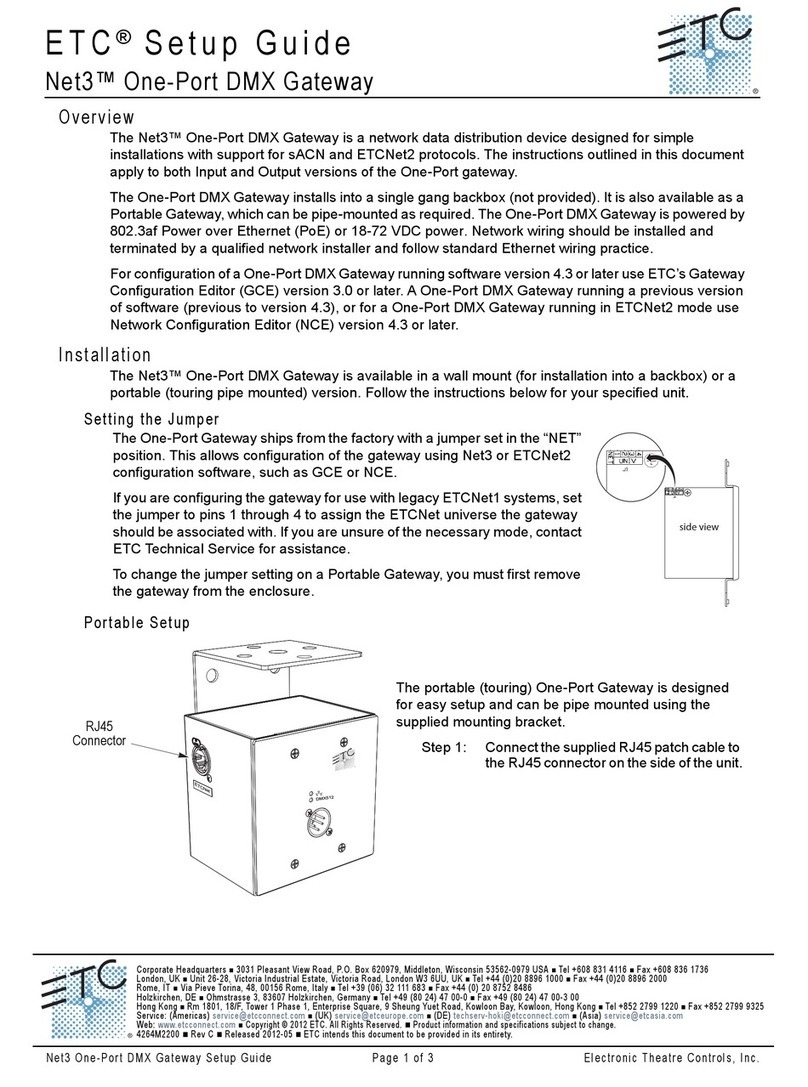ETC Setup Guide Net3 Conductor
Net3 Conductor Setup Guide Page 4 of 4 Electronic Theatre Controls, Inc.
Step 1: Apply power to the unit. On the initial power up, the Net3 Conductor unit will
remain powered off until the power switch is activated.
Step 2: Pressthepower buttonlocatedon the frontpanelto power up. Thepowerindicator
willilluminate in bluewhenthe unitispowered on andthe display will begincycling
through the available status screens.
• During the power up and shut down cycles, the power indicator flashes.
Display
The backlit display cycles through the following screens in two second intervals:
Firmware Update
When updating firmware to the Net3 Conductor, the display will show progress of the firmware
retrieval and the installation.
Web Interface
Net3 Conductor is provided with abuilt-in web interface, accessible only through the use of a web
browser. The web interface allows for:
• access to view and set the network IP and mode
• access to set up a secondary network connection as well as SMTP server settings
• ability to configure Windows File Sharing
• access to set and monitor the services provided over the network; such as DNS server, NTP
time server, File Sharing access, and the DHCP server
• ability to configure logging features, including saving and clearing data and setup of log
backup destinations
• ability to generate a backup of the current configuration and upload a configuration
• ability to upgrade Net3 Conductor software
• ability to reboot, shutdown, or restore the factory defaults to the Net3 Conductor
• ability to set up email alerts, set up rules, and post HTTP actions for system error events
Step 1: Toview this webinterface,physically connectandconfigurea computer tothesame
network as the Net3 Conductor.
Step 2: Launch the desired web browser (Internet Explorer 7 or newer, Firefox, etc).
Step 3: Enter the Net3 Conductor IP address in the address line of the web browser. The
factory default IP address is 10.101.50.60.
For further configuration information, reference the Net3 Conductor built-in help system by
clicking on the “Help” tab at the left side of the web interface screen.
Note:
In case of a power loss, the Net3 Conductor restores to the previous power state
when power is restored.
Note:
During a firmware update, the power LED will flash progressively. When the
update is complete, the power LED returns to a solid state.
ETC NET3 CONDUCTOR
v#.#.#.#.#.##
Day Month Year hour:min
Time zone +- offset , DST
10.101.50.60
UP Days hours min sec
Screen 1
Screen 2
Screen 3
displays the full software version number
currenet date and time honors 12/24 hour preference setting
DST displays after the time zone offset when enabled
displays Network adapter IP address
total uptime for the unit.