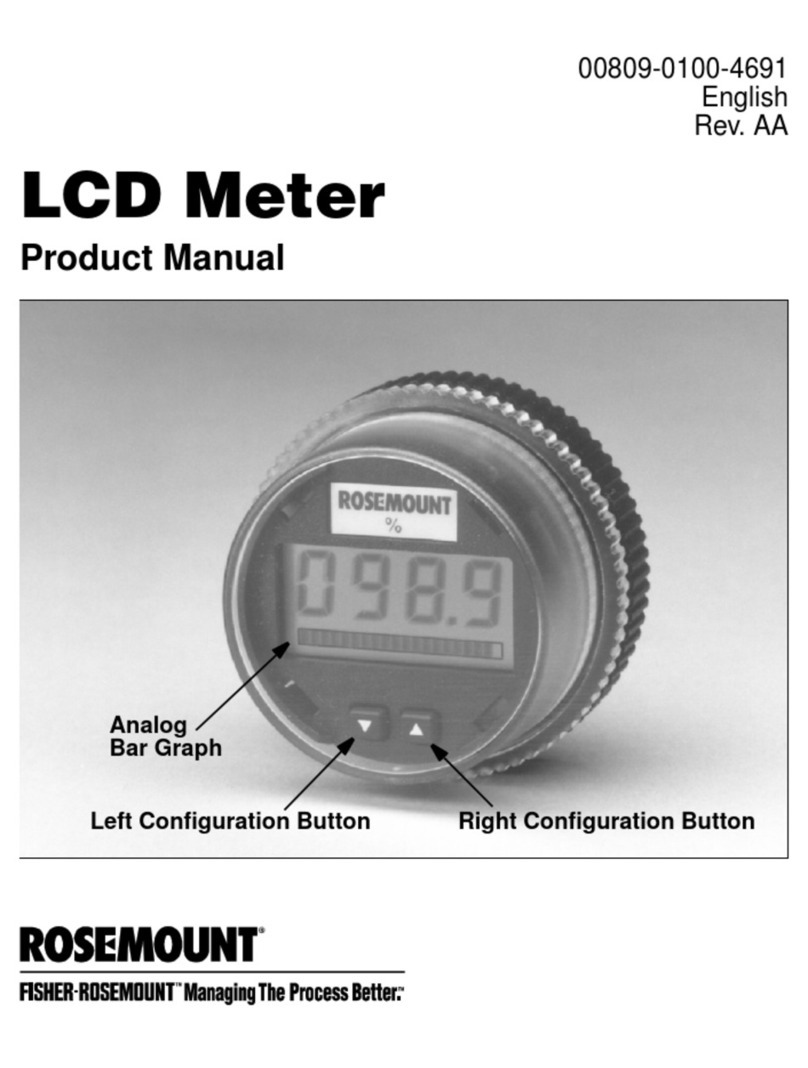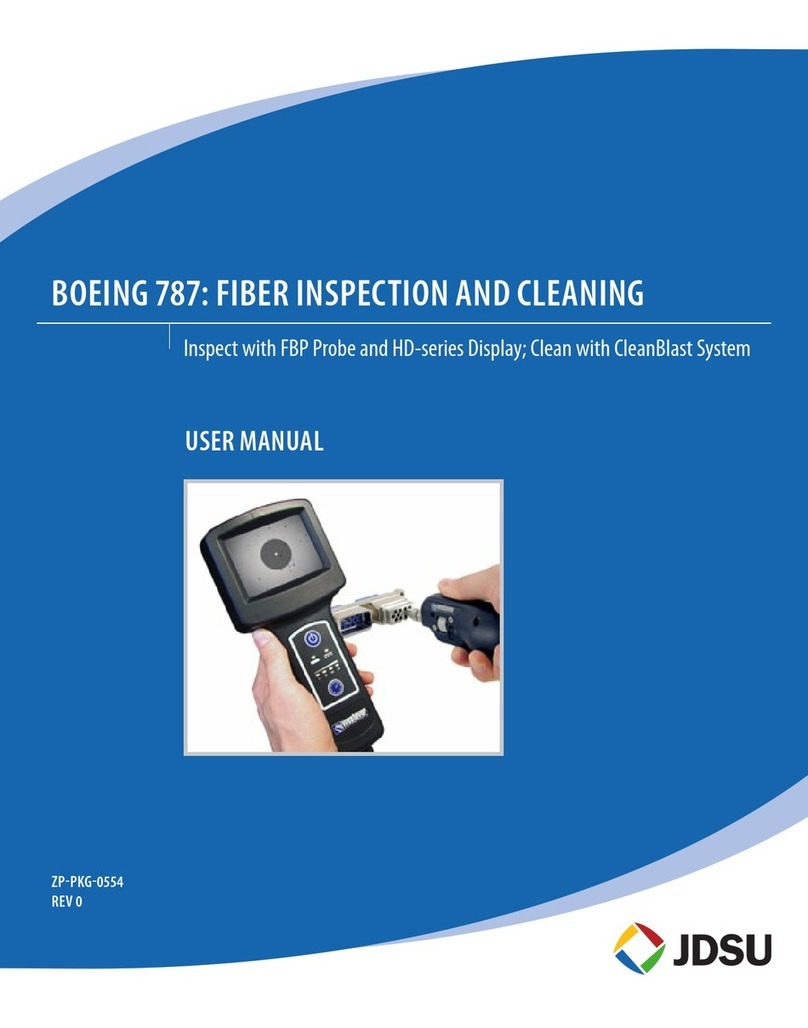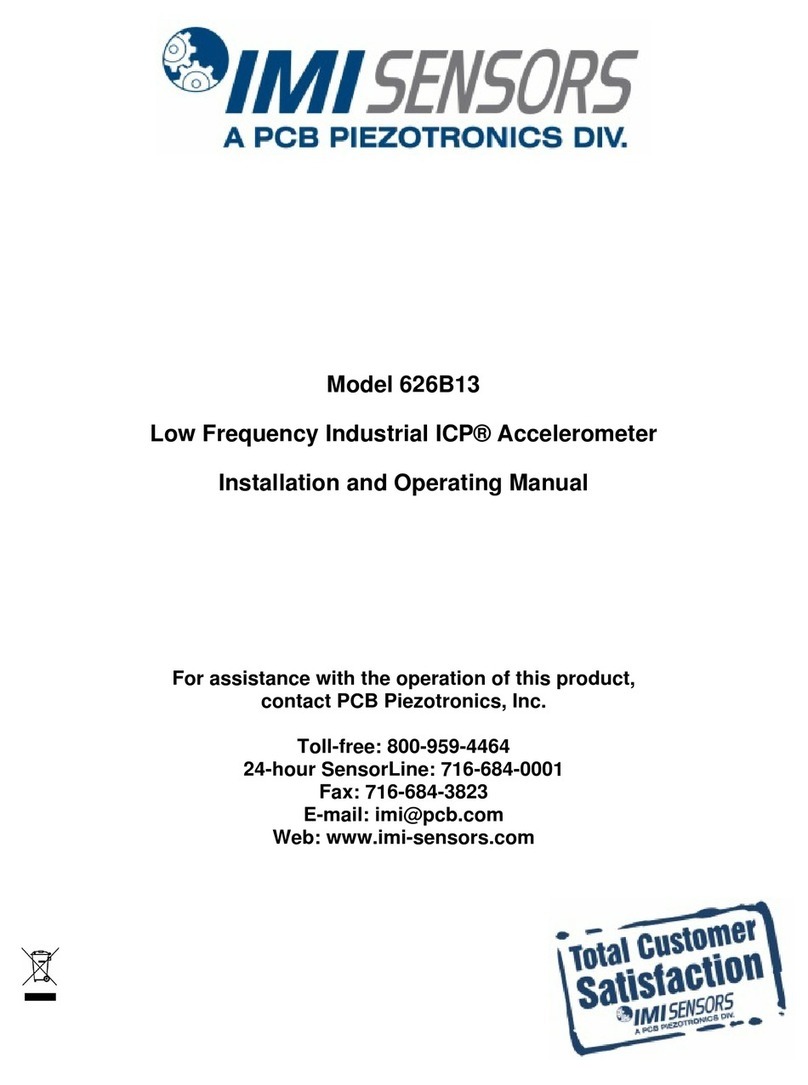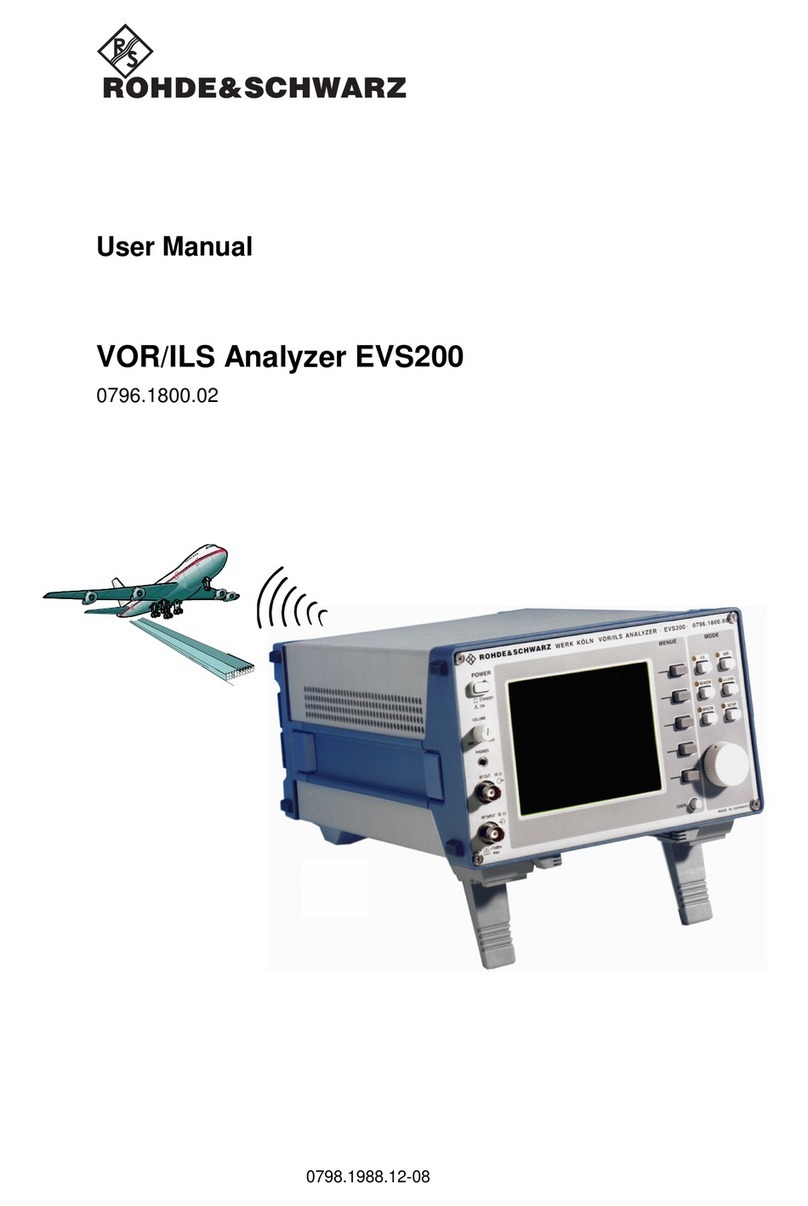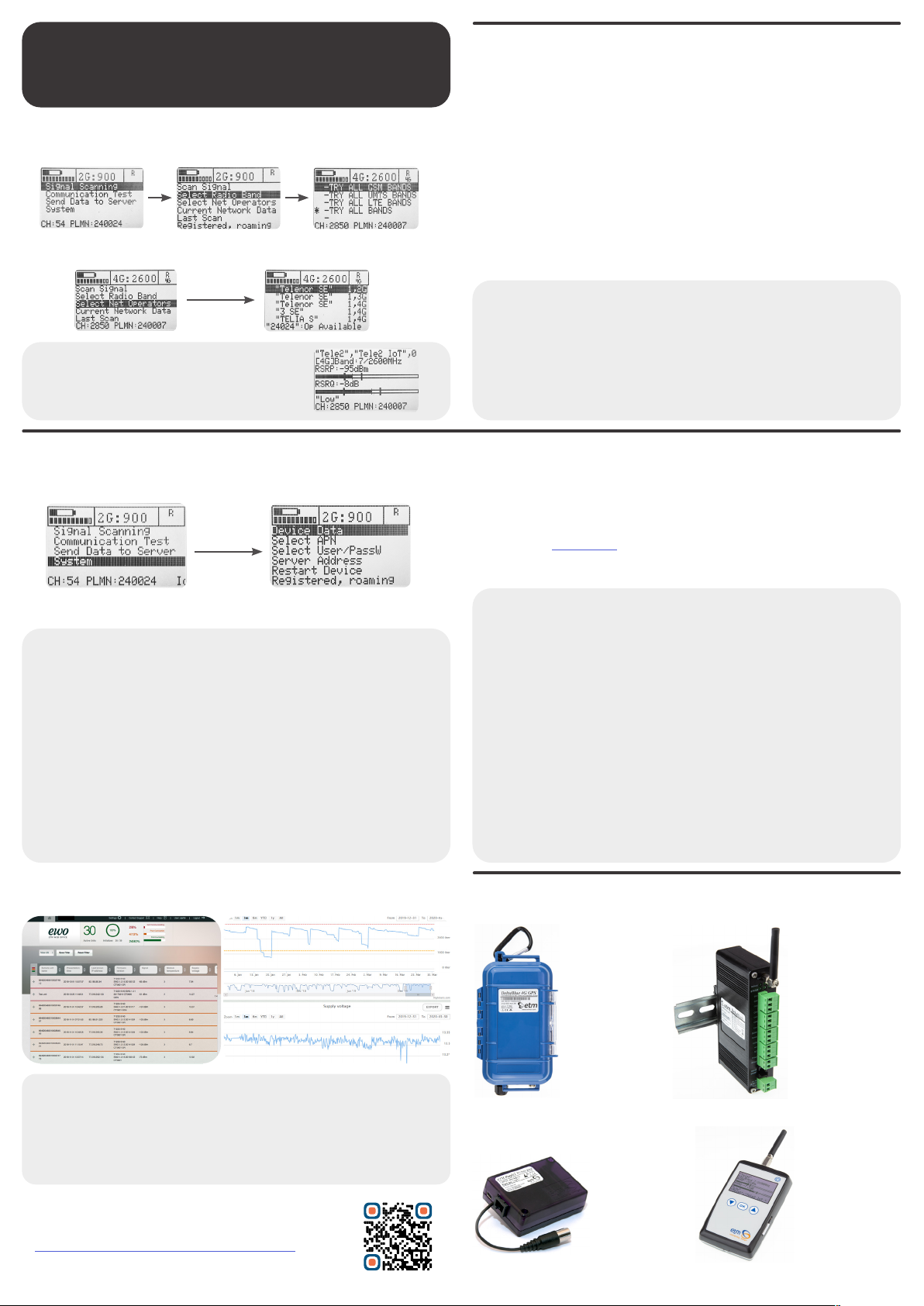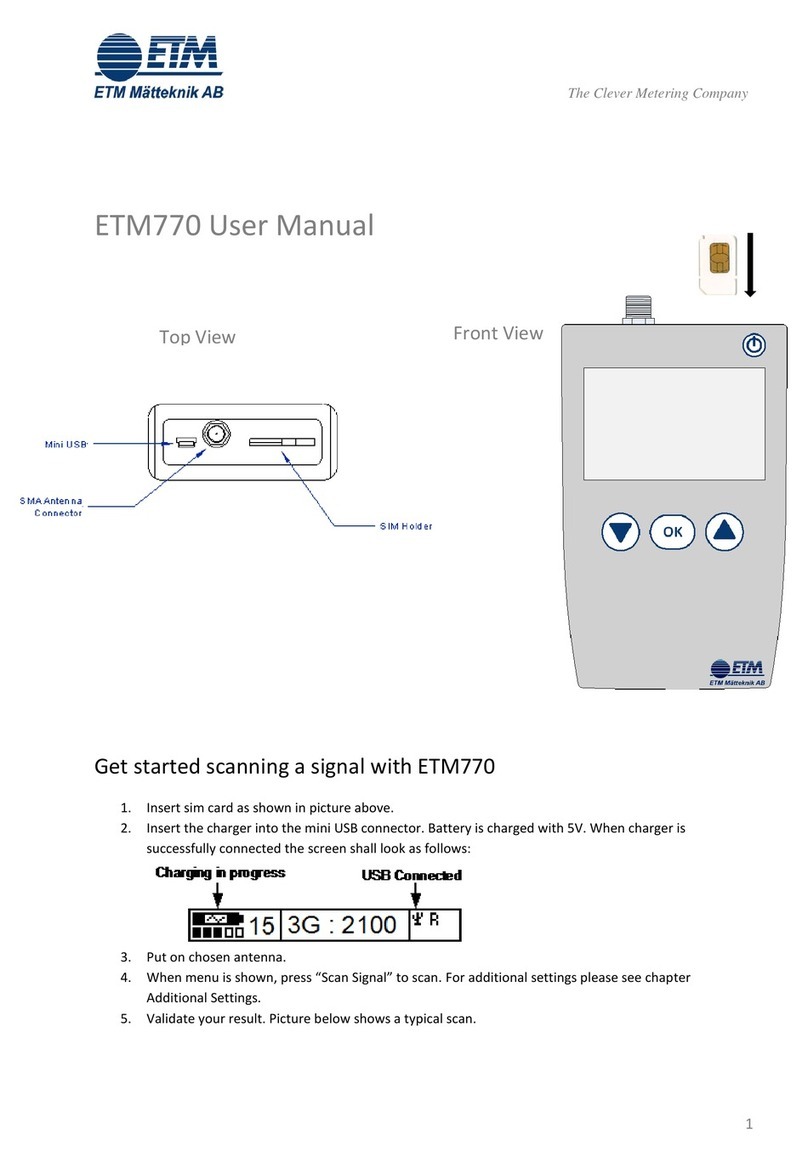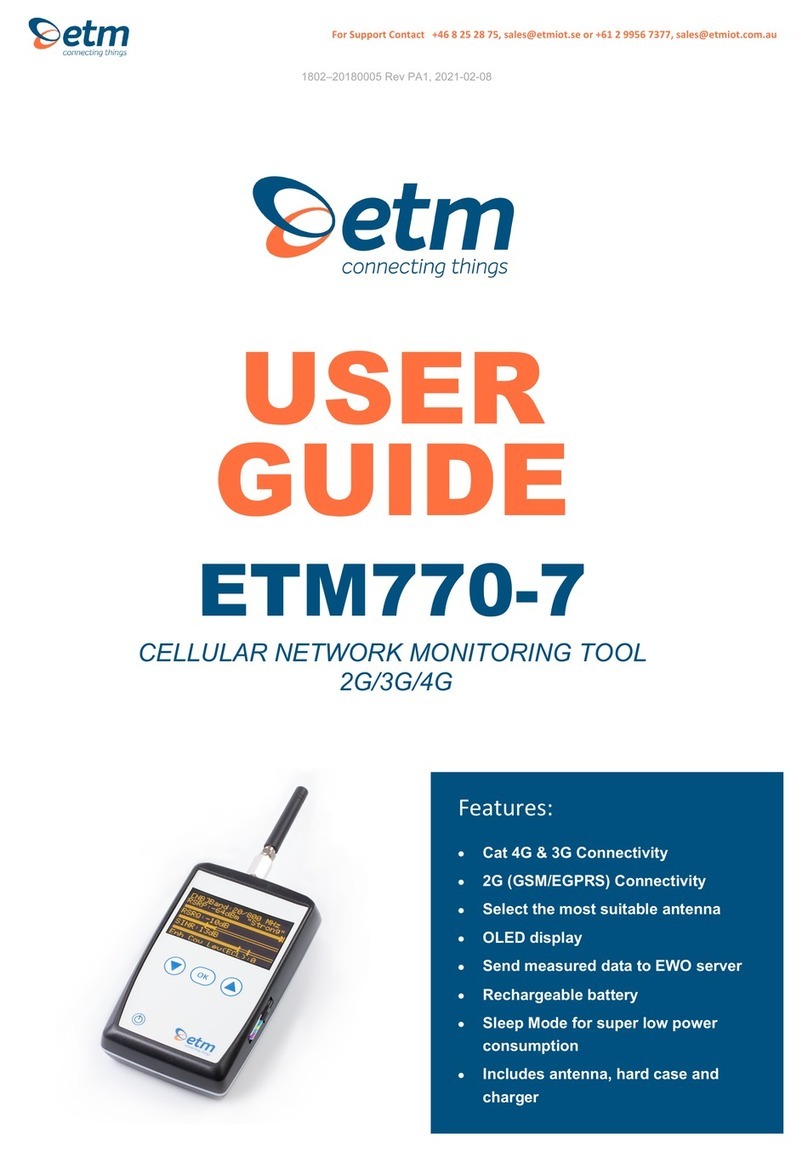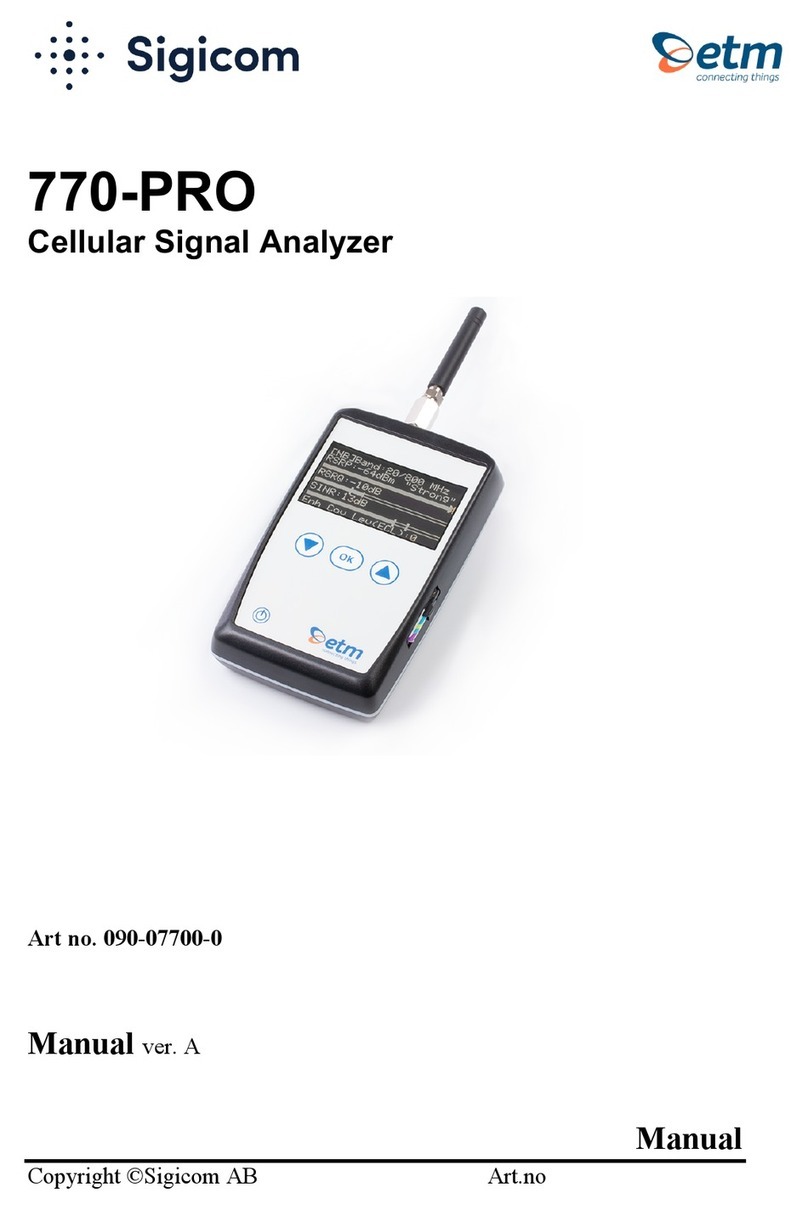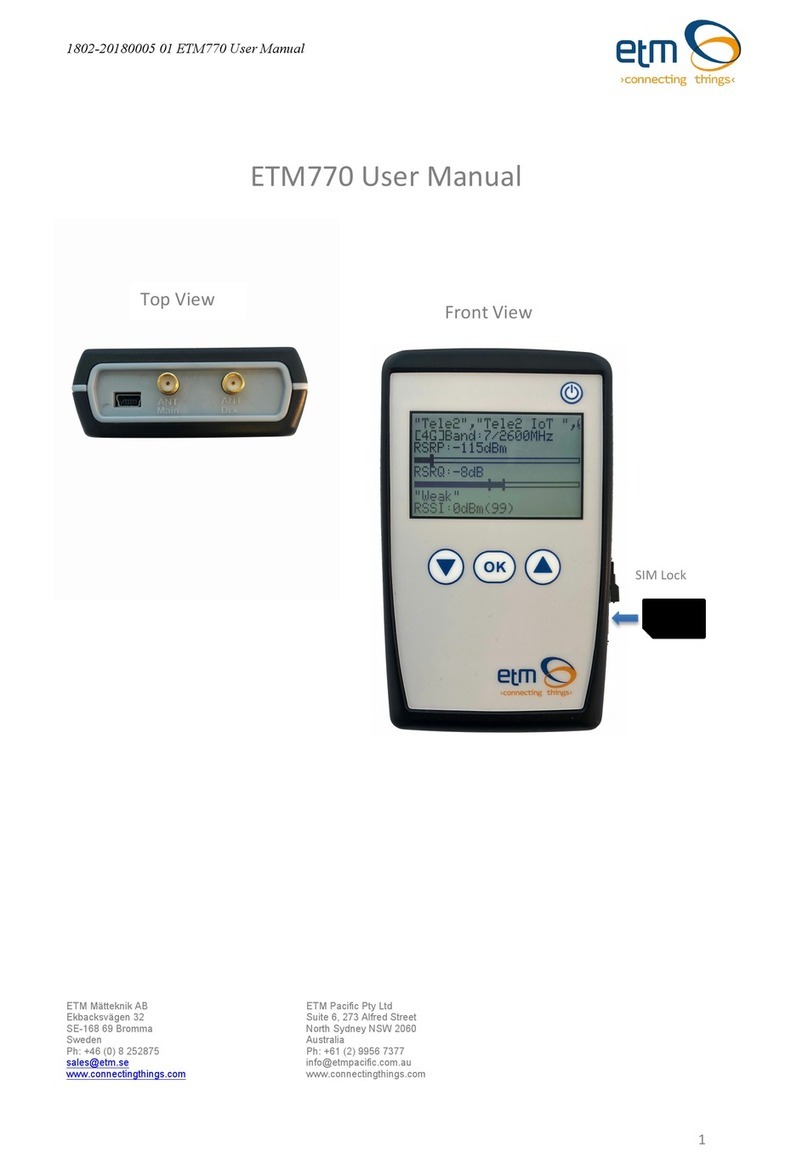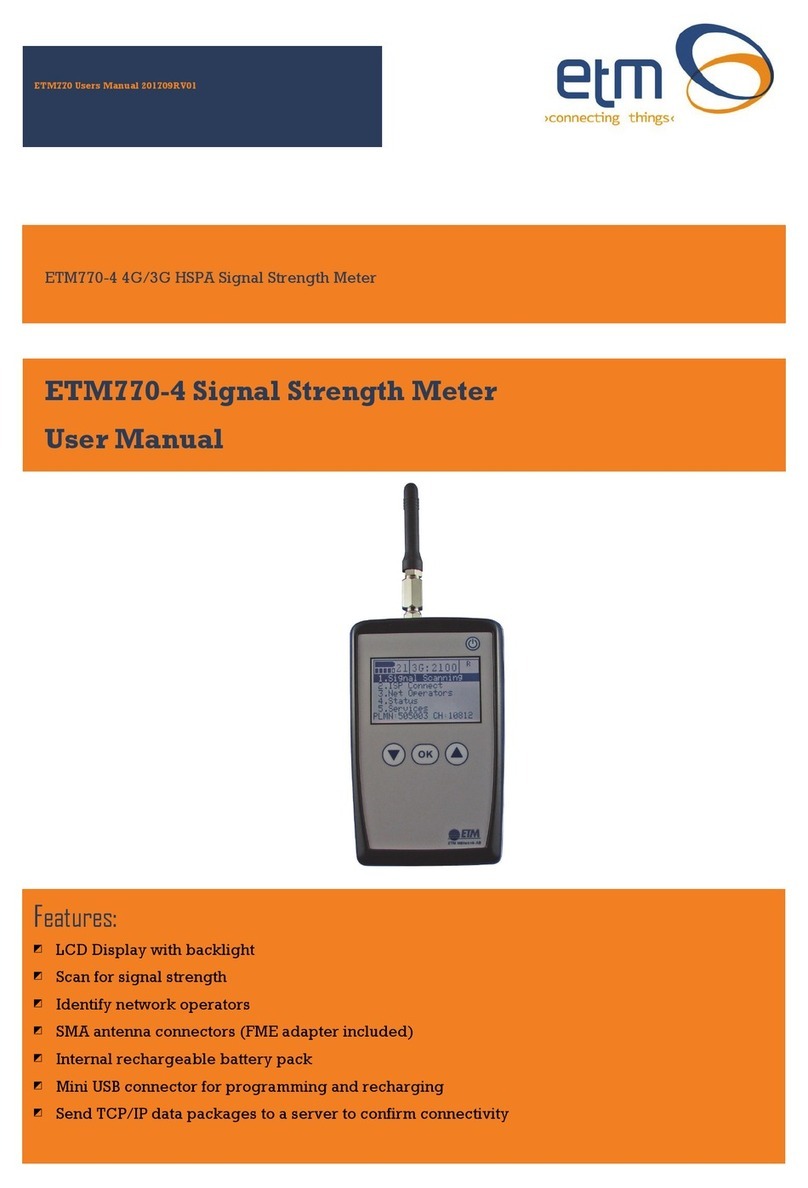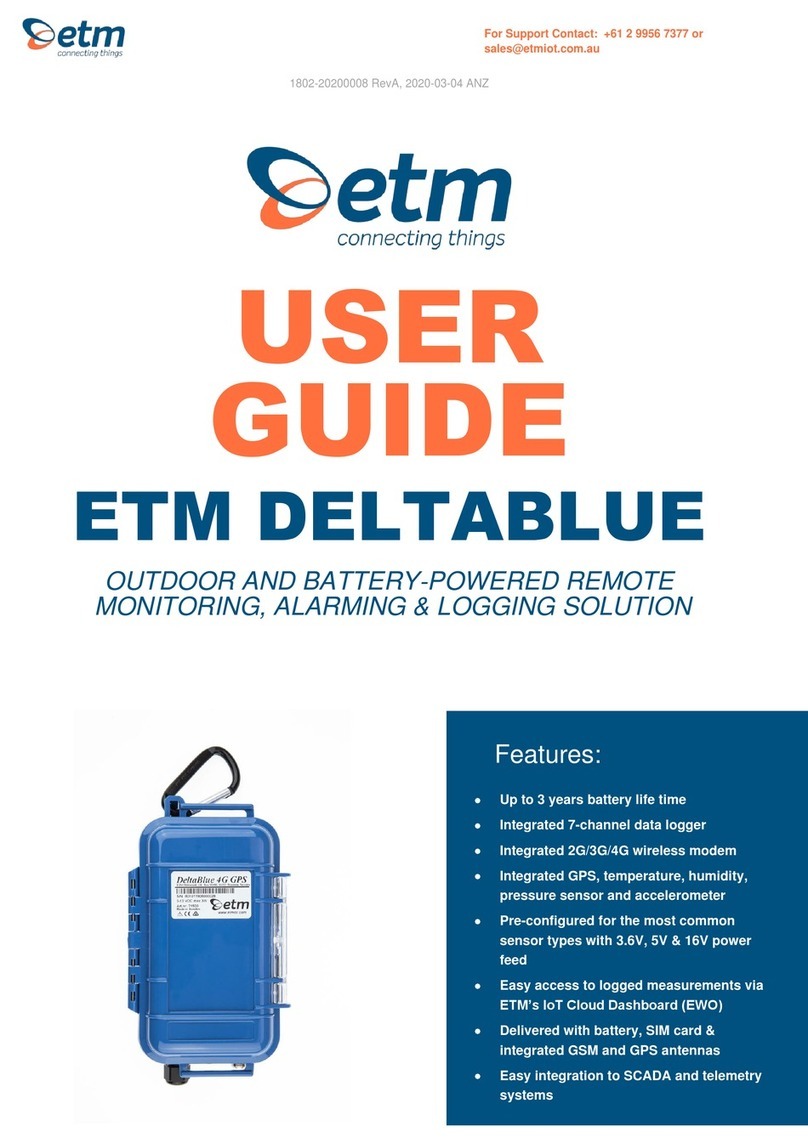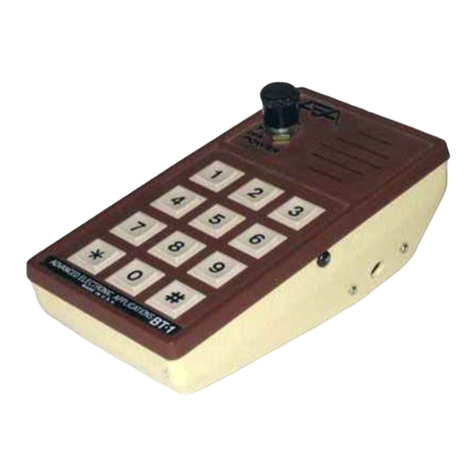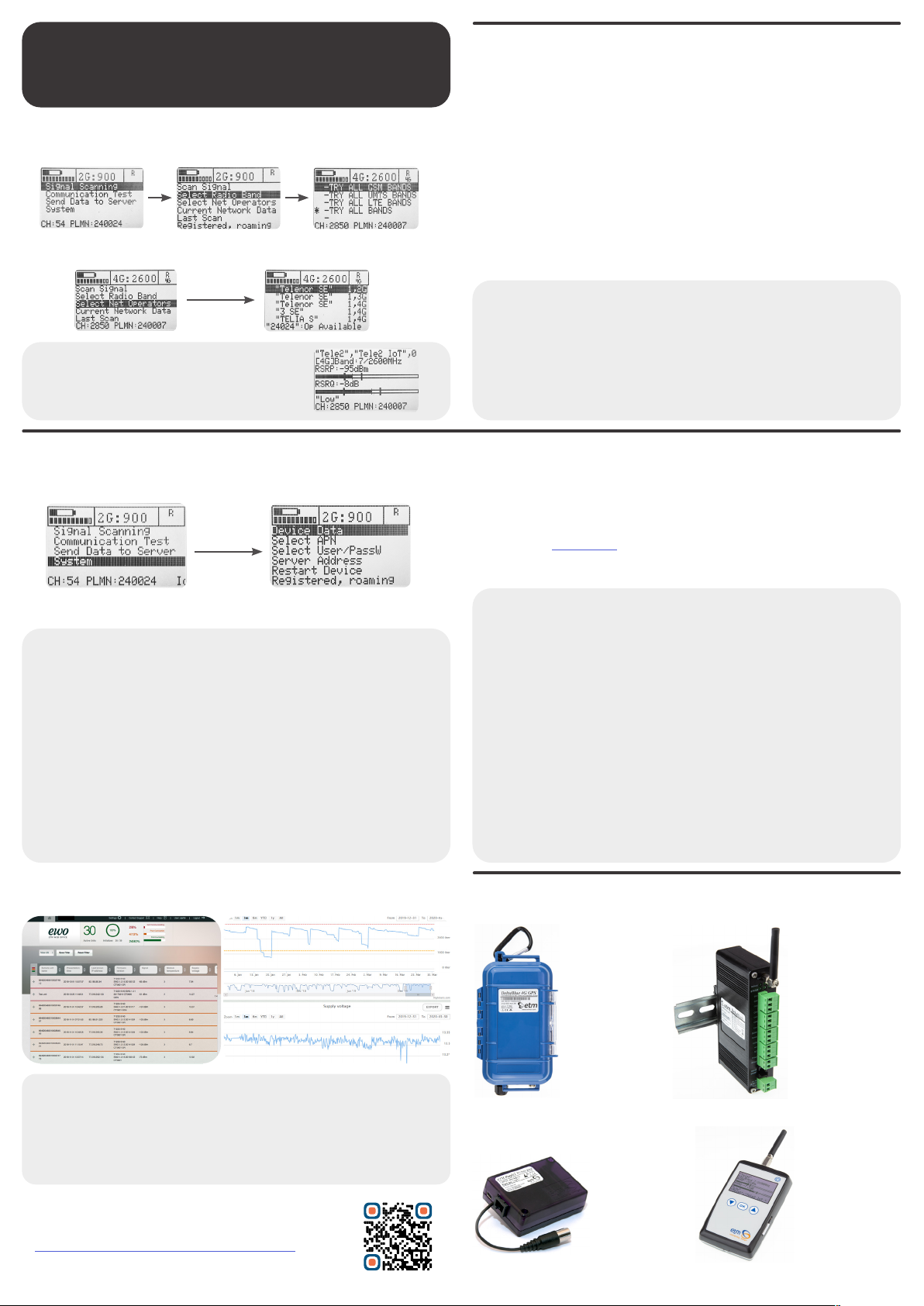
1. SCANNING A SIGNAL
Getting Started
Using the ETM770
3. SYSTEM 4. CONFIGURING THE ETM770
ETM PRODUCTS
DeltaBlue
Outdoor and
battery-powered
remote monitoring,
alarming & logging
solution
DeltaBlack
Industrial cellular
remote monitoring,
alarming & logging
solution
ETM-770
Cellular Network
Monitoring tool
Cat M1/Cat NB2
2G/3G/4G
2. ADDITIONAL FUNCTIONS
1. Choose the radio band/bands that you wish to scan.
ETM-Purple
Intelligent cellular
2G/3G/4G
with ”last gasp”
Device Data
Page 1: SIM card number, software version, hardware number, IMEI number
Page 2: Date/time, internal temperature, supply voltage, battery voltage
Select APN
Select which APN you wish to use for uploading scanned data to a server
Select User/PassW
Some APNs require username/password. Add and select the right user in this tab.
Server Address
Displays the added server adresses and ports
Restart Device
Restart the device without using the buttons.
2. Search and select a network operator that is using one
or more of your selected radio bands.
3. When radio bands and network operator
is selected, you can proceed to scan a
signal by navigating to ”Scan Signal”.
1. Navigate main menu > Send Data to Server > Send Last Scan
2. To change the IP-Address for sending, please see ”4. Configuring the
ETM770”
4. EWO (ETM WEB OFFICE)
To access the ETM IoT Cloud Dashboard, please visit the
website or scan the QR Code.
www.etmweboce.com/EWO/pages/login.jsp
• Log in using the provided login credentials
• Manage your account, units and organisation in the settings.
• Under settings > configuration choose which data you want to be presented
• Enjoy your ETM product
1. Navigate main menu > Communication Test > PING ”IP-Adress”
2. This will send three tests to the selected server. It shows ”success” or
”fail”. Ping round trip time in milliseconds.
3. To change the PING address, please see ”4. Configuring the ETM770”
An easy way to configure the ETM770 unit is by using SMS Commands. Simply
send an SMS with the following syntaxes to the device’s cellular number.
Change PING address
Example
ET-IP3=”IP Address”:”Port”
ET-IP3=8.8.8.8:80 (Google’s server)
Change server address
Example
ET-IP1=”IP Address”:”Port”
ET-IP1=54.77.219.177:7162 (EWO server)
Change APN list
Example
ETSAPN=”List position”, ”APN name”
ETSAPN=1, m2m.tele2.com
Change User/password
Example
ETSUP=”List position”, ”Username”, ”Password”
ETSUP=1,username1,password1
SMS COMMANDS
When it comes to configuring the ETM770 there are two options:
1. Using the Configuration Tool to configure with a computer via the
provided USB Cable. Please see ETM770 User Guide available on our
website etmiot.com
2. Configuring the unit wirelessly using the SMS commands:
SEND DATA TO SERVER
COMMUNICATION TEST
SIGNAL ANALYSIS EXPLANATION
RSSI (dBm) Recieved Signal Strength Indicator
RSRP (dBm) Reference Signal Recieved Power
RSRQ (dB) Reference Signal Recieved Quality
SINR (dB) Signal to Interference plus Noise Ratio