Rosemount 1151 User manual
Other Rosemount Measuring Instrument manuals

Rosemount
Rosemount 1151DP User manual

Rosemount
Rosemount TankRadar Pro Parts list manual

Rosemount
Rosemount 2130 User manual

Rosemount
Rosemount 3051S Series User manual
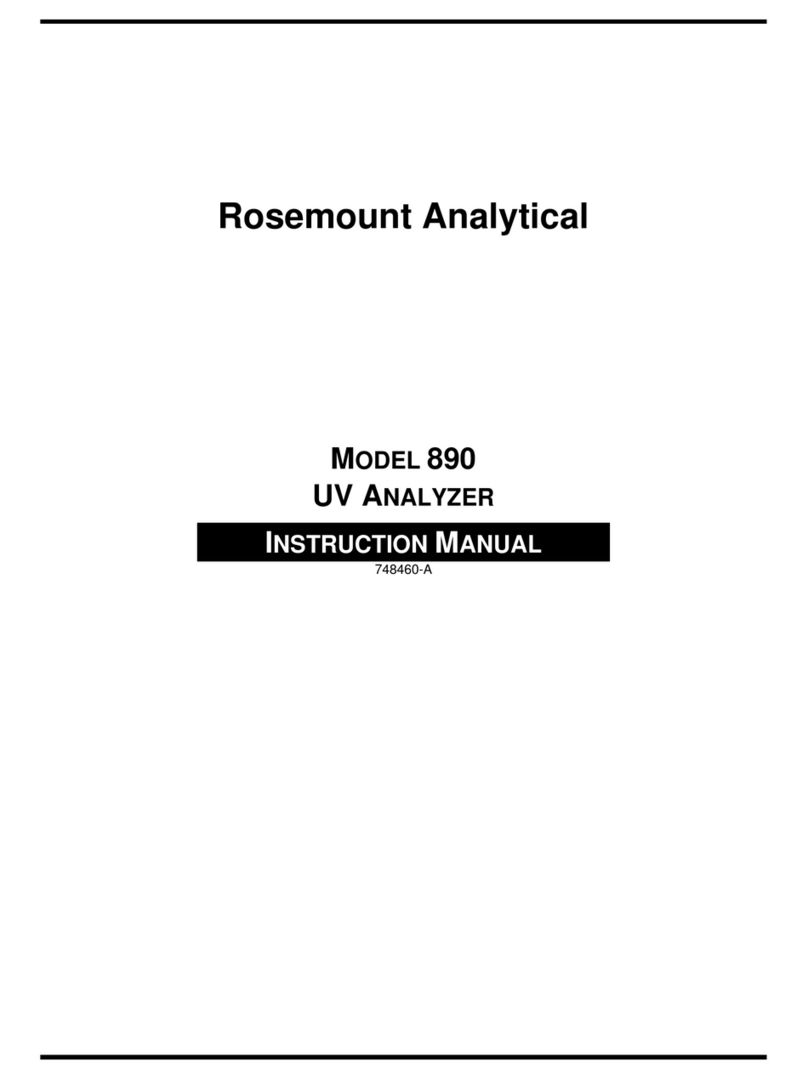
Rosemount
Rosemount 890 User manual

Rosemount
Rosemount 1195 User manual

Rosemount
Rosemount 1054B User manual

Rosemount
Rosemount 3051SFC_A User manual

Rosemount
Rosemount 7D User manual

Rosemount
Rosemount 405 User manual

Rosemount
Rosemount 702 User manual

Rosemount
Rosemount P330 User manual

Rosemount
Rosemount FCL User manual

Rosemount
Rosemount Series 8700 User manual

Rosemount
Rosemount 1495 User manual

Rosemount
Rosemount 8800D Series User manual

Rosemount
Rosemount TankRadar Rex 3900 Series User guide

Rosemount
Rosemount 3051S Series User manual

Rosemount
Rosemount 5081-P User manual

Rosemount
Rosemount TankRadar Rex RTG 3920 User manual






























