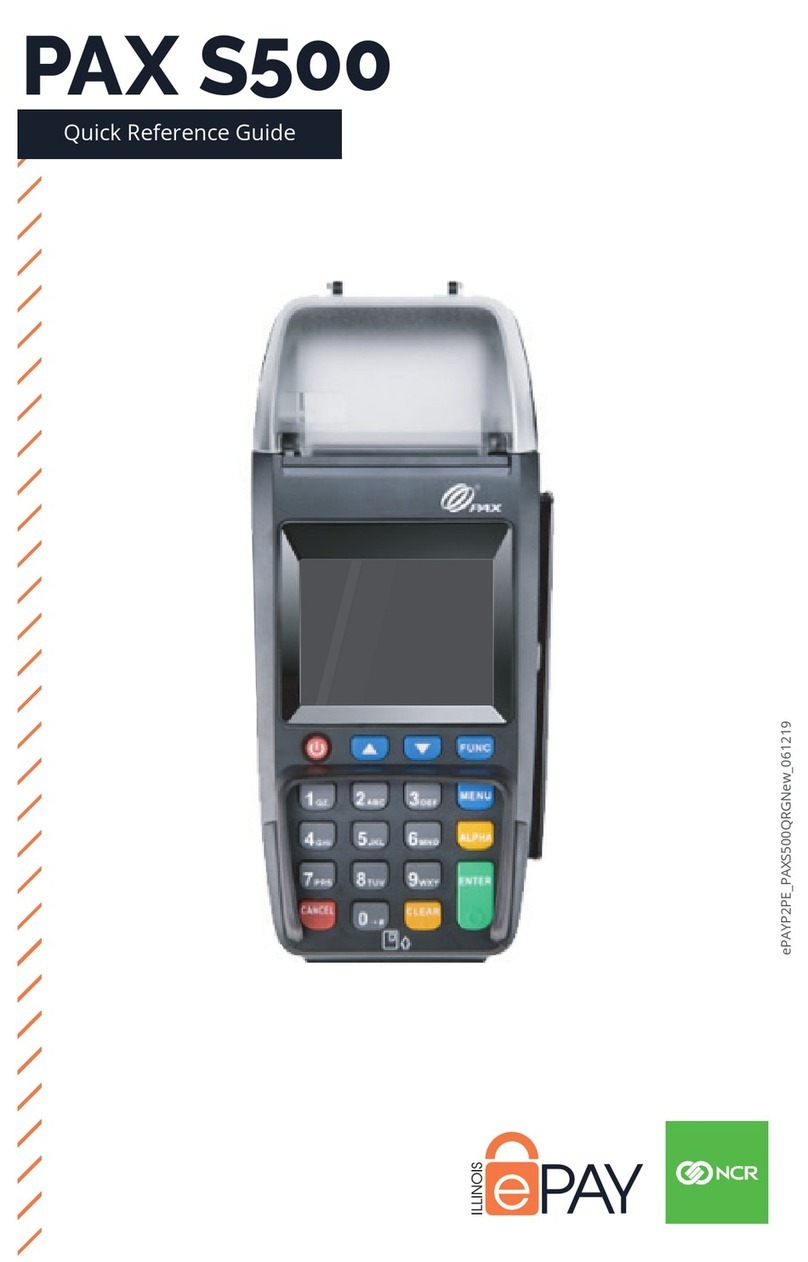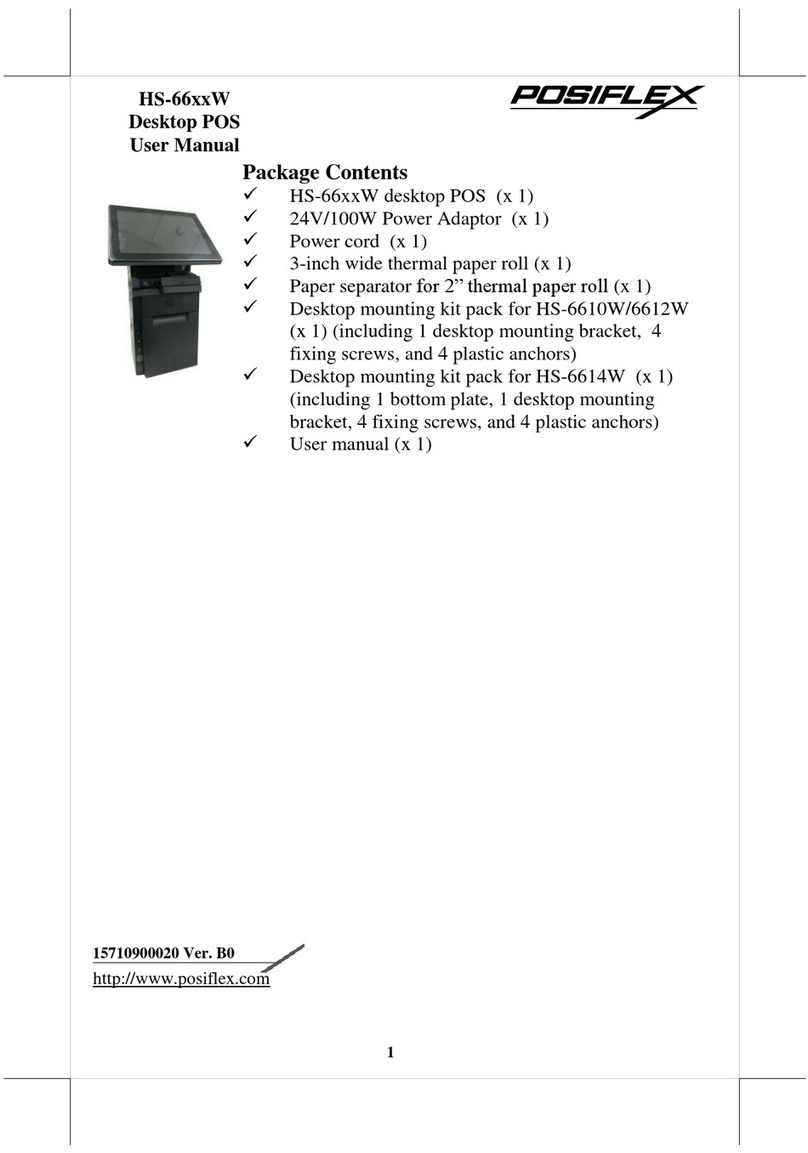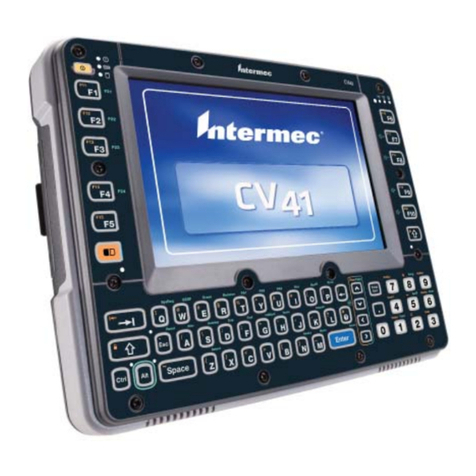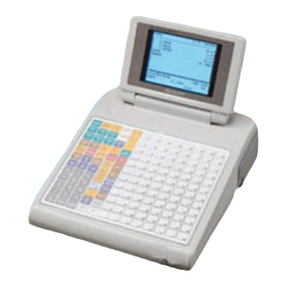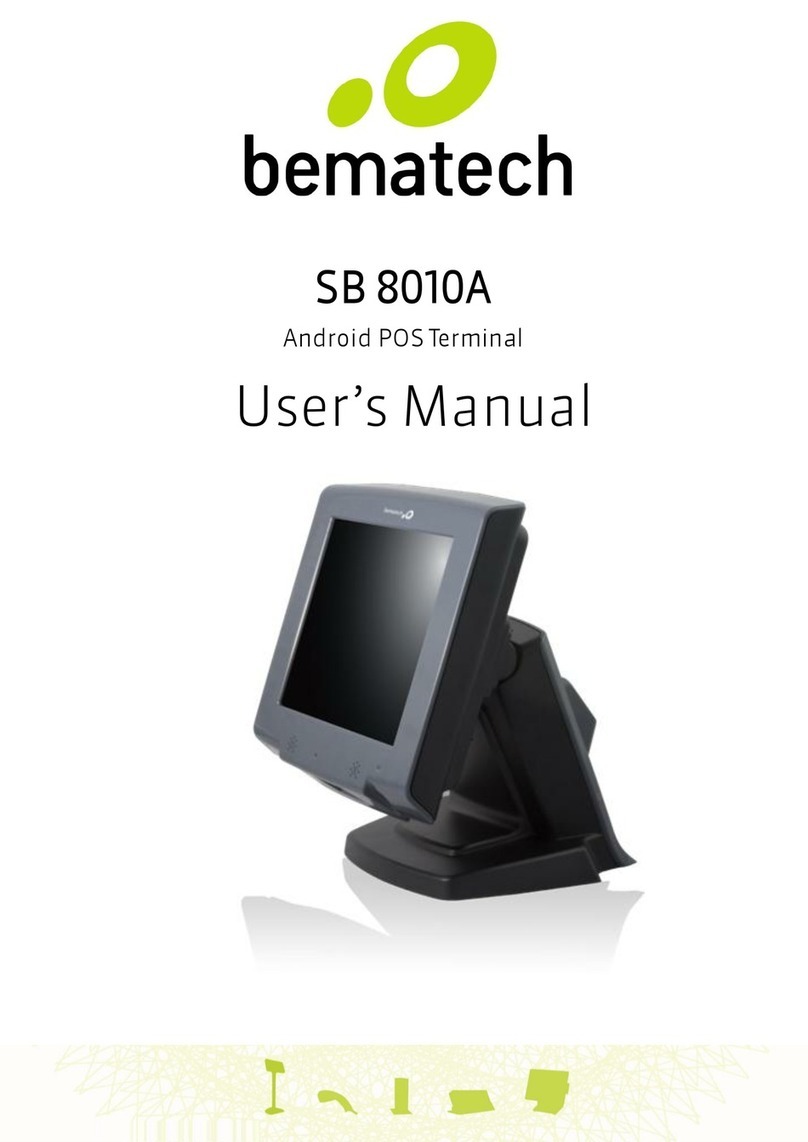ETM ETM9420-1 User manual

HSPA+/UMTS/GSM/GPRS Terminal – ETM9440-1
GSM/GPRS Terminal – ETM9420-1
Features:
◩ 3G (HSPA+/UMTS) Connectivity – ETM9440-1 only
◩ 2G (GSM/GPRS) Connectivity
◩ Standard RS232 9DF serial port
◩ USB port
(older units may have combined serial and power on an RJ45 connector in lieu of USB Port)
◩ 6V to 35V power input on RJ12 connector
◩ FME M antenna connector
◩ Low power consumption
◩ Wide Operating Temperature Range
◩ TCP/IP
etm9420_9440_Quick_Start_Guide 201705RV01
Quick Start Guide

Page 2 of 8 For Support Contact +61-2-9956-7377
Etm9420_9440_Quick_Start_Guide 201705RV01
Contents
Quick Start Guide .......................................................................................................................... 1
Contents............................................................................................................................................ 2
Introduction ....................................................................................................................................... 3
Nomenclature ................................................................................................................................ 3
Applications ................................................................................................................................... 3
Product Dimensions.......................................................................................................................... 3
Interfaces .......................................................................................................................................... 4
RJ12 Power Supply....................................................................................................................... 4
DB9 Female Serial (RS232) Port .................................................................................................. 4
USB Port ....................................................................................................................................... 4
Combined RS232 Serial & Power Input (in lieu of USB Port - fitted to some older units) ............. 4
Antenna ......................................................................................................................................... 5
SIM Card ....................................................................................................................................... 5
SIM Pin ...................................................................................................................................... 5
Indicator Lights.................................................................................................................................. 6
ETM9420-1.................................................................................................................................... 6
ETM9440-1.................................................................................................................................... 6
Common AT Commands .................................................................................................................. 7
SMS Specific Commands ................................................................................................................. 7
AT Commands for Incoming Circuit Switch Data Calls..................................................................... 7
Typical AT Commands Applied to the ETM9420-1 / ETM9440-1 ..................................................... 7

Page 3 of 8 For Support Contact +61-2-9956-7377
Etm9420_9440_Quick_Start_Guide 201705RV01
Introduction
Nomenclature
The ETM9420-1 incorporates the Cinterion TC63i engine and is intended for worldwide use
(network and regulatory approvals permitting).
The ETM9440-1 incorporates the Cinterion EU3-E or PH8-P engine and is intended for use within
Europe, Australasia and Asia (network and regulatory approvals permitting).
Terminal Nomenclature/History
Model Comment Module Installed
ETM9420-1 First Release TC63i
ETM9440-1 First Release PH8-P (or PHS8-P on adaptor
Board)
Applications
Typical applications include:
◩ SMS sending using AT commands initiated by a PLC, Datalogger or PC/Server
◩ Automated Meter Reading (Telemetry)
◩ Interface to data acquisition/data logging systems
Product Dimensions
10.5
9.5
56.0
105.0
6.0
6.0
9DF RS232
Serial Connector
RJ12
Power Input
SIM Access from underside of Unit
25.0
Approx. 110mm
FME M
Antenna Connector
USB Port
OR
RJ45
RS232 Serial & Power Input

Page 4 of 8 For Support Contact +61-2-9956-7377
Etm9420_9440_Quick_Start_Guide 201705RV01
Interfaces
RJ12 Power Supply
Pin Function Looking at Modem Socket
1 Power Supply (+6 to +35VDC)
2 Not Used
3 Power Down
4 Ignition
5 Not Used
6 GND
DB9 Female Serial (RS232) Port
Pin Function
1 DCD Out
2 RXD Out
3 TXD In
4 DTR In
5 GND
6 DSR Out
7 RTS In
8 CTS Out
9 RING Out
USB Port
Function
USB Port
4-pin (female) USB-B connector
Combined RS232 Serial & Power Input (in lieu of USB Port - fitted to some older units)
This port is connected in parallel with the above RJ12 (power) and DB9 (serial) interfaces. This
connection is commonly used for a single interface with electricity meters.
Pin Function Looking at Modem Socket
1 Power Supply (+6 to +35VDC)
2 DCD
3 DTR
4 GND
5 RX
6 TX
7 CTS
8 RTS
Caution
This modem has an inactivity timer/reset on the serial port,
this can cause issues with applications using the USB - the
application software may not recognise the USB after
reset. Contact ETM for guidance.

Page 5 of 8 For Support Contact +61-2-9956-7377
Etm9420_9440_Quick_Start_Guide 201705RV01
Antenna
The ETM9420-1/9400-1 Terminal has a standard FME Jack (Male) antenna Plug on the end of an
approximately 90mm cable.
SIM Card
The SIM card connector is located on the underside of the ETM9xxx (x) Terminal. The unit
supports both 3V and 1.8V SIMs. Any SIM card used needs to be correctly provisioned for the
services and network upon which it is intended to be used.
If the terminal is intended to be used for remote access to a device a terminating data number for
Circuit Switch Data (CSD) will need to be provisioned by the network operator, this number will
usually differ from any voice/SMS number. Other key configuration settings are;
◩ Telstra NextG® SIMs to be used for CSD require 2620 bearer capability
SIM Pin
If the SIM used has a PIN either;
The device connected to the modem needs to enter the SIM pin using the appropriate AT
command
OR
The SIM PIN should be deactivated, insert the SIM in a mobile phone and deactivate then
transfer the SIM to the ETM9420-1/9440-1
Caution
Always disconnect power supply before
inserting or removing SIM Card.
Care should be taken in inserting and
removing the SIM card so as not to
dama
g
e the SIM holder or cover.
FME M Antenna Connector

Page 6 of 8 For Support Contact +61-2-9956-7377
Etm9420_9440_Quick_Start_Guide 201705RV01
Indicator Lights
ETM9420-1
The operation of the units LED is determined by the setting of the AT^SSYNC command as default
the unit is set to AT^SSYNC=1. Refer to the AT command list for more details.
Yellow LED (GSM) Function
600ms On / 600ms
Off
- Network search
- No SIM inserted
- No PIN entered
- NO GSM or GPRS network available
75 ms on / 3 s off IDLE mode: The mobile is registered to
t
he GSM network (monitoring control
channels and user interactions). No call is in progress.
75 ms on / 75 ms
off / 75 ms on / 3 s
off
One or more GPRS PDP contexts activated.
500 ms on / 50 ms
off
Packet switched data transfer is in progress.
Permanently on Depending on type of call:
Voice call: Connected to remote party.
Data call: Connected to remote party or exchange of parameters while setting up
or disconnecting a call.
Permanently off ME is in one of the following modes:
- POWER DOWN mode
- AIRPLANE mode
- CHARGE ONLY mode
- NON-CYCLIC SLEEP mode
- CYCLIC SLEEP mode with no temporary
wake-up event in progress
ETM9440-1
The operation of the units LED is determined by the setting of the AT^SLED command, typically
the unit is set to AT^SLED=2,10 and operation of the LED will be as follows.
Yellow LED (GSM) Function
10 ms on / 990 ms
off
ME is registered to a network.
GSM CS data or voice call or UMTS voice call is in progress.
10 ms on / 1990 ms
off
ME is registered to a network.
GSM PS data (GPRS) transfer or UMTS CS data call is in progress.
10 ms on / 3990 ms
off
ME is registered to a network. No call is in progress.
ME is either awake or in power saving state.
500ms on / 500 ms
off
ME is in Limited Network Service, e.g.
no SIM/USIM, no PIN or during network search.
Should alternative LED status indication be desired then the appropriate AT commands need to be
set. Refer to the AT command list for more details.

Page 7 of 8 For Support Contact +61-2-9956-7377
Etm9420_9440_Quick_Start_Guide 201705RV01
Common AT Commands
The Terminal can be controlled and by means of AT commands. The AT command structure
corresponds to;
The Cinterion AT Command Set for the TC63i Module – ETM9420-1
The Cinterion AT Command Set for the PH8-P Module – ETM9440-1
ATI Returns the module (TC631/EU3) name and firmware version.
At+CPIN=xxxx (this will allow you to input the SIM Card PIN Number)
AT+CSQ returns signal strength e.g. CSQ 8,99 where 8 is the signal and 99 is the service quality
AT+CREG? Verifies network registration status, 0 – not registered, 1 – registered, 2 – not registered
searching, 3 – registration denied, 5 – registered roaming
AT+COPS? Indicates connected operator if applicable
AT&V will return the current settings for the terminal.
AT&W Stores the current configuration of the unit.
AT&Z sets current parameters to the user profile stored with AT&W. If a connection is in progress, it
will be terminated. Note some parameters are not changed refer to AT Command document
AT&F sets all current parameters to the manufacturers default profile.
AT^SCFG=“Radio/Band”,”X” (where X=band),1
Valid Settings for TC63i Valid Settings for PH8-P
1 GSM 900 MHz
2 GSM 1800 MHz
4 GSM 1900 MHz
8 GSM 850 MHz
3 GSM 900 MHz + GSM 1800 MHz
5 GSM 900 MHz + GSM 1900 MHz
10 GSM 850 MHz + GSM 1800 MHz
12 GSM 850 MHz + GSM 1900 MHz
15 All available bands RECOMMENDED SETTING
1 GSM 900
2 GSM 1800
4 GSM 850
8 GSM 1900
16 WCDMA 2100 (BC1)
32 WCDMA 1900 (BC2)
64 WCDMA 850 (BC5)
128 WCDMA 900 (BC8)
256 WCDMA 800 (BC6)
511 All available bands RECOMMENDED SETTING
SMS Specific Commands
AT+CMGF=1 Changes the unit from PDU (Default Setting) to text mode.
AT+CSCA=“XXXXXXXXXX” Sets the SMS Central Number which is network dependant. Normally, this
should be read automatically from the SIM Card at start-up.
AT+CMGS=“YYYYYYYYYY” To send a SMS in Text Mode to a mobile number, where YYYYYYYYYY is
the mobile phone number. Next, wait for prompt >, then enter the text message followed by the
<CTRL Z> to send the message.
AT Commands for Incoming Circuit Switch Data Calls
ATS0=2 Will set the unit to answer an incoming call after 2 rings. Please note that for this to work
the SIM Card must be provisioned with a Terminating Data Number by your network operator.
AT+CRC=1 Sets call type indication, voice or incoming data call. Only terminating data calls displayed
as REL ASYNC will be answered. Note, no external access to the voice channel is provided on the
ETM9420-1/9400-1.
Typical AT Commands Applied to the ETM9420-1 / ETM9440-1
The following settings are typically made to the ETM9420-1 / ETM9440-1 prior to delivery, specific
customers may have different or no (default for module TC63i/PH8-P) settings.
ETM9420-1 ETM9440-1
AT^SSYNC=1 Sets LED operation see previous page AT^SLED=2,10 Sets LED operation see previous page
AT+IPR=9600 Sets baud rate to 9600 bps AT+IPR=9600 Sets baud rate to 9600 bps
ATS0=0 Auto answer set to off AT^SCFG=”MEOpMode/PwrSave”,”Disabled” Power save mode
disabled
AT^SDPORT=2 Refer AT command list for more details
ATS0=0 Auto answer set to off

ETM Matteknik AB
Ekbacksvägen 32
SE-168 69 Bromma
Sweden
Tel: +46 (0)8 25 28 75
Fax: +46 (0)8 80 11 10
Email: [email protected]
Web: www.etm.se
ETM Pacific Pty Ltd
Suite 6, 273 Alfred Street
North Sydney NSW 2060
Australia
Tel: +61 (0)2 9956 7377
Fax: +61 (0)2 9956 5791
Email: info@etmpacific.com.au
Web: www.etmpacific.com.au
© ETM Matteknik AB · Subject to change without notice.
This manual suits for next models
1
Table of contents
Other ETM Touch Terminal manuals