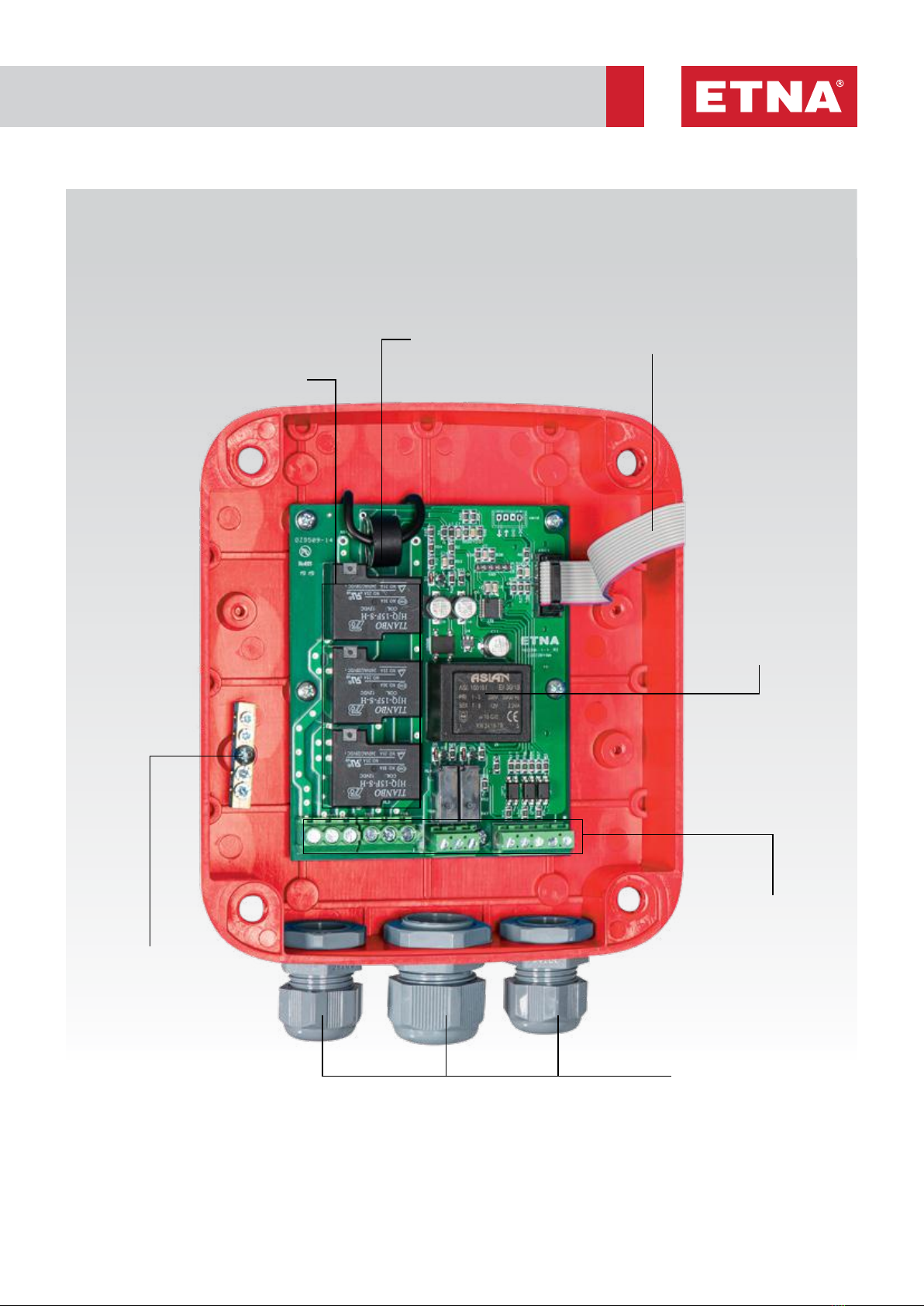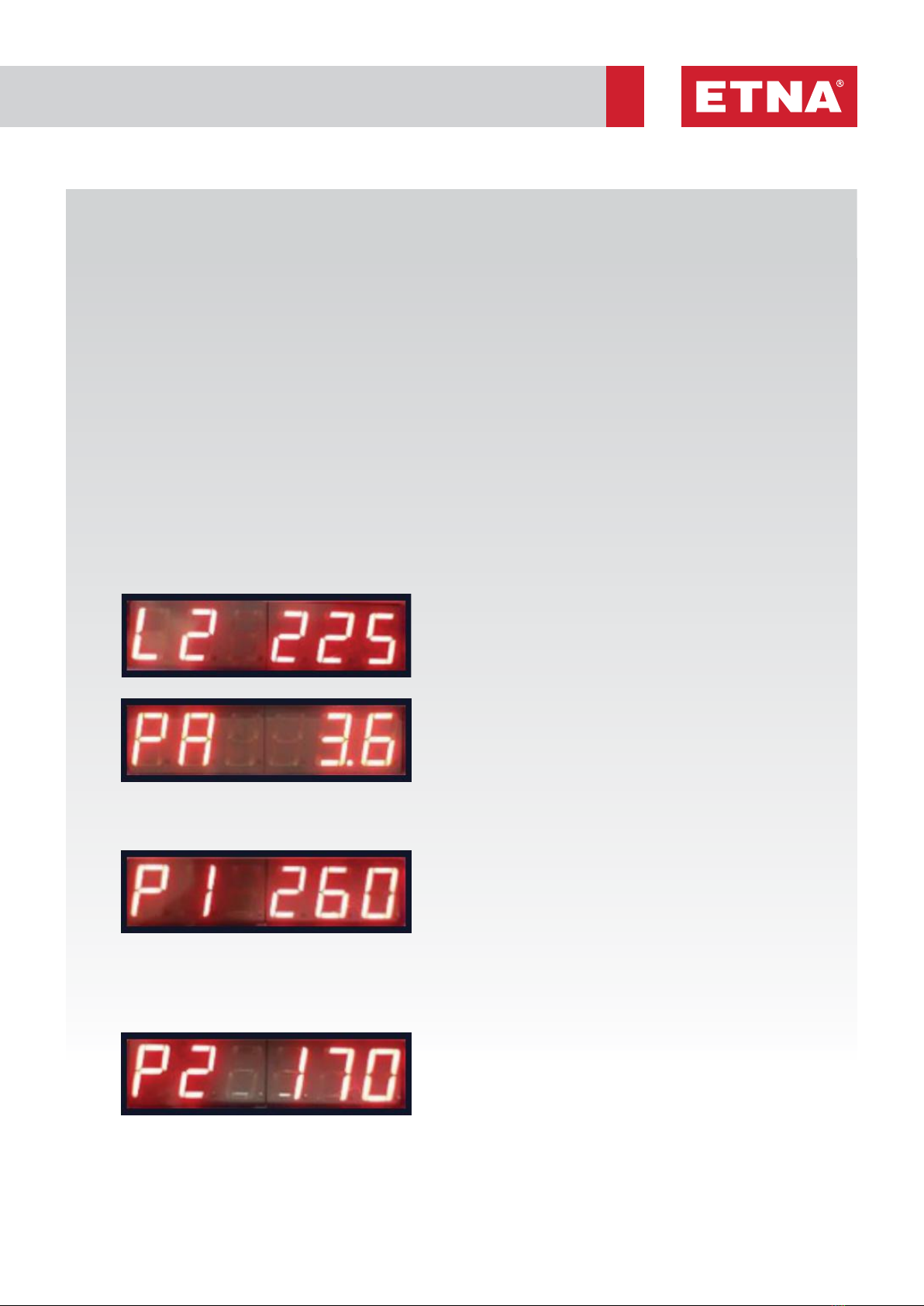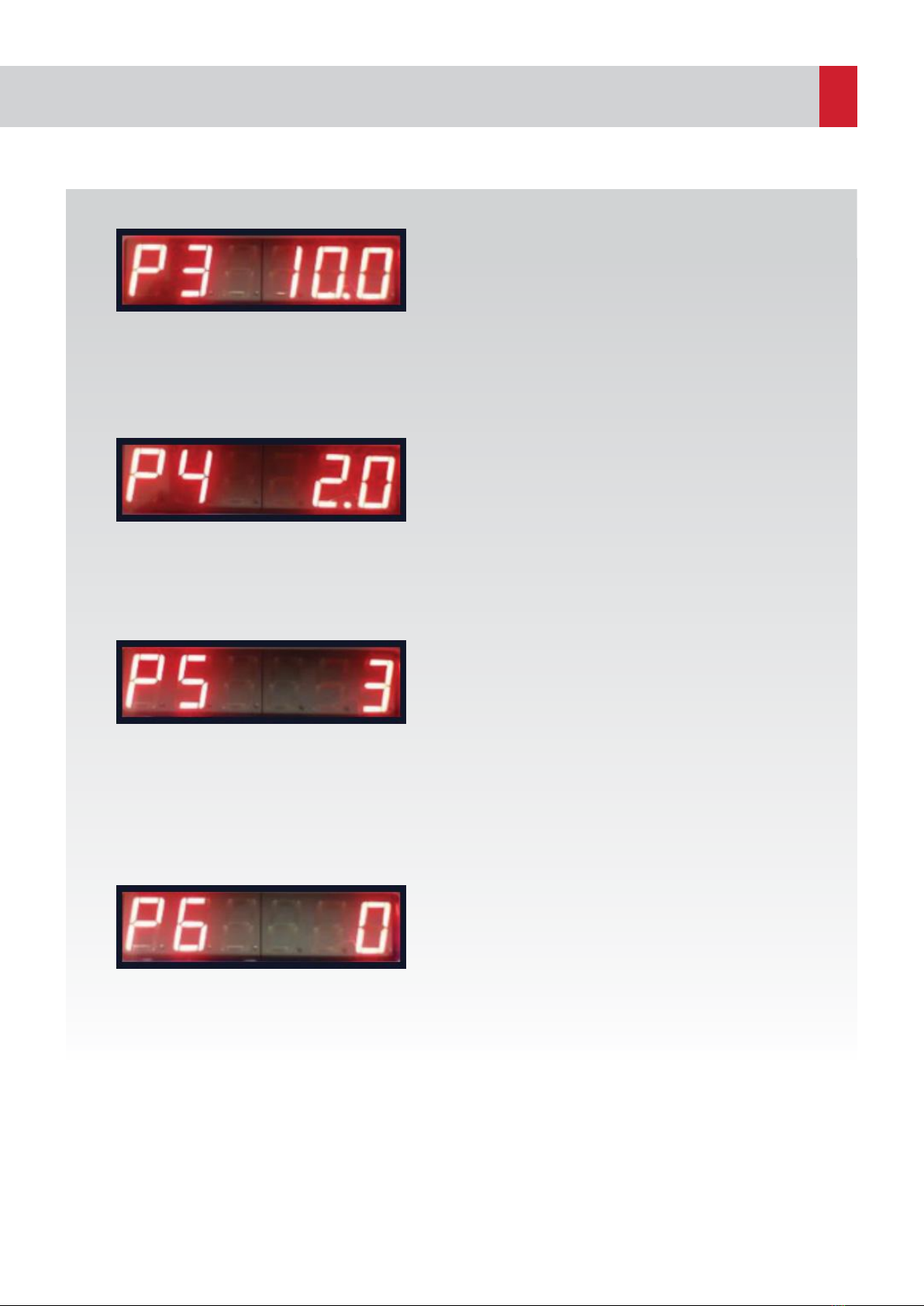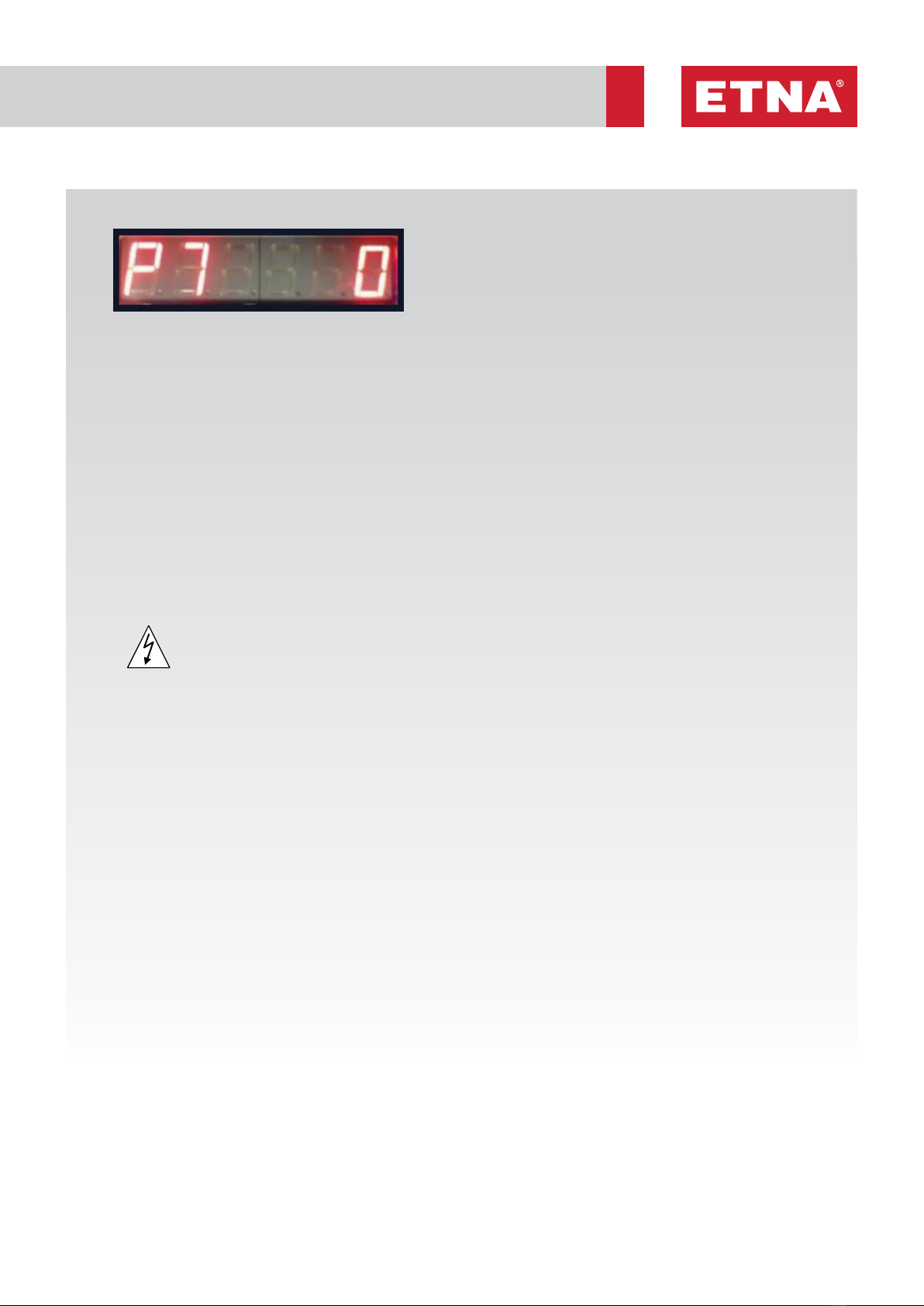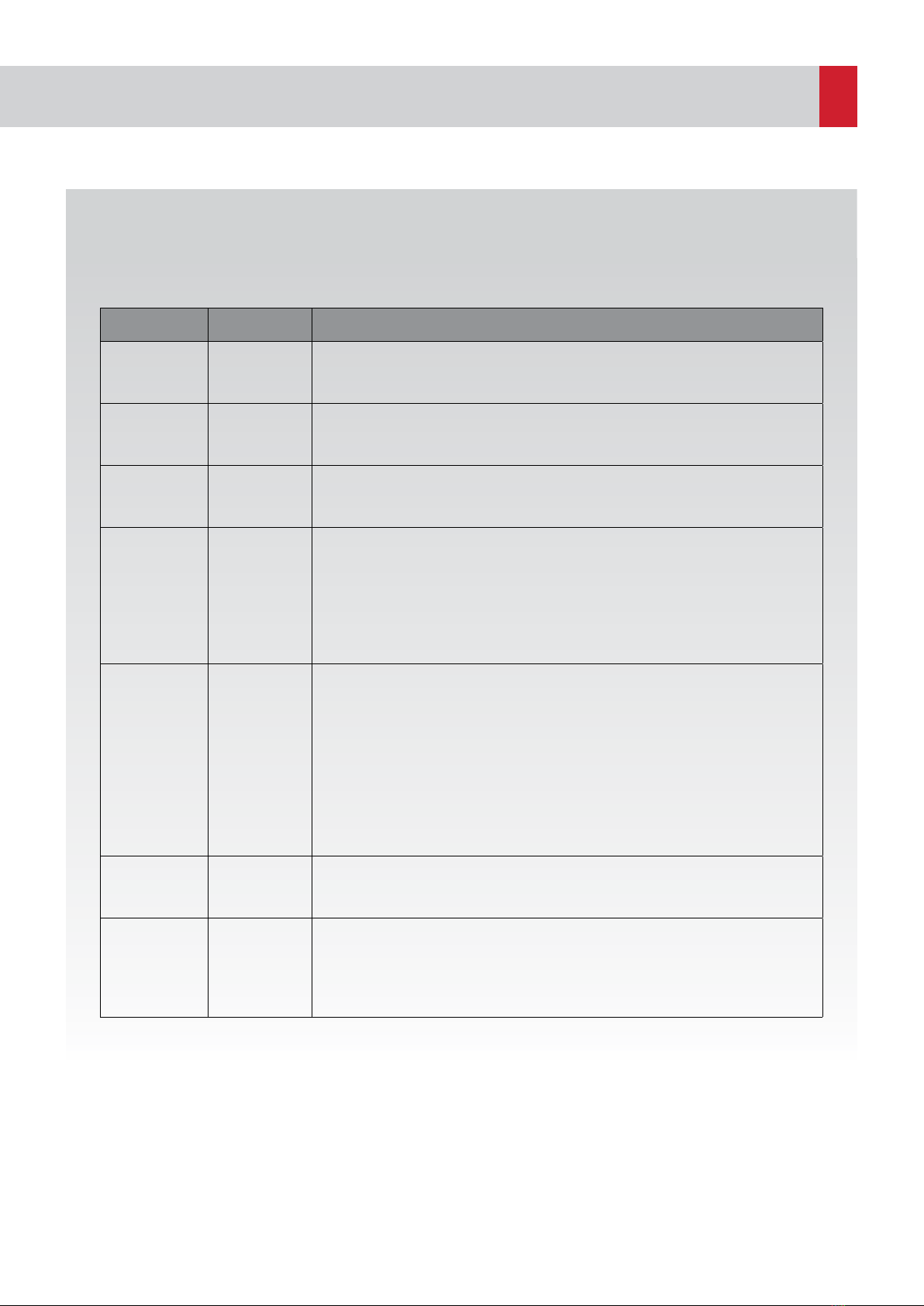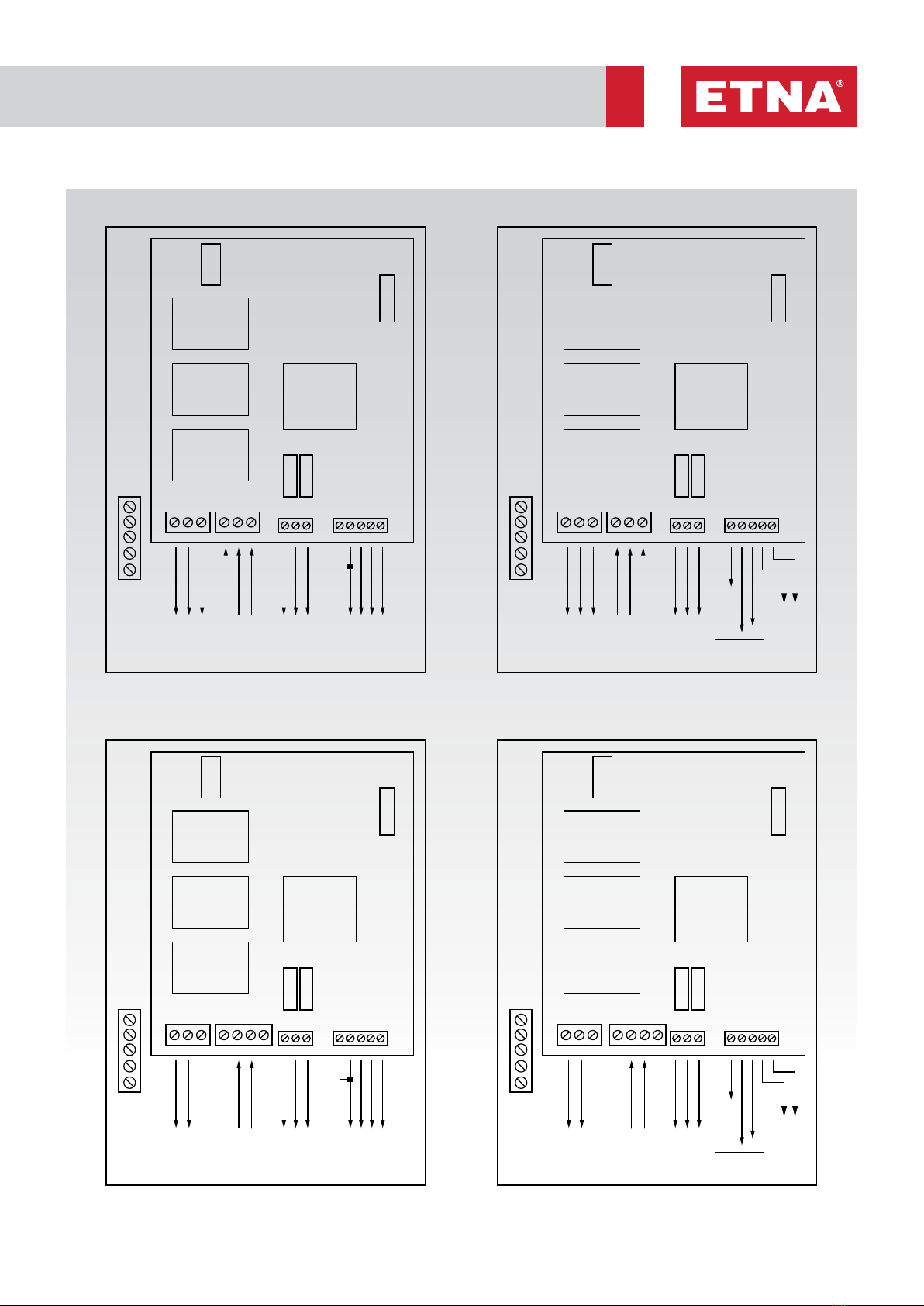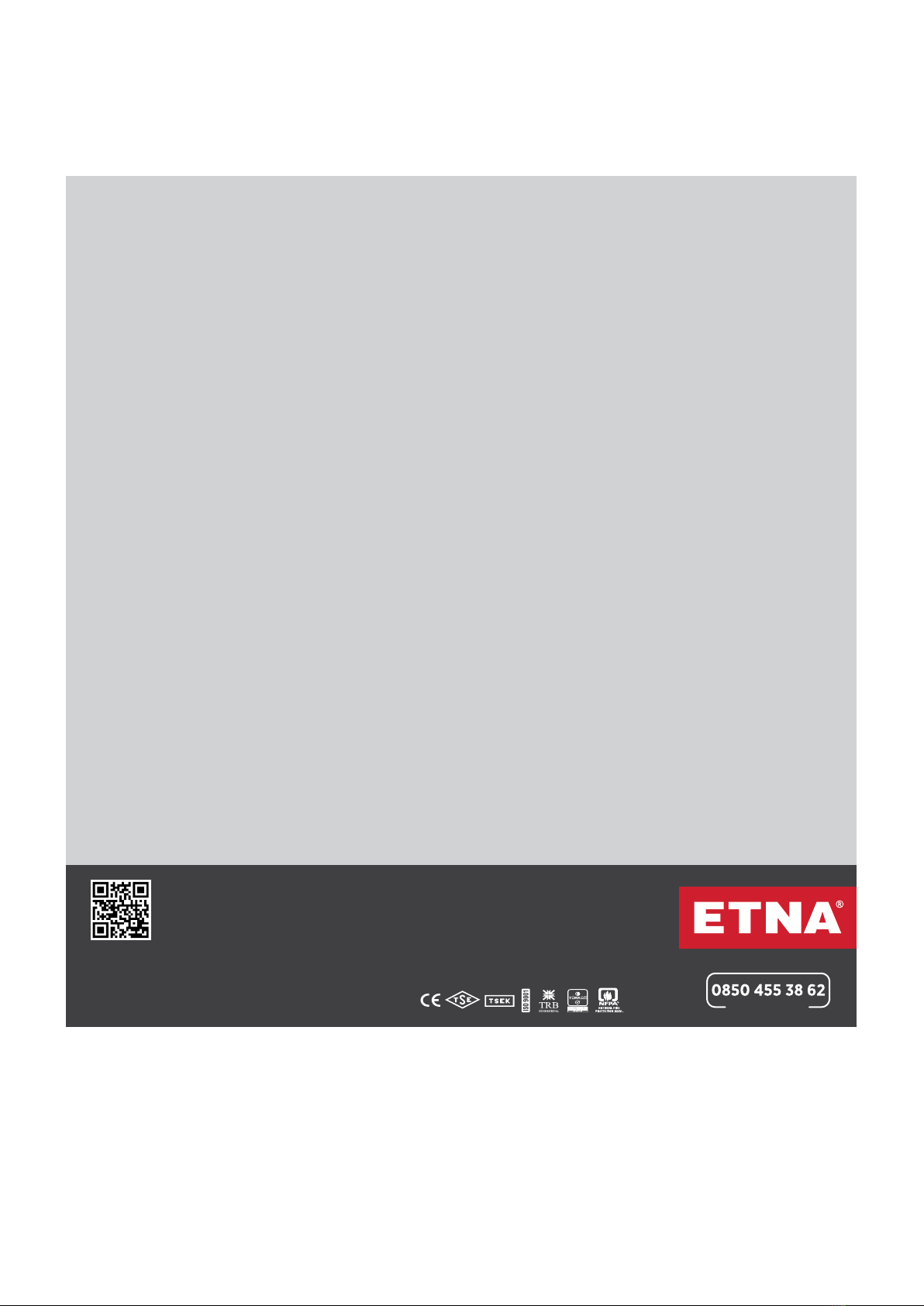6
High Current Protection Setting Menu can be
reached by pressing “Approval” button first and
then “Down” button for two times when display is
on main screen. It is possible to enter the submenu
by re-pressing the “Approval” button and high
current protection value can be set by using “Up/
Down” buttons
Low Current Protection Setting Menu can be
reached by pressing “Approval” button first and
then “Down” button for three times when display is
on main screen. It is possible to enter the submenu
by re-pressing the “Approval” button and low
current protection value can be set by using “Up/
Down” buttons
Fault display delay duration means when a
fault detected on the system , warning will be
delayed for this parameter long. Fault Display
Delay Duration Menu can be reached by pressing
“Approval” button first and then “Down” button
for four times when display is on main screen. It is
possible to enter the submenu by re-pressing the
“Approval” button and fault display delay duration
value can be set by using “Up/Down” buttons
Pump Operation Mode Selection Menu as P6
seen on the Figure 10 can be reached by pressing
“Approval” button first and then “Down” button
for five times when display is on main screen. It is
possible to enter the submenu by re-pressing the
“Approval” button and pump operation mode can
be set by using “Up/Down” buttons. By setting the
parameter to “0” the panel can be used in booster,
waste water and deep well applications. When
parameter is set to “1” panel can be used in well
discharging applications. When parameter is set
to “2” panel can be used in well and water storage
tank filling applications.
Figure 7. High Current Settings Menu Menu
Figure 9. Fault Display Delay Duration Menu
Figure 10. Pump Operation Mode Menu
Figure 8.Low Current Settings Menu
c. High Current Protection Setting Menu
d. Low Current Protection Setting Menu
e. Fault Display Delay Duration Menu
f. Pump Operation Mode Selection Menu