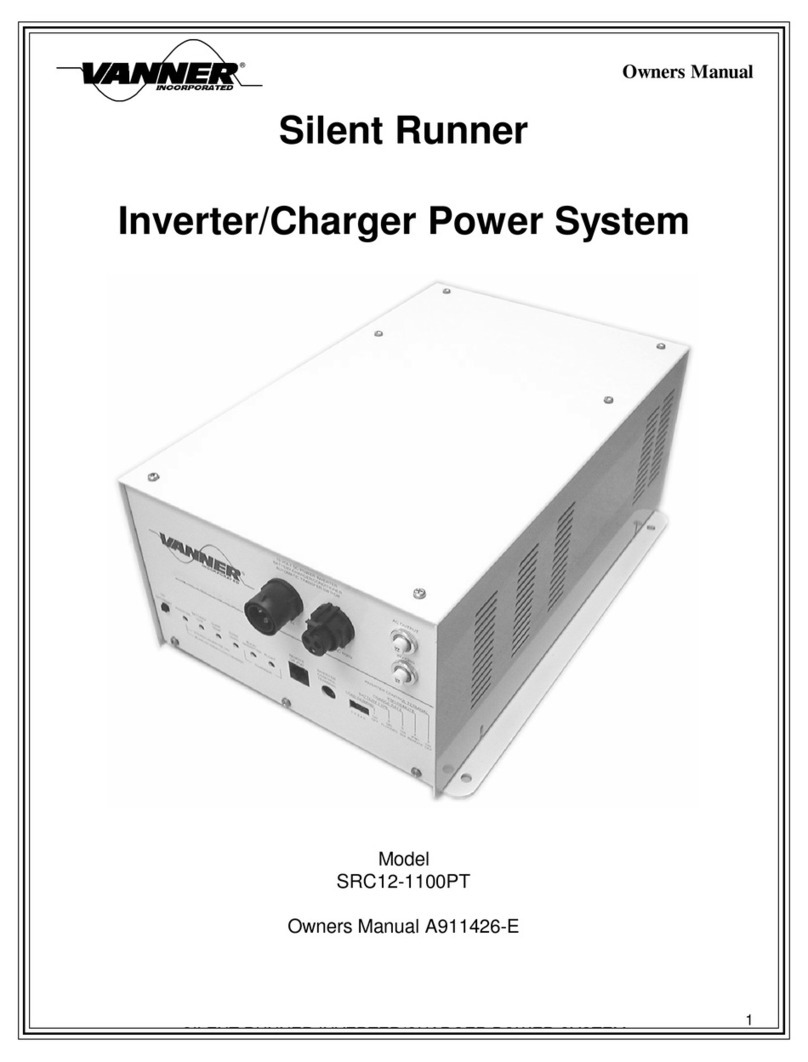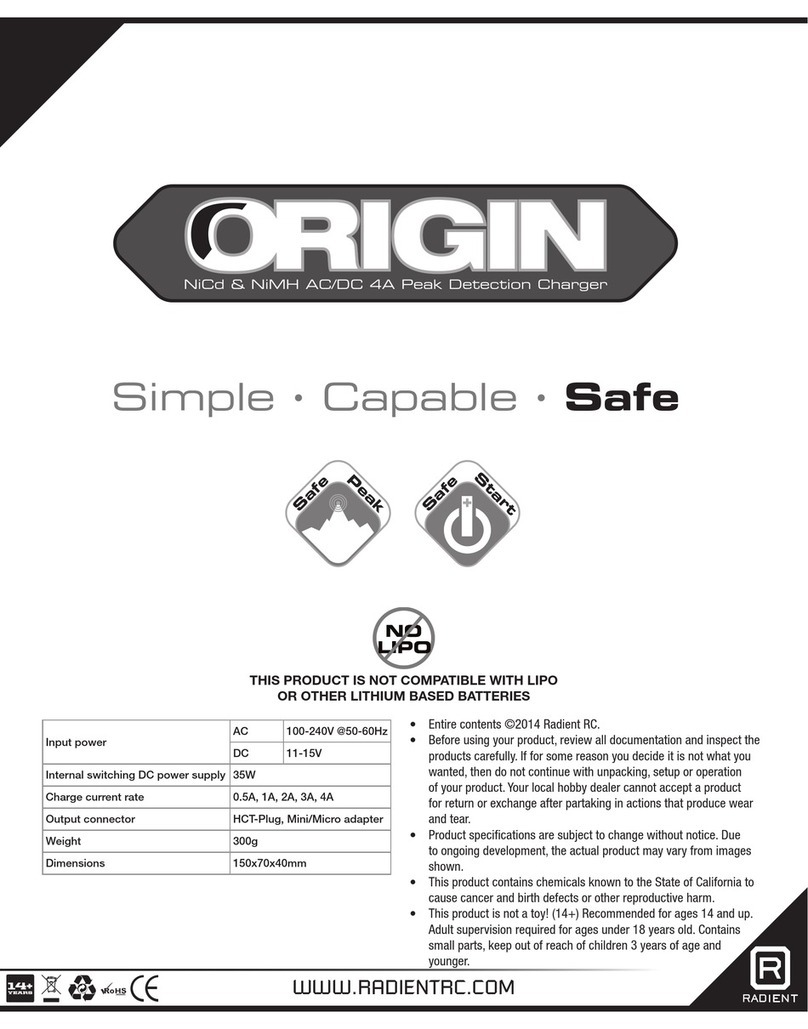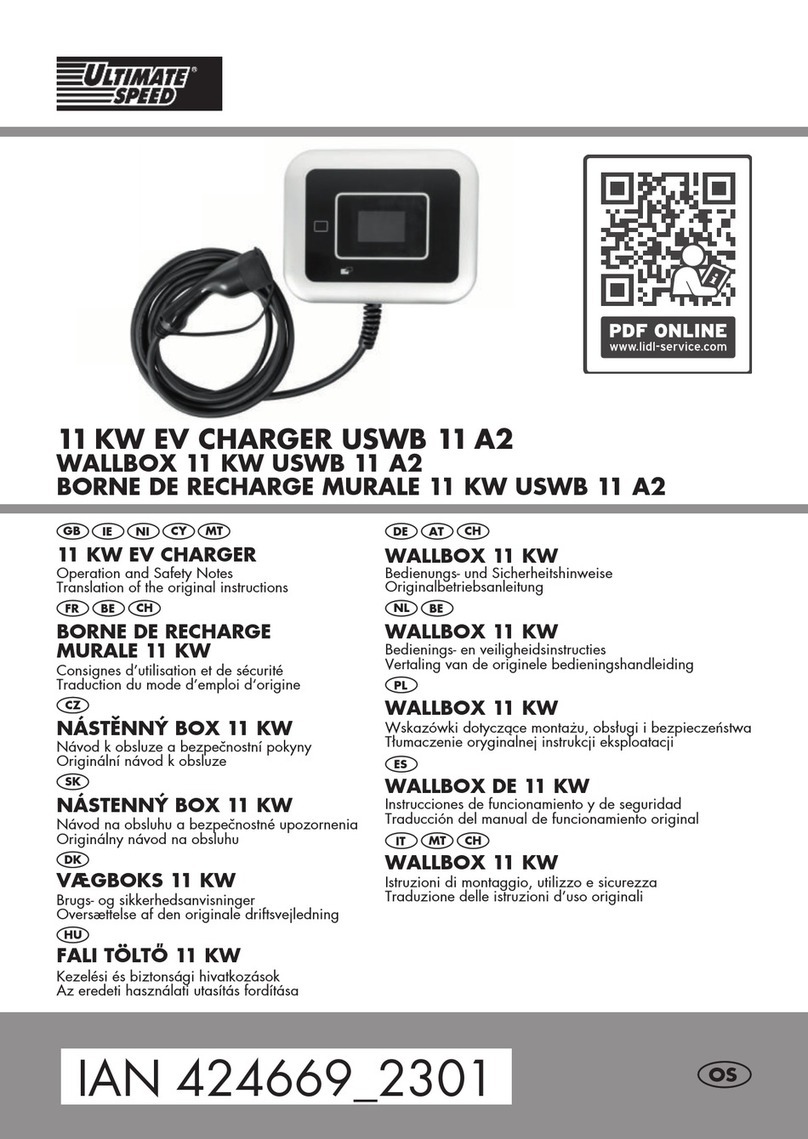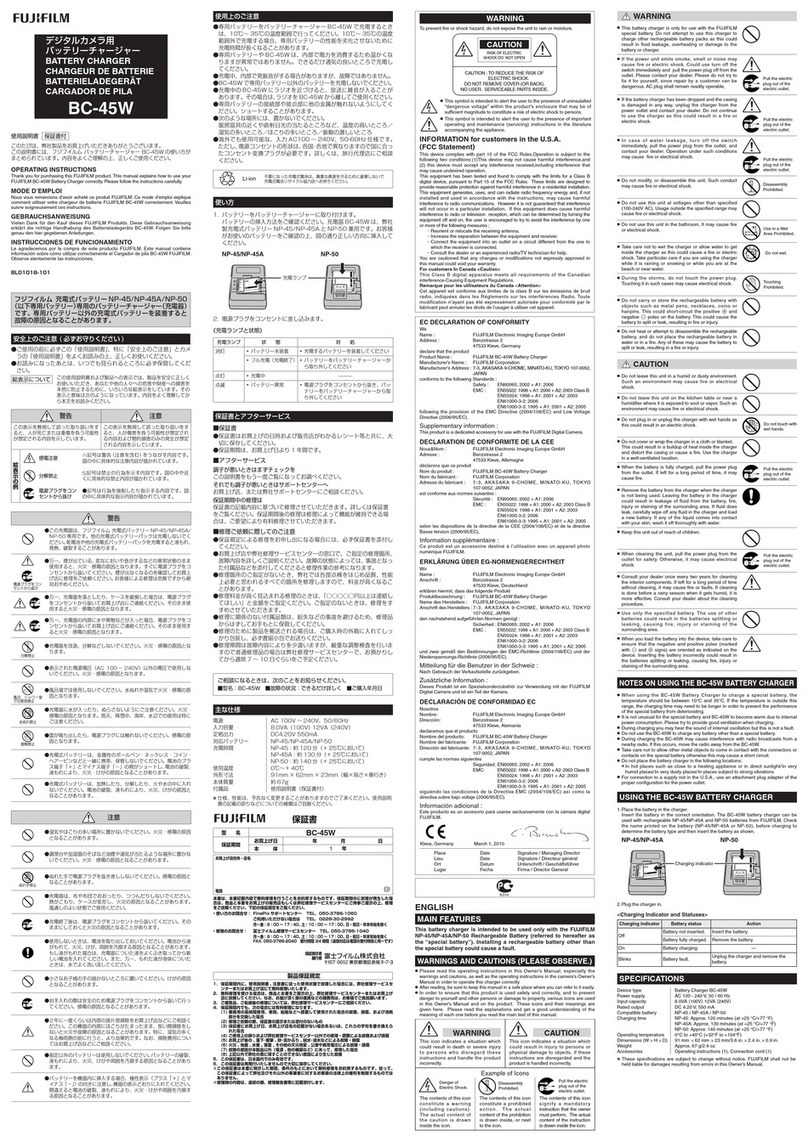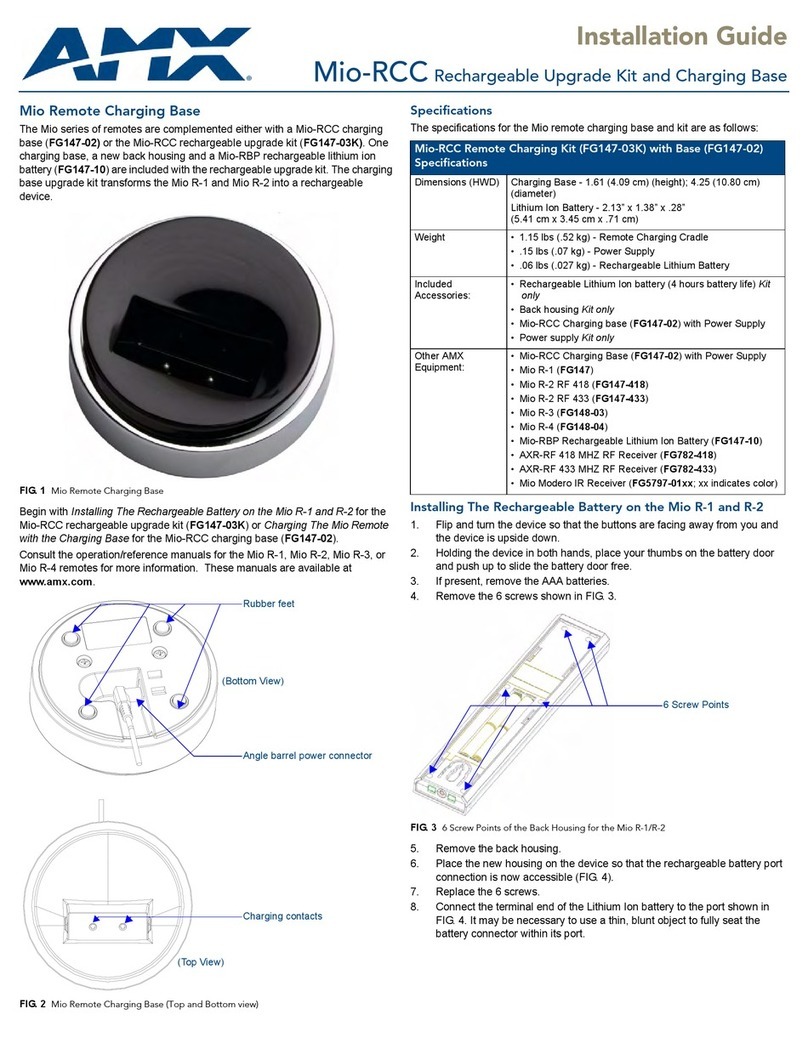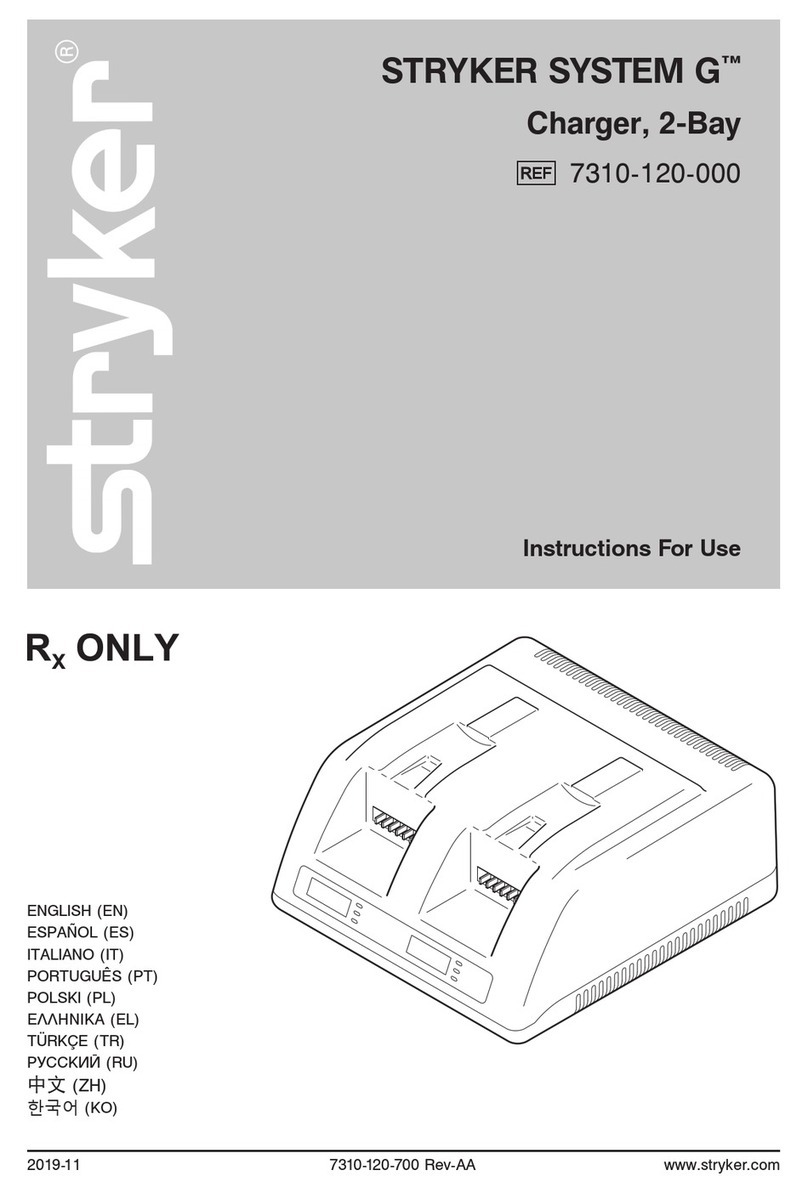Etrel INCH DUO User manual
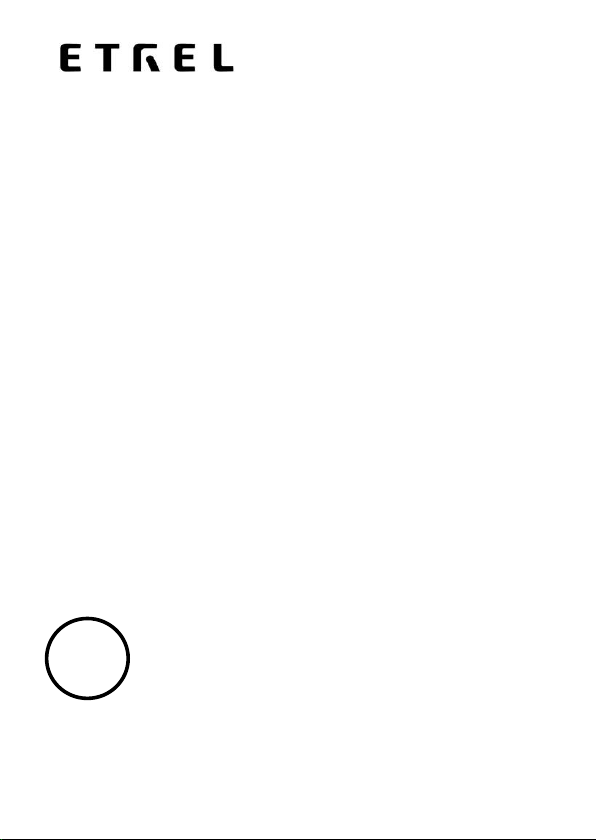
Ver. 2021-3-EN
Etrel INCH DUO
QUICK START GUIDE
EN


1| 10
SAFETY INSTRUCTIONS
WARNING SIGNS
This manual uses the following warning signs:
Danger! Immediate risk of injury or death.
Caution! Possible danger to the product or environment.
Note. Useful information
Please follow all the safety precautions in these
installations at all times. Failure to do so might result
in damage to the product and injuries or death. Any
unauthorised modification or tampering with the
product may void the product warranty.
SAFETY INFORMATION
Etrel INCH DUO charging station has been designed and
tested in accordance with current and past versions of
international standards. The charging station is
compliant with IEC 61851 (Part 1, Part 21-2, Part 22)
international standard which defines conductive AC
electric vehicle charging and supports Mode 3 charging
for safe recharging of standard electric vehicle.
Requirements of LVD and EMCD are fulfilled, however
because radio equipment is installed in the station, the
EU Declaration should state only compliancy with RED.
SIMPLIFIED E U DE CLARATIO N OF
CONFORMITY
Hereby, Etrel d.o.o. declares that the radio equipment
type INCH DUO is in compliance with Directive
2014/53/EU. The full text of the EU declaration of
conformity is available at the following internet address:
https://etrel.com/charging-solutions/inch-duo/
Select "Access documentation" and then "Certificates".

2 | 10
INTENDED USE
•Etrel INCH DUO charging station is intended only
for charging of electric vehicles and should not be
used to charge other appliances or for any other
purpose.
•The manufacturer accepts no responsibility for
damage or injuries resulting from incorrect
installation or inappropriate use.
INSTALLATIO N AND MAI NTENA NC E
•Do not install charging station near flammable,
explosive, or combustive materials.
•Charging station installation must be performed in
dry weather conditions.
•Electrical installation, wiring, and connections
must be carried out by qualified electrician or
technician in accordance with all local electrical
codes, legislation, and ordinances.
•Warning! Before installing and wiring the
charging station, make sure that the power
supply is disconnected: remove fuses or
deactivate the circuit breaker to protect from
unintentional powering of the device.
•Charging station can be installed, maintained, and
repaired by qualified personnel only.
•Charging station’s power supply should always be
switched off during the maintenance and repair.
•Avoid hazardous risks. Only the manufacturer, an
authorized service technician, or technically
qualified personnel may replace damaged charging
station or its components.
OPERATION
•Do not operate your charging station if there is
visible damage to the unit or charging cable. Call
manufacturer’s or reseller’s support department
for advice how to proceed.
•Do not put fingers into the charging connector.
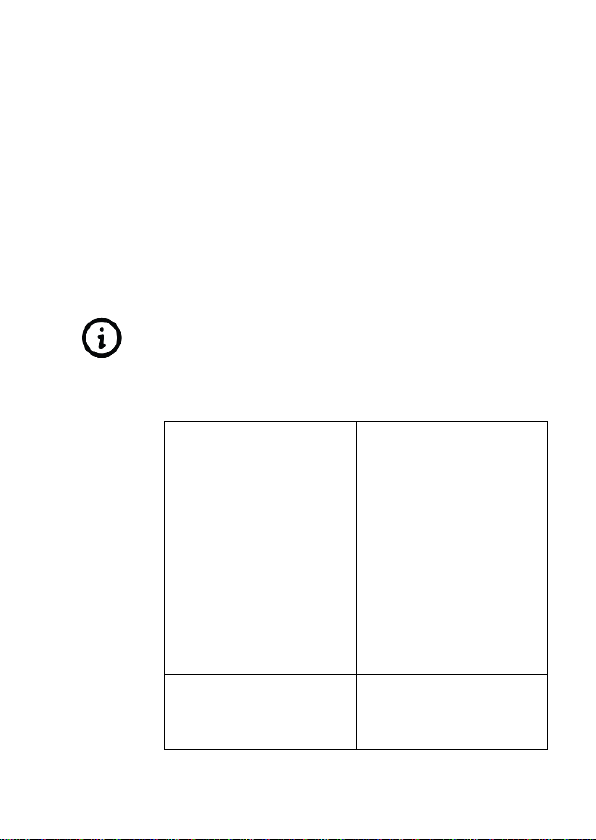
3| 10
•Do not operate the charging station with wet
hands.
•The charging station manufacturer cannot be
made liable for damage or injury caused by
improper handling, installation, or use of the
product.
•Any usage of the product not covered in this
document is not allowed and could cause injury or
death.
BASE SPECIFICATIONS
•Input: 2x230/400V~; 3W+N+PE; 50/60 Hz; 32Amax
•Output: 2x230/400V~; 3W+N+PE; 50/60 Hz; 32Amax
•Maximum charging power: 7.4 kW (1P), 22 kW (3P)
•Device power consumption:
From 5 W, depending on actual configuration
Specification of frequency bands and transmitting
power (it is possible that not all modules are part of an
actual device).
LTE module
Frequency bands:
LTE-FDD: B1 (2100 MHz), B3
(1800 MHz), B5 (850 MHz),
B7 (2600 MHz), B8 (900
MHz), B20 (800 MHz)
LTE-TDD: B38 (2600 MHz),
B40 (2300 MHz), B41 (2500
MHz)
WCDMA: B1 (2100 MHz), B5
(850 MHz), B8 (900 MHz)
GSM/EDGE: B3 (1800 MHz),
B8 (900 MHz)
Transmitting power:
33dBm±2dB for GSM
24dBm+1/-3dB for WCDMA
23dBm±2dB for LTE-FDD
23dBm±2dB for LTE-TDD
LTE Router
Frequency bands:
4G (LTE-FDD): B1 (2100
MHz), B3 (1800 MHz), B5
(850 MHz), B7 (2600 MHz),
B8 (900 MHz), B20 (800 MHz)
4G (LTE-TDD): B38 (2600
MHz), B40 (2300 MHz), B41
(2500 MHz)
3G: B1 (2100 MHz), B5 (850
MHz), B8 (900 MHz)
2G: B3 (1800 MHz), B8 (900
MHz)
Transmitting power:
21.9 dB
Wi-Fi module
Frequency band: 2.4 -
2.4835 GHz
Transmitting power:
up to 15 dBm
RFID module
Frequency band:
13.56 MHz (HF)
Transmitting power:
up to 8 dBm

4 | 10
GROUNDING I NSTRUCTI ONS
Etrel INCH DUO charging station needs to be properly
grounded to allow safe use. In the case of malfunction
or breakdown, grounding provides protective measure
to reduce the risk of electric shock.
Multiple grounding system are supported: TN-S, TN-C,
TN-C-S, and TT.
Improper connection of the equipment (grounding
conductor) may result in risk of electric shock. Check
with a qualified electrician or service person if you are in
doubt as to whether the product is properly grounded.
ELECTRICIT Y PROTECT I ON ELE MENTS
Overvoltage protection: The device is a Class 2 appliance
and must be protected with an upstream overvoltage
protection.
Overcurrent protection: Should be installed upstream to
protect power supply cable and the charging device.
Differential protection: Should be installed separately if
not already built in the charger. A dedicated residual
current device (RCD) device must be used according to
applicable regulations.
ENVIRONMENT OPERATIN G RANGE
The device achieves at least IP 54 level of protection. It
can be used outdoors and indoors if environment meets
following constraints:
•Elevation < 2000 m above sea level.
•Temperature range from -25 °C to +65 °C.
•Non-condensing max. humidity 95%.
EQUIPMENT NE E DED
•Phillips screwdriver,
•hex screwdriver,
•utility knife,
•crimping pliers for cable end sleeves,
•wire strippers and cable rippers.
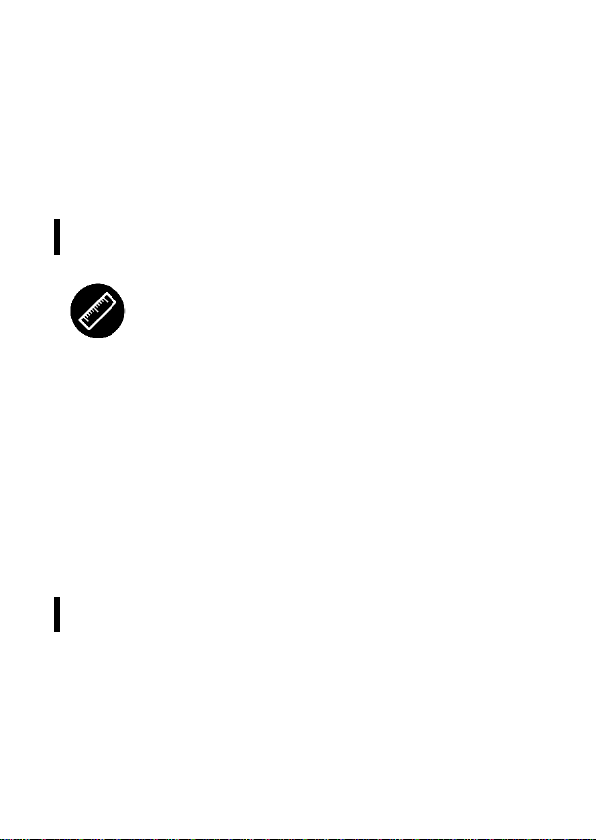
5| 10
INSTALLATION
PROCEDURE
The following descriptions are intended to be read
together with appropriate image at the beginning of the
document. The bold number at the left side of the
description represents the image number.
1
1-a
Foundation Excavation
The first step of the construction works is to prepare an
excavation with the minimum basic dimensions of 42 cm
x 55 cm and at least 60 cm in depth.
If the charging station is combined with safety arches, a
larger excavation is needed.
If necessary, the dimensions of the foundation can be
enlarged by adding reinforcing steel to the concrete
foundation to enable construction of a larger foundation.
1-b
The foundation anchor must be assembled before
installation:
•Tighten the two nuts to each end of each rod (6
times).
•Insert the rods into the anchor frame and tighten
the nuts on the other side to secure them to the
frame.
•Attach the metal L profile to the three bars and
fasten it using nuts. Repeat the process for the
other three bars.
2
2-a
Foundation Building
1. For the installation of power cables, an installation
pipe shall be used, which shall extend beyond the
upper edge of the finished foundations.
The radius of curvature of the cables must be
considered when installing the installation pipe.
The width of the pipe is determined by the type
and cross section of the power cables.

6 | 10
2-b
If the station will be part of a cluster of stations,
the installation pipe must be wide enough to allow
the insertion of two sets of power cables or use
two installation pipes.
2. When inserting the foundation anchor, care must
be taken to ensure that the anchor is aligned,
which ensures that the charging station will stand
straight.
It is also necessary to pay attention to the height of
the foundation. Anchor must be inserted so that
the upper surface is aligned with the final height of
the foundation (e.g., the top level of paving stones,
tiles, or curb).
3. The inserted installation pipe must be secured with
wire so that it does not sink into the concrete. In
addition, it needs to be temporarily clogged with
paper or similar material at both ends so that the
concrete cannot enter the pipe.
4. When pouring concrete, it is first poured into the
vicinity of the installation pipe to secure the
position. After the concrete has been poured, the
installation pipe must be accessible.
5. The entire foundation space must be filled with
concrete. In the case of low temperatures, it is
necessary to add to the concrete mix agents to
improve frost resistance.
6. Carefully level the foundations and concrete
around the foundations using a spirit level. This is
very important because once the concrete has
hardened, the position of the filling station can
only be adjusted by using washers.
7. The concrete foundation should be allowed to dry
for at least two days (48 hours) before the power
cables can be introduced into the installation pipe.

7| 10
3
Preparation for the Installation
Once the foundation is dry and the power cables are
introduced into the installation pipe, the installation of
the charging station can begin.
•Clean the foundation, its surroundings and anchor
bolts.
•Cut the installation pipe containing the power
cables.
•Shorten the earthing strip to the appropriate length
and drill a hole in it.
4
4-a
4-b
Preparation of Supply Cables
Shorten the power cord and remove the cable sheath -
make sure there is no voltage in it beforehand. Shorten
the cables to the appropriate length (40 cm) so that you
can connect them to the terminals in the charging
station.
Remove 20 mm of insulation from all cables and attach
and compress the appropriate crimp tubes on all cables.
To prevent cables from getting in the way of mounting
the charging station, twist them into an installation pipe.
Length of cables on the other side of the gland should be:
•Power supply cables (L1, L2, L3, N): 15 cm with
insulation and stripped cable jacket + 2 cm without
insulation
•Grounding cable: 10 cm with insulation
•Ethernet UTP cable: 17 cm with insulation
5
Mounting the Charging Station
Grab the charging station for both sockets, tilt it towards
you and lift it slightly. Place the charging station on the
foundation. In the event of strong winds, make sure that
the charging station does not tip over.
Unlock and open the door with the key located in one of
the sockets. Take the five nuts and tighten them firmly
on the anchor bolts.

8 | 10
6
Removing the Power Supply Cover
The safety cover protects against accidental direct
contact with live parts. Turn off the main power before
removing the cover. Unscrew the screws and then
remove the cover.
7
Earthing
Attach earthing cable to the screw of the foundation and
tighten it tightly with a sixth nut. Attach the other end of
the cable to the PE clamp. Connect the earthing strip to
the PE clamp as well.
8
8-a
Connecting Power Supply Cables
Remove the sticker with designation of conductors.
Slightly loosen the screws on the underside of the circuit
breaker terminal and on the earthing clamp, located
right.
Insert all three phase conductors and the neutral (N)
conductor into the circuit breaker terminals and tighten
them firmly. Attach the supply ground (PE) cable to the
earthing clamp.
8-b
When charging station is part of a cluster of charging
stations, configuration with additional clamps should be
ordered. In this case connect all three phase conductors
(ingoing and outgoing) to the cluster clamps first to be
able to connect other charging stations.
9
Closing the Power Supply Cover
Place the power supply cover in the appropriate place
and tighten it with screws.
10
Preparation of Communication Cable
In the case of a LAN connection, cut the cable to the
appropriate length so that it can be connected to the
Ethernet port. It is recommended to use an UTP Cat 6
shielded cable that is resistant to interference from
nearby power cords.

9| 10
Remove approximately 2.5 cm of insulation from the
cable. Insert the twisted pairs into the RJ45 connector in
the correct order and crimp the connector firmly.
11
Connecting the Communication Cable
Plug the cable into the router socket. If the network
router is not part of the charging station equipment,
connect the cable directly to the main controller located
at the top of the charging station port.
12
12-a
Finishing Work
Finally, fill the hole in the bottom with polyurethane
foam filler.
The test voltage for measuring of insulation resistance
must be set to 250 V DC as specified in IEC 60364-6. The
varistors in charging station may affect the
measurement results or be damaged if tested with
higher voltage.
Before closing the station, check the condition of the
over-current protection elements and the residual
current devices. The charging station has built-in
overcurrent protection with miniature circuit breakers
(MCBs) and leakage circuit breakers (RCD). Check that all
circuit breakers are on:
•There is a main circuit breaker and an electronics
power circuit breaker at the bottom of the station.
Check the condition of both.
•Each of the components baskets contains a branch
circuit breaker and a residual current protection
switch. Check the condition of all four elements.
Close the charging station door and lock it.
Connect the charging station to the power supply in the
electrical cabinet. Turn on the power supply where the
station is connected.

10 | 10
12-b
The first start-up can take up to 10 minutes. Follow the
instructions on the LCD screen to start charging.
Please consult with local regulations and guidance for
requirements for installation of possible special signs and
other designations in the charging station vicinity.
For more documentation, warranty certificate or for
troubleshooting, please look at:
https://etrel.com/charging-solutions/inch-duo/
www.etrel.com
Etrel d.o.o., Pod jelšami 6, 1290 Grosuplje, Slovenia, EU
2020 Etrel. All rights reserved. Etrel, the Etrel logo and other marks are
owned by Etrel and may be registered. All other trademarks are the
property of their respective owners. Etrel assumes no responsibility for
any errors that may appear in this manual. Information contained herein is
subject to change without notice.
WEEE: Dispose of the device only at the
recycling centre.
Other manuals for INCH DUO
1
Table of contents
Other Etrel Batteries Charger manuals