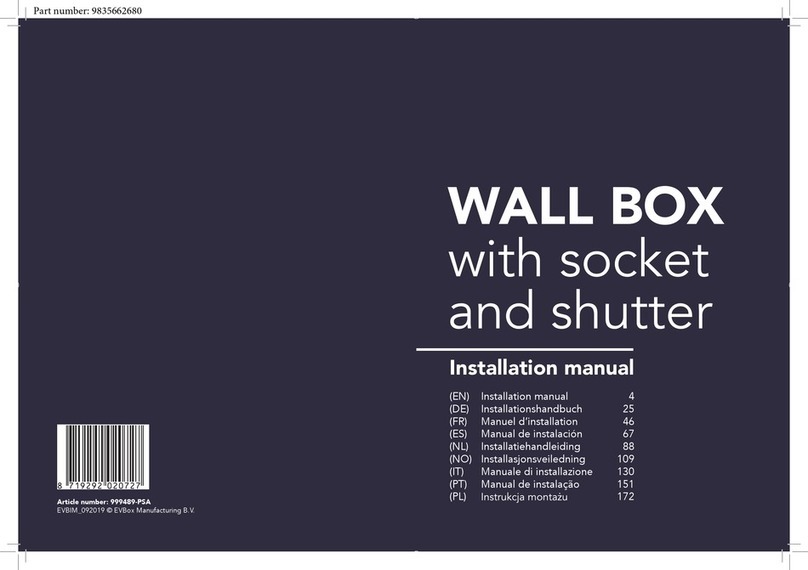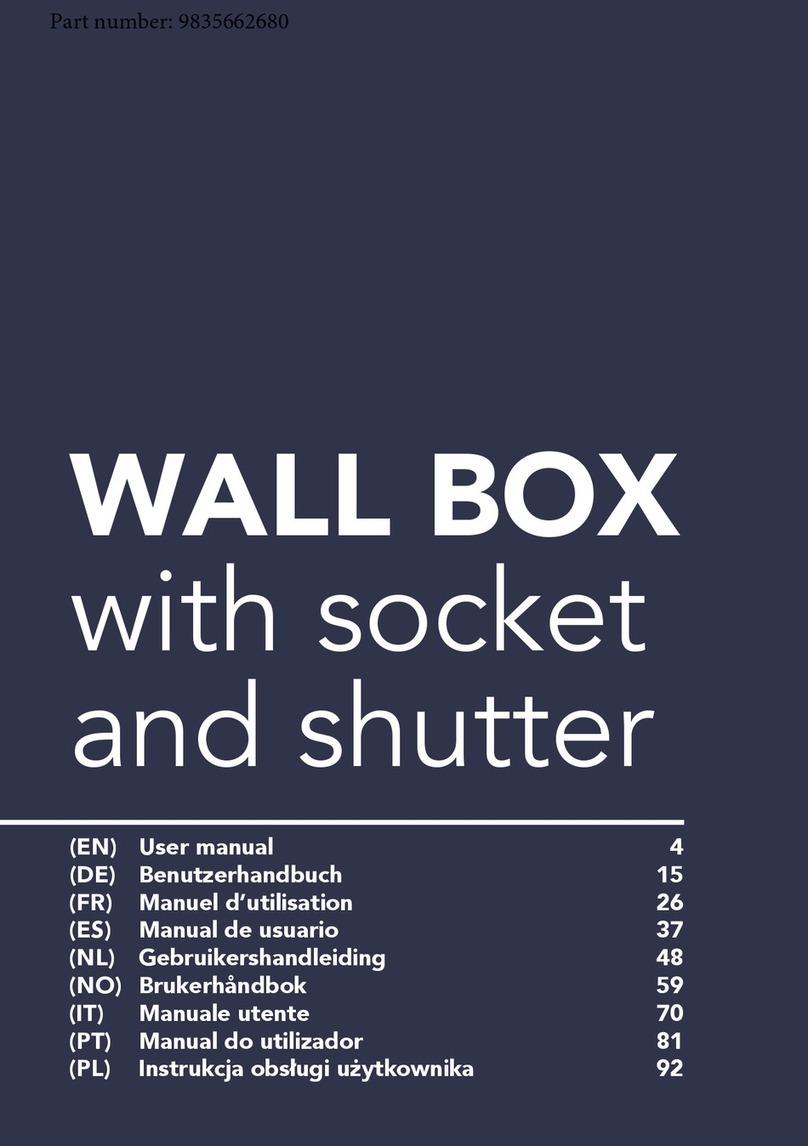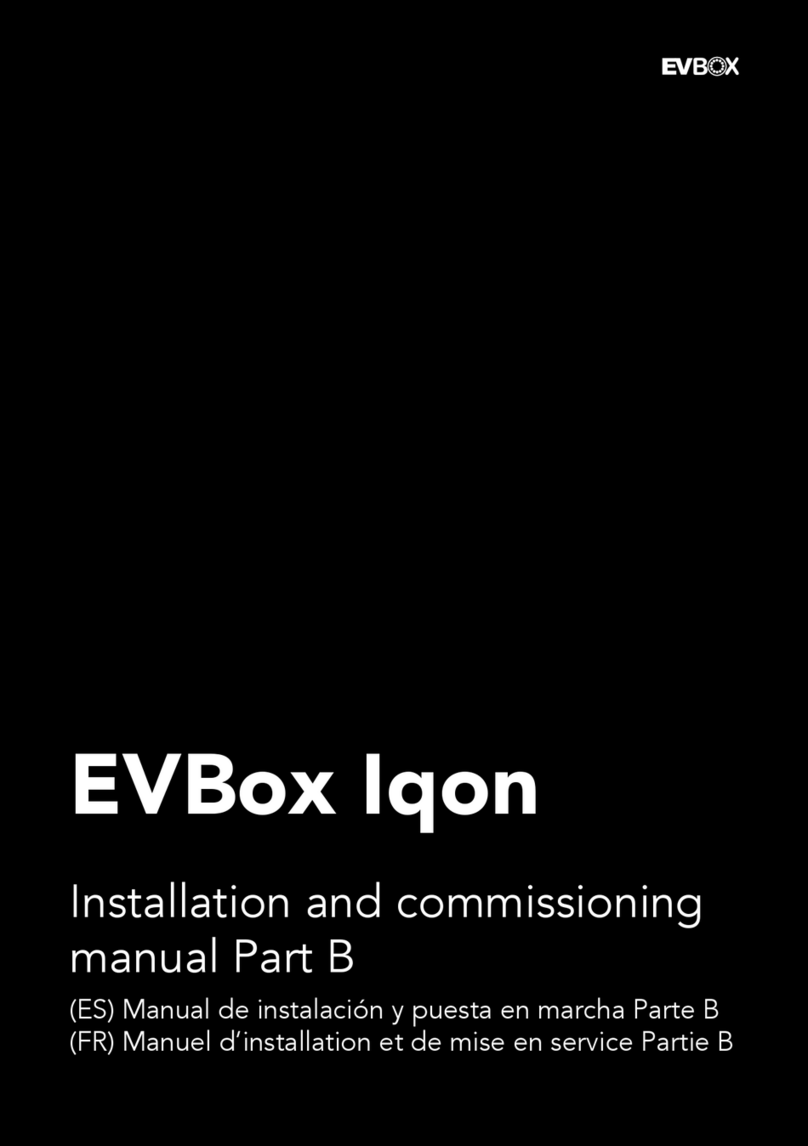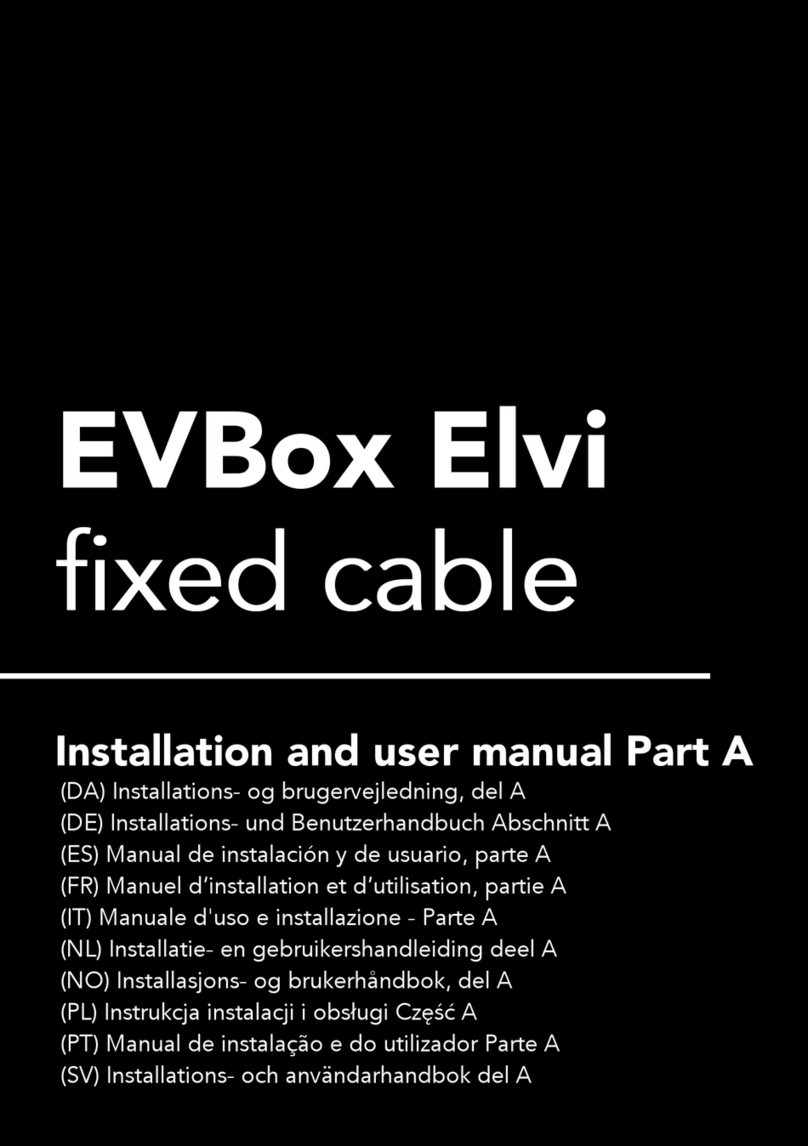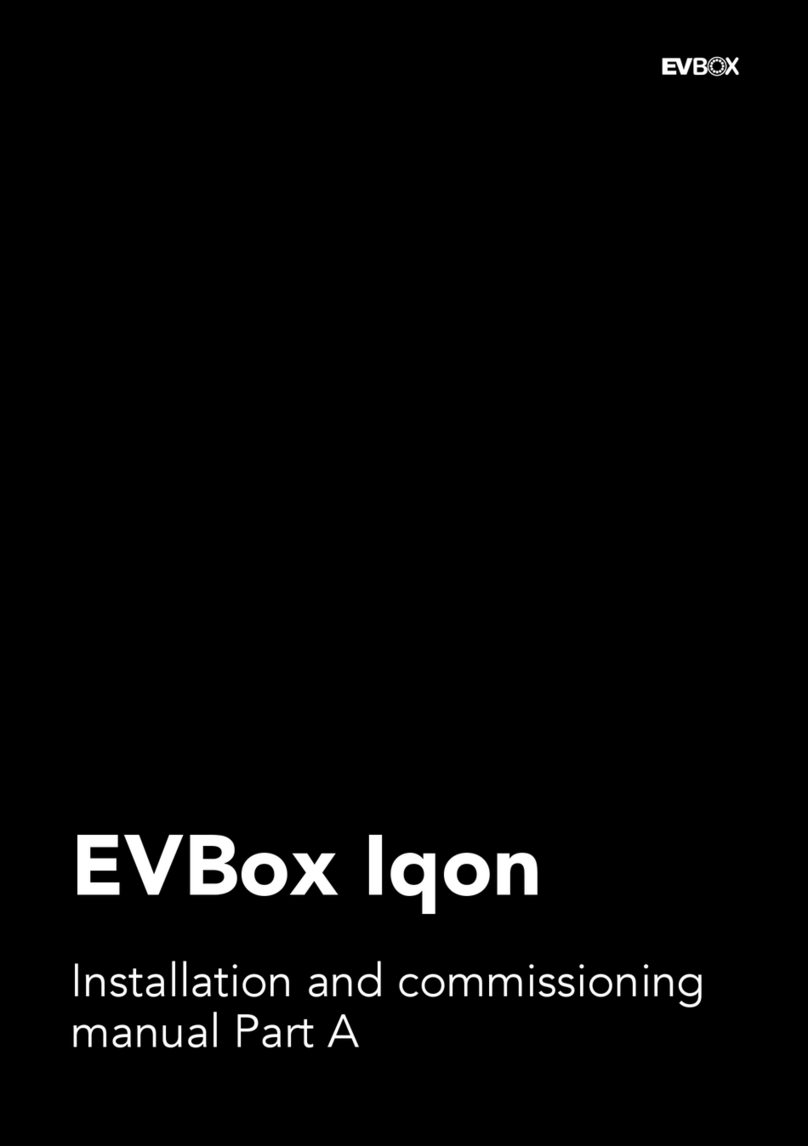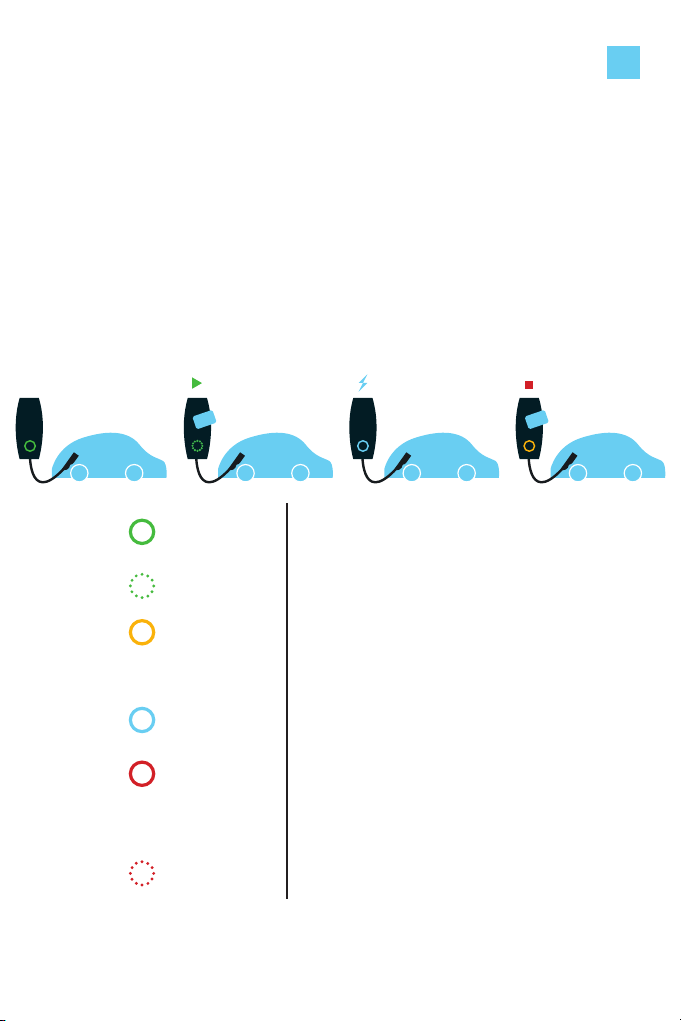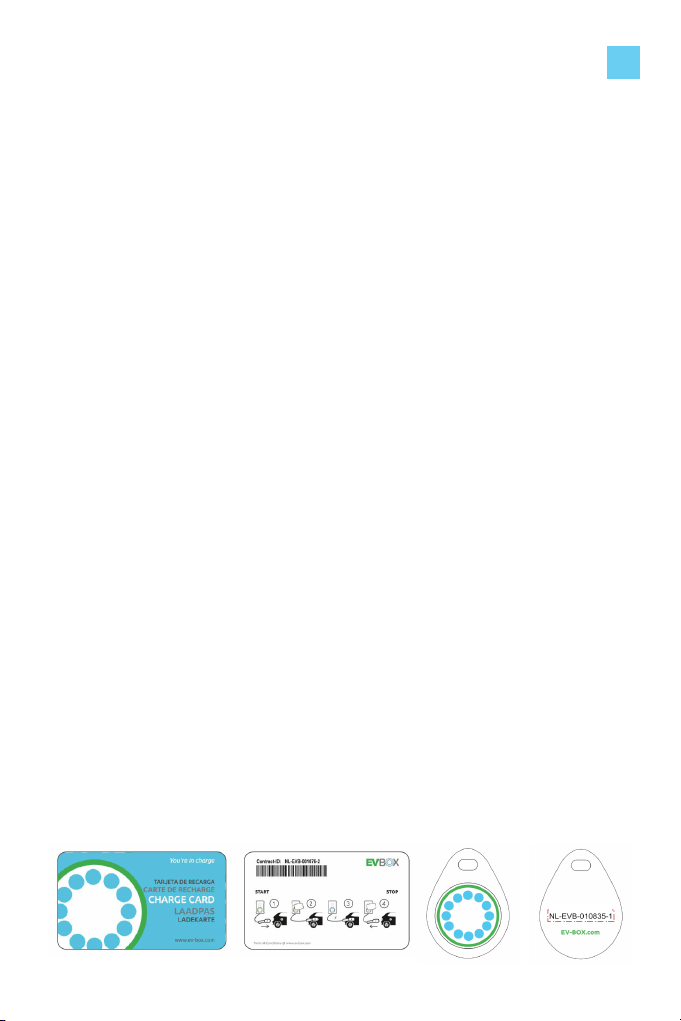1
WARNING: CHANCE OF ELECTRIC SHOCK
Read the supplied documentation carefully to familiarize yourself with all safety
instructions and regulations before using this product
This product is designed and tested in accordance with international standards.
The use of this product is limited to those applications it is designed for.
This manual is applicable to different specications of the charging station.
Some of these specications may not be applicable to your charging station.
Installation, maintenance and repairs of this product are only to be performed
by qualied personnel. Incorrect installation or repairs may cause hazardous
situations for the user of this product.
The product is used in combinations with a power source.
Always switch off power before any maintenance activity.
The product does not contain any component that can be maintained
by the user.
Do not put this product in operation when the cover is not in position.
Be sure that the product is only used in the correct operating conditions.
Transport and storage
Make sure that the main voltage is disconnected before storing or transporting
this product. EV-Box is not responsible for any damage that occurs if the
product is transported in a different packaging other
than the original. Store the product in a dry environment; the storage
temperature must be between –20°C and +60°C.
EV-Box strives to produce products of the highest quality. EV-Box products are
fully CE certied and compliant with the essential requirements of EMC Directive
2004/108/EC and Low Voltage Directive 2006/95/EC. More details can be found at
www.ev-box.com or in the Installers Manual.
safety precautions EN