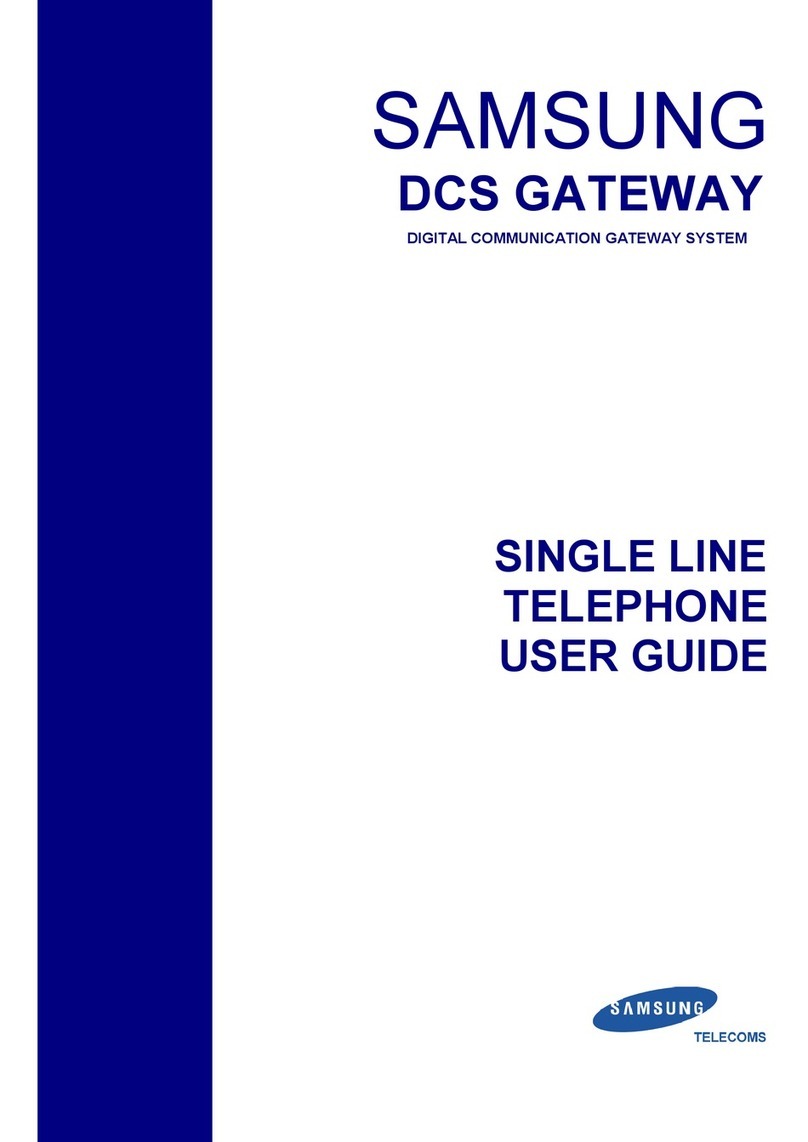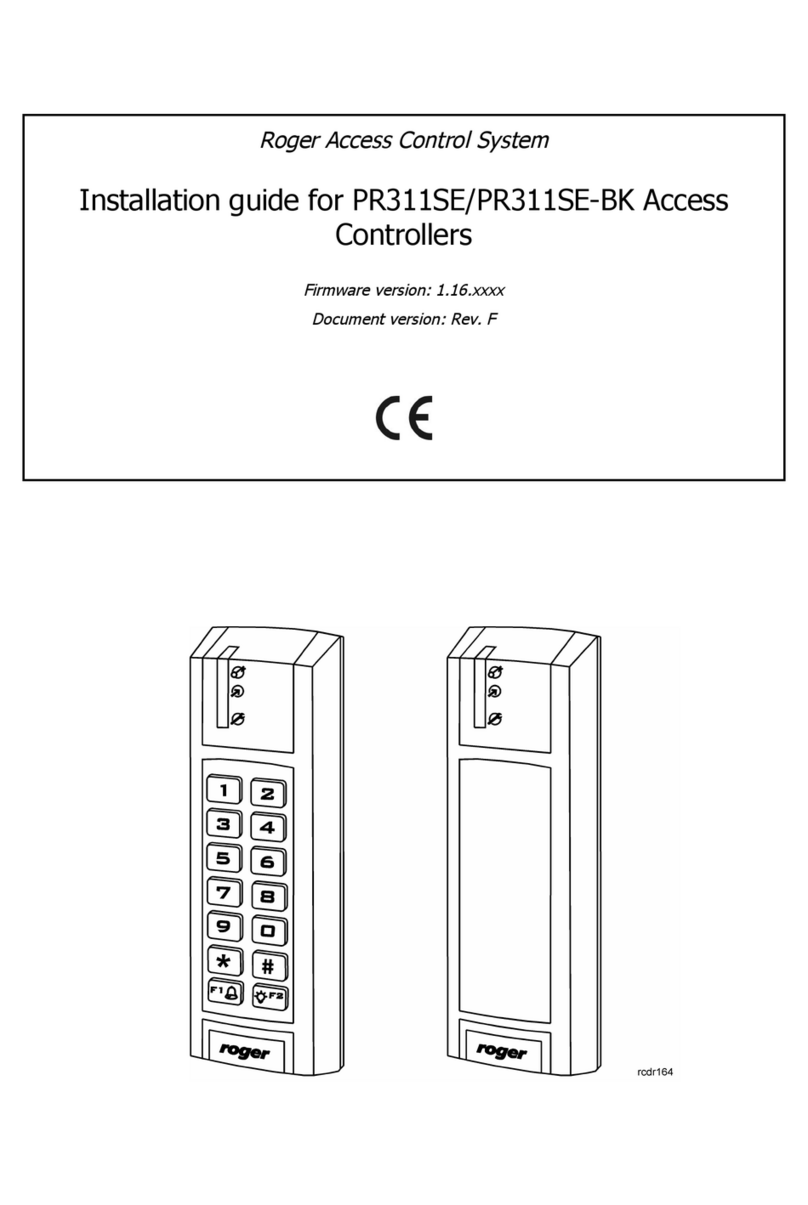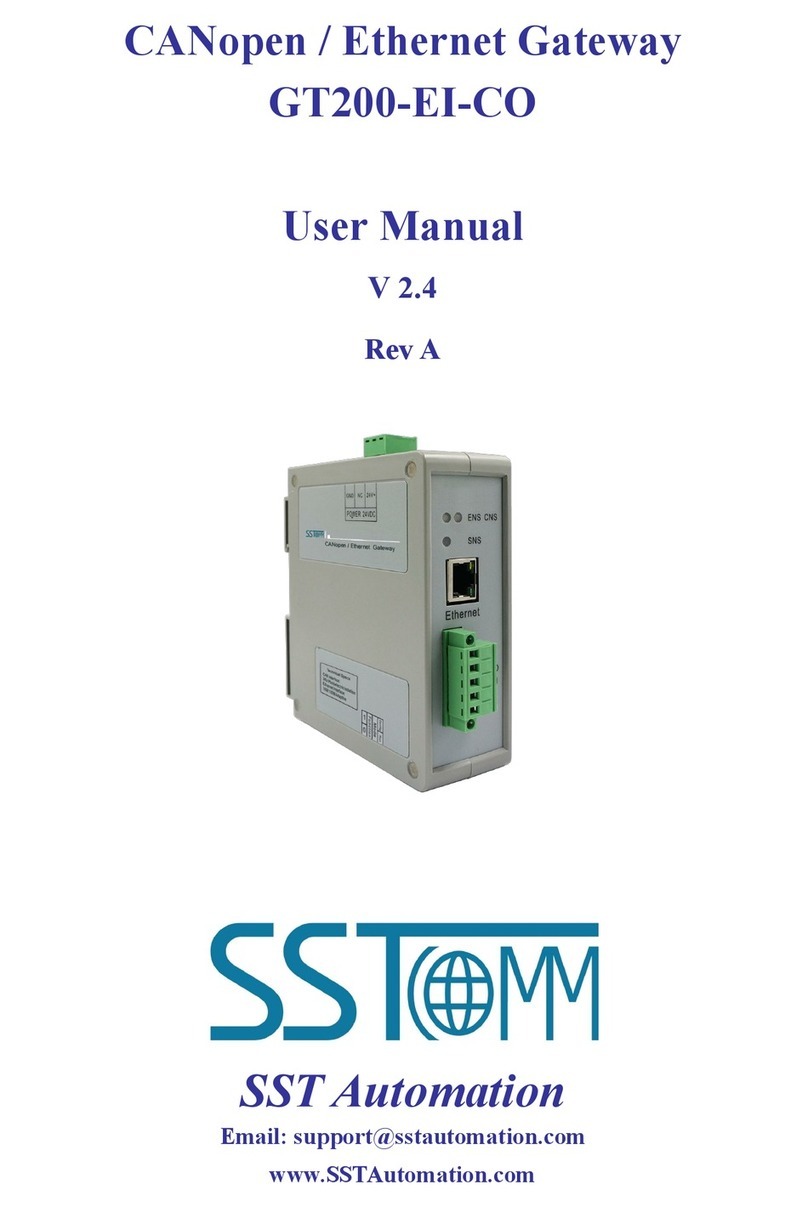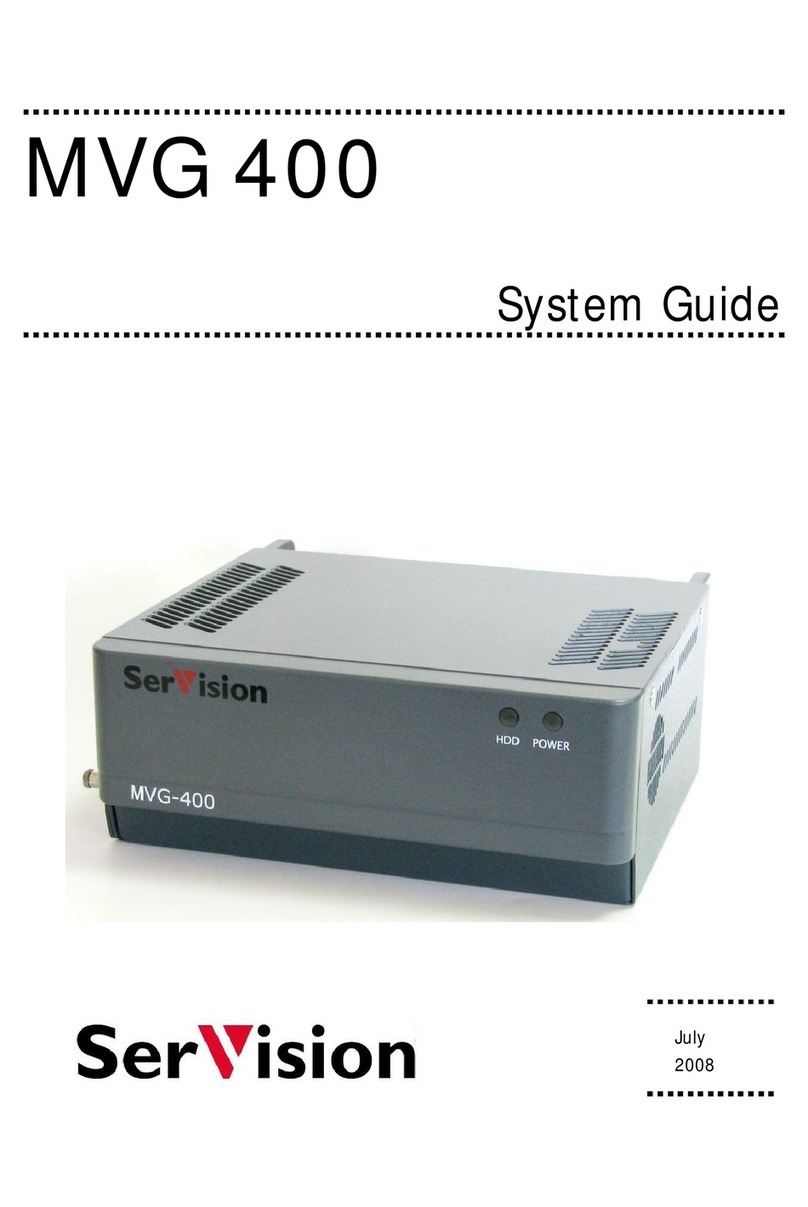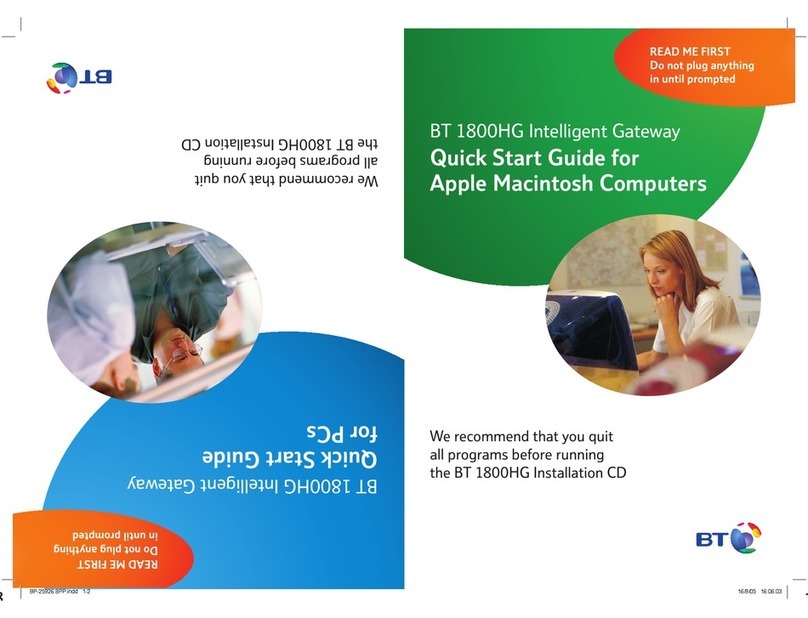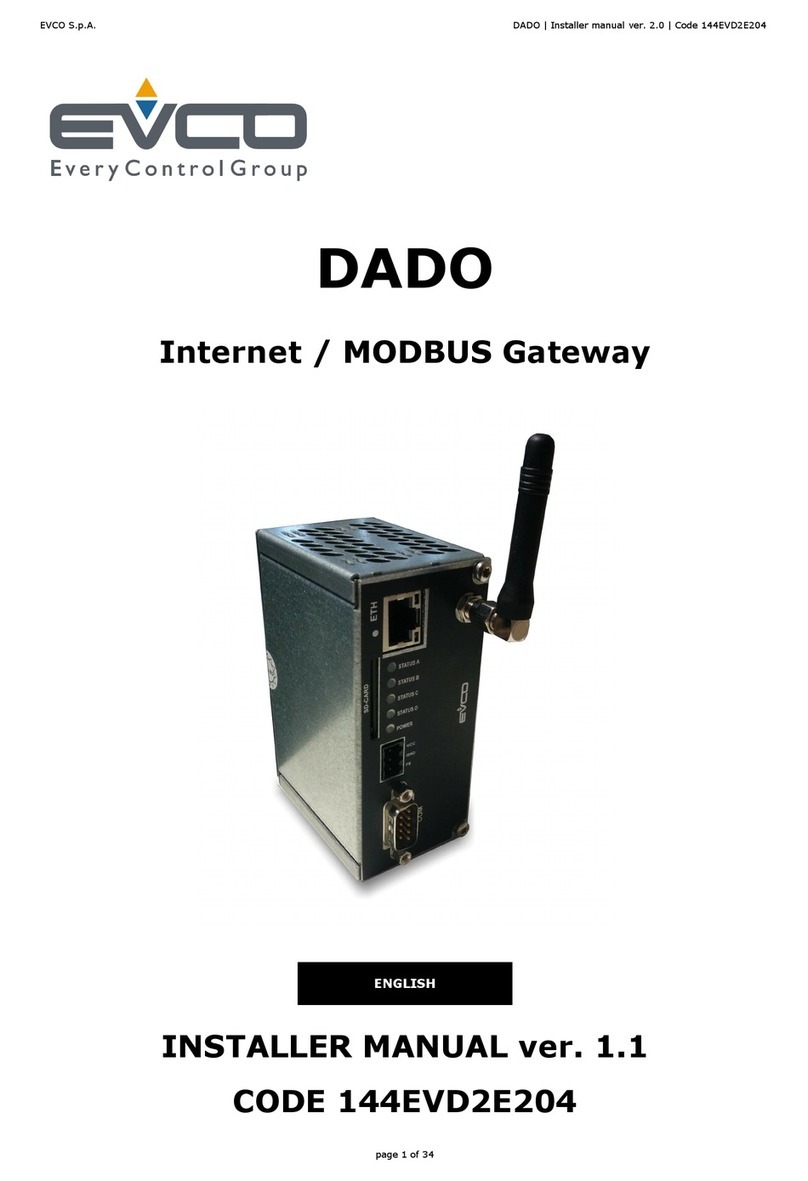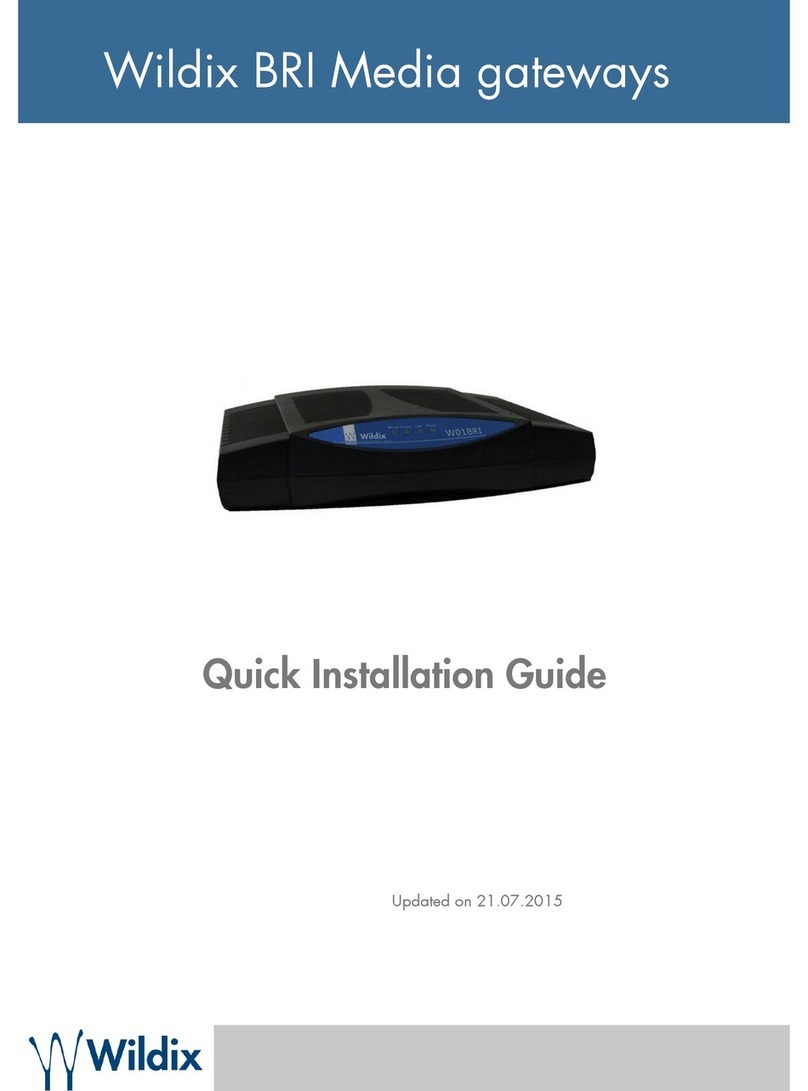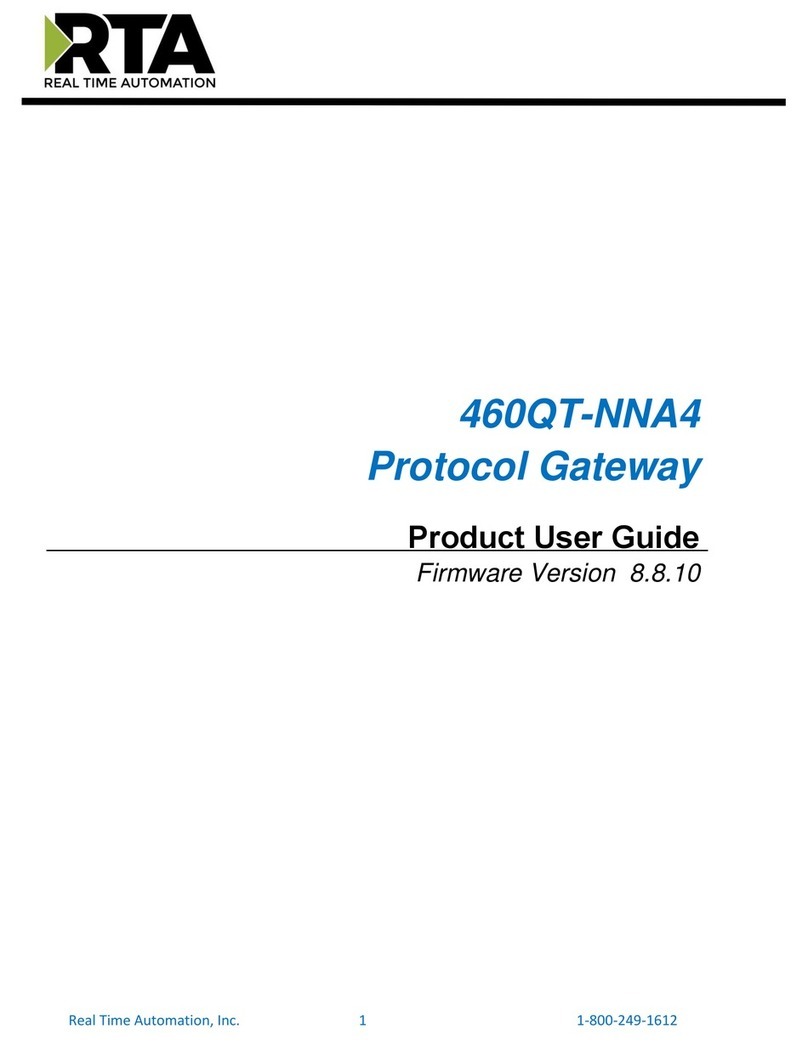Etross 3G WCDMA FWT-8848 User manual
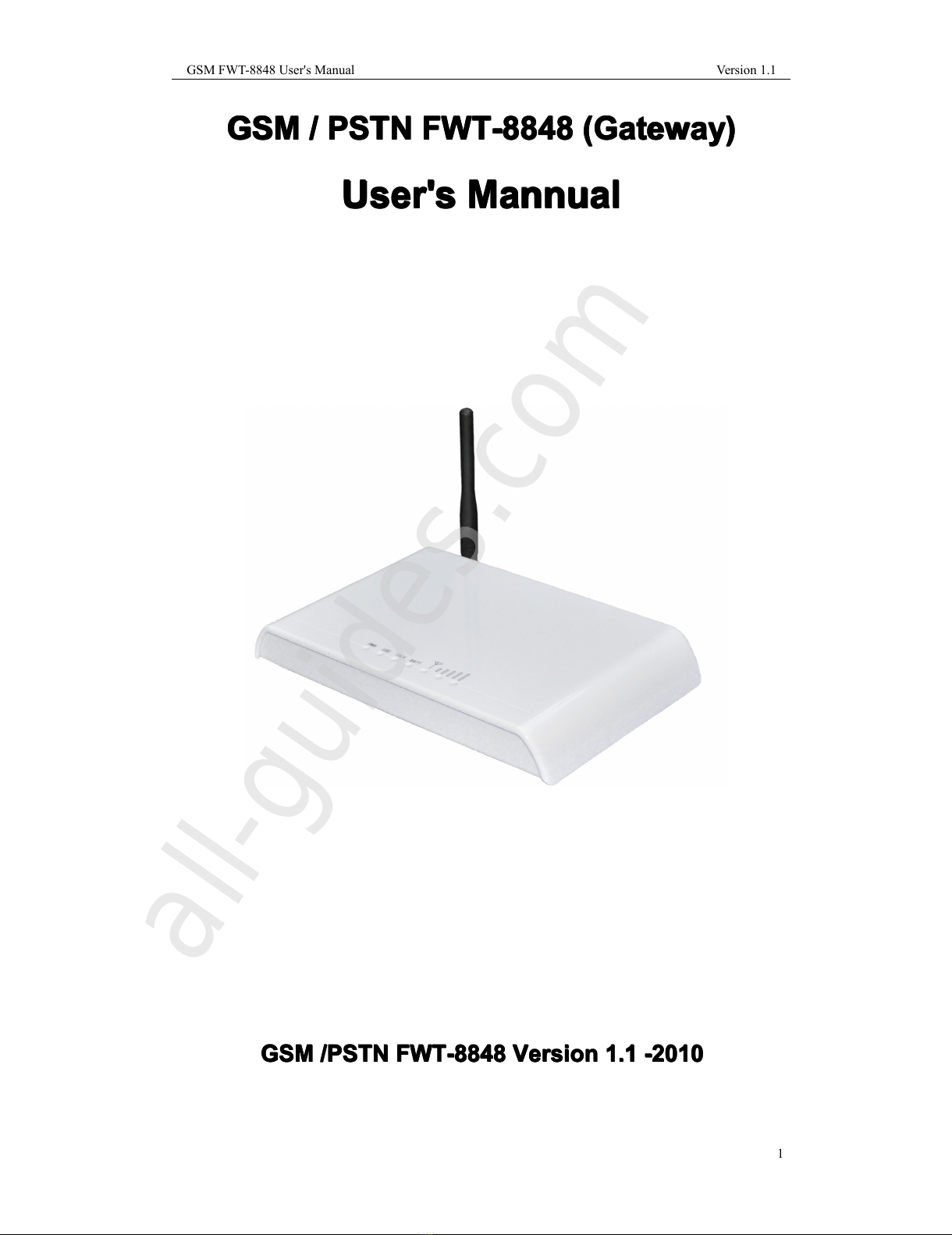
GSM FWT-8848 User's Manual Version 1.1
1
GSM
GSM
GSM
GSM /
/
/
/ PSTN
PSTN
PSTN
PSTN FWT-8848
FWT-8848
FWT-8848
FWT-8848 (Gateway)
(Gateway)
(Gateway)
(Gateway)
User's
User's
User's
User's Mannual
Mannual
Mannual
Mannual
GSM
GSM
GSM
GSM /PSTN
/PSTN
/PSTN
/PSTN FWT-8848
FWT-8848
FWT-8848
FWT-8848 Version
Version
Version
Version 1.1
1.1
1.1
1.1 -2010
-2010
-2010
-2010
All manuals and user guides at all-guides.com
all-guides.com
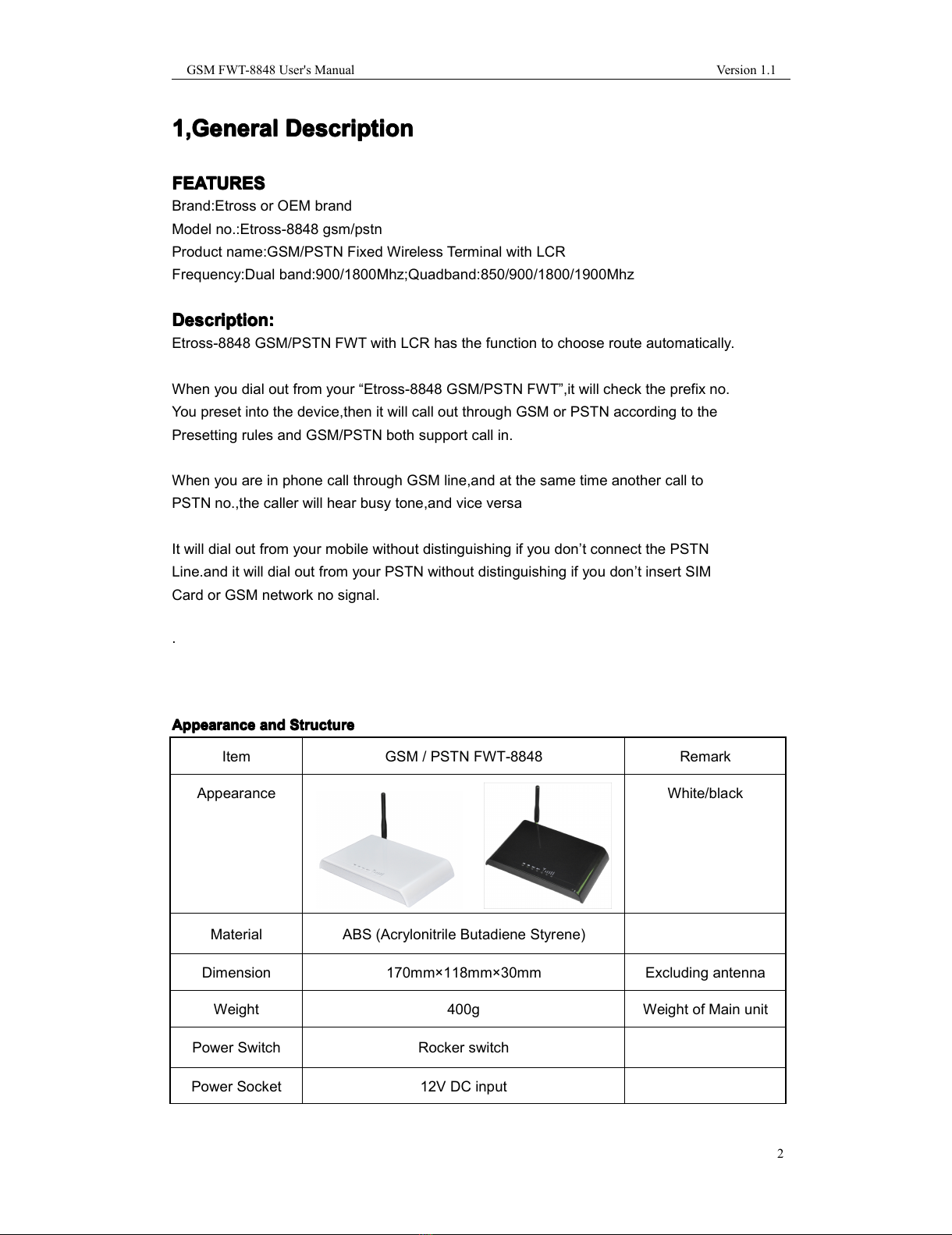
GSM FWT-8848 User's Manual Version 1.1
2
1,General
1,General
1,General
1,General Description
Description
Description
Description
FEATURES
FEATURES
FEATURES
FEATURES
Brand:Etross or OEM brand
Model no.:Etross-8848 gsm/pstn
Product name:GSM/PSTN Fixed Wireless Terminal with LCR
Frequency:Dual b an d:900/1800Mhz;Quadband:850/900/1800/1900Mhz
Description:
Description:
Description:
Description:
Etross-8848 GSM/PSTN FWT with LCR has the function to choose route automatically.
When you dial out from your “ Etross-8848 GSM/PSTN FWT ” ,it will check the prefix no.
You preset into the device,then it will call out through GSM or PSTN according to the
Presetting rules and GSM/PSTN both support call in.
When you are in phone call through GSM line,and at the same time another call to
PSTN no.,the caller will hear busy tone,and vice versa
It will dial out from your mobile without distinguishing if you don ’ t connect the PSTN
Line.and it will dial out from your PSTN without distinguishing if you don ’ t insert SIM
Card or GSM network no signal.
.
Appearance
Appearance
Appearance
Appearance and
and
and
and Structure
Structure
Structure
Structure
Item GSM / PSTN FWT-8848 Remark
Appearance White/black
Material ABS (Acrylonitrile Butadiene Styrene)
Dimension 170mm × 118mm × 30mm Excluding antenna
Weight 400g Weight of Main unit
Power Switch Rocker switch
Power Socket 12V DC input
All manuals and user guides at all-guides.com

GSM FWT-8848 User's Manual Version 1.1
3
Phone interface RJ11 2 RJ-11 ports
Antenna interface SMA-female
LED display
No.1: Power, No.2.in use, No.3, in talk, No.4,
Battery, if have, No. 5-7, Signal strength
From left to right (front
side view)
Front side
LEDs display for Signal strength , Power, Working
Status,Talking and Battery indicator;
Rear side
1pcs SMA antenna connectors, 2 RJ-11
output,Power port and switch;
Bottom side
1pcs Sim card holder slots, you can insert Sim
card into the slot .
2.
2.
2.
2. Features
Features
Features
Features and
and
and
and Functions:
Functions:
Functions:
Functions:
-Auto-select economic route(Low cost routing-LCR function)
-GSM isn ’ t ready,call will be forced to dial out from PSTN.
-When not connecting to PSTN line,GSM will provide the forced dial-out function
-Simple to install and easy to maintain
-IMEI changeable
-steady module and reliable design ensures good performance
-Provide optimized circuit directly connecting the exchange device for
extensions.
-Compatible to most telephones,PBX device.
-Strong signals with high gain antenna
-Attractive plastic casing
-SIM card supported(1.8V,3V)
-Caller ID display
-Provides reversal polarity signal for metering
-No noise and clear voice
-Suitable for wide voltage range and low power consumption
-Suitable for all kinds of weather and environment
-RJ-11 ports (1 FXO for PSTN line and 1 FXS port)
-Locking PIN / network(optional)
4.
4.
4.
4. Specifications:
Specifications:
Specifications:
Specifications:
- Air interface standard: GSM850/1900Mhz,900/1,800Mhz phase 2+ full band
-Frequency ranges:
All manuals and user guides at all-guides.com

GSM FWT-8848 User's Manual Version 1.1
4
A) GSM 850 GSM 1900:
I) Transmission: 869.2 ~ 893.8MHz I) Transmission: 1, 930 ~ 1, 990MHz
Ii) Reception: 824.2 ~ 848.2MHz Ii) Reception: 1, 850 ~ 1, 910MHz
B) GSM 900: GSM 1800:
I) Transmission: 890 ~ 915MHz I) Transmission: 1, 710 ~ 1, 785MHz
Ii) Reception: 935 ~ 960MHz Ii) Reception: 1, 805 ~ 1, 880MHz
-Channel space:200kHZ
-User line,bell signal:in line with GB/T15279
-Max power:0.25W / 0.5W
-Consumption:
a)Immobility:less than 25mAh
b)Transmission:less than 400mAh
-Sensitivity:- 105dB
-Dial tone frequency:450MHz(standard)
-Surrounding temperature:-10 ℃~ +40 ℃
-Relative humidity:45% ~ 90%(without frost)
-Atmosphere pressure:86 ~ 106KPa
-Environment noise:<60dB
-Antenna amplifying:3.5dB(omni directional),12dB(certain direction /
chosen direction)
-AC power:DC 10V~20V
-Input:AC100~230V,50 / 60Hz
-Output:12V 1A
-Switching type / transformer type AC adapter(optional)
-Connector of power:
-Dimensions(L × W × H)(average):185 × 135 × 22mm
-Weight:
a)FWT:450g
b)Full set with AC adapter,antennal and box:750g
-Colors:white / black (optional)
-Antenna connection:SMA antenna connection
5,
5,
5,
5, Packing
Packing
Packing
Packing List
List
List
List
Name Quantity Remark
GSM / PSTN FWT-8848 1pcs Dual band or Quadband
Ac- adapter 1pcs AC-110-240V, DC12V/1A
Antenna 1pcs Magnetic Antenna with 3m
cable
User 's Manual 1pcs English
G .W: 0.75 kg per unit. 20pcs/CTN, 16kg /CTN,CTN Size: 55cmX34.5cmX32.5cm
All manuals and user guides at all-guides.com
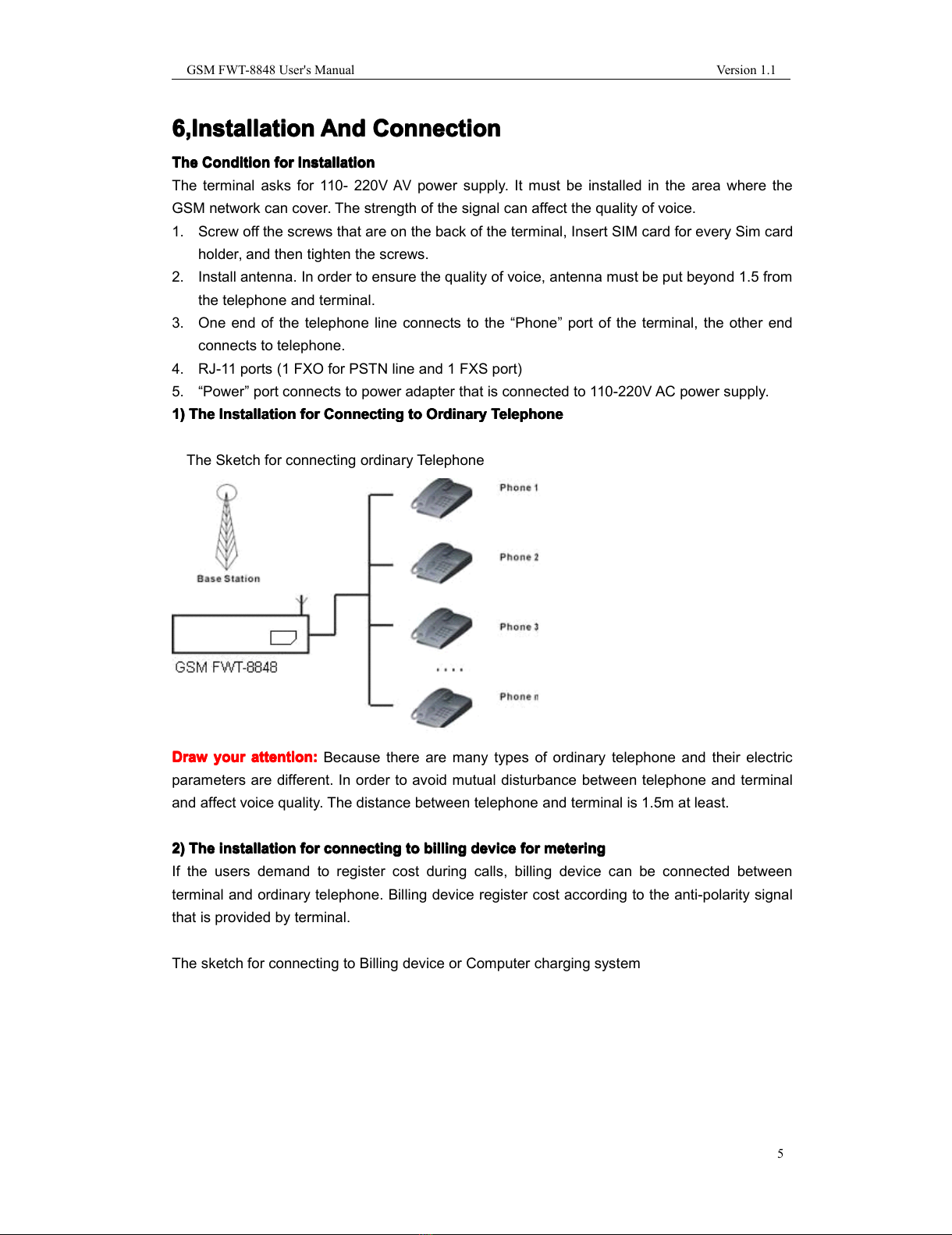
GSM FWT-8848 User's Manual Version 1.1
5
6,Installation
6,Installation
6,Installation
6,Installation And
And
And
And Connection
Connection
Connection
Connection
The
The
The
The Condition
Condition
Condition
Condition for
for
for
for Installation
Installation
Installation
Installation
The terminal asks for 110- 220V
AV
power supply. It must be installed in the area where the
GSM network can cover. The strength of the signal can affect the quality of voice.
1. Screw off the screws that are on the back of the terminal, Insert SIM card for every Sim card
holder, and then tighten the screws.
2. Install antenna. In order to ensure the quality of voice, antenna must be put beyond 1.5 from
the telephone and terminal.
3. One end of the telephone line connects to the “ Phone ” port of the terminal, the other end
connects to telephone.
4. RJ-11 ports (1 FXO for PSTN line and 1 FXS port )
5. “ Power ” port connects to power adapter that is connected to 110-220V AC power supply.
1)
1)
1)
1) The
The
The
The Installation
Installation
Installation
Installation for
for
for
for Connecting
Connecting
Connecting
Connecting to
to
to
to Ordinary
Ordinary
Ordinary
Ordinary Telephone
Telephone
Telephone
Telephone
The Sketch for connecting ordinary Telephone
Draw
Draw
Draw
Draw your
your
your
your attention:
attention:
attention:
attention: Because there are many types of ordinary telephone and their electric
parameters are different. In order to avoid mutual disturbance between telephone and terminal
and affect voice quality. The distance between telephone and terminal is 1.5m at least.
2)
2)
2)
2) The
The
The
The installation
installation
installation
installation for
for
for
for connecting
connecting
connecting
connecting to
to
to
to billing
billing
billing
billing device
device
device
device for
for
for
for metering
metering
metering
metering
If the users demand to register cost during calls, billing device can be connected between
terminal and ordinary telephone. Billing device register cost according to the anti-polarity signal
that is provided by terminal.
The sketch for connecting to Billing device or Computer charging system
All manuals and user guides at all-guides.com

GSM FWT-8848 User's Manual Version 1.1
6
3)
3)
3)
3) The
The
The
The installation
installation
installation
installation for
for
for
for connecting
connecting
connecting
connecting to
to
to
to PBX
PBX
PBX
PBX for
for
for
for call
call
call
call extentions
extentions
extentions
extentions
If users want to connect small PBX to this terminal, connect terminal ’ s “ Phone port ” to the PBX.
The sketch for connecting to PBX device.
4)
4)
4)
4) The
The
The
The installation
installation
installation
installation for
for
for
for connecting
connecting
connecting
connecting VoIP
VoIP
VoIP
VoIP gateway
gateway
gateway
gateway for
for
for
for Call
Call
Call
Call Termination
Termination
Termination
Termination
Suppose a VoIP call originates from US, which was transferred from US Server to China Server
on
VoIP,
finally the call will be terminated from internet to GSM network and to be sent out to the
destination answer side.
The sketch for connecting to VoIP gateway
All manuals and user guides at all-guides.com
all-guides.com
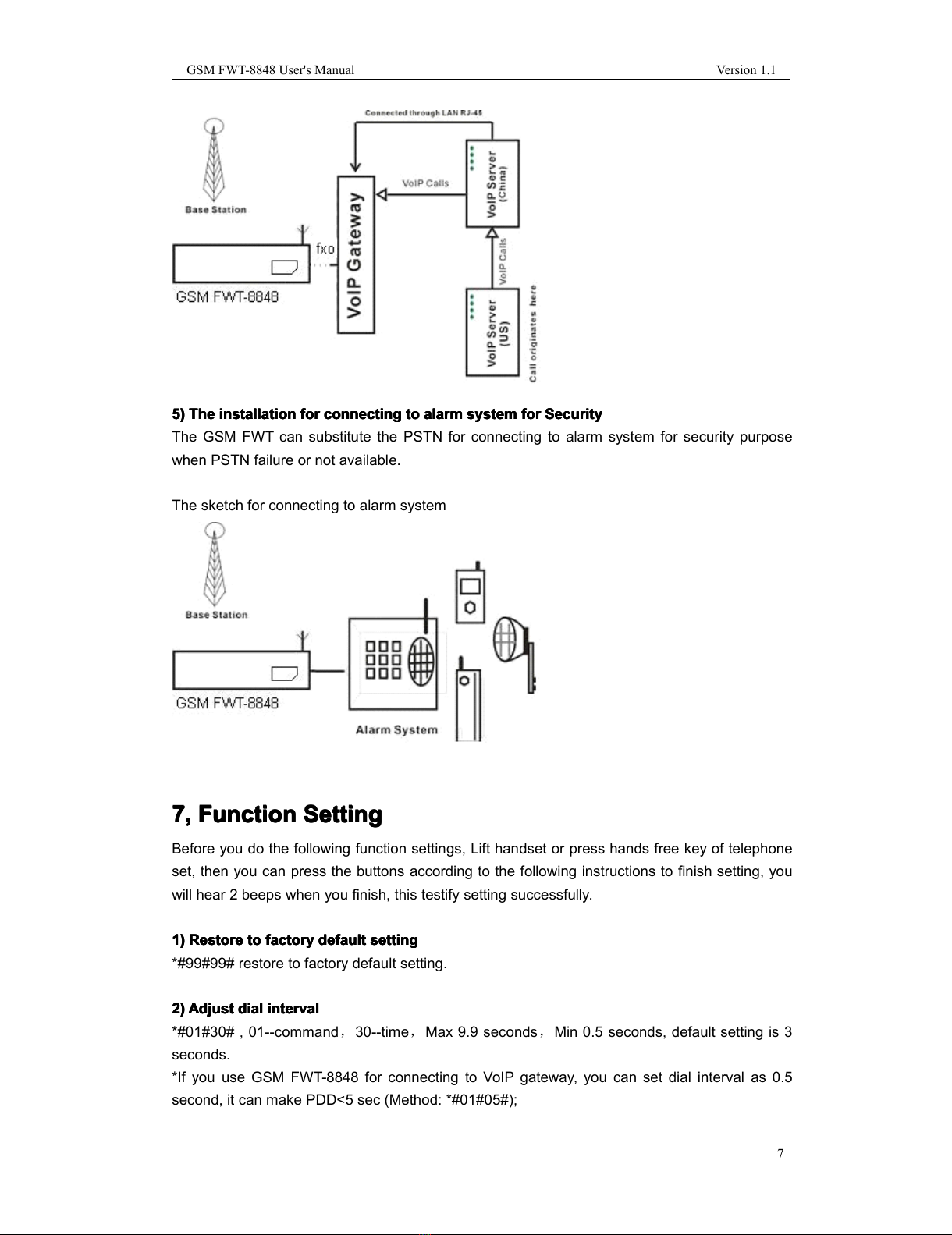
GSM FWT-8848 User's Manual Version 1.1
7
5)
5)
5)
5) The
The
The
The installation
installation
installation
installation for
for
for
for connecting
connecting
connecting
connecting to
to
to
to alarm
alarm
alarm
alarm system
system
system
system for
for
for
for Security
Security
Security
Security
The GSM FWT can substitute the PSTN for connecting to alarm system for security purpose
when PSTN failure or not available.
The sketch for connecting to alarm system
7,
7,
7,
7, Function
Function
Function
Function Setting
Setting
Setting
Setting
Before you do the following function settings, Lift handset or press hands free key of telephone
set, then you can press the buttons according to the following instructions to finish setting, you
will hear 2 beeps when you finish, this testify setting successfully.
1
1
1
1 )
)
)
) Restore
Restore
Restore
Restore to
to
to
to factory
factory
factory
factory default
default
default
default setting
setting
setting
setting
*#99#99# restore to factory default setting.
2
2
2
2 )
)
)
) Adjust
Adjust
Adjust
Adjust dial
dial
dial
dial interval
interval
interval
interval
*#01#30# , 01--command ,30--time ,Max 9.9 seconds ,Min 0.5 seconds, default setting is 3
seconds.
*If you use GSM FWT-8848 for connecting to VoIP gateway, you can set dial interval as 0.5
second, it can make PDD<5 sec (Method: *#01#05#);
All manuals and user guides at all-guides.com
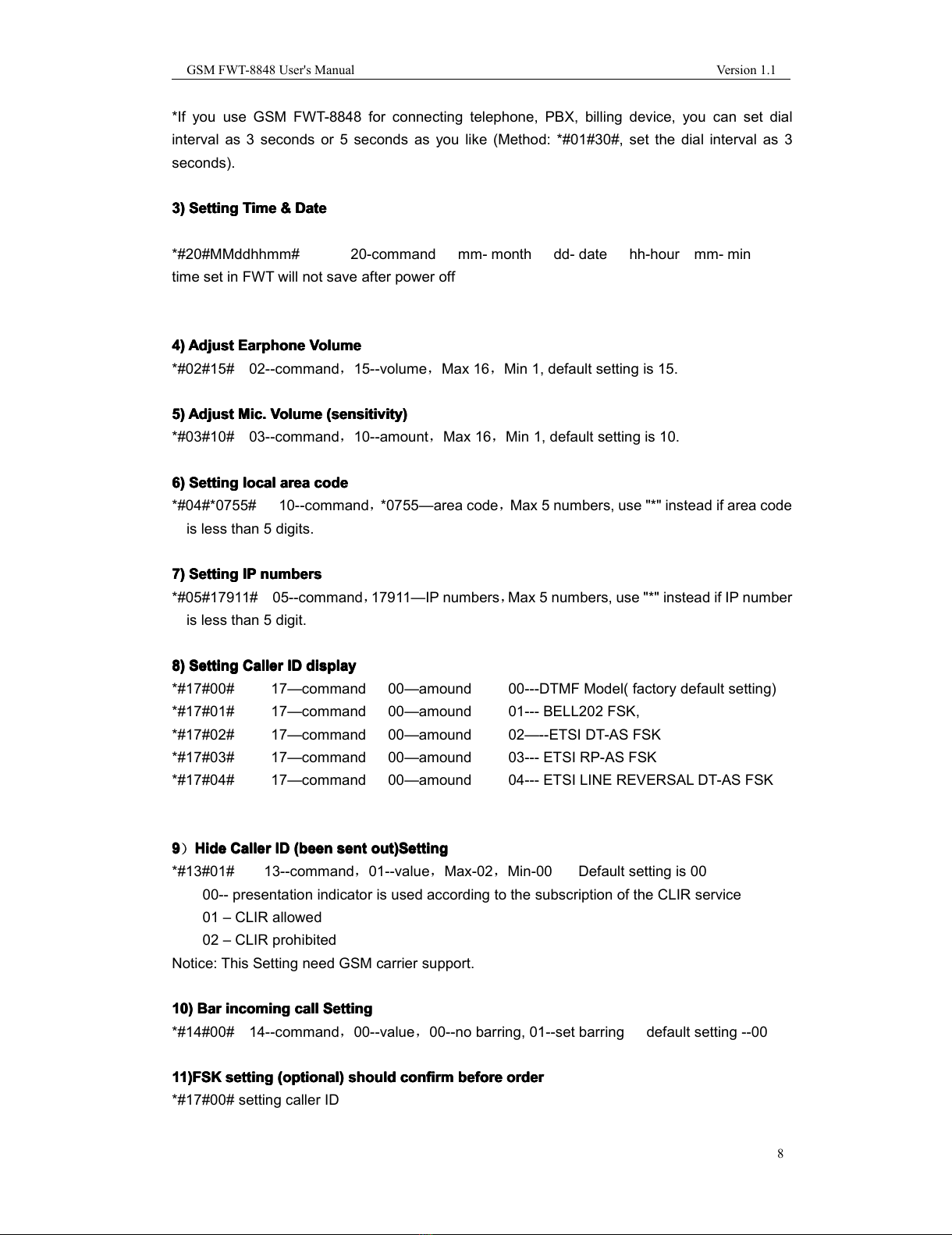
GSM FWT-8848 User's Manual Version 1.1
8
*If you use GSM FWT-8848 for connecting telephone, PBX, billing device, you can set dial
interval as 3 seconds or 5 seconds as you like (Method: *#01#30#, set the dial interval as 3
seconds).
3)
3)
3)
3) Setting
Setting
Setting
Setting Time
Time
Time
Time &
&
&
& Date
Date
Date
Date
*#20#MMddhhmm# 20-command mm- month dd- date hh-hour mm- min
time set in FWT will not save after power off
4
4
4
4 )
)
)
) Adjust
Adjust
Adjust
Adjust Earphone
Earphone
Earphone
Earphone Volume
Volume
Volume
Volume
*#02#15# 02--command ,15--volume ,Max 16 ,Min 1, default setting is 15.
5
5
5
5 )
)
)
) Adjust
Adjust
Adjust
Adjust Mic.
Mic.
Mic.
Mic. Volume
Volume
Volume
Volume (sensitivity)
(sensitivity)
(sensitivity)
(sensitivity)
*#03#10# 03--command ,10-- amount ,Max 16 ,Min 1, default setting is 10.
6
6
6
6 )
)
)
) Setting
Setting
Setting
Setting local
local
local
local area
area
area
area code
code
code
code
*#04#*0755# 10--command ,*0755 — area code ,Max 5 numbers, use "*" instead if area code
is less than 5 digits.
7
7
7
7 )
)
)
) Setting
Setting
Setting
Setting IP
IP
IP
IP numbers
numbers
numbers
numbers
*#05#17911# 05--command ,17911 — IP numbers ,Max 5 numbers, use "*" instead if IP number
is less than 5 digit.
8)
8)
8)
8) Setting
Setting
Setting
Setting Caller
Caller
Caller
Caller ID
ID
ID
ID display
display
display
display
*#17#00# 17 — command 00 — amound 00---DTMF Model( factory default setting)
*#17#01# 17 — command 00 — amound 01--- BELL202 FSK,
*#17#02# 17 — command 00 — amound 02 — --ETSI DT-AS FSK
*#17#03# 17 — command 00 — amound 03--- ETSI RP-AS FSK
*#17#04# 17 — command 00 — amound 04--- ETSI LINE REVERSAL DT-AS FSK
9
9
9
9)Hide
Hide
Hide
Hide Caller
Caller
Caller
Caller ID
ID
ID
ID (been
(been
(been
(been sent
sent
sent
sent out)Setting
out)Setting
out)Setting
out)Setting
*#13#01# 13--command ,01--value ,Max-02 ,Min-00 Default setting is 00
00-- presentation indicator is used according to the subscription of the CLIR service
01 – CLIR allowed
02 – CLIR prohibited
Notice: This Setting need GSM carrier support.
10
10
10
10 )
)
)
) Bar
Bar
Bar
Bar incoming
incoming
incoming
incoming call
call
call
call Setting
Setting
Setting
Setting
*#14#00# 14--command ,00--value ,00--no barring, 01--set barring default setting --00
11)
11)
11)
11) FSK
FSK
FSK
FSK setting
setting
setting
setting (optional)
(optional)
(optional)
(optional) should
should
should
should confirm
confirm
confirm
confirm before
before
before
before order
order
order
order
*#17#00# setting caller ID
All manuals and user guides at all-guides.com

GSM FWT-8848 User's Manual Version 1.1
9
17-order, 00-value, 00-DTMF, 01-FSK, default setting is 00
T his setting need terminal has FSK Chip set support
12)
12)
12)
12) Setting
Setting
Setting
Setting DTMF
DTMF
DTMF
DTMF Caller
Caller
Caller
Caller ID
ID
ID
ID Format
Format
Format
Format
*#16#00# 16-command 01-amount( factory default setting) 00-A******C
01--D******C
13
13
13
13 )
)
)
) Billing
Billing
Billing
Billing Mode
Mode
Mode
Mode setting
setting
setting
setting
*#15#00#
15--command, 00-value, 01-reversal polarity, 02-12 KHz , 03-16 KHz , default setting-- 01
14
14
14
14 )IMEI
IMEI
IMEI
IMEI change
change
change
change Setting
Setting
Setting
Setting (
(
(
( for
for
for
for Quad
Quad
Quad
Quad Band
Band
Band
Band M10
M10
M10
M10 Module
Module
Module
Module only)
only)
only)
only)
1. Write IMEI to RAM
*#18# IMEI no. #, 18- -command , IMEI No . --15-digit IMEI no.
2. Check IMEI, if it is right, and then write it to module.
*#19# IMEI no. #, 19- -command , IMEI No. -- 15 - digit s IMEI No.
Notice: Step 1 and Step 2, IMEI no. must be same.
15)
15)
15)
15) Setting
Setting
Setting
Setting PSTN
PSTN
PSTN
PSTN Outgoing
Outgoing
Outgoing
Outgoing Call
Call
Call
Call Prefix
Prefix
Prefix
Prefix
----
----
----
---- set
set
set
set prefix
prefix
prefix
prefix router
router
router
router to
to
to
to PSTN
PSTN
PSTN
PSTN
*#21#01*1 nnnn #
*#21#02*2 nnnn #
*#21#03*3 nnnn #
*#21#04*4 nnnn #
*#21#05*5 nnnn #
*#21#06*6 nnnn #
*#21#07*7 nnnn #
*#21#08*8 nnnn #
*#21#09*9 nnnn #
*#21#10*00 nnn #
For example: *#21#01* 123nn # 21--command 01 - the first(you can set a total of 15) 123
-- outgoing call prefix ( any total of five figures, less than 5 pls add #no. )
When you dial out ,all the nunbers begin with 123 will go through pstn line.
All manuals and user guides at all-guides.com

GSM FWT-8848 User's Manual Version 1.1
10
16)
16)
16)
16) Pin
Pin
Pin
Pin Lock
Lock
Lock
Lock &Network
&Network
&Network
&Network Lock
Lock
Lock
Lock Setting
Setting
Setting
Setting (optional)(Should
(optional)(Should
(optional)(Should
(optional)(Should confirm
confirm
confirm
confirm before
before
before
before order)
order)
order)
order)
1)PIN Lock
1,
1,
1,
1, Set
Set
Set
Set to
to
to
to open
open
open
open PIN
PIN
PIN
PIN code
code
code
code check
check
check
check and
and
and
and automatic
automatic
automatic
automatic PIN
PIN
PIN
PIN lock
lock
lock
lock function
function
function
function
*#07#*1234#
*#07#*1234#
*#07#*1234#
*#07#*1234# 07-command, 1234- the current SIM card PIN code
If set sucessfully, the device will open PIN code check, and automatically change the current
SIM Card into "PIN on" from "PIN off"
2,
2,
2,
2, Set
Set
Set
Set to
to
to
to close
close
close
close PIN
PIN
PIN
PIN code
code
code
code check
check
check
check and
and
and
and auomatic
auomatic
auomatic
auomatic PIN
PIN
PIN
PIN lock
lock
lock
lock function
function
function
function
*#08#*1234#
*#08#*1234#
*#08#*1234#
*#08#*1234# 08-command, 1234- the current SIM card PIN code
If set sucessfully, the device will close PIN code check and automatic PIN lock function.
3,
3,
3,
3, Set
Set
Set
Set to
to
to
to change
change
change
change PIN
PIN
PIN
PIN code,open
code,open
code,open
code,open automatic
automatic
automatic
automatic PIN
PIN
PIN
PIN lock
lock
lock
lock function
function
function
function
*#09#1234*56785678#
*#09#1234*56785678#
*#09#1234*56785678#
*#09#1234*56785678# 09-command, 1234- the current sim card PIN code, 5678-new PIN code.
(5678 can be any other 4 digits number, suppose you can use 2009).
If set successfully, the device will change the current sim card PIN code as you want.5678, or
the any other 4 digit PIN codes, and open automatic PIN lock function.
2)Network Lock
1,Set
1,Set
1,Set
1,Set to
to
to
to open
open
open
open Network
Network
Network
Network lock
lock
lock
lock function
function
function
function
*#10#01234#
*#10#01234#
*#10#01234#
*#10#01234# 10-command, 01234-password
All manuals and user guides at all-guides.com
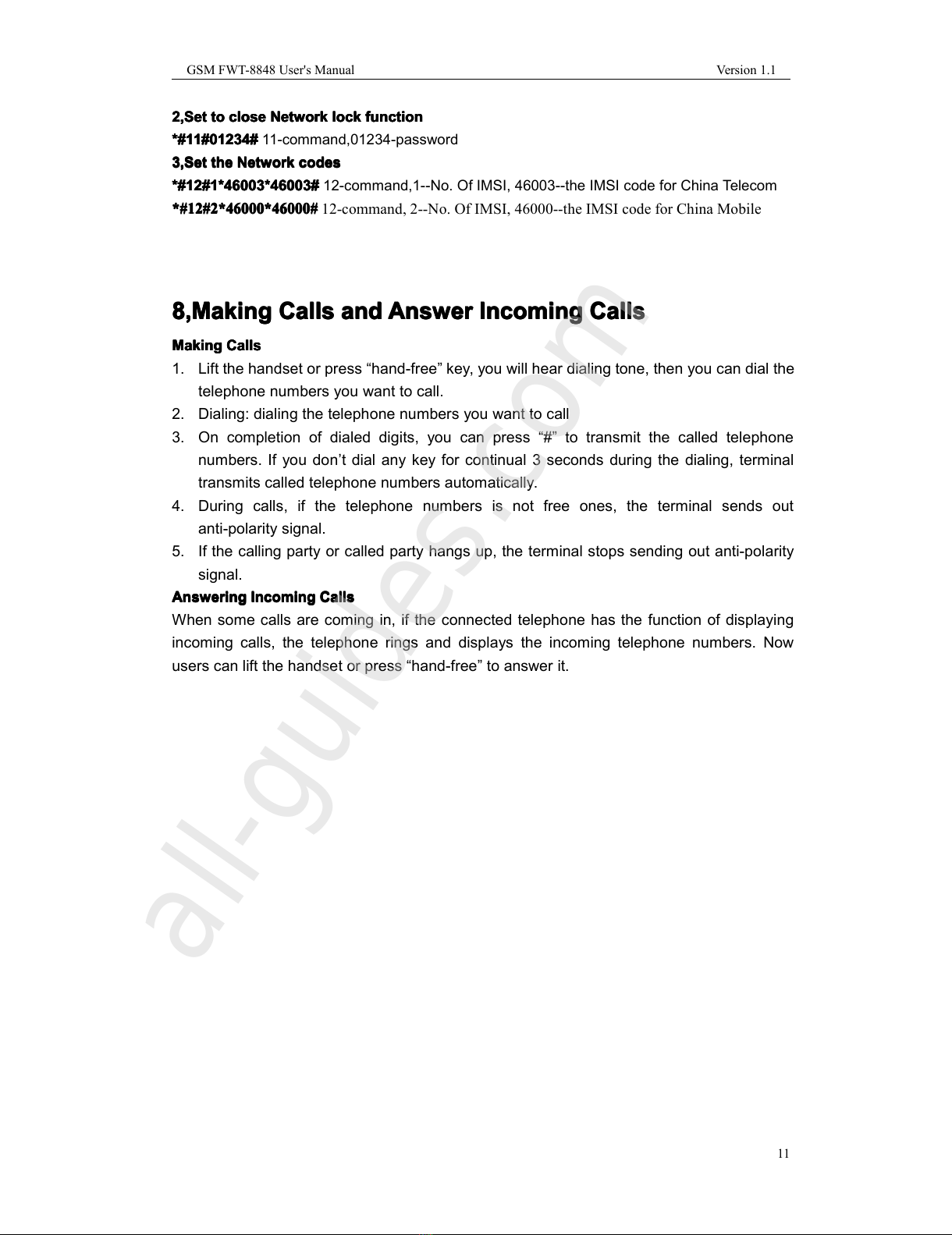
GSM FWT-8848 User's Manual Version 1.1
11
2,Set
2,Set
2,Set
2,Set to
to
to
to close
close
close
close Network
Network
Network
Network lock
lock
lock
lock function
function
function
function
*#11#01234#
*#11#01234#
*#11#01234#
*#11#01234# 11-command,01234-password
3,Set
3,Set
3,Set
3,Set the
the
the
the Network
Network
Network
Network codes
codes
codes
codes
*#12#1*46003*46003#
*#12#1*46003*46003#
*#12#1*46003*46003#
*#12#1*46003*46003# 12-command,1--No. Of IMSI, 46003--the IMSI code for China Telecom
*#12#2*46000*46000#
*#12#2*46000*46000#
*#12#2*46000*46000#
*#12#2*46000*46000# 12-command, 2--No. Of IMSI, 46000--the IMSI code for China Mobile
8,Making
8,Making
8,Making
8,Making Calls
Calls
Calls
Calls and
and
and
and Answer
Answer
Answer
Answer Incoming
Incoming
Incoming
Incoming Calls
Calls
Calls
Calls
Making
Making
Making
Making Calls
Calls
Calls
Calls
1. Lift the handset or press “ hand-free ” key, you will hear dialing tone, then you can dial the
telephone numbers you want to call.
2. Dialing: dialing the telephone numbers you want to call
3. On completion of dialed digits, you can press “ # ” to transmit the called telephone
numbers. If you don ’ t dial any key for continual 3 seconds during the dialing, terminal
transmits called telephone numbers automatically.
4. During calls, if the telephone numbers is not free ones, the terminal sends out
anti-polarity signal.
5. If the calling party or called party hangs up, the terminal stops sending out anti-polarity
signal.
Answering
Answering
Answering
Answering Incoming
Incoming
Incoming
Incoming Calls
Calls
Calls
Calls
When some calls are coming in, if the connected telephone has the function of displaying
incoming calls, the telephone rings and displays the incoming telephone numbers. Now
users can lift the handset or press “ hand-free ” to answer it.
All manuals and user guides at all-guides.com
all-guides.com
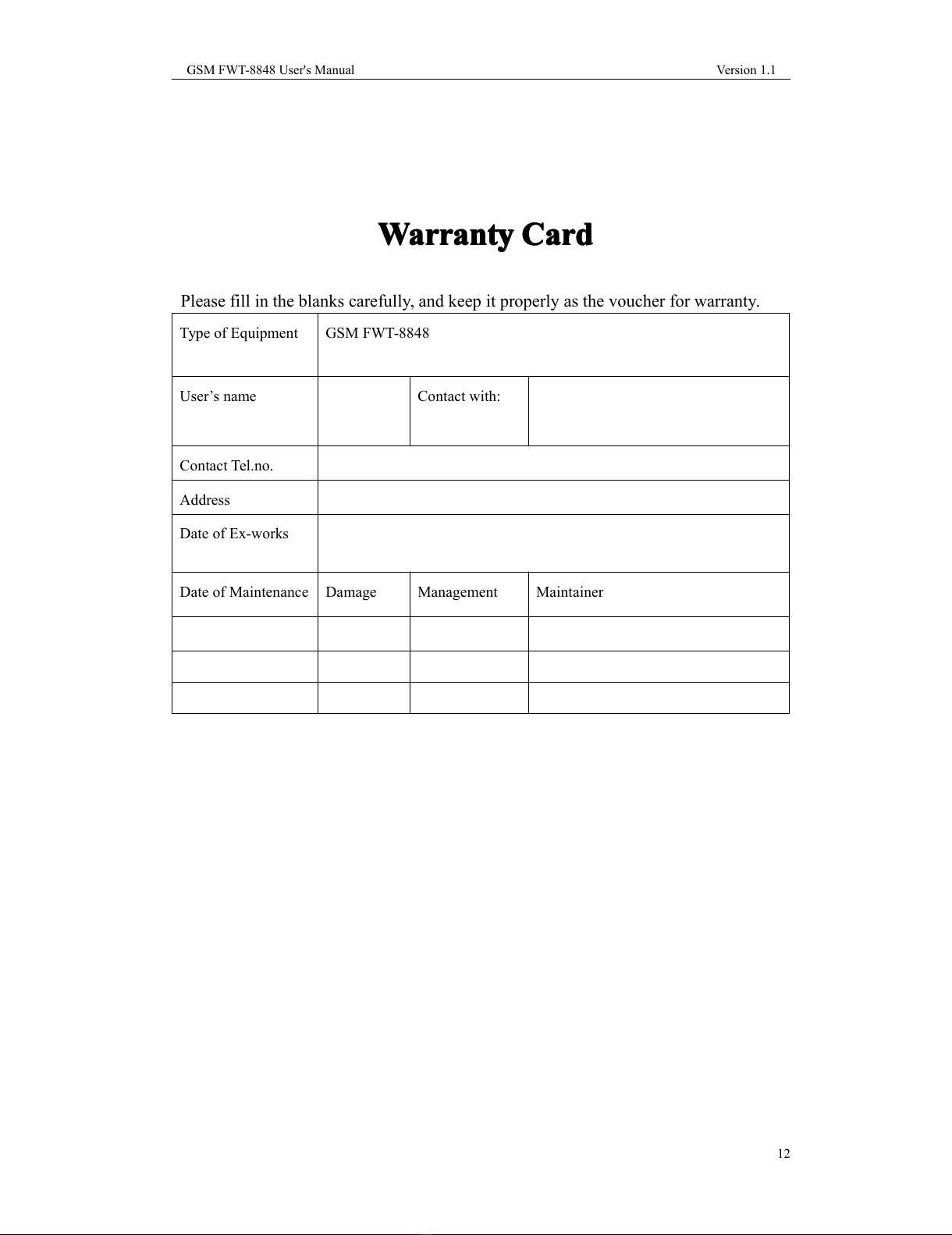
GSM FWT-8848 User's Manual Version 1.1
12
Warranty
Warranty
Warranty
Warranty Card
Card
Card
Card
Please fill in the blanks carefully, and keep it properly as the voucher for warranty.
Type of Equipment GSM FWT-8848
User
’
s name Contact with:
Contact Tel.no.
Address
Date of Ex-works
Date of Maintenance Damage Management Maintainer
All manuals and user guides at all-guides.com
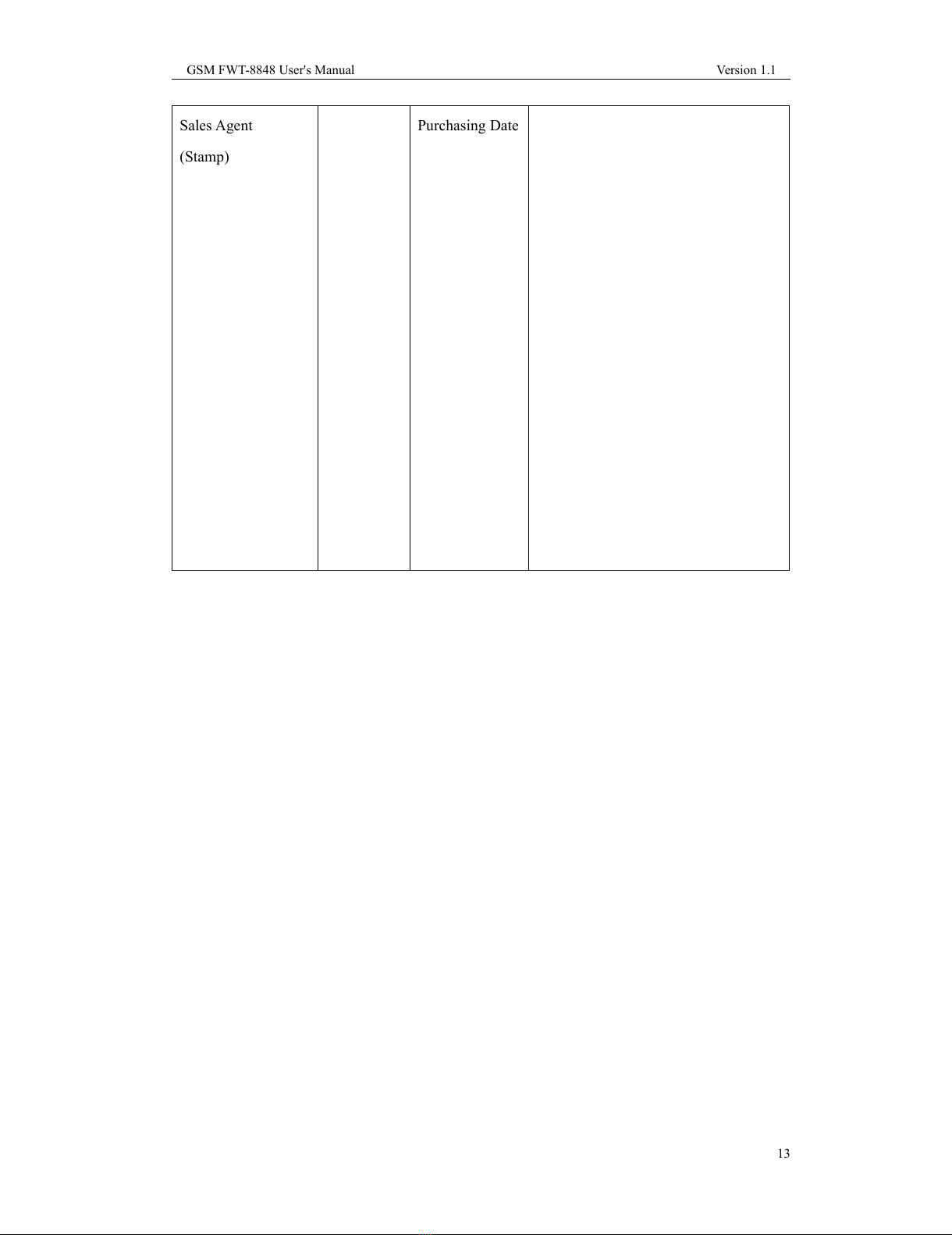
GSM FWT-8848 User's Manual Version 1.1
13
Sales Agent
(Stamp)
Purchasing Date
All manuals and user guides at all-guides.com
Other manuals for 3G WCDMA FWT-8848
3
Table of contents
Other Etross Gateway manuals

Etross
Etross ET-360 User manual

Etross
Etross ETROSS-8848 User manual

Etross
Etross FWT-8818 User manual

Etross
Etross 3G WCDMA FWT-8848 User manual

Etross
Etross FWT-8888 User manual

Etross
Etross GoIP User manual

Etross
Etross ETS-16G User manual

Etross
Etross ET-8848 User manual

Etross
Etross etross-8848 User manual
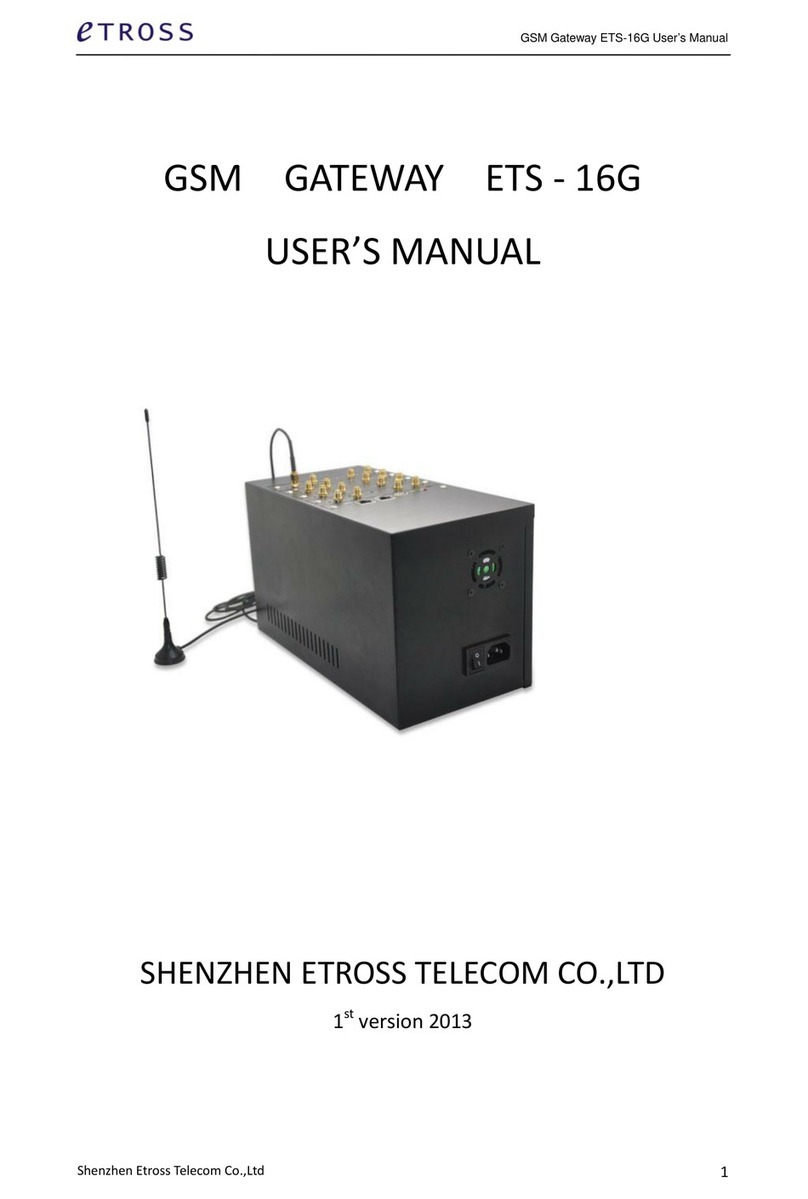
Etross
Etross ETS-16G User manual