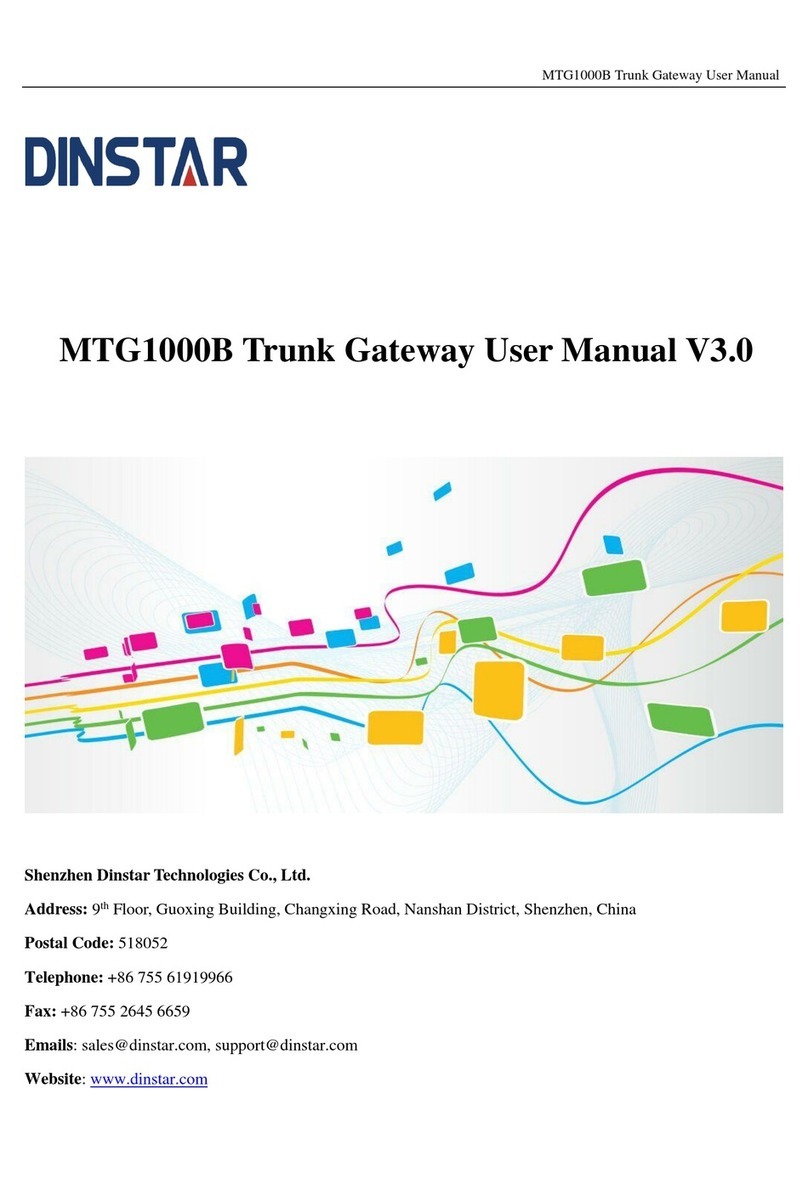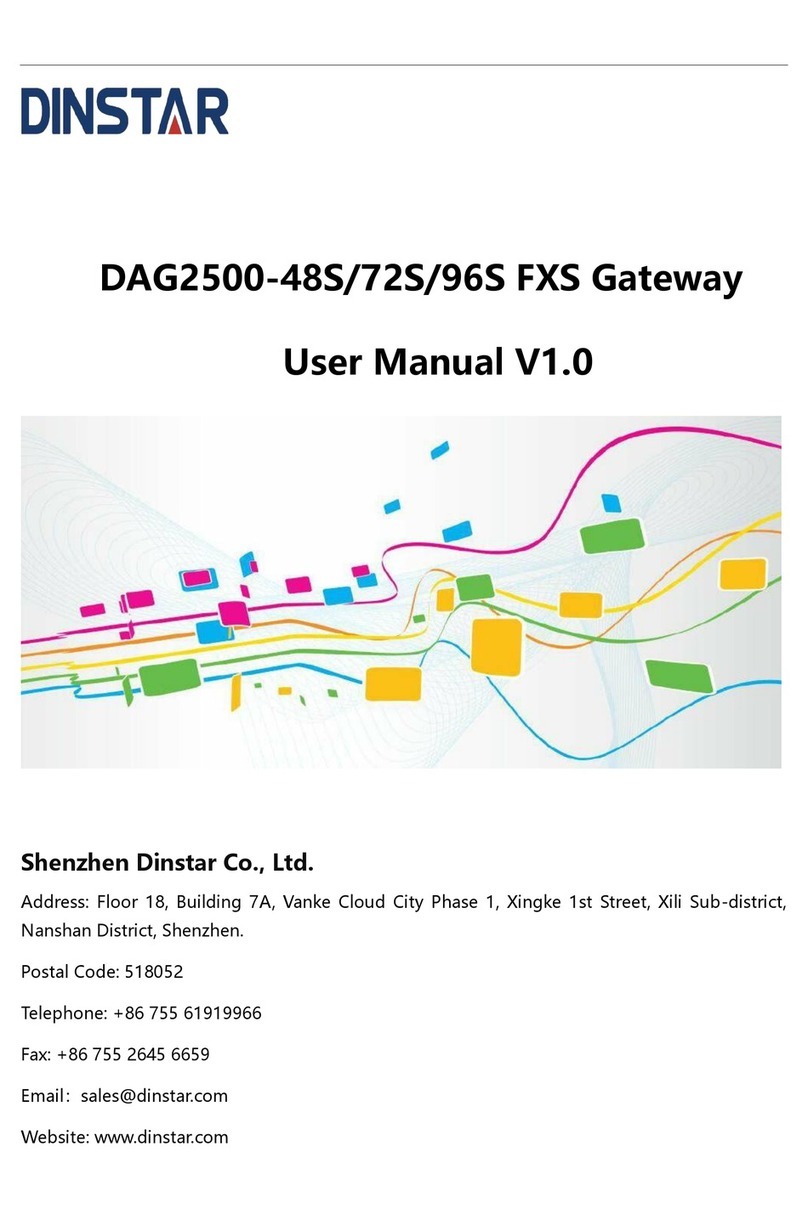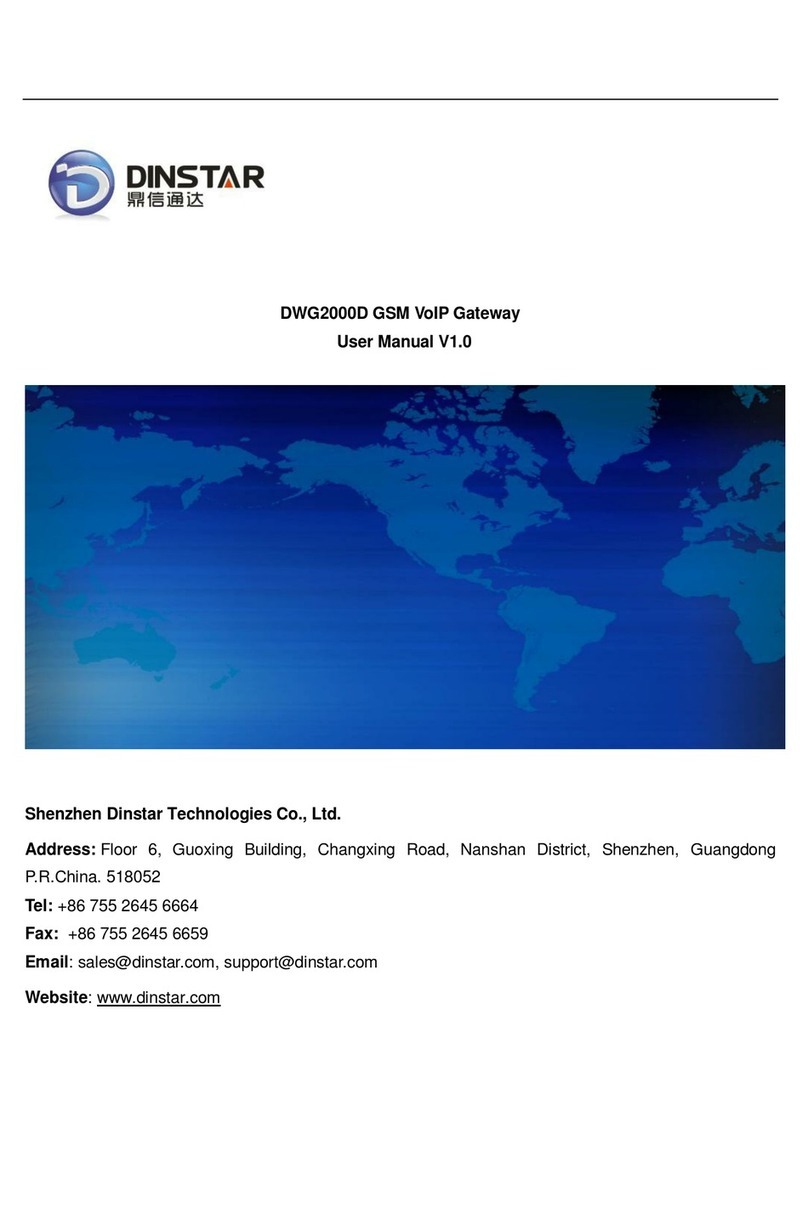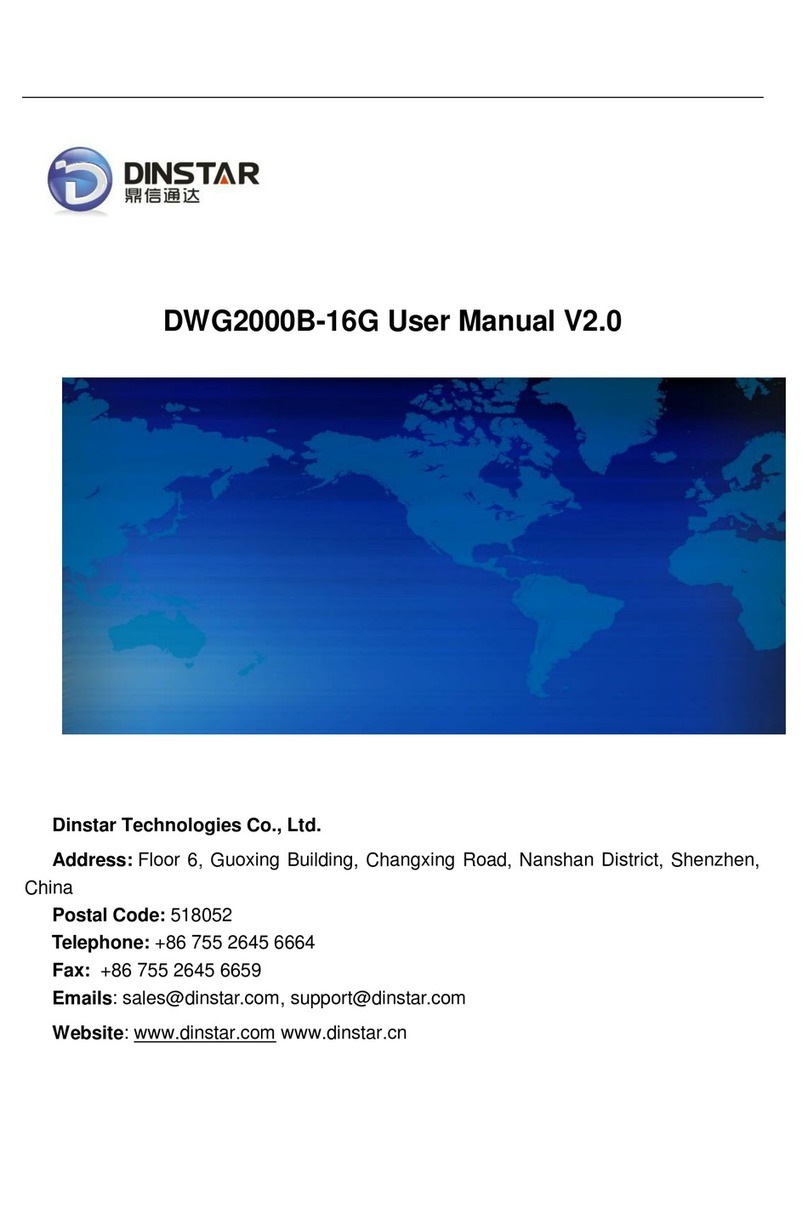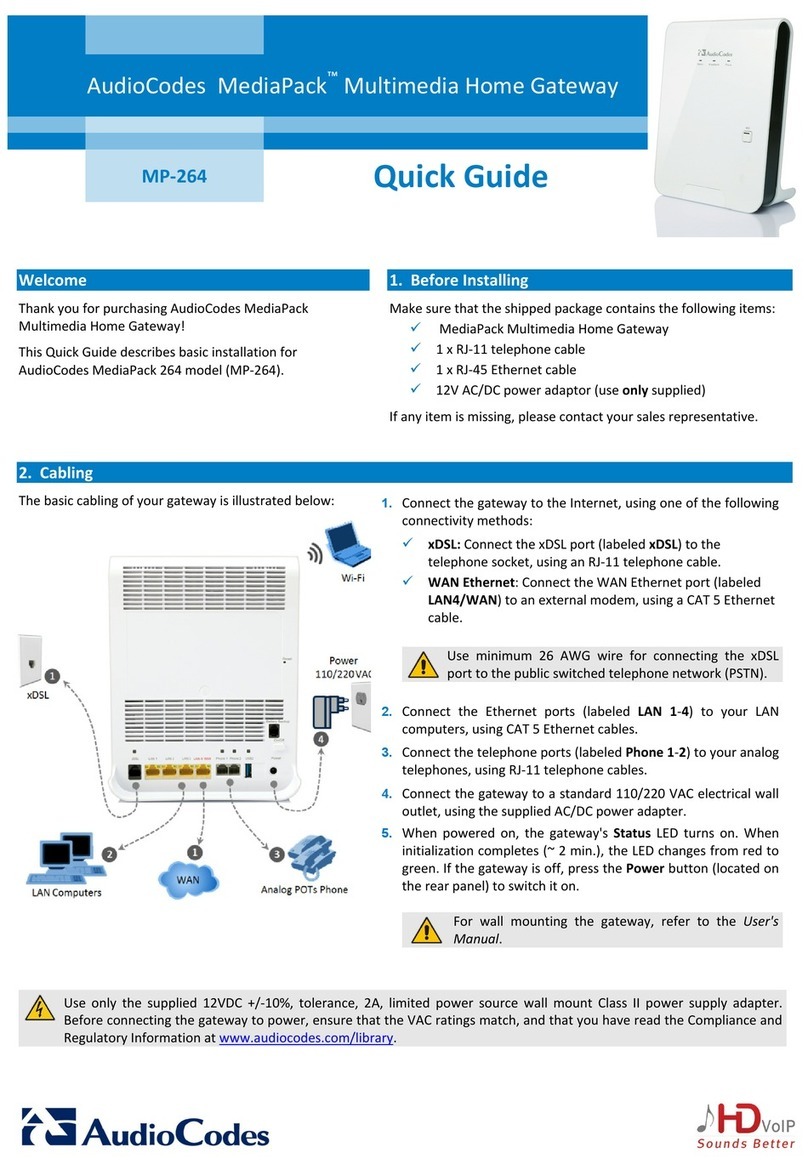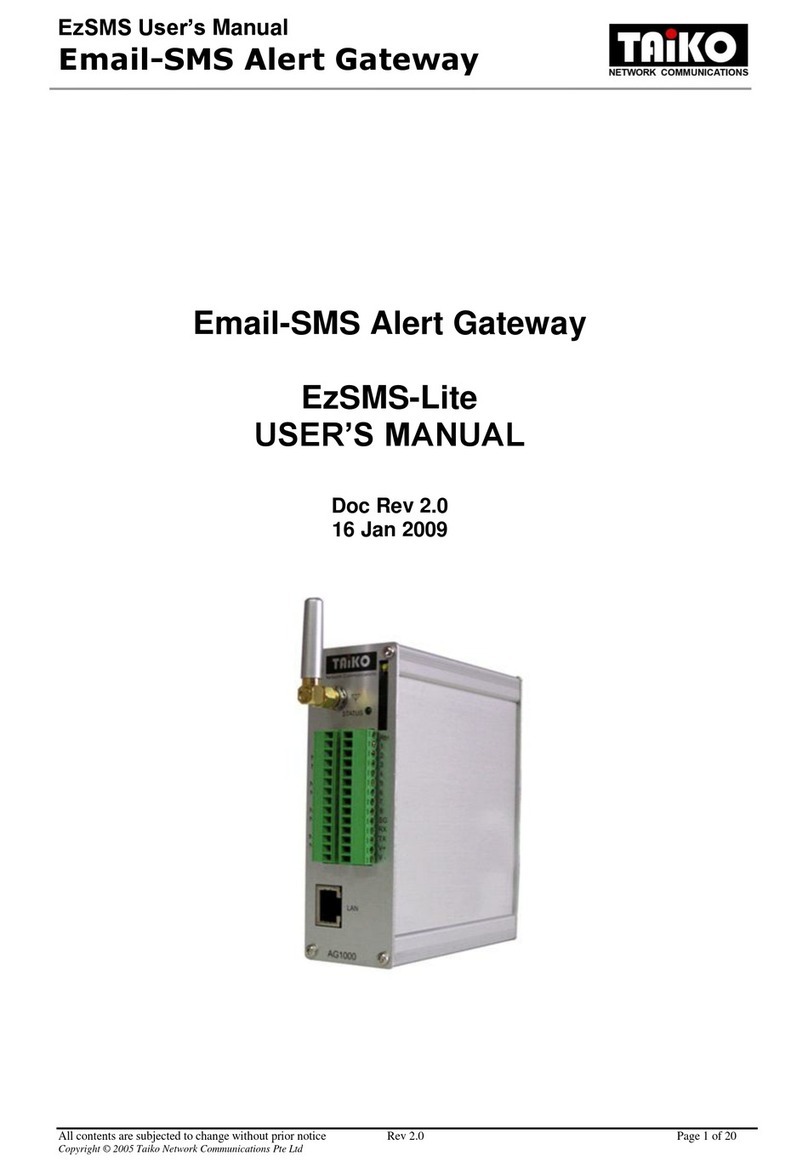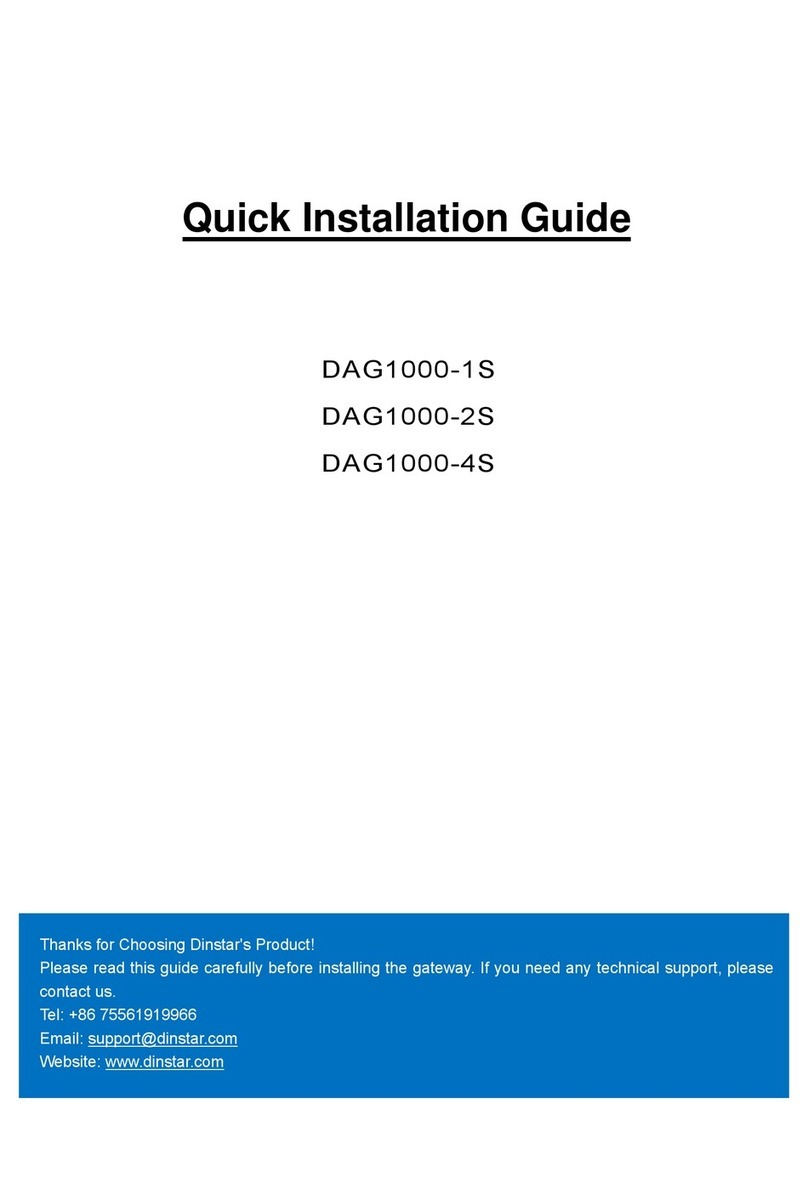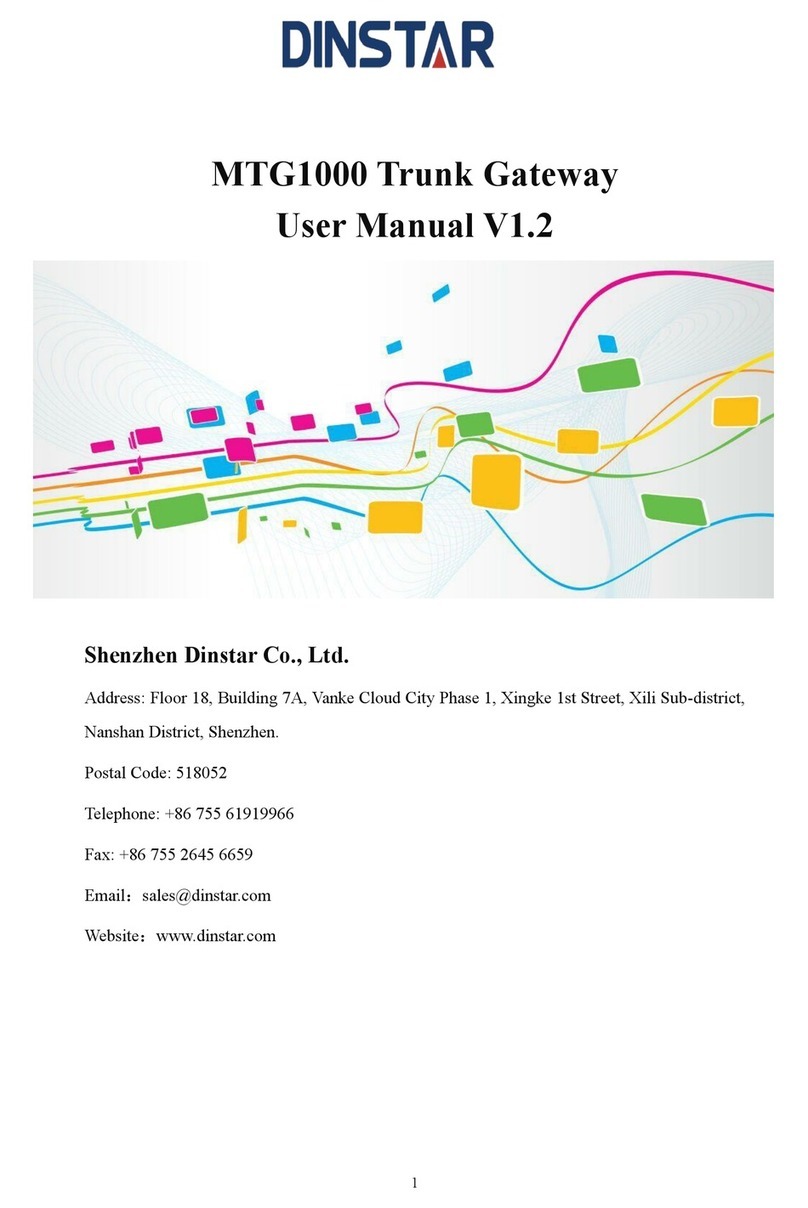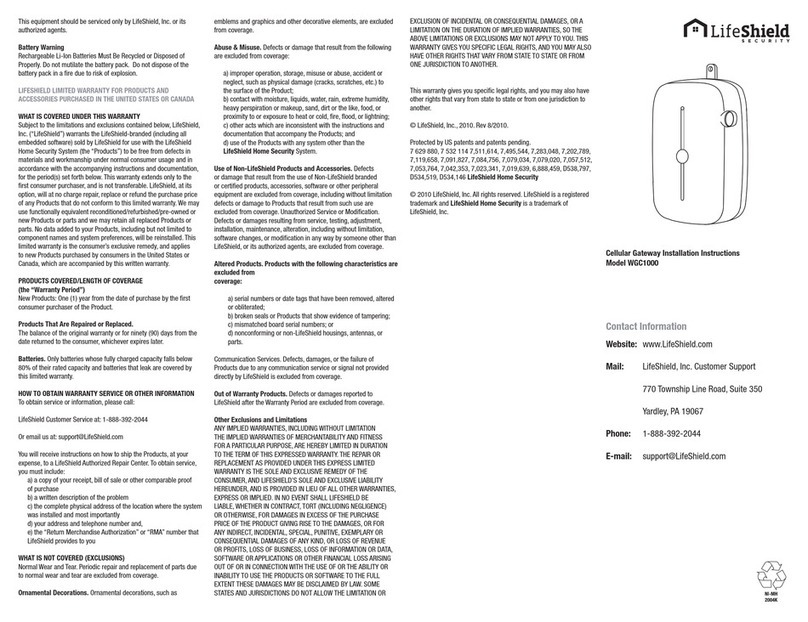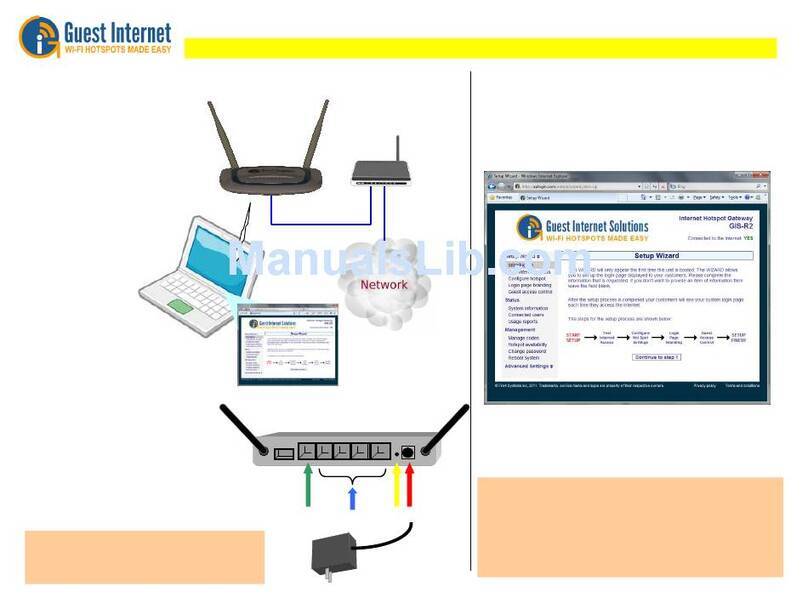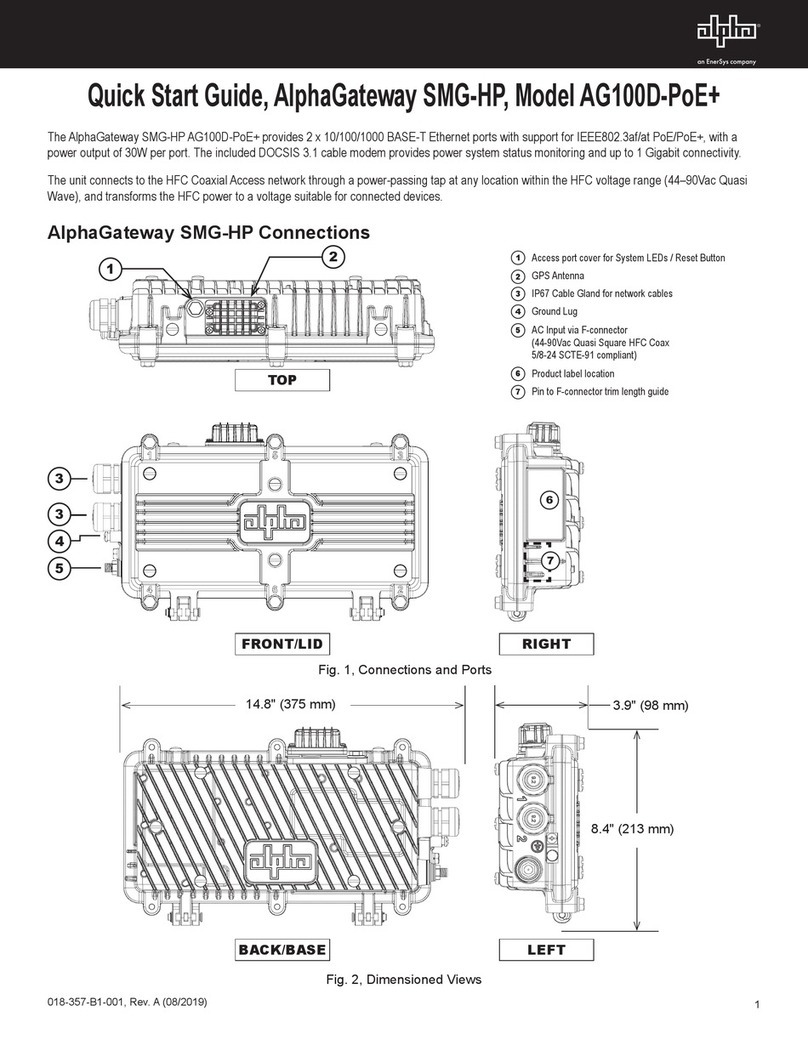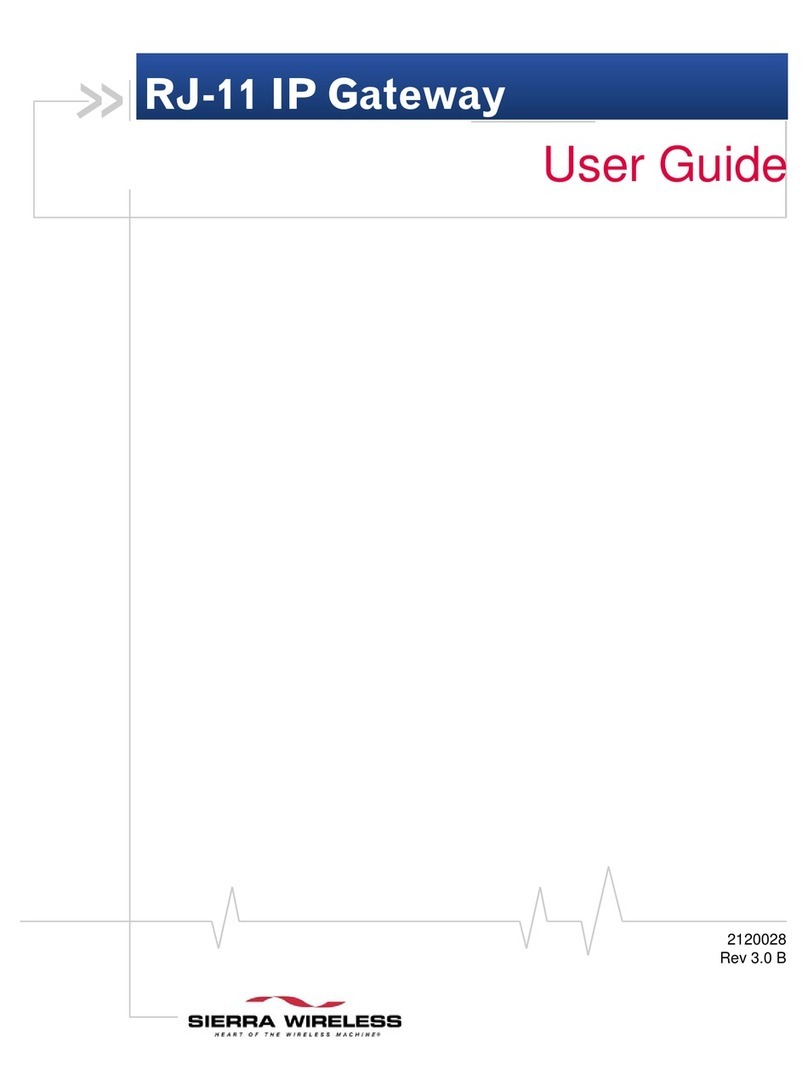DWG2000-1G User Manual
_______________________________________________________________________________
Dinstar Technologies Co., Ltd.
2
Table of Contents
1. Equipment Introduction................................................................................................................. 4
1.1 Introduction......................................................................................................................... 4
1.2 Scenario of Applications of Products .................................................................................. 4
1.3 Product Appearance............................................................................................................. 5
1.3.1 Interface ................................................................................................................... 5
1.3.2 Indications................................................................................................................ 5
1.3.3 Reset......................................................................................................................... 5
1.4 Functions and Features........................................................................................................ 6
1.4.1 Protocol Standard Supported .................................................................................... 6
1.4.2 System Function....................................................................................................... 6
1.4.3 Industrial Standards Supported................................................................................. 6
1.4.4 General Hardware Specification............................................................................... 7
2. Equipment Installation .................................................................................................................. 8
2.1 Installation Notice ............................................................................................................... 8
2.2 Installation Procedure.......................................................................................................... 8
2.2.1 Install SIM Card ....................................................................................................... 8
2.2.2Antenna Installation.................................................................................................. 9
2.2.3 Cable Connection of Equipment............................................................................... 9
3. Network Configuration................................................................................................................ 10
3.1 Preparation........................................................................................................................ 10
3.2 Attentions.......................................................................................................................... 10
3.3 General Feature Codes for System Setting......................................................................... 10
3.4 Static IP Configuration...................................................................................................... 11
3.5 DHCP Configuration ......................................................................................................... 11
4. WEB configuration..................................................................................................................... 12
4.1 Preparing........................................................................................................................... 12
4.2 Access the System Through HTTP...................................................................................... 12
4.3 WEB Configuration........................................................................................................... 13
4.4 System Information........................................................................................................... 13
4.4.1 System Information................................................................................................ 14
4.4.2 Mobile Information ................................................................................................ 14
4.4.3 SIP Information...................................................................................................... 15
4.5 Network Configuration ..................................................................................................... 15
4.5.1 Local Network........................................................................................................ 16
4.5.2 MAC Clone............................................................................................................ 17
4.5.3 DHCP Server.......................................................................................................... 18
4.5.4 DMZ Host .............................................................................................................. 18
4.5.5 Forward Rules......................................................................................................... 19
4.5.6 Static Route............................................................................................................. 19
4.5.7 Qos Parameter........................................................................................................ 20
VoIPon
www.voipon.co.uk
[email protected] Tel:
+44
(0)1245
808195
Fax:
+44
(0)1245
808299