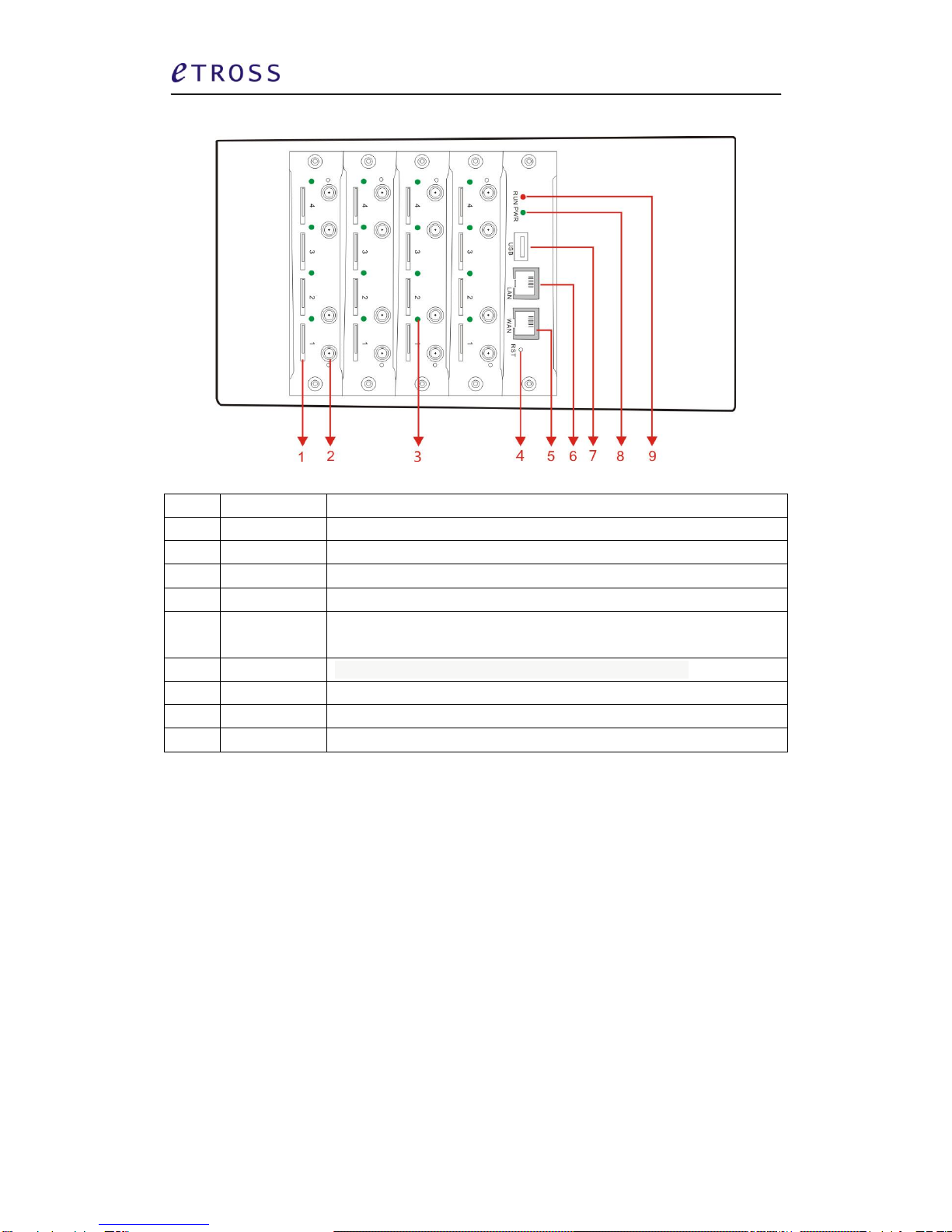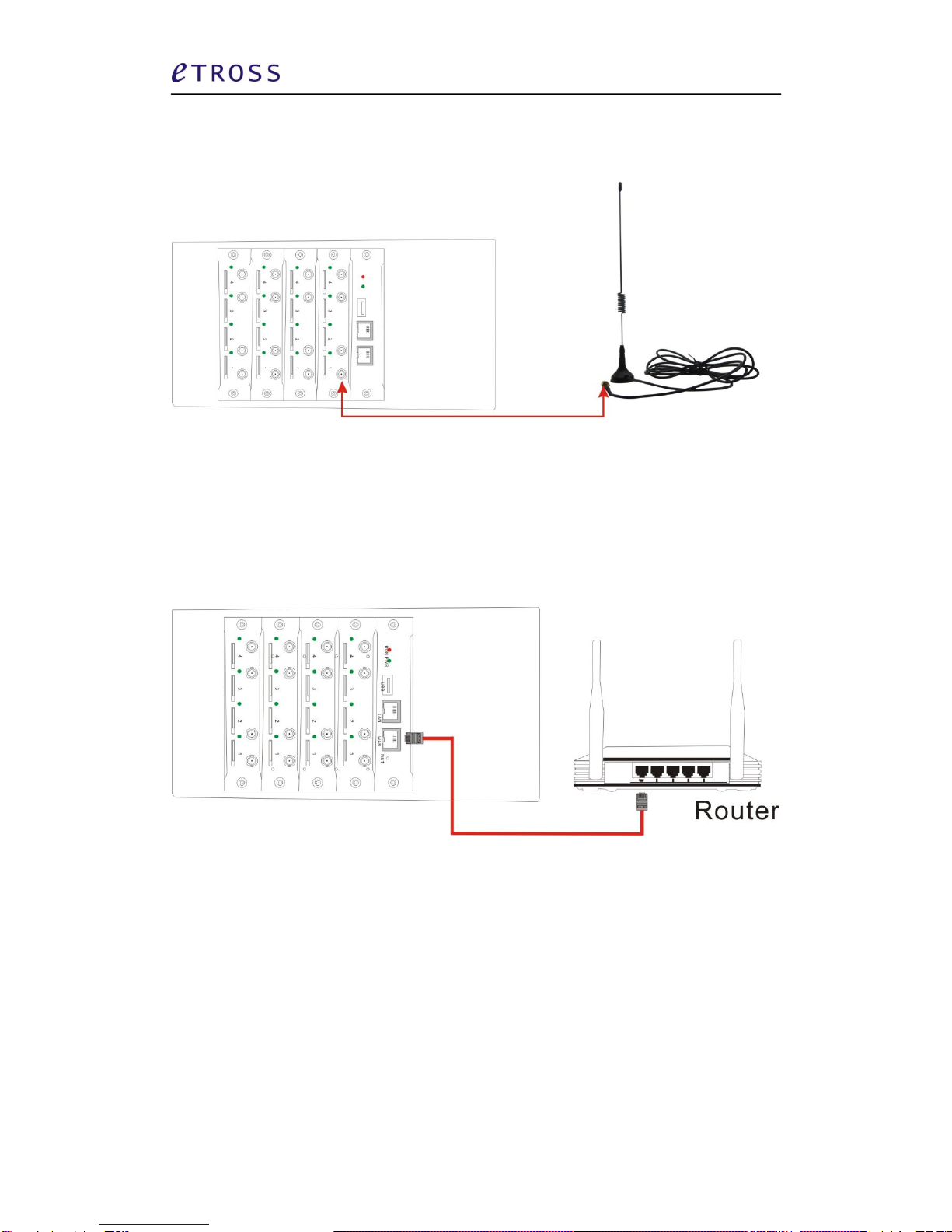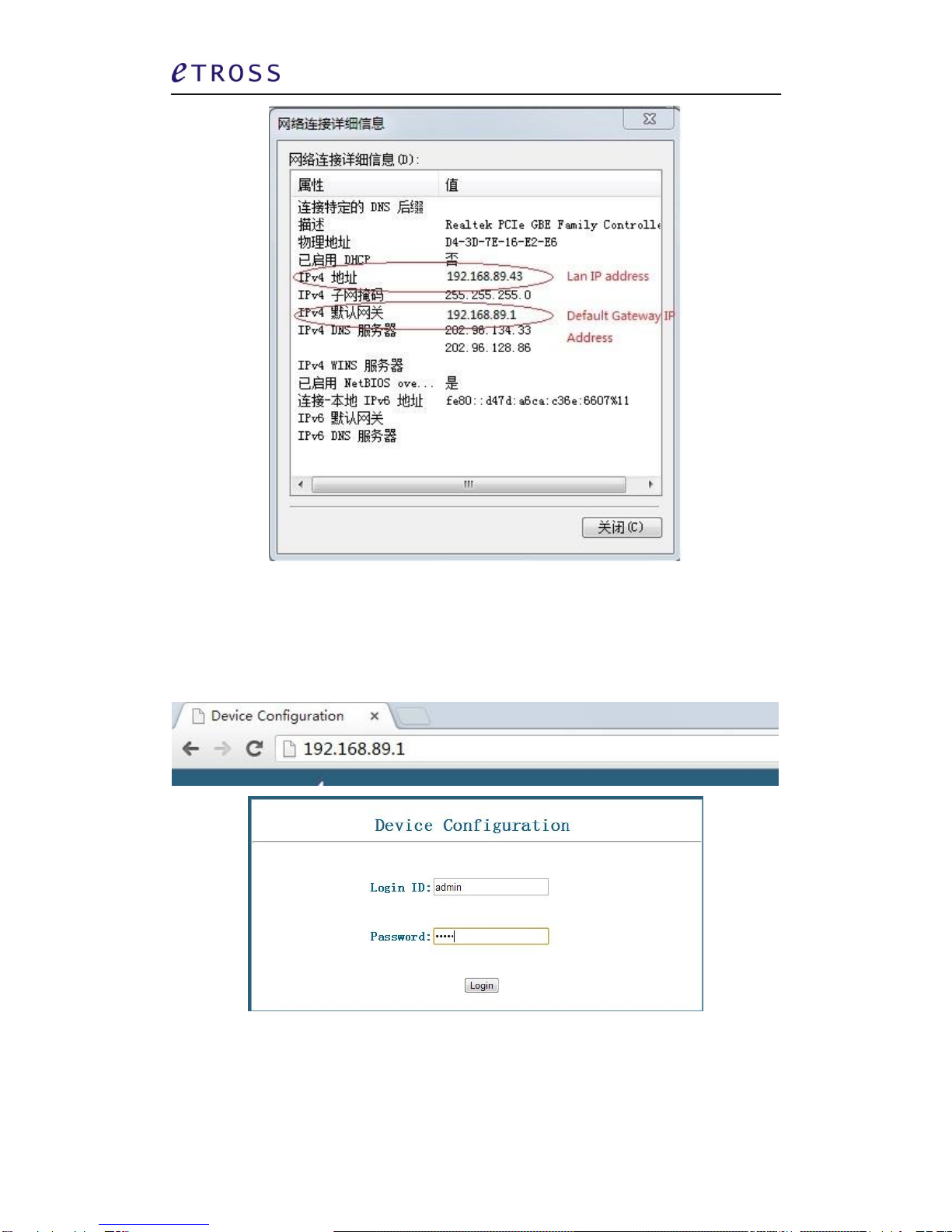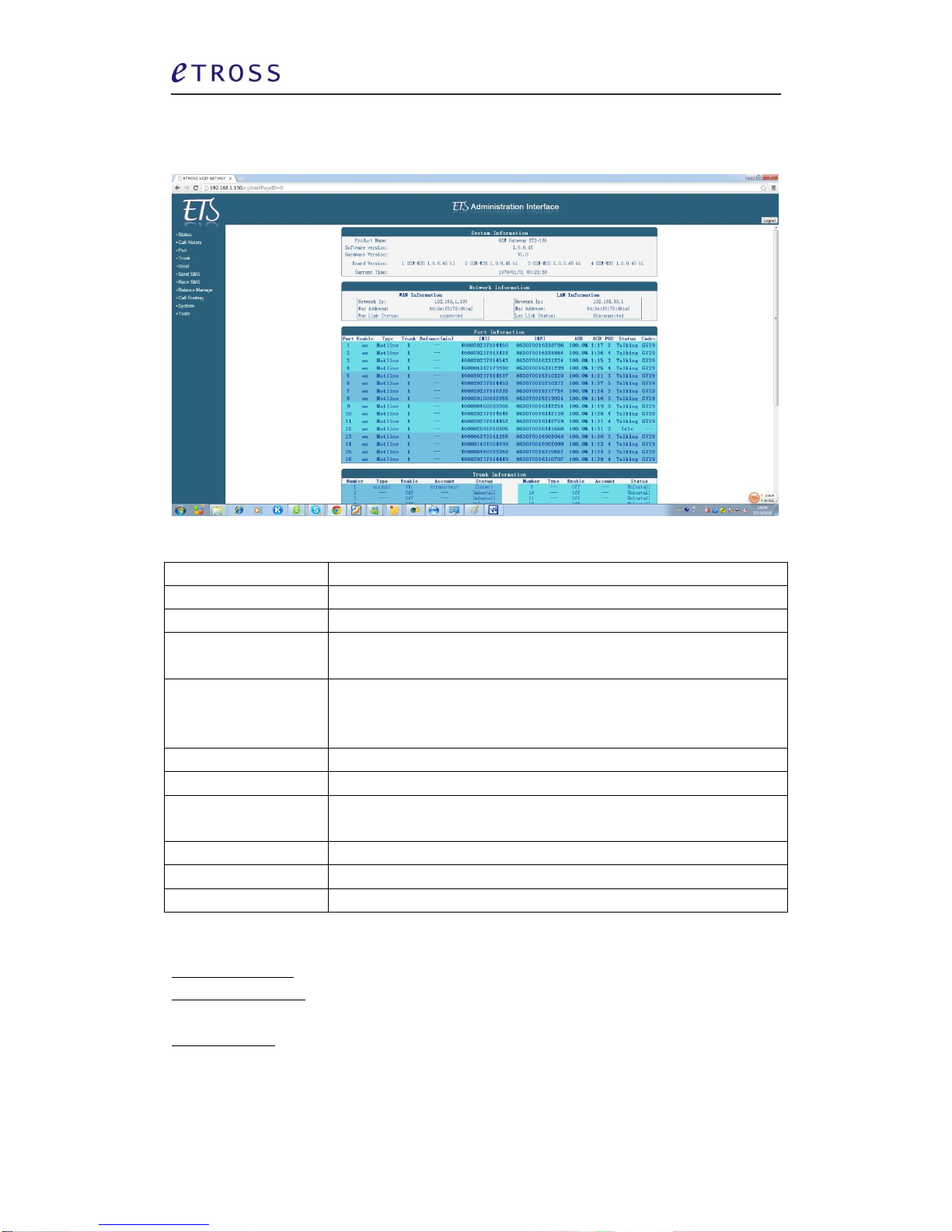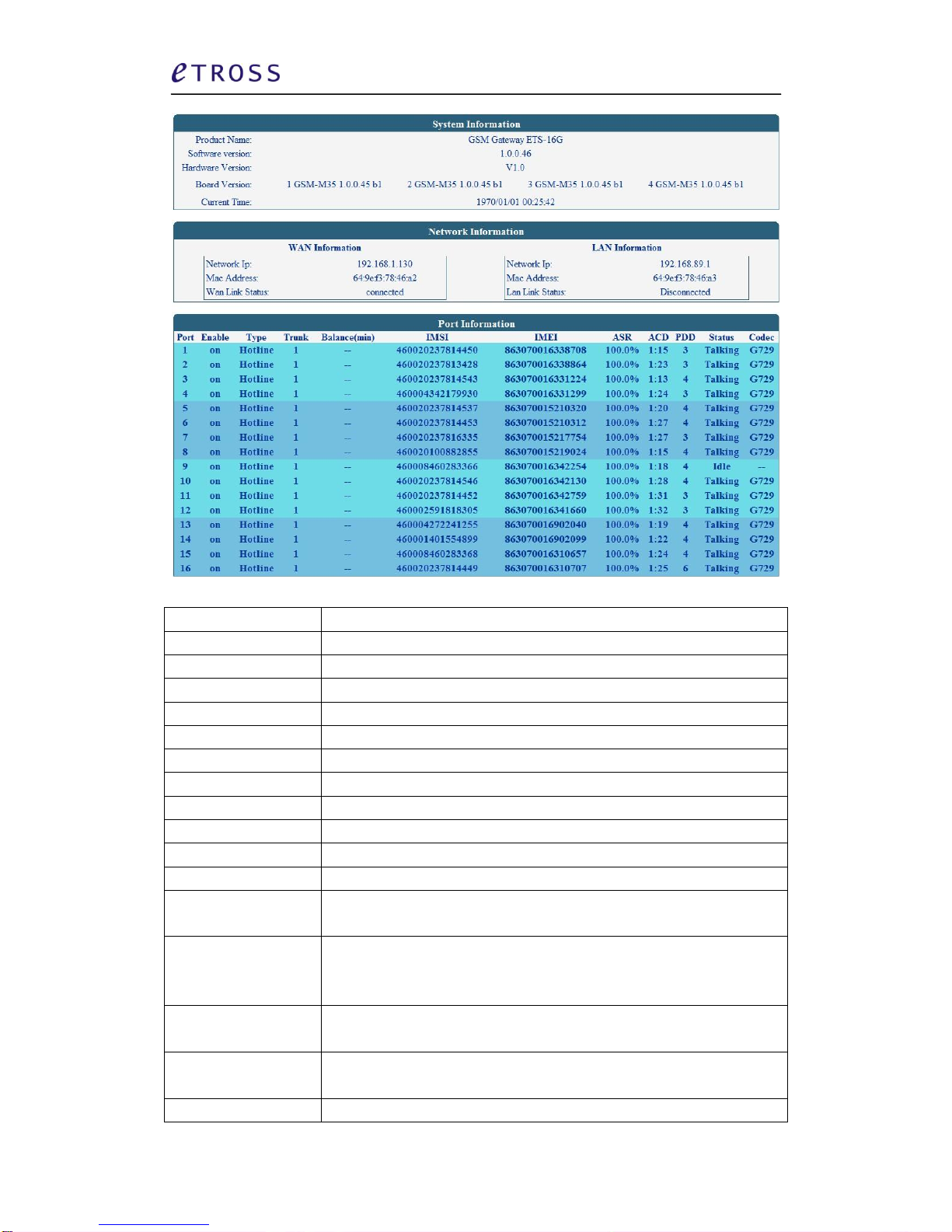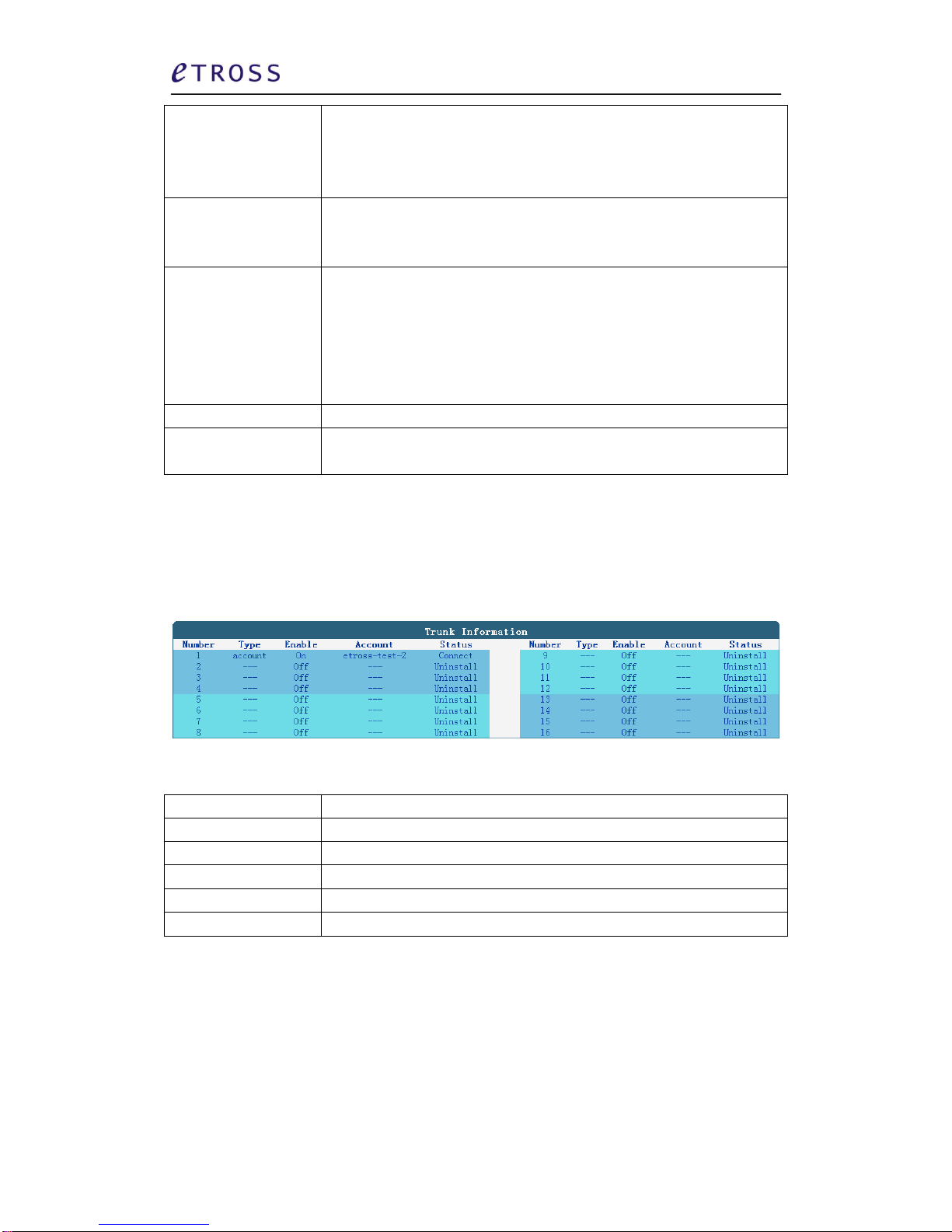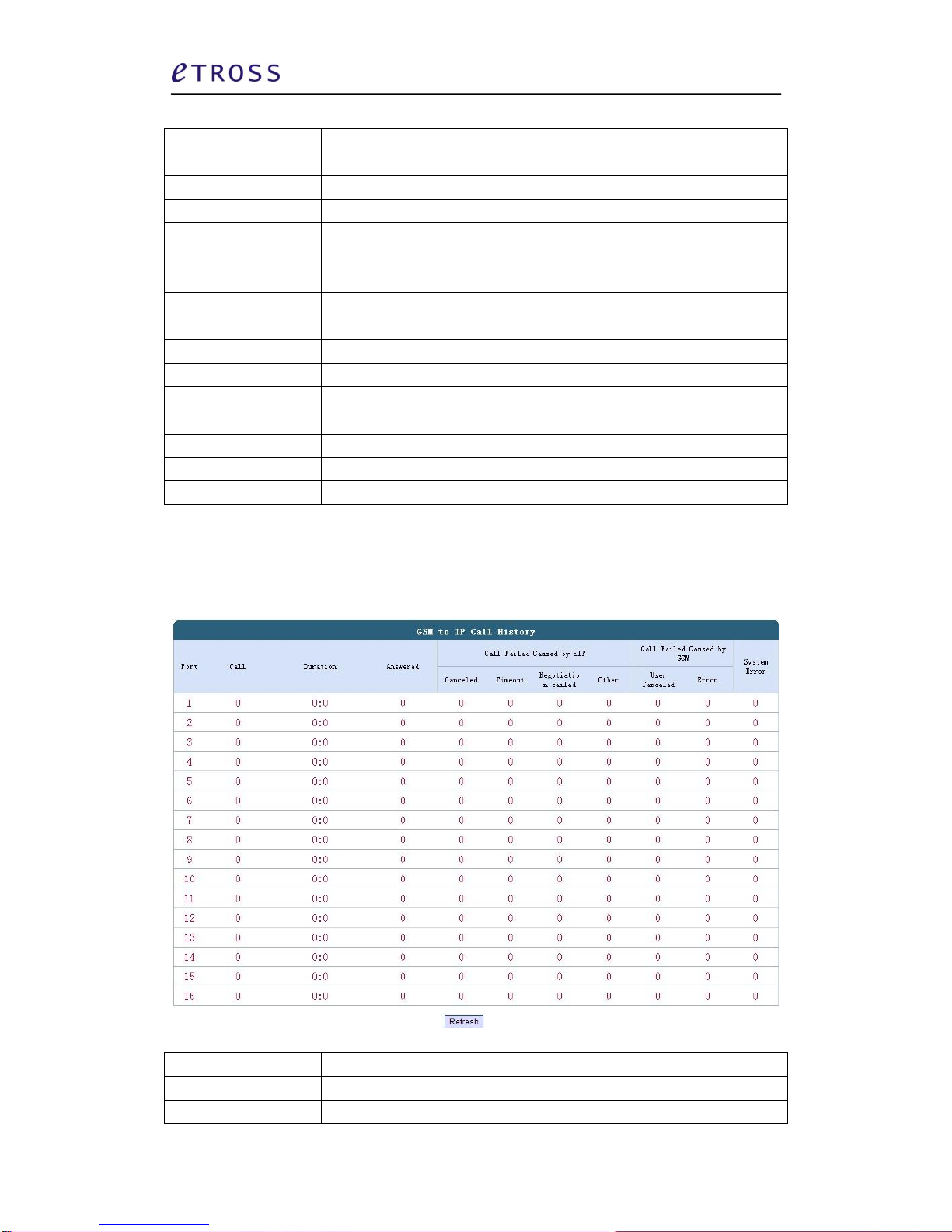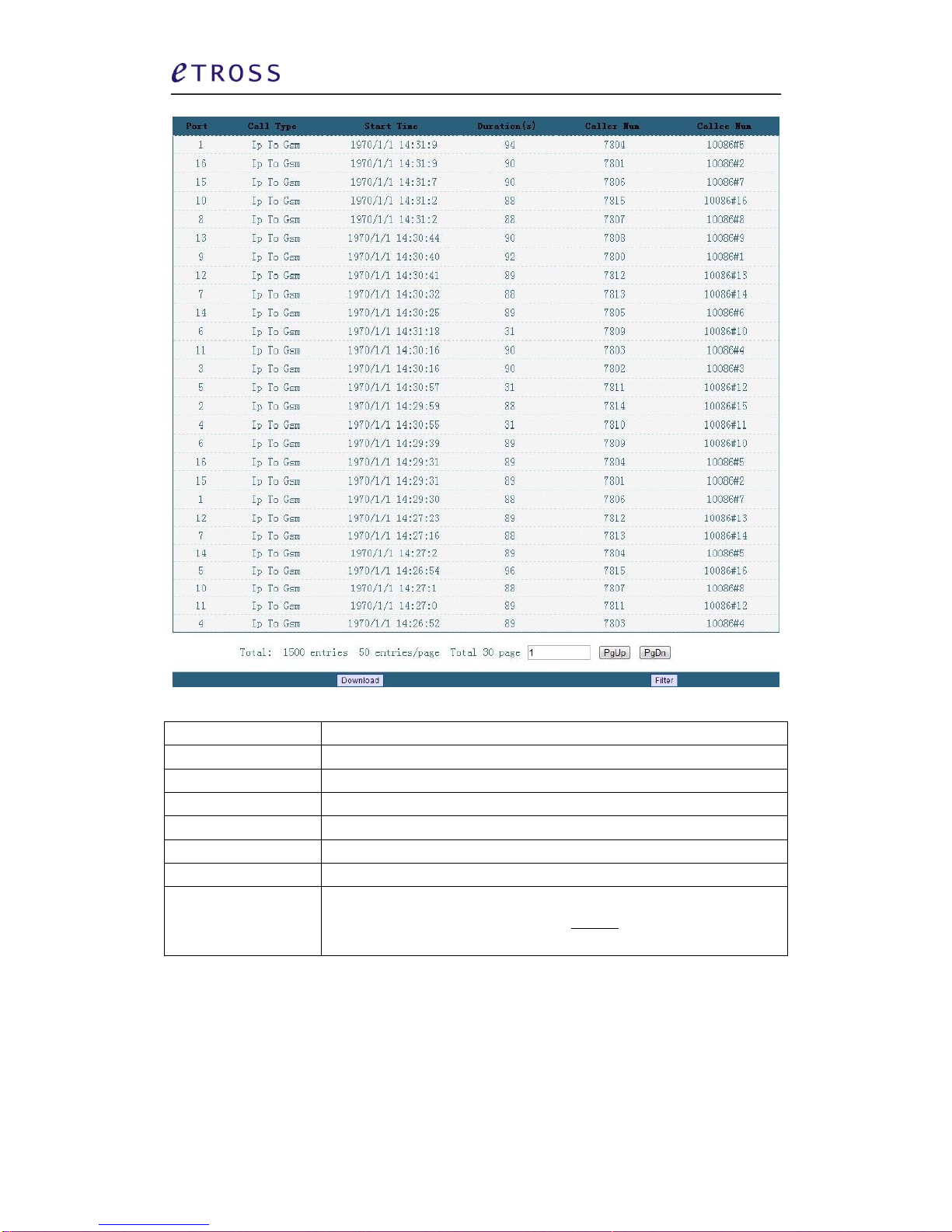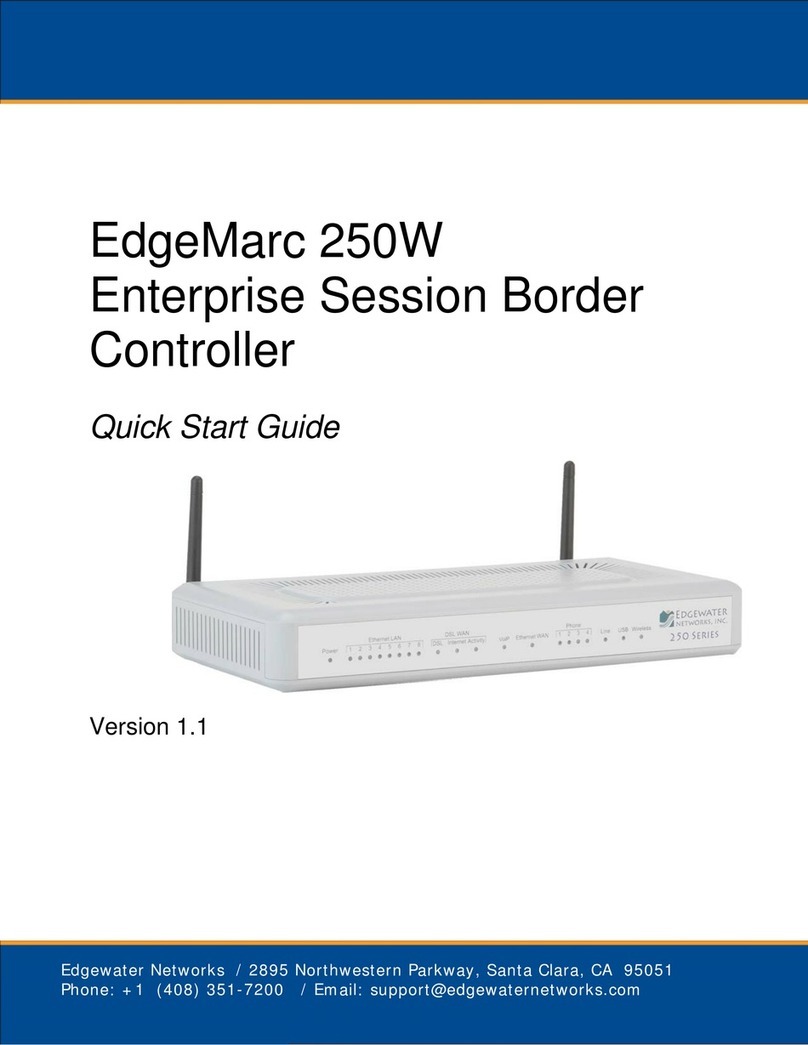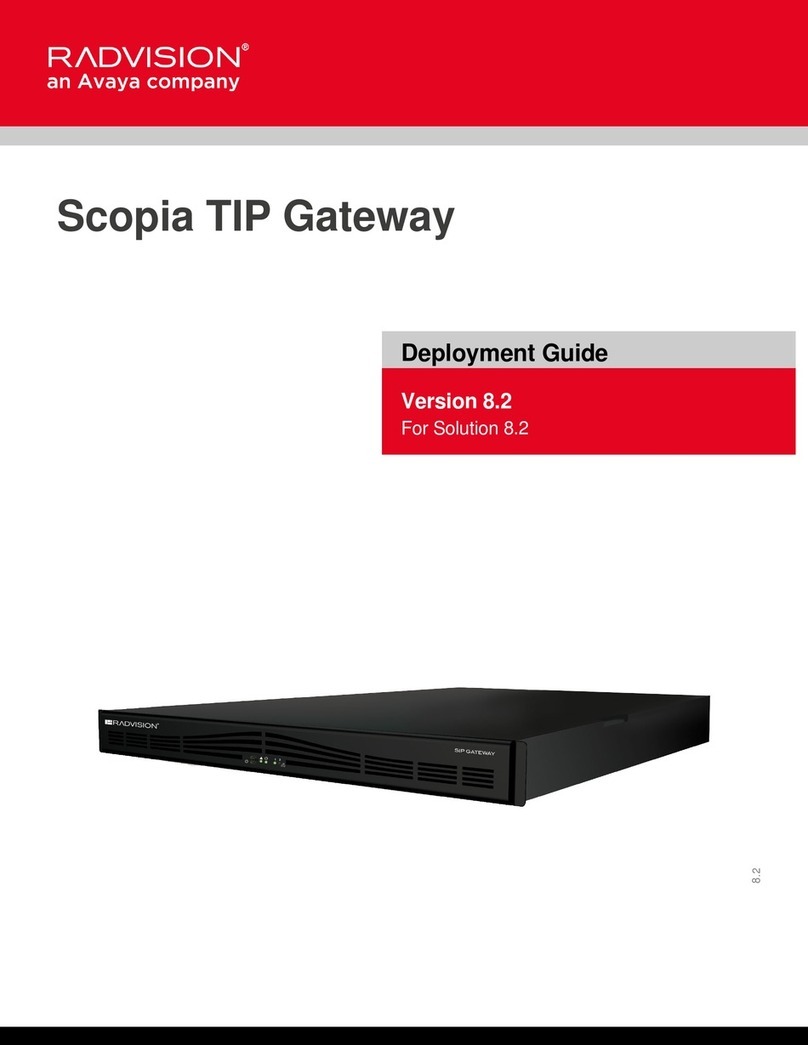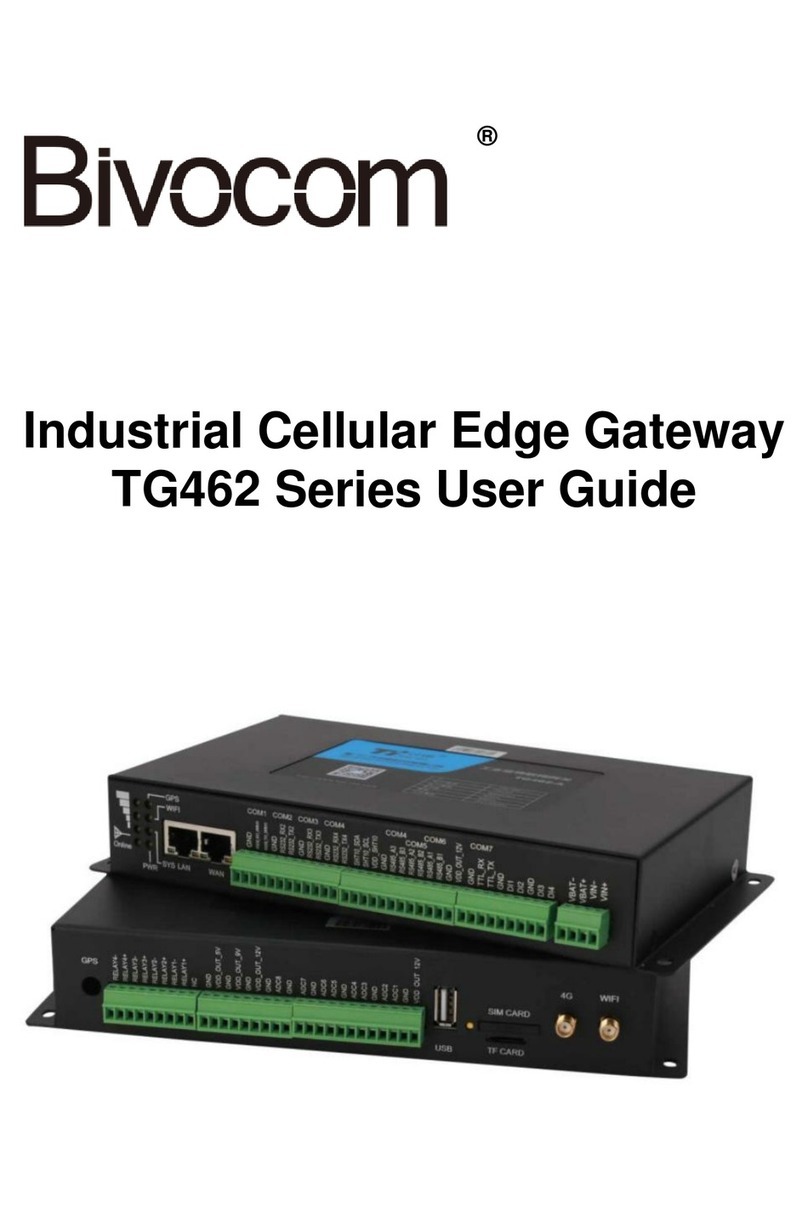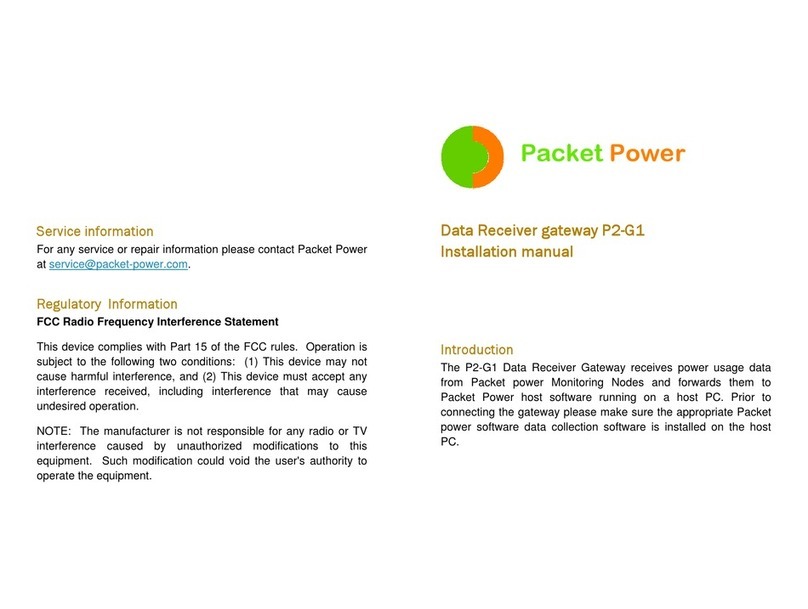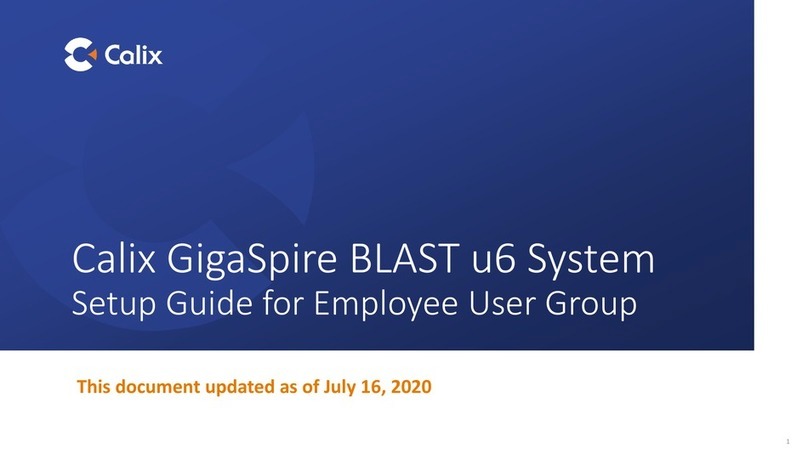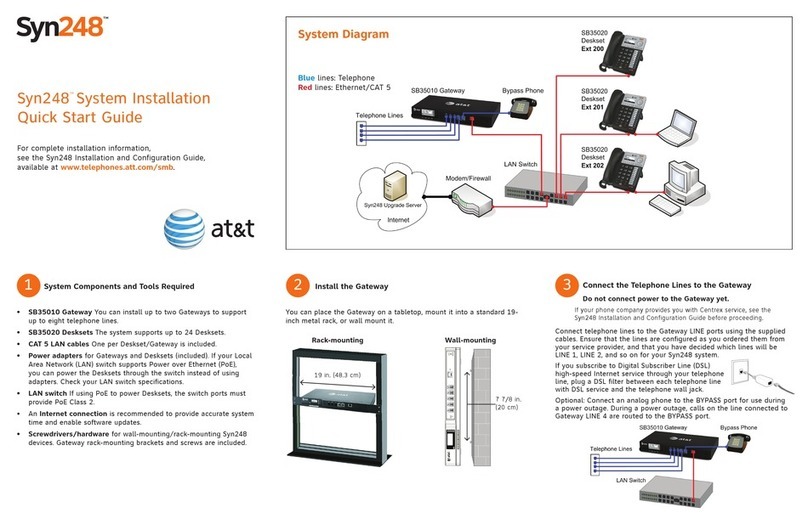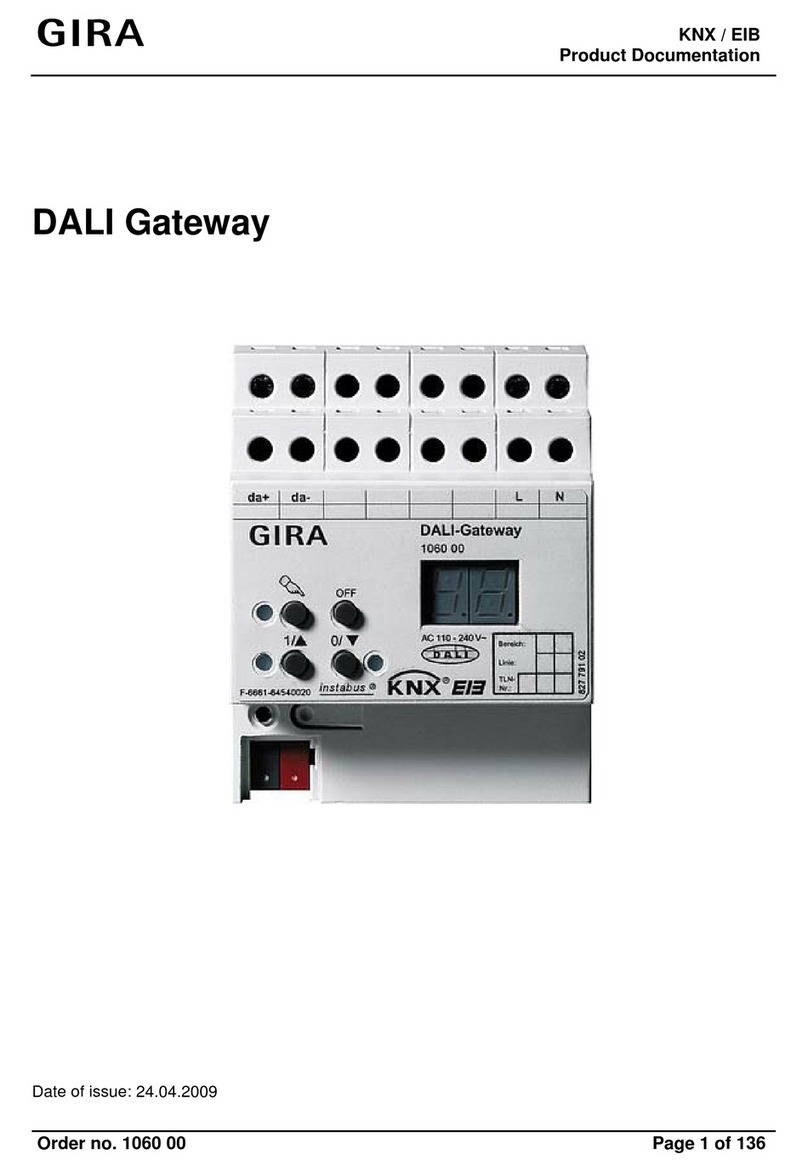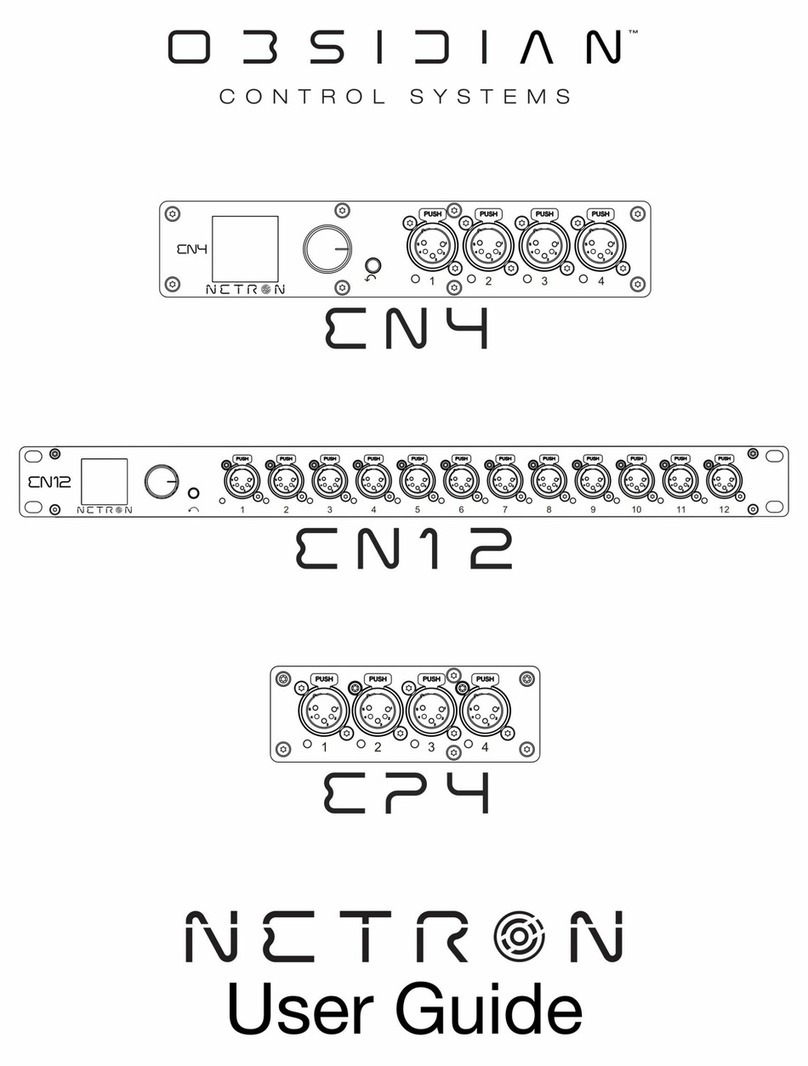Table of Contents
1, Introduction..........................................................................................4
1.1 Overview................................................................................................................4
1.2 Main Features........................................................................................................4
1.3 Specifications.........................................................................................................4
1.4 Product appearance..............................................................................................5
1.5 Call termination diagram......................................................................................7
1.6 Packing list.............................................................................................................8
2, Quick installation guide........................................................................9
2.1 SIM card installation.............................................................................................9
2.2 Antenna installation..............................................................................................9
2.3 Network cable connection..................................................................................10
2.4 Power cable connection......................................................................................10
3, Network Configuration.......................................................................11
3.1 IVR method configuration...................................................................................11
3.2 LAN port method configuration..........................................................................11
4, Web Configuration.............................................................................13
4.1 Web configuration..............................................................................................13
4.1.1 Access the Web configuration page through HTTP........................................13
4.1.2 Web Configuration.........................................................................................13
4.2 Status..................................................................................................................14
4.2.1 System Information/Network information/Port information.......................14
4.2.2 Trunk Information..........................................................................................16
4.2.3 BCCH..............................................................................................................16
4.3 Call history .........................................................................................................17
4.3.1 IP to GSM history...........................................................................................17
4.3.2 GSM to IP history...........................................................................................18
4.3.3 CDR................................................................................................................19
4.3.4 Clear history...................................................................................................20
4.4 Port.....................................................................................................................21
4.4.1 Port setting ...................................................................................................21
4.4.2 Batch Port setting .........................................................................................22
4.5 Trunk....................................................................................................................23
4.5.1 Trunk setting ..................................................................................................23
4.5.2 Batch trunk setting ........................................................................................24
4.6 USSD....................................................................................................................26
4.7 Send SMS.............................................................................................................27
4.8 Receive SMS........................................................................................................29
4.9 Balance Manage.................................................................................................30
4.9.1 Call Balance manage.....................................................................................30
4.9.2 balance auto calculate..................................................................................30