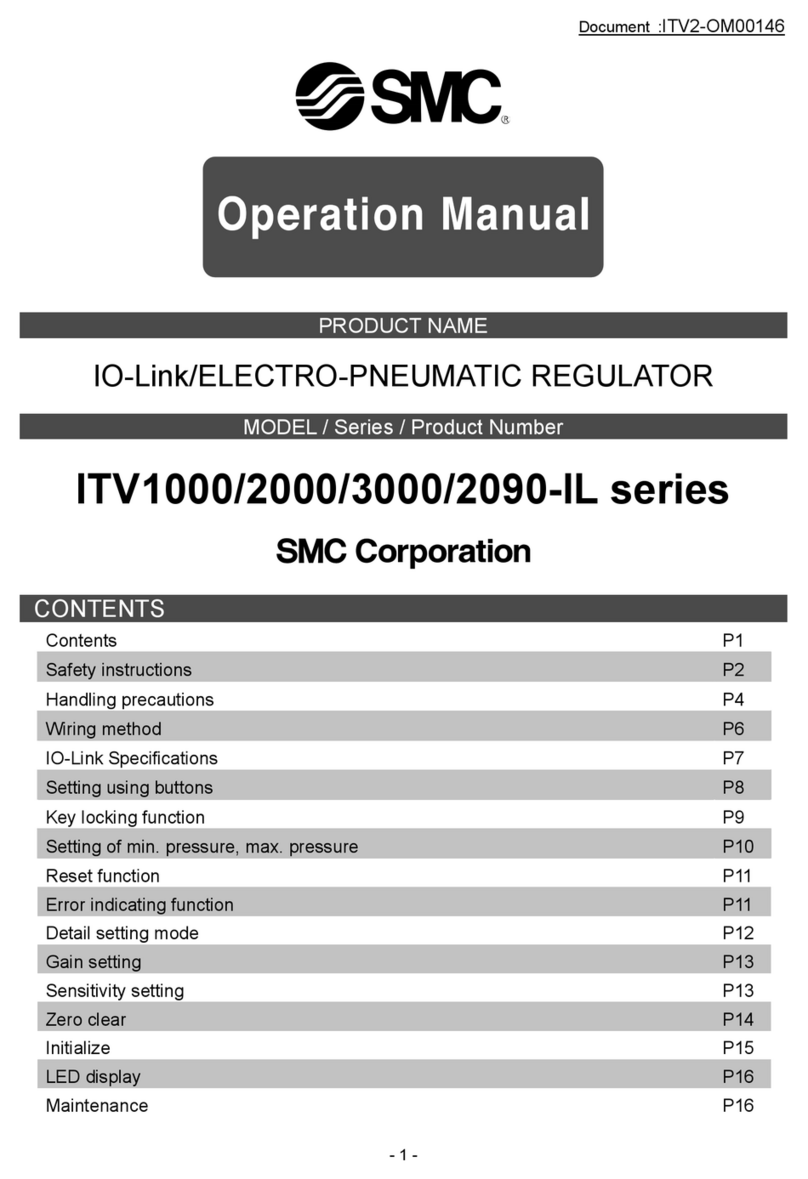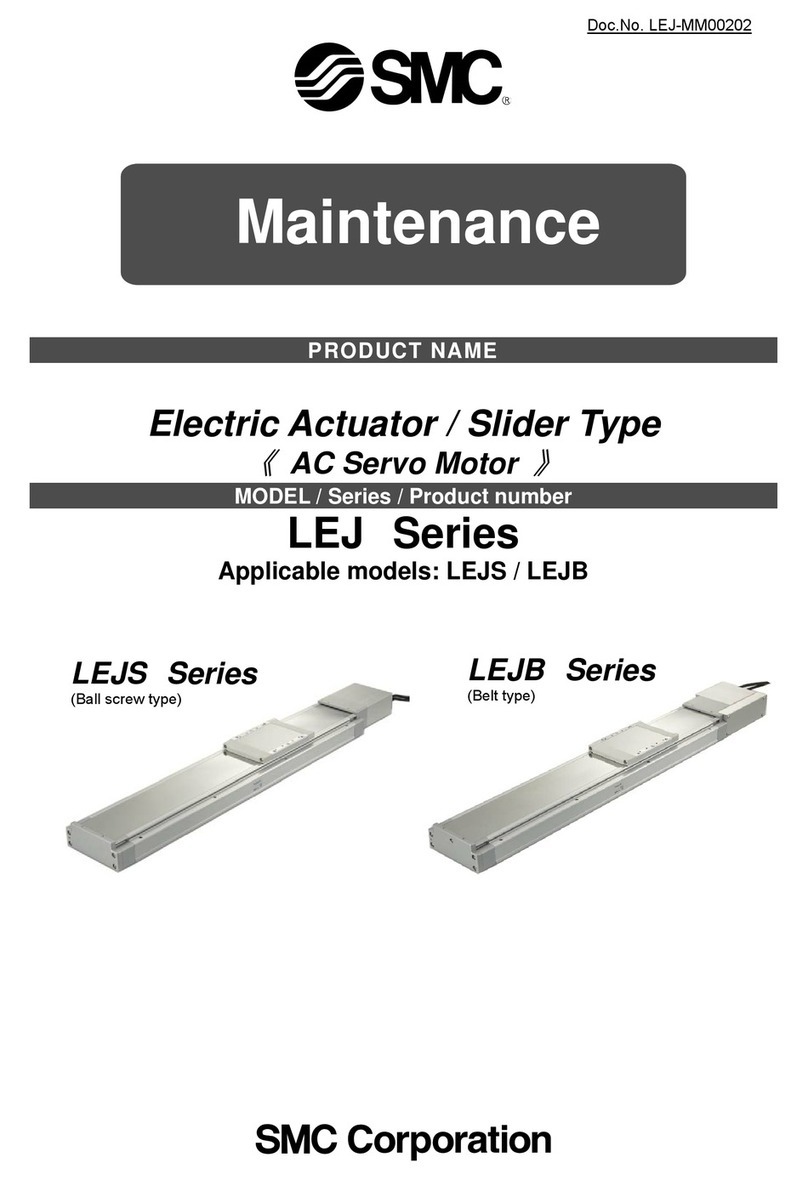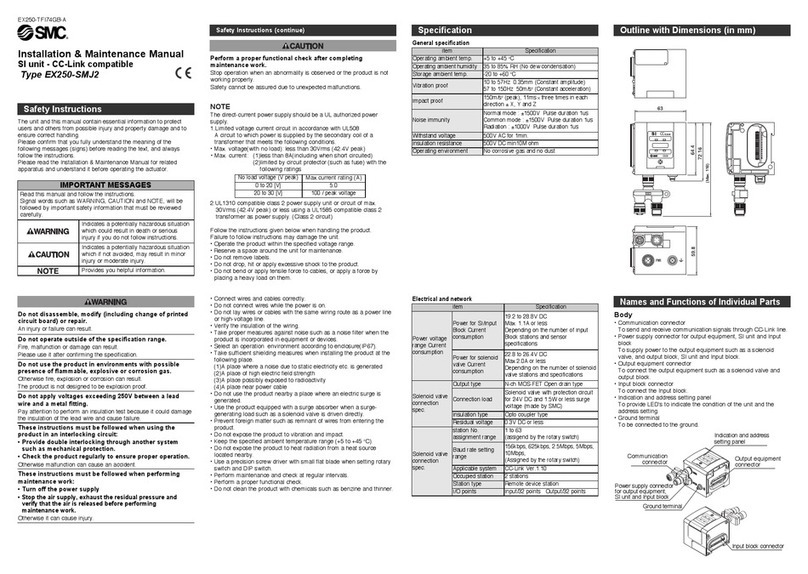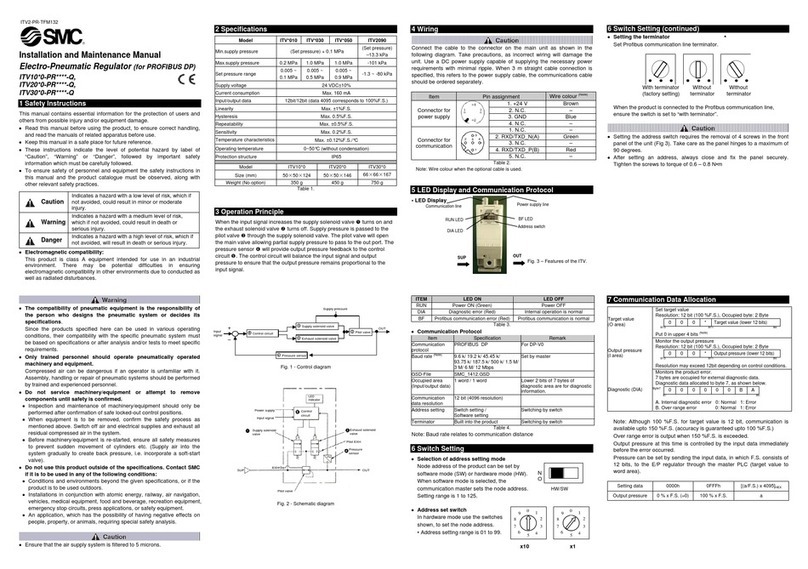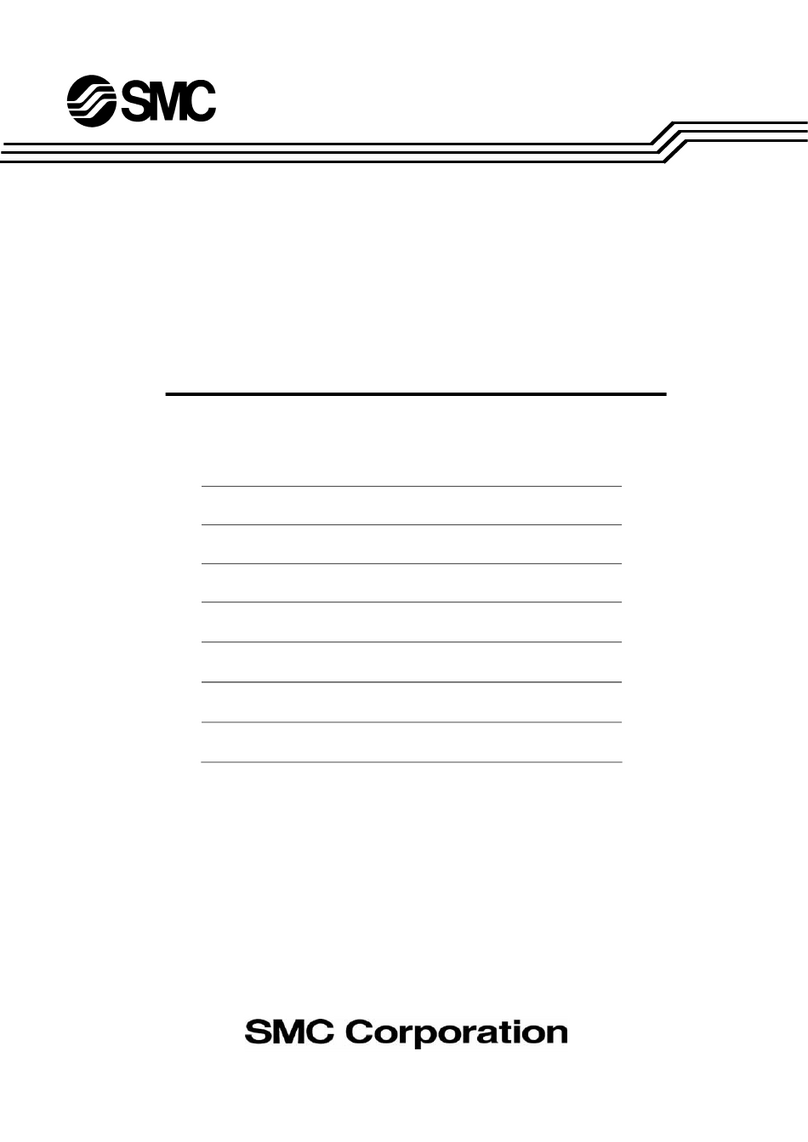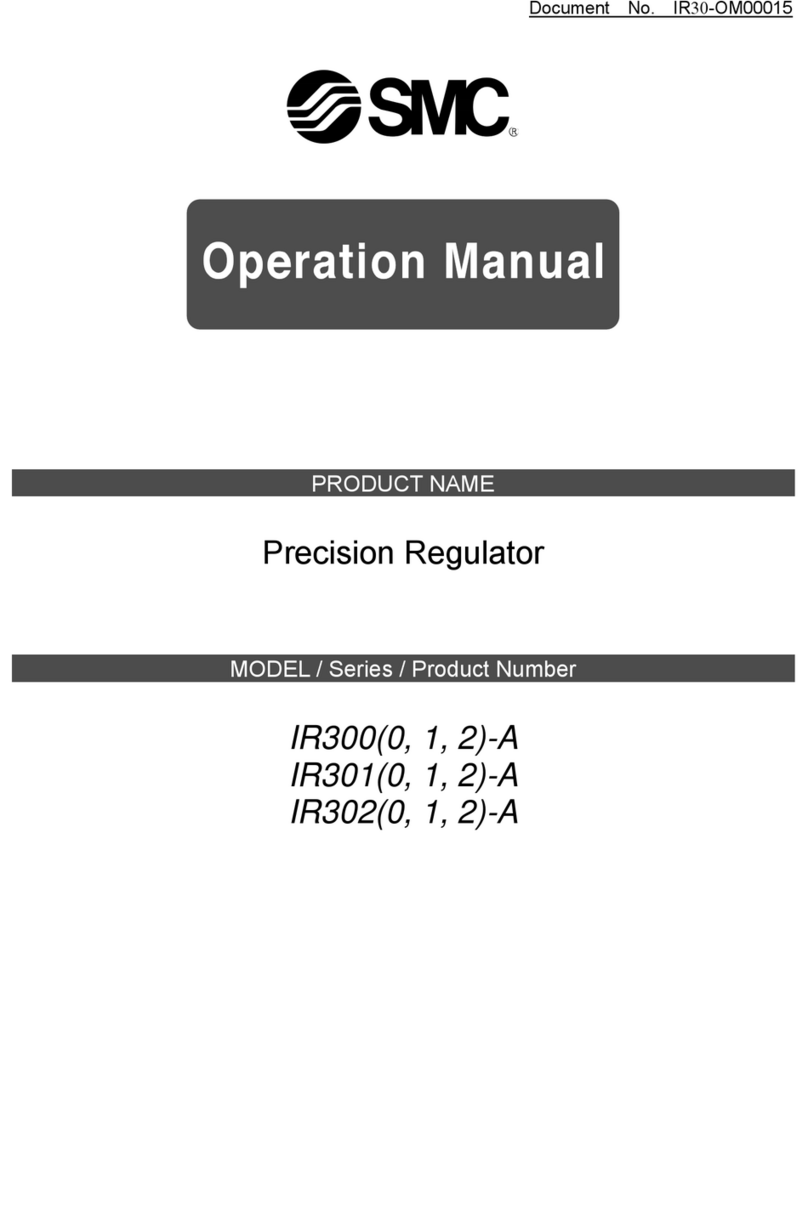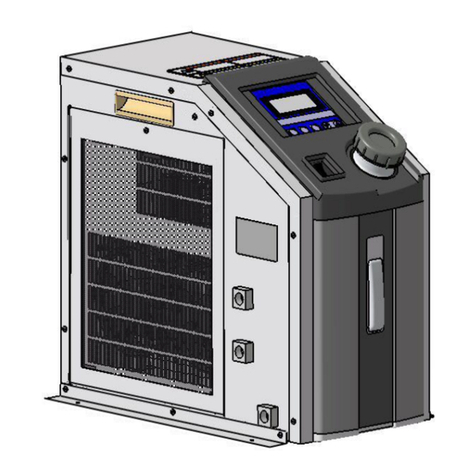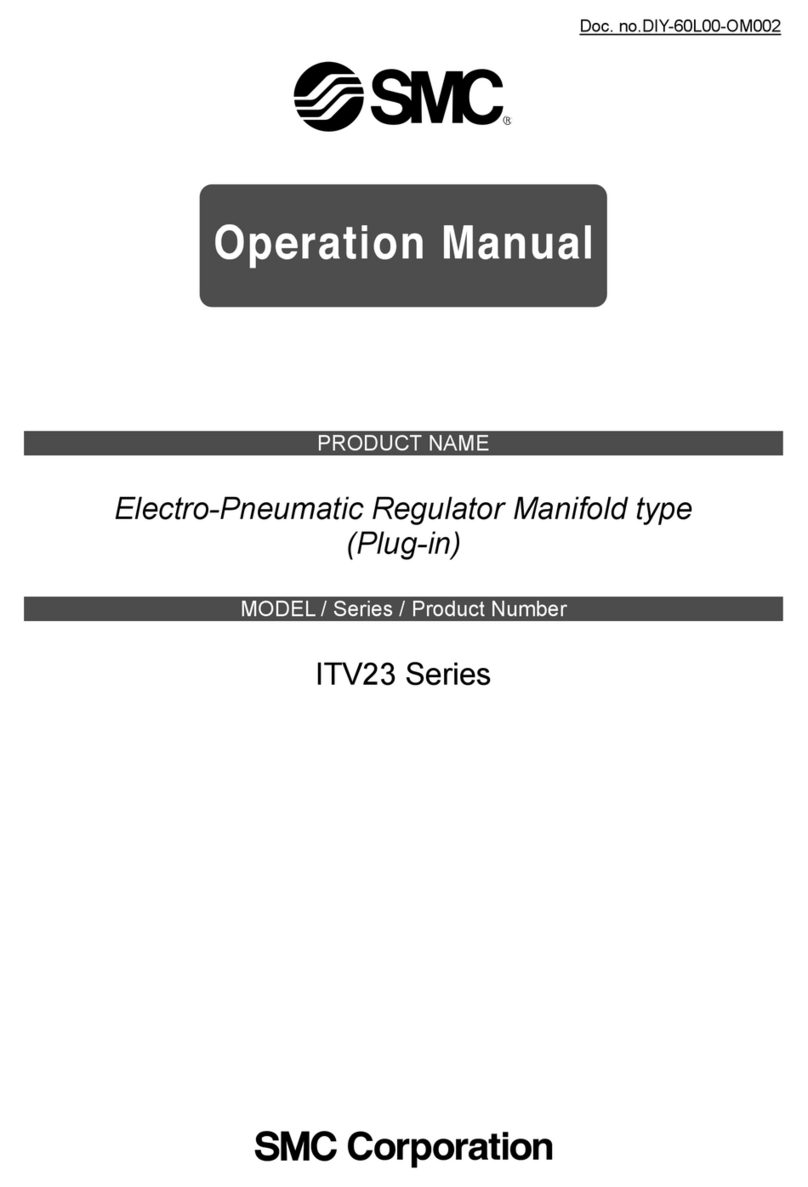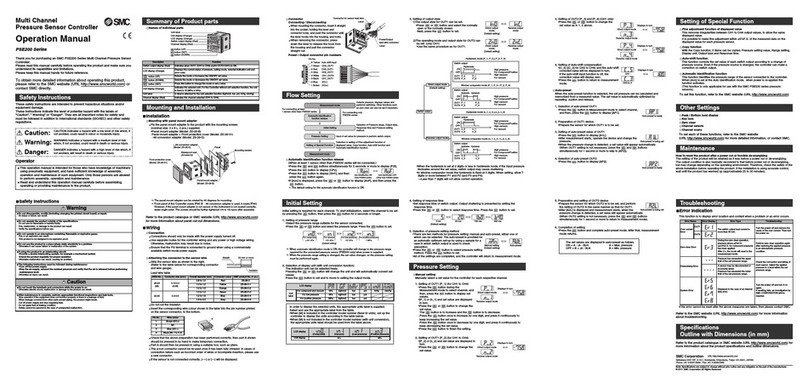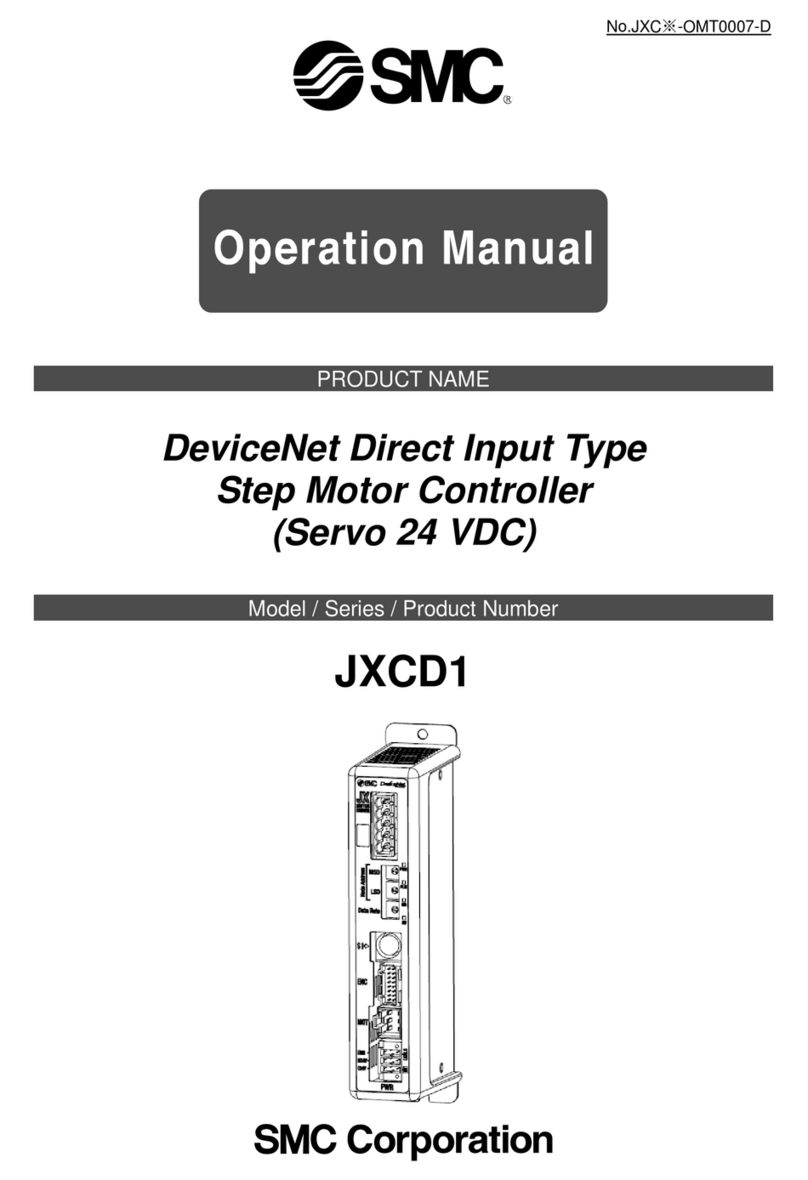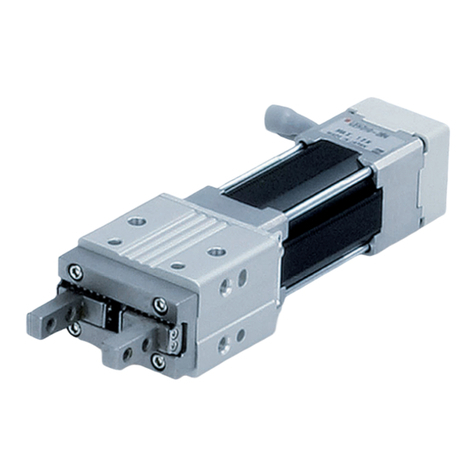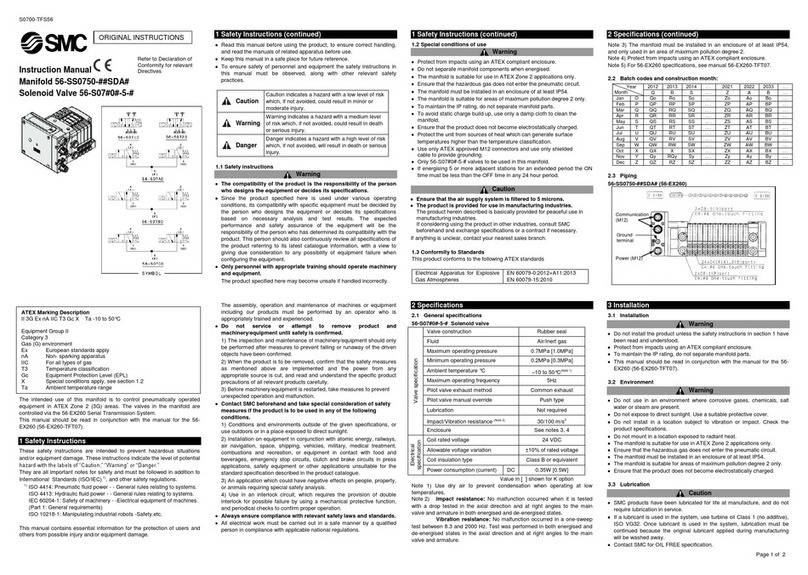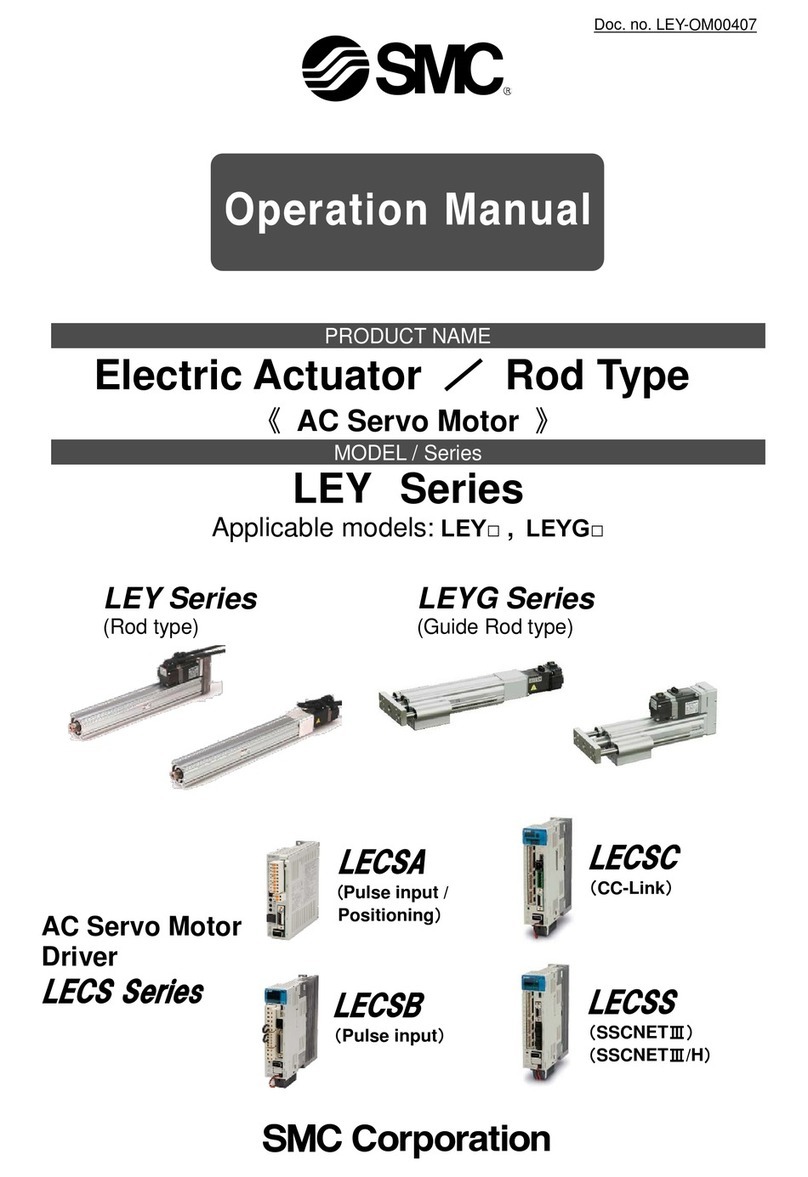- 1 -
Contents
1. Safety Instructions .........................................................................................................4
2. Product Outline...............................................................................................................6
2.1 Product features........................................................................................................6
2.2 Product configuration ..............................................................................................7
2.3 How to Order .............................................................................................................8
2.4 Option.........................................................................................................................9
(1) Actuator cable (5m or less)...................................................................................9
(2) Actuator cable (8-20m) ..........................................................................................9
(3) Actuator cable for with lock and sensor (5m or less)......................................10
(4) Actuator cable for with lock and sensor (8-20m) .............................................10
(5) I/O Cable................................................................................................................ 11
(6) Controller setting kit............................................................................................ 11
(7) Teaching box ........................................................................................................12
2.5 Startup Procedures.................................................................................................13
(1) Confirmation of the package content................................................................13
(2) Installation ............................................................................................................13
(3) Wiring and connection ........................................................................................13
(4) Power ON alarm (error) .......................................................................................14
(5) Operation pattern setting....................................................................................14
(6) Trial run.................................................................................................................14
3. Product Specifications.................................................................................................15
3.1 Basic specifications ...............................................................................................15
3.2 Parts description.....................................................................................................16
3.3 Outside dimension diagram...................................................................................17
(1) Screw mount type (LECP6□□-□).........................................................................17
(2) DIN rail mount type (LECP6□□D-□) ....................................................................17
3.4 How to install...........................................................................................................18
(1) How to install........................................................................................................18
(2) Ground wire connection......................................................................................18
(3) Installation location .............................................................................................19
4. External Wiring Diagram..............................................................................................20
4.1 CN1: Power connector ...........................................................................................20
4.2 CN2: Motor power connector and CN3: Encoder connector.............................20
4.3 CN4: Serial I/O connector.......................................................................................20
(1) Connection with the teaching box.....................................................................20
(2) Connection with a PC..........................................................................................21