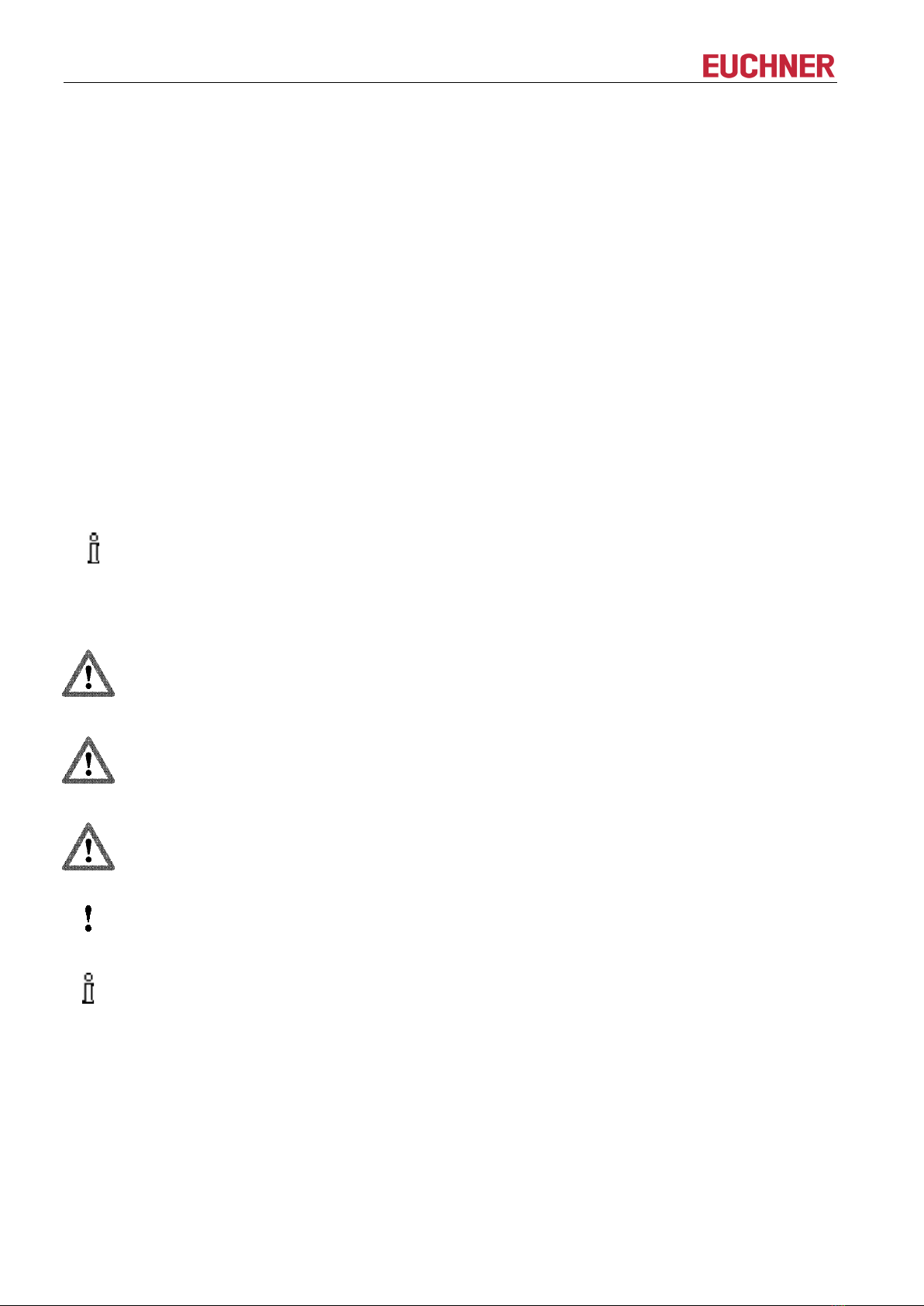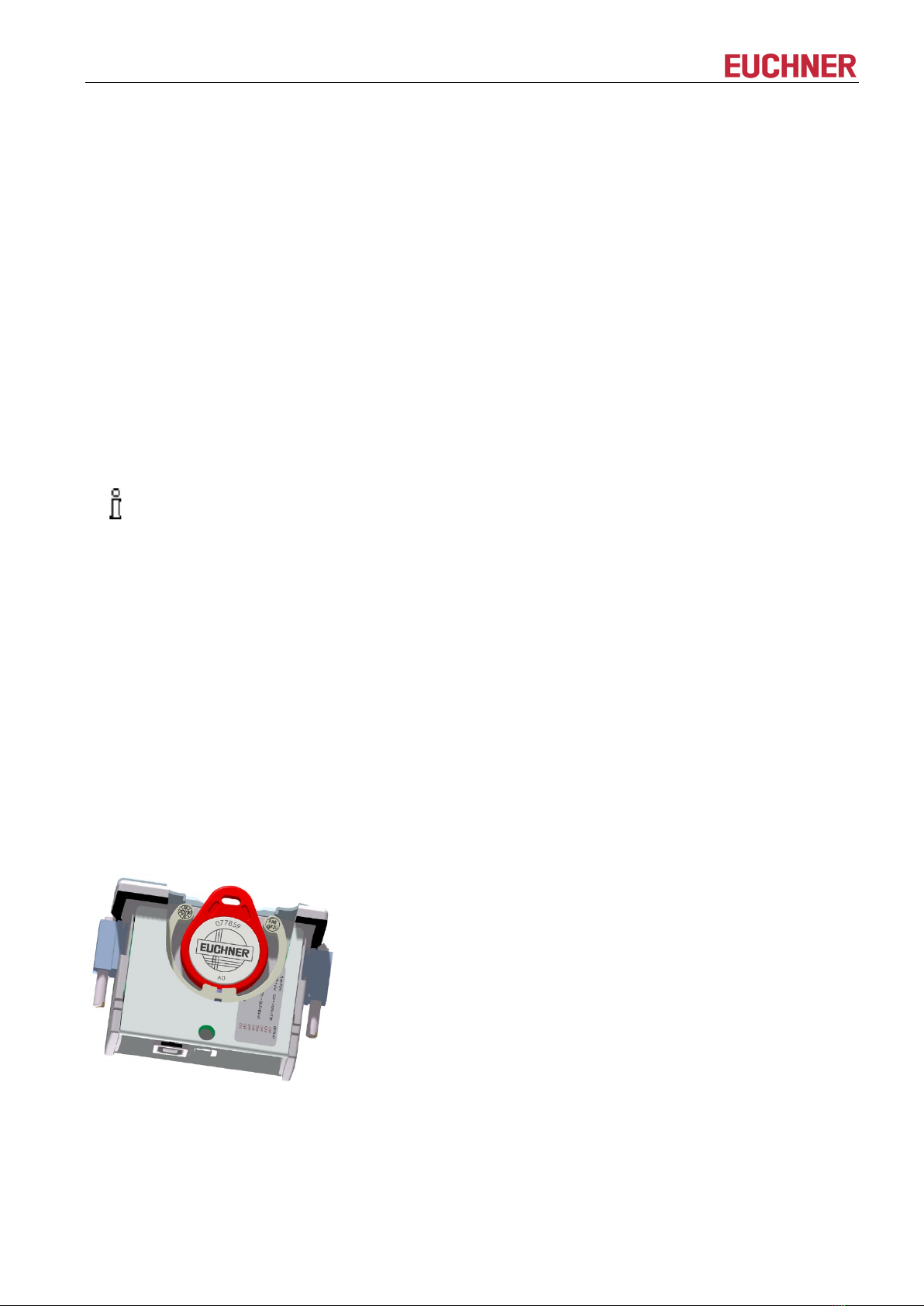Manual EKS Ethernet TCP/IP
Page 6/38 Subject to technical modifications 2547185-01-10/22
1.3.2 Radio frequency approvals for USA and Canada
Product description: Electronic-Key-System Compact
FCC ID: 2AJ58-15
IC ID: 22052-15
Product description: Electronic-Key-System Modular
FCC ID: 2AJ58-16
IC ID: 22052-16
FCC/IC-Requirements
This device complies with part 15 of the FCC Rules and with Industry Canada’s licence-exempt RSSs.
Operation is subject to the following two conditions:
1) This device may not cause harmful interference, and
2) this device must accept any interference received, including interference that may cause undesired operation.
Changes or modifications not expressly approved by the party responsible for compliance could void the user‘s
authority to operate the equipment.
NOTE: This equipment has been tested and found to comply with the limits for a Class A digital device,
pursuant to part 15 of the FCC Rules. These limits are designed to provide reasonable protection against
harmful interference when the equipment is operated in a commercial environment. This equipment generates,
uses, and can radiate radio frequency energy and, if not installed and used in accordance with the instruction
manual, may cause harmful interference to radio communications.
Operation of this equipment in a residential area is likely to cause harmful interference in which case the user
will be required to correct the interference at his own expense.
Le présent appareil est conforme aux CNR d’Industrie Canada applicables aux appareils radio exempts de
licence. L’exploitation est autorisée aux deux conditions suivantes :
(1) l’appareil ne doit pas produire de brouillage, et
(2) l’utilisateur de l’appareil doit accepter tout brouillage radioélectrique subi, même si le brouillage est
susceptible d’en compromettre le fonctionnement.
1.4 Correct use
As part of a higher-level overall system, the EKS read/write station is used for access control and monitoring on
control systems or parts of control systems for machine installations. EKS can be used, for example, as part of
an overall system for checking access rights on the selection of the operating mode. However, it is not permitted
to derive the operating mode directly from the access rights on the Electronic-Key. If the selection of the
operating mode is relevant for safety, this must not be performed by means of the EKS; instead an additional
device must be used to select the operating mode.
The Machinery Directive 2006/42/EC provides
information on selection of the operating mode. It is
imperative that this information be followed.
When designing machines and using the read/write station, the national and international regulations and
standards specific to the application must be observed, e.g.:
EN 60204, Safety of machinery – Electrical equipment of machines
EN 12100-1, Safety of machinery – Basic concepts, general principles for design – Part 1: Basic
terminology, methodology
EN 62061, Safety of machinery – Functional safety of safety-related electrical, electronic and programmable
electronic control systems
EN ISO 13849-1, Safety of machinery – Safety-related parts of control systems – Part 1: General principles
for design
Modifications to the electronics of the read/write station and any other changes, especially mechanical
modifications and reworking, are not permissible and will result in the loss of the warranty and exclusion of
liability.