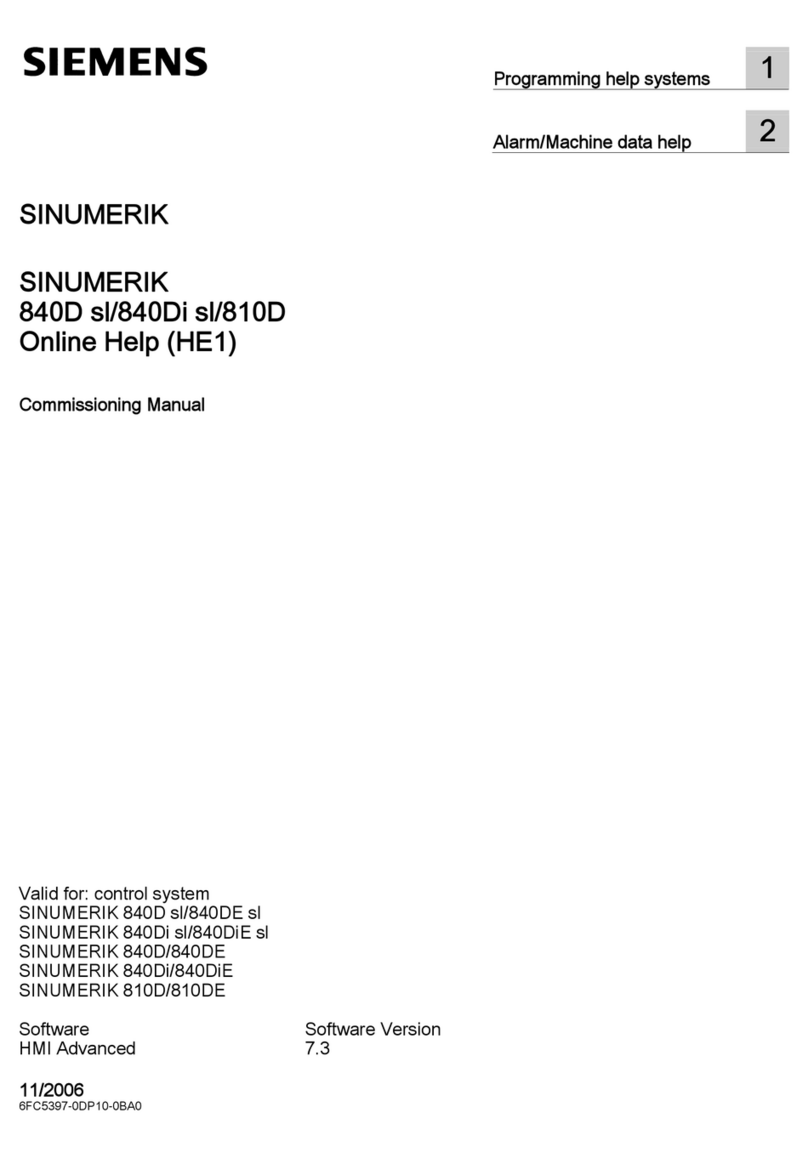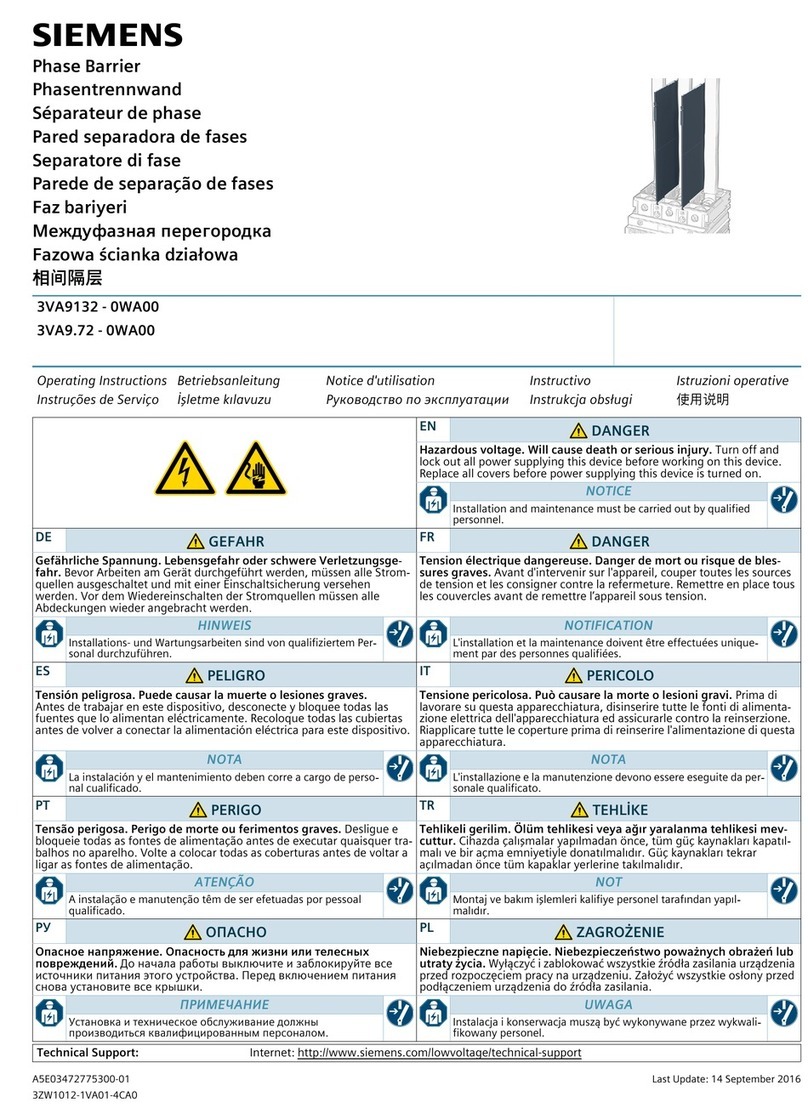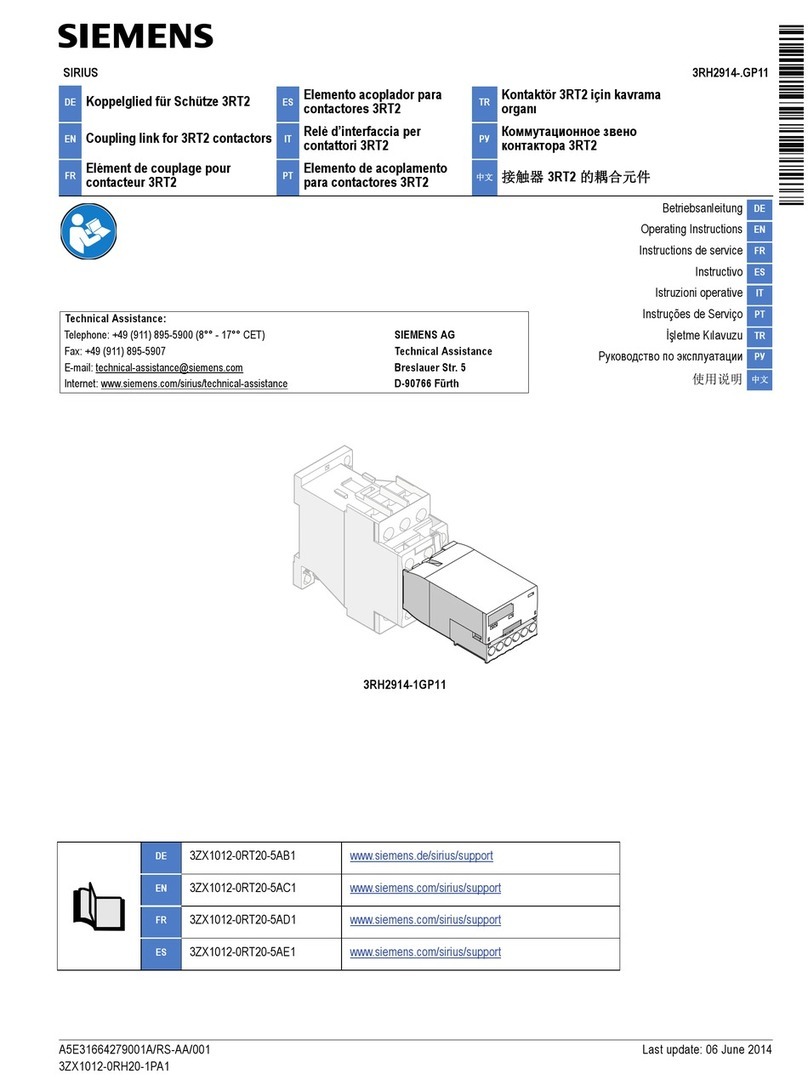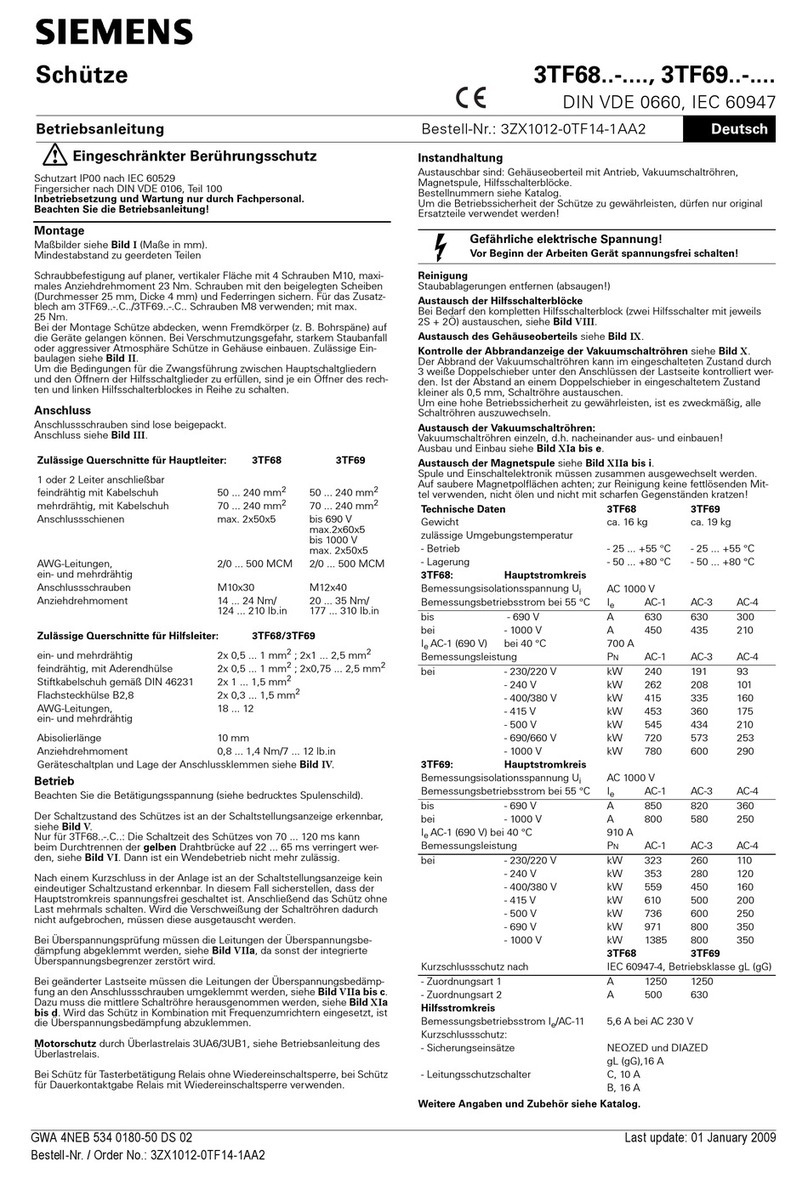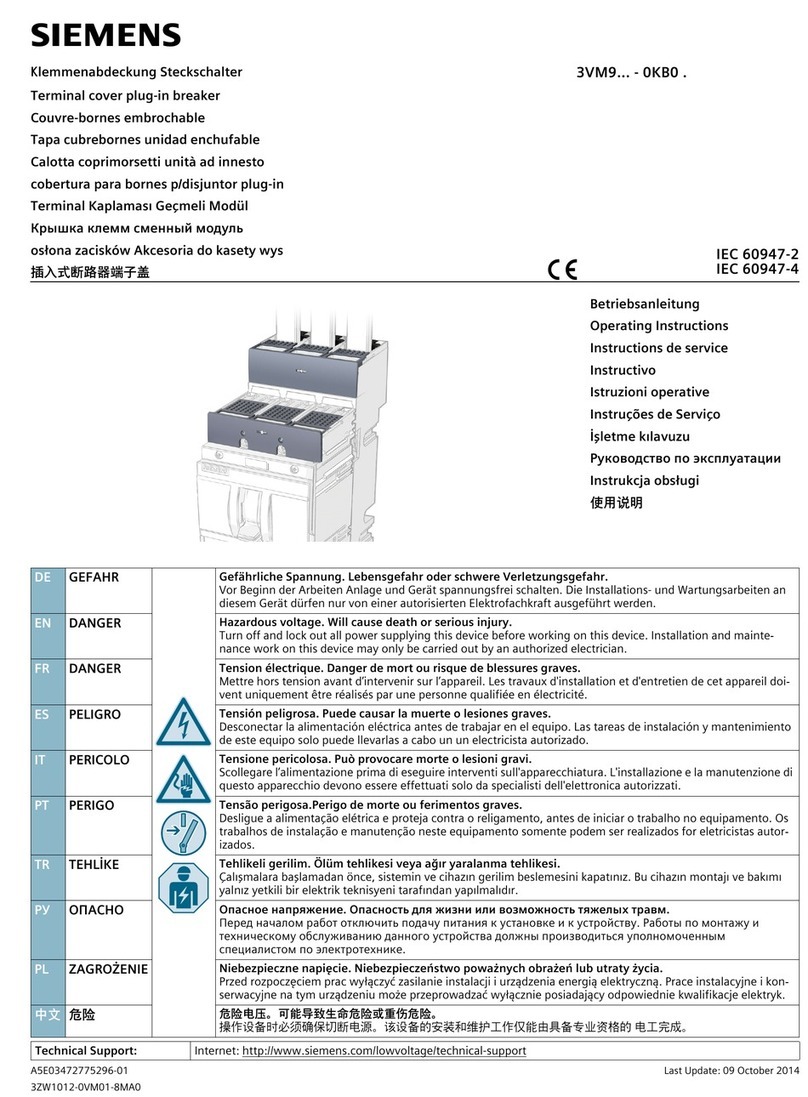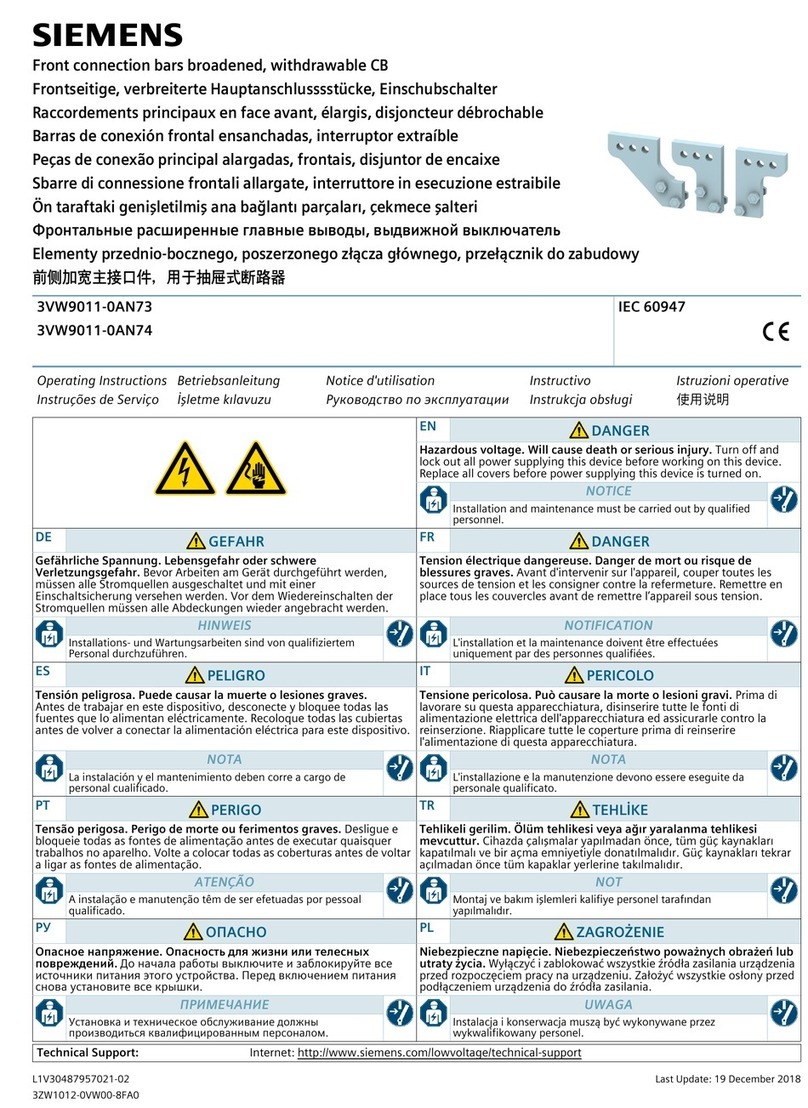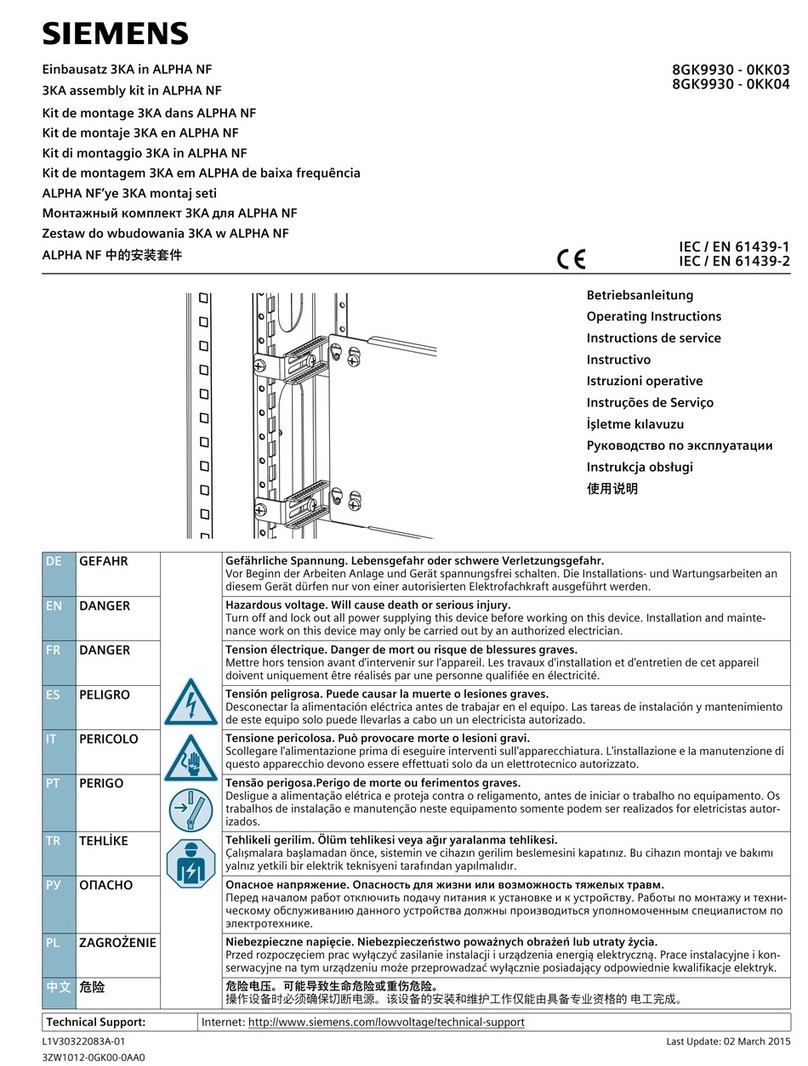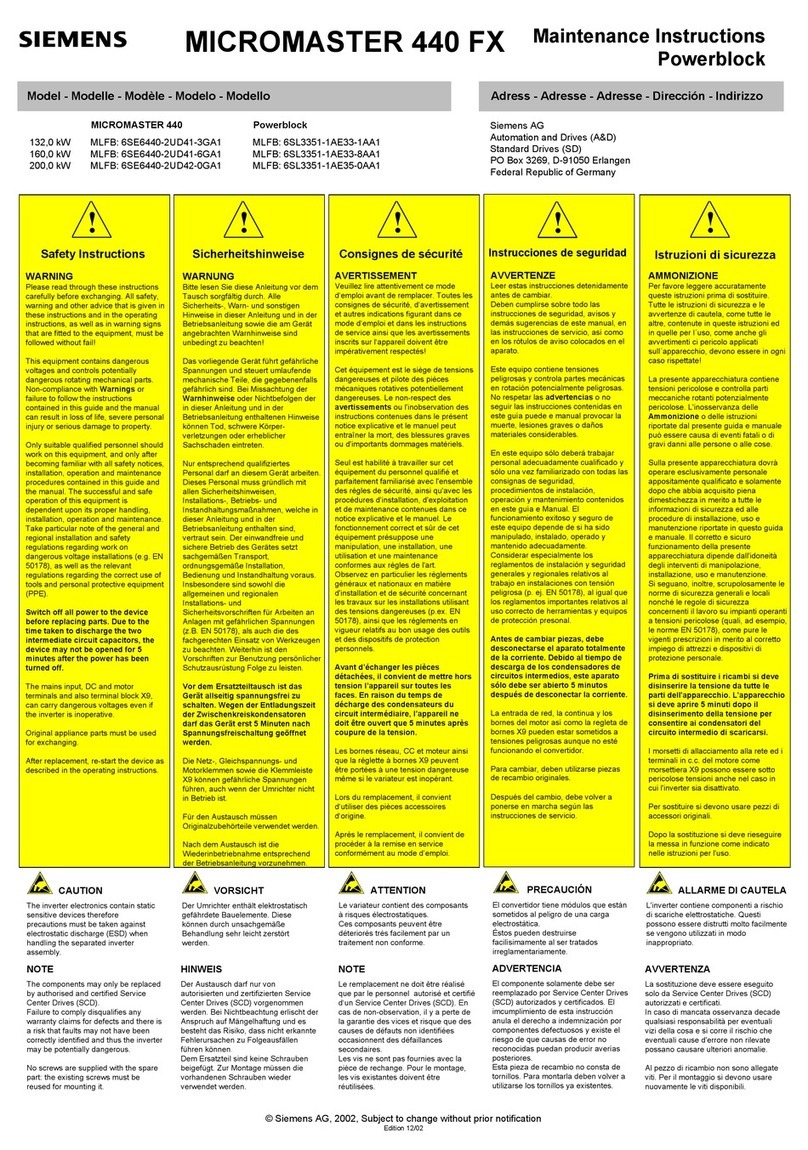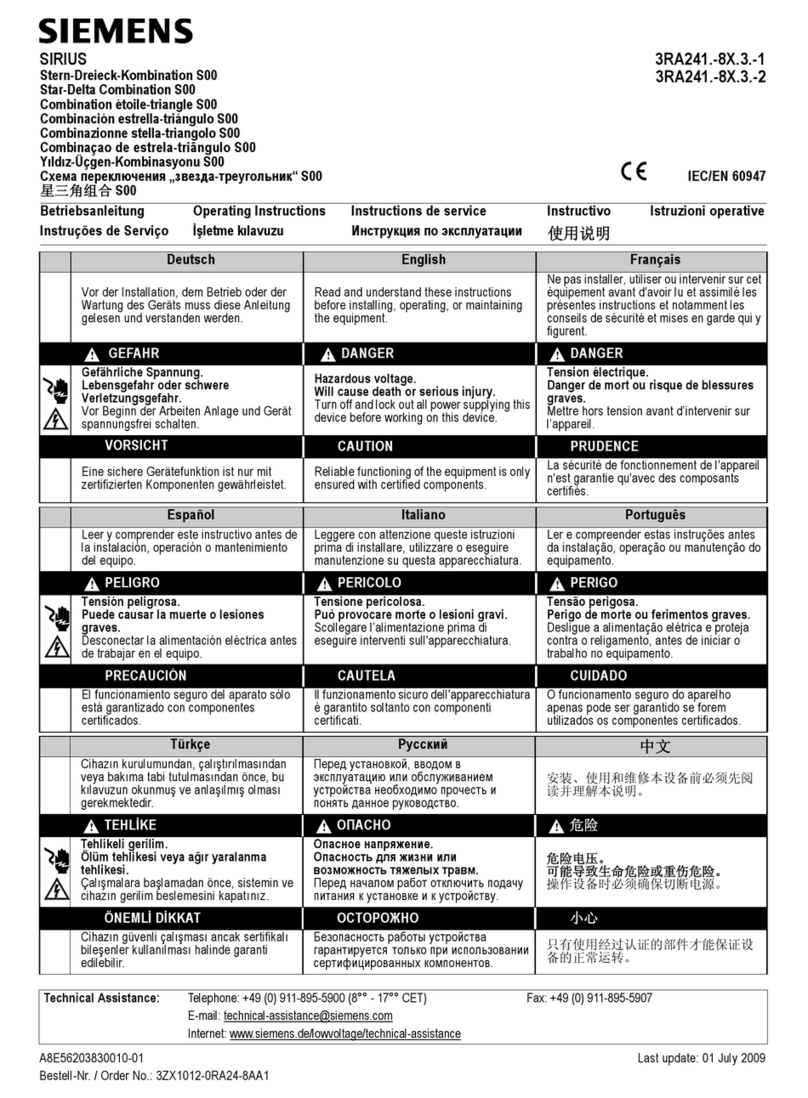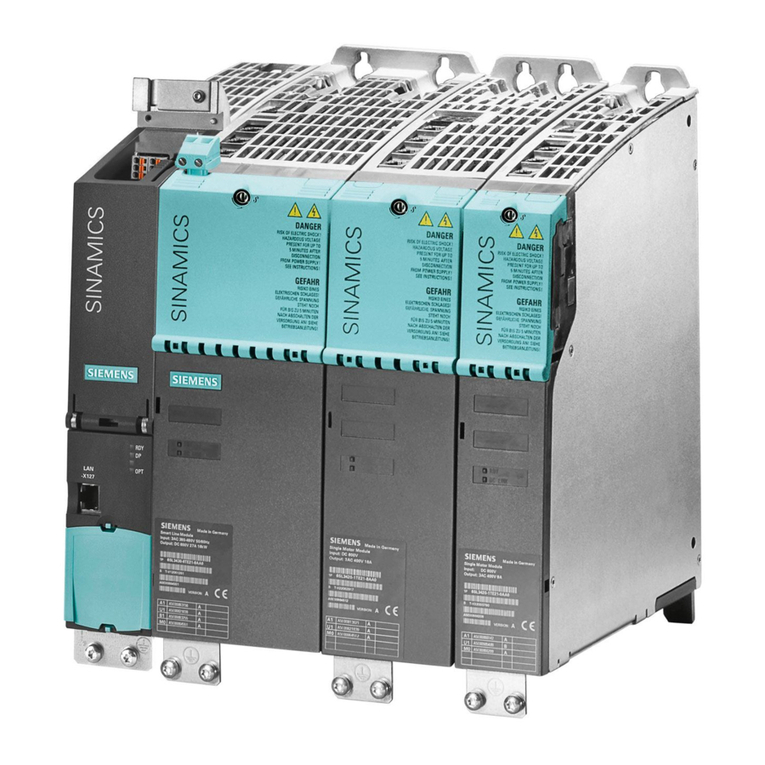Siemens Energy & Automation, Inc.
Bellefontaine, OH 43311 U.S.A.
Installation Instructions
Hazardous voltage.
Will cause death or
severe injury.
Turn off and lock out all power
supplying this device before
removing cover(s) or device and
while cover(s) are removed.
Replace all covers and shields
before power supplying this
device is turned on.
Page 4 of 4
Pc. No. 411625A00
© Siemens Energy & Automation, Inc. 2001
Fig. 6
This product is covered by one or more of the following patents: 4,631,525; 4,513,267; 4,484,164.
Fig. 5
ELECTRONIC OPERATION
The setting dials on the face of the electronic trip
unit are rotary switches that must be properly set
to mechanical detent (click stop) positions. An
improper switch setting will cause the trip unit to
default (as a fail safe condition) to the lowest
permissive setting and, consequently, may result
in unintentional or nuisance tripping.
Continuous Current (lr) and Long Time Delay
All models have a Continuous Current and Long
Time Delay adjustment. This single knob adjusts
theContinuousCurrent setting ofthe circuit breaker
and sets the LongTime Delay. This setting (lr) is a
percentage of the Maximum Continuous Current
rating (ln). Two long time delay settings are
available. These are delay times of 3 seconds or
25 seconds at 6 times the Continuous Current
Setting (lr). These are selected by using the
appropriate area of the setting. See Figure 5.
Instantaneous Pickup
AllmodelshaveanInstantaneousPickupadjustment.
ThisadjustmentsetstheInstantaneousPickup of the
circuit breaker. The settings are multiples of the
Continuous Current Setting (lr).
Thesedeviceshaveafixedinstantaneousoverrideof
approximately 10.5 times the Maximum Continuous
Current rating (ln) of the circuit breaker. When set to
“MAX” the Instantaneous Pickup defaults to the
instantaneous override value. See Figure 6.
Maintenance
JM and LM frame circuit breakers are designed to
provide years of maintenance free service.
Experiencehasshownthat properlyappliedmolded
case circuit breakers normally do not require
maintenance. However, some industrialusersmay
chooseto establishan inspection and maintenance
procedure to be carried out on a regular basis. For
detailed information, consult applicable NEMA
publication or your local Siemens sales office.
NOTE: Do not spray or allow any petroleum based
chemicals,solventsor paints to contact the molded
parts or nameplates.