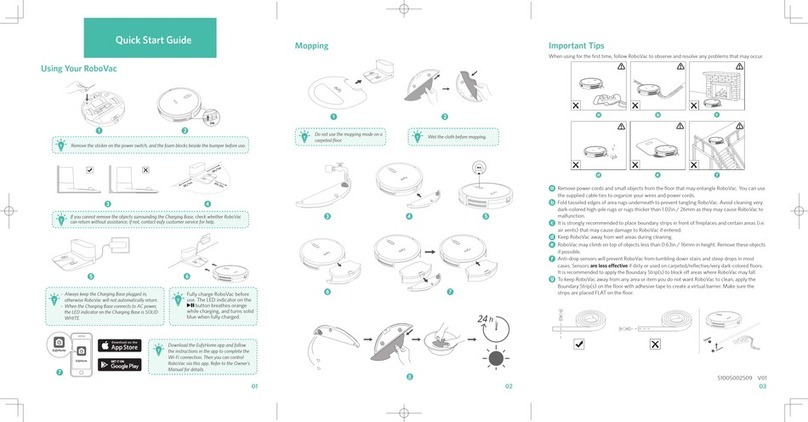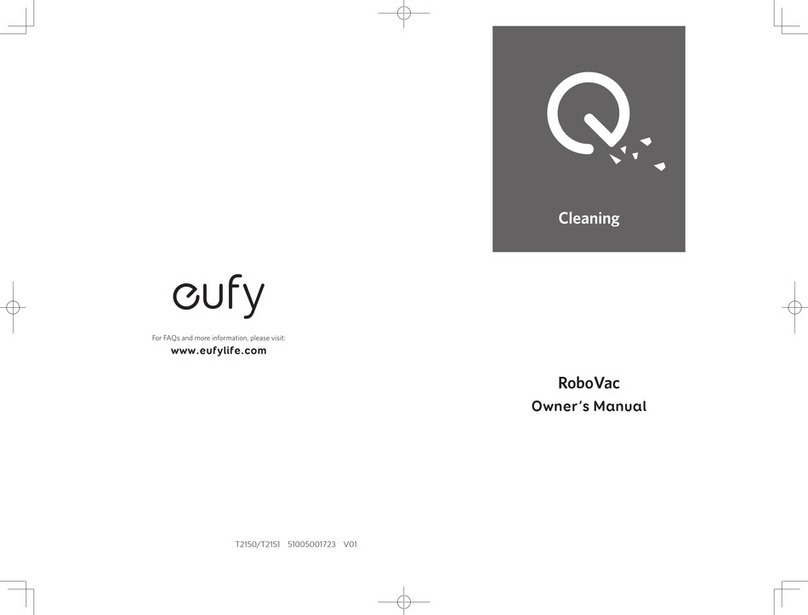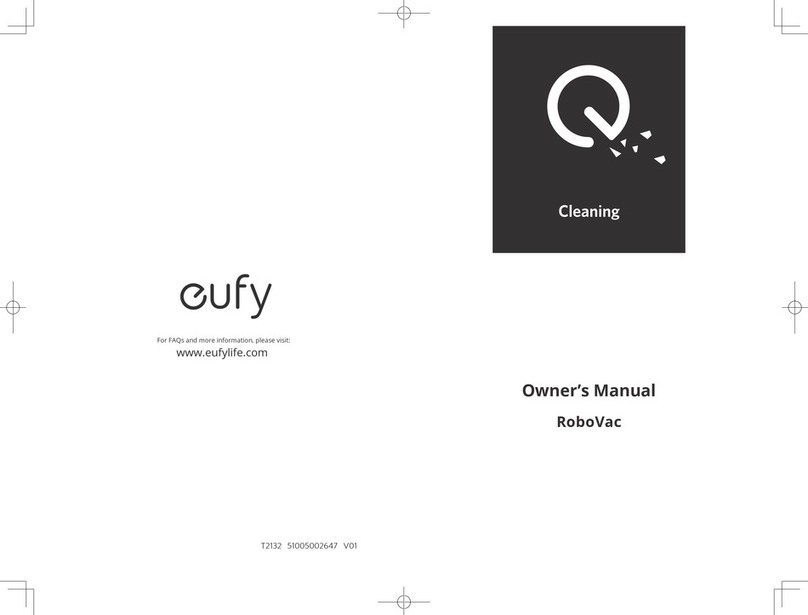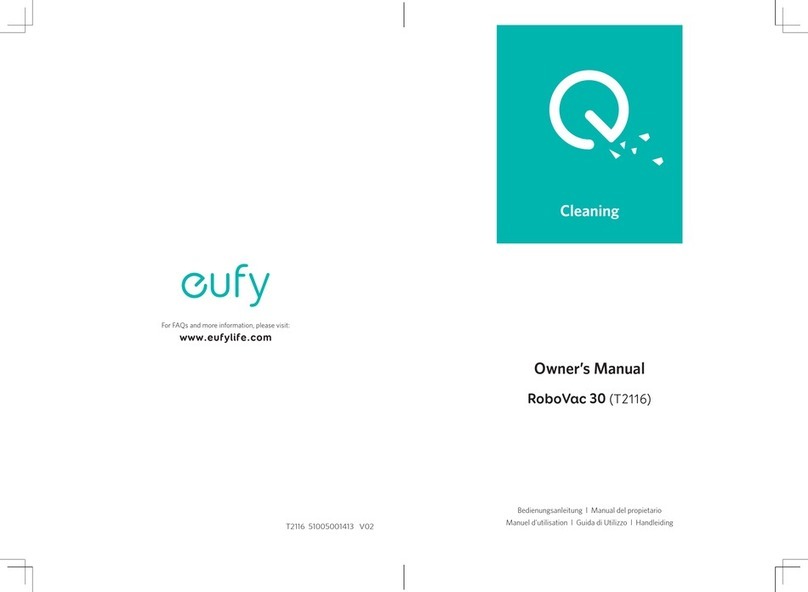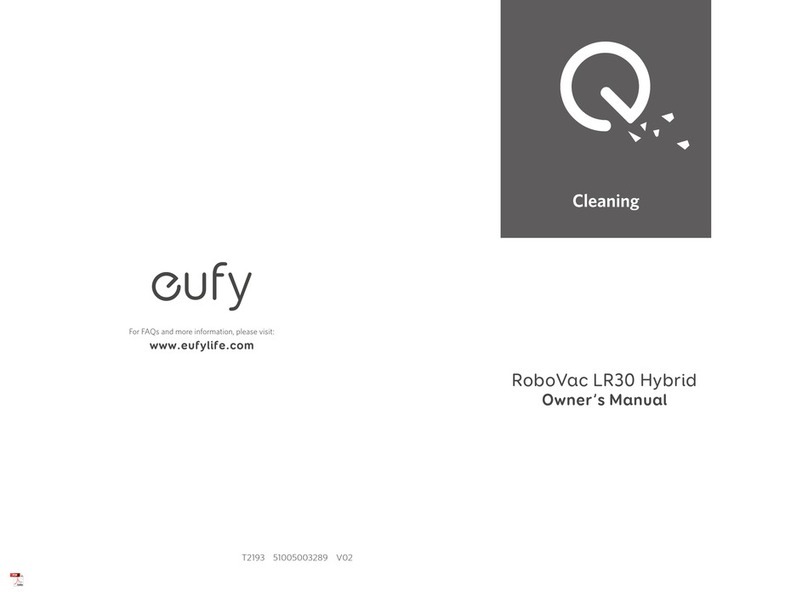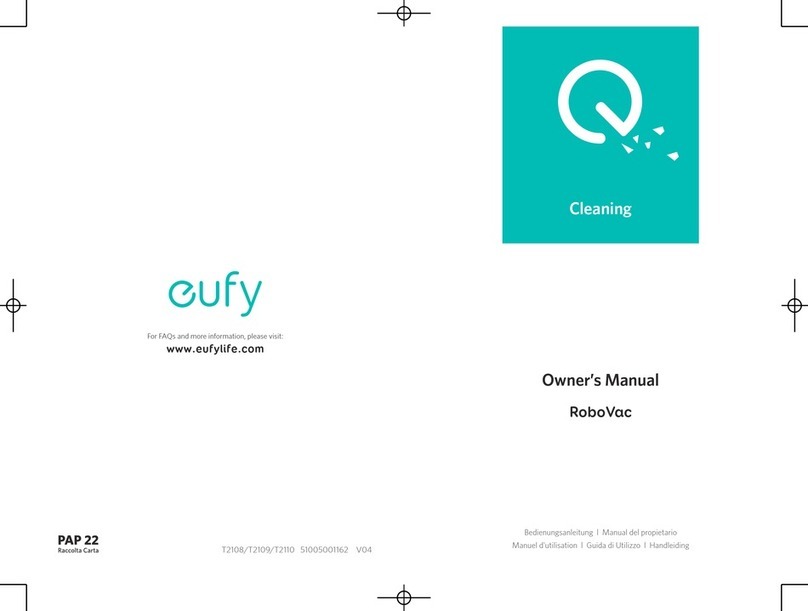12 EN EN 13
Set Up Virtual Wall (Available on the
App Only)
With the eufy Clean app, you can set up a "No-Go Zone", "No-Mop
Zone", or "Virtual Wall" as a restricted area. This eliminates the need
to use physical barriers, including boundary strips. This feature is only
designed for dividing the cleaning zones, not for isolating hazardous
areas.
• No-Go Zone: RoboVac will not enter the zone to vacuum.
• Virtual Wall: RoboVac will not cross the virtual wall.
• No-Mop Zone: RoboVac will not enter the zone to mop.
• To set a virtual wall, RoboVac must initially perform a
cleaning run to create a floor plan.
• Although a virtual wall is set, RoboVac may still enter the
restricted zone due to repositioning failure or abnormal
sensors.
• Moving the device or changing the environment may lose
the virtual wall and cause the mapping to fail and rebuild.
Cleaning and Maintenance
Prior to cleaning and maintaining, power off the device and unplug
the power cord. Any other servicing should be performed by an
authorized service representative.
For optimal performance, follow the instructions below to clean and
maintain RoboVac regularly. The cleaning and replacement frequency
will depend on your RoboVac usage habits.
Recommended Cleaning and Replacement Frequency
* Information stated in the following table is for reference only.
The actual cleaning and replacement frequency depends on the
environment of your home and your cleaning needs.
RoboVac Part Cleaning Frequency Replacement Frequency
Dust Box
Once a week (T2276
only)
After each use (T2266
only)
*To reduce the dust box cleaning
frequency of T2266, it is recommended
to purchase the Self-Empty Station.
-
Dust Bag
(T2276 only)
Timely check and empty
the dust bag if you have
a pet
Every 2 months
Water Tank After each use -
Mopping Cloth After each use -
Filter Once a week Every 3 months
Side Brush Once a month Every 3-6 months (or
when visibly worn)
Brush Guard Once a month Every 3-6 months (or
when visibly worn)
Rolling Brush Once a month
Every 6-12 months
Sensors Once a month -
Charging Pins Once a month -
Swivel Wheel Once a month -
• When cleaning rugs or upholsteries with RoboVac, please
do not install the mopping module, otherwise the device
may get stuck, dampen the fabrics, or end up in abnormal
routing.
Use RoboVac with Amazon Alexa / The
Google Assistant
Amazon Alexa or the Google Assistant are smart voice control devices
that enable you to control RoboVac with your voice.
Before you start, make sure:
• RoboVac is attached to the Self-Empty Station / Charging Base to
ensure there is enough power.
• RoboVac is connected with the eufy Clean app.
• You have an Amazon Alexa-enabled device (i.e. Amazon Echo, Echo
Dot, Amazon Tap, Echo Show, or Echo Spot) or a device enabled
with the Google Assistant (i.e. Google Home, Google Home Mini).
These devices are sold separately.
• The Amazon Alexa app or Google Home app is already installed on
your smart device, and you have created an account.
To control RoboVac with Amazon Alexa or the Google Assistant:
• Open the eufy Clean app and find “Smart Integrations” in the top
left.
• Follow the on-screen instructions to complete the setup.
Clean the Dust Box and Filter
1 2
3 4
5 6
1
min
24h24h