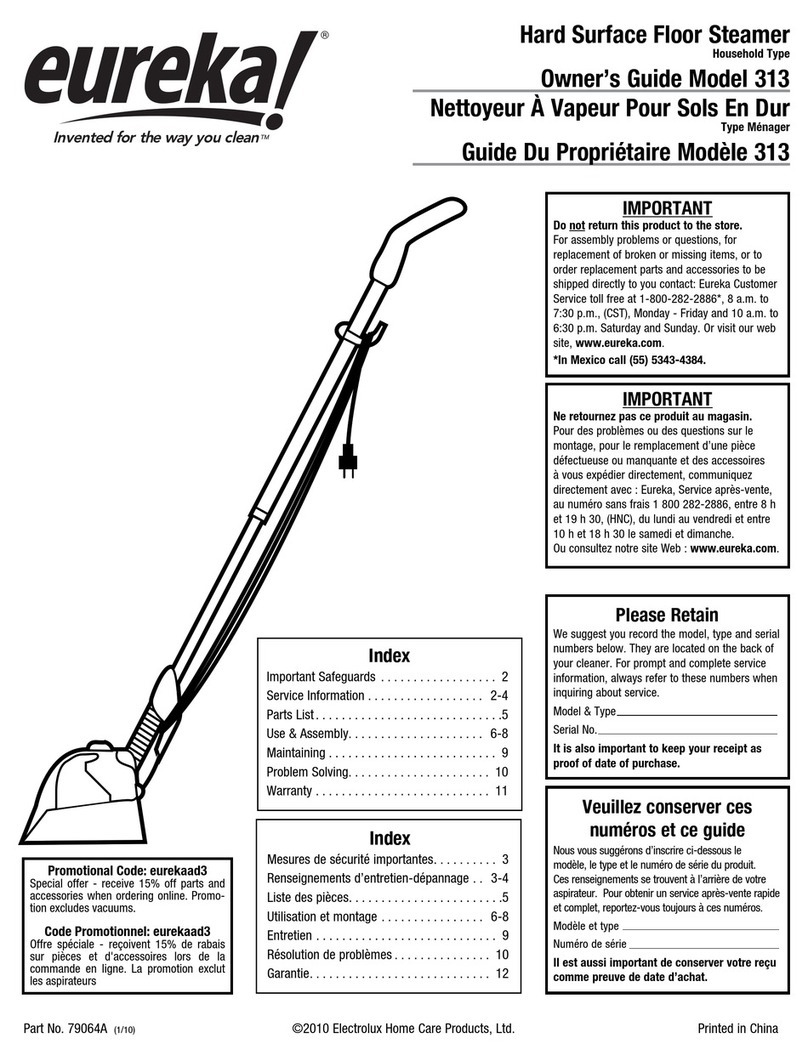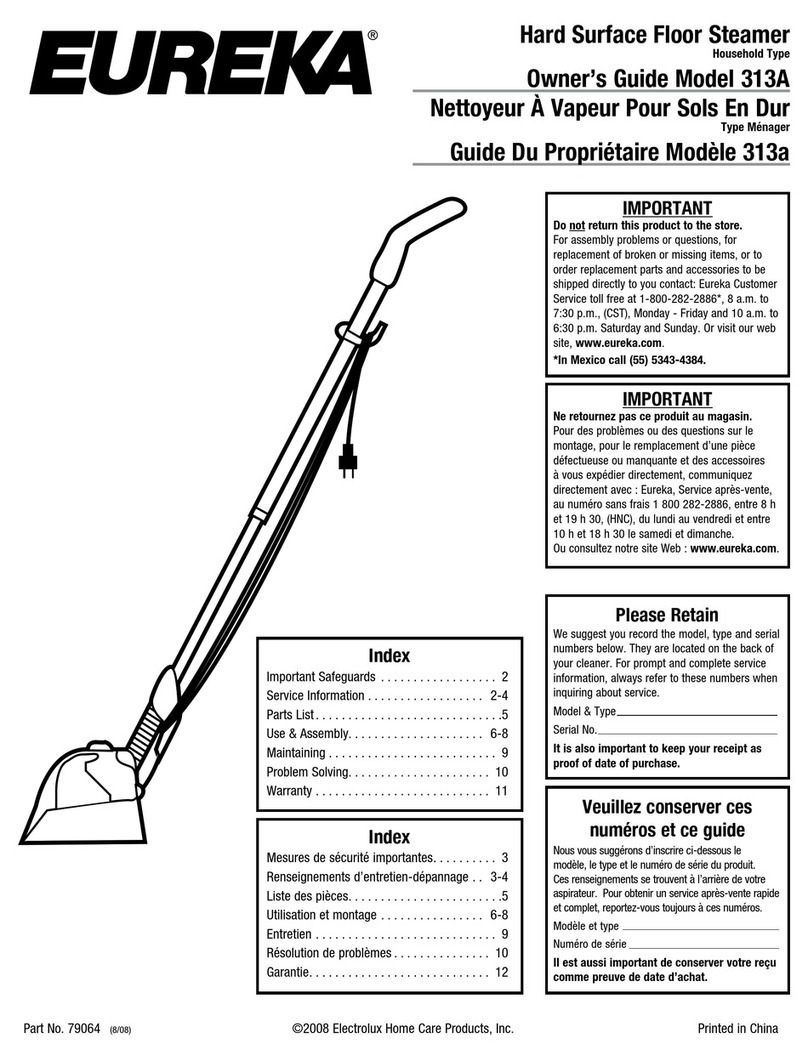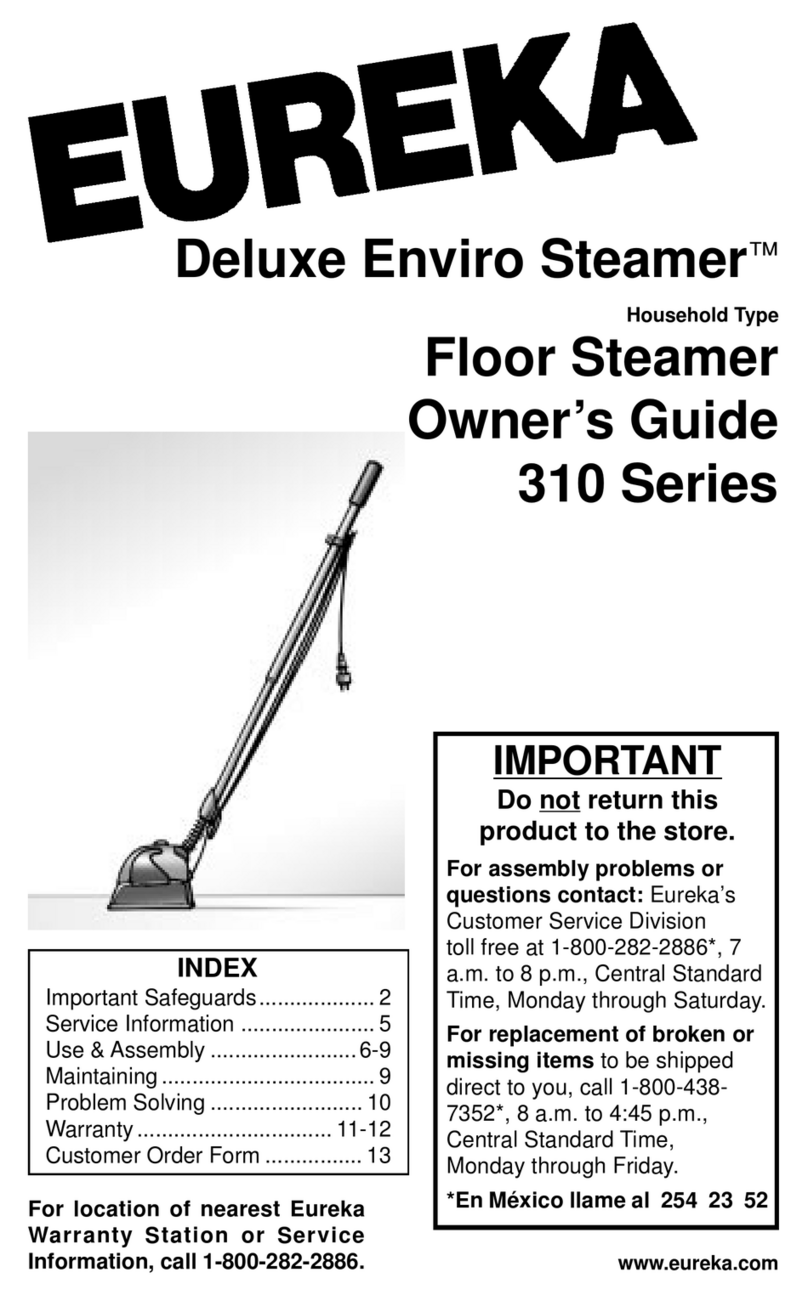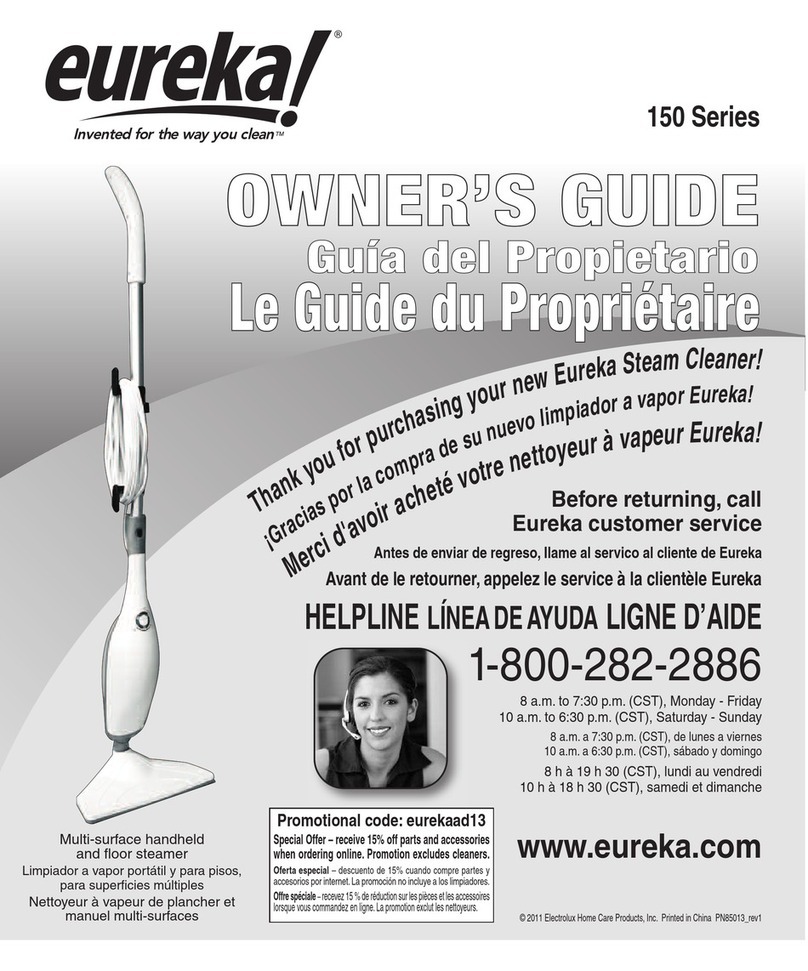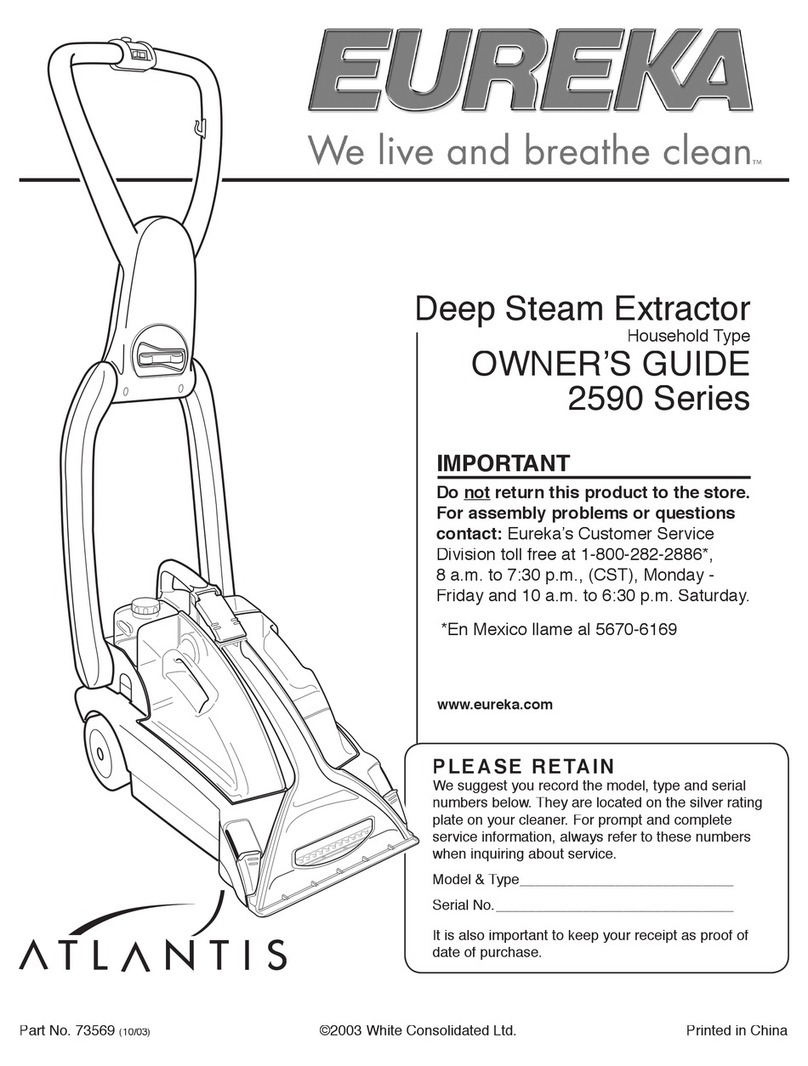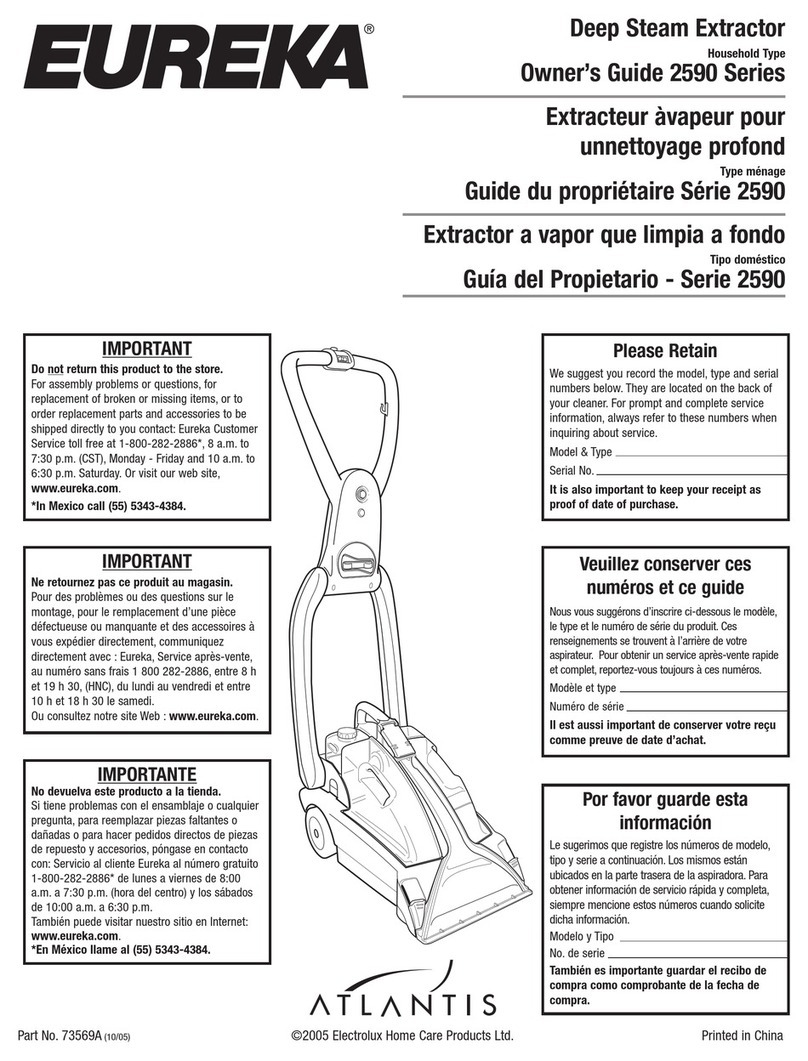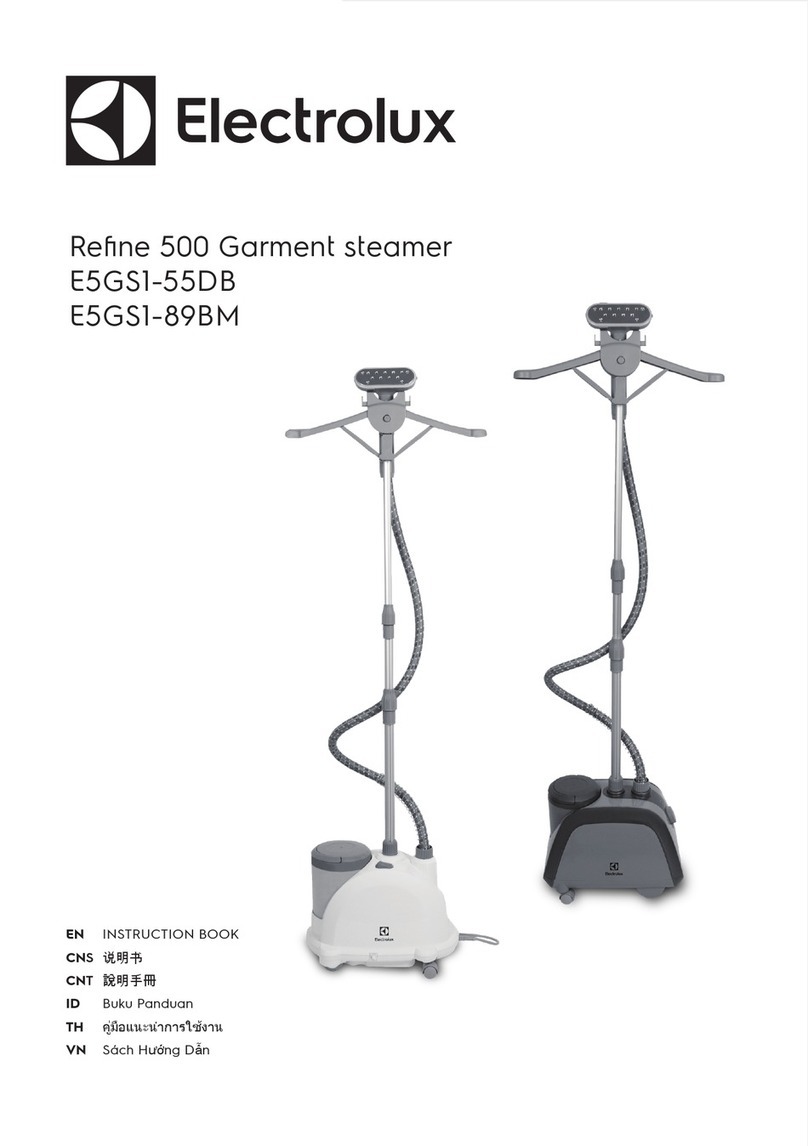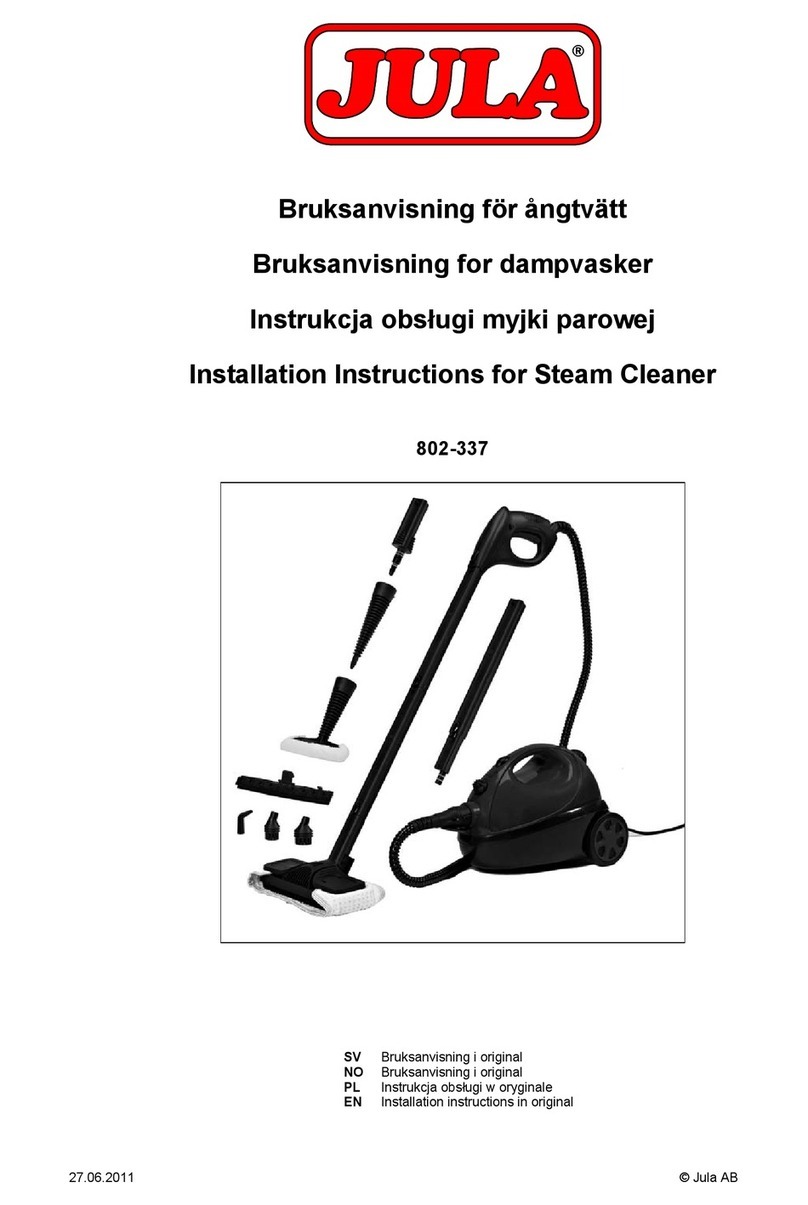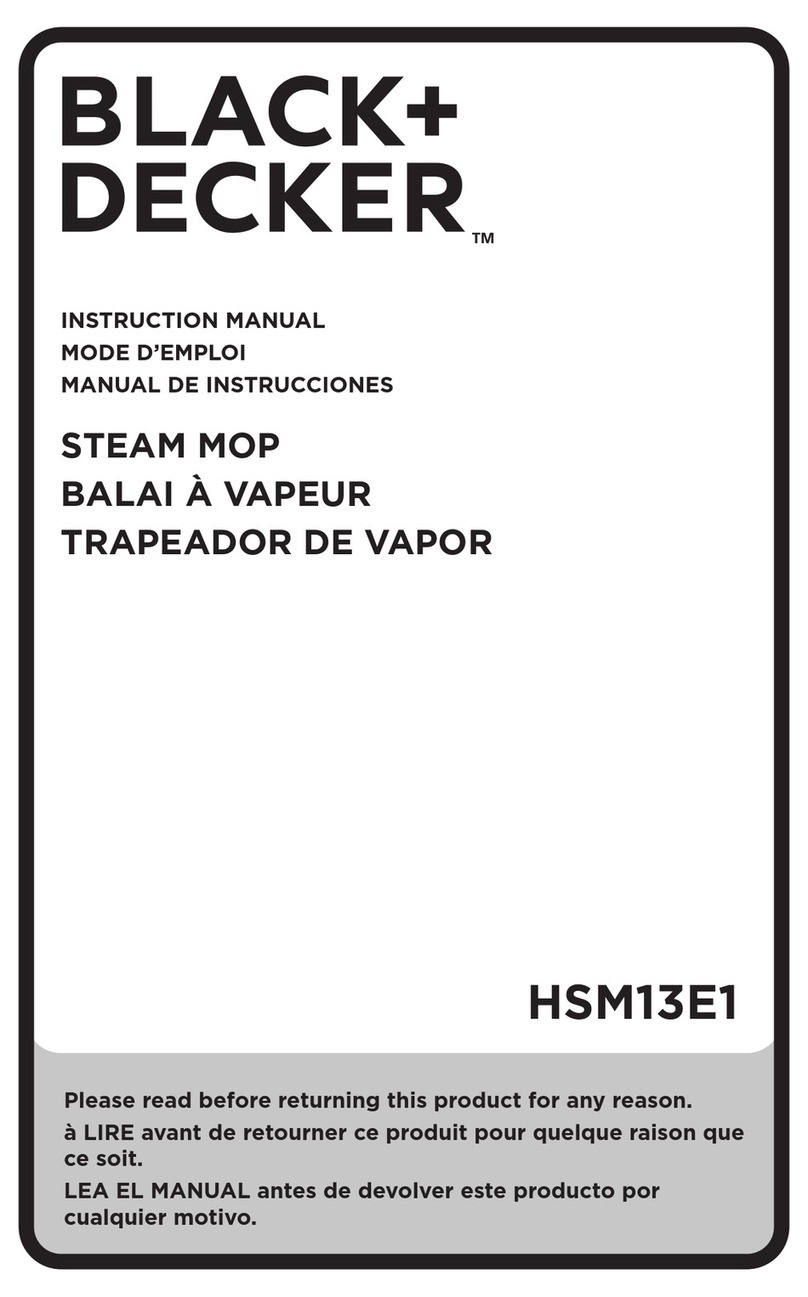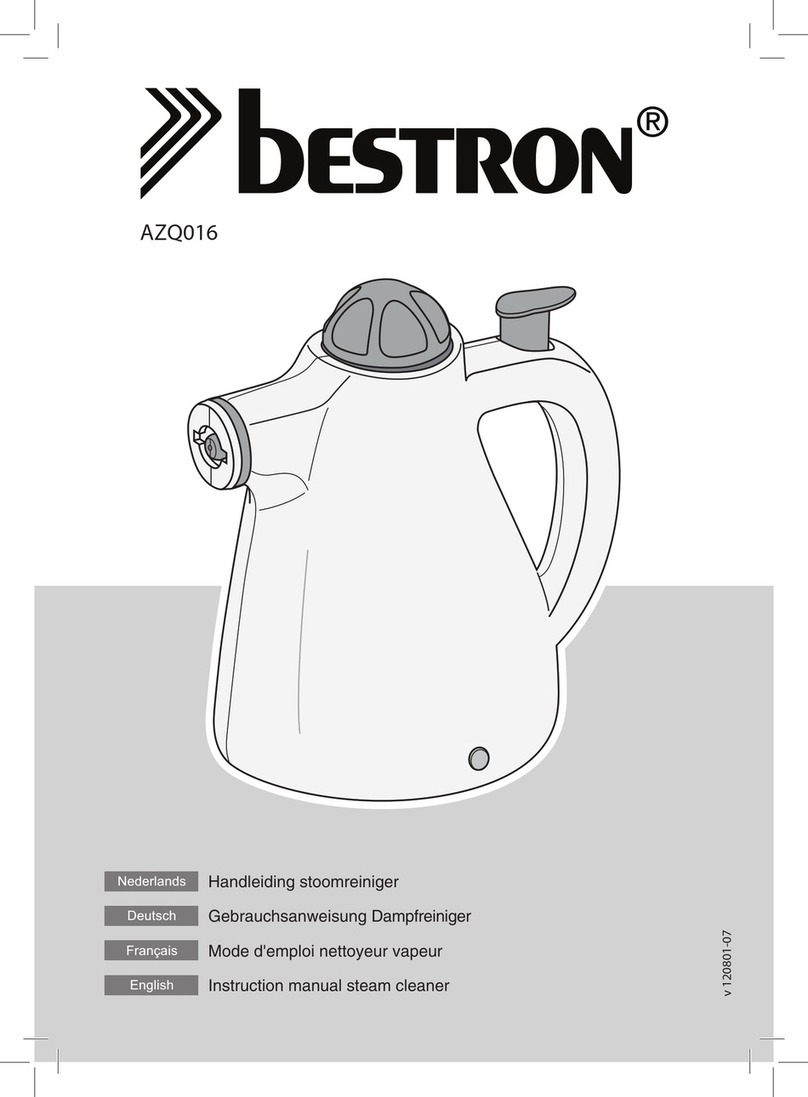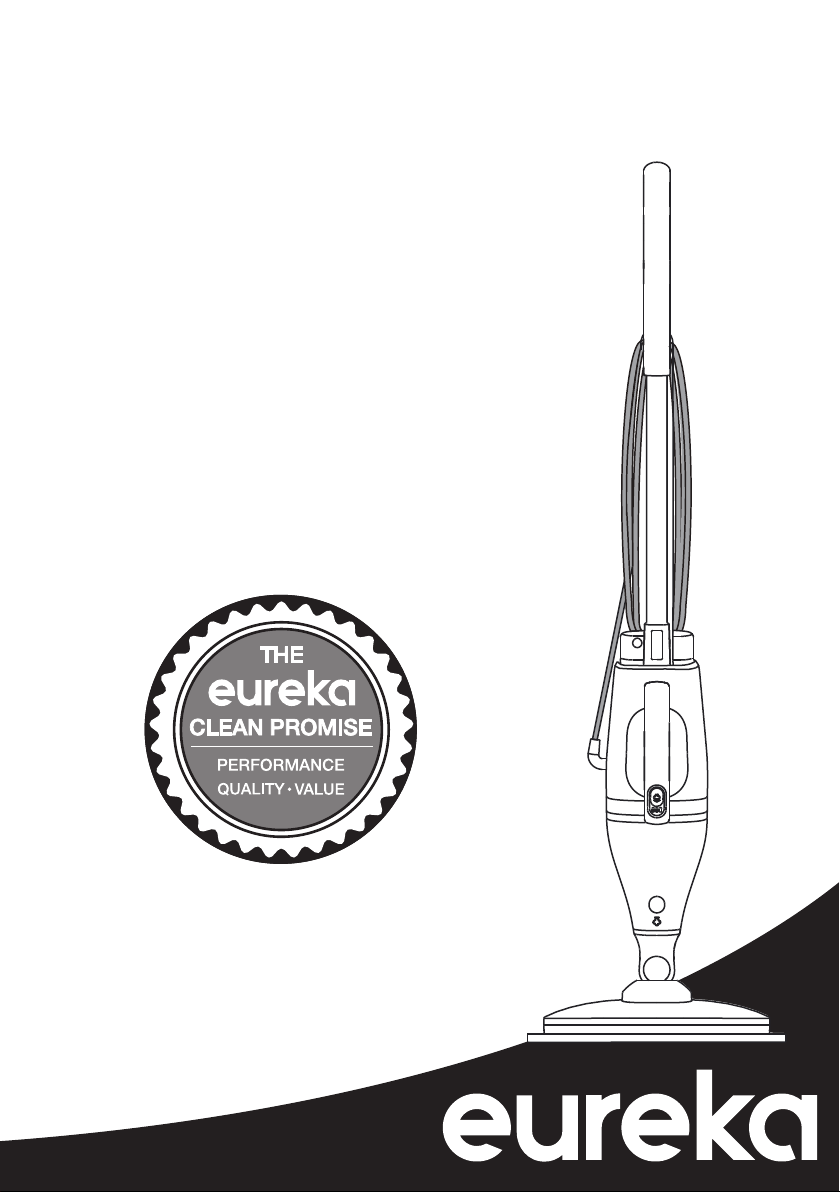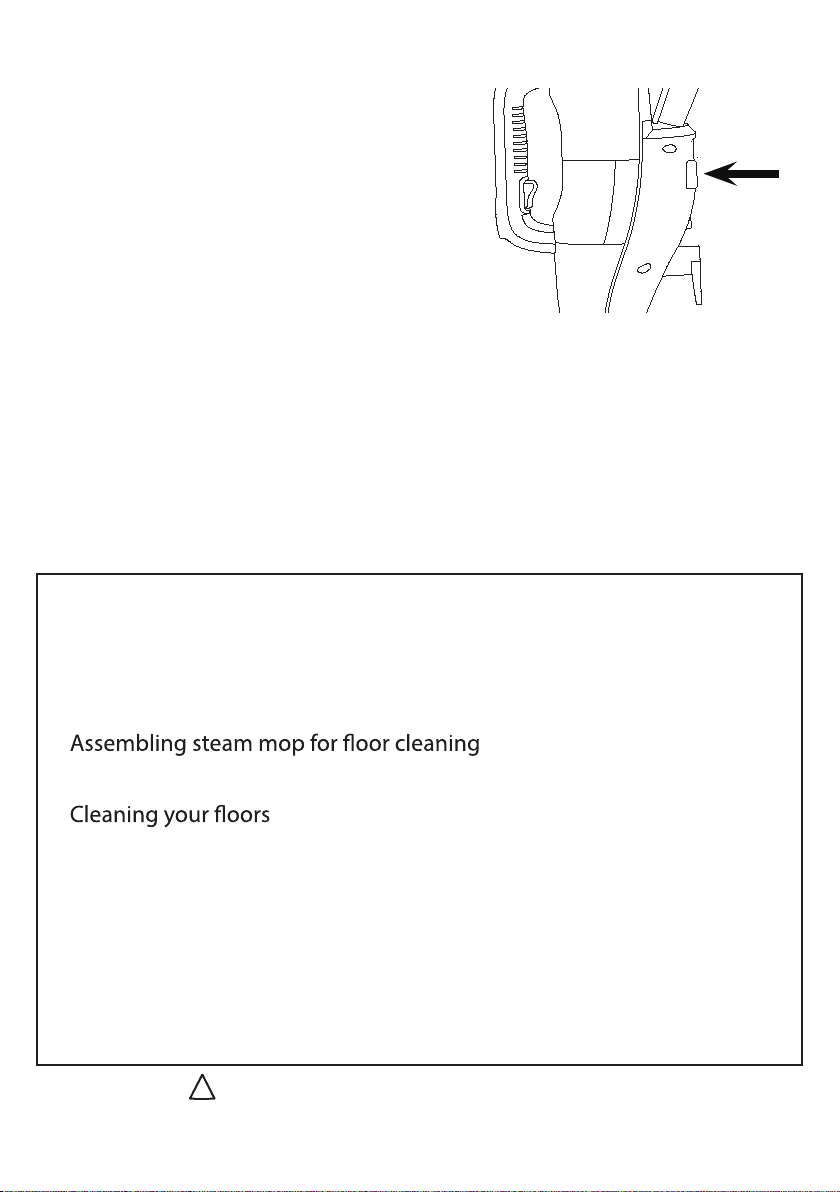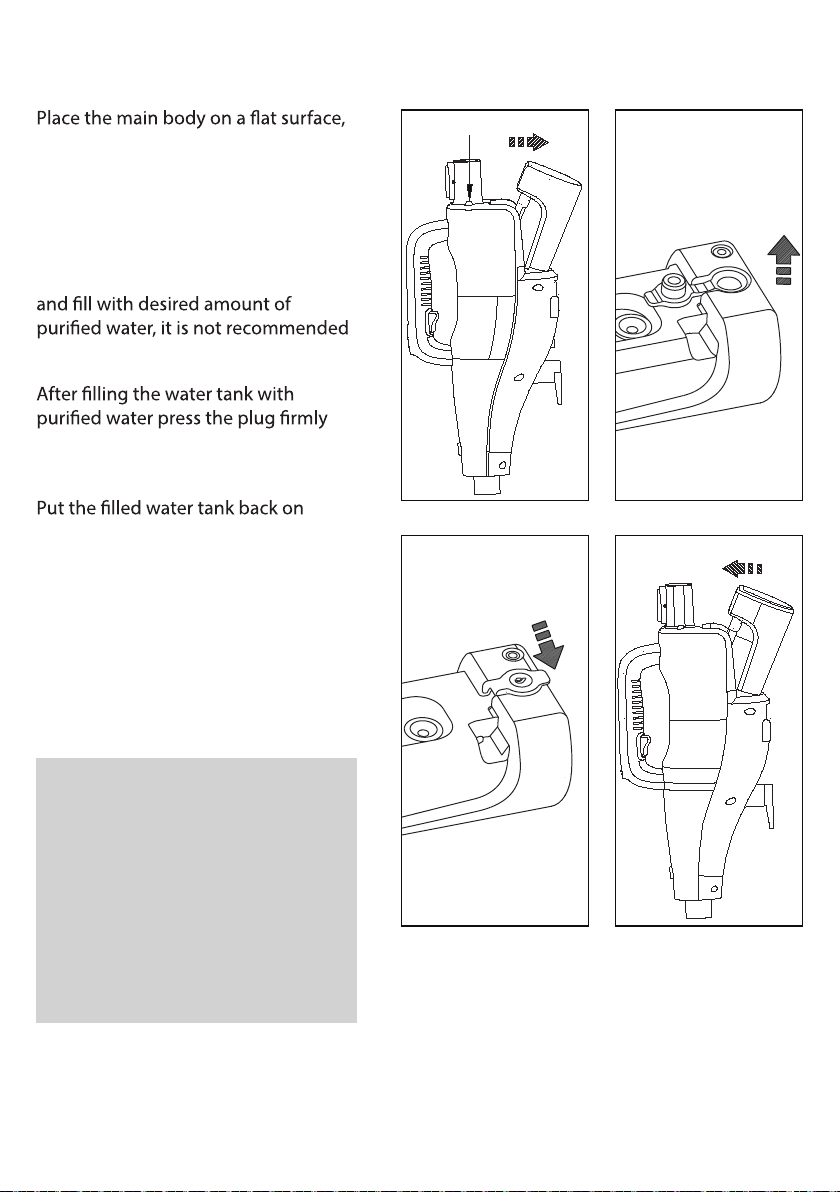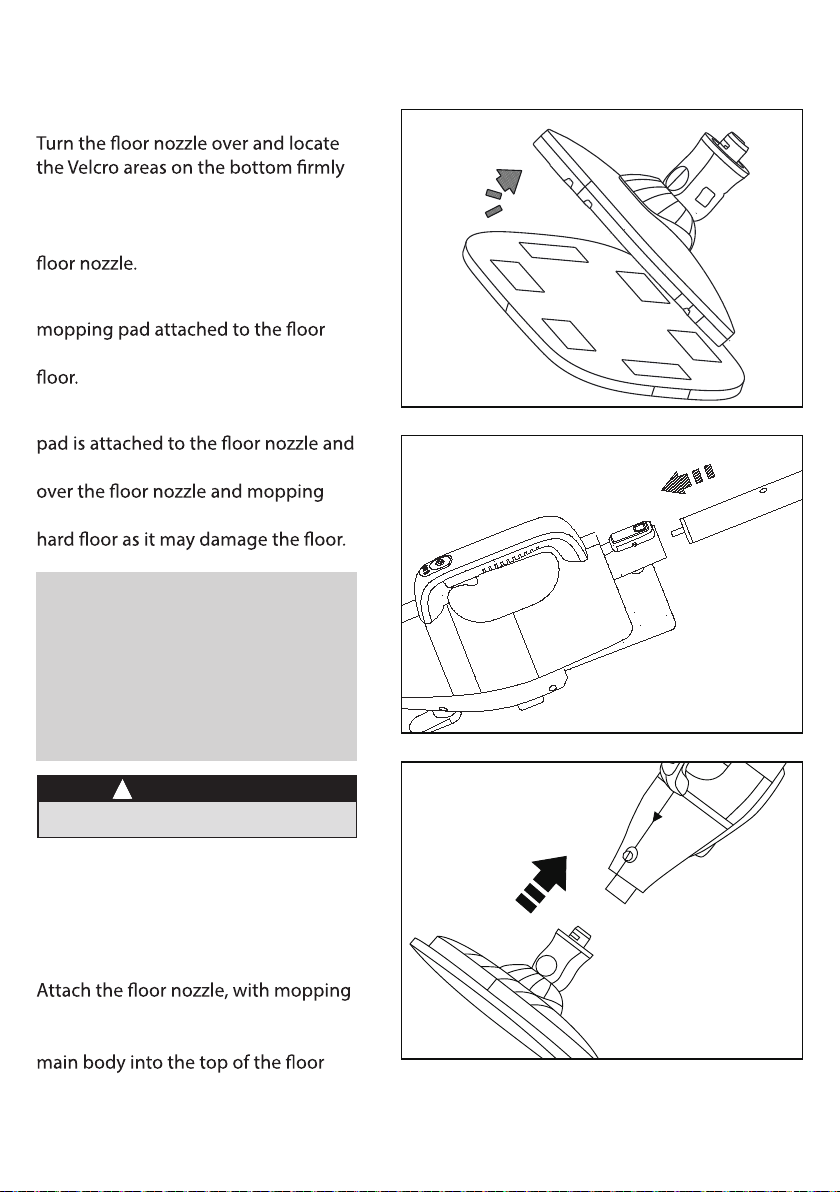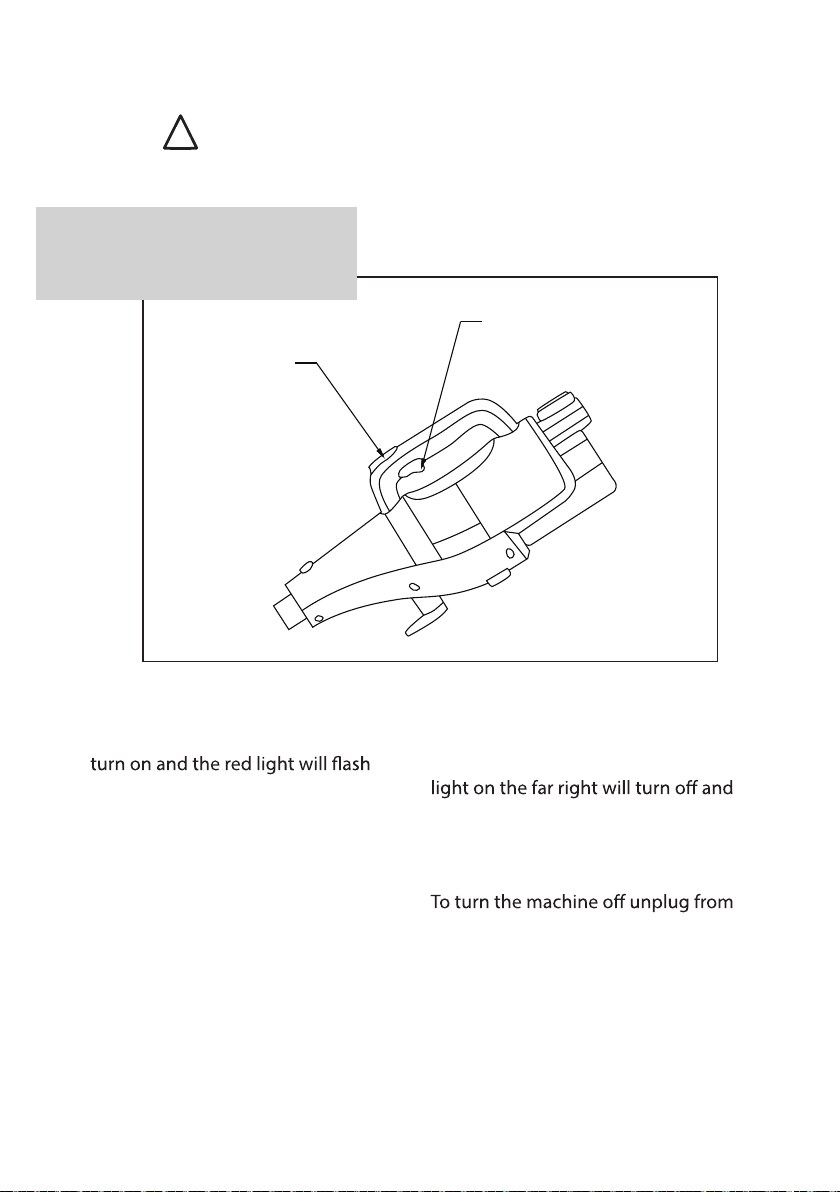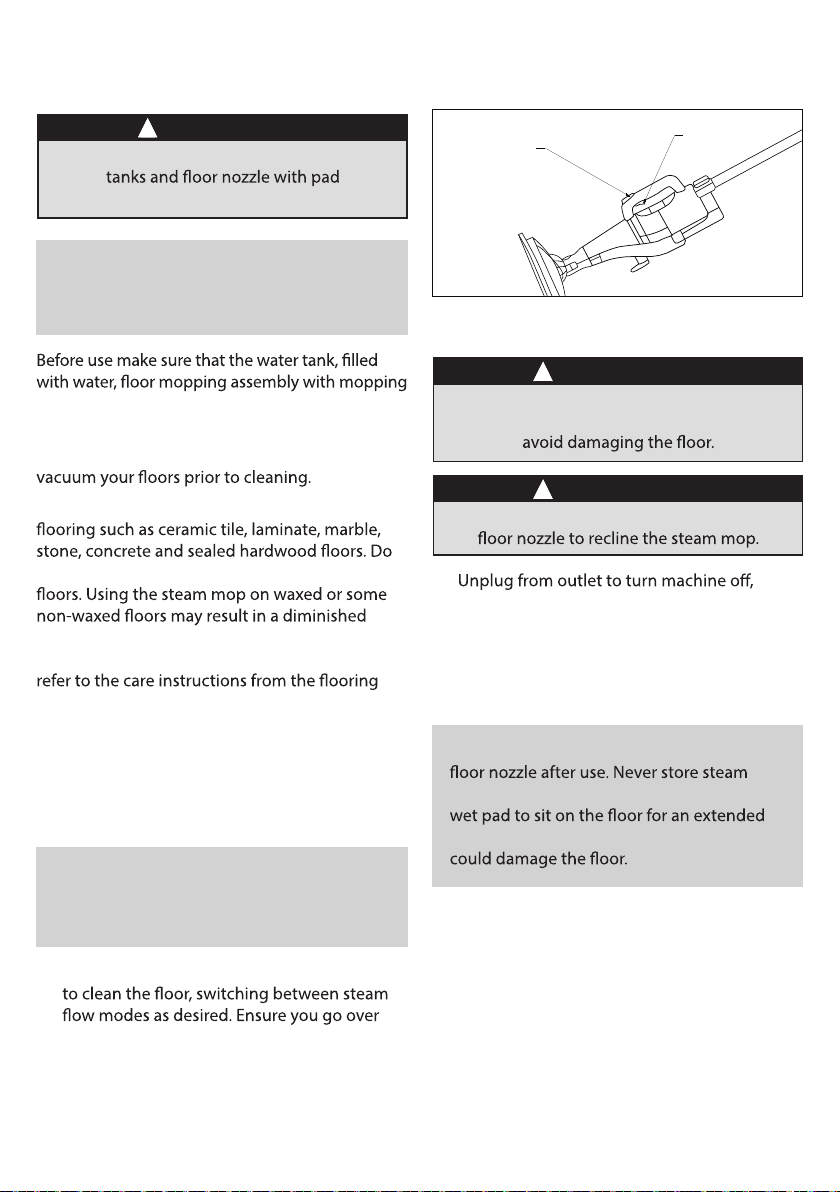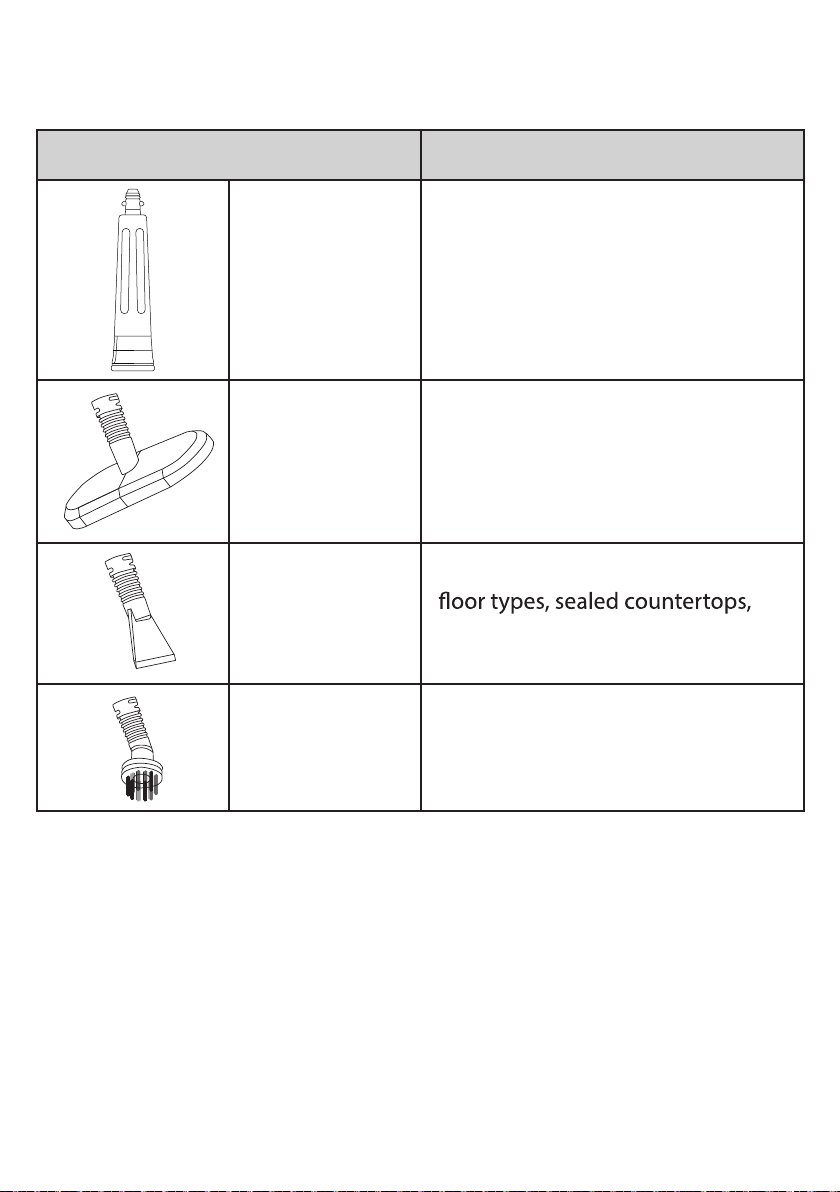www.eureka.com 3
IMPORTANT SAFEGUARDS
When using an electrical appliance, basic precautions should always be followed, including the following:
READ ALL INSTRUCTIONS BEFORE USING THIS STEAM MOP
Warning: DANGER OF SCALDING. Steam coming out of the steam mop is very hot and may cause scalding. Please use caution
when using the steam mop.
WARNING
•
•
•
•
•
•
•
•
•
•
•
•
•
•
•
SAVE THESE INSTRUCTIONS
To reduce the risk of electric shock, this appliance has a polarized plug (one blade is wider than the other).
Prevent unintentional starting. Ensure the switch is in the
off-position before picking up or carrying the appliance.
Carrying the appliance with your finger on the switch or
energizing appliance that has the switch on invites
accidents.
Do not put any object into openings. Do not use with any
openings blocked; keep free of dust, lint, hair and anything
that may reduce steam flow.
Do not use outdoors.
Do not operate the steam mop if it has been damaged in
any way. If steam mop is not working as it should, has
been dropped, damaged, left outdoors, or dropped into
water, call the Eureka Customer Service HELPLINE at
1-800-282-2886.
Do not allow to be used as a toy. Close attention is
necessary when used by or near children.
Always turn off this appliance before connecting or
disconnecting the nozzle. Do not direct steam at people,
animals, or at electrical outlets.
Use only as described in this manual. Use only
manufacturer’s recommended attachments.
• Do not use on leather, wax-polished furniture, synthetic
fabrics, velvet, or other delicate, materials.
Do not unplug by pulling on cord. To unplug, grasp the
plug, not the cord.
Use only on flat surfaces when mopping. Do not use on
walls, windows or counter tops in mopping floor mode.
Have servicing performed by a qualified repair person
using only identical replacement parts. This will ensure
that the safety of the product is maintained.
Do not modify or attempt to repair the appliance except as
indicated in the instructions for use and care.
Do not use or plug in with wet hands. Wear shoes or
slippers while operating.
Keep hair, loose clothing, fingers, and all parts of body
away from openings and moving parts.
Do not use on leather, wax polished furniture or floors,
synthetic fabrics, velvet or other delicate, steam sensitive
materials.
•
•
•
•
•
•
•
•
•
•
•
•
•
•
•
•
•
•
•
Do not mop over anything that is burning or smoking, such
as cigarettes, matches, or hot ashes.
Use extra care when cleaning stairs.
Do not use for space heating purposes
Do not use to pick up flammable or combustible liquids,
such as gasoline, or use in areas where they may be
present.
Store steam mop indoors in a cool, dry area.
The foot surfaces are liable to get hot during use.
To avoid electric shock and/or cleaner damage, do not
expose to weather elements.
Keep your work area well lit.
Do not incinerate this appliance even if it is severely
damaged. Contact local waste facility before discarding in
trash. Do not use cleaning solutions, chemicals, oils or
vinegar as this may block or damage the machine that may
void the warranty. Always use purified or demineralized
water in the steam mop.
WARNING: This product can expose you to chemicals
including Di(2-ethylhexyl)phthalate (DEHP), which is
known to the State of California to cause cancer and to
cause birth defects or other reproductive harm. For more
information go to www.P65Warnings.ca.gov.
Not for Space Heating Purposes,Avoid Contact Hot
Surface.
It is forbidden to modify the use and function of the
product without authorization.
Please disconnect the power before cleaning the machine
or maintenance, otherwise accidents may occur.
If you do not use the machine for a long time, please
disconnect the main power.
For wading products, the water must be drained when the
product is not used for a long time or when the power is
cut off in low temperature weather.
Do not place the water container on the electrical product.
Water intruding into the product will weaken the electrical
insulation and cause electricity, fire, etc.
The power supply must conform to the specified voltage
range of the product.
It is forbidden to modify the power cord.
Do not immerse in water.