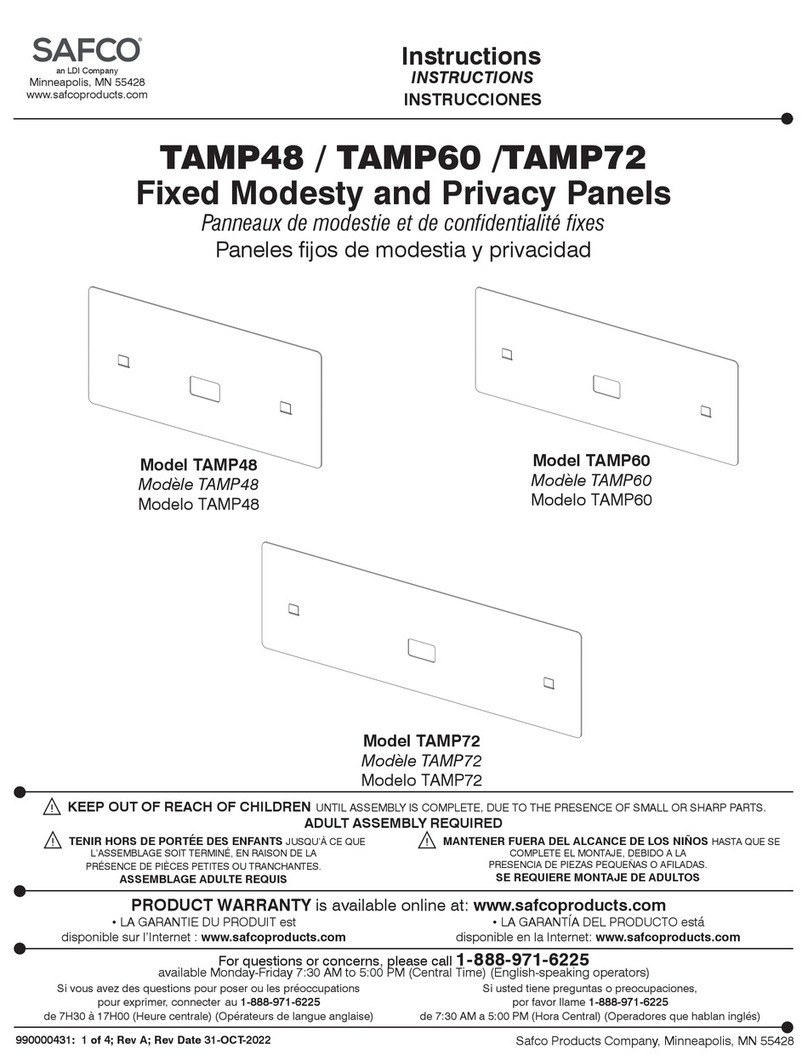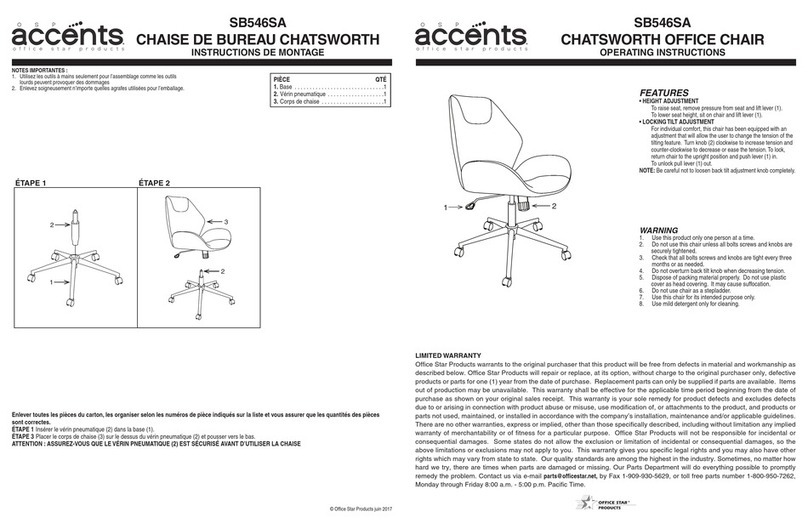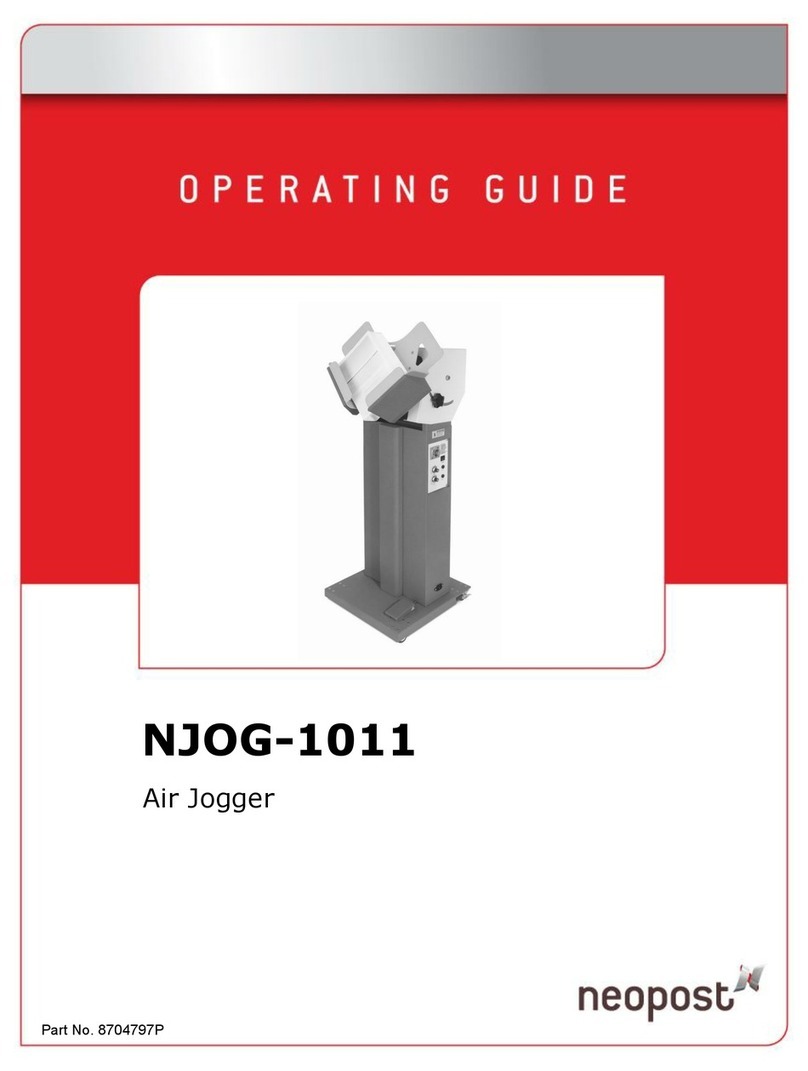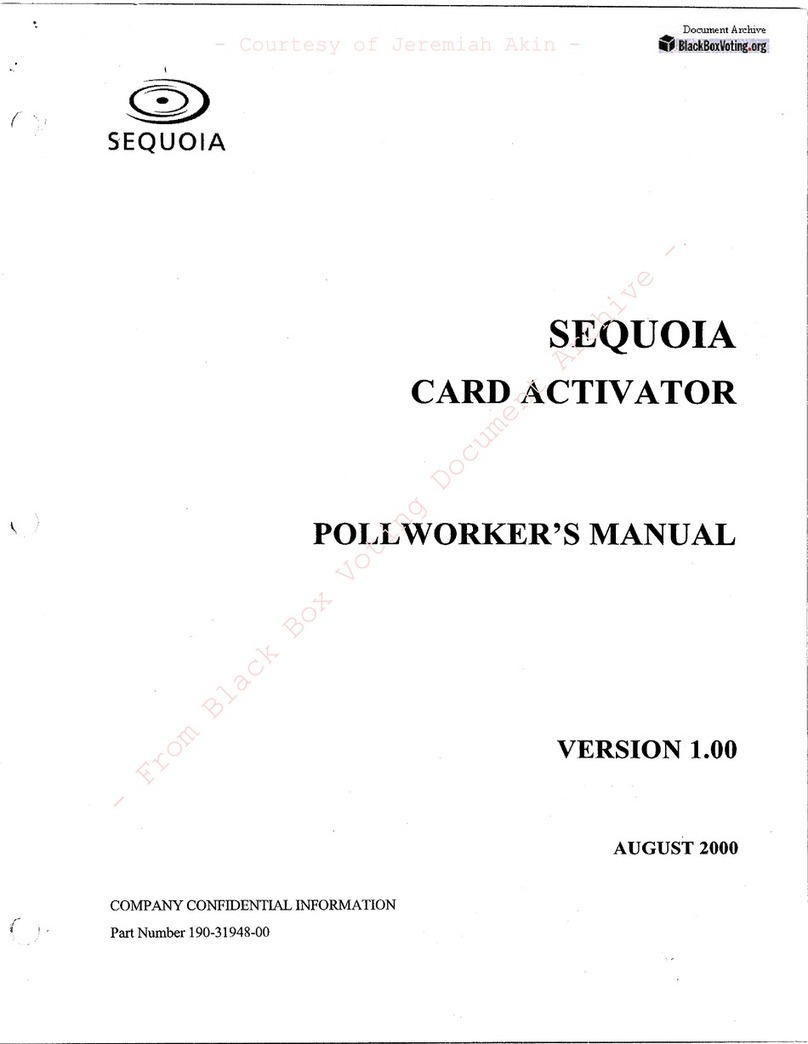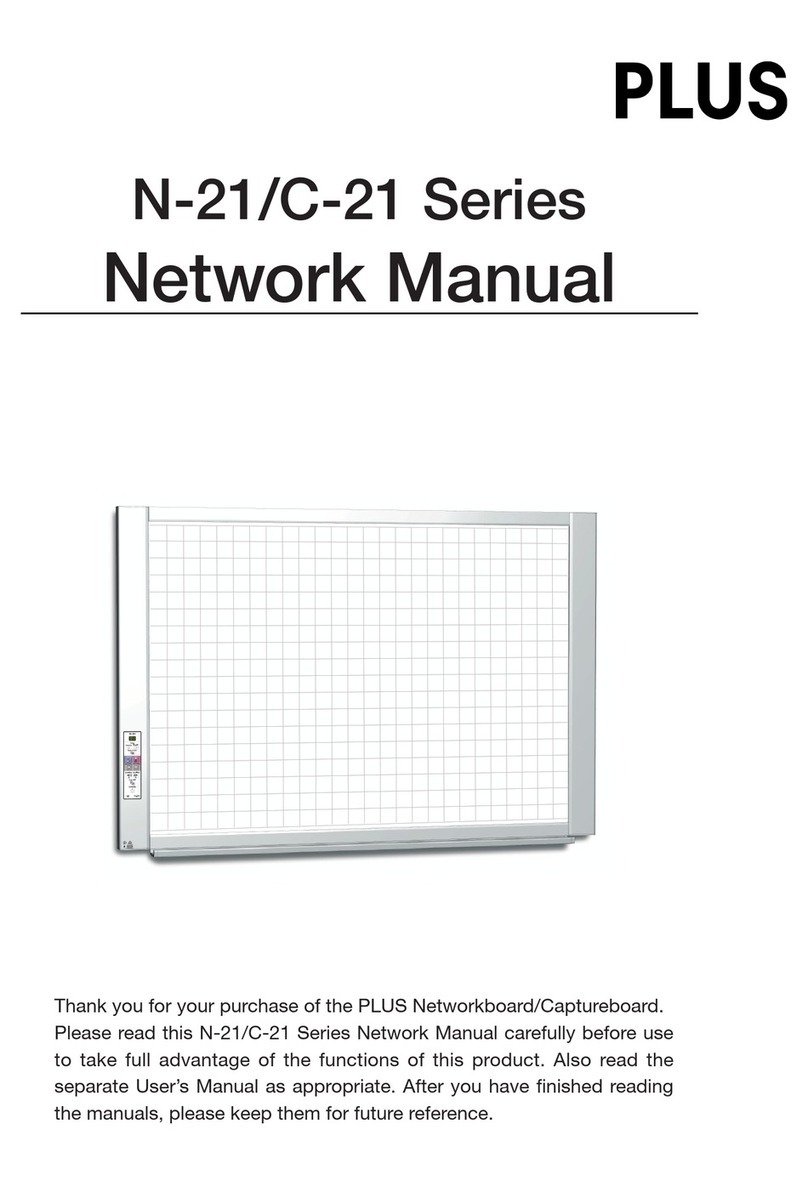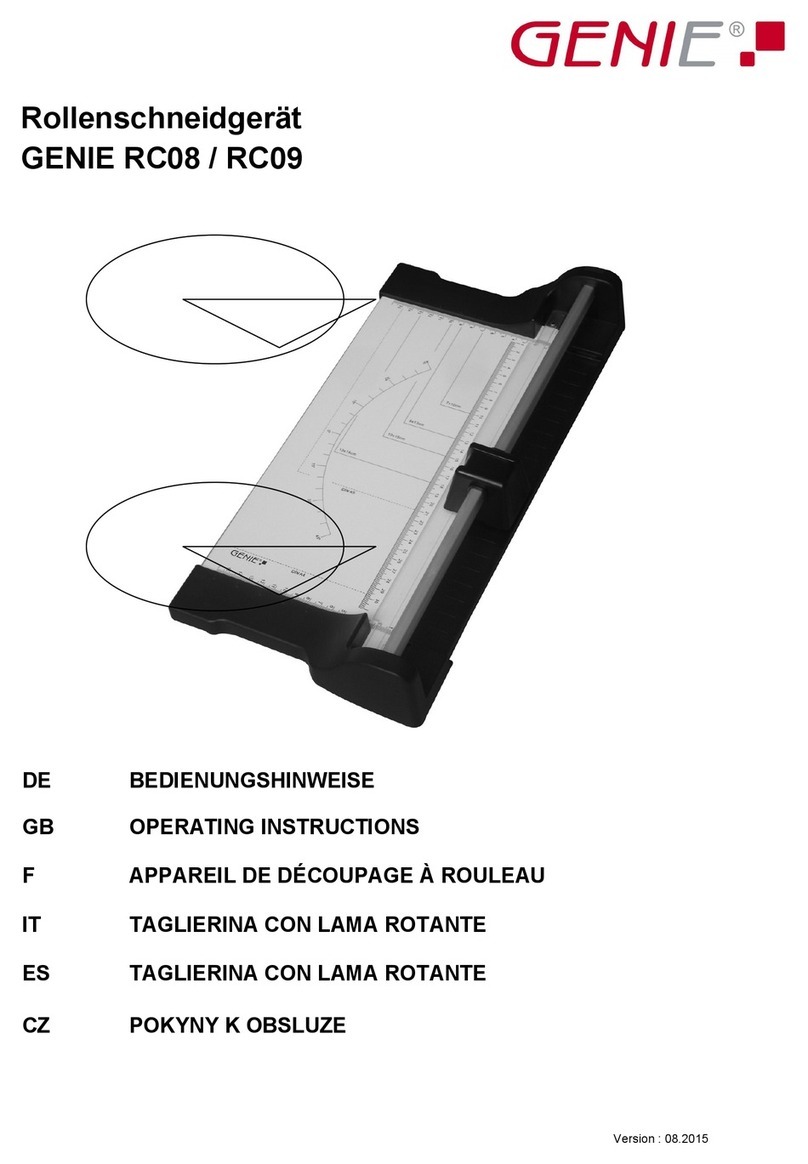Eurobib Direct Info Pod E4695 User manual

User Manual
Info Pod E4383, E4384 & E4695

User Manual
Info Pod E4383 & E4384
2
www.eurobib.com
CONTENT
Page 3 Handling
Page 3 Height adjustability
Page 4 Caution
Page 4 Max. weight load
Page 4 Technical data
Page 5 Cleaning advice
Page 5 Disposal
Page 5 Warranty
Page 6 Troubleshooting
Page 6 Resetting the program
Page 7 EU –Declaration of conformity
Congratulations with your new Info Pod!
The height adjustable Info Pod is ideal for large and small libraries as an information point, search station or reception
pod.
Please read the enclosed user manual carefully. A safe use of our products is only possible if the operating instructions
are read completely and the instructions contained are strictly observed.
Small children and people with physical or mental disabilities are not permitted to use this facility.

User Manual
Info Pod E4383 & E4384
3
www.eurobib.com
HANDLING
•The Info Pod is delivered in the low position.
•Place the Info Pod on an even floor. Use adjustable feet for alignment.
•Always place in low position before moving the Info Pod, due to the risk of counter tipping over.
•The Info Pod can be moved assisted by the integrated castors. Only trained persons are allowed to do this. Remember
to remove the power cable and reposition adjustable feet.
•To prevent accidents always lock the position of the info pod by using the adjustable feet.
•Do not place the Info Pod in front of emergency exits or in a humid environment.
•To use the height adjustability function, connect power and ensure that the on/off switch placed underneath the table
top is turned on.
•The power cable must be placed securely to protect against damage and to prevent people from tripping.
HEIGHT ADJUSTABILITY
Positioning of height (690-1170 mm) is done by using the hand control fig A.
The Info Pod is equipped with a pre-programmed Linak DL5 desk lift and a Linak CBD6S
control box.
Fig. A
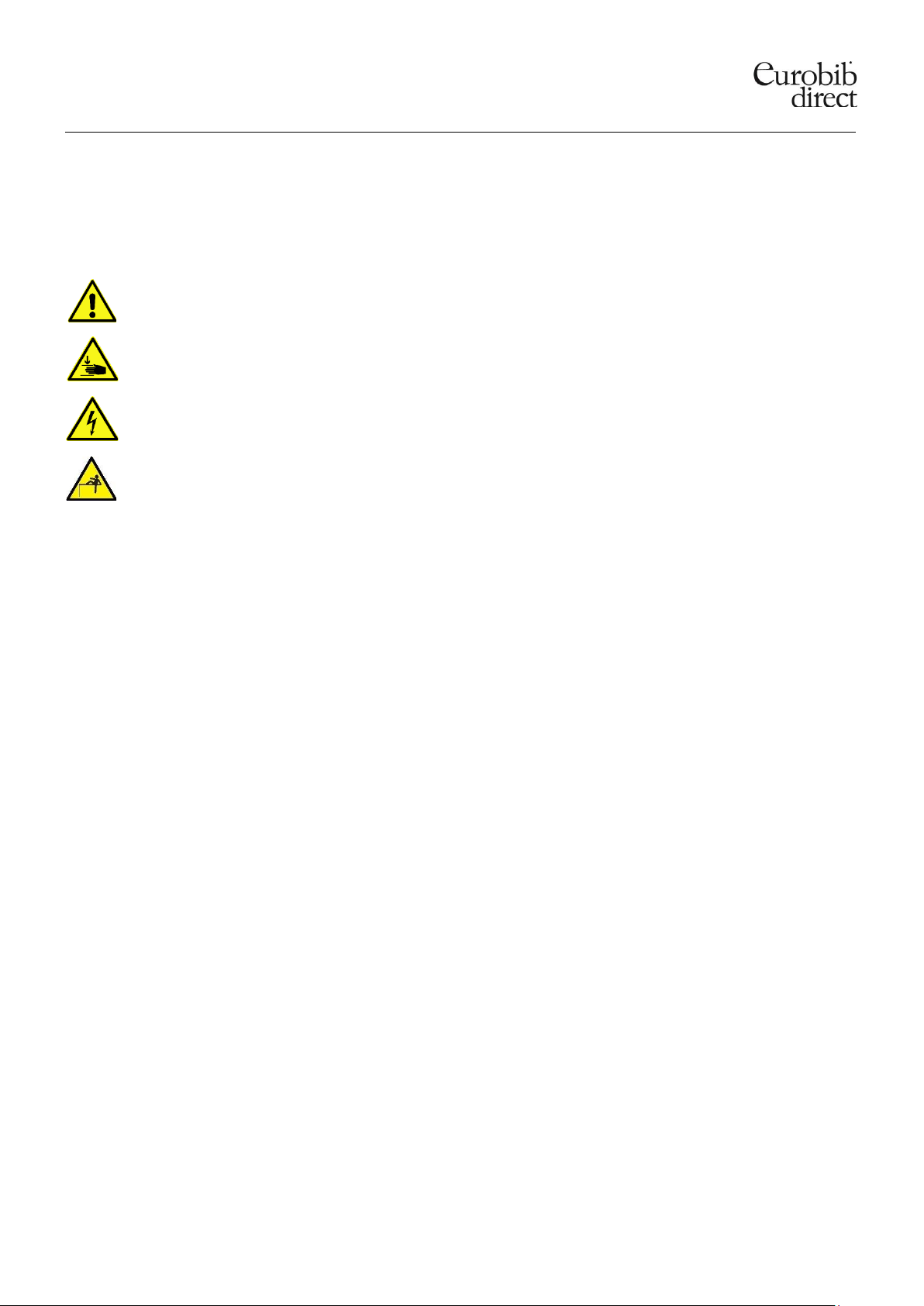
User Manual
Info Pod E4383 & E4384
4
www.eurobib.com
CAUTION
FAILURE TO COMPLY WITH SAFETY AND OPERATING INSTRUCTIONS AND WARNINGS REGARDING THE USE OF
THIS PRODUCT MAY RESULT IN SERIOUS BODILY INJURY.
Before adjusting the desk, always ensure that there are no people or objects surrounding/underneath the
desk that could be at risk.
Cables must not be placed over the edge of the tabletop, as they could be crushed or sheared during the
adjustment of the table. Pinched or sheared cables may result in a fire or electric shock.
Electrical products may, due to short cables when moving the table top, fall off the table.
It is prohibited to use the Info Pod as a climbing aid, as the added weight could be too heavy a load for the
Info Pod or cause it to tilt.
Only authorized personnel are allowed to make adjustments on this product.
MAX. WEIGHT LOAD –LINAK DL5 DESK LIFT
•Max weight load 800 N. on each column (approx. 80 kg. on each column)
TECHNICAL DATA –LINAK CBD6S CONTROL BOX
The LINAK CBD6S control box has built-in electronic overload protection.
•Switch mode power supply: 230V/200W AC, 50Hz –2 channels
•Max. speed unloaded: 38 mm/s
•Max. thrust: 800 N per column
•Ambient temperature: +10 C to + 40 C
•Humidity: 10%-80%
•Noise level: Low

User Manual
Info Pod E4383 & E4384
5
www.eurobib.com
CLEANING ADVICE (HPS laminate)
•Only clean the surface with clean, lukewarm water and use a soft sponge.
DISPOSAL
•Desktop: Combustion
•Metal parts: Metal recycling
•Electronics: Electronics recycling
Height adjustable counters are not covered by the Waste Electrical and Electronic Equipment Directive. (WEEE)
WARRANTY
The product is covered by our 2-year warranty for material and manufacturing defects. The invoice is valid as a
certificate of guarantee. If you wish to make use of the warranty, please state the invoice number. For other matters,
please see our Conditions of Sales and Terms of Delivery.

User Manual
Info Pod E4383 & E4384
6
www.eurobib.com
TROUBLESHOOTING
Error type Check Action
The Info Pod cannot be raised
or lowered
Is the plug in the socket and the power turned
on?
Check the electric power, e.g. try to
connect a lamp to check that the main
supply is working.
Is there any visible damage to wires,
operating units or columns?
Any damaged parts should be
replaced, contact customer service for
new parts.
Is the control or control box faulty?
Check all the connections. Check that
the main plug is in the socket. Connect
a control that you know is serviceable.
If this works, the first control is faulty.
Replace the faulty unit and check that it
functions correctly.
Is there a loose connection between the
control box and the column(s)?
Has the main cable fallen out?
The Info Pod works only in
one direction
Has the Info Pod reached the max./min.
position?
The Info Pod only works between the
programmed positions
Is there too much load on the Info Pod
compared to the max. weight?
Remove the additional weight –and
try again
Is the desk more heavily loaded than it was
when it last functioned normally?
The Info Pod is not raised to
full height. It stops at the same
height each time.
The system has coded a new end stop.
Reset the program to remove the new
end stop.
The Info Pod does not go to
max. position –and stops
in the wrong position
Reset the program.
The Info Pod only goes down,
even though it is not
overloaded
Only some of the colums
retract when the Info Pod is
lowered
Either the column or columns that fail to
retract is/are faulty or the cable connection to
the columns(s) is faulty.
Replace cable. If this doesn’t help,
replace the column.
The table is fully lowered and
won’t lift. I cannot see if all the
columns are moving.
The desk is overloaded.
Remove some of the load from the Info
Pod.
Either one or more columns is/are faulty or
the cable connection between column(s) and
control box is faulty.
Contact electrician for support.
RESETTING THE PROGRAM
•Press the button until the Info Pod is in bottom position.
•Release button.
•Press the button again (4-5 sec.) and then release the button again.
•The Info Pod is now reset.

User Manual
Info Pod E4383 & E4384
7
www.eurobib.com
EU - DECLARATION OF CONFORMITY

User Manual
Info Pod E4383 & E4384
8
www.eurobib.com
DENMARK
Lammhults Biblioteksdesign A/S
Dalbækvej 1
6670 Holsted
bci@bci.dk
www.bci.dk
SWEDEN
Lammhults Biblioteksdesign AB
Odlarevägen 16
226 60 Lund
eurobib@eurobib.se
www.eurobib.se
NORWAY
BS Eurobib AS
Alf Bjerckes vei 20
0582 Oslo
post@bseurobib.no
www.bseurobib.no
GERMANY
Schulz Speyer Bibliothekstechnik AG
Friedrich-Ebert-Straße 2a
67346 Speyer
sales@schulzspeyer.de
www.schulzspeyer.de
FRANCE
BC Intérieur S.A.R.L.
8, Allée Lorentz
77 420 Champs sur Marne
bci@bcinterieur.com
www.bcinterieur.fr
UNITED KINGDOM
thedesignconcept Ltd.
The Old Bakery,
10 Greenless Road
Cambuslang Belgrave Street
Glasow G72 8JJ
info@thedesignconcept.co.uk
www.thedesignconcept.co.uk
BELGIUM/HOLLAND
SBNL –Schulz Benelux BVBA
Appelweg 94 C
3221 Holsbeek
info@sbnl.be
www.sbnl.be
This manual suits for next models
2
Table of contents
Other Eurobib Direct Office Equipment manuals
Popular Office Equipment manuals by other brands
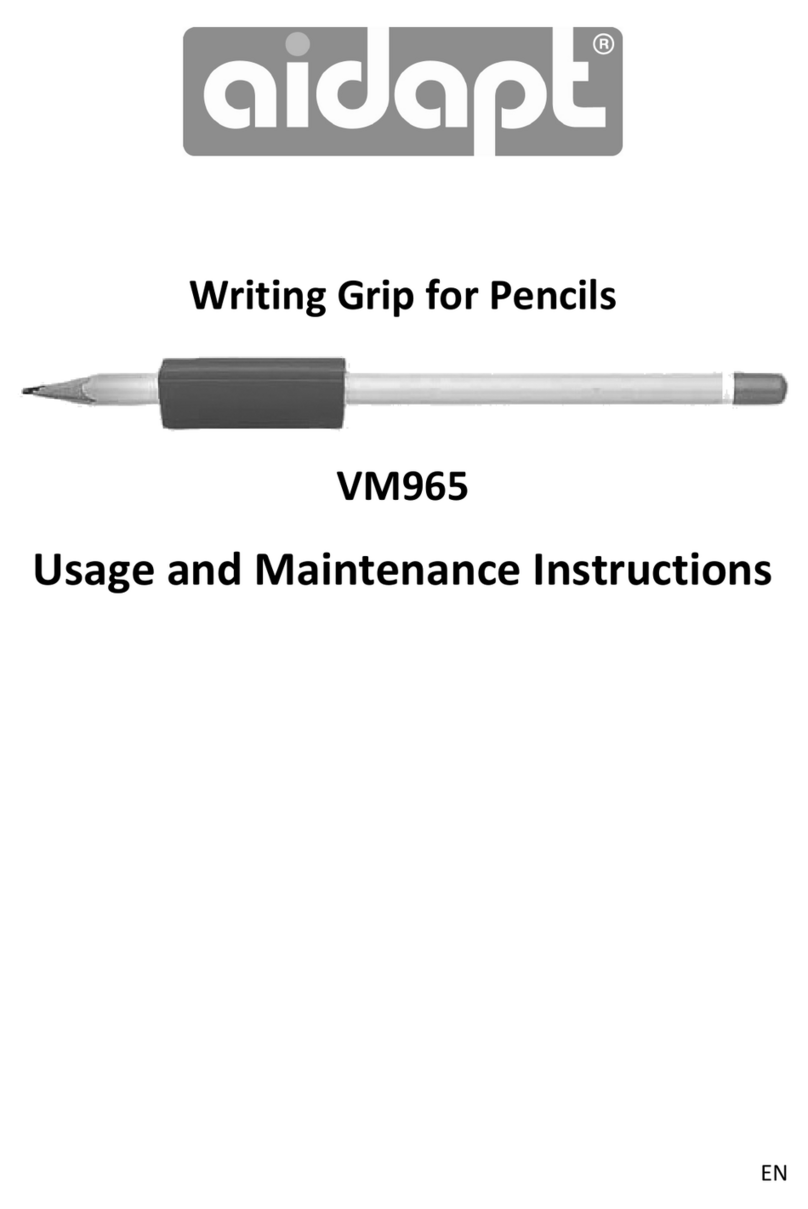
aidapt
aidapt VM965 Usage and maintenance instructions
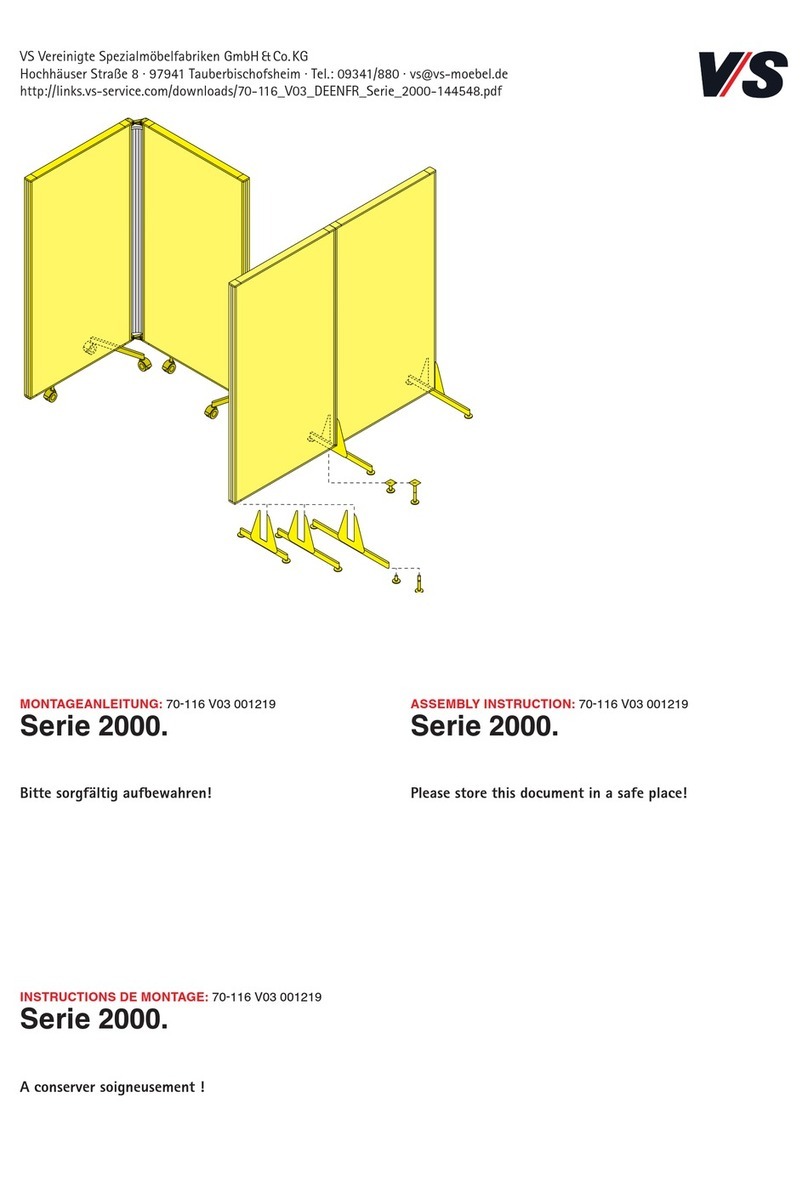
VS
VS 2000 Series Assembly instructions

NEW KON
NEW KON 112-905 operating manual
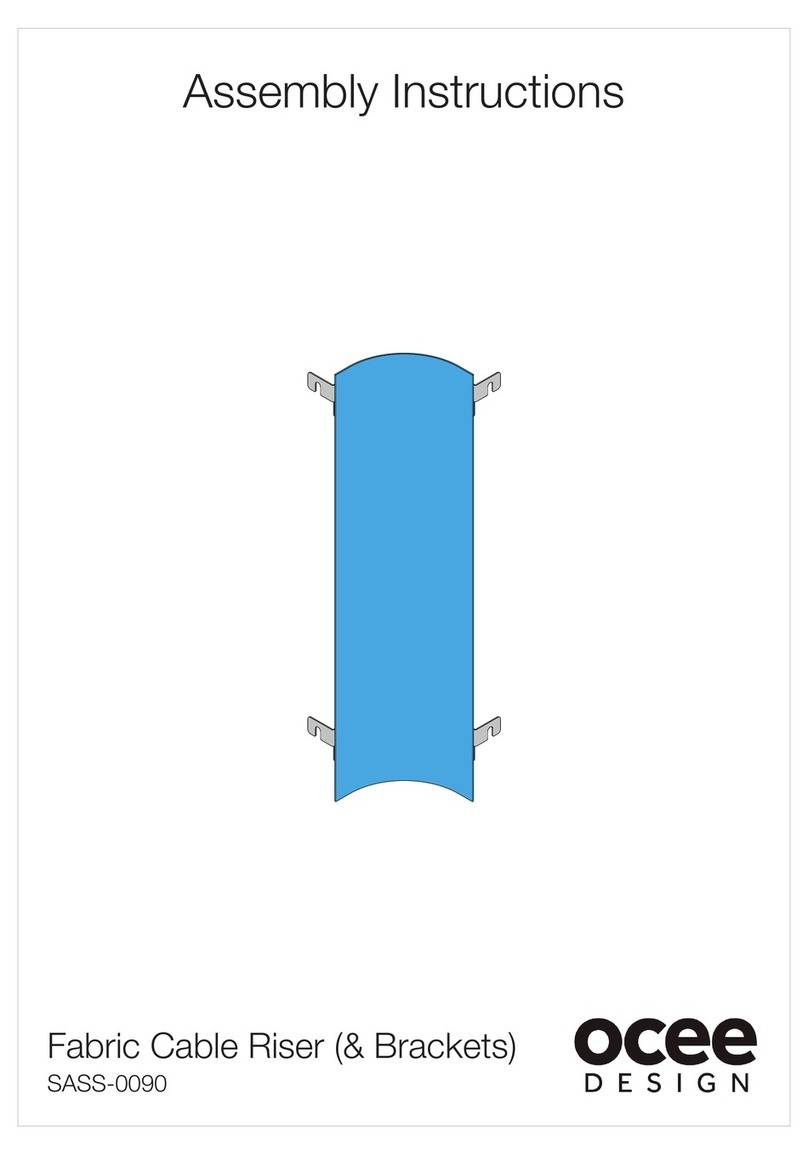
OCEE DESIGN
OCEE DESIGN SASS-0090 Assembly instructions

Workrite Ergonomics
Workrite Ergonomics FDEX54-72-X Assembly/installation instructions

Hettich
Hettich LegaDrive Comfort installation instructions