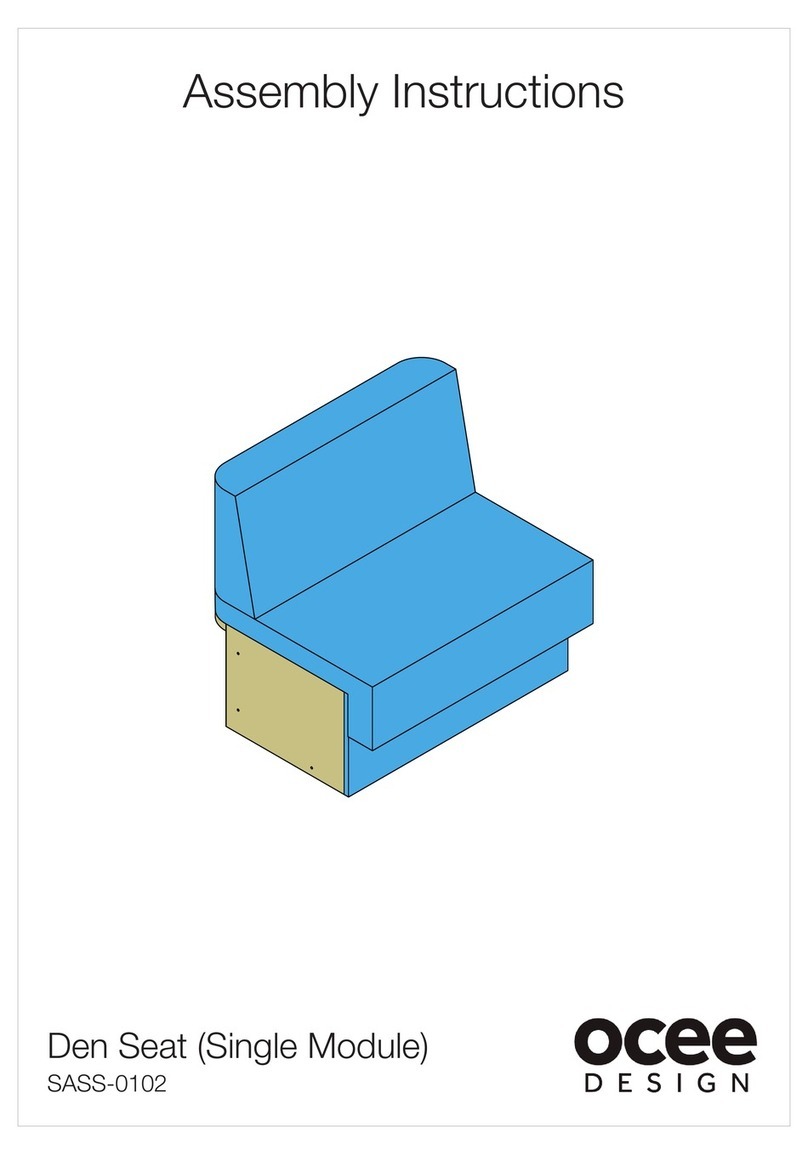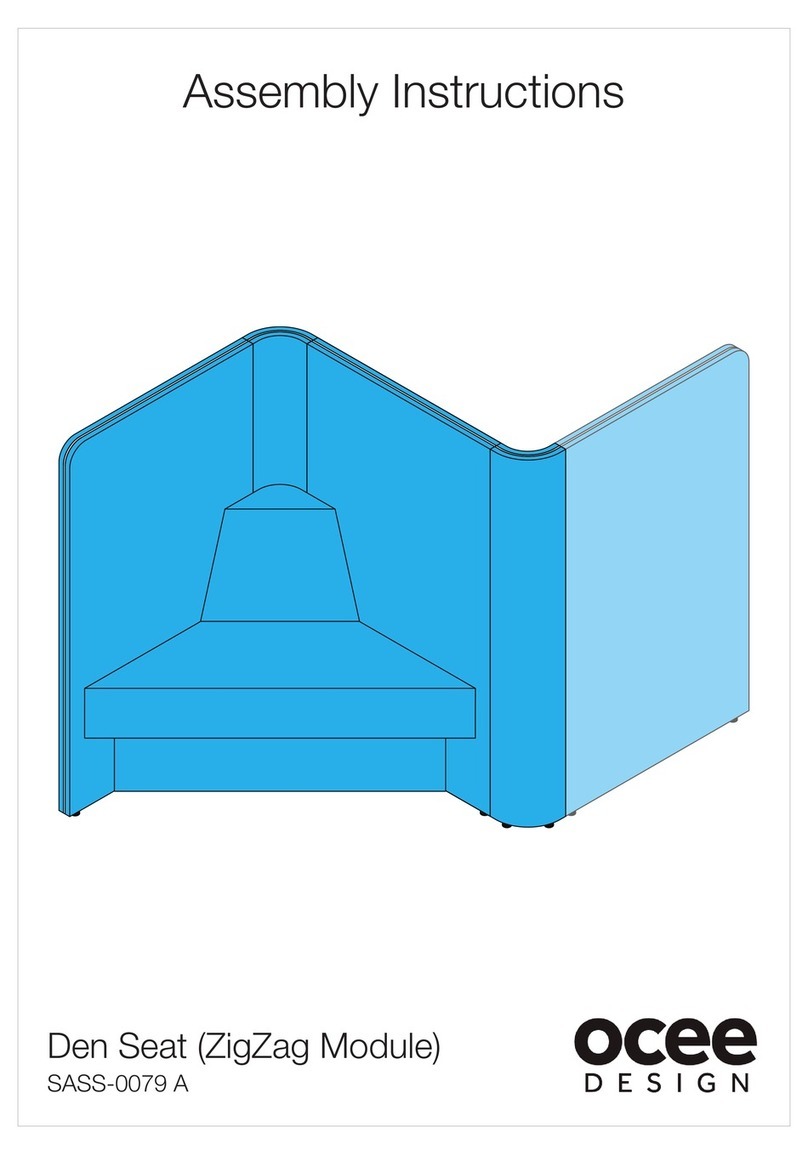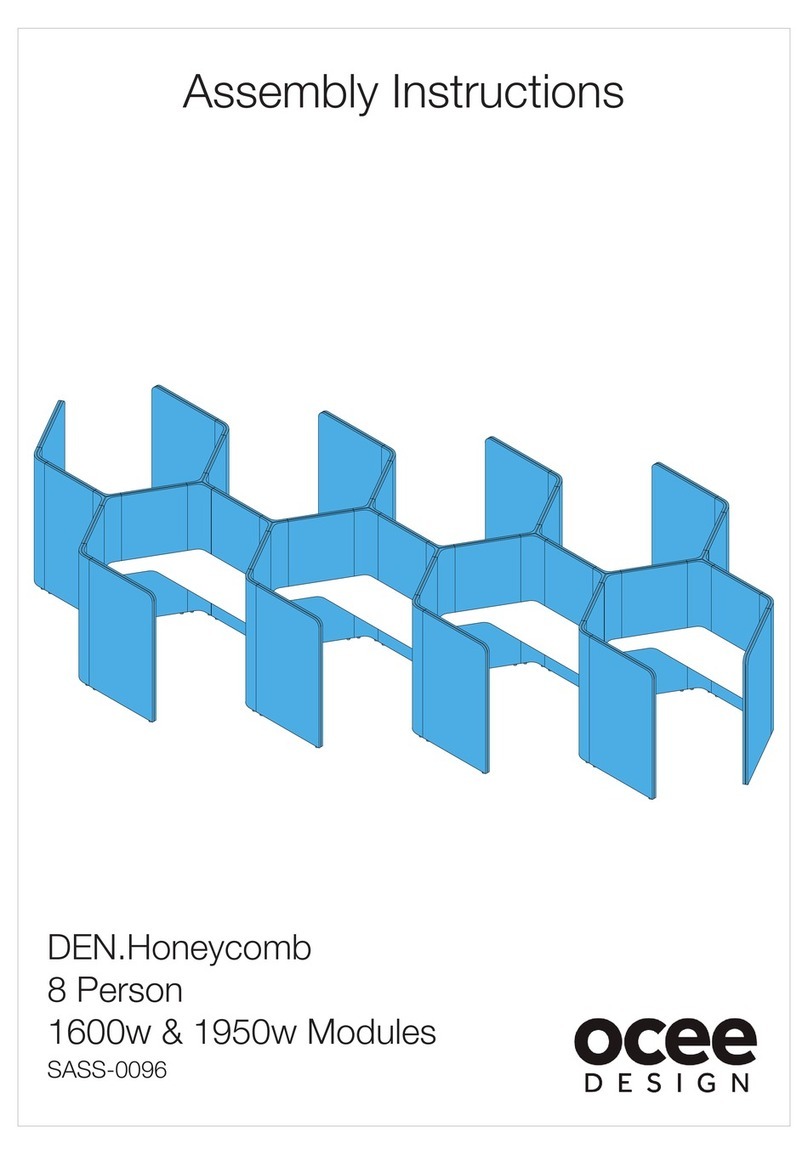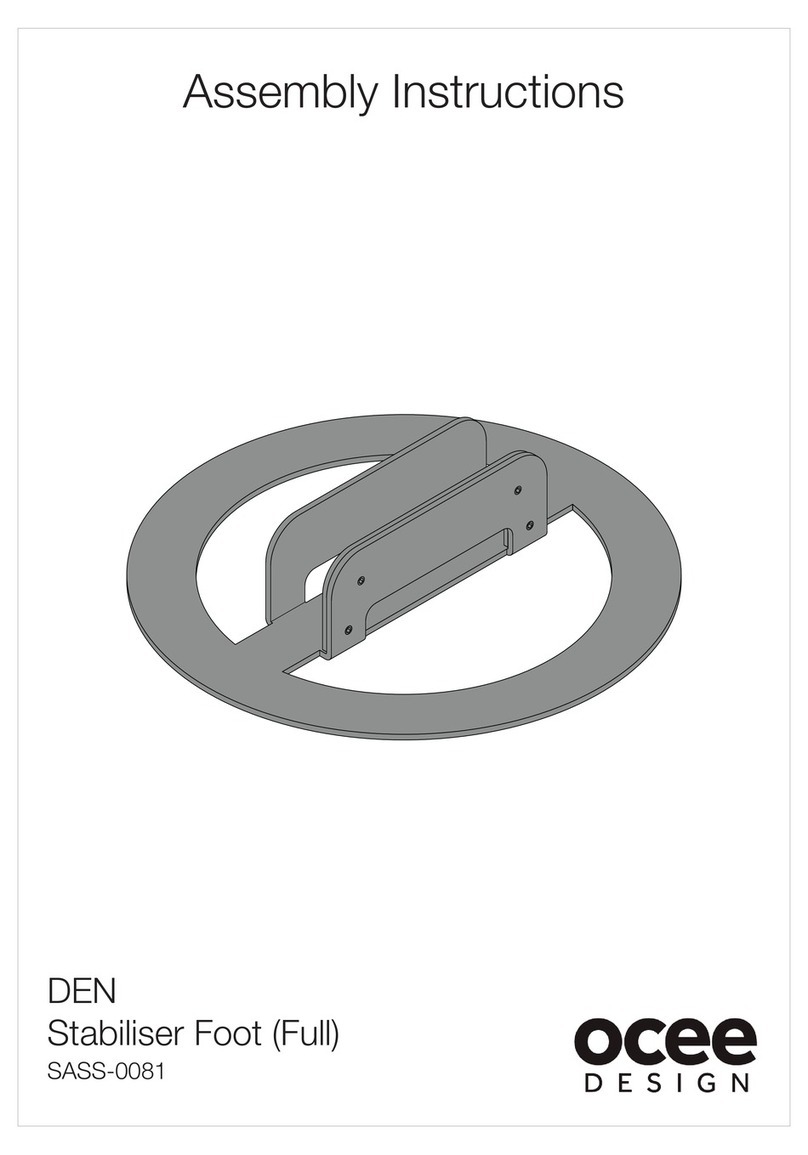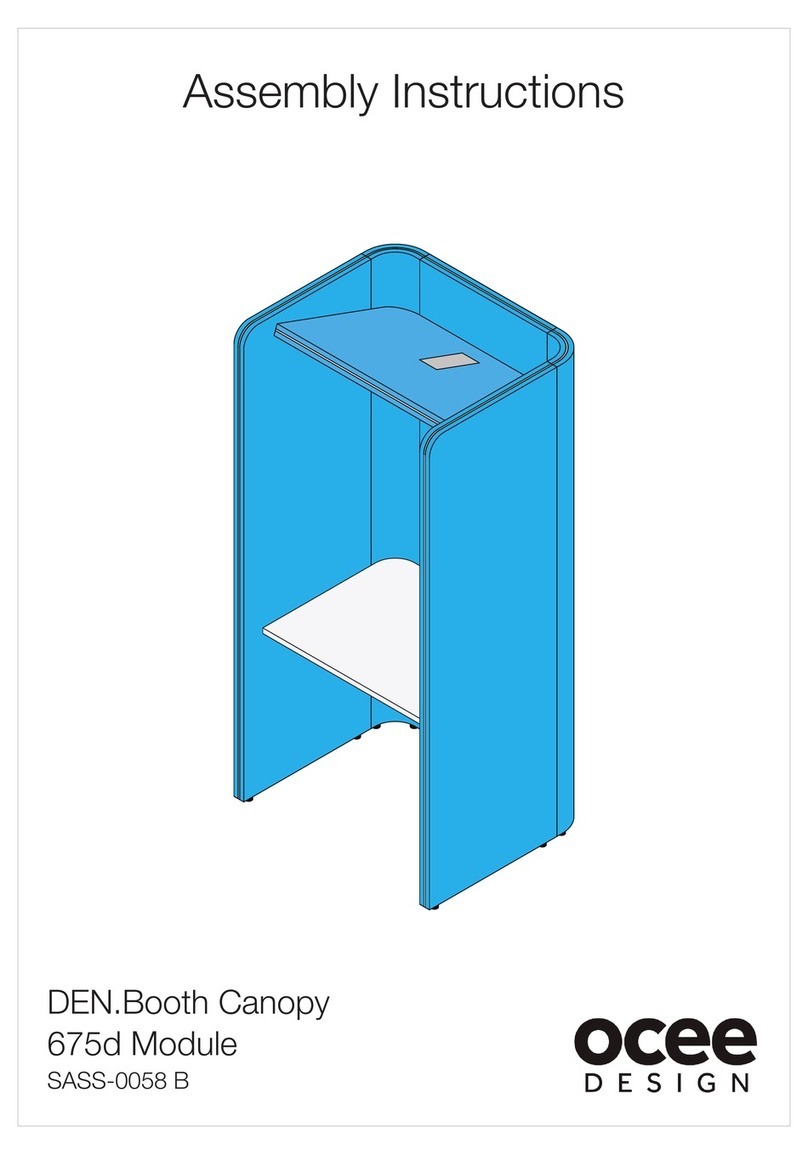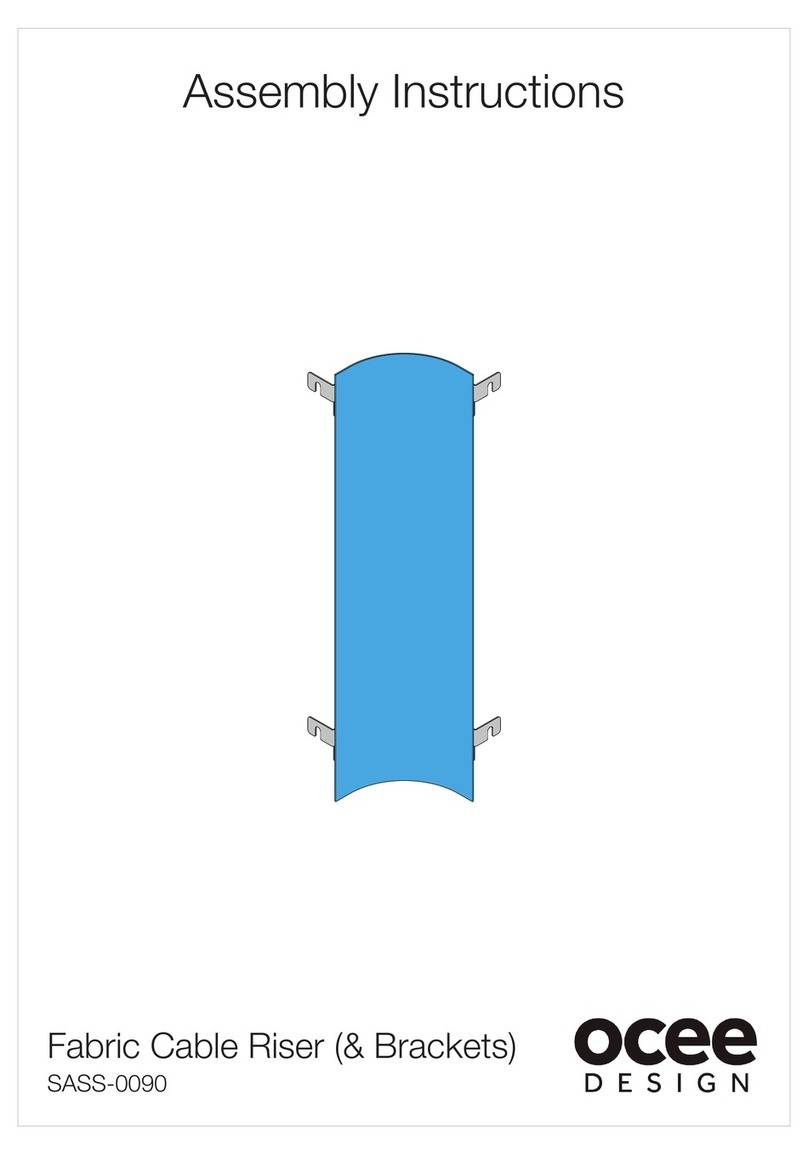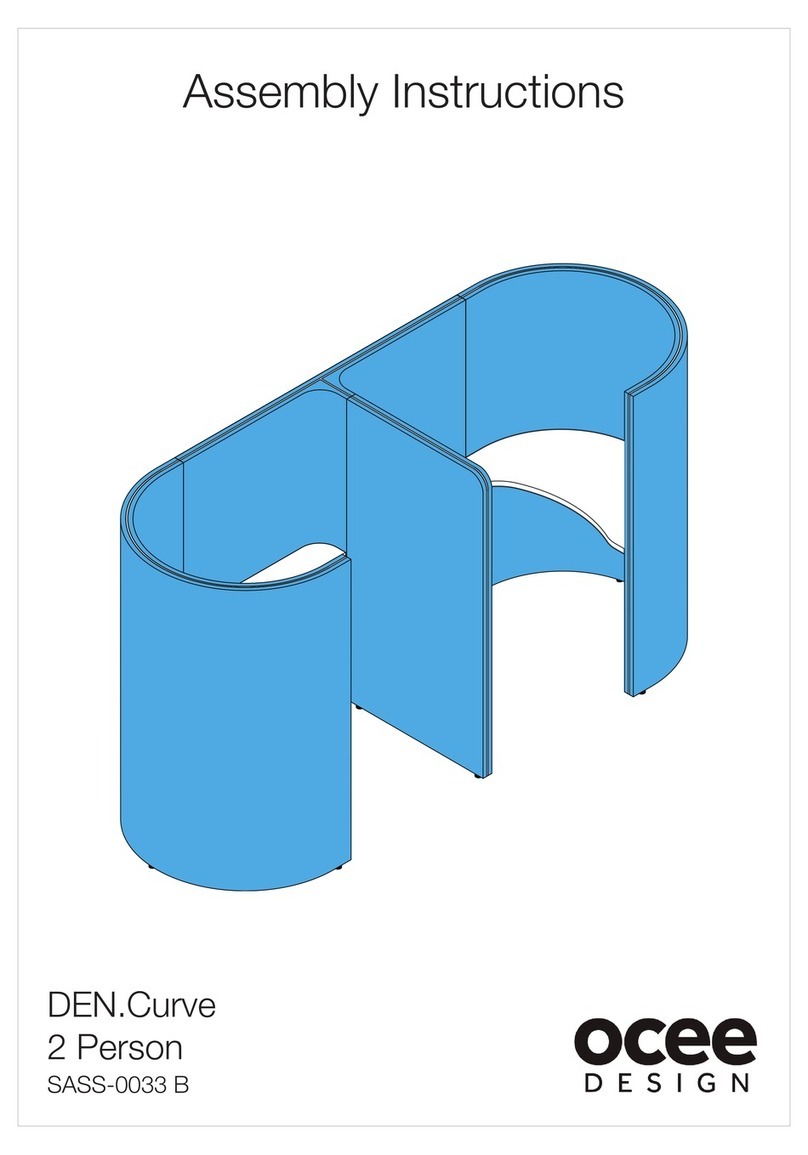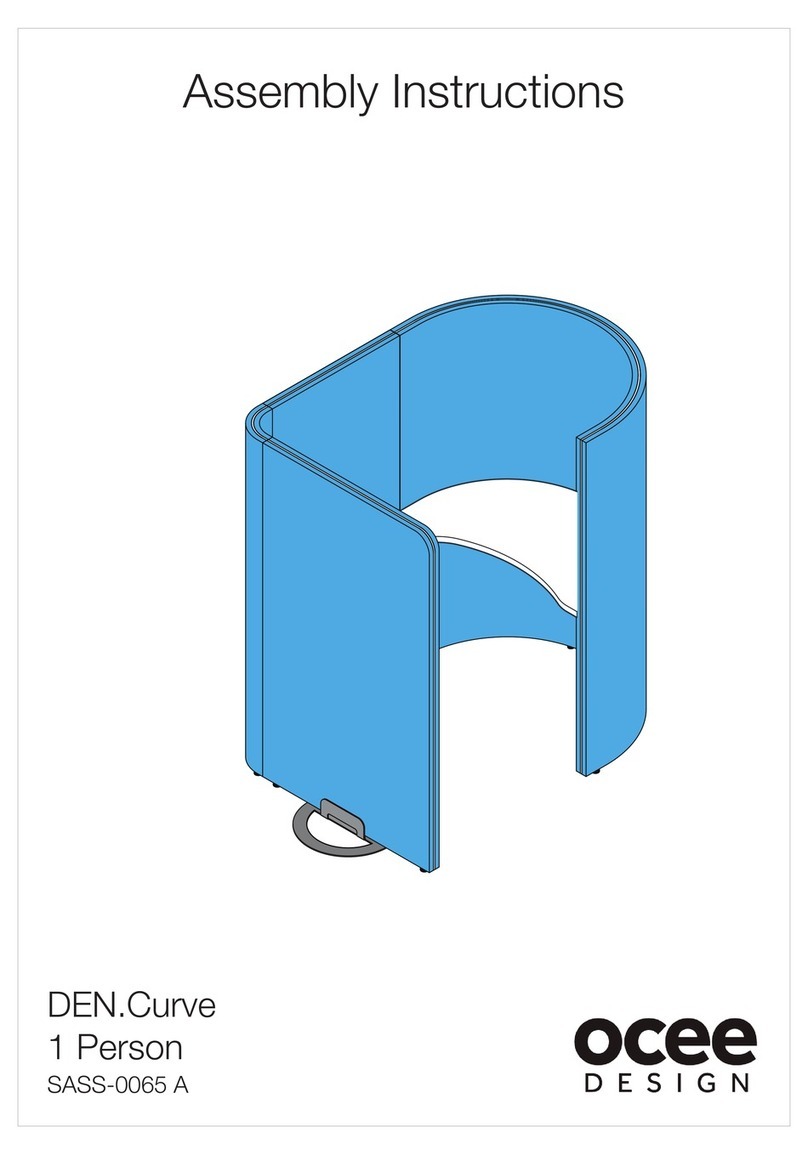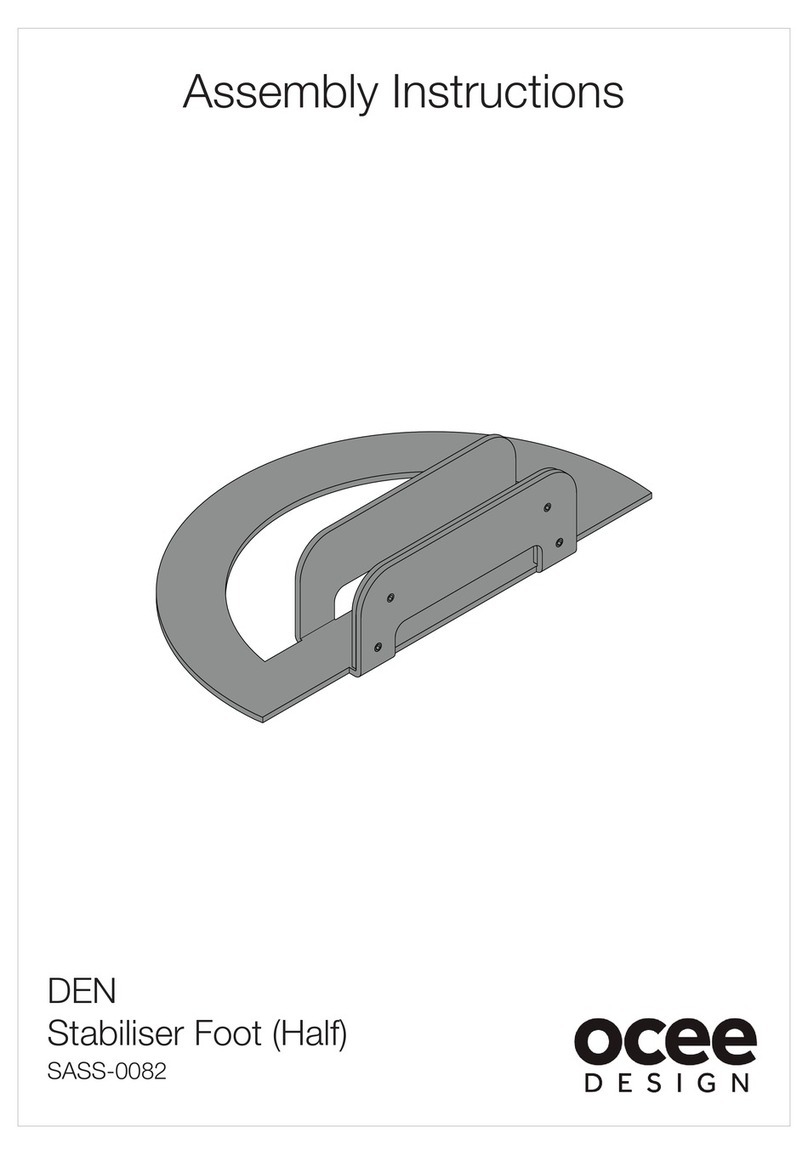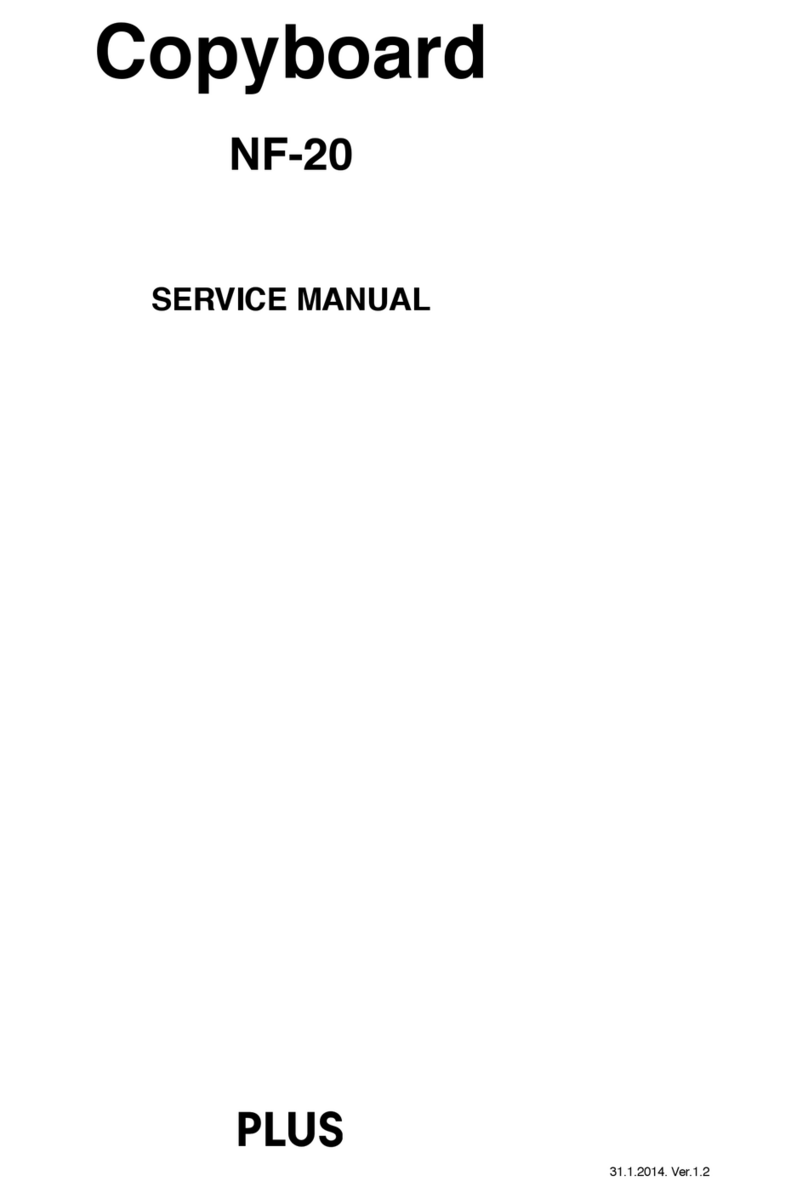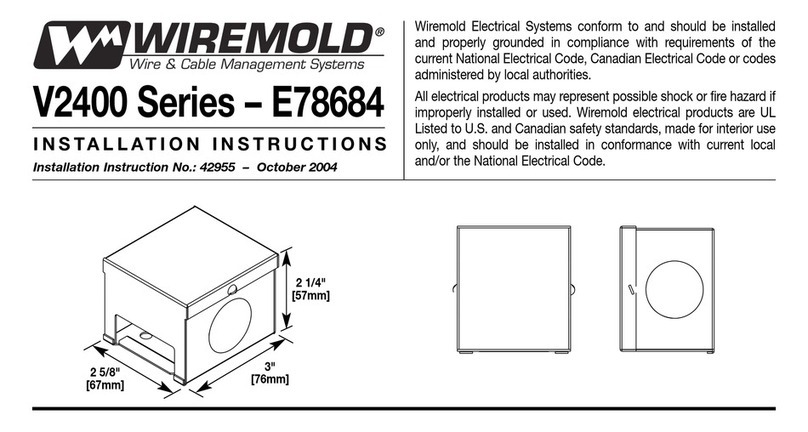1.
Insert the modular screws in the 850w side panel (A-1) into the keyholes in the 2-way
junction (B-1), making sure that all of the screws have engaged into the keyholes.
2.
After making sure all of the screws are engaged in the keyholes, tap the top of the
850w side panel (A-1) with a cushioned mallet to fully engage. Tie the 850w side
panel (A-1) and the 2-way junction (B-1) together using a bottom connector link (Z).
Insert this over one of the levellers (between the nut and the bottom of the
panel/junction) in the hooked slot and pivot around to insert the other leveller into the
straight slot. Fully tighten both nuts using a 13mm spanner to trap the connector.
3.
Attach the 1050w/1250w (module dependent) back panel (C-1) to the 2-way junction
(B-1) as shown above (see step 1 for method).
4.
Tap the top of the 1050w/1250w (module dependent) back panel (C-1) with a
cushioned mallet to fully engage.
Tie the 1050w/1250w (module dependent) back panel (C-1) to the 2-way junction
(B-1) using a bottom connector link (Z) as shown above (see step 2 for method).
Panel
Connector
8 nut
Leveller
Sub-Assembly A
Panel
Connector
8 nut
Leveller
Junction
Z
Bottom Connector Link
B-1
2-Way Junction (90°) A-1
850w Side Panel
C-1
1400w Den.Cube = 1050w Back Panel
1600w Den.Cube = 1250w Back Panel
Z
Bottom Connector Link
DEN.Cube Assembly Instructions DWG No: SASS-0070
Revision: A (02/11/15)
Drawn by: CE
Drawn date: 08/09/15