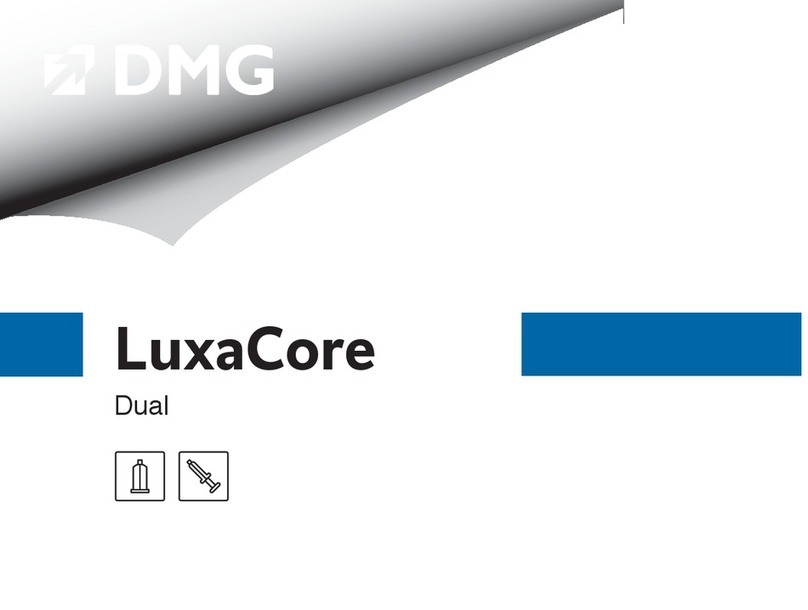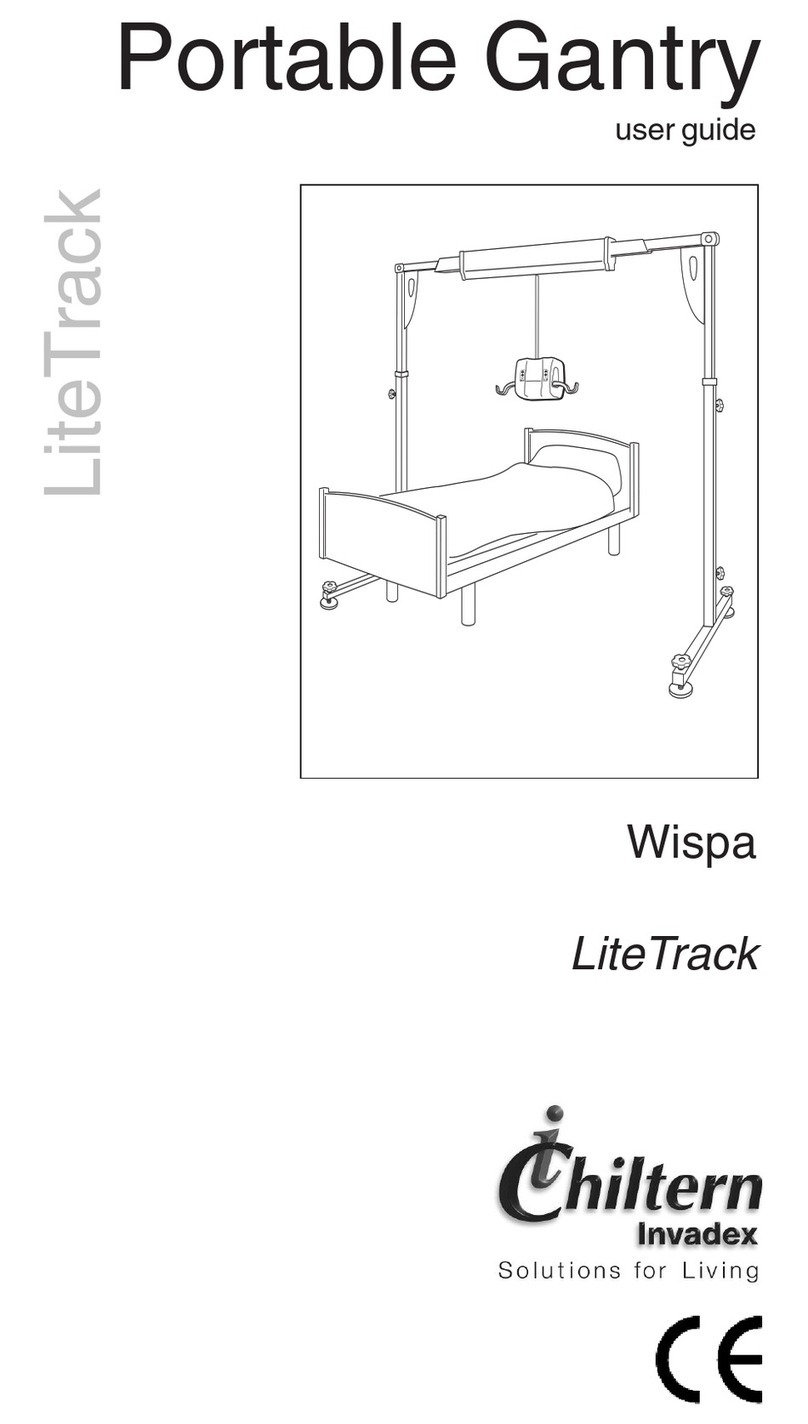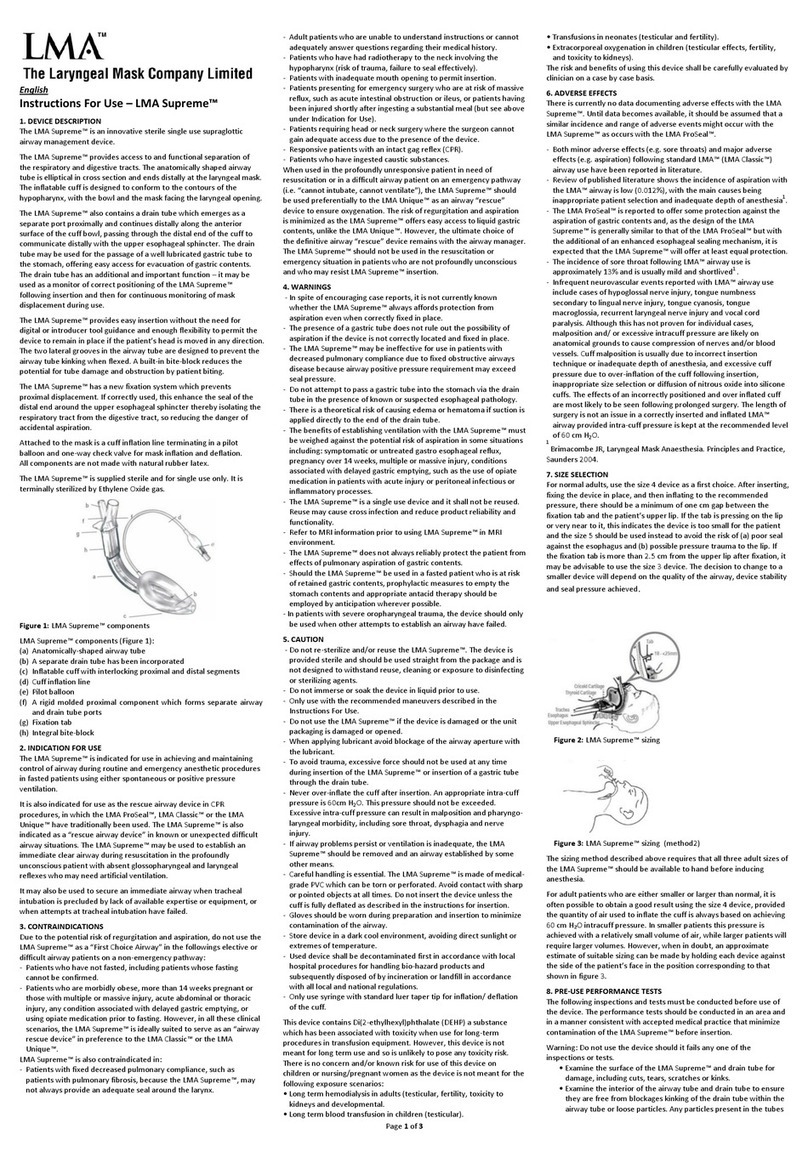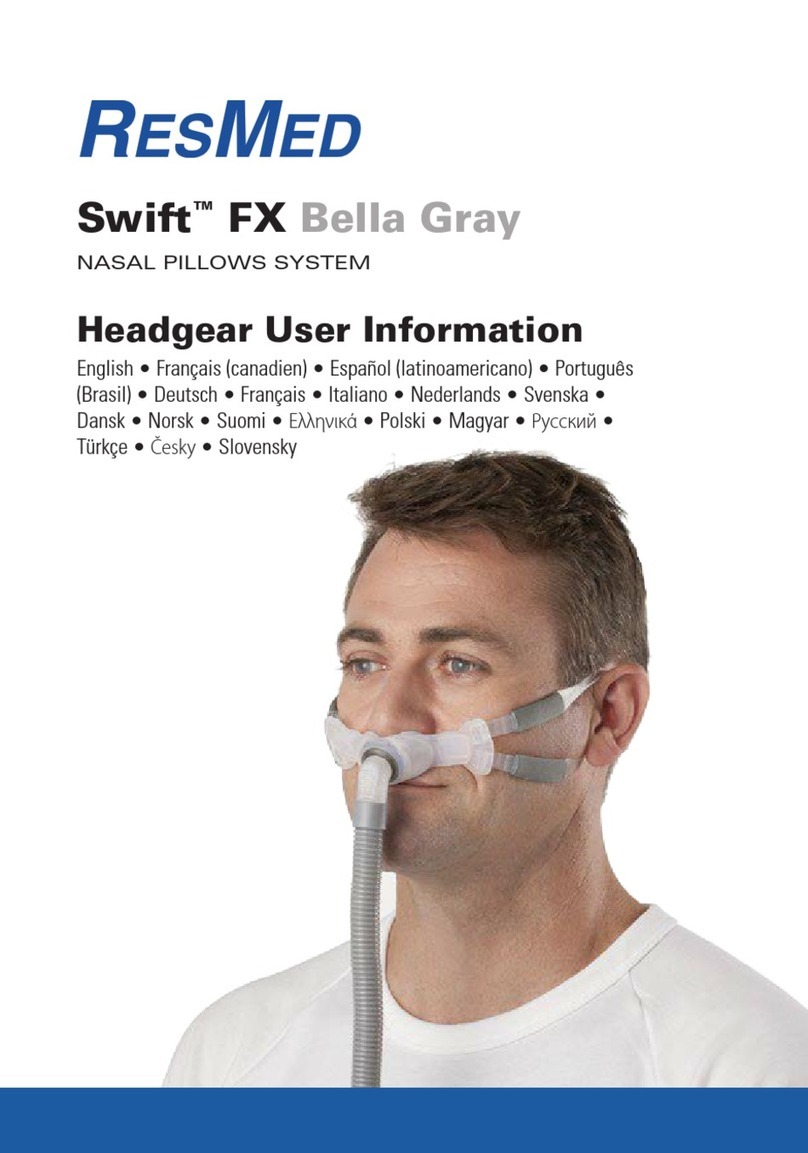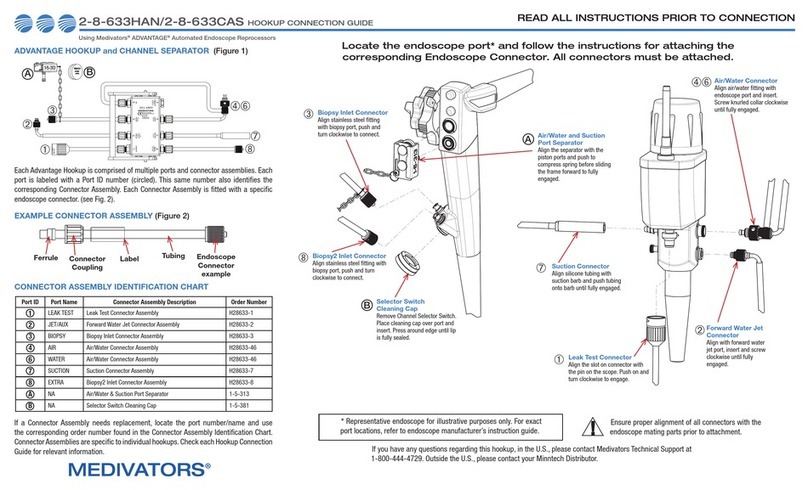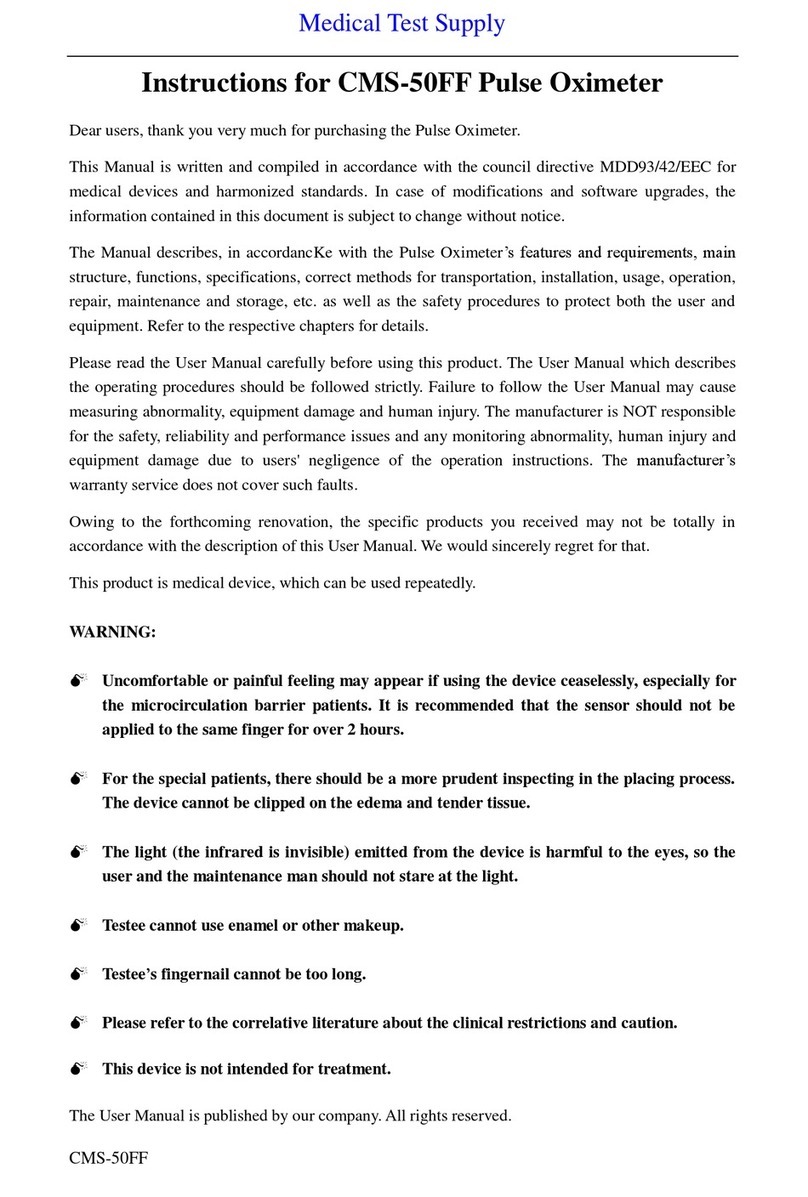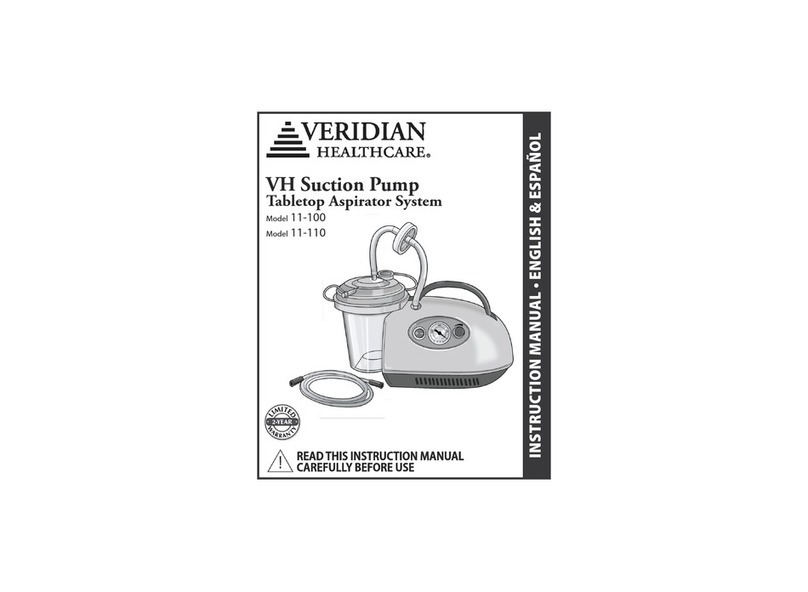Euromedics WL-2103A User manual

Transcutaneous Electrical Nerve
Stimulation Device
REF WL-2103A/S2646
Operation Manual
Read Before Using

1
TABLE OF CONTENTS
What Is Pain………………………………………………… 1
What Is TENS……………………………………………….1
Indications and Contraindications………………………… 2
Warnings and Precautions………………………………… 3
About This Device………………………………………….. 5
Using Controls……………………………………………… 6
Mode Functions…………………………………………….. 7
Electrode Selection and Care…………………………….. 8
Tips For Skin Care…………………………………………. 8
Connecting the TENS device…………………………….. 9
Battery Information………………………………………… 10
Changing Battery…………………………………………. 10
System Components………………………………………. 10
Technical Specications…………………………………… 11
Output Parameters…………………………………………. 11
Description Of Symbol………………………………………12
Electromagnetic Compatibility……………………………..13
Warranty……………………………………………………… 17

1
INTRODUCTION TO TENS
What is Pain?
Pain is the body’s warning system. Pain is important because it signals an
unusual condition in the body and alerts us before additional damage or injury
can occur. However, long-lasting, persistent pain, often called chronic pain,
once diagnosed serves no apparent purpose. TENS is developed to help re-
lieve some types of chronic and acute pain.
How does TENS work?
TENS is a method of treating pain that is non-invasive and non-narcotic.
The TENS device sends comfortable pulses through the skin that stimulate
the nerve (or nerves) in the treatment area. In many cases this stimulation will
greatly reduce or eliminate the pain sensation you feel by masking the original
pain message sent to the brain.
It is also believed that TENS stimulation helps release endorphins into the
blood stream thereby further reducing pain.
TENS devices are clinically proven useful in pain management for many
patients. By reading this manual and carefully follow the treatment instructions
given to you by your physician/clinician, you will attain the maximum benet
from your TENS device.

2 3
INDICATIONS AND CONTRAINDICATIONS
Read the operation manual before using TENS
INDICATIONS
Transcutaneous Electrical Nerve Stimulation (TENS) may be used, with a
physician’s prescription, for the symptomatic relief and management of chronic
(long term) pain.
CONTRAINDICATIONS
●Patients with implanted electronic devices(for example, a pacemaker)
or metallic implants should not undertake TENS treatment without first
consulting a physician.
●Any electrode placement that applies current to the carotid sinus (neck)
region.
●Any electrode placement that causes current to flow trans cerebrally
(through the head).
●The use of TENS whenever pain symptoms are undiagnosed, until etiology
is determined.

2 3
WARNINGS AND PRECAUTION
WARNINGS
●TENS devices must be kept out of reach of children.
●The safety of TENS devices for use during pregnancy or delivery has not
been established.
● TENS is not eective for pain of central origin (headaches).
●If TENS treatment becomes ineective or unpleasant, stimulation should
be discontinue until reevaluated by a physician.
●Avoid adjusting controls while operating machinery or vehicles.
●Always turn the TENS device OFF before applying or removing electrodes.
●TENS may interfere with electronic monitoring equipment (ECG monitors/
alarms).
●Electrodes should not be placed over the eyes, in the mouth, or internally.
●TENS devices have no curative value.
●TENS is a symptomatic treatment and as such suppresses the sensation if
pain which would otherwise serve as a protective mechanism.
●The patient is an intended operator.
●No servicing or maintenance while the equipment is in use.

4 5
PRECAUTIONS/ADVERSE REACTIONS
●Isolated cases of skin irritations may occur at the site of electrode
placement during long term application.
●Effectiveness is highly dependent upon patient selection by a person
qualied in the management of pain patients.
●Skin irritation and electrode burns are potential adverse reactions.
●The applied part is electrode pad.
●Please dispose it according to the local rule of the disposition of electronic
device/accessory.
● No modication of this equipment is allowed.
●Stimulation connection a PATIENT to a high frequency surgical ME
EQUIPMENT may result in burs at the site o the STIMULATOR electrodes
and possible damage to the STIMULATOR.
●Operation in close proximity (e.g. 1m) to a shortwave or microwave therapy
ME EQUIPMENT may produce instability in the STIMULATOR output.
●Do not apply stimulation across the chest because the introduction of
electrical into the chest may cause rhythm disturbances to the heart.

4 5
ABOUT THIS DEVICE
Your TENS device is a battery operated device that includes two controllable
output channels. This TENS device creates electrical impulses whose
amplitude, duration, and modulation can be altered with the controls or
switches. The TENS dial controls are very easy to use and the slide cover
prevents accidental changes in settings.
We recommend that you consult a physician/clinician before using TENS
device.
Lead Connector
Intensity Controls
Indicator Light
Pulse Width Control
Mode Selector
Pulse Rate Control
Timer Selectro
Battery Compartment
Battery Strip
30
50
70
100150 190
220
240
260 2
8
25
45 70 95
115
130
150
C 30 60

6 7
UNIT CONTROLS
Panel Cover
A cover conceals the controls for Pulse Width, Pulse Rate, Mode Selector and
Modulation Selector. The TENS dial controls are very easy to use and the
slide cover protects accidental changes in settings.
Intensity
The intensity knobs located on the top of the unit affect the strength of the
stimulation and also function as ON/OFF controls.
Mode
The Mode switch is used to select the type of treatment utilized. The three
modes are Burst (B), Continuous (C), and Modulation (M).
Pulse Width
The Pulse Width knob regulates the pulse width for both channels.
Pulse Rate
The Pulse Rate knob regulates the number of pulses per second for both
channels.
Time Control
Treatment Time of TENS can be preset with timer control. This switch has 3
positions: 30, 60 minutes and C (continuous). Push the mode selector until
engaged in position desired.
Resetting the Timer
To resume operation or to reset the timer, simply turn the intensity control OFF
and then ON again.

6 7
Mode Functions
Burst (B) releases individual bursts twice per second, pulse width is adjustable
and the pulse rate is set at 100Hz per second.
Continuous (C) stimulation is delivered continuously at the settings
determined by intensity, rate, and width knobs.
Modulation (M) pulse width decrease from its setting by 60% and maintain the
decreased width for 2 seconds before returning to the original width setting,
which is maintained for 3.5 seconds. The cycle is then repeated. The intensity
and pulse rate are adjustable.
NOTE: Use care when you plug and unplug the wires. Pulling on the lead
wire instead of its insulated connector may cause wire breakage.
CAUTION: Never insert the plug of the lead wire into an AC power supply
socket.

8 9
ELECTRODE SELECTION AND CARE
Your physician/clinician should decide which type of electrode is best for your
condition.
Follow application procedures outlined in electrode packaging will provide
instructions for care, maintenance and proper storage of your electrodes.
TIPS FOR SKIN CARE
Good skin care is important for comfortable use of your TENS device.
●Always clean the electrode site with mild soap and water solution, rinse
well and blot dry thoroughly prior to any electrode application.
●Any excess hair should be clipped, not shaved, to ensure good electrode
contact with the skin.
●You may choose to use a skin treatment or preparation that is
recommended by your physician/clinician. Apply, let dry, and apply
electrodes as directed. This will both reduce the chance of skin irritation
and extend the life of your electrodes.
●Avoid excessive stretching of the skin when applying electrodes. This is
best accomplished by applying the electrode and smoothly pressing it in
place from the center outward.
●When removing electrodes, always remove by pulling in the direction of
hair growth.
●It may be helpful to rub skin lotion on electrode placement area when not
wearing electrodes.

8 9
CONNECTING THE TENS DEVICE
1. Prepare the skin as previously discussed and according to instructions
provided with your electrodes. Before attaching the electrodes, identify the
area which your clinician has recommended for electrode placement.
2. Connect the lead wires to the electrodes before applying the electrodes to
the skin.
NOTE: Be sure both intensity controls for Channel 1 and 2 are turned to
the “OFF” position.
3. Place the electrodes on the skin as recommended by your physician/
clinician.
4. Insert Lead Wire Connector to TENS device Plug end of lead wire into the
channel output receptacle to be used, pushing plug in as far as it will go.
5. Select Treatment Settings Check and be sure your unit is still set to the
proper settings recommended by your physician/clinician.
6. Adjusting Channel Intensity Control
Locate the intensity control knob at the top of the unit. Turn channel 1 or 2
clockwise. The indicator light will light up as long as the unit is in operation.
Slowly turn the channel control in a clockwise direction until you reach the
intensity recommended by your medical professional. Repeat for the other
channel if both channels are to be used.

10 11
Changing the Battery
When the yellow indicator light located on the front of the unit does not remain
lit once the unit is turned on, the battery should be replaced with a new battery.
When the yellow indicator light on the front of the unit does not remain lit once
the unit is turned ON, the battery should be replaced with a newly charged
battery.
1. Remove the panel cover by pressing the top and sliding down until it is
completely removed from the unit this will reveal the battery compartment.
2. Remove the discharged battery from the device.
3. Place new battery in compartment. Note the proper polarity alignment
indicated on the battery and the compartment.
4. Remove the battery if not to be used for some time.
SYSTEM COMPONENTS
Your TENS device may include the following components or accessories:
TENS unit
Carrying case
Lead wires
Electrodes
Battery (Type 9F22)
Operation Manual

10 11
TECHNICAL SPECIFICATIONS
Channel: Dual, isolated between channels
Modes of Operations: Burst, Continuous, Modulation
Pulse Intensity: Adjustable 0-80mA peak into 500 ohm load each
channel, constant current
Pulse Rate: 2Hz-150Hz (adjustable)
Pulse Width: 30uS-260uS (adjustable)
Timer: Continuous, 30 min., 60 min.
Burst Mode: Burst consists 2 burst per sec at 100 Hz
Wave Form: Asymmetrical Bi-Phasic square pulse
Voltage: 0-100 Volt (open current)
Power Source: 9 volt battery (Type 6F22)
Dimensions: 95(H) x 60(W) x 23 (T) mm
Weight: 115 grams (battery included)
Output Parameters
Mode Intensity Width Pulse Rate Cycle Time
(mA) (uSec) Freq(Hz) (Sec)
Continuous Adj. 0-80 Adj. 30-260 Adj. 2-150 Hz N/A
Burst Adj. 0-80 Adj.30-260 100Hz xed N/A
2 burst per sec.
Modulation Adj.0-80 Modulates down Adj.2-150Hz 5.5 sec total
from preset width time
setting by 60% then
back to original
setting

12 13
Description of Symbols :
(i) There are a number of technical symbols on your unit
explained as follows:
This symbols means “ Serial number “
This symbols means “ Attention, consult the accompanying
documents”
This symbols means “ Manufacturer “
This symbol means type BF equipment; this device oers protection
against electrical shock by standard compliance to leakage currents of
electrode pad.
This device shall be disposed in accordance with national laws after
their useful lives
(ii) there is a label on the package of electrode explained as follows :
This symbol means “used before”, represent as “YYYY-MM” (for year
and month).

12
Electromagnetic Compatibility
●
Electromagnetic Compatibility Information
Declaration – electromagnetic emissions
The EMS Electrical S�mulator is intended for use in the electromagne�c environment specified below. The
customer or the user of the EMS Electrical S�mulator should assure that it is used in such an environment.
Emissions test Compliance Electromagnetic environment - guidance
The Wireless Electrical Stimulator uses RF energy only for its internal
function. Therefore, its RF emissions are very low and are not likely to
cause any interference in nearby electronic equipment.
CE
emissions Group 1
CISPR11
RE The Wireless Electrical Stimulator is suitable for use in all
establishments, including domestic establishments and those directly
connected to the public low-voltage power supply network that
supplies buildings used for domestic purposes.
emissions Class B
CISPR11
HarmonicClass A
Voltage
Complies
fluctuations/
13
●The device complies with current specifications with regard to
electromagnetic compatibility and is suitable for use in all premises,
including those designated for private residential purposes. The radio
frequency emissions of the device are extremely low and in all probability
do not cause any interference with other devices in the proximity.
●It is recommended that you do not place the device on top of or close to
other electronic devices. Should you notice any interference with other

15
Declaran – electra iunity
The EMS Electrical ulatr systeis intended fr use in the electragnec envirnent sp
belw. The custr r the user f the EMS Electrical lat systeshuld assure that it is used in
such an envirnent.
Iunity test IEC 60601 test level pliance level Electrc envirnent -
guidance
Electrstac Frs be wd, cncrete r
cerac le. If rs are cered with
synthec aterial, the relave
idity shuld be at least 30 %.
±8 kV cct ±8 kV cct
discharge (ESD)
±2 kV , ±4 kV , ±8 kV , ±15 ±2 kV , ±4 kV , ±8 kV , ±15
IEC 61000-4-2
kV air kV air
Electrical fast ±2 kV fr pwer supply Mains pwer quality shuld be that f
a typical crcial r hspital
envirnent.
transient/burst lines
N/A
IEC 61000-4-4 ±1 kV fr input/put
lines
Surge ±0.5 kV Mains pwer quality shuld be that f
a typical crcial r hspital
envirnent.
IEC 61000-4-5 ±1 kV differenal N/A
±2 kV n e
Vltage dips, 0 % UT; 0 , 5 cycle Mains pwer quality shuld be that f
a typical crcial r hspital
envirnent. If the user f the
EQUIPMENT r SYSTEM requires
cnued peran during pwer
ains interrupns, it is
recnded that the EQUIPMENT r
SYSTEM be pwered fr an
uninterruble pwer supply r a
baery.
rt At 0, 45, 90, 135,
interrup and 180,
vltage 225, 270and 315
varians n N/A
0 % UT; 1
pwer supply cycle and
input lines 70 % UT; 25/30 cycle
IEC 61000-4-11
Single phase: at 0
Pwer frequency Pwer frequency elds
shuld be at levels characterisc f a
typical lcan in a typical cercial
r spital envirnent.
(50/60 Hz)
30 A 30 A
eld IEC
61000-4-8
14

14
Declaration – electromagnetic emissions and immunity –
for EQUIPMENT and SYSTEMS that are use in the professional healthcare
facility environment orin the home healthcare environment
The EMS Electrical mulator declaran – electromagne immunity
The EMS Electrical mulator system is intended for use in the electromagnec environment sp
below. The customer or the user of the EMS Electrical lator system should assure that it is used in
such an environment.
Immunity test IEC 60601 test level Compliance level Electromagnec environment - guidance
Conducted RF 3 Vrms ; 6 Vrms Portable and mobile RF communicaons
equipment should be used no closer to any
part of the EQUIPMENT or SYSTEM including
cables, than the recommended separaon
distance calculated from the equan
applicable to the frequency of the
transmier.
Interference may occur in the vicinity
of equipment marked with the
following symbol.
N/A
IEC 61000-4-6 150 kHz to 80 MHz
Radiated RF 3 V/m ; 10V/m 3 V/m ; 10V/m
IEC 61000-4-3 80 MHz – 2.7 GHz 80 MHz – 2.7 GHz
80% 80%
Proximity elds 27 V/m 385 MHz 27 V/m 385 MHz
from RF wireless 28 V/m 450 MHz 28 V/m 450 MHz
Communicaons 9 V/m 710 MHz 9 V/m 710 MHz
equipment
745 MHz 745 MHz
IEC 61000-4-3
780 MHz 780 MHz
28 V/m 810 MHz 28 V/m 810 MHz
870 MHz 870 MHz
930 MHz 930 MHz
28 V/m 1720 MHz 28 V/m 1720 MHz
1845 MHz 1845 MHz
1970 MHz 1970 MHz
28 V/m 2450 MHz 28 V/m 2450 MHz
9 V/m 5240 MHz 9 V/m 5240 MHz
5500 MHz 5500 MHz
5785 MHz 5785 MHz
15

17
Recommended distances between
portable and mobile RF communications equipment and the ME equipment
The EMS Electrical mulator is intended for use in an electromagnec environment in which radiated RF
disturbances are controlled. The customer or the user of the EMS Electrical Smulator can help prevent
electromagnec interference by maintaining a minimum distance between portable and mobile RF
communicons equipment (transers) and the EMS Electrical mulator as recommended below,
according to the maximum output power of the communicons equipment.
distance according to frequency of transmer
m
Rated maximum output
power 150 kHz to 80 MHz 80 MHz to 800 MHz
800 MHz to 2.5 GHz
of
W
0.010.1 0.1 0.2
0.10.4 0.4 0.7
11.2 1.2 2.3
10 3.73.7 7.4
100 11.711.723.3
16

17
Warranty
This Tens device carries a one-year warranty from the date of purchase.
The warranty does not apply to damage resulting from failure to follow the
operating instructions, accidents, abuse, alterations or disassembly by
unauthorized individuals.
The warranty applies tothe main device and necessary parts and labor relating
thereto. Battery, electrodes, and other accessories are warranted to be free
from defects in workmanship and materials at the time of delivery.
The distributors reserve the right to replace or repair the unit at their discretion.
Manufactured for:
Independent Living Specialists Pty Ltd.
Free Call : 1300 008 267
Ilsau.com.au
Well-Life Healthcare Limited
6F., No. 168, Lide St., Jhonghe District,
New Taipei City, 23512
Taiwan
EUROMEDICS GmbH
Beckers Kreuz 13,
D-53343 Wachtberg, Germany
IM-21-047 RevC20
This manual suits for next models
1
Table of contents
Popular Medical Equipment manuals by other brands
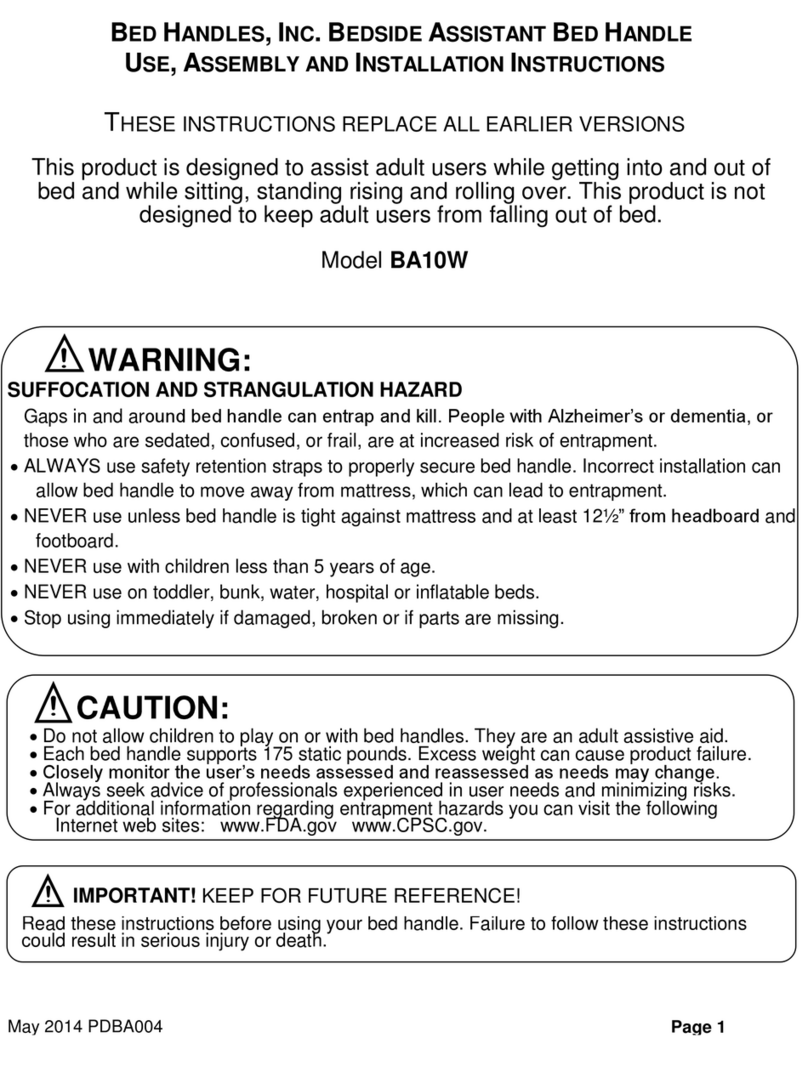
BED HANDLES
BED HANDLES BA10W USE, ASSEMBLY AND INSTALLATION INSTRUCTIONS
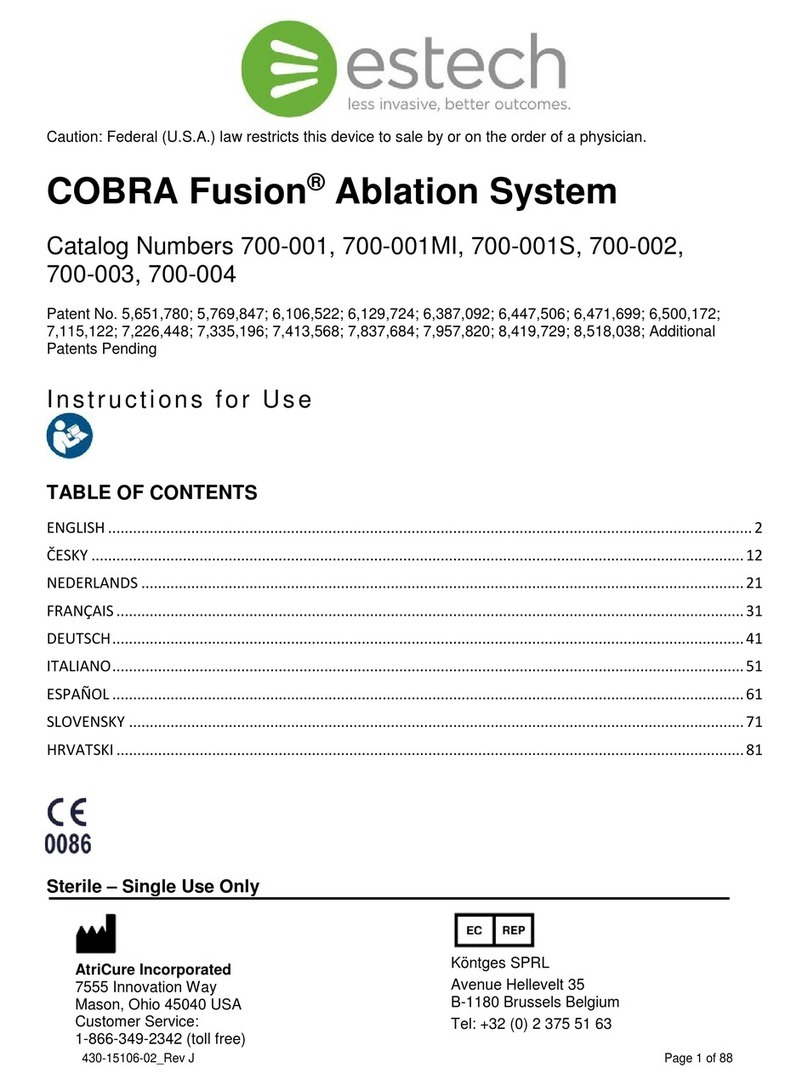
estech
estech COBRA Fusion 700-001 Instructions for use
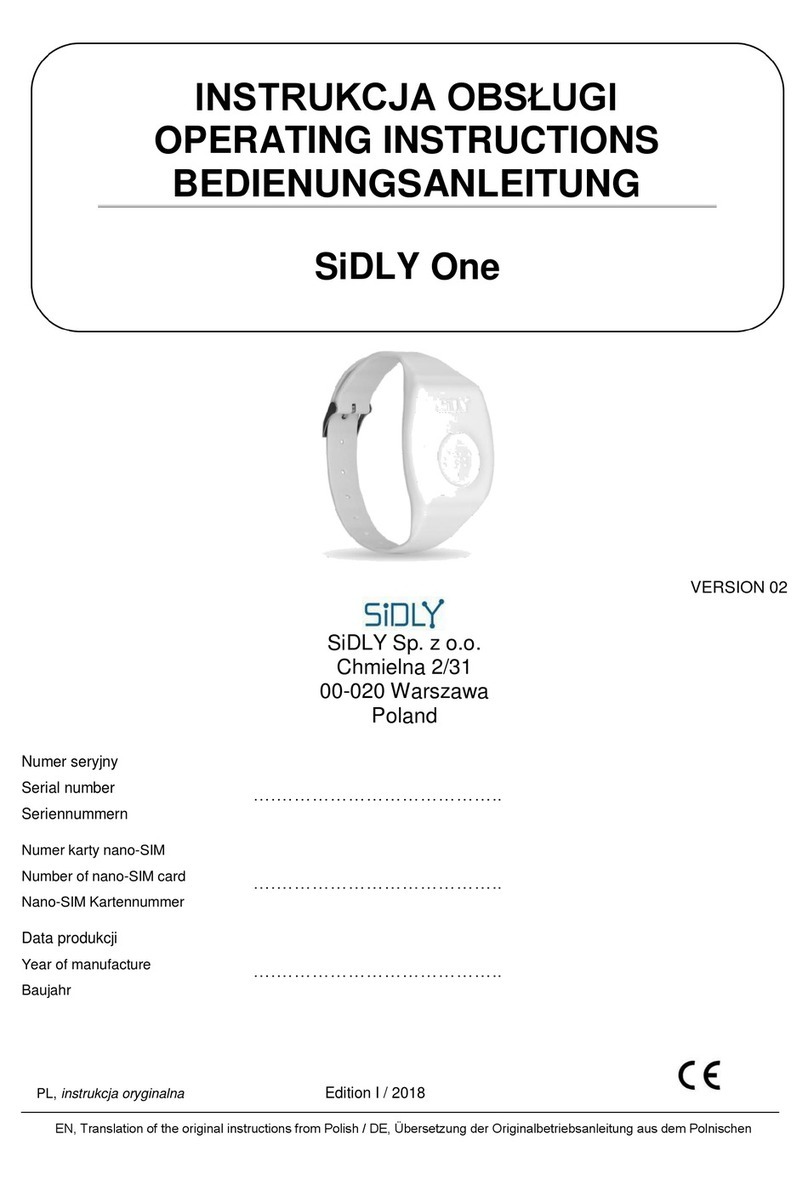
SiDLY
SiDLY One operating instructions

Zimmer
Zimmer SD Edition PhySys Service manual

Biolase
Biolase Waterlase Express Economy Cart Instructions for use

Ossur
Ossur ICEROSS SEAL-IN X Instructions for use