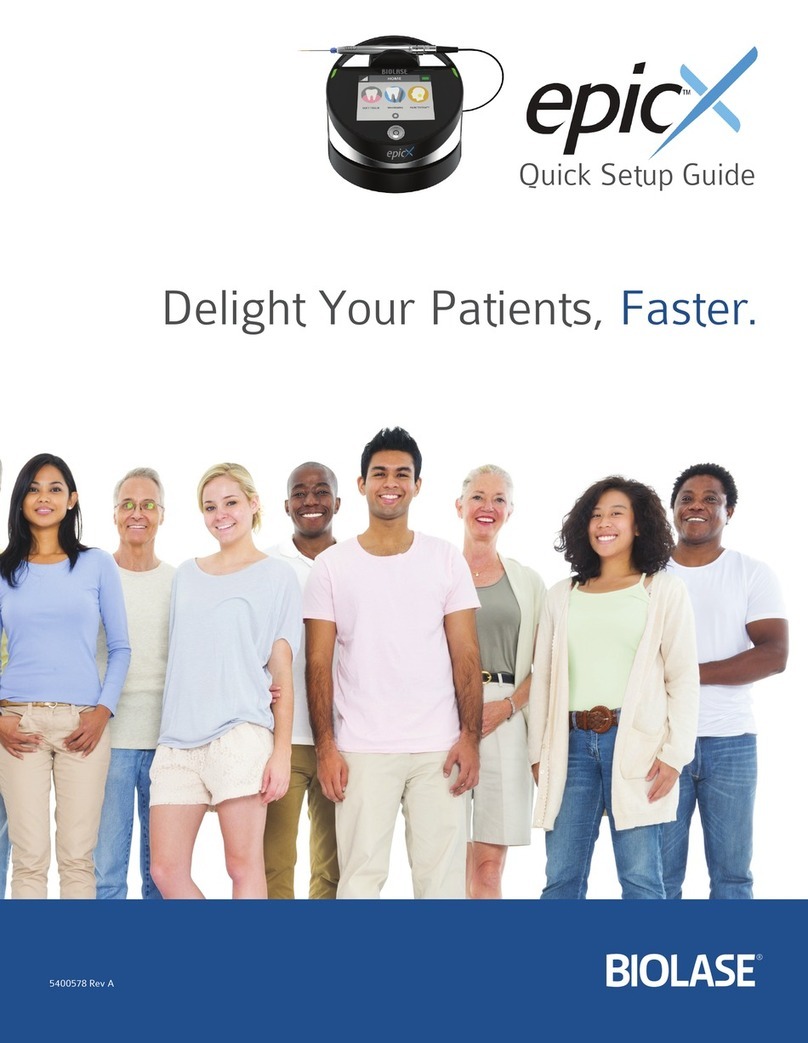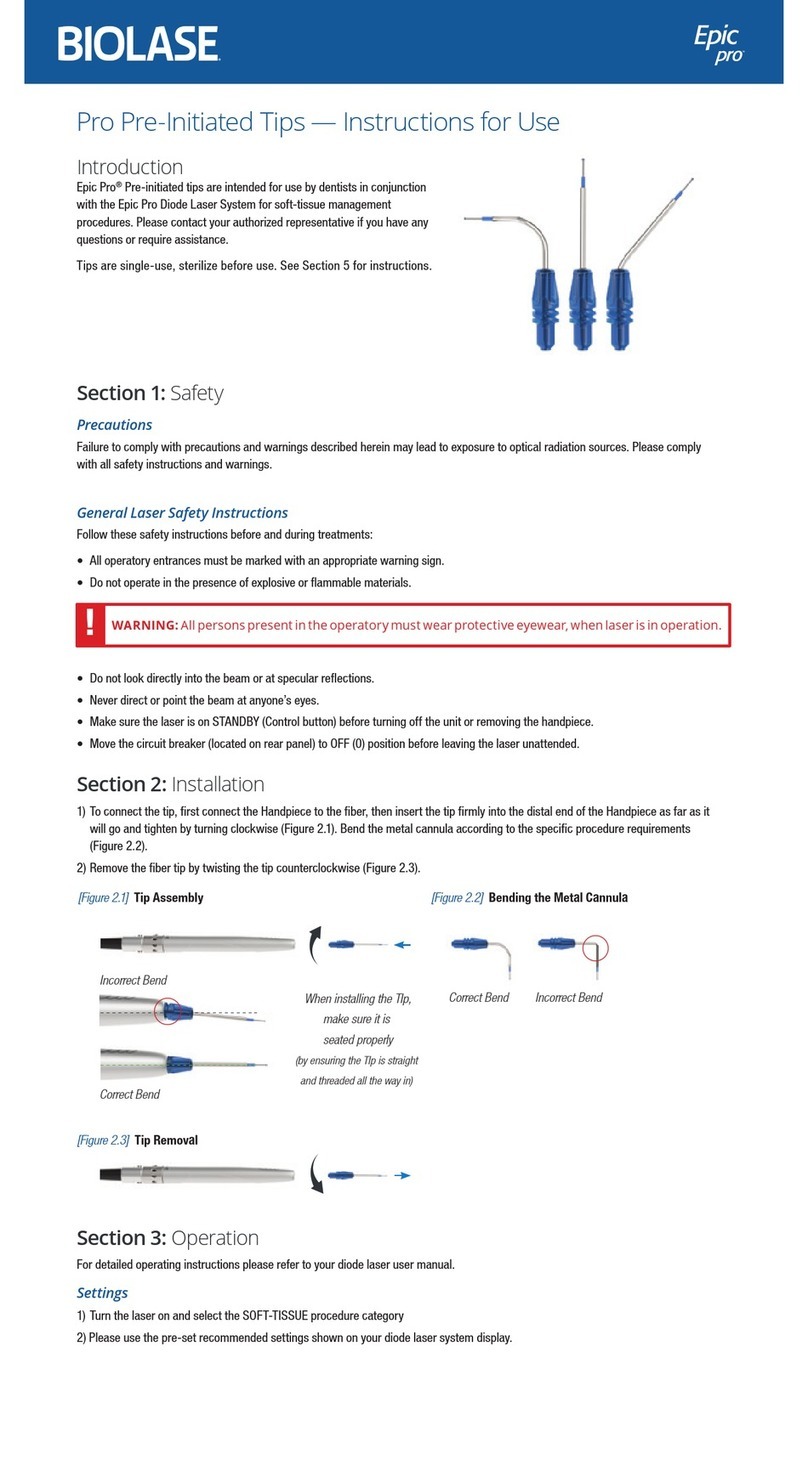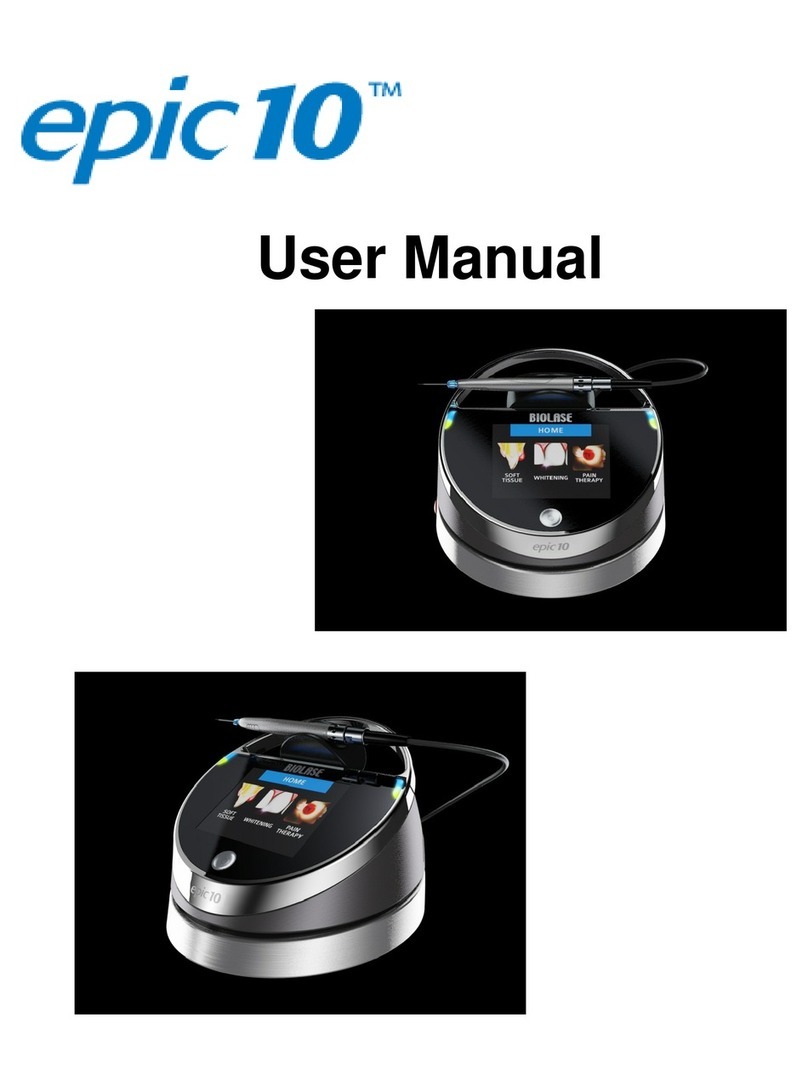Biolase Waterlase Express Economy Cart User manual

Waterlase Express Economy Cart
Instructions for Use

Introduction
The Waterlase Express Economy Cart was
designed for the specific and exclusive use of the
Waterlase Express all-tissue dental laser system
and its accessories. It has been designed for
transporting Waterlase Express within the dental
office environment and also to facilitate the arbitrary
positioning of the laser system for optimal use.
Please contact your authorized BIOLASE
representative if you have any questions or
require assistance.
Section 1: Safety
Please observe the following safety instructions:
General
• Personnel working directly or indirectly with the
cart and its components should read the entire
instructions for use prior to operating.
• Any modifications to this cart for anything other
than its designed purpose will render its warranty
null and void and may result in damage to the cart
or injury to the user and/or bystanders.
Operation
• When transporting the cart within the facility,
care should be taken to avoid obstructions
and personnel.
• All cords should be unplugged and stored in the
designated cord storage area on the cart prior to
movement within the facility.
Load Capacity
• Any maximum load ratings on any surfaces,
basket, etc. must be strictly observed to ensure
safe and trouble-free use.
• The maximum load capacity for the table top is
13 kg/28 lb.
• The total maximum load capacity for the cart is
17.5 kg/38 lb.
Infection Precaution
• Standard disinfectants, such as CaviCide, can
be used to wipe down the Waterlase Express
Economy Cart. However, DO NOT use bleach
or abrasive cleaners on the Waterlase Express
Economy Cart or any of its components.
• Please clean and disinfect the cart
between patients.
Waterlase Express Economy Cart
Instructions for Use

Section 2: Unpacking and Assembly
Unpacking
The Waterlase Express Economy Cart comes in one shipping box. Use care when opening. Contents include:
A. 3 Packages of hardware (Figure 1)
BASE ASSEMBLY
a. 3/8 – 16 Hex Bolt Weldment (1 ea.)
b. 3/8 Large Washer (1 ea.)
c. 3/8 – 16 Nut (1 ea.)
d. 3/8 Split Lock Washer (1 ea.)
TOP PLATE ASSEMBLY
e. 1/4 Plastic Wing Nut (4 ea.)
f. 1/4 – 20 X .75L Flat Head Cap Screw (4 ea.)
g. 1/4 Split Lock Washer (4 ea.)
BASKET ASSEMBLY
h. 1/4 – 20 X 2.75L Socket Head Cap Screw
(2 ea.)
i. 1/4 Lock Washer (2 ea.)
j. 1/4 – 20 Black Acorn Nut (2 ea.)
k. 1/4 Black Flat Washer (2 ea.)
B. Wheel Base (1 ea.)
C. Support Column with Cord Wrap (1 ea.)
D. Top Plate (1 ea.)
E. Basket (1 ea.)
F. Front Basket Bracket (1 ea.)
G. Rear Basket Bracket (1 ea.)
H. Instructions for Use (1 ea.)
You will need the following tools (not included) to
assemble the Waterlase Express Economy Cart:
• Hex wrenches (5/32 and 3/16)
• Adjustable wrench
a
bc
d
e
h
i
j
k
A
B
C
E
FG
fg
Figure 1
D

Assembly
1. Remove the hardware (item A) from the bags.
2. Hold the Support Column with Cord Wrap (item C) with
the mounting plate facing up. Drop the 3/8 – 16 Hex Bolt
Weldment (item a), threaded-bolt-end first, through the center
hole of the Support Column lodging it in the bottom end.
[Figure 2]
3. Pull the Hex Bolt Weldment, protruding from the end of the
column, as vertically straight as possible.
4. Place the Wheel Base (item B) on the Support Column. Place
the 3/8 Large Washer (item b), the 3/8 Split Lock Washer
(item d) and the 3/8 – 16 Nut (item c) on the protruding
Hex Bolt Weldment in that order. Tighten the nut using an
adjustable wrench until secure. [Figure 3]
5. Place the Top Plate (item D) onto the mounting plate of the
Support Column with the handle facing opposite the Cable
Winder Rod, matching up the holes. Insert the four 1/4 – 20 X
.75L Flat Head Cap Screws (item f) through the holes on the
top of the Top Plate. Secure the plate by attaching the 1/4 Split
Lock Washers (item g) and 1/4 Plastic Wing Nuts (item e).
Using a 5/32 hex wrench to hold the screws in place, hand-
tighten the Wing Nuts until snug. [Figure 4]
6. Place a 1/4 Lock Washer (item i) on each 1/4 – 20 X 2.75L
Socket Head Cap Screw (item h). Attach the Storage Basket
(item E) slightly above the middle of the Support Column
by inserting the 1/4 – 20 X 2.75L Socket Head Cap Screws
through the Rear Bracket (item G), Front Bracket (item F) and
the basket. While holding the Brackets and basket in place
with one hand, attach the 1/4 Black Flat Washers (item k)
and 1/4 – 20 Black Acorn Nuts (item j) to both Socket Head
Cap Screws protruding through the inside of the basket.
Using a 3/16 hex wrench to hold the screws in place at the
Rear Bracket, tighten the Black Acorn Nuts with an adjustable
wrench until they are tight. [Figure 5]
Figure 2
Figure 3
Figure 4
Figure 5

Section 3: Waterlase Express Installation
Once the cart has been assembled, it is ready to receive the Waterlase Express for which it was designed.
• Waterlase Express – Set the laser console on the table top
facing in the same direction as the cart front. Care should be
taken to observe that there are four (4) debossments in the
Table Top surface intended for the feet of the laser console,
which allows it to sit securely on the table top, ensuring
optimal safety. [Figure 6]
• Cable Winder Rod – The power cord for the laser console
should be installed according to the instructions in the
Waterlase Express User Manual. Wind the power cable around
the cable winder rod at the back of the cart until secure, prior
to the cart being transported.
• Storage Basket – The basket is for the exclusive use of
components and accessories to be used with the laser. The
maximum load should be observed for optimal functionality.
Section 4: Warnings and Precautions
Tilt Stability
Care has been taken in the design and manufacture of this cart to ensure maximum safety and stability
when handled properly. It has been tested with the maximum load so that it will not tip when on an inclined
surface at an angle of 10 degrees. The maximum load is specified on the label located on the rear of the table
top and in Section 1. The operator should have the cart in their manual control at all times during transport,
and should never be pushed or pulled without complete control. Failing to observe this may result in injury or
damage to the cart and equipment. Additional care should be taken when transporting over thresholds, cords,
or any other obstructions.
Locking Wheel casters
The Waterlase Express Economy Cart has been fitted with five (5) wheel casters with brakes on each. The
brakes should be in the locked position to ensure maximum stability at all times. However, all brakes should
be unlocked prior to any attempt being made to move the cart. Transporting the cart with any of the brakes in
the locked position may cause the cart to tilt, possibly resulting in injury or damage to the cart and equipment.
CAUTION: Installation of equipment should only be
done when the cart is on a smooth, level surface with all
five (5) wheel casters locked.
!
Figure 6

Section 5: Features and Operation
A number of features have been designed into the Waterlase Express Economy Cart for ease of use.
Figure 7
Figure 8
Figure 9
Figure 10
Front Storage Basket
At the front of the cart, you will find a storage basket. The
purpose of this basket is for convenient storage and access of
your wireless foot control and accessories for your Waterlase
Express. [Figure 7]
Cable Storage Winder Rod
On the rear of the cart is a cable winder rod, onto which the
power cord is stored. [Figure 8]
• Grasp the cord from the rear of the laser console and route
the cable down the back of the cart until the cord reaches the
bottom of the winder rod.
• Loop the cord underneath the winder rod and route the cord
upwards to the top winder.
• Loop the cord over the top of the winder rod and repeat until
the cord is completely stored.
• To remove the cord, reverse the above process.
Wheel Casters
There are five (5) locking wheel casters located on the bottom of
the cart. The casters should be kept locked at all times when the
cart is not being moved for maximum stability.
• To lock the caster, depress the brake lever located at the top of
the caster until it clicks. [Figure 9]
• To unlock the caster, depress the back of the brake lever
located at the front of the caster until it clicks off. [Figure 10]
CAUTION: Use care when pushing or pulling the cart.
Never push or pull the cart when the wheels are locked.
!

Section 6: Technical Data
Load Capacity
Table top payload . . . . . . . . . . . . .13 kg/28 lb
Storage basket payload . . . . . . . . . . 4.5 kg/10 lb
Total payload . . . . . . . . . . . . . . . 17.5 kg/38 lb
Weight
Empty . . . . . . . . . . . . . . . . . . .10 kg/22 lb
With payload . . . . . . . . . . . . . . . 27.5 kg/60 lb
(cart + maximum payload)
Product ID Label
Location: Back of cart, above cable
storage winder rod
LOT
Waterlase Express
Economy Cart
7250004
XXXXXXX
5201617 REV. A
13 kg | 28 lbs.
Max Load Table Top Label
Maximum load allowed on the table
top. Location: Back of table top
Section 7: Labels
Section 8: Service, Warranty and Liability
Service
Should the Waterlase Express Economy Cart require service, it must be shipped back to the manufacturer.
Should the Waterlase Express Economy Cart need to be disposed, please dispose in accordance to local
regulations.
Limited Warranty
For warranty information, refer to separate equipment warranty.
Limited Liability
BIOLASE, Inc. will not be liable for incidental, consequential, indirect or special damages of any kind including, but
not limited to, damages for loss of revenue, loss of business or business opportunity or other similar financial loss
arising out of or in connection with the performance, use or interrupted use of the BIOLASE laser system(s) or any
BIOLASE materials.

BIOLASE, Inc.
27042 Towne Centre Drive, Suite 270
Foothill Ranch, CA 92610-2811 USA
949.361.1200 888.424.6527 biolase.com
P/N: 5201620 Rev. B
Table of contents
Other Biolase Medical Equipment manuals
Popular Medical Equipment manuals by other brands

Getinge
Getinge Arjohuntleigh Nimbus 3 Professional Instructions for use

Mettler Electronics
Mettler Electronics Sonicator 730 Maintenance manual

Pressalit Care
Pressalit Care R1100 Mounting instruction

Denas MS
Denas MS DENAS-T operating manual

bort medical
bort medical ActiveColor quick guide

AccuVein
AccuVein AV400 user manual