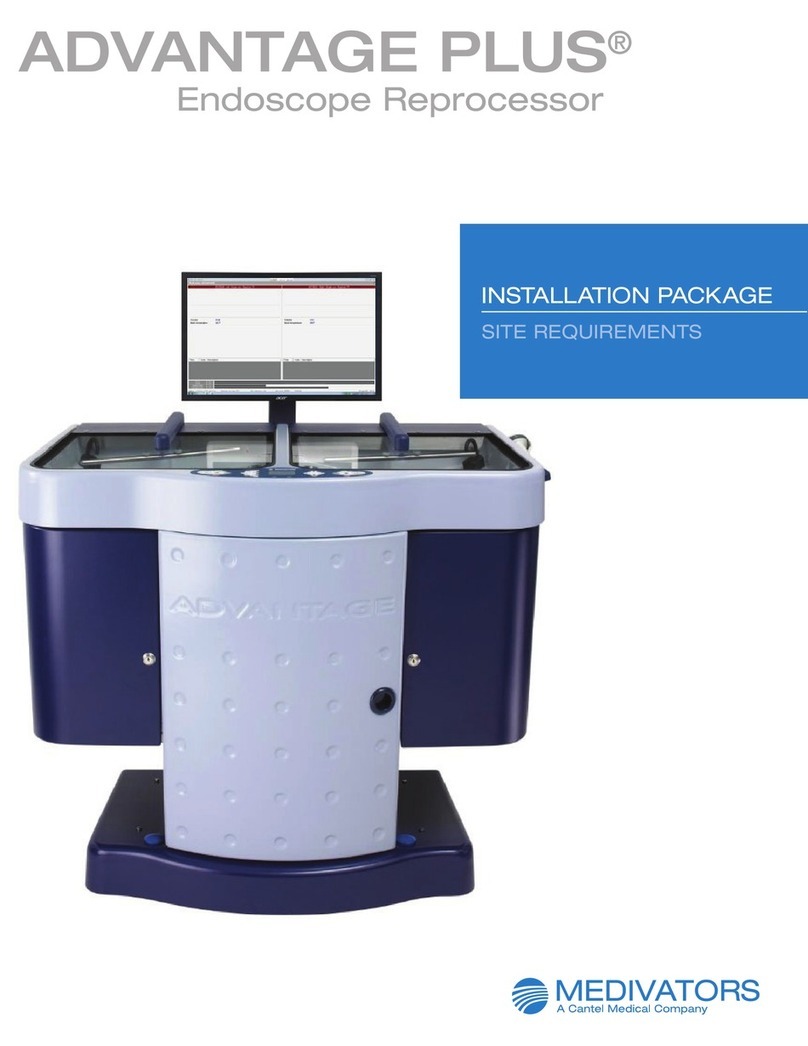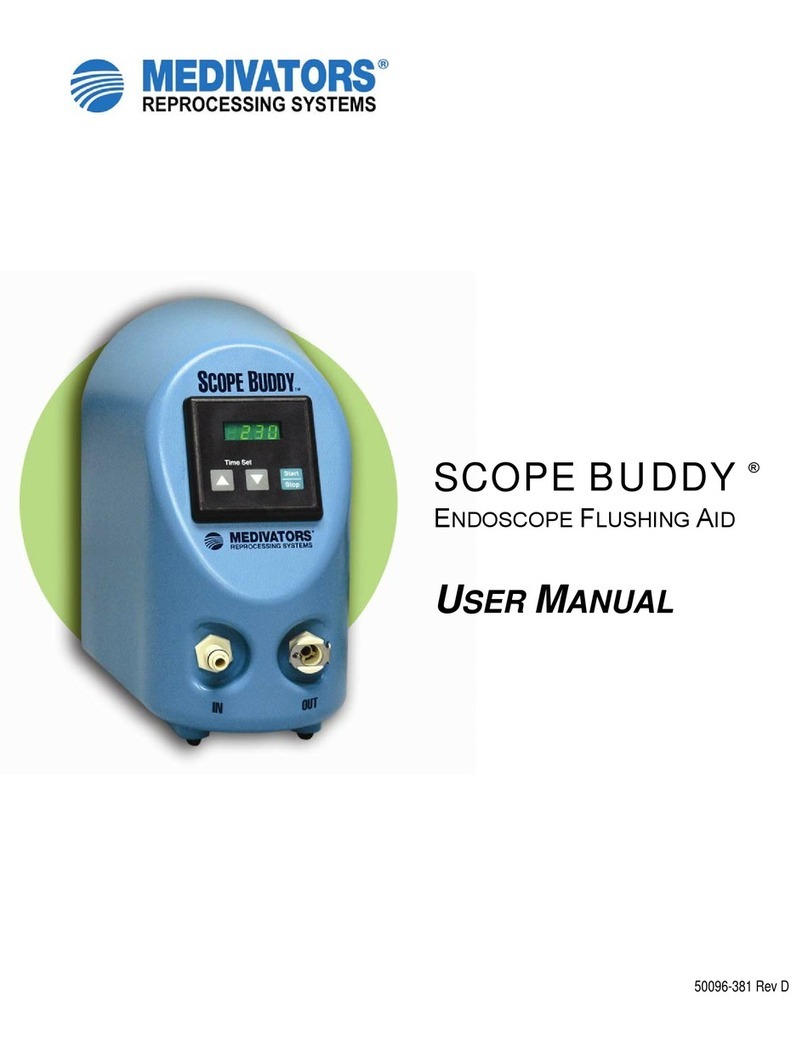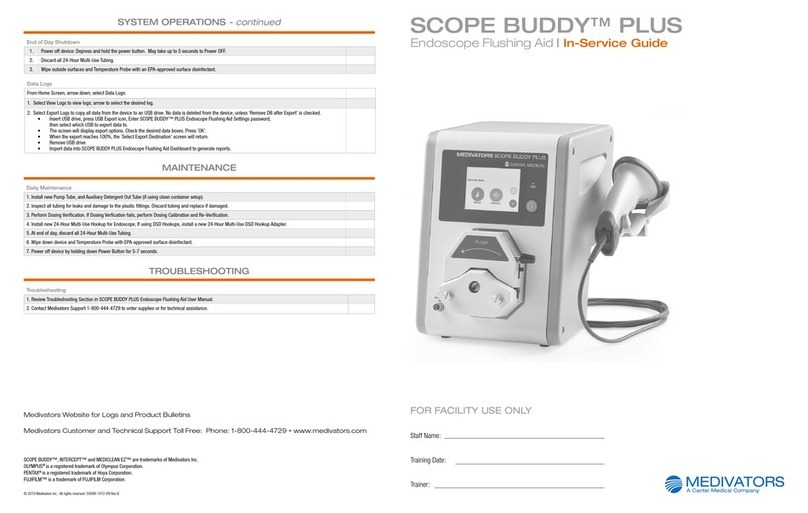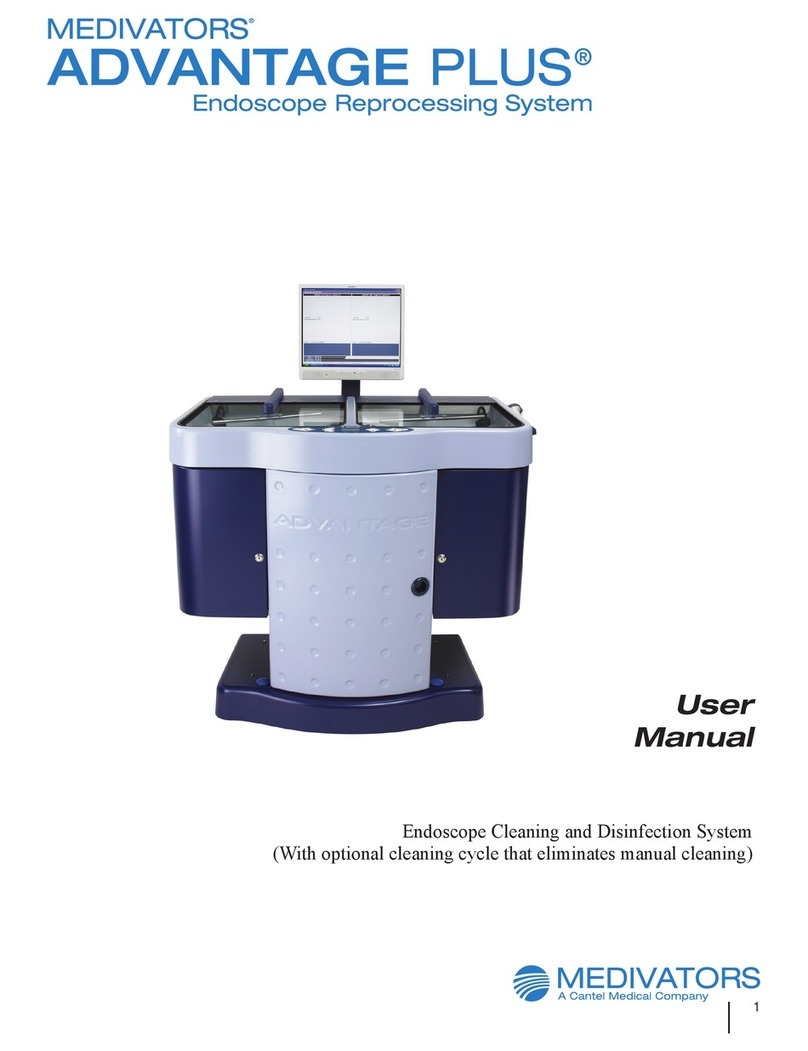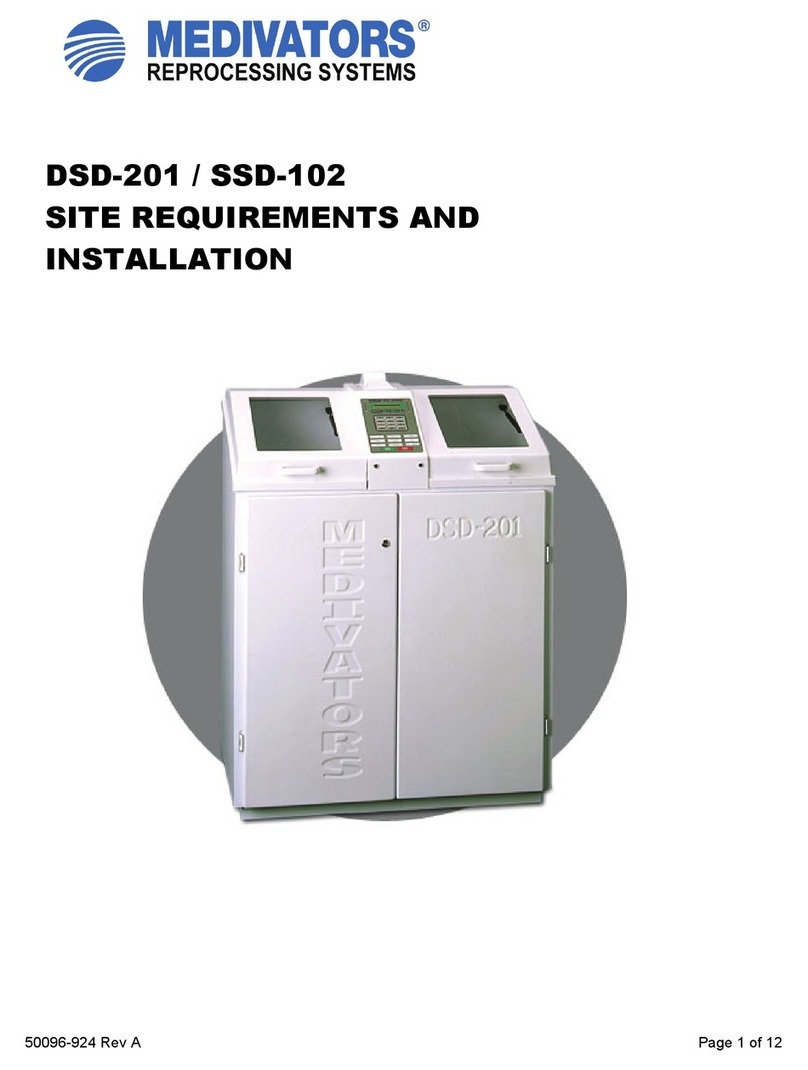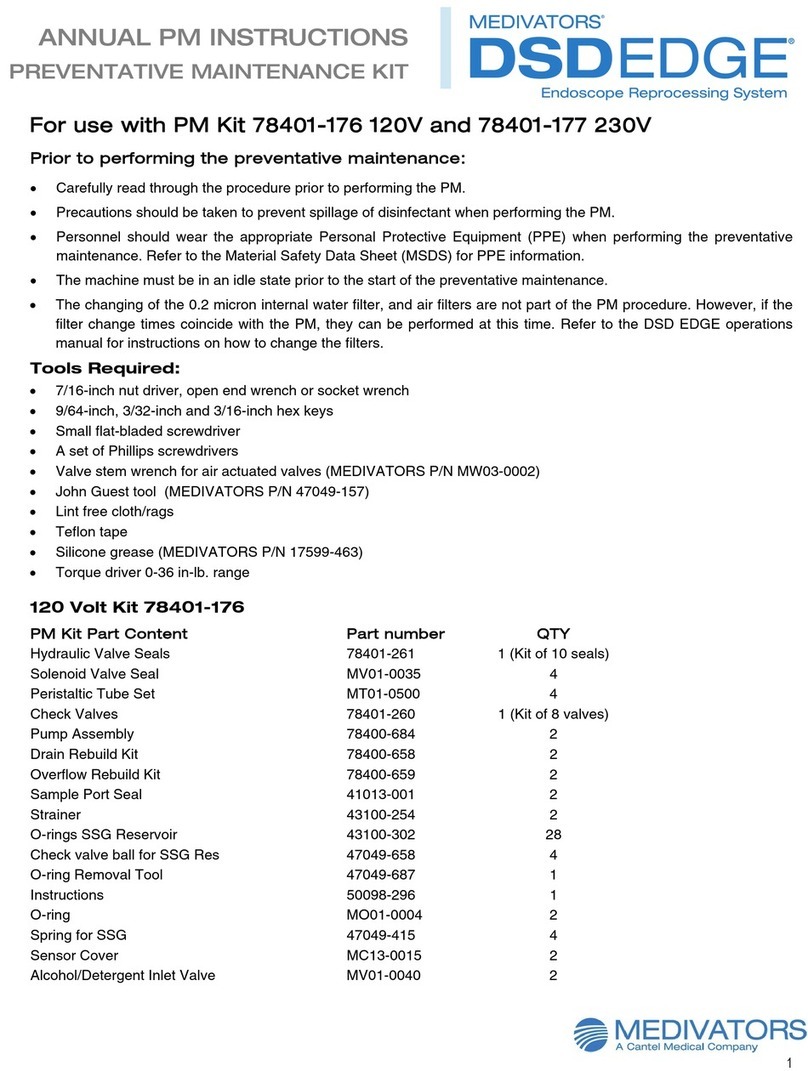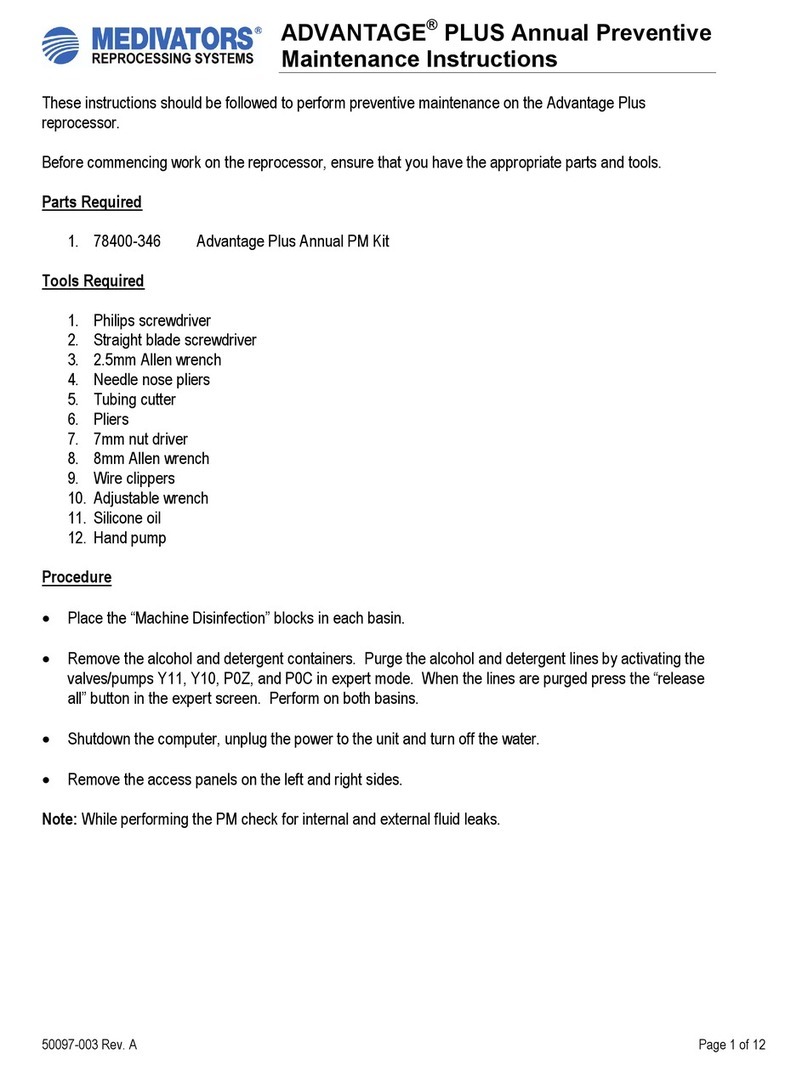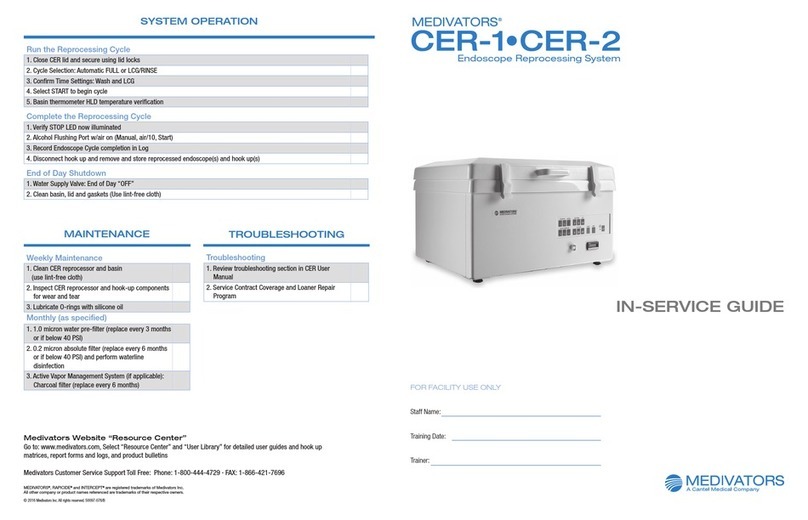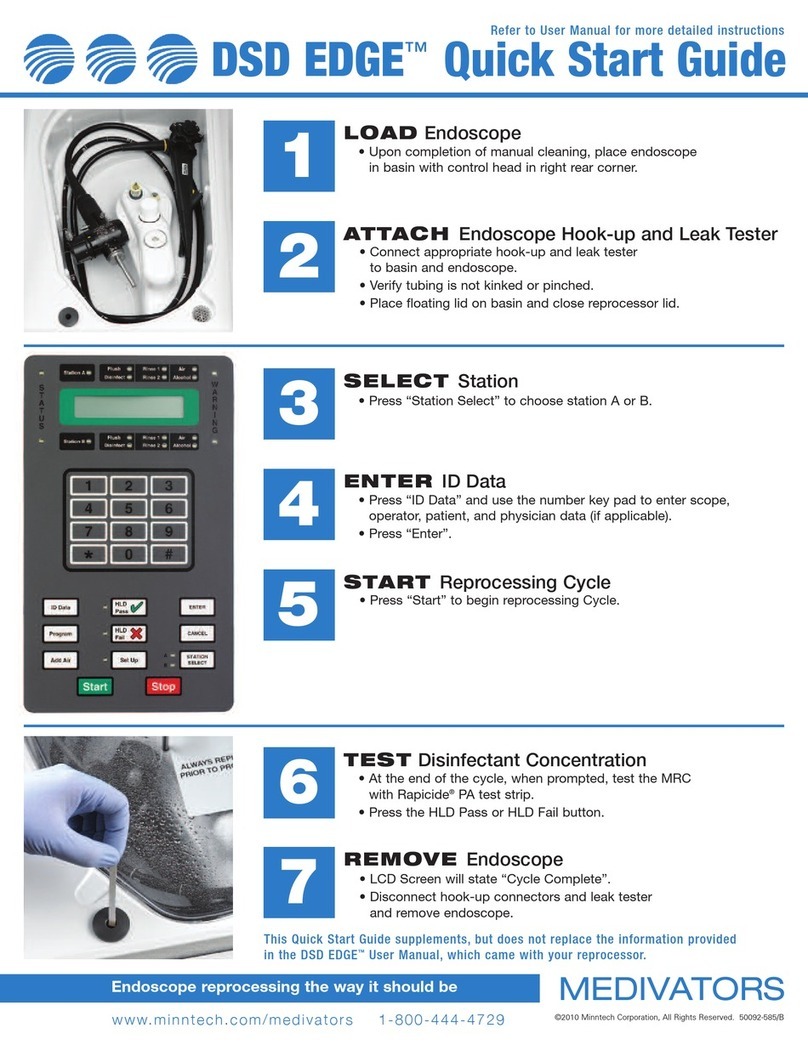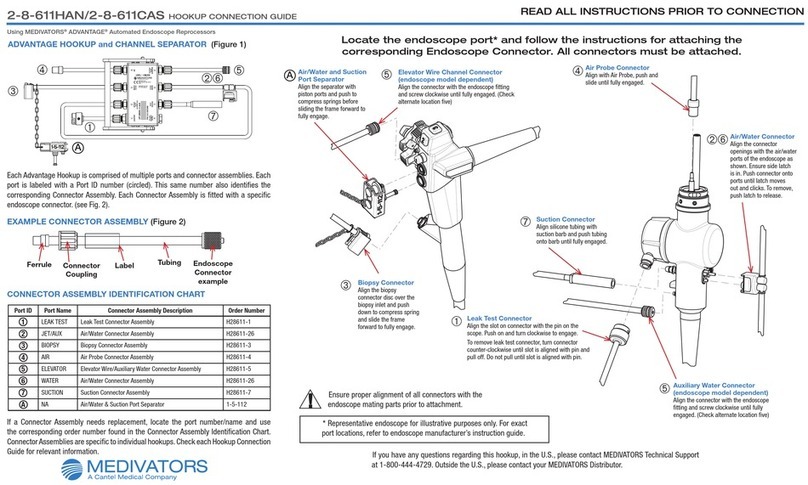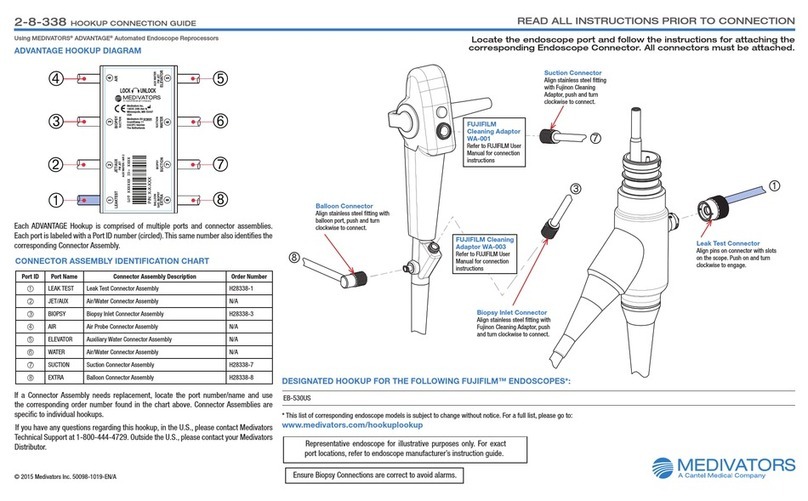LOCK UNLOCK
Minntech Corporation
Minneapolis, MN 55447 USA
763.553.3300
Minntech BV
The Netherlands
+31.45.5.471.471
4
3
2
1
8765
LEAKTEST AIR
AUX WATER
FW JET
ELEVATOR
BIOPSY
SUCTION
JET/AUX
FW JET
AUX WATER
AIR 2
BALLOON
GAS, BIOPSY
EXTRA
SUCTION
WATER
BIOPSY
SUCTION
HOOKUP CONNECTOR BLOCK LABEL
The Hookup Connector Block Label contains useful information for quick reference.
Handle Locking Instructions - insert block onto basin channel manifold and move handle
to the left to lock. Move to the right to unlock.
Lot Number - identies date of manufacture.
Hookup Part Number - identies hookup.
Hookup Barcode - barcode of part number.
Port Name - identier of port location in ADVANTAGE system. Error logs identify issues using
these names. Also identier of Connector Assembly replacements for older model hookups.
Port ID Number - identier for Connector Assembly replacements. Not found on older
model hookups.
Alternative Channel Connector Names - connector names vary depending on specic
endoscope channel conguration.
WARNINGS & CAUTIONS
This hookup is intended for connection only with the specic endoscope models
identied in the appropriate Medivators online hookup guide. Use of this hookup with
endoscopes other than those specied by the hookup application guide may result in
inadequate HLD.
Users operating Medivators AERs and hookups must be trained and competent in the
understanding of endoscope channel systems.
Prior to reprocessing, users must verify that the hookup used contains connections
for all appropriate channels that require a separate reprocessing connection
according to the hookup instructions
All connectors and adapters must remain rmly attached and unrestricted for the
entire disinfection cycle to ensure adequate HLD. Users must inspect the endoscope
and hookup combination to verify proper connection and ow.
Modications or repairs to hookups which do not correspond to the manufacturer’s
specications may result in inadequate HLD and/or damage to endoscopes.
Failure to properly clean and prepare endoscope for immersion prior to hookup
connection may result in inadequate HLD and/or damage to the endoscope.
Ensure proper alignment of all connectors with the endoscope mating parts prior
to attachment. Misalignment may cause damage to hookup components and/or
endoscope mating parts.
Endoscopes must be inspected for damage and veried to be in proper working
order prior to hookup connection. Connection of hookups to damaged endoscopes
or endoscopes with obstructed/restricted channels could result in inadequate HLD.
Manual leak testing must be carried out in accordance with manufacturer’s
recommendations prior to reprocessing.
Install all necessary waterproof caps, plugs and cleaning adapters prior to
immersion.
Do NOT autoclave Medivators hookups.
Minntech makes no claim on high-level disinfection efcacy when these
reprocessing instructions are not followed, or when this hookup kit is applied to
endoscopes other than those specied in the online interactive hookup guide.
Avoid biological contamination. Always wear personal protective equipment when
handling endoscopes.
© 2011, MINNTECH CORPORATION, 50097-595/A
DESIGNATED HOOKUP FOR THE FOLLOWING ENDOSCOPES*:
Pentax®EC-3830TF
Pentax®EC-3830TFK
Pentax®EC-3830TL
Pentax®EC-3830TLK
Pentax®EC-3830TM
Pentax®EC-3830TMK
Pentax®EC-3832TL
Pentax®EC-3840TF
Pentax®EC-3840TFK
Pentax®EC-3840TL
Pentax®EC-3840TLK
Pentax®EC-3840TM
Pentax®EG-3830T
Pentax®EG-3830TK
Pentax®EG-3831T
Pentax®EG-3840T
Pentax®EG-3840TK
* This list of corresponding endoscope models is subject to change without notice. For a full
list, please go to:
www.minntech.com/medivators/hookuplookup
CASSETTE-STYLE HOOKUPS (not available in US)
An ADVANTAGE Hookup Cassette combines an endoscope tray with the hookup connector
block. Specic endoscope connections for this hookup are identical to non-cassette
versions. Cassette-style hookup part numbers are designated with a CAS sufx.
ADVANTAGE Hookup Cassettes are available outside the United States only. Connector
Assemblies are listed in the Connector Assembly Identication Chart.
x-x-xxxHAN
123456
Hookup Part Number
Hookup
Barcode
Port ID
Number
Port Name
Alternative
Channel
Connector
Names
Handle Locking
Instructions
Lot Number