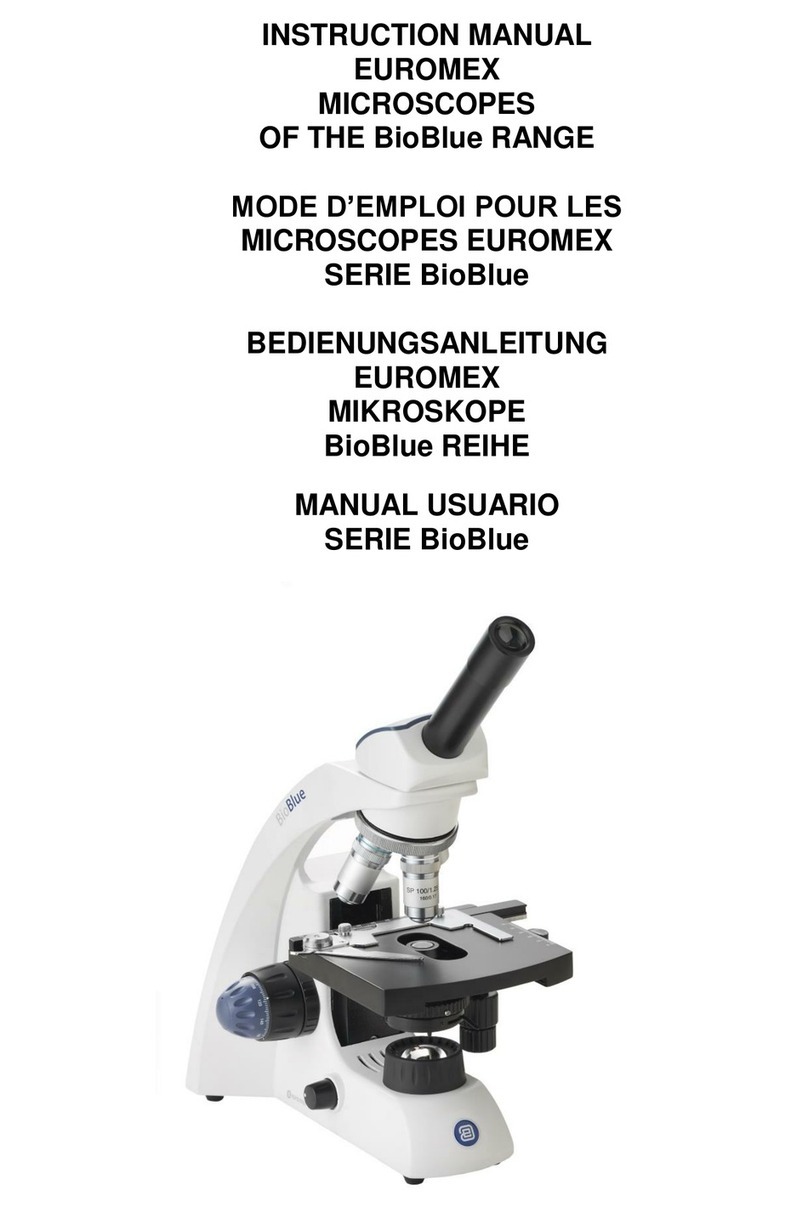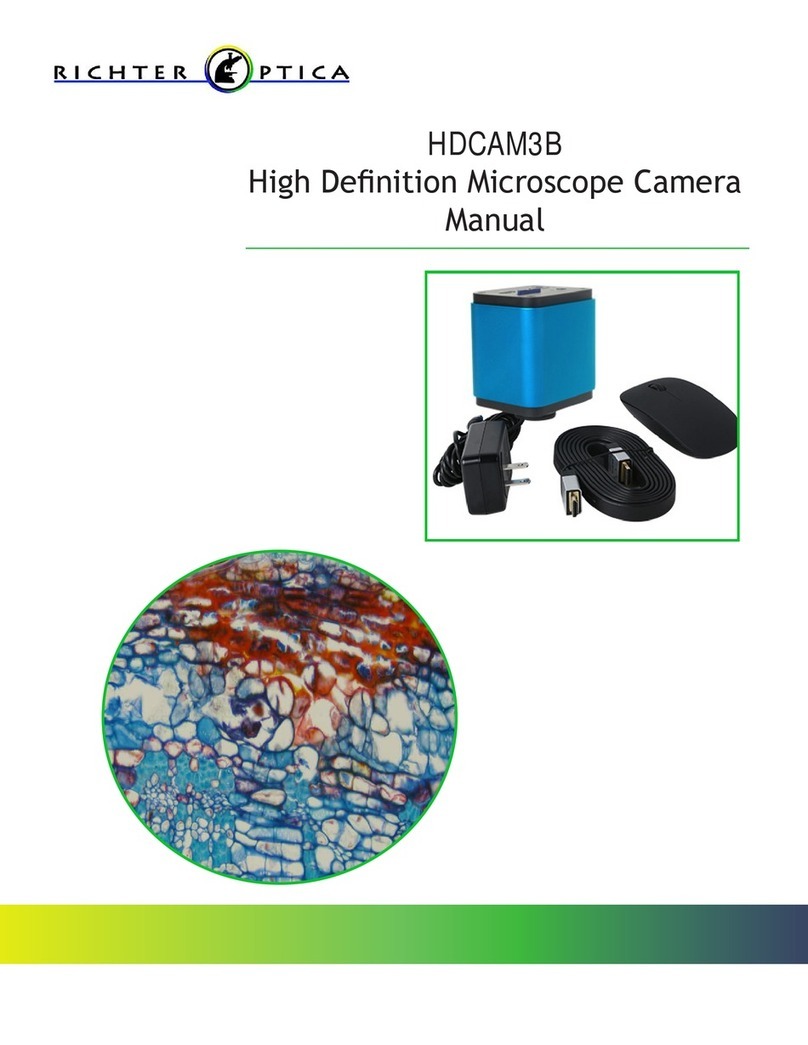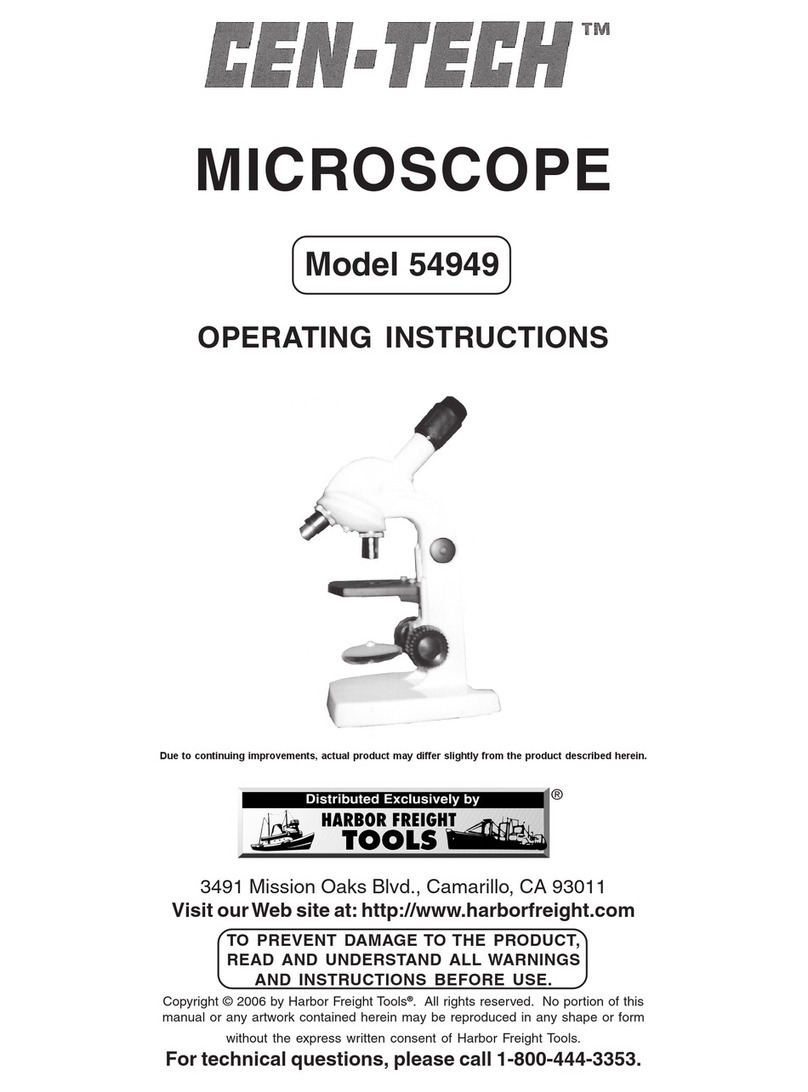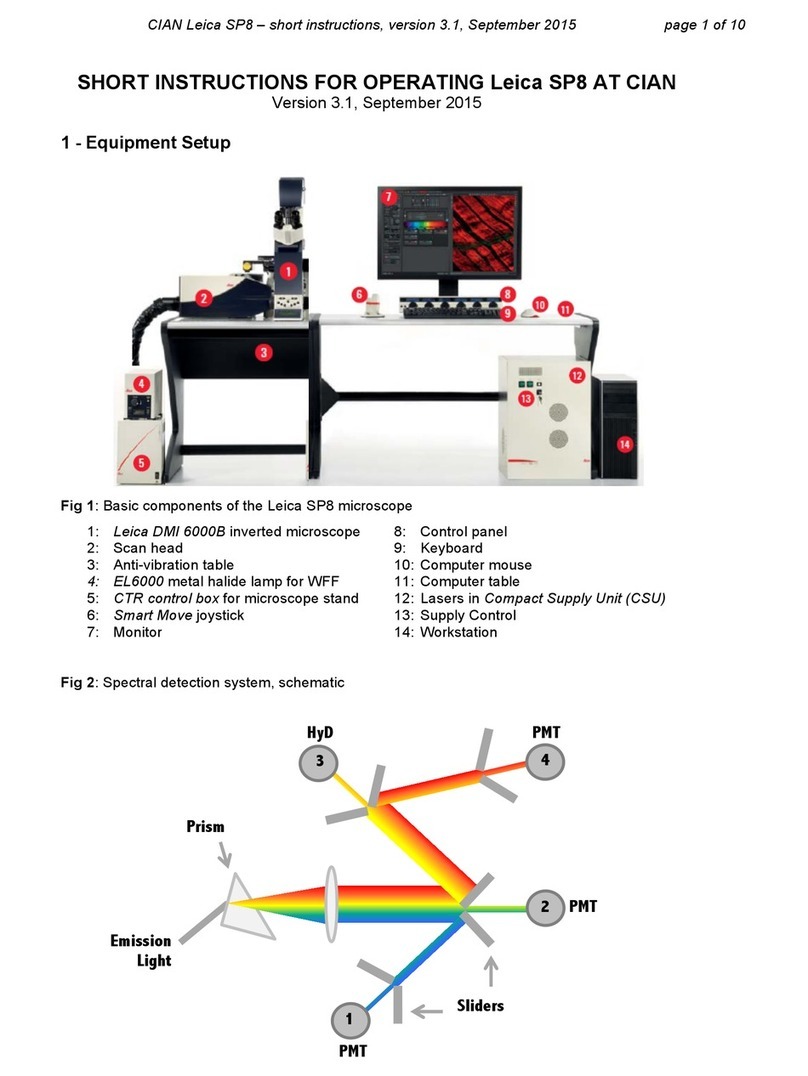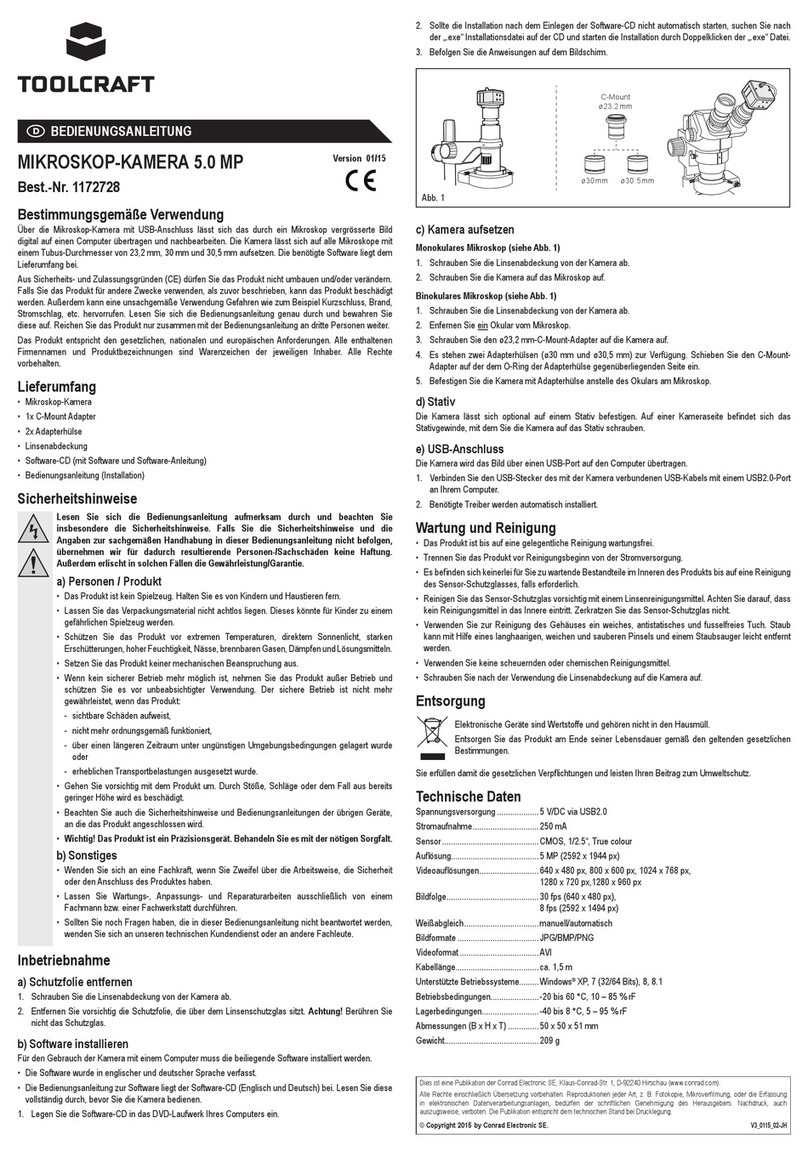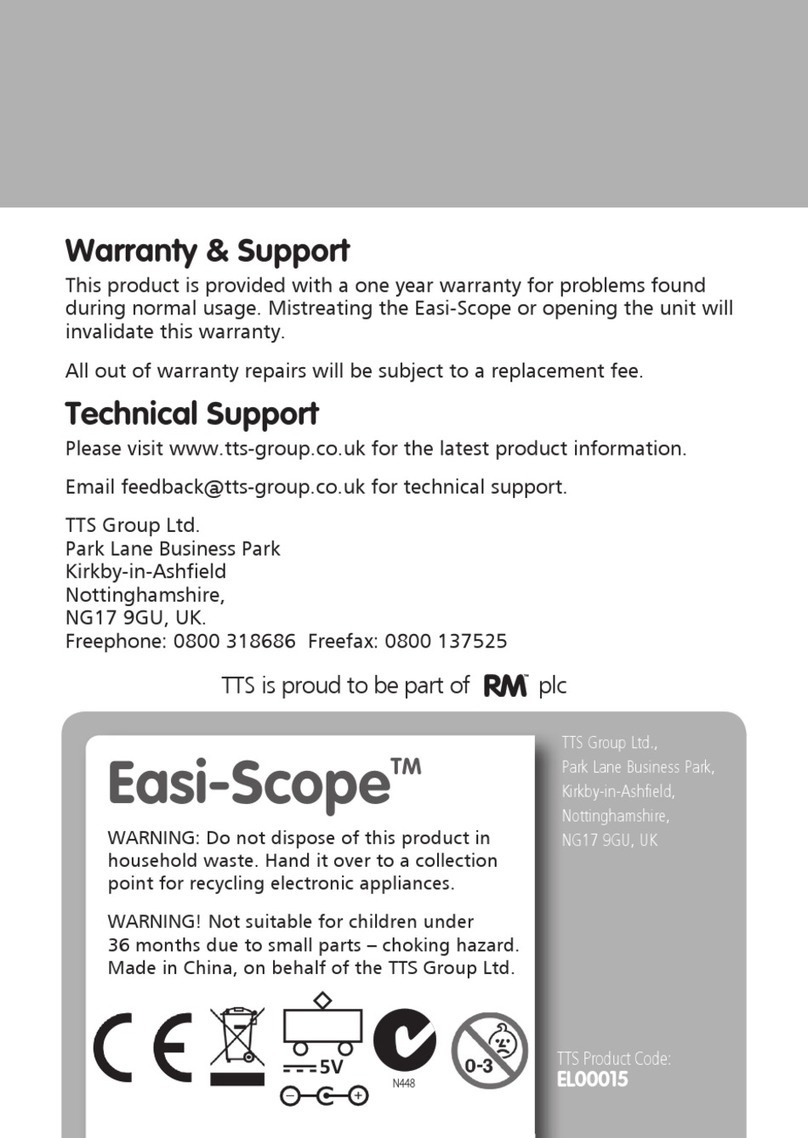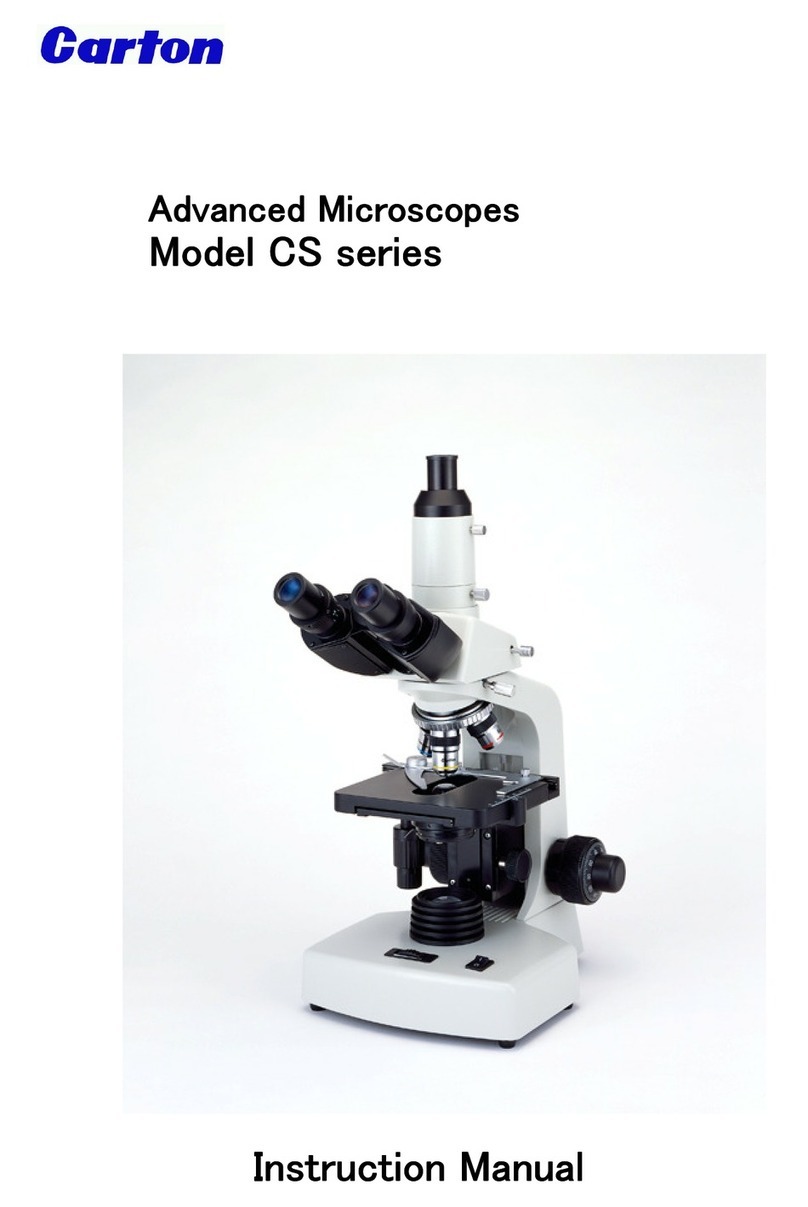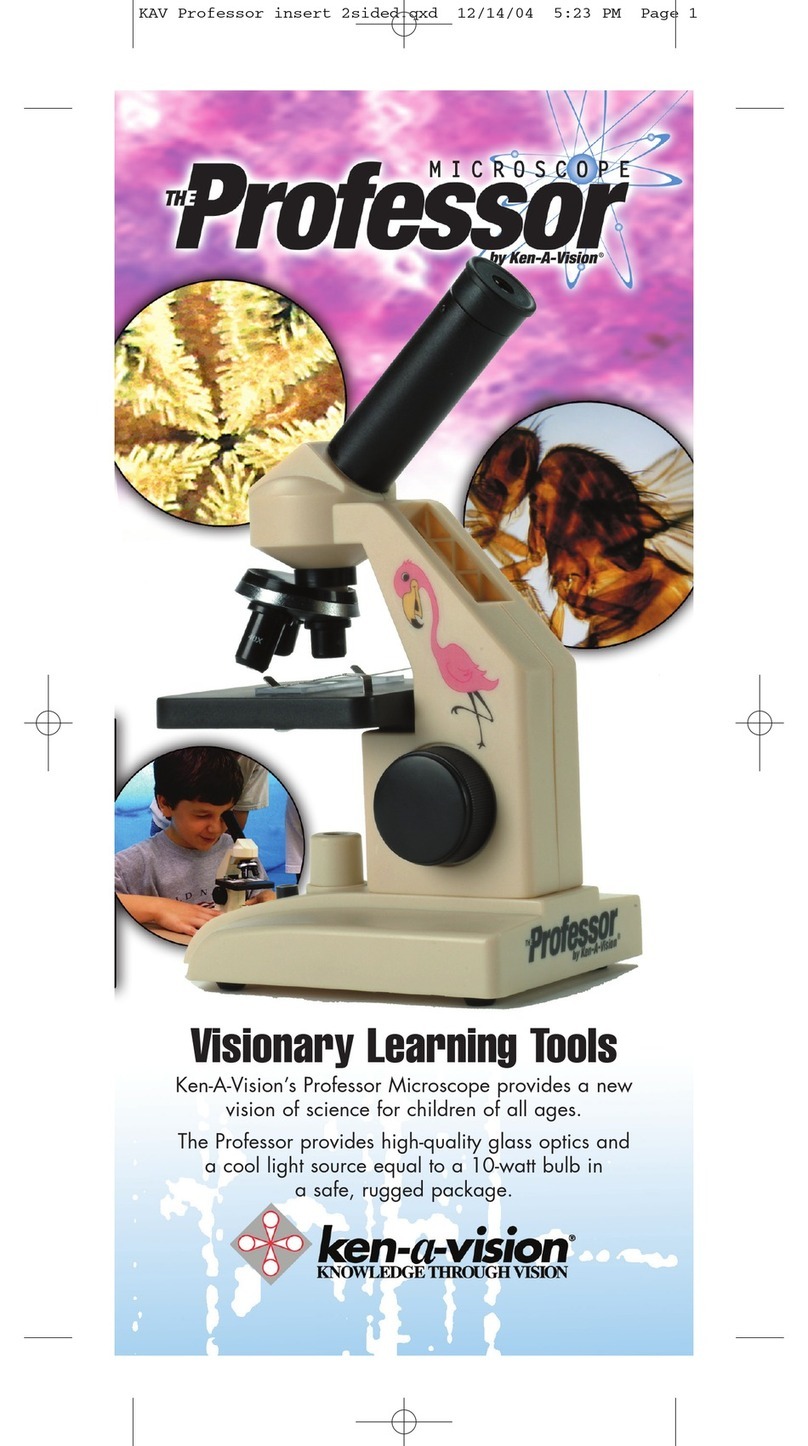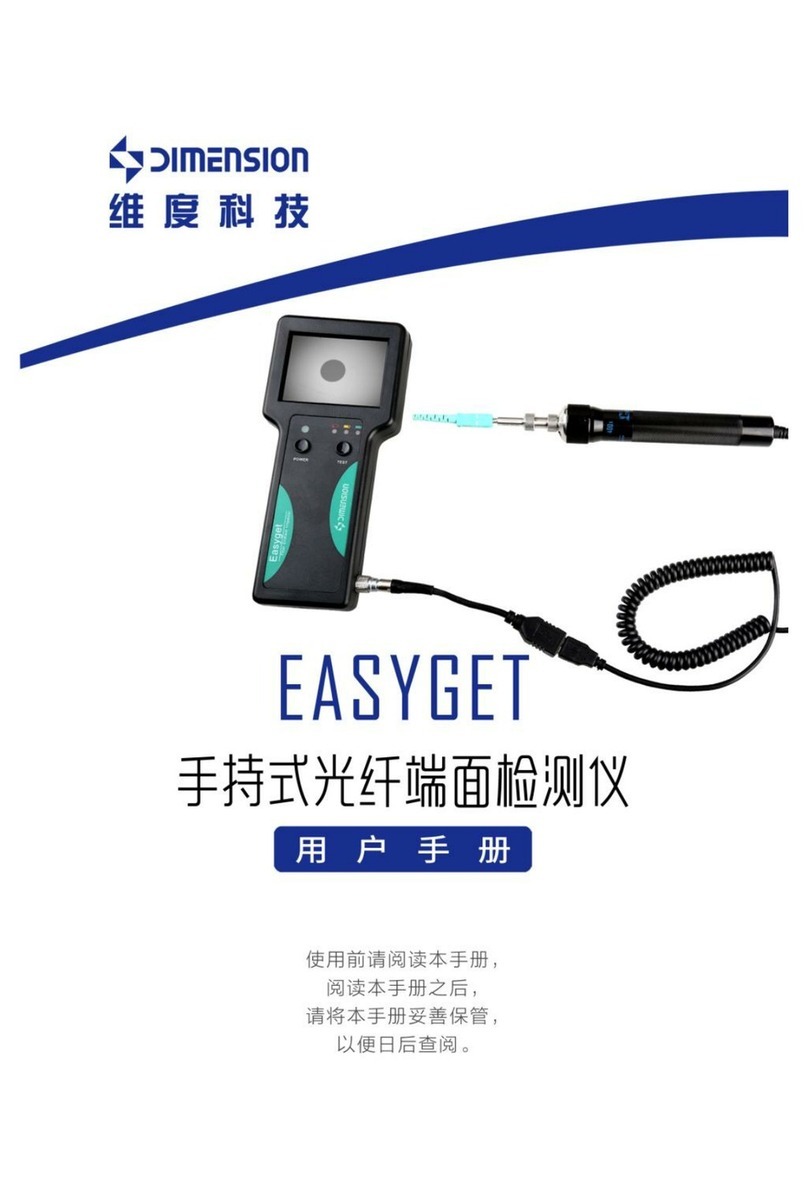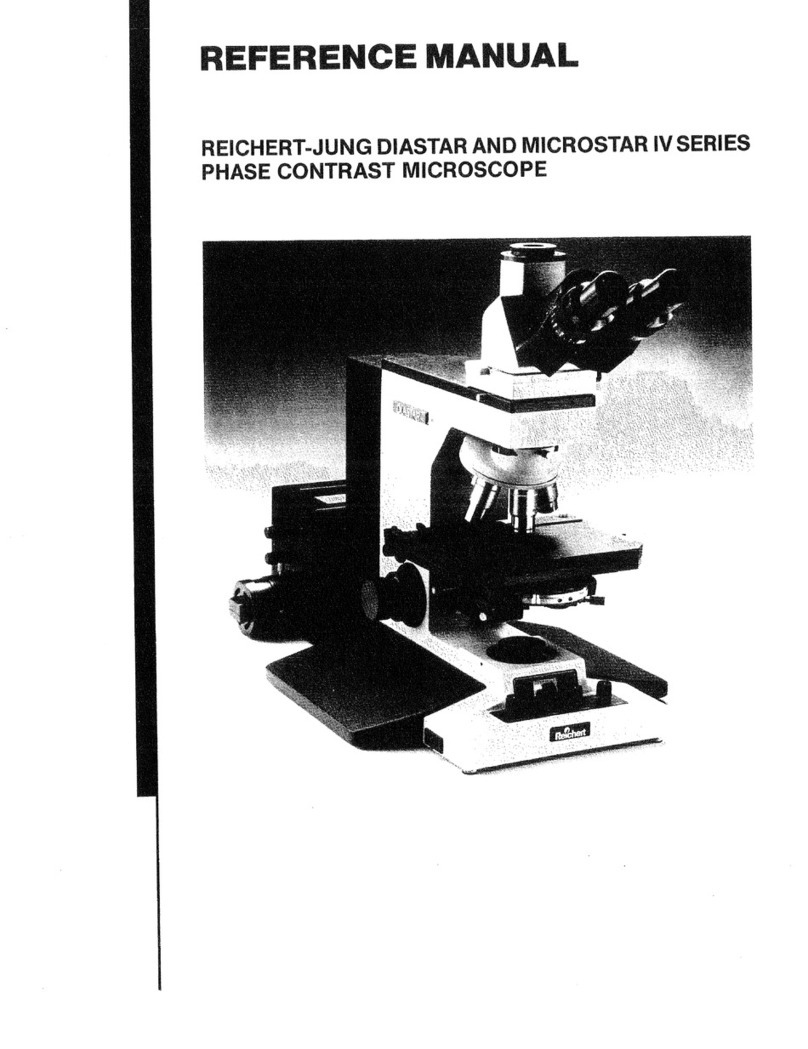Euromex BlueLine Series User manual

DUTCH QUALITY
MicroBlue
Blue
Line
series
user manual

2
Introduction
Thank you for purchasing the Euromex MicroBlue
The Euromex MicroBlue type microscopes are developed for use at schools and laboratories. Specific attention to
production methods resulted also in an excellent price/performance ratio
Please read this manual carefully before using this product to ensure correct and safe usage
• The contents of this manual are subject to change without notice
• The appearance of the actual product can differ from the models described in this manual
• Not all equipment mentioned in this manual has to be part of the set you have purchased
• All optics are anti-fungus treated and anti-reflection coated for maximum light throughput
2

2
Introduction
Thank you for purchasing the Euromex MicroBlue
The Euromex MicroBlue type microscopes are developed for use at schools and laboratories. Specific attention to
production methods resulted also in an excellent price/performance ratio
Please read this manual carefully before using this product to ensure correct and safe usage
• The contents of this manual are subject to change without notice
• The appearance of the actual product can differ from the models described in this manual
• Not all equipment mentioned in this manual has to be part of the set you have purchased
• All optics are anti-fungus treated and anti-reflection coated for maximum light throughput
3
Index
Introduction ................................................................................................................................................................................. 2
Index ........................................................................................................................................................................................... 3
Models ........................................................................................................................................................................................ 5
Components of the microscope .................................................................................................................................................... 6
Preparing the MicroBlue microscope for use ................................................................................................................................ 6
Assembling Steps ............................................................................................................................................................................... 7
Operation .................................................................................................................................................................................... 8
Setting up the illumination: ................................................................................................................................................................ 8
Place the specimen slide .................................................................................................................................................................... 9
Focusing and slide protection ............................................................................................................................................................. 9
Eyepieces ............................................................................................................................................................................................ 9
1. The interpupillary distance ........................................................................................................................................................ 9
2. The correct eye point ................................................................................................................................................................. 9
3. Adjusting the diopter ............................................................................................................................................................... 10
Abbe condenser ................................................................................................................................................................................ 10
Use of the S100x oil-immersion objective ........................................................................................................................................ 10
Safety device .................................................................................................................................................................................... 11
Illumination MicroBlue serie ............................................................................................................................................................ 11
Maintenance and cleaning ......................................................................................................................................................... 11
Cleaning the optics ........................................................................................................................................................................... 11
Maintenance of the stand ................................................................................................................................................................ 12
Changing the batteries of the MicroBlue ......................................................................................................................................... 12
Digital models and cameras ....................................................................................................................................................... 13
Accessories and spare parts ....................................................................................................................................................... 14
Notes ......................................................................................................................................................................................... 15
3

4
Notes on handling and Safety
HHaannddllee wwiitthh ccaarree
• This product is a high quality optical instrument. Delicate handling is required
• Avoid subjecting it to sudden shocks and impacts
• Impacts, even small ones, can affect the precision of the objective
HHaannddlliinngg tthhee LLEEDD
NNoottee::
Always disconnect the power cord from your microscope before handling the LED bulb and power unit and allow
the system approximately 35 minutes to cool down to avoid burns
• Never touch the LED with your bare hands
• Dirt or fingerprints will reduce the life span and can result in uneven illumination, lowering the optical
performance
• Use only Euromex original replacement LEDs
• Use of other products may cause malfunctions and will void warranty
• During use of the microscope, the power unit will get hot; never touch it while in operation and allow the
system approximately 35 minutes to cool down to avoid burns
DDiirrtt oonn tthhee lleennsseess
• Dirt on, or inside the optical components, such as eyepieces, lenses, etc., affects the image quality of your
system negatively
• Always try to prevent your microscope from getting dirty by using the dust cover, prevent leaving fingerprints
on the lenses and clean the outer surface of the lens regularly
• Cleaning optical components is a delicate matter. Please read the cleaning instructions in this manual carefully
EEnnvviirroonnmmeenntt,, ssttoorraaggee aanndd uussee
• This product is a precision instrument and it should be used in a proper environment for optimal use
• Install your product indoors on a stable, vibration free and level surface
• Do not place the product in direct sunlight
• The ambient temperature should be between 5 to +40°C and humidity is maximum 80% at 31 degrees
decreasing linearly to 50% at 40 degrees. Although the system is anti-mold treated, installing this product in a
hot, humid location may still result in the formation of mold or condensation on lenses, impairing performance
or causing malfunctions
• Never turn the right and left focus knobs in opposite directions at the same time or turn the coarse focus knob
past its farthest point, this will damage the microscope
• Never use undue force when turning the knobs
• Make sure that the microscope system can dissipate its heat
• Keep the microscope approximately 15 cm free from walls and obstructions
• Never turn the microscope on when the dust cover is in place or when items are placed on the microscope
• Keep flammable fluids, fabric etc. well out of the way
DDiissccoonnnneecctt ppoowweerr
• Always disconnect your microscope from power before doing any maintenance, cleaning, assembling or
replacing LEDs to prevent electric shocks
4

4
Notes on handling and Safety
HHaannddllee wwiitthh ccaarree
• This product is a high quality optical instrument. Delicate handling is required
• Avoid subjecting it to sudden shocks and impacts
• Impacts, even small ones, can affect the precision of the objective
HHaannddlliinngg tthhee LLEEDD
NNoottee::
Always disconnect the power cord from your microscope before handling the LED bulb and power unit and allow
the system approximately 35 minutes to cool down to avoid burns
• Never touch the LED with your bare hands
• Dirt or fingerprints will reduce the life span and can result in uneven illumination, lowering the optical
performance
• Use only Euromex original replacement LEDs
• Use of other products may cause malfunctions and will void warranty
• During use of the microscope, the power unit will get hot; never touch it while in operation and allow the
system approximately 35 minutes to cool down to avoid burns
DDiirrtt oonn tthhee lleennsseess
• Dirt on, or inside the optical components, such as eyepieces, lenses, etc., affects the image quality of your
system negatively
• Always try to prevent your microscope from getting dirty by using the dust cover, prevent leaving fingerprints
on the lenses and clean the outer surface of the lens regularly
• Cleaning optical components is a delicate matter. Please read the cleaning instructions in this manual carefully
EEnnvviirroonnmmeenntt,, ssttoorraaggee aanndd uussee
• This product is a precision instrument and it should be used in a proper environment for optimal use
• Install your product indoors on a stable, vibration free and level surface
• Do not place the product in direct sunlight
• The ambient temperature should be between 5 to +40°C and humidity is maximum 80% at 31 degrees
decreasing linearly to 50% at 40 degrees. Although the system is anti-mold treated, installing this product in a
hot, humid location may still result in the formation of mold or condensation on lenses, impairing performance
or causing malfunctions
• Never turn the right and left focus knobs in opposite directions at the same time or turn the coarse focus knob
past its farthest point, this will damage the microscope
• Never use undue force when turning the knobs
• Make sure that the microscope system can dissipate its heat
• Keep the microscope approximately 15 cm free from walls and obstructions
• Never turn the microscope on when the dust cover is in place or when items are placed on the microscope
• Keep flammable fluids, fabric etc. well out of the way
DDiissccoonnnneecctt ppoowweerr
• Always disconnect your microscope from power before doing any maintenance, cleaning, assembling or
replacing LEDs to prevent electric shocks
5
PPrreevveenntt ccoonnttaacctt wwiitthh wwaatteerr aanndd ootthheerr fflluuiiddss
• Never allow water or other fluids to come in contact with your microscope, this can cause short circuiting your
device, causing in turn malfunction and damage on your system
MMoovviinngg aanndd aasssseemmbblliinngg
• The MicroBlue microscope is a relatively heavy system, consider this when moving and installing the system
• Always lift the microscope by holding the main body and base of the microscope
• Never lift or move the microscope by its focusing knobs, stage or head
• When needed, move the microscope with two persons instead of one
Models
The EUROMEX MicroBlue range microscopes are standard equipped with 1 or 2 widefield eyepieces WF10x (H) and
Achromatic-objectives, as mentioned below table
PPlleeaassee nnoottee::
On www.euromex.com you can find the latest updates about MicroBlue models and accessories
MODELS
Mono
Bino
Trino
Maximum
objectives
4/10/S40x
objectives
S60x
objective
S100x
objective
Mechanical
X-Y stage
LED
NeoLED
Batteries
MB.1001
•
3
•
•
•
MB.1051
•
4
•
•
•
•
MB.1651
•
4
•
•
•
•
•
MB.1151
•
4
•
•
•
•
•
MB.1052
•
4
•
•
•
•
MB.1652
•
4
•
•
•
•
•
MB.1152
•
4
•
•
•
•
•
MB.1053
•
4
•
•
•
•
MB.1653
•
4
•
•
•
•
•
MB.1153
•
4
•
•
•
•
•
The S40x, S60x and S100x objectives are equipped with a spring mount, to prevent damage to the front lens and the
slide. The Numeric Aperture - N.A. – of the objective is an indication for the resolving power of the objective. The total
magnification can be calculated by multiplying the magnification of the eyepiece with the magnification of the objective.
The magnifications are displayed in the table below:
Eyepiece
Objective
Magnification
10x
4x
40x
10x
10x
100x
20x
20x
400x
10x
40x
400x
10x
60x
600x
10x
100x
1000x
5

6
Components of the microscope
The names of the several parts are listed below and are indicated in the picture below:
A
Trinocular tube
I
Dioptric adjustment (bino/trino types only)
B
Camera focus adjustment ring
J
Head (mono/bino/trino 360° rotatable)
C
Stand arm
K
Revolving nosepiece for 3 or 4 objectives
D
Safety device
L
Objectives
E
Tension adjustment
M
Object stages (mechanical stage or clips)
F
On/Off switch (not visible)
N
Height adjustment lever condenser
G
Light intensity control
O
Condenser with irisdiaphragm + filterholder
H
Eyepiece(s)
P
Coaxial stage controls
Q
Lamp housing
Preparing the MicroBlue microscope for use
Carefully remove the items from its packaging and place them on a flat, firm surface. Please do not expose the
microscope to direct sun light, high temperatures, damp, dust or acute shake. Make sure the table or surface is flat and
horizontal
6

6
Components of the microscope
The names of the several parts are listed below and are indicated in the picture below:
A
Trinocular tube
I
Dioptric adjustment (bino/trino types only)
B
Camera focus adjustment ring
J
Head (mono/bino/trino 360° rotatable)
C
Stand arm
K
Revolving nosepiece for 3 or 4 objectives
D
Safety device
L
Objectives
E
Tension adjustment
M
Object stages (mechanical stage or clips)
F
On/Off switch (not visible)
N
Height adjustment lever condenser
G
Light intensity control
O
Condenser with irisdiaphragm + filterholder
H
Eyepiece(s)
P
Coaxial stage controls
Q
Lamp housing
Preparing the MicroBlue microscope for use
Carefully remove the items from its packaging and place them on a flat, firm surface. Please do not expose the
microscope to direct sun light, high temperatures, damp, dust or acute shake. Make sure the table or surface is flat and
horizontal
7
When moving the microscope, use the left hand to hold the transport handle and hold the base of the microscope with
the right hand
Hold the microscope at the top of the stand arm when it needs be moved.
Holding the microscope by its stage or focusing knob will damage the
microscope
CCaauuttiioonn!!
If the bacterial solution or water splatters over the stage, objective or head,
please pull out the power cord immediately and dry the microscope
Assembling Steps
Euromex Microscopes BV always tries to keep the number of assembly steps as low as
possible for their customers but in some cases there are some steps to be taken. The
steps mentioned below are often not necessary but nonetheless described for your
convenience
MMoouunnttiinngg tthhee oobbjjeeccttiivveess
1. Rotate the coarse focusing knob to lower the stage to its lowest position
2. Install the objectives into the objective nosepiece from the lowest magnification to the highest in a clockwise
direction from the rear side of the microscope. When using the microscope, start using the low magnification
objective (4x or 10x) to find the specimen and focus, then continue with a higher magnification objective to
observe in more detail
PPllaacciinngg tthhee eeyyeeppiieecceess
The 360° rotatable heads are equipped with WF10x eyepiece(s) (H). The monocular head version is equipped with a
WF10x eyepiece (with pointer) which can be rotated and is locked with a screw. Please remove the screw before taking
out the eyepiece to prevent damage
1. Remove the cover(s) of the eyepiece tube(s)
2. Insert the eyepiece(s) into the eyepiece tube(s)
3. Lock the eyepiece(s) with a hexagon screw
LLoocckkiinngg tthhee eeyyeeppiieecceess
To lock the eyepieces in binocular models please find the screw as indicated in picture (A). Please note that location can
be slightly rotated from model to model. For monocular models please find the right position of screw as indicated in
picture (B)
7

8
TThhee eeyyeesshhaaddeess ((ooppttiioonnaall))
The eyepieces can be equipped with optional rubber eyeshades. They prevent damage to the eyepiece and prevent
stray light. The eyeshade can simply be slipped over the eyepiece
Connecting the power adapter
The MicroBlue series supports a wide range of operating voltages: from 100 to 240V. Please use a grounded power
connection
1. Make sure the power switch is off before connecting
2. Insert the connector of power cord into the MicroBlue power socket, and make sure it connects well
3. Insert the other connector of the adapter into the mains socket, and make sure it connects well
DDoo nnoott bbeenndd oorr ttwwiisstt tthhee ppoowweerr ccoorrdd,,
it will be damaged. Use the power cord that is supplied by Euromex. If it is lost or
damaged, choose one with the same specifications
Operation
Setting up the illumination:
For optimal contrast and resolution one should follow the
procedure below:
A. Place a specimen on the object stage and focus, using the
4x objective, with a fully opened iris diaphragm
B. Turn light intensity to lowest position, then look through
the eyepiece(s) and turn up to the comfortable light
intensity level
C. Turn the condenser in the highest position
D. Close the iris diaphragm, until it is just visible on the edge
of the field of view
The microscope is properly set for use with the 4x objective. For
each other magnification in bright field use, this procedure should be repeated to ensure the best balance between
contrast and resolution
CCaauuttiioonn
:
The maximum light intensity when using the 4x and 10x can damage the eyes!
8

8
TThhee eeyyeesshhaaddeess ((ooppttiioonnaall))
The eyepieces can be equipped with optional rubber eyeshades. They prevent damage to the eyepiece and prevent
stray light. The eyeshade can simply be slipped over the eyepiece
Connecting the power adapter
The MicroBlue series supports a wide range of operating voltages: from 100 to 240V. Please use a grounded power
connection
1. Make sure the power switch is off before connecting
2. Insert the connector of power cord into the MicroBlue power socket, and make sure it connects well
3. Insert the other connector of the adapter into the mains socket, and make sure it connects well
DDoo nnoott bbeenndd oorr ttwwiisstt tthhee ppoowweerr ccoorrdd,,
it will be damaged. Use the power cord that is supplied by Euromex. If it is lost or
damaged, choose one with the same specifications
Operation
Setting up the illumination:
For optimal contrast and resolution one should follow the
procedure below:
A. Place a specimen on the object stage and focus, using the
4x objective, with a fully opened iris diaphragm
B. Turn light intensity to lowest position, then look through
the eyepiece(s) and turn up to the comfortable light
intensity level
C. Turn the condenser in the highest position
D. Close the iris diaphragm, until it is just visible on the edge
of the field of view
The microscope is properly set for use with the 4x objective. For
each other magnification in bright field use, this procedure should be repeated to ensure the best balance between
contrast and resolution
CCaauuttiioonn
:
The maximum light intensity when using the 4x and 10x can damage the eyes!
9
Place the specimen slide
On the MB.1001 the slide is placed beneath the object clips. On the other models into the clamp of the mechanical
stage and can be carefully moved into X- and Y- directions (M)
1. Push the arm of the specimen holder backwards
2. Release the arm slowly clamping the slide with the cover glass facing up
3. Rotating the X and Y-axis knob will move the specimen to the center for alignment with the center of the
objective
Focusing and slide protection
1. Select the 4x objective and make sure that it is placed correctly in the optical path
2. Rotate the coarse adjustment knob to top, observe
the right eyepiece with your right eye. Rotate the
coarse focusing knob until the image appears
3. Rotate the fine focusing knob to sharpen the image
4. When you perform focusing with a S100x objective,
you need to lock the slide protection screw (D). The
slide protection screw protects the slide by limiting
the travel range of the mechanical stage. This way
the objectives will not touch or break your slides. In
case a standard version is purchased, including a
S100x objective, this is pre-set at the factory
Eyepieces
A binocular (or trinocular) tube is less tiring for the eyes compared to a monocular tube. In order to obtain a smooth
“compound” image, we recommend you to go through the steps below
1. The interpupillary distance
The correct interpupillary distance is reached when one round image is seen in the field of view (see image below). This
distance can be set by either moving the tubes towards each other or moving them away from each other. This distance
is different for each observer and thus should be set individually. When more users are working with the microscope it
is recommended to remember your interpupillary distance for a quick set-up during new microscopy sessions
2. The correct eye point
The eye point is the distance from the eyepiece to the user’s pupil. To obtain the correct eye point, move the eyes
towards the eyepieces until a sharp image is reached at a full field of view
Field of view before
adjustment
Field of view after
adjustment
9

10
3. Adjusting the diopter
This chapter is only applicable for bino and trino’s
• Set diopter adjustment ring to zero (I)
• Close the left eye and focus the right tube by adjusting the coarse- and fine adjustment knobs (O)
• Close the right eye and focus the left tube with the diopter adjustment ring
This procedure should be followed by each individual user. When more users are working on the same microscope it is
recommended to remember your own diopter setting for a quick set-up during new microscopy sessions
Abbe condenser
Beneath the object stage an Abbe condenser N.A. 1.25 is mounted (on all models except the MB.1001 and MB.1005-X
models, which have a fixed 0.65 condenser). The condenser can be adjusted in height by moving the lever beneath the
(mechanical) stage (N). By adjusting the condenser you can focus the light on the specimen for an optimized contrast.
The condenser is factory pre-centered. If needed, the following procedure can be followed to center the condenser
A. Move the condenser to its highest position
B. Select the 4x objective and place it into the light
path and focus the specimen
C. Slide the lever to adjust the diaphragm to the
smallest position
D. Adjust the condenser height to the point where
the image is the sharpest
E. Adjust the center adjustment screws using an
allen key and move the image of the condenser
ring to the center of the field of view
F. Open the diaphragm gradually
G. The condenser is centered correctly if the image
remains in the center when you open the
diaphragm
Use of the S100x oil-immersion objective
Some Euromex MicroBlue microscopes are equipped with an S100x N.A. 1.25 oil immersion objective. Please follow the
instructions below on how to use this objective:
1. Remove the dust protection cap from the revolving nosepiece to mount the S100x objective (the objective can
be premounted)
2. Focus the image with the S40x objective
Turn the revolving nosepiece so the S100x objective almost reaches the click-stop
3. Put a small drop of immersion oil on the center of the slide (always use Euromex Immersion oil)
4. Now turn the S100x objective so that you feel the click stop
5. The front lens is in contact with the immersion oil
6. Look through the eyepiece and focus the image with the fine adjustment knobs
7. The distance between the lens of the objective and the slide is very small!
8. In case there are small bubbles visible, turn the S100x objective a couple of times from left to right so that the
front of the objective moves in the oil and the bubbles will disappear
9. After using the S100x objective, loosen the slide protection handle and turn the table with the course
adjustment knobs downwards until the front lens doesn’t touch the oil any longer. Clean the front lens of the
S100x objective
10

10
3. Adjusting the diopter
This chapter is only applicable for bino and trino’s
• Set diopter adjustment ring to zero (I)
• Close the left eye and focus the right tube by adjusting the coarse- and fine adjustment knobs (O)
• Close the right eye and focus the left tube with the diopter adjustment ring
This procedure should be followed by each individual user. When more users are working on the same microscope it is
recommended to remember your own diopter setting for a quick set-up during new microscopy sessions
Abbe condenser
Beneath the object stage an Abbe condenser N.A. 1.25 is mounted (on all models except the MB.1001 and MB.1005-X
models, which have a fixed 0.65 condenser). The condenser can be adjusted in height by moving the lever beneath the
(mechanical) stage (N). By adjusting the condenser you can focus the light on the specimen for an optimized contrast.
The condenser is factory pre-centered. If needed, the following procedure can be followed to center the condenser
A. Move the condenser to its highest position
B. Select the 4x objective and place it into the light
path and focus the specimen
C. Slide the lever to adjust the diaphragm to the
smallest position
D. Adjust the condenser height to the point where
the image is the sharpest
E. Adjust the center adjustment screws using an
allen key and move the image of the condenser
ring to the center of the field of view
F. Open the diaphragm gradually
G. The condenser is centered correctly if the image
remains in the center when you open the
diaphragm
Use of the S100x oil-immersion objective
Some Euromex MicroBlue microscopes are equipped with an S100x N.A. 1.25 oil immersion objective. Please follow the
instructions below on how to use this objective:
1. Remove the dust protection cap from the revolving nosepiece to mount the S100x objective (the objective can
be premounted)
2. Focus the image with the S40x objective
Turn the revolving nosepiece so the S100x objective almost reaches the click-stop
3. Put a small drop of immersion oil on the center of the slide (always use Euromex Immersion oil)
4. Now turn the S100x objective so that you feel the click stop
5. The front lens is in contact with the immersion oil
6. Look through the eyepiece and focus the image with the fine adjustment knobs
7. The distance between the lens of the objective and the slide is very small!
8. In case there are small bubbles visible, turn the S100x objective a couple of times from left to right so that the
front of the objective moves in the oil and the bubbles will disappear
9. After using the S100x objective, loosen the slide protection handle and turn the table with the course
adjustment knobs downwards until the front lens doesn’t touch the oil any longer. Clean the front lens of the
S100x objective
11
10. Always clean the front lens of the S100x objective with a piece of lens paper that is moistened with a drop of
isopropanol. We recommend using Euromex lens paper and isopropanol
11. Clean the slide after use as well
CCaauuttiioonn
• Never put a drop of xylol or alcohol directly on the lens of the objective. It could enter the objective and
dissolve the glue that holds the lenses!
• Avoid oil contact with any of the other objectives!
Safety device
To prevent damage to the objective lens, or breaking the slide, all types are equipped with a pre-fixed safety device
It is recommended to use slides of 1.0 – 1.2 mm thickness (product numbers: PB.5150, PB.5155, PB.5160) in
combination with cover glasses of 0.13 mm or 0.17 mm thickness (product numbers: PB.5165, PB.5168)
Illumination MicroBlue serie
The LED illumination of the MicroBlue is equipped with rechargeable batteries. The length of use after charging is about
48 hours. The full charging time is about 10 hours. At first use the batteries will have to be fully charged. Connect the
external power supply unit to the power inlet socket. For all models with batteries it is highly recommended to use the
microscope with power supply disconnected to keep the batteries in good working condition and recharge after
batteries run empty
The illumination has the following specifications:
• LED/NeoLED : 1W, 300 mA (monocular)
• 1W NeoLED : 1W, 300mA equipped with Fresnel lens (for biocular and trinocular models)
• External Charger : Primary AC 85 – 100-240V Volt-50/60Hz 0.3A.
• Batteries : 3 NiMh, AA type, 1.2 Volt 1600 - 2000 mA.
Maintenance and cleaning
Always place the dust cover over your MicroBlue microscope after use. Always keep
the eyepiece and objectives mounted on the microscope to avoid dust entering the
instrument
Cleaning the optics
When the lens of the eyepiece or the front lens of the S40x, S60x or S100x objective
is dirty, they can be cleaned by wiping a piece of lens paper over the surface (circular
movements). When this does not help put a drop of alcohol on the lens paper and
wipe it. Never put xylol or alcohol directly on the lens! Please note that Euromex
offers a special microscope cleaning kit: PB.5275
It is not necessary – and not recommended – to clean the lens surfaces at the inner side of the objectives. Sometimes
dust can be removed with high pressured air. There will never be dust in the objectives if the objectives are not
removed from the revolving nosepiece
CCaauuttiioonn
Cleaning cloths containing plastic fibers can damage the coating of the lenses!
11

12
Maintenance of the stand
Dust can be removed with a brush. In case the stand or table is really dirty then you can clean the surface with a non-
aggressive cleaning product
Moving parts, like mechanical stage, contain ball bearings that are not dust sensitive. With a drop of sewing-machine oil
you can lubricate the bearing
Changing the batteries of the MicroBlue
CCaauuttiioonn::
Always remove the power cable from the mains supply!
• Open the small lid at of the bottom cover of the microscope by unscrewing the chrome screw
• Open battery compartment with small Philips screwdriver
• (Re)place the batteries and put the lid back into its place
12

12
Maintenance of the stand
Dust can be removed with a brush. In case the stand or table is really dirty then you can clean the surface with a non-
aggressive cleaning product
Moving parts, like mechanical stage, contain ball bearings that are not dust sensitive. With a drop of sewing-machine oil
you can lubricate the bearing
Changing the batteries of the MicroBlue
CCaauuttiioonn::
Always remove the power cable from the mains supply!
• Open the small lid at of the bottom cover of the microscope by unscrewing the chrome screw
• Open battery compartment with small Philips screwdriver
• (Re)place the batteries and put the lid back into its place
13
Digital models and cameras
Digital models are equipped with a build in digital camera. Connect the supplied USB cable to camera and follow the
dedicated software manual for use. The LED wich is placed beside the USB port will start to blink when activated in the
software
MMOODDEELLSS
DDiiggiittaall
LLCCDD
DDiiggiittaall
mmoonnoo
11..33
MMPP
55..00
MMPP
MMaaxxiimmuumm
oobbjjeeccttiivveess
44//1100//SS4400xx
oobbjjeeccttiivveess
SS6600xx
oobbjjeeccttiivvee
SS110000xx
oobbjjeeccttiivvee
MMeecchhaanniiccaall
XX--YY ssttaaggee
LLEEDD
BBaatttteerriieess
MB.1001-LCD*
••
33
••
••
••
MB.1051-LCD*
••
44
••
••
••
••
MB.1005-1
••
••
33
••
••
••
MB.1005-5
••
••
33
••
••
••
MB.1055-1
••
••
44
••
••
••
••
MB.1055-5
••
••
44
••
••
••
••
MB.1655-1
••
••
44
••
••
••
••
••
MB.1655-5
••
••
44
••
••
••
••
••
MB.1155-1
••
••
44
••
••
••
••
••
MB.1155-5
••
••
44
••
••
••
••
••
* models with LCD-screen
Digital cameras are designed to be used on the
photo port of the microscope head. It is also
possible to use the digital camera in combination
with a monocular or binocular head. Simply
remove the eyepiece and place the camera with
mounted c-mount adapter into the eyepiece
tube (see image below). Focus the digital image
with the coarse and fine controls of the
microscope
For trinocular models, slide the camera with mounted c-mount adapter into the 23,2mm tube of the photo tubus. For
focussing; loosen the ring (A) and slowly unscrew the tube (B) you will be able to match parfocality of the camera with
the view through the eyepieces. Adjustment can be made by raising/lowering the height of the camera (C). Take an
easy-to-view specimen and focus the image through the microscope’s eyepieces (with dioptre adjustment set on “0”).
Afterwards, perform this height adjustment procedure while watching the image on the computer screen. In this case,
once you have obtained parfocality in the device, screw the ring (A) back (see image below)
Follow the manual that comes with the camera for camera operation
13

14
Accessories and spare parts
For current accessories and spares, please check our website www.euromex.com
Trinocular MicroBlue head with mounted
camera in photo port
Monocular MicroBlue microscope with
camera replacing the original eyepiece
14

14
Accessories and spare parts
For current accessories and spares, please check our website www.euromex.com
Trinocular MicroBlue head with mounted
camera in photo port
Monocular MicroBlue microscope with
camera replacing the original eyepiece
15
Notes
15

Euromex Microscopen bv • Papenkamp 20 • 6836 BD Arnhem • The Netherlands • T +31 (0) 26 323 22 11
Management
System
ISO 9001:2015
www.tuv.com
ID 0000037140
All information may be changed without prior notice v.122211
This manual suits for next models
8
Table of contents
Other Euromex Microscope manuals