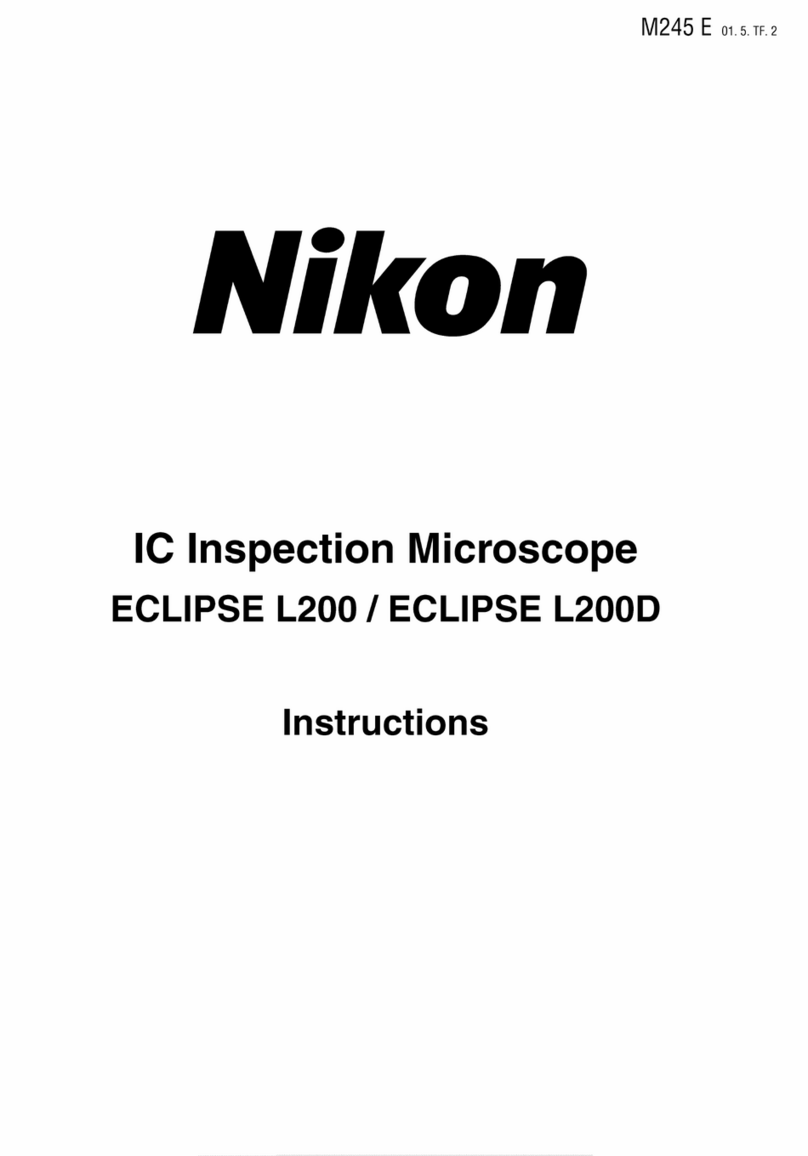Nikon Ee1078 User manual
Other Nikon Microscope manuals

Nikon
Nikon Eclipse TE300 User manual

Nikon
Nikon OPTIPHOT-POL User manual

Nikon
Nikon ECLIPSE Ei User manual

Nikon
Nikon ECLIPSE Ni-E User manual

Nikon
Nikon eclipse Ci-S User manual
Nikon
Nikon Eclipse E400 User manual
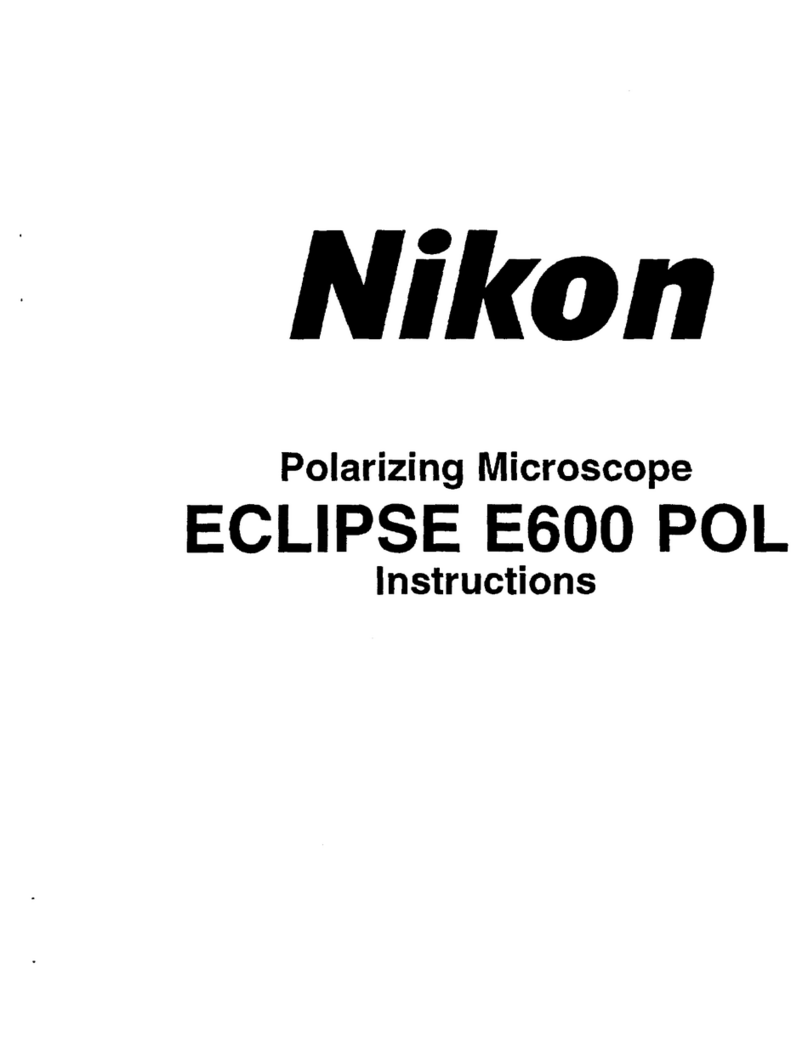
Nikon
Nikon ECLIPSE E600 POL User manual

Nikon
Nikon SMZ-1B User manual

Nikon
Nikon Elcipse TE2000 User manual

Nikon
Nikon Eclipse TS100 User manual

Nikon
Nikon LABOPHOT-POL User manual

Nikon
Nikon ECLIPSE E200 POL User manual

Nikon
Nikon Eclipse LV100POL User manual

Nikon
Nikon ECLIPSE TE2000-E User manual
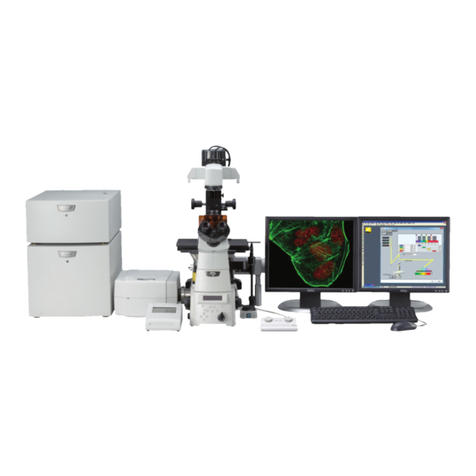
Nikon
Nikon A1+ Manual

Nikon
Nikon SMZ800N User manual

Nikon
Nikon LABOPHOT2-POL User manual
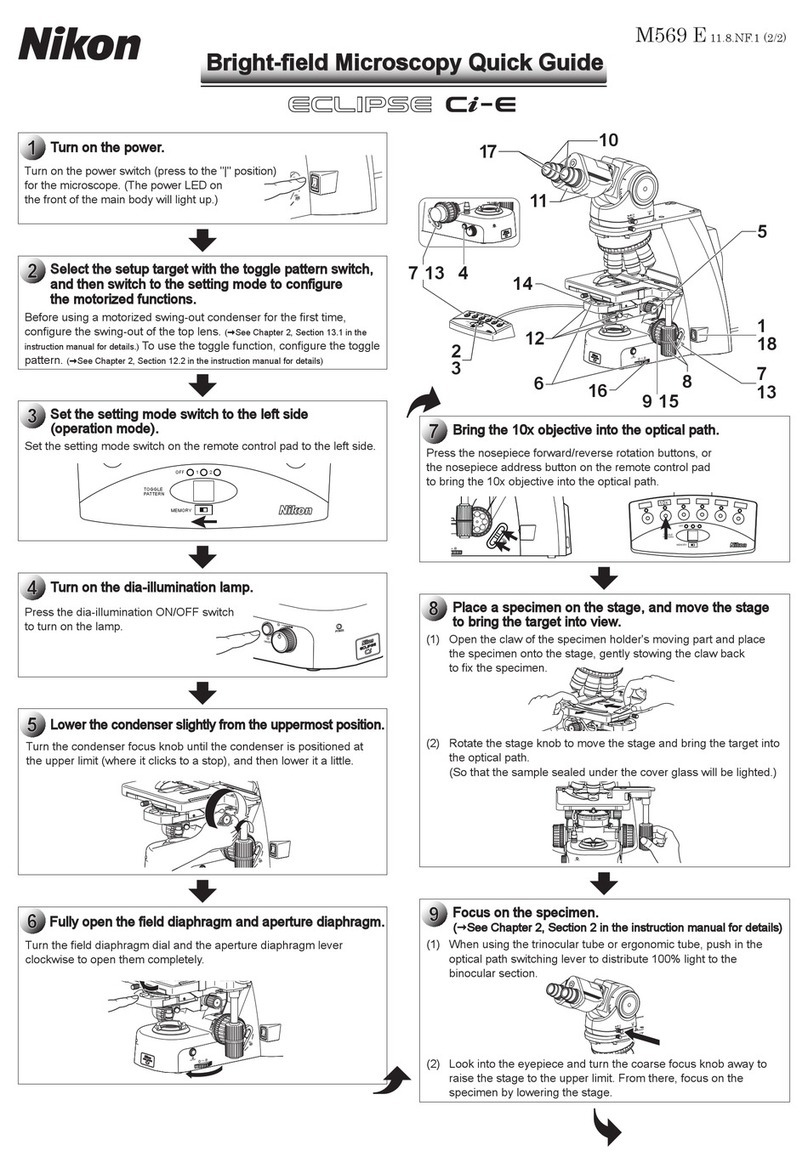
Nikon
Nikon Eclipse Ci-E User manual

Nikon
Nikon L-ke User manual

Nikon
Nikon eclipse Ci-S User manual