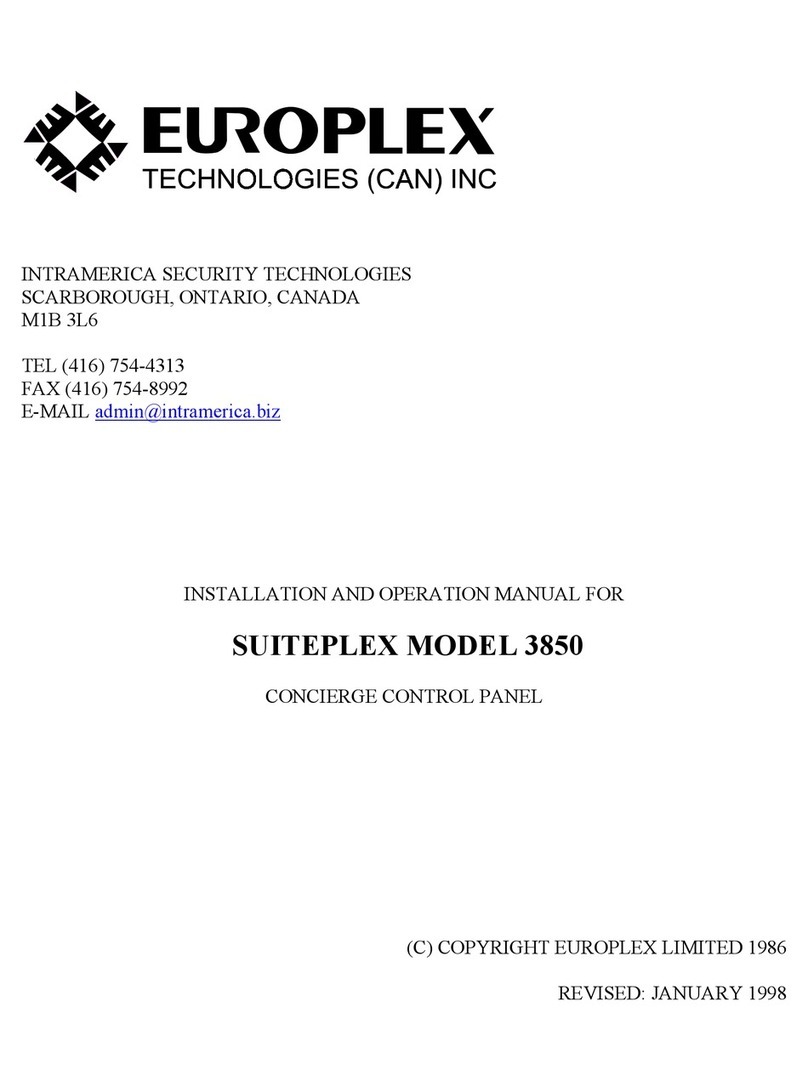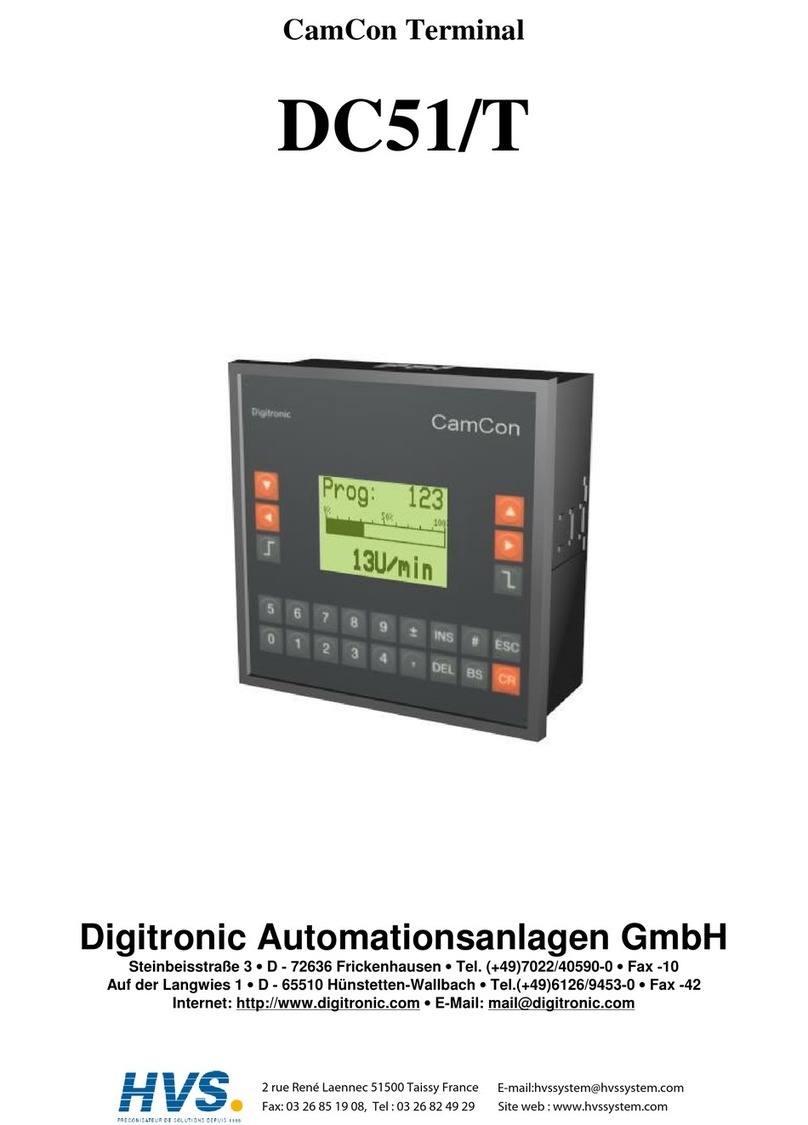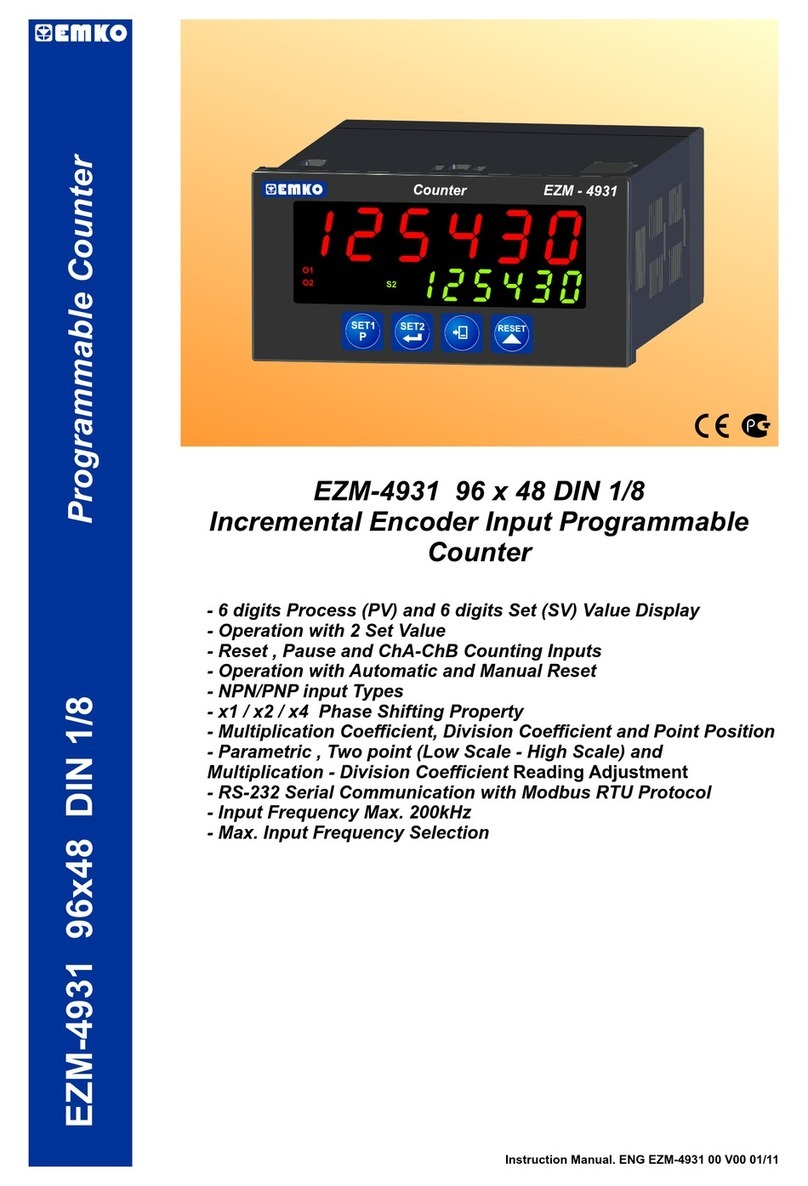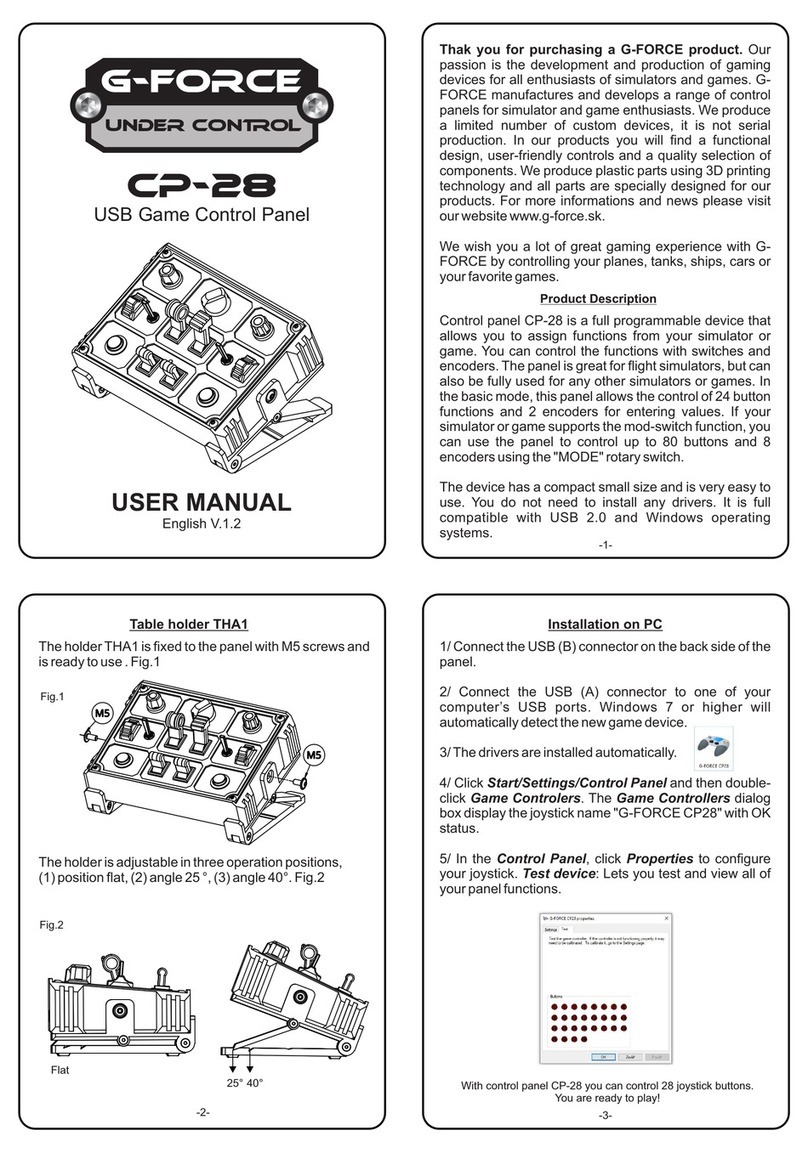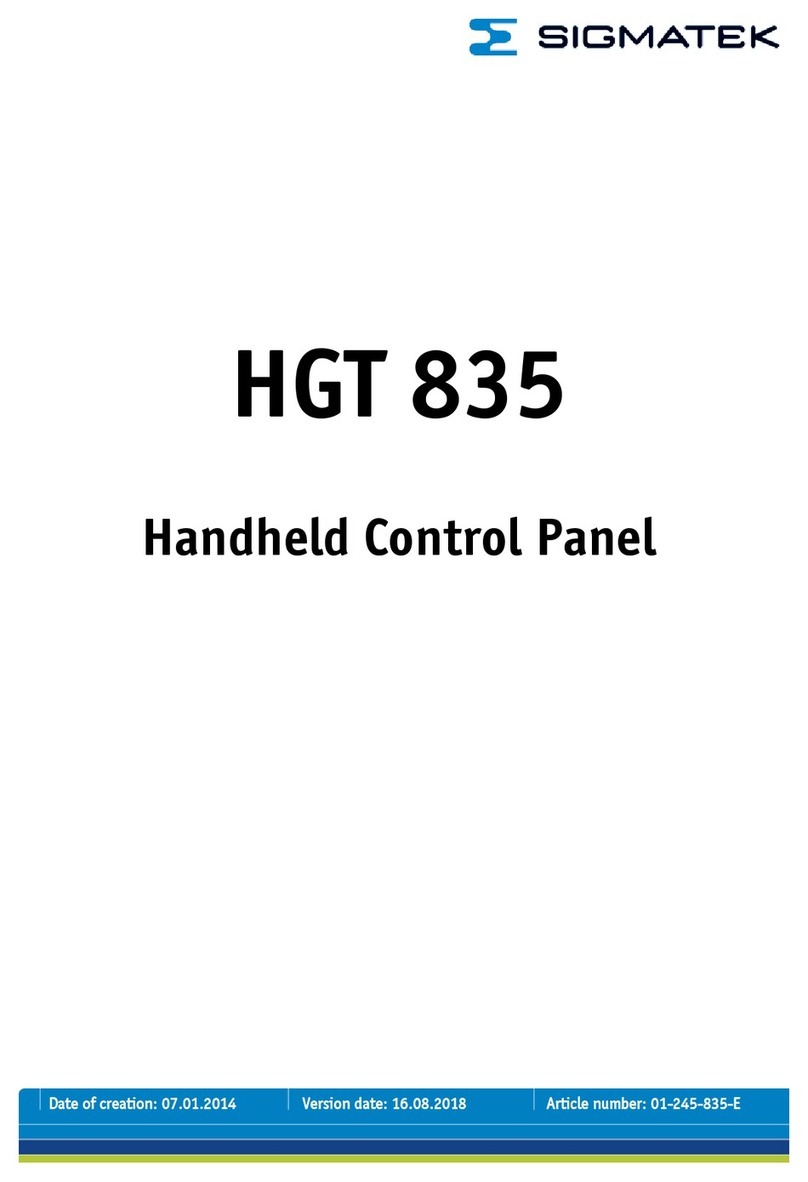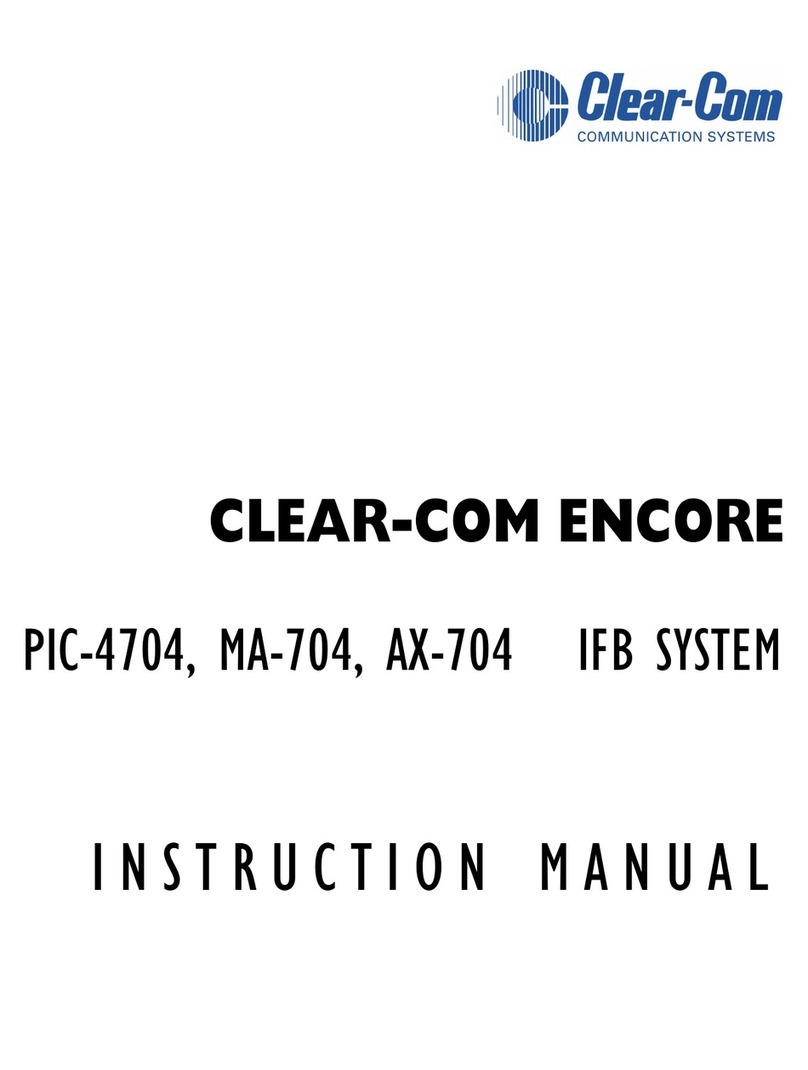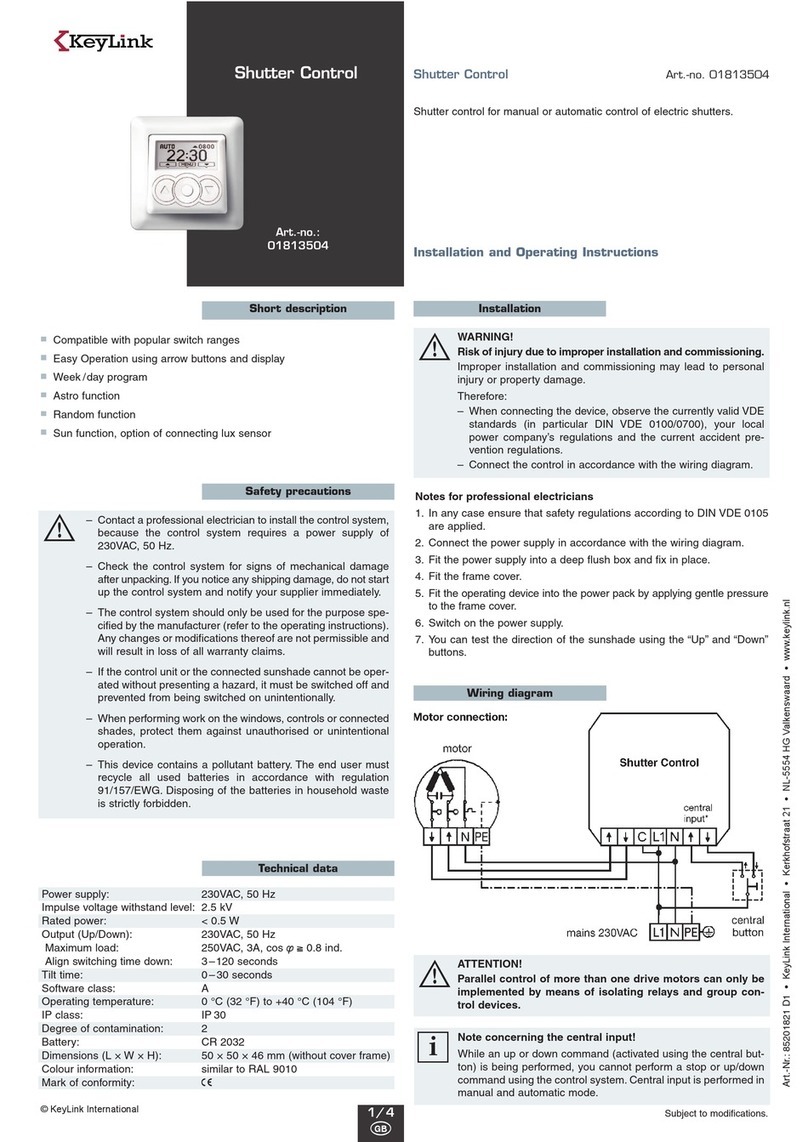Europlex 3GS User manual

3GS Integrated Security Solution
Technical Manuals
Technical Manuals
Introduction to 3GS
3GS Hardware
3GS Programming
3GS User Guide
3GS Peripherals
3GS Technical Specifications
and PC software
3GS
Integrated Security Solution
Technical Manuals
Introduction to 3GS
3GS Hardware
3GS Programming
3GS User Guide
3GS Peripherals
3GS Technical Specifications & PC Software

Warning
While this system is an advanced design integrated security system, it does not offer guaranteed protection
against burglary, fire or other emergency. Any alarm system, whether commercial or domestic, is subject to
compromise or failure to warn for a variety of reasons.
Therefore, good installation practices, thorough testing, and regular maintenance by the installation
company and frequent testing by the user are essential to ensure continuous satisfactory operation of the
system. It is recommended that the installation company offer a maintenance program and instruct the user
with the correct procedure for use and testing of the system.
Copyright
Europlex Technologies [Ireland] Ltd. (hereafter referred to as Europlex) 1999. All rights reserved. No part of
this publication may be reproduced, transmitted, stored in a retrieval system, or translated into any language
or computer language in any form or by any means electronic, mechanical, magnetic, optical, chemical,
manual or otherwise without the prior written permission of Europlex.
Disclaimer
Europlex make no representations or warranties with respect to the contents hereof and specifically disclaim
any implied warranties of merchantability or fitness for any particular purpose. Further Europlex reserve the
right to revise this publication and to make changes from time to time in the contents hereof without the
obligation of Europlex to notify any person of any such revision.
3GS Technical Manuals - Issue 4.5, Manual Code 6090, August 2005.
Europlex Technologies [Ireland] Ltd.
Clonshaugh Business and Technology Park,
Clonshaugh,
Dublin 17,
Ireland.
Tel: +353 - 1 - 2500 500
Fax: +353 - 1 - 2500 592
e-mail: [email protected]
Web: www.europlex.ie
Europlex Technologies [UK] Ltd.
Trent House, University Way,
Cranfield Technology Park,
Bedford MK43 0AN,
England.
Tel: +44 - 1234 - 757100
Fax: +44 - 845 - 3307240
e-mail: sale[email protected]
Web: www.europlex.ie

Introduction - iii
ABOUT 3GS MANUALS
The 3GS manuals cover every aspect of installing, configuring, and troubleshooting the 3GS integrated system. The set
of manuals is designed to enable the installer to completely configure a Europlex 3GS System for intruder alarm, access
control, and radio functionality.
There are six separate 3GS manuals, each in PDF format.
●Introduction to 3GS (3GS_introduction.pdf)
●This manual gives an overview of the integrated system, installation guidelines and information on cabling
issues.
●3GS Hardware (3GS_hardware.pdf)
●This manual describes the hardware components of the 3GS system. It details each component, how to
connect them together, power them and build a completed 3GS integrated system.
●3GS Programming (3GS_programming.pdf)
●This manual outlines the steps required to setup and customise the system for your requirements.
●3GS User Guide (3GS_userguide.pdf)
●This guide gives easy-to-use instructions for starting up and using a 3GS integrated system.
●3GS Peripherals (3GS_peripherals.pdf)
●This guide details the Europlex 3GS peripheral devices that compliment the operation of the 3GS integrated
system.
●3GS Appendices (3GS_appendices.pdf).
●The appendix includes technical specifications for all Europlex products relevant to a 3GS integrated system,
and gives a brief overview of the 3GS+ and Panelman software applications.
Note
3GS+ and Panelman for Windows are documented in detail in the Help files and corresponding Word documents
that are supplied on the application CDs.

Introduction - iv

Introduction - 1
Table of Contents
Introduction to 3GS
1. System Overview
What is 3GS? ............................................... 1-3
Installation Guidelines .................................. 1-5
3GS Hardware
2. Hardware Overview
System Components .................................... 2-3
System Configuration ................................... 2-4
Ringnet Communications ............................. 2-5
Before Powering Up ..................................... 2-6
3. Controller
3GS Controller Overview.............................. 3-3
Controller PCB ............................................. 3-4
Controller Cabinet ........................................ 3-7
Class IV System Cabinet.............................. 3-8
4. Intelligent Power Supply
PSU 3 Amp................................................... 4-3
PSU 4/6 Amp................................................ 4-4
5. Nodes
Nodes Overview ........................................... 5-3
Node Functionality........................................ 5-5
Remote Keypad Display (RKD) Node .......... 5-7
8 Input/1 Output (I/O) Node........................ 5-13
8 Input/2 Output Node ................................ 5-15

Introduction - 2
6 Output Node ............................................5-19
8 Output Node ............................................5-21
IntelliPower Node .......................................5-23
Access Control System ..............................5-28
Access Control Node (ACN).......................5-29
Radio System .............................................5-34
Hold-Up Alarm (HUA) Node .......................5-36
Radio Panic Attack Unit (RPA) ...................5-40
Pendant Radio Panic Attack Unit ...............5-41
Radio Pager Transmitter Unit .....................5-43
Radio Pager Receiver Unit .........................5-44
LEM Node...................................................5-46
Encryption Node .........................................5-50
Wireless Node ............................................5-53
Enhanced access Node..............................5-56
6. Serial Communications
Serial Port Connection..................................6-3
3GS Software
7. Programming Overview
General Overview.........................................7-3
Intruder System Overview ............................7-4
Access System Overview .............................7-5
Access Control Setup Examples ..................7-7
Radio System Overview ...............................7-9
Getting Started ...........................................7-10
8. Programming Menus
Menu Navigation...........................................8-4
Zones/Doors/Vars ..................................... 8-11
Zones/Doors/Vars - Descriptions ...............8-12
Zones/Doors/Vars - Options ......................8-13

Introduction - 3
Zones/Doors/Vars - Variables ........................... 8-19
Zones/Doors/Vars - Extra .................................. 8-25
Node Configure ................................................. 8-26
Node Configure - Nodes - Information - Find ... 8-27
Node Configure - Nodes - Information - Monitor 8-28
Node Configure - Nodes - Configure ................. 8-29
Node Configure - Inputs .................................... 8-30
Nodes Configure - Outputs ................................ 8-32
Node Configure - Reconfigure Ringnet ............. 8-33
Service Mode ..................................................... 8-35
Service Mode - OnLine Report .......................... 8-36
Service Mode - Test .......................................... 8-37
Service Mode - Monitor ..................................... 8-39
Radio PA Test ................................................... 8-41
Setup Cards ..................................................... 8-42
Setup Cards - Cards - Assign ............................ 8-43
Setup Cards - Cards - Formats ......................... 8-44
Setup Cards - Cards - Site Code ....................... 8-45
Setup Cards - Pass/Void ................................... 8-46
Card Information ............................................... 8-48
Door Configure .................................................. 8-49
Door Configure - Setup ...................................... 8-50
Door Configure - Timers .................................... 8-52
Door Configure - Zones ..................................... 8-53
Time Zone Setup ............................................... 8-54
Time Zones - Setup ........................................... 8-55
Door Group Setup ............................................. 8-57
Manual Door Control ......................................... 8-58
Edit Levels Database ......................................... 8-59
Setup SIA .......................................................... 8-61
Soak Mode ........................................................ 8-65
Disable Mode ..................................................... 8-66
Output Test........................................................ 8-67
System Log ........................................................ 8-69
Print all Reports ................................................. 8-70

Introduction - 4
Set Date & Time ........................................8-71
Set Data Format .......................................8-72
Force Call ..................................................8-78
Set Up DM1200 ........................................8-79
User Setup ................................................8-80
Area Setup .................................................8-82
Edit Output Database ................................8-84
Radio PA Assign ....................................8-86
Radio PA Assign - RPAs ...........................8-87
Radio PA Assign - Descriptions .................8-88
Radio PA Assign - Options ........................8-89
Time Advance ............................................8-91
Literal Edit and Holiday Scheduler ............8-92
Command Mode ........................................8-94
Soft Start ...................................................8-95
Unset/Reset ...............................................8-96
Accept All Alerts .......................................8-97
Edit Time Commands ................................8-98
Inhibit Mode ...........................................8-100
3GS User Guide
9. User Guide
Introduction...................................................9-4
3GS System Keypad/Display .......................9-5
Menu options................................................9-6
Navigating the Help Menu ............................9-7
Unset/Reset..................................................9-8
Enable/Disable Engineer..............................9-9
View System Status......................................9-9
Over-ride Faults............................................9-9
Part Set/Unset Individual Area ...................9-10
Half Set/Set Individual Area........................9-11
Full Set .......................................................9-12

Introduction - 5
Unable to Set ................................................... 9-13
Setting an Individual Area................................ 9-14
Unsetting an Individual area ............................ 9-15
Coded Reset.................................................... 9-16
Set Date & Time .............................................. 9-17
Change your own ID ........................................ 9-18
User Setup....................................................... 9-19
Area Setup....................................................... 9-22
Radio PA Assign.............................................. 9-23
System Logs .................................................... 9-25
Radio PA Test.................................................. 9-26
3GS Access Control ........................................ 9-27
Setup Cards..................................................... 9-28
Passing and Voiding Cards ............................. 9-30
Card Information .............................................. 9-32
Manual Door Control........................................ 9-33
Hour Adjust ...................................................... 9-34
Edit Time Commands ...................................... 9-35
Accept all Alerts ............................................... 9-36
Inhibit Zones/Doors.......................................... 9-38
Portable Ace .................................................... 9-39
User Option Assignments ................................ 9-41
Area Descriptions ............................................ 9-41
User Area Assignments ................................... 9-41
User Option Assignments ................................ 9-42
Area Descriptions ............................................ 9-43
User Area Assignments ................................... 9-44
Typing Text ...................................................... 9-46
3GS Peripherals
10. Hand Held Terminal
HHT Overview ................................................. 10-3
Main Menu ....................................................... 10-5

Introduction - 6
11. Europlex Universal Interface Card
EUIC Overview ................................................11-3
Connecting the EUIC to the 3GS Controller11-4
Connecting the EUIC to the PC..................11-5
Connecting the EUIC to the Video Multiplx 11-6
Hardware ....................................................11-7
EUIC Programming Software .....................11-8
Default Setup..............................................11-9
12. DM1200 Digital Communicator/Modem
DM1200 Overview ......................................12-3
DM1200 Installation....................................12-4
DM1200 Programming .............................12-10
13. Network Router
Network Router Overview...........................13-3
Sample Connection Diagram & Scenarios .13-4
14. IntelliBell
IntelliBell Overview .....................................14-3
IntelliBell Connection Diagram ...................14-4
IntelliBell Programming..............................14-6
Self-Activating Bell......................................14-8
3GS Appendices
15. Technical Specifications
3GS Controller............................................15-4
3 Amp Power Supply Unit...........................15-5
4 Amp Power Supply Unit...........................15-6
6 Amp Power Supply Unit...........................15-7
RKD Node ..................................................15-8
8 Input/Output Node ...................................15-9

Introduction - 7
6 Output Node ............................................... 15-10
Intellipower Node ........................................... 15-11
Access Control Node ..................................... 15-12
HUA Node...................................................... 15-13
LEM Node...................................................... 15-14
Encription Node ............................................. 15-15
Hand Held Terminal....................................... 15-16
EUIC .............................................................. 15-17
DM 1200 ........................................................ 15-18
IntelliBell ........................................................ 15-19
Network Router.............................................. 15-20
Wireless Node ............................................... 15-21
Enhanced Access Node ................................ 15-22
16. PC Software
3GS+ Overview................................................ 16-5
Installing 3GS+ ................................................ 16-6
Installing the Dongle ........................................ 16-7
Upgrading ........................................................ 16-8
17. Panelman 3GS
Panelman 3GS Overview ................................ 17-3
Features........................................................... 17-4
System Requirements ..................................... 17-5
Getting Started................................................. 17-7
Panelman Operation...................................... 17-12
18. Citec II Installation
Introduction to Citec II...................................... 18-3
19. Class IV Method statements
Class IV Method Statements ........................... 19-2

Introduction - 8

In this chapter
■What is 3GS? ................................ 1-3
– Cable Problems Solved.............. 1-3
– Superior Communications ......... 1-3
– Ease of Installation.................... 1-3
– System Integration .................... 1-3
– EN50131-1 Security Grading .... 1-4
– SEAP......................................... 1-4
■Installation Guidelines ................... 1-5
– Security Grade .......................... 1-5
– PSU Type................................... 1-5
– Environmental conditions .......... 1-5
– Ringnet ..................................... 1-5
SYSTEM OVERVIEW
1
1

1

Issue 4.5 August 2005 System Overview 1-3
WHAT IS 3GS?
The 3rd Generation System, 3GS, is based on a patented
high security, fault tolerant ringnet offering flexibility
beyond the boundaries of any existing security control
system or access control system. The 3GS is capable of
integrating with building management systems and video
and audio verification systems. This, coupled with its
high security and self-diagnostic features, makes it the
most advanced system of its kind.
Cable Problems Solved
The system architecture consists of interconnected
elements called nodes, distributed in a ring configuration.
These nodes let you access the system to connect inputs,
outputs, operator keypad/display units, and so on. Power
may also be distributed from nodes to the devices
connected locally. The current system supports up to 100
nodes and a controller.
The benefits of this topology and associated control
protocol are immense. They impart to the system both
cable fault tolerance and self diagnostics. For example, if
a network cable, wired for fault tolerance, is damaged in
any way (for example, cut, shorted, or grounded) the
user suffers no loss of functionality – all inputs are still
monitored, all inputs can still be controlled, and all
keypads are still functional.
In addition, the location of the fault is indicated by the
system – cable tracing to locate the problem is no longer
necessary. In fact, accidental ringnet cable damage need
not cause false alarms. Intermittent cable faults, the bane
of many an alarm installer, can be isolated and treated.
No longer do multiplex cables mean complicated
problems.
Superior Communications
The availability of three serial ports (one RS232 9 pin
type and two TTL) provides significantly greater
communication capabilities.
For example, a LAN, remote PC, and a printer can all be
connected simultaneously.
Note The Europlex 3GS+, ED2000, Panelman,
and Network XII are all 3GS compatible.
Ease of Installation
All system nodes are automatically configured, each
being assigned an ID number in sequential order. This
significantly reduces the time spent programming a
system.
Each node on the system is also self diagnostic. Any node
can be easily found (even above ceiling tiles or in
cupboards) using the unique audio node locator system.
This ensures that you no longer need to follow wires in
order to locate boxes for maintenance purposes.
Once a node has been located, it can be interrogated
using the revolutionary Europlex wireless Hand Held
infrared Terminal (HHT). Without opening the node
enclosure, full diagnostic testing can be performed
including power voltage and current measurement, input
and output status and operation, Ringnet
communications status, and much more.
Most of the fault-finding process of opening boxes,
moving wires, metering, re-positioning of wires and re-
closing of boxes, and management of associated tamper
conditions can be eliminated.
These are only some of the unique advantages of 3GS. A
reduction in both installation and maintenance time
means cost savings for installation companies, quicker
response to customers and less disruption of their
business.
System Integration
3GS offers unique and comprehensive integration of
access control, wireless and cable alarm capability on
one hardware platform. 3GS offers multiple
communication possibilities via its three serial ports. For
example, radio paging, LAN or WAN connectivity,
remote servicing via modem, and so on.

System Overview 1-4
EN50131-1 Security Grading
EN50131-1 Security Grading
Intruder alarm systems are given a security grading which
will determine their performance. The 3GS system has
been designed to and complies with EN50131-1, and is
specified as a Grade 3 system
Grade 3 = Medium to High Risk
Intruders are expected to be conversant with intruder
alarms systems and have a comprehensive range of tools
and portable electronics.
SEAP
The Security Equipment Assessment Panel (SEAP) is an
organisation of the Cabinet Office, responsible for
appraising security products for entry into the Catalogue
of Security Equipment (CSE) published by, and issued to
departments of, the British Government. Products that
meet the specific requirements are eligible to be used on
projects relating to the assets of the Government.
SEAP STANDARD 5002
Intruder alarm systems are given a security classification,
which will determine their performance. The 3GS
System has been designed to and complies with SEAP
standard 5002. The 3GS System has been classified as a
Class IV system.
Class IV = High Risk
To be used when security takes precedence over all other
factors.
Welcome to 3GS!

Issue 4.5 August 2005 System Overview 1-5
INSTALLATION GUIDELINES
●IEE regulations. All installations should comply with
IEE wiring regulations regarding the safety and
separation of low voltage cable from mains cable.
●Powering devices. Rather than powering external
devices such as sounders and strobes from the
controller (which is not recommended), use
Europlex or other approved power supply units.
●Switched loads. Devices such as strobes, bells, and
sirens should be powered on a separate cable to the
Ringnet. They should have their power provided
from local monitored power supply units, with I/O
node outputs driving the local trigger.
●EOL resistors. The 3GS system uses two 2k2 (US:1k
and 470) end-of-line resistors per zone.
●Default Codes Installer: 1010
Master User: 1020
●Default Codes for Class IV system
Installer: 001010
Master User: 001020
Security Grade
Grade 3
PSU Type
Type A
Environmental conditions
●Temperature. 3GS is built to operate in ambient
temperatures in the range -10° to +40°C. Maximum
relative humidity (non-condensing) of 90%.
Ringnet
When wiring the 3GS system network (ringnet), ensure
the correct cable type for the system is used.
There are several factors which govern the selection of
the cable to be used.
Ringnet Speed
3072 kilobaud per second
●Environment - When the 3GS is to be used in a noisy
environment (high power output devices, mains
cables, or high voltage devices in close proximity),
then Europlex recommend the use of high grade,
screened twisted pair cable, such as Belden 9829 or
equivalent.
●Distance - When the distance between nodes
increases, then the grade of cable used should also
be increased as per the cable table below.
Note The cable distance specified here is the
distance between nodes on Port 1A 1B and Port
2A 2B.
●Screen - If screen cable is used, all screens should be
linked together and wired to the terminal provided
at the node/controller.
●Branch Node - Each node on the system has two
drivers on board for the network, Port 1A 1B and
Port 2A 2B to achieve these distances. However,
when using the node as a branch node, there are no
drivers on Port 3A 3B and Port 4A 4B, which must
be accounted for when calculating cable distances.
cable type maximum distance
between nodes
Belden 9502 (Screened) 500m
UTP Category: 5 (solid core) 1000m
Belden 9829 1000m

System Overview 1-6

In this chapter
■System Components ........................ 2-3
■System Configuration ...................... 2-4
■Ringnet Communications................. 2-5
■Before Powering Up......................... 2-6
HARDWARE OVERVIEW
2

Other manuals for 3GS
2
Table of contents
Other Europlex Control Panel manuals
Popular Control Panel manuals by other brands

GARDINER TECHNOLOGY
GARDINER TECHNOLOGY GARDTEC 300 Series User instructions
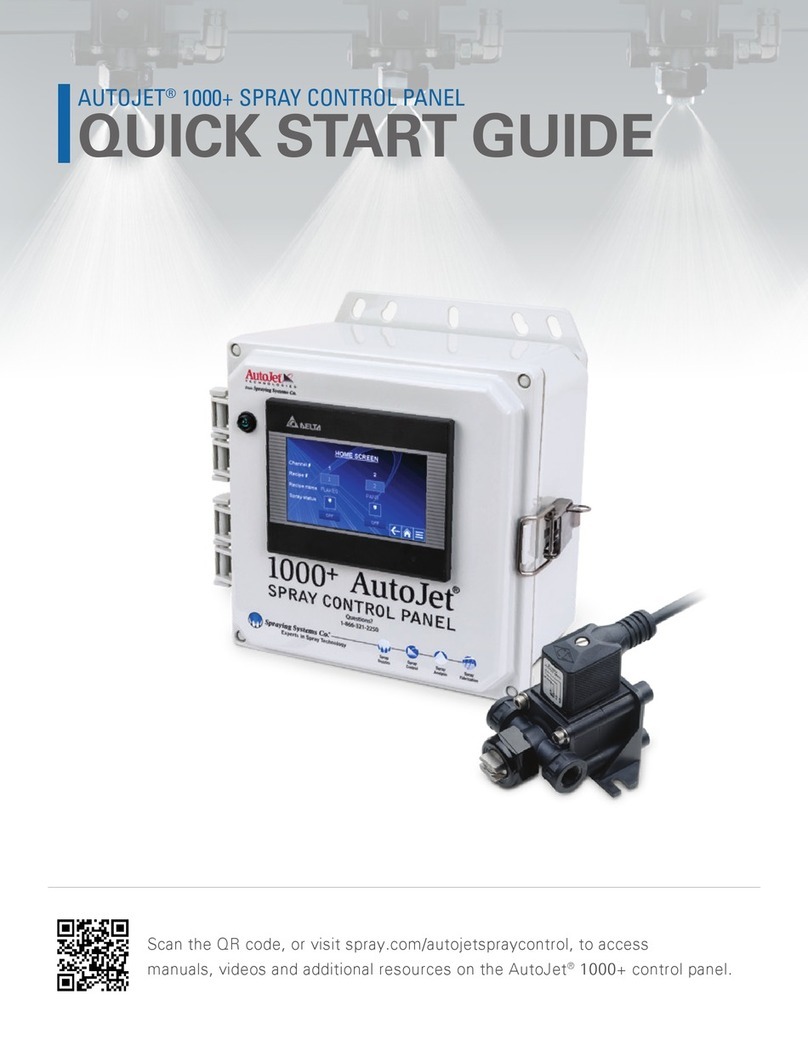
Spraying Systems
Spraying Systems AutoJet 1000+ quick start guide
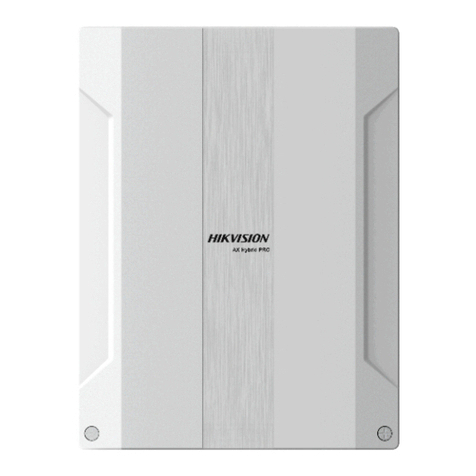
HIK VISION
HIK VISION AX HYBRID PRO user manual
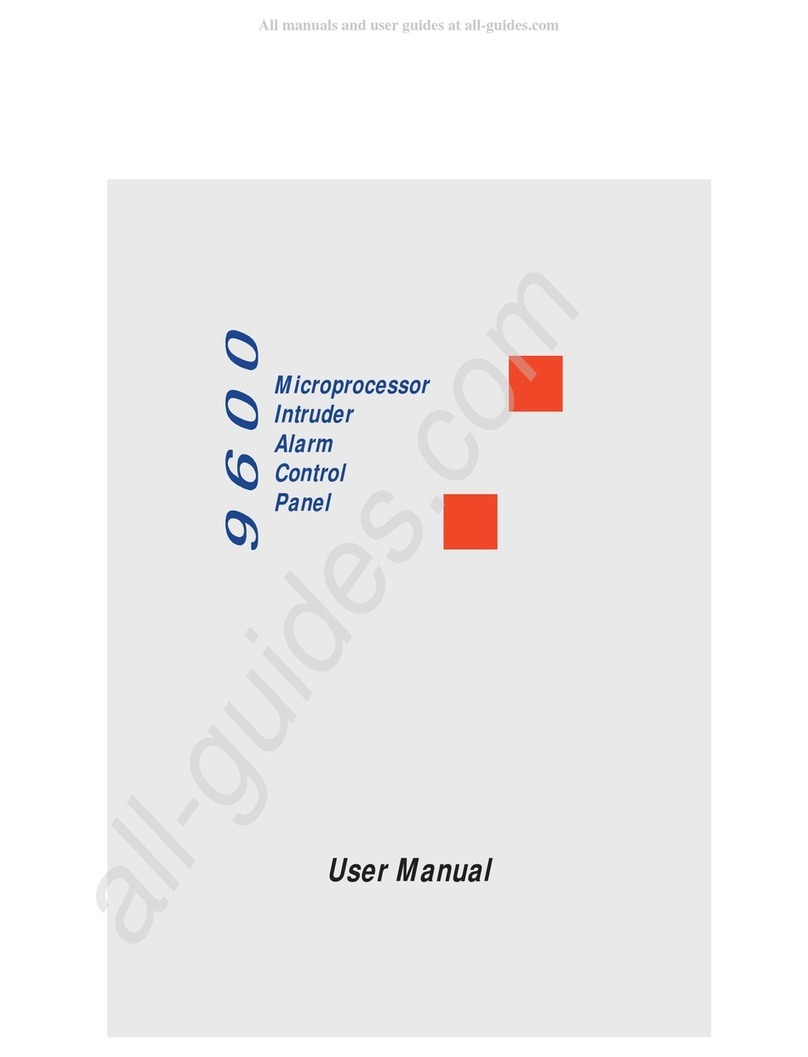
Scantronic
Scantronic 9600 user manual
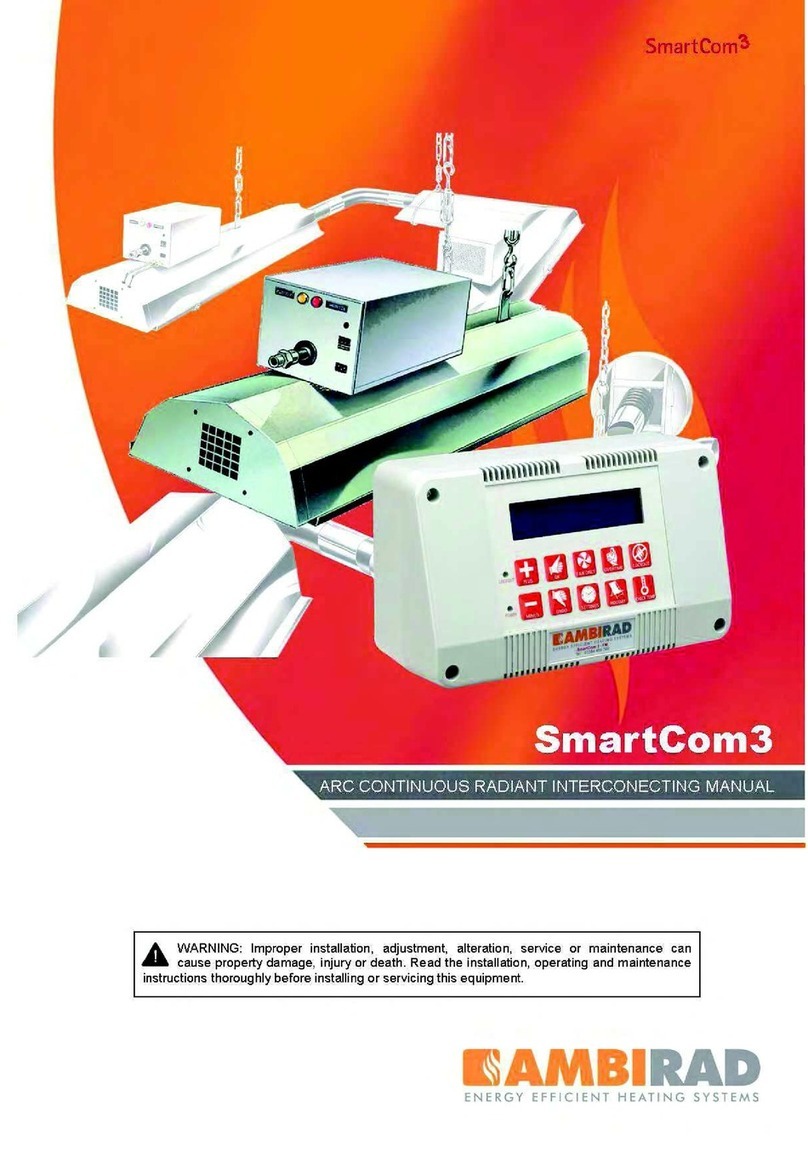
Ambirad
Ambirad SmartCom 3 manual
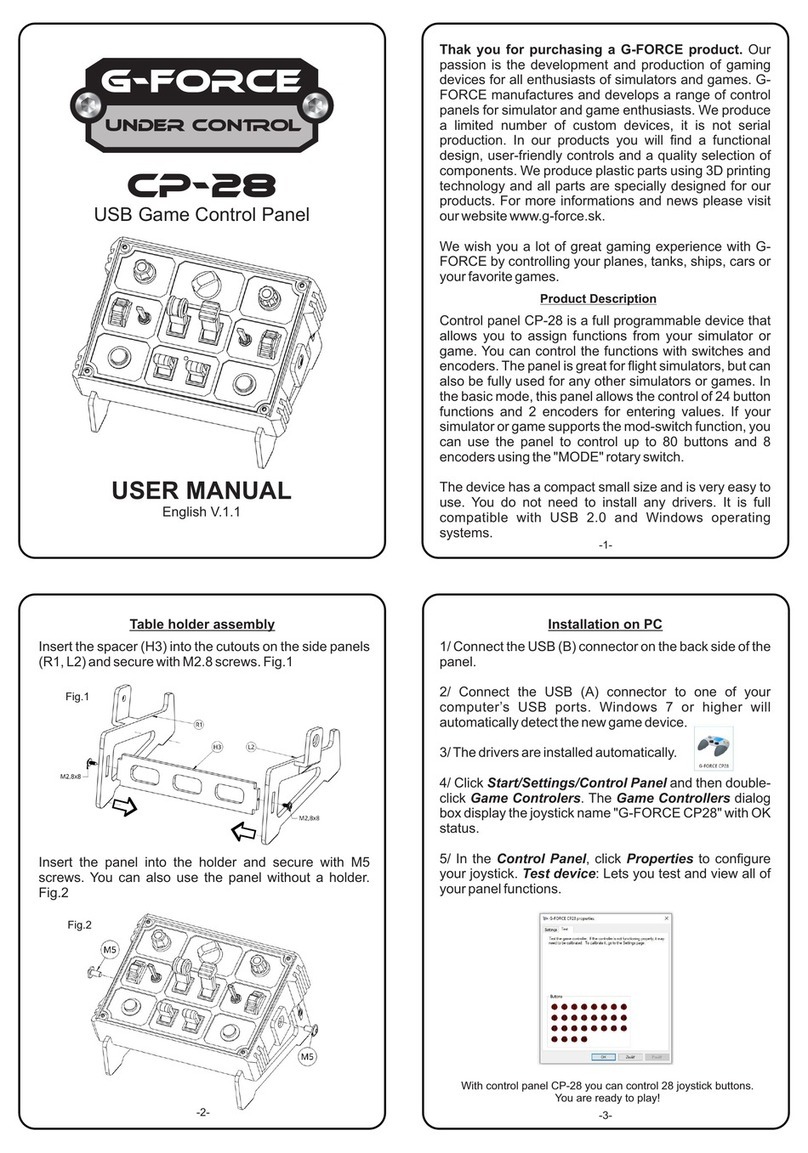
G-Force
G-Force UNDER CONTROL CP-28 user manual