Spraying Systems AutoJet 1000+ User manual
Other Spraying Systems Control Panel manuals

Spraying Systems
Spraying Systems AutoJet 1000+ User manual

Spraying Systems
Spraying Systems AUTOJET 1550+ User manual
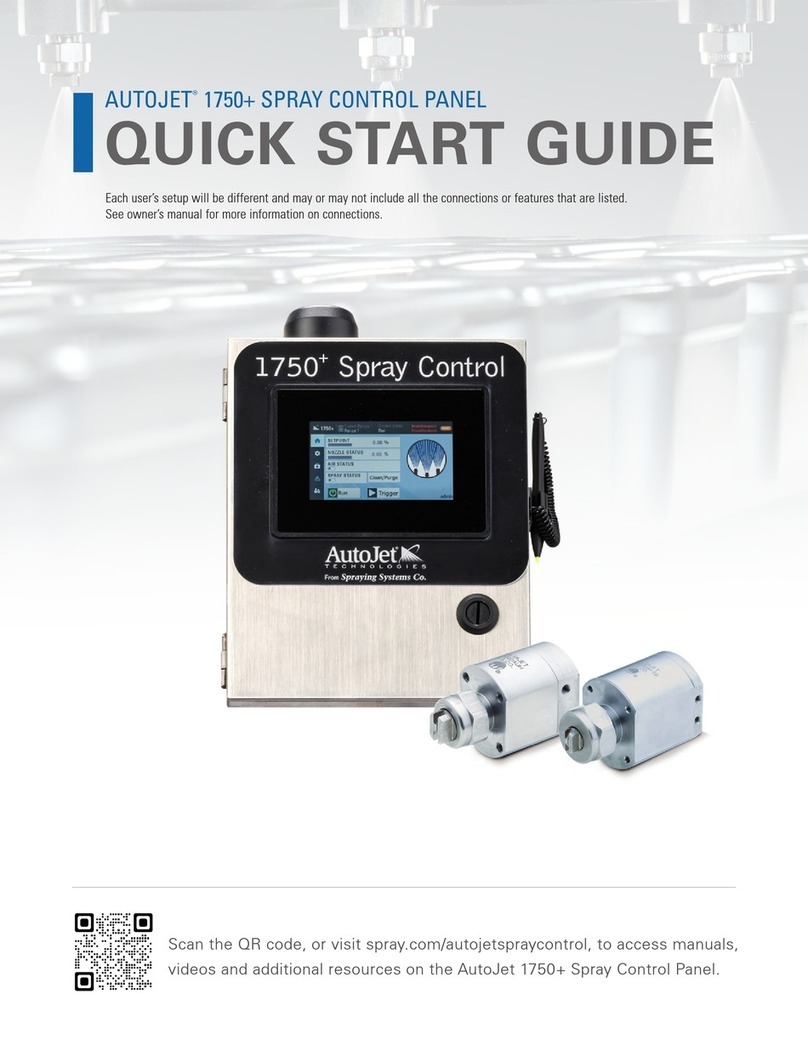
Spraying Systems
Spraying Systems AutoJet 1750+ User manual

Spraying Systems
Spraying Systems AutoJet 2150+ User manual
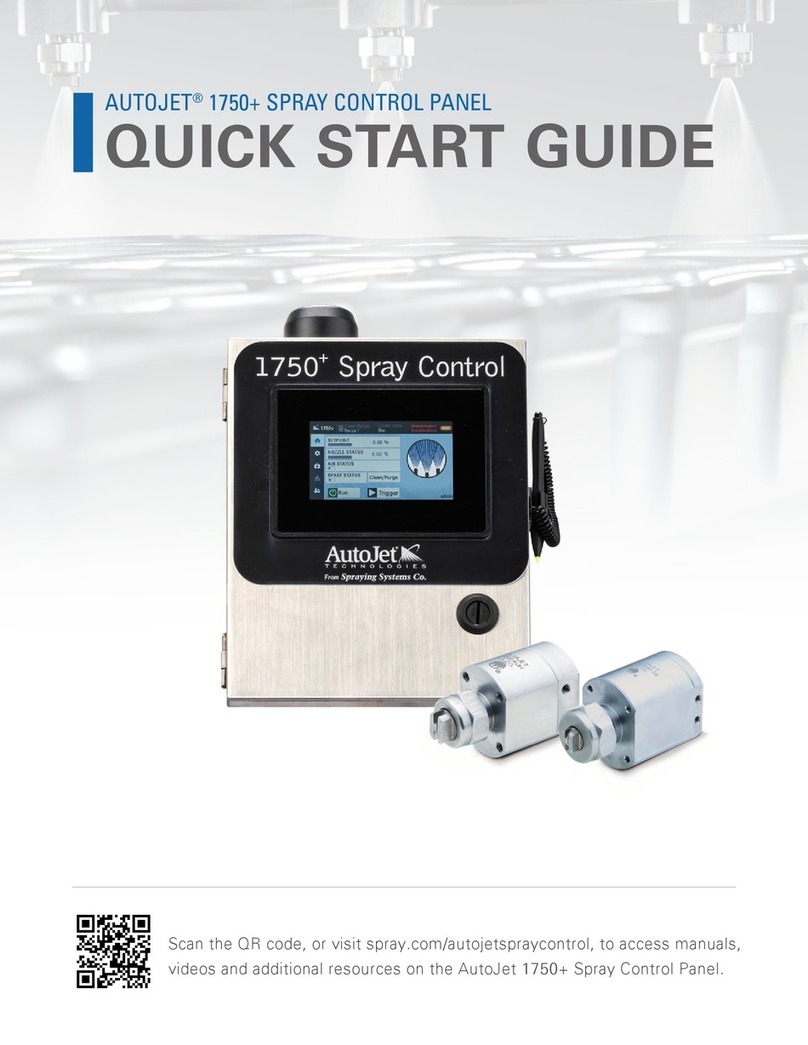
Spraying Systems
Spraying Systems AUTOJET 1750+ User manual

Spraying Systems
Spraying Systems AutoJet 1000+ User manual
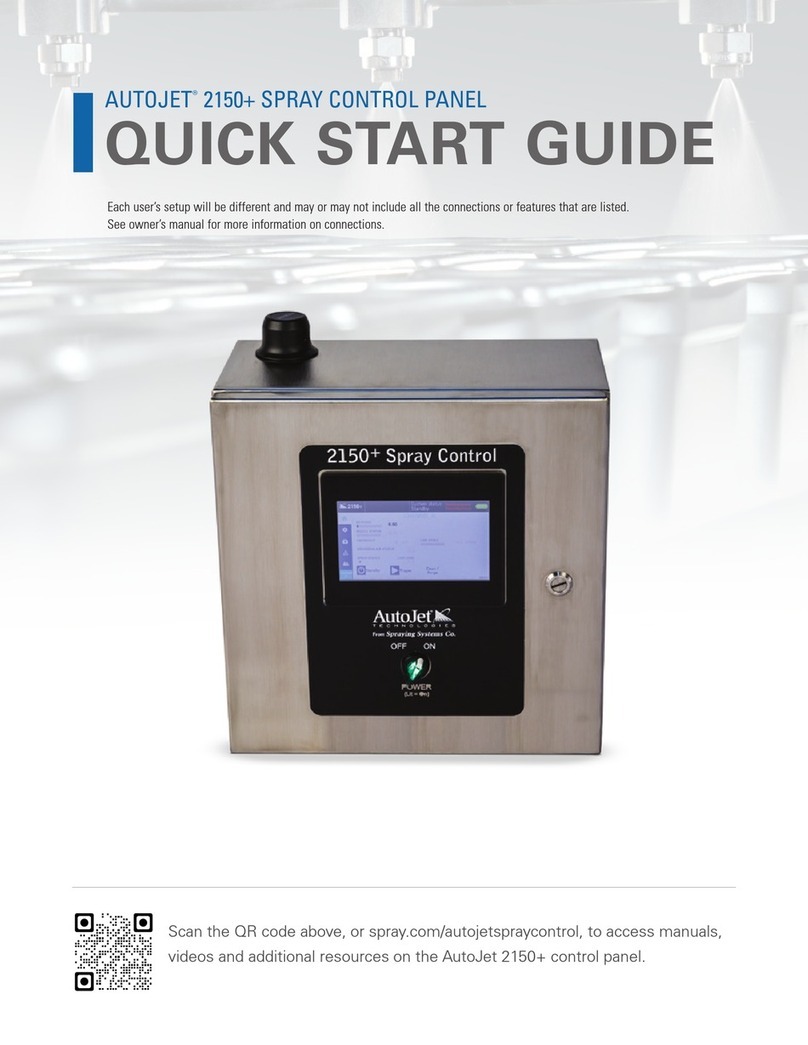
Spraying Systems
Spraying Systems AutoJet 2150+ User manual
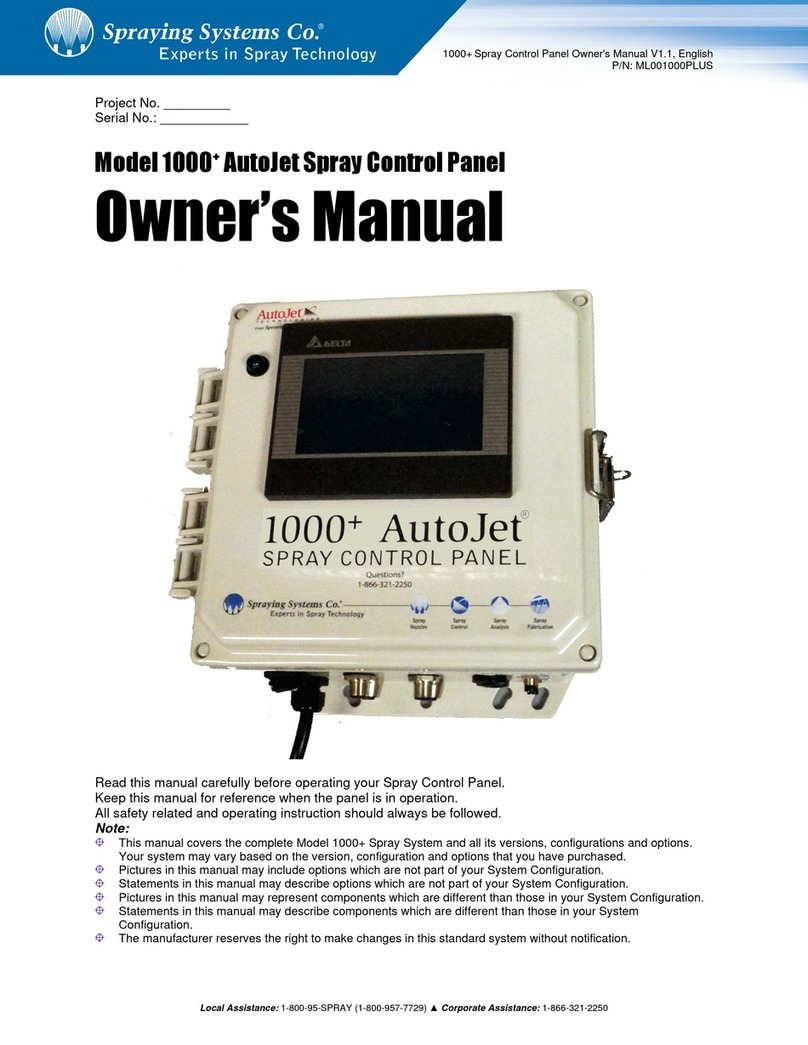
Spraying Systems
Spraying Systems AutoJet 1000+ User manual

Spraying Systems
Spraying Systems AutoJet 2850+ User manual

Spraying Systems
Spraying Systems AUTOJET 1750+ User manual





















