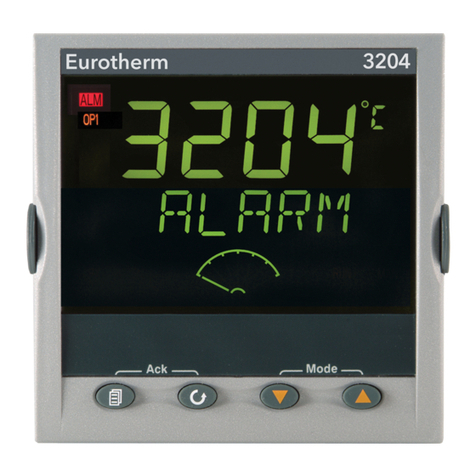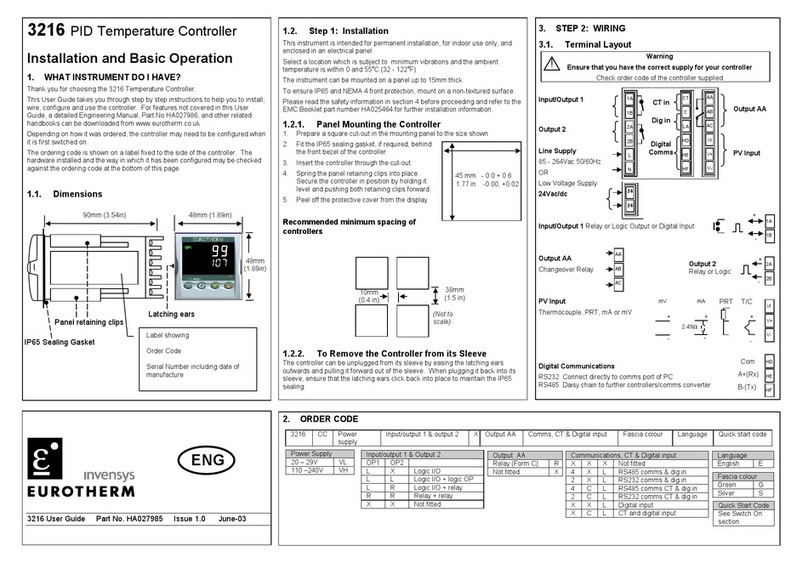3200 Series
Part No HA028651 Issue 7.0 Apr-09 3
11.10 Control Parameters........................................................................................................................................55
11.11 Auto-tune Configures R2G .............................................................................................................................57
11.12 Example: To Configure Heating and Cooling .................................................................................................58
11.12.1 Effect of Control Action, Hysteresis and Deadband .............................................................................................................................59
12. Alarms ............................................................................................................................................60
12.1 Types of Alarm...................................................................................................................................................60
12.1.1 Alarm Relay Output .......................................................................................................................................................................................62
12.1.2 Alarm Indication .............................................................................................................................................................................................62
12.1.3 To Acknowledge An Alarm ..........................................................................................................................................................................62
12.2 Behaviour of Alarms After a Power Cycle ...........................................................................................................63
12.2.1 Example 1 .........................................................................................................................................................................................................63
12.2.2 Example 2 .........................................................................................................................................................................................................63
12.2.3 Example 3 .........................................................................................................................................................................................................63
12.3 Alarm Parameters ..............................................................................................................................................64
12.3.1 Example: To Configure Alarm 1 ................................................................................................................................................................65
12.4 Diagnostic Alarms ..............................................................................................................................................66
12.4.1 Out of Range Indication ...............................................................................................................................................................................66
13. Timer/Programmer .........................................................................................................................67
13.1 Timer Parameters...............................................................................................................................................67
13.2 Programmer .......................................................................................................................................................69
13.2.1 Threshold..........................................................................................................................................................................................................69
13.2.2 Run/End Digital Outputs...............................................................................................................................................................................70
13.2.3 Event Outputs..................................................................................................................................................................................................70
13.2.4 To Configure the Programmer....................................................................................................................................................................71
13.3 Example: To Configure a Dwell Timer as a Simple Two Step Programmer...........................................................72
14. Recipe.............................................................................................................................................75
14.1 To Save Values in a Recipe .................................................................................................................................75
14.2 To Save Values in a Second Recipe.....................................................................................................................75
14.3 To Select a Recipe to Run...................................................................................................................................76
14.3.1 List of Default Recipe Parameters:.............................................................................................................................................................76
15. Digital Communications..................................................................................................................77
15.1 Digital Communications Wiring ..........................................................................................................................77
15.1.1 EIA232................................................................................................................................................................................................................77
15.1.2 EIA485 (2-wire)................................................................................................................................................................................................77
15.1.3 Wiring EIA422 or 4-wire EIA485 .................................................................................................................................................................77
15.2 Digital Communications Parameters...................................................................................................................78
15.2.1 Broadcast Communications .........................................................................................................................................................................79
15.2.2 Broadcast Master Communications...........................................................................................................................................................79
15.2.3 Wiring Connections........................................................................................................................................................................................79
15.3 Example: To Set Up Instrument Address.............................................................................................................80
15.4 DATA ENCODING ...............................................................................................................................................80
15.5 Parameter Modbus Addresses.............................................................................................................................81
16. Calibration...................................................................................................................................... 91
16.1 To Check Input Calibration.................................................................................................................................91
16.1.1 Precautions.......................................................................................................................................................................................................91
16.1.2 To Check mV Input Calibration..................................................................................................................................................................91
16.1.3 To Check Thermocouple Input Calibration.............................................................................................................................................91
16.1.4 To Check RTD Input Calibration.................................................................................................................................................................92
16.2 Offsets ...............................................................................................................................................................92
16.2.1 Two Point Offset.............................................................................................................................................................................................92
16.2.2 To Apply a Two Point Offset .......................................................................................................................................................................93
16.2.3 To Remove the Two Point Offset...............................................................................................................................................................93
16.3 Input Calibration................................................................................................................................................94
16.3.1 To Calibrate mV Input...................................................................................................................................................................................94
16.3.2 To Calibrate Thermocouple Input .............................................................................................................................................................95
16.3.3 To Calibrate RTD Input .................................................................................................................................................................................96
16.3.4 To Calibrate mA Outputs .............................................................................................................................................................................97
16.3.5 To Calibrate Remote Setpoint Input .........................................................................................................................................................98
16.3.6 CT Calibration..................................................................................................................................................................................................99
16.3.7 To Return to Factory Calibration ...............................................................................................................................................................99
16.4 Calibration Parameters.......................................................................................................................................100
17. Configuration Using iTools.............................................................................................................. 101
17.1 Loading an IDM..................................................................................................................................................101