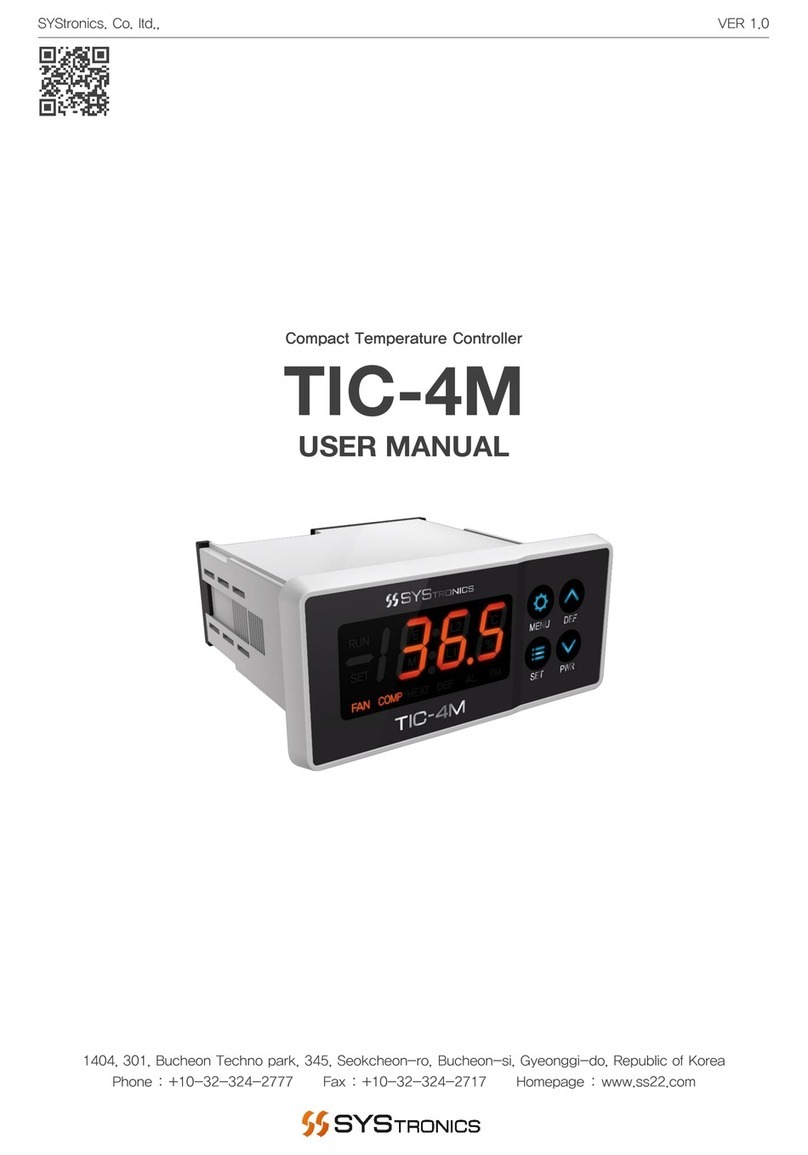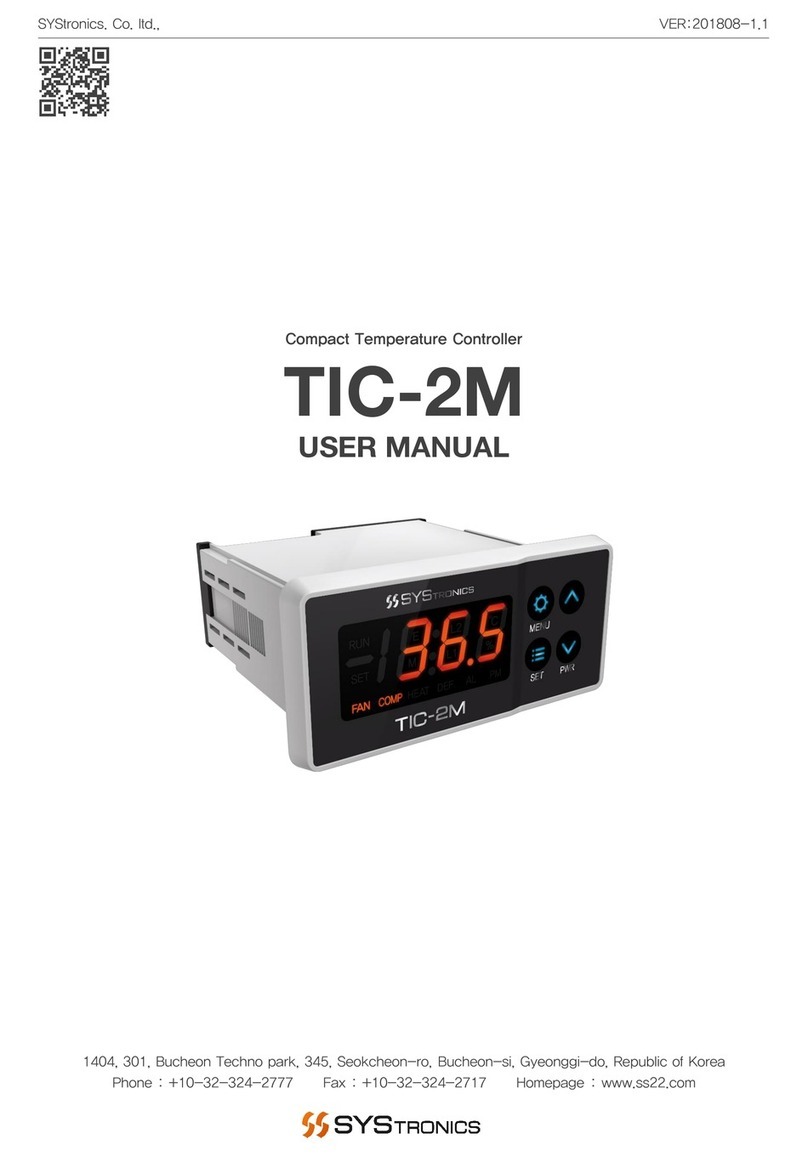STH-PD5N_F MANUAL
2
Be sure to read and ensure that your safety precautions are used to protect your safety and prevent property
damage. We shall not accept any liability for any loss caused by the use or carelessness caused by the use
or handling of this manual.
Warning
If this product is not intended as a safety device, use a double safety device for fear of accidents, damage of
critical peripheral equipment, and equipment that is feared to cause extensive property damage.
Safety instructions
1. Be sure to check the equipment after disconnecting mains.
2. Do not disassemble and repair this product ; it is not possible to manufacture any product.
3. Do not spray water directly or clean it with benzene, jazzy, or alcohol.
Notes on the environment
Do not install this product in the following locations and environments :
1. Places directly exposed to mechanical vibration or shock
2. Places exposed to corrosive gases or combustible gases
3. Position directly exposed directly to direct sunlight
4. Places affected by electromagnetic waves
5. Places where high temperature or humidity is high (sites with over 85 % of ambient humidity)
6. Places where dust and salt are plentiful
Precautions on installation
1. Make sure that the installation work is related to the installation or qualified personnel only.
2. Do not place any device or wiring that caused noise (NOISE) near the product.
3. Avoid near heating apparatus.
4. Disconnect all appliances (OFF) after disconnecting them from the wiring.
5. Do not work with wet hands. Risk of electric shock.
6. Install and use the method described in the User Manual as instructed in the Instructions for Use.
7. Do not turn on (power on) prior to the connection between the unit of manufacture of this unit.
8. Do not use any load exceeding the opening and closing capacity of the output contacts.
Immunity condition
1. In addition to the contents set forth herein, no warranties and responsibilities shall be made regarding this
product.
2. Whether or not this product is likely to be unforeseen defects and natural disasters due to the use of this
product, the user or the third person We shall not be held liable for any indirect damage.
Precautions