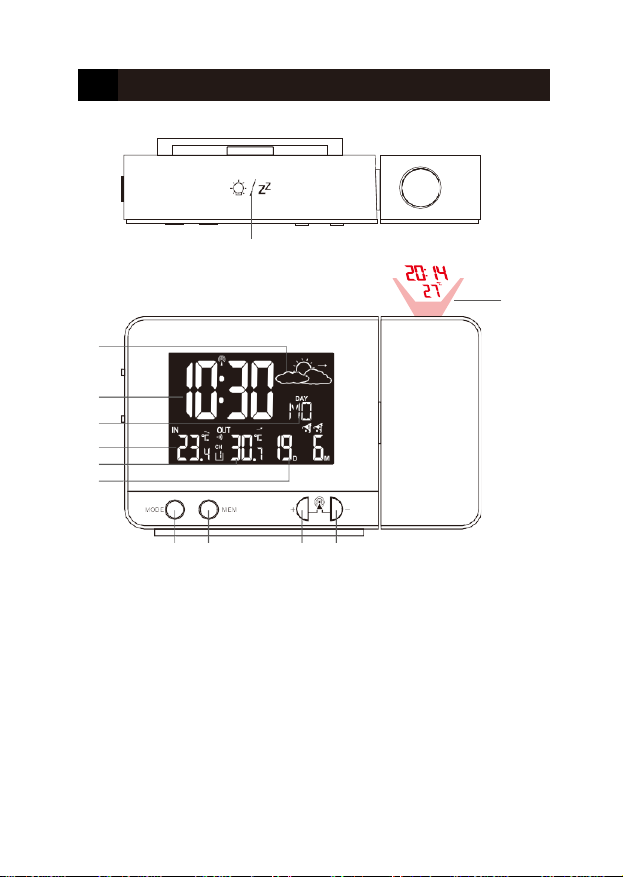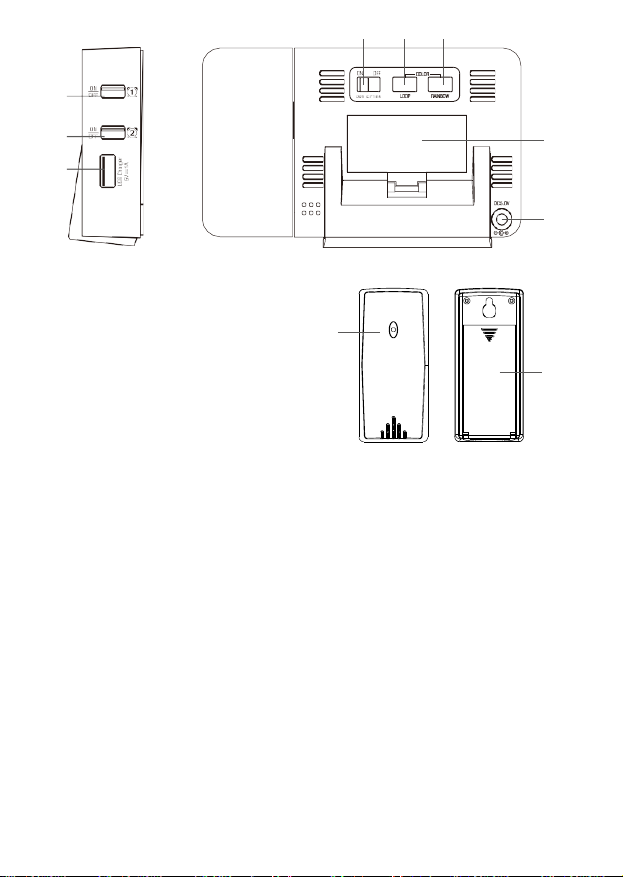Content
1. Preface.................................................................................. 1
2. Attention................................................................................1
3. Package Content...................................................................2
4. Product Specification ............................................................. 3
5. Function Introduction ............................................................. 4
6. Getting Start...........................................................................6
7. Manual Setting.......................................................................6
8. Alarm Function Setting........................................................... 8
8.1 Activate/Deactivate the Alarm Function.................................. 8
8.2 Manual Setting of the Alarm ...................................................9
8.3 Turn off theAlarm Tone.................................................................9
8.4 Snooze Function.................................................................... 9
9. Projection Setting................................................................. 10
9.1 Temporary Time & Temp Projection..................................... 10
9.2 Permanent Time & Temp Projection ..................................... 11
10. Backlit Adjustment................................................................ 11
10.1 Backlit Dimmer..................................................................... 11
10.2 Muhiple Cobr Backlit............................................................ 12
11. Wireless Outdoor Temperature Sensor................................ 13
12. Temperature........................................................................ 13
12.1 Temp Display & Temp Trend ................................................ 13
12.2 Maximum/Minimum Temperature Records........................... 14
12.3 Outdoor Temperature Frost Alarm........................................ 15
13. Weather Forecast................................................................ 15
13.1 Weather Forecast Statement ............................................... 15
13.2 The Symbols of Weather Forecast....................................... 15