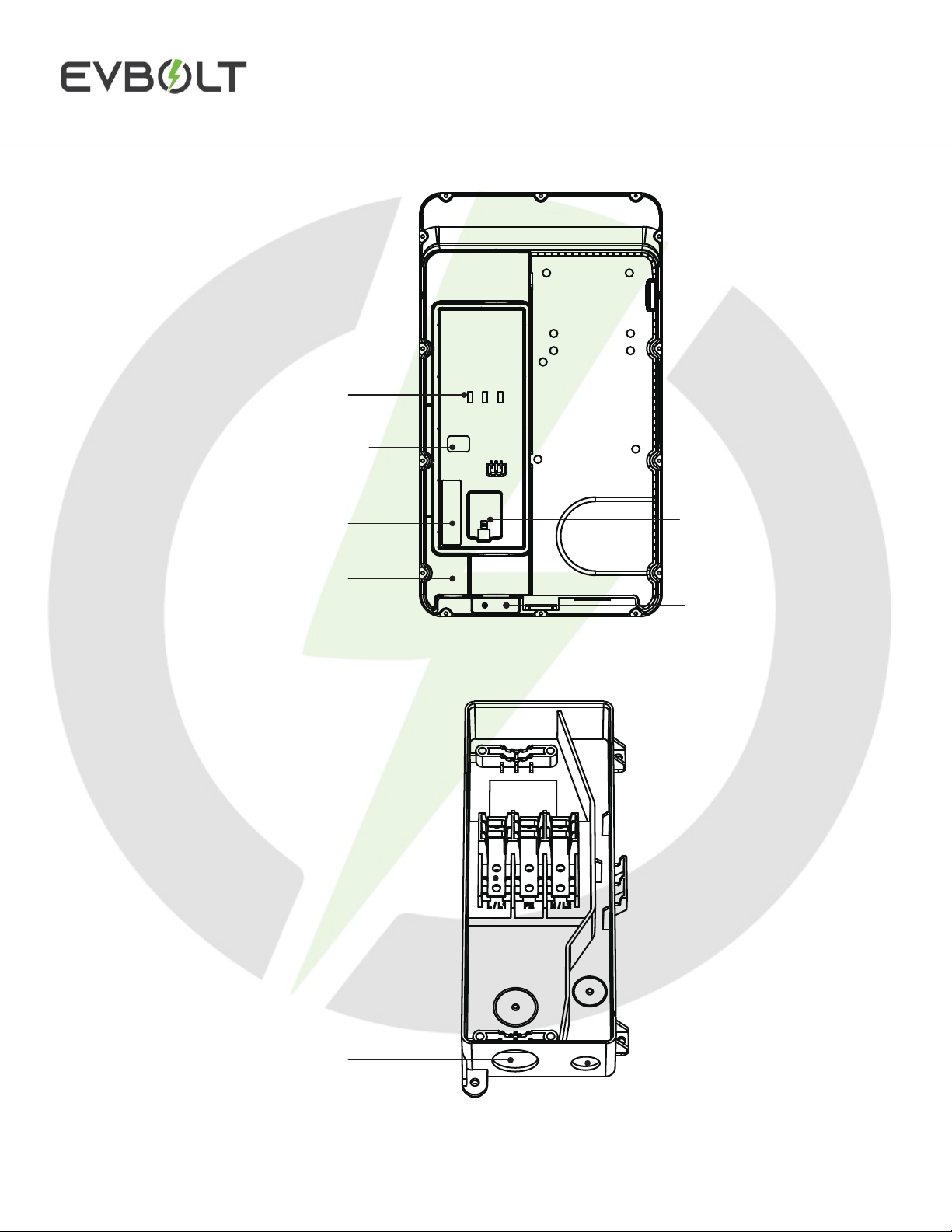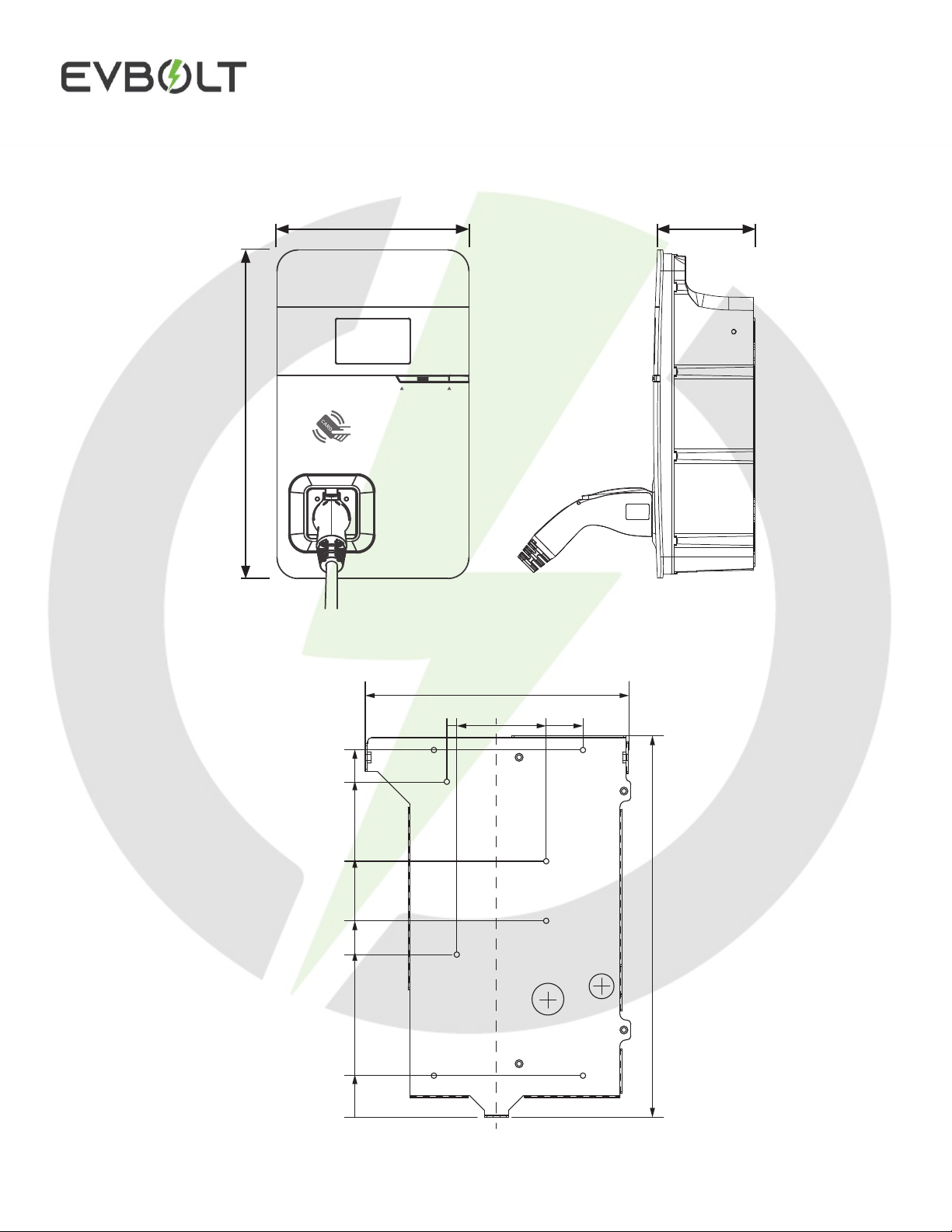Intellectual property of EVBOLT, Inc
Contents
1. Important Safety Instructions..........................................................................................................................................1
2. Federal Communication Commission Interference Statement........................................................................................3
3. Industry Canada statement:............................................................................................................................................. 4
4. Interface ..........................................................................................................................................................................6
4.1 Faceplate.................................................................................................................................................................6
4.2 Bottom Case and Wire Box ....................................................................................................................................7
5. Dimensions .....................................................................................................................................................................8
5.1 Main Size of Charger.............................................................................................................................................. 8
5.2 Wall-Mount Bracket ...............................................................................................................................................8
6. Specifications..................................................................................................................................................................9
7. Status Description of the Charger Indication Lights.....................................................................................................10
8. Screen Instructions........................................................................................................................................................11
8.1 Status bar...............................................................................................................................................................11
8.2 Status Code Table .................................................................................................................................................11
9. Installation Instructions.................................................................................................................................................13
9.1 Contractor Safety Guide........................................................................................................................................13
9.2 Safety Requirements.............................................................................................................................................17
9.3 Power Grid Connection and Grounding Type ......................................................................................................18
9.4 Packing List ..........................................................................................................................................................20
9.5 Tools and Materials Required...............................................................................................................................21
9.6 Wall-Mount Bracket Installation Requirements ...................................................................................................21
9.7 PRESTIGE Installation Requirements.................................................................................................................. 22
9.8 Installation Steps................................................................................................................................................... 22
10. Operating Instructions...............................................................................................................................................28
10.1 Operating Steps (ONLINE) ..................................................................................................................................28
10.1.1 EVBOLT iOS/Android Application .............................................................................................................28
10.1.2 EVBOLT WebApp .......................................................................................................................................28
10.2 Operating Steps (OFFLINE).................................................................................................................................29
10.3 Error and Warning Message .................................................................................................................................31
11. Maintenance and Repair............................................................................................................................................33
11.1 Daily Maintenance................................................................................................................................................33
11.2 Maintenance Spares ..............................................................................................................................................33
11.3 Warranty and Maintenance...................................................................................................................................34