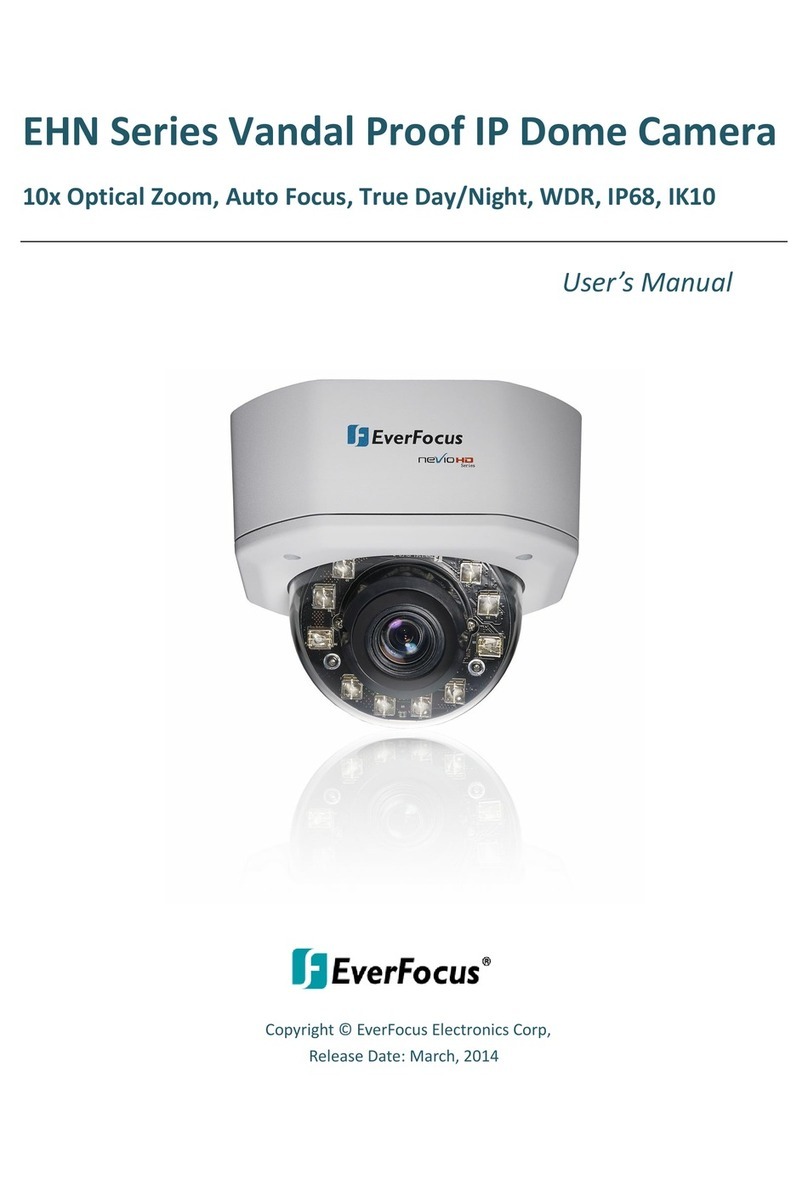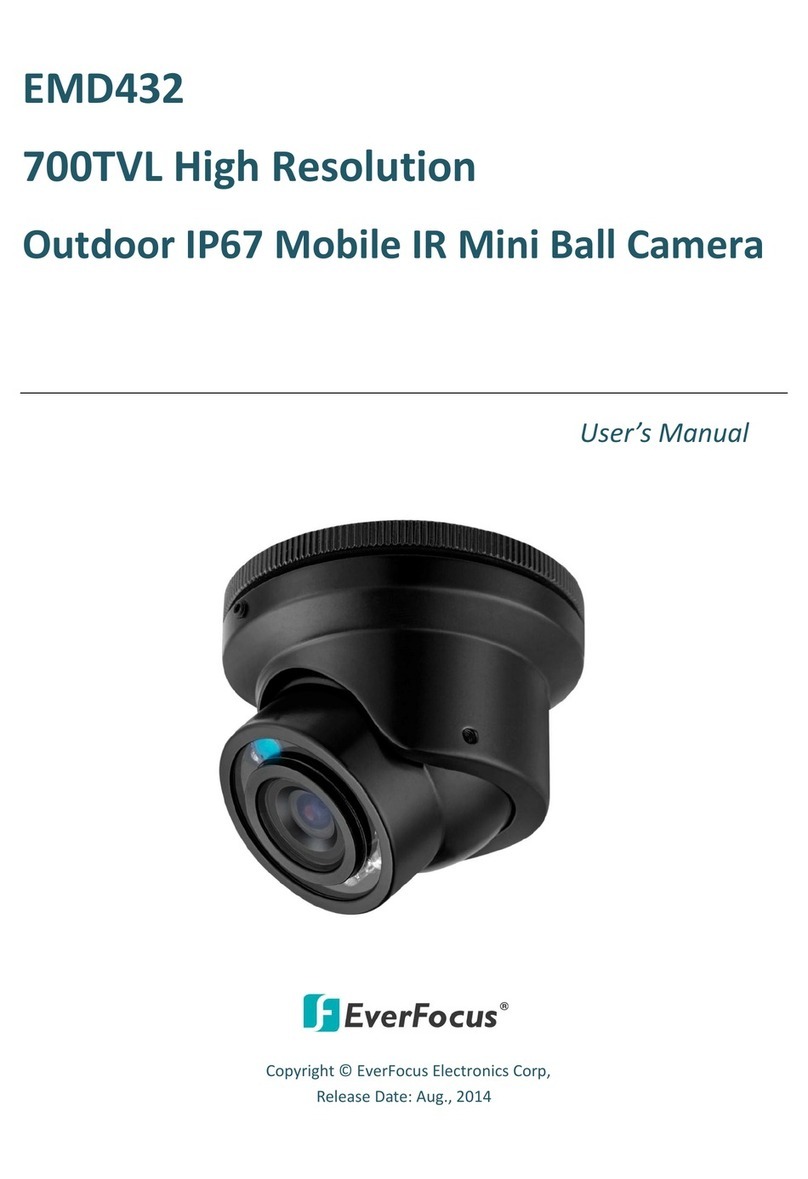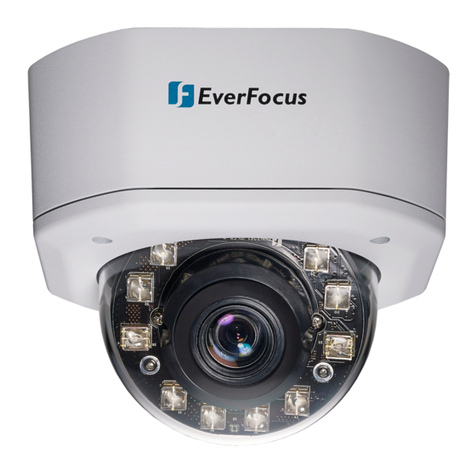2
Precautions
1. Donotinstallthecameranearelectricormagneticfields.Installthecameraawayfrom
TV/radiotransmitters,magnets,electricmotors,transformersandaudiospeakerssincethe
electromagneticfieldsgeneratedfromthesedevicesmaydistortthevideoimageor
otherwiseinterferewithcameraoperation.
2. Neverdisassemblethecamerabeyondtherecommendationsinthismanualnorintroduce
materialsotherthanthoserecommendedherein.Improperdisassemblyorintroductionof
corrosivematerialsmayresultinequipmentfailureorotherdamage.
3. Trytoavoidfacingthecameratowardthesun.Insomecircumstances,directsunlightmay
causepermanentdamagetothesensorand/orinternalcircuits,aswellascreating
unbalancedilluminationbeyondthecapabilityofthecameratocompensate.
4. Keepthepowercableawayfromwaterandotherliquidsandnevertouchthepowercord
withwethands.Touchingawetpowercordwithyourhandsortouchingthepowercord
withwethandsmayresultinelectricshock.
5. Neverinstallthecamerainareasexposedtooil,gasorsolvents.Oil,gasorsolventsmay
resultinequipmentfailure,electricshockor,inextremecases,fire.
6. Cleaning.Forcameraswithinterchangeablelenses,donottouchthesurfaceofthesensor
directlywiththehands.Uselenstissueoracottontippedapplicatorandethanoltoclean
thesensorandthecameralens.Useadampsoftclothtoremoveanydirtfromthecamera
body.Pleasedonotusecomplexsolvents,corrosiveorabrasiveagentsforcleaningofany
partofthecamera.
7. Donotoperatethecamerabeyondthespecifiedtemperature,humidityorpowersource
ratings.Thiscameraissuitableforindooroperationonly.Usethecameraattemperatures
within‐10°C~50°C(‐14°F~122°F)andhumiditylessthan80%;thisdeviceisnotratedas
submersible.Theinputpowersourceis12VDC.Besuretoconnecttheproper+/‐polarity
andvoltage,asincorrectpolarityortoohighavoltagewilllikelycausethecameratofail,
andsuchdamageisnotcoveredbythewarranty.
8. Mounting.Usecareinselectingasolidmountingsurfacewhichwillsupporttheweightof
thecameraplusanywind,snow,iceorotherloading,andsecurelyattachthecameratothe
mountingsurfaceusingscrewsandanchorswhichwillproperlysupportthecamera.If
necessary(e.g.whenmountingtodropceilings)useasafetywiretoprovideadditional
supportforthecamera.