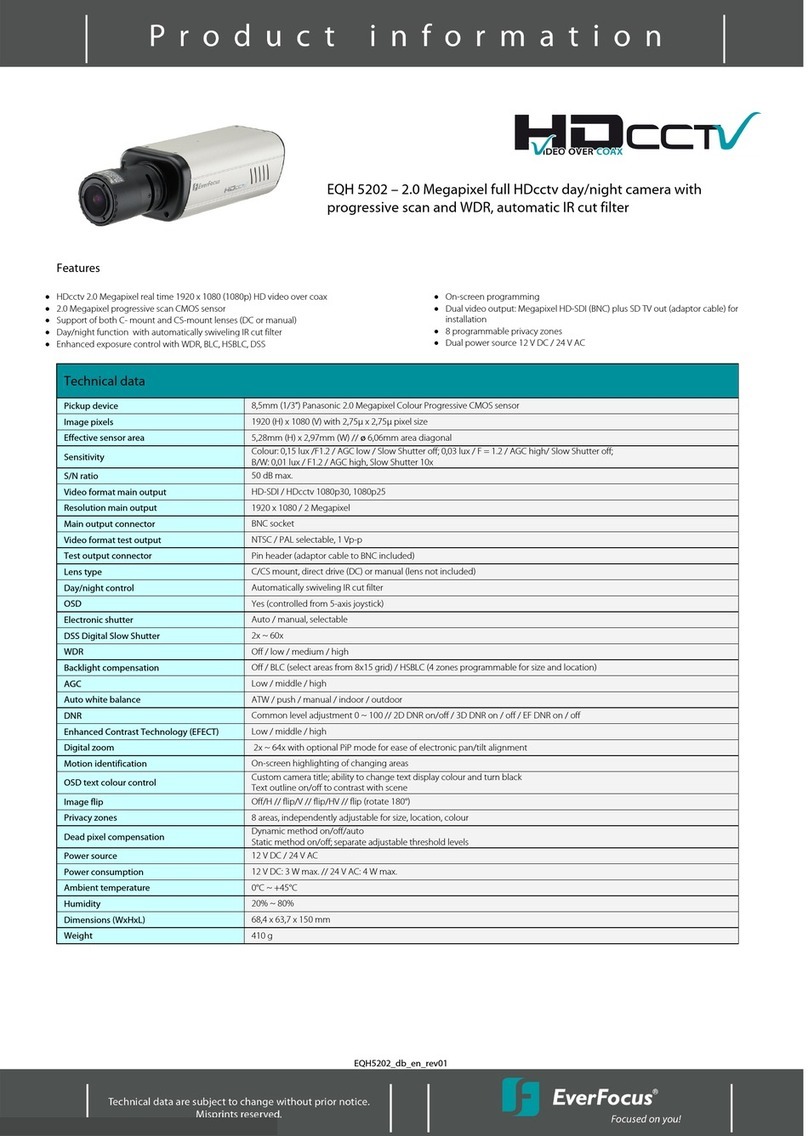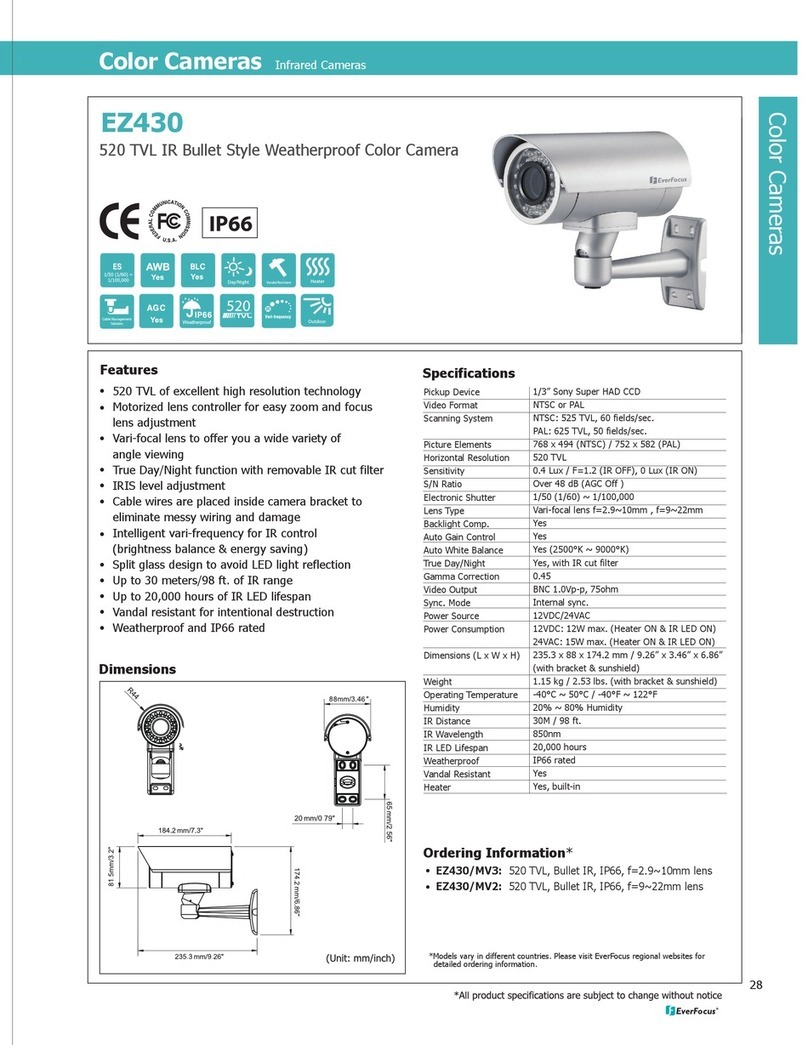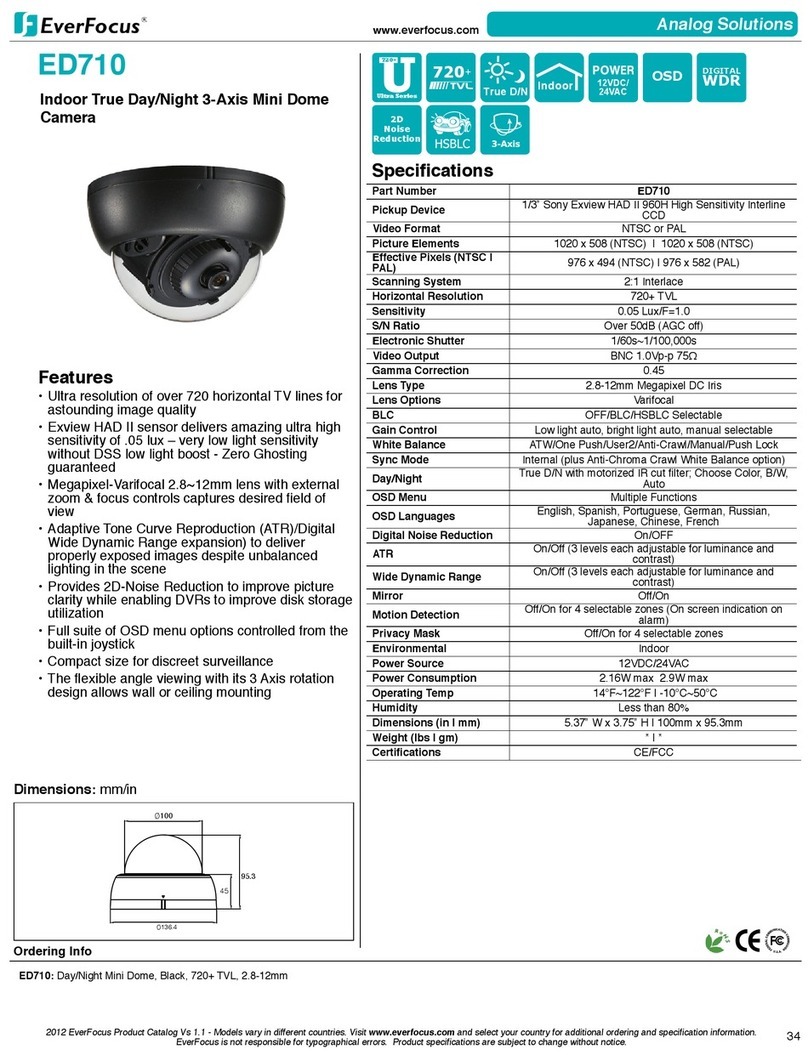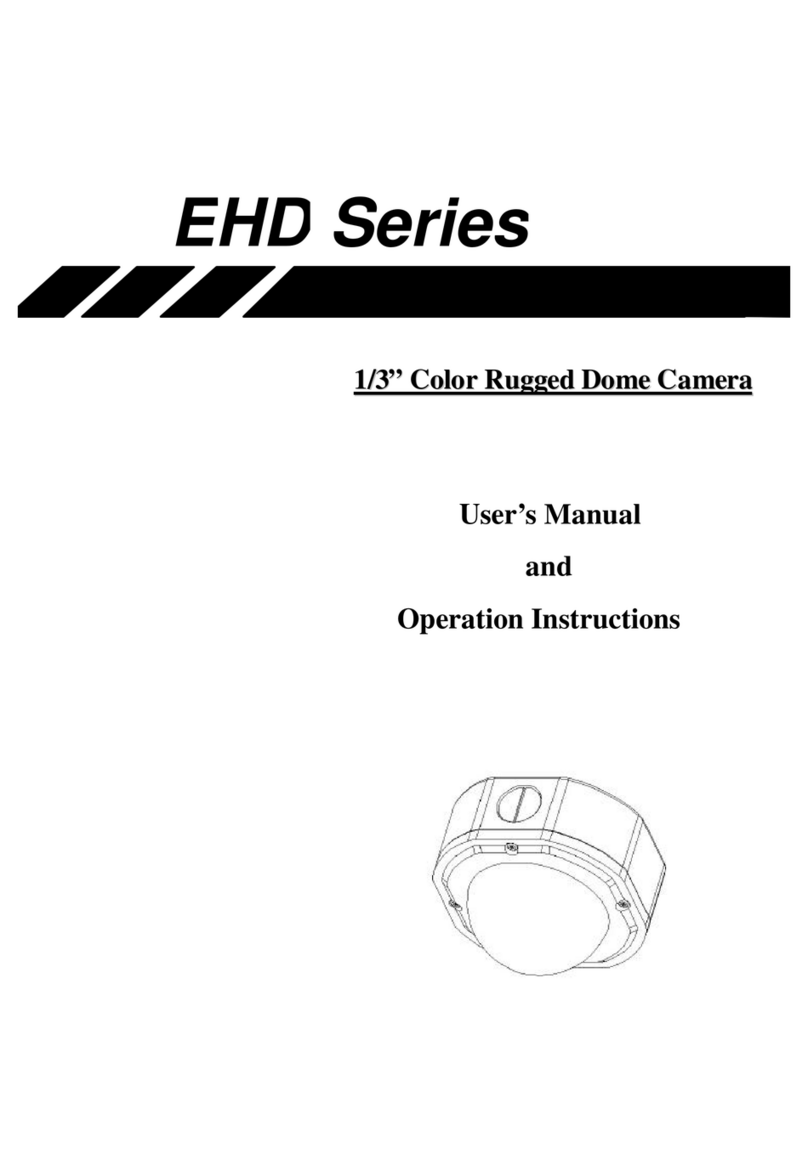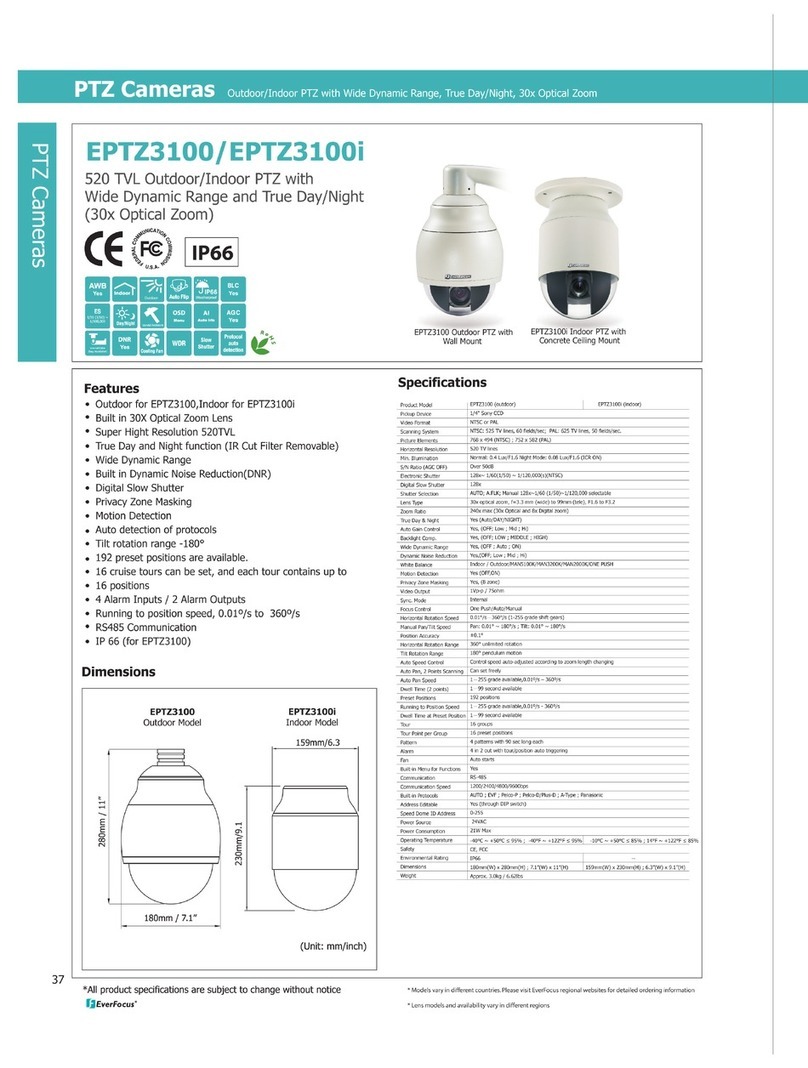III. Installation Instructions
nThe Dome camera's horizontal angle of view is 92-degree.
Decide the location to install the Dome camera.
oIn application, the dome camera can be installed as the
following four (4) positions :
I. General
The ED100 & ED200 Series Camera are compact, full functioned
CCD Camera. Their stylish appearance can be applied as per
installer's ideal locations. These dome camera can be mounted
either on the ceiling or on the wall easily. ED100 used high
sensitive 1/3" B/W interline transfer CCD sensor and ED200 used
high sensitive 1/3" color interline transfer CCD sensor. Both
sensors are featured with Auto Electronic Shutter, Automatic
Gain Control, and ED200 includes Auto White Balance function.
II. Precautions
•Do not expose the camera to humidity and dust. Outdoor
application without shielding is not recommended.
•Handle with care. This camera consists of sensitive high
precision parts. Do not disassemble or install it on an
unstable base.
•Operate on DC+12V. Use a regulated power source only.
•Never face the camera toward the sun directly.
pRemove the plastic dome cover. In order to get the correct picture,
please always keep the screw indicator of the iron case on the top
side.
1) Ceiling Mount :
The dome camera are set in the actual
position when the shipment is made.
they are ready to be installed.
2) Floor Mount :
Rotate the iron case in 180-degree so
that the screw indicator is on the top
side.
3) Wall Mount, aim to right :
Remove the iron case from the
supporting bracket by using screw
driver to loosen the two screws,
which connect the iron case to the
support bracket. Turn the iron case
in 90-degree and mount into the
supporting bracket again by changing
the screw holes in order to keep the
screw indicator on the top side.
Full-Screen Width of View
= 2 XDistance between
Camera and Target
1) Ceiling Mount
2) Floor Mount
3) Wall Mount, aim to right
4) Wall Mount, aim to left
screw indicator
MED1G00200