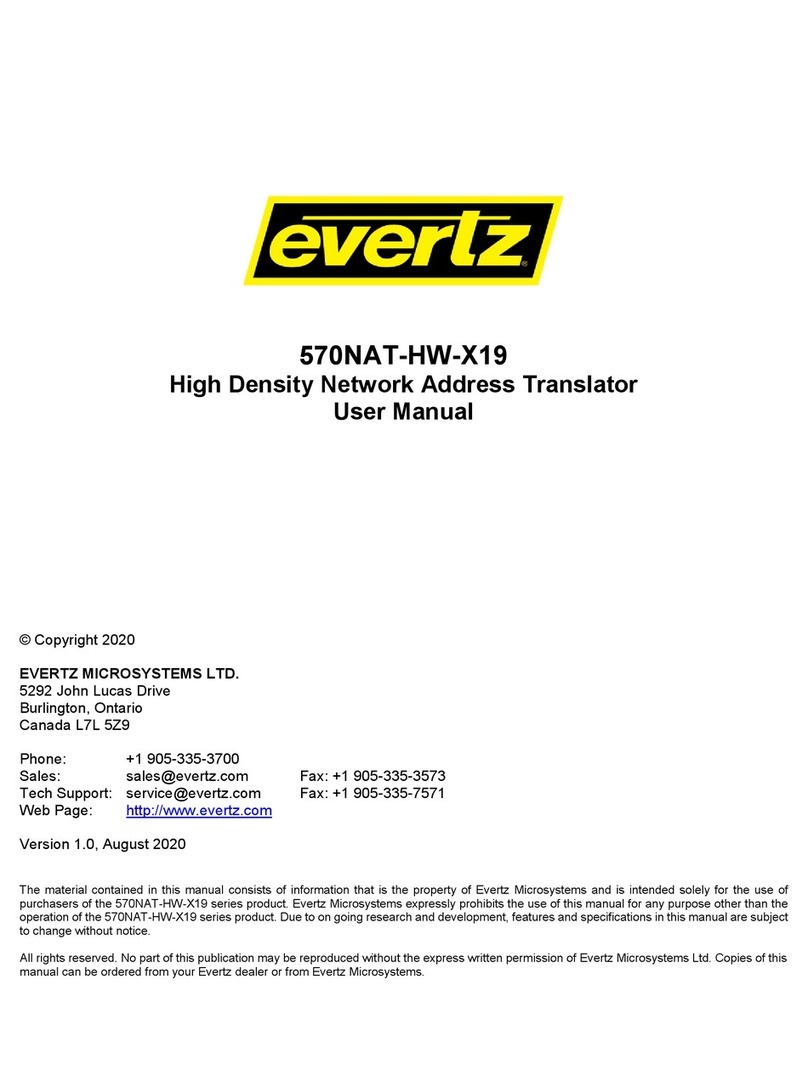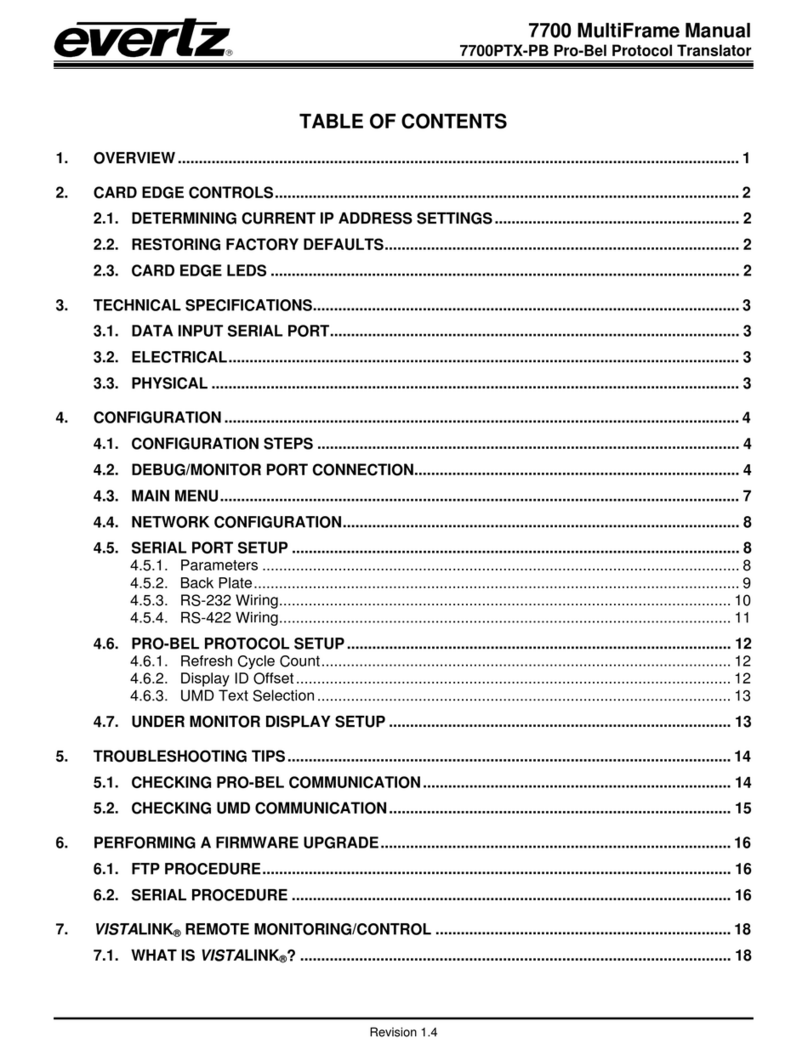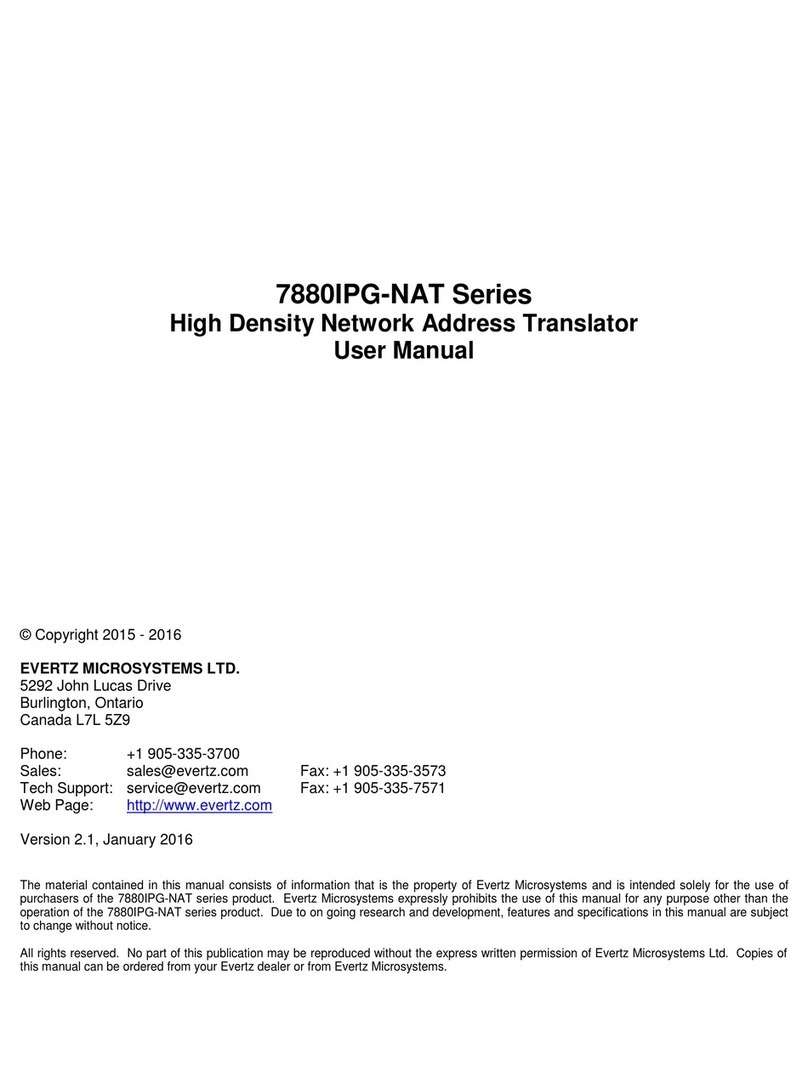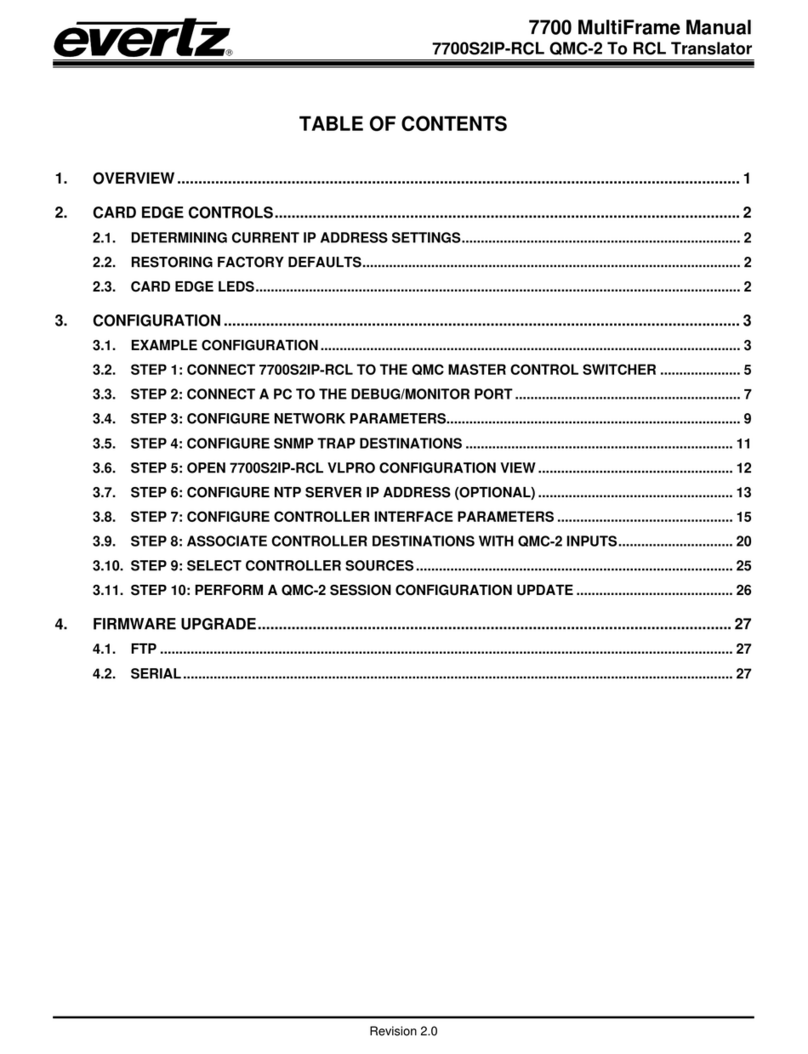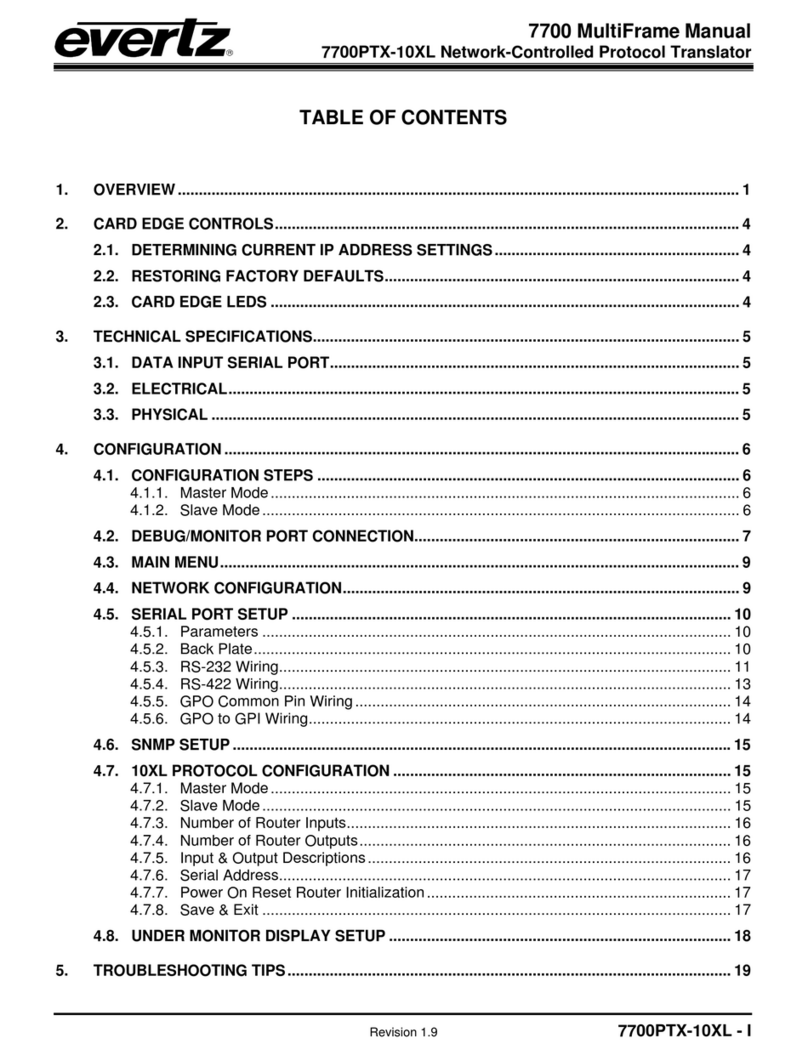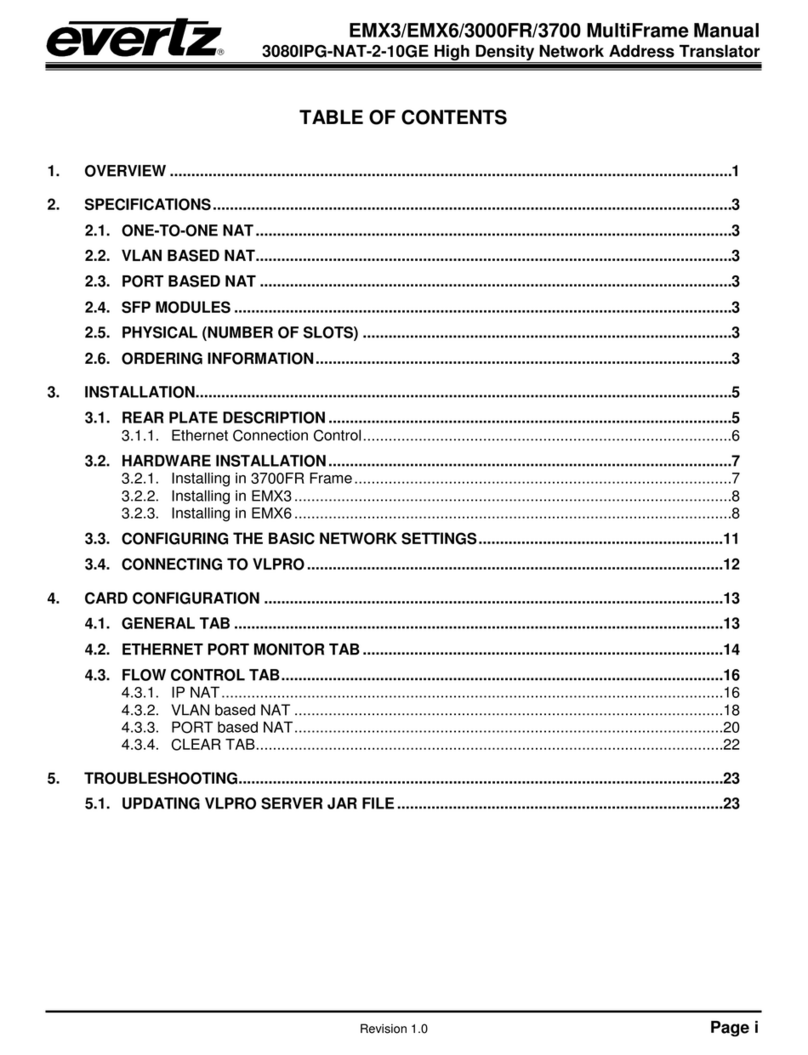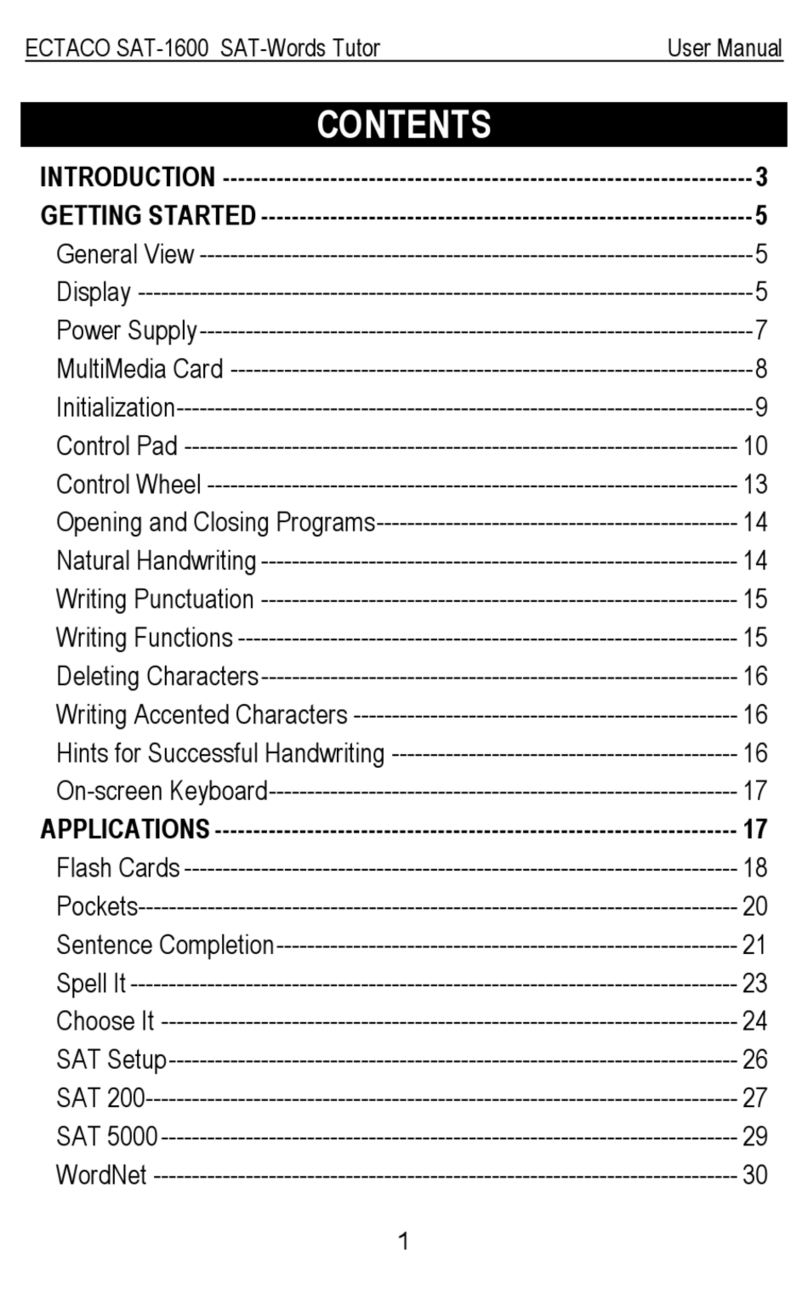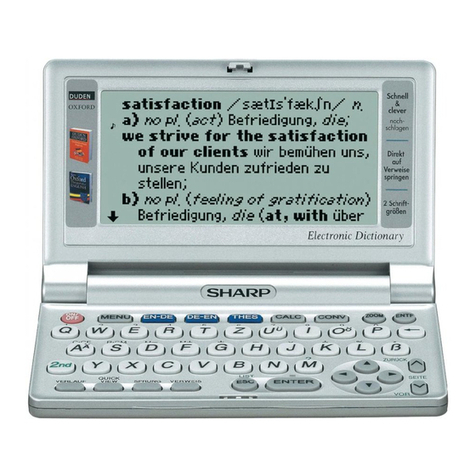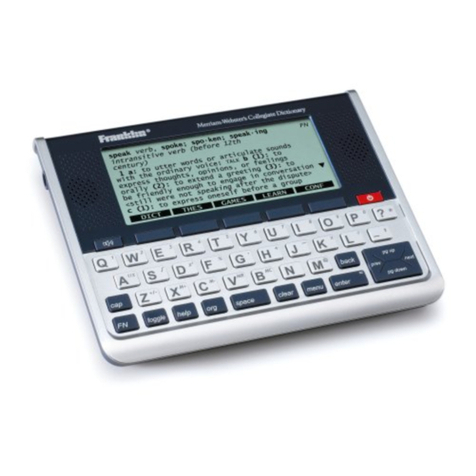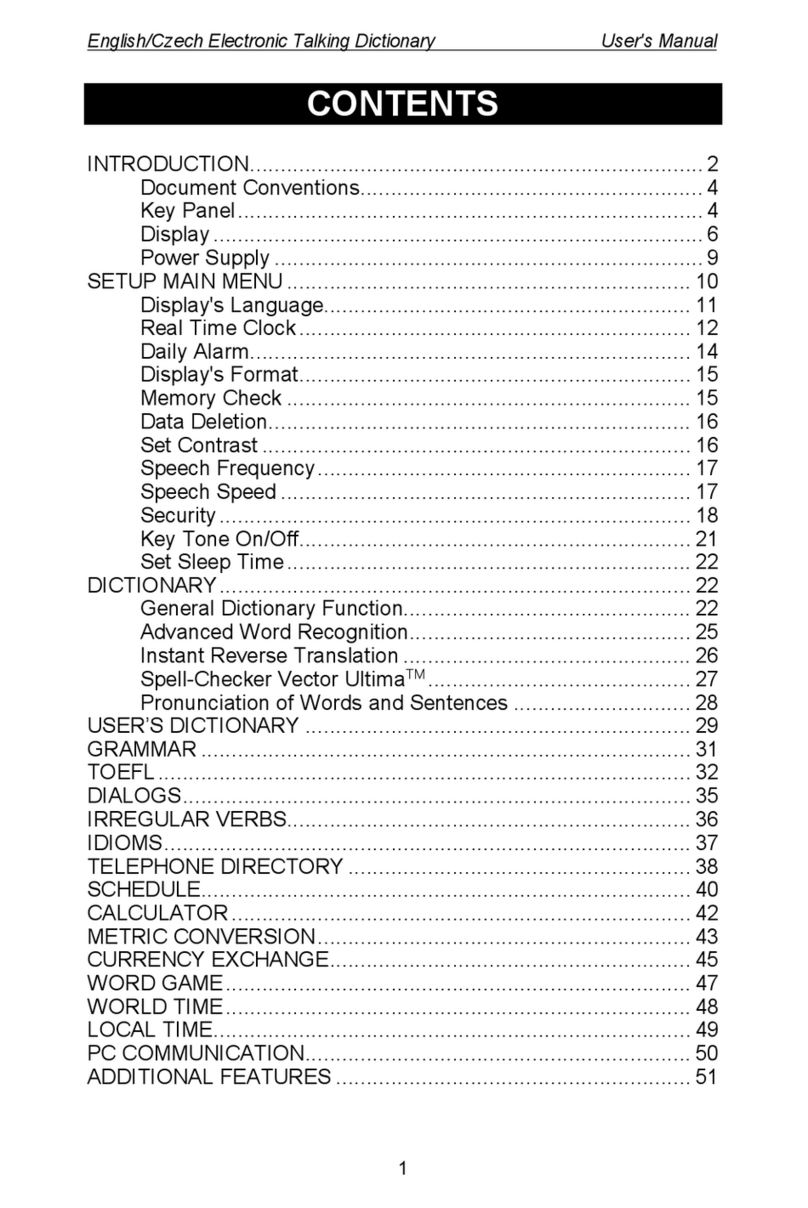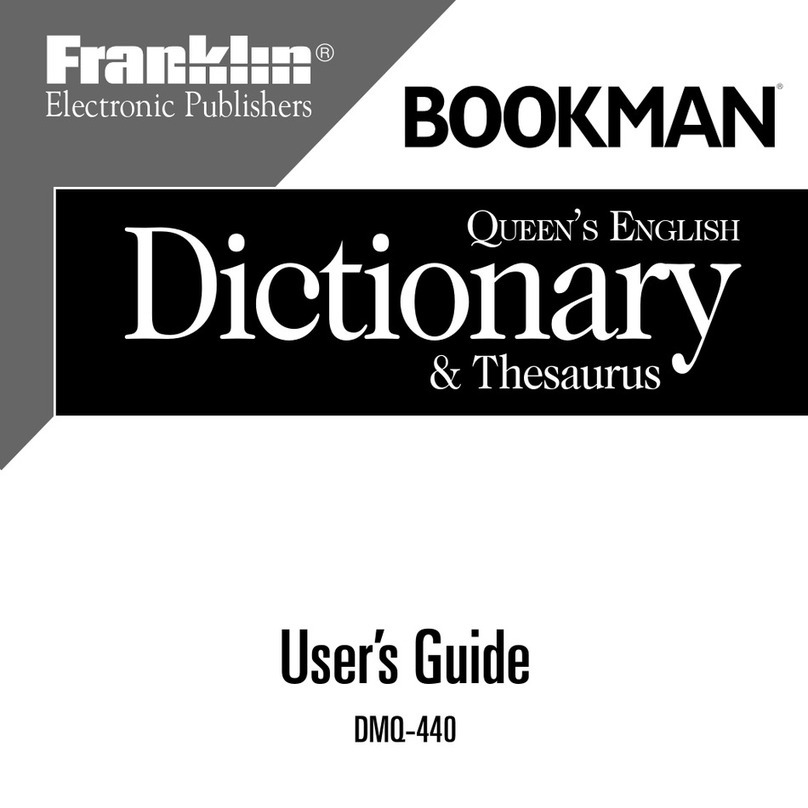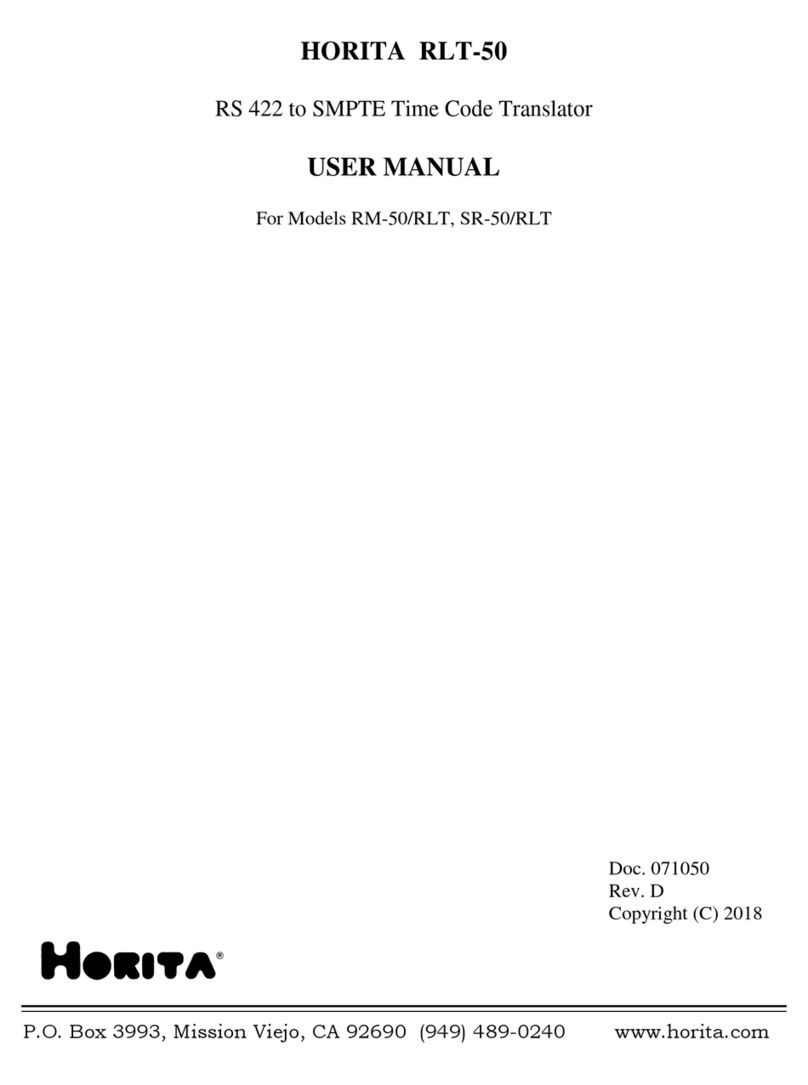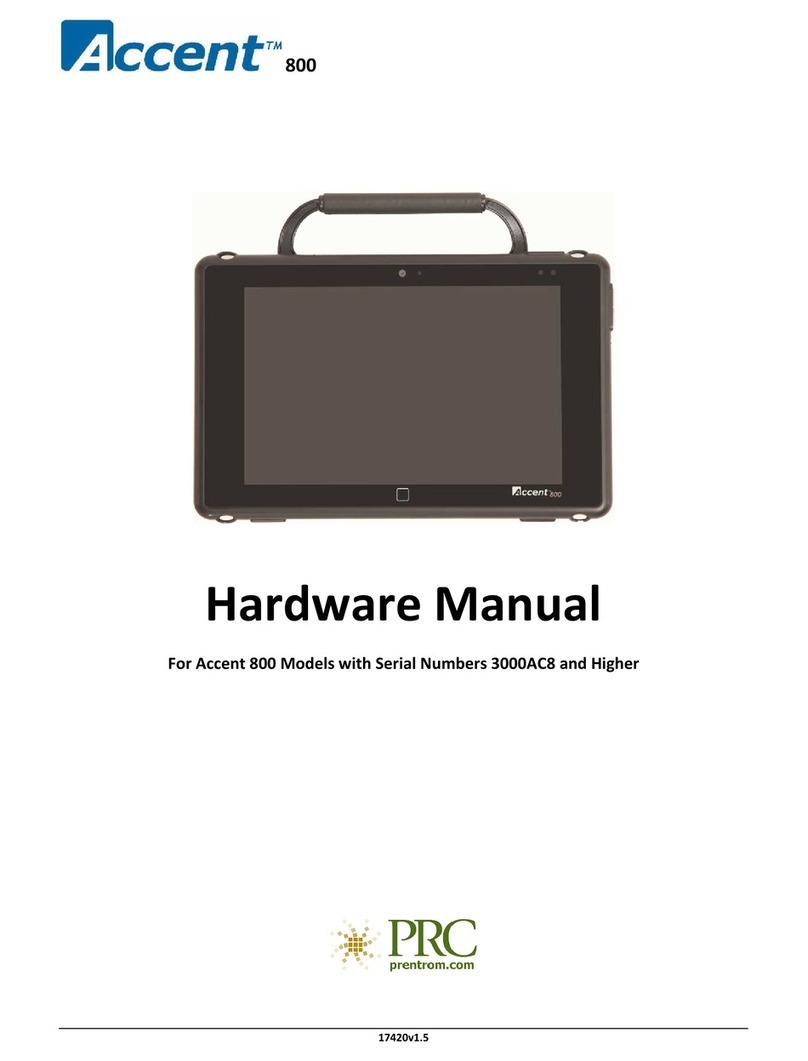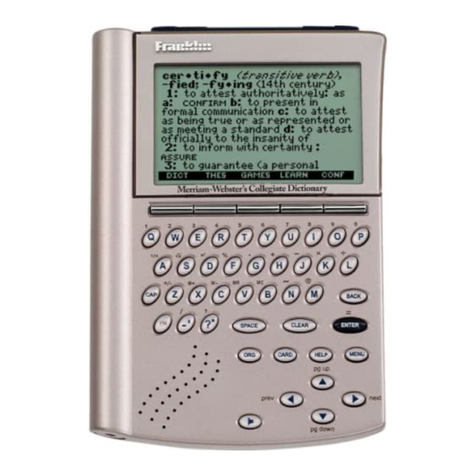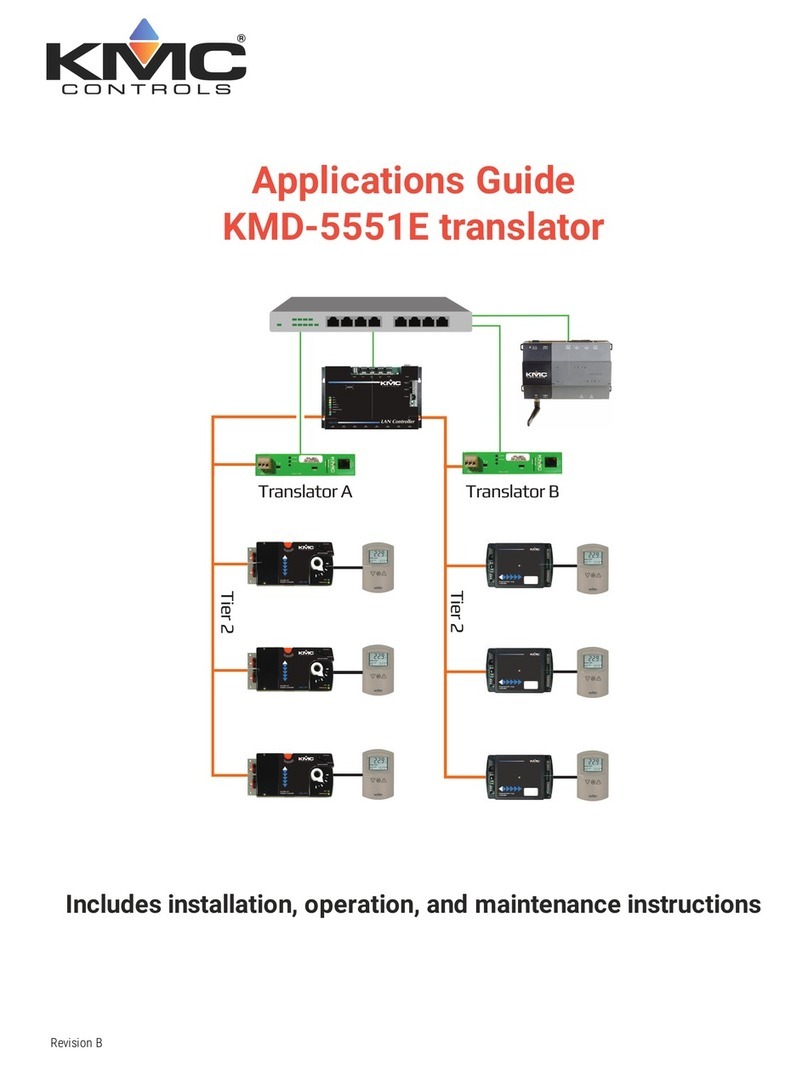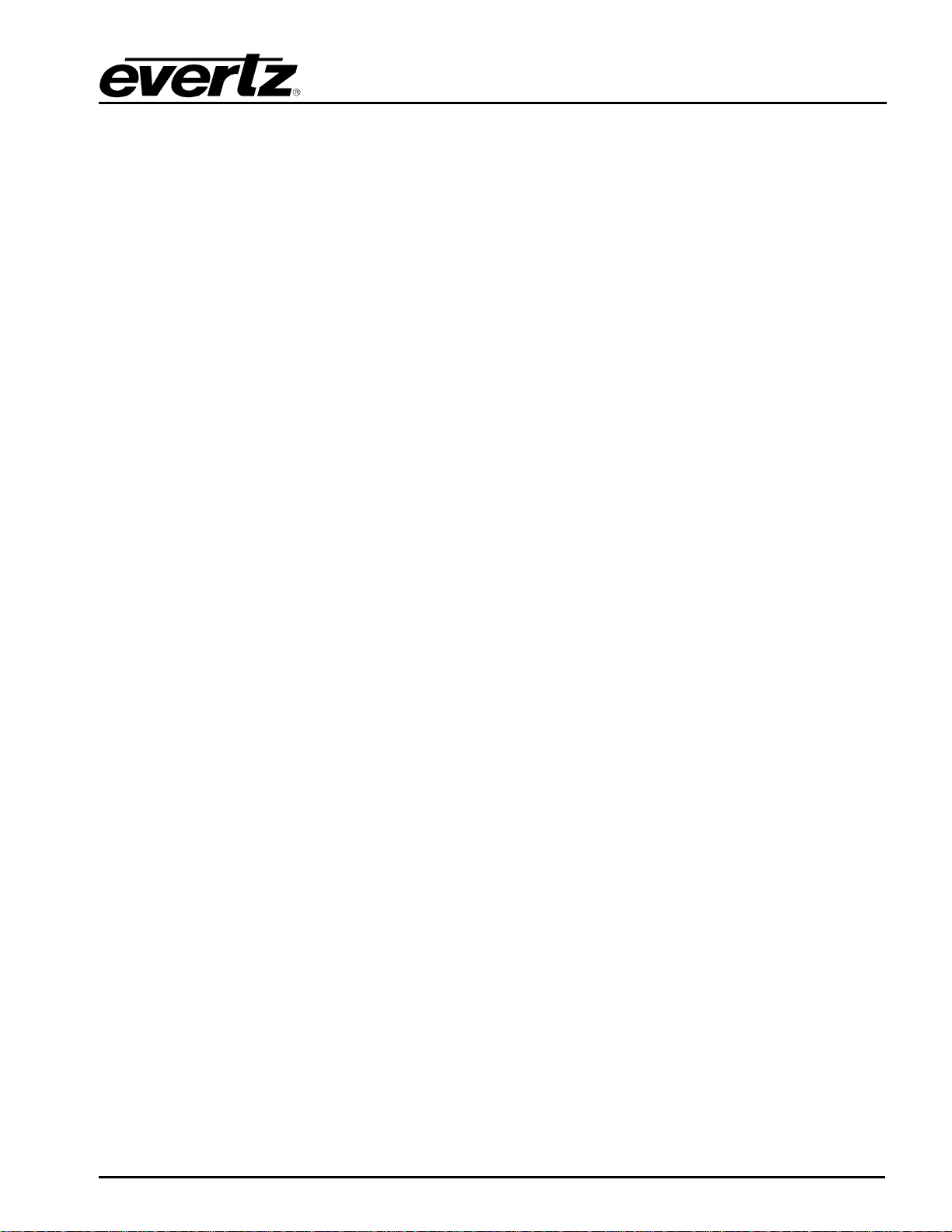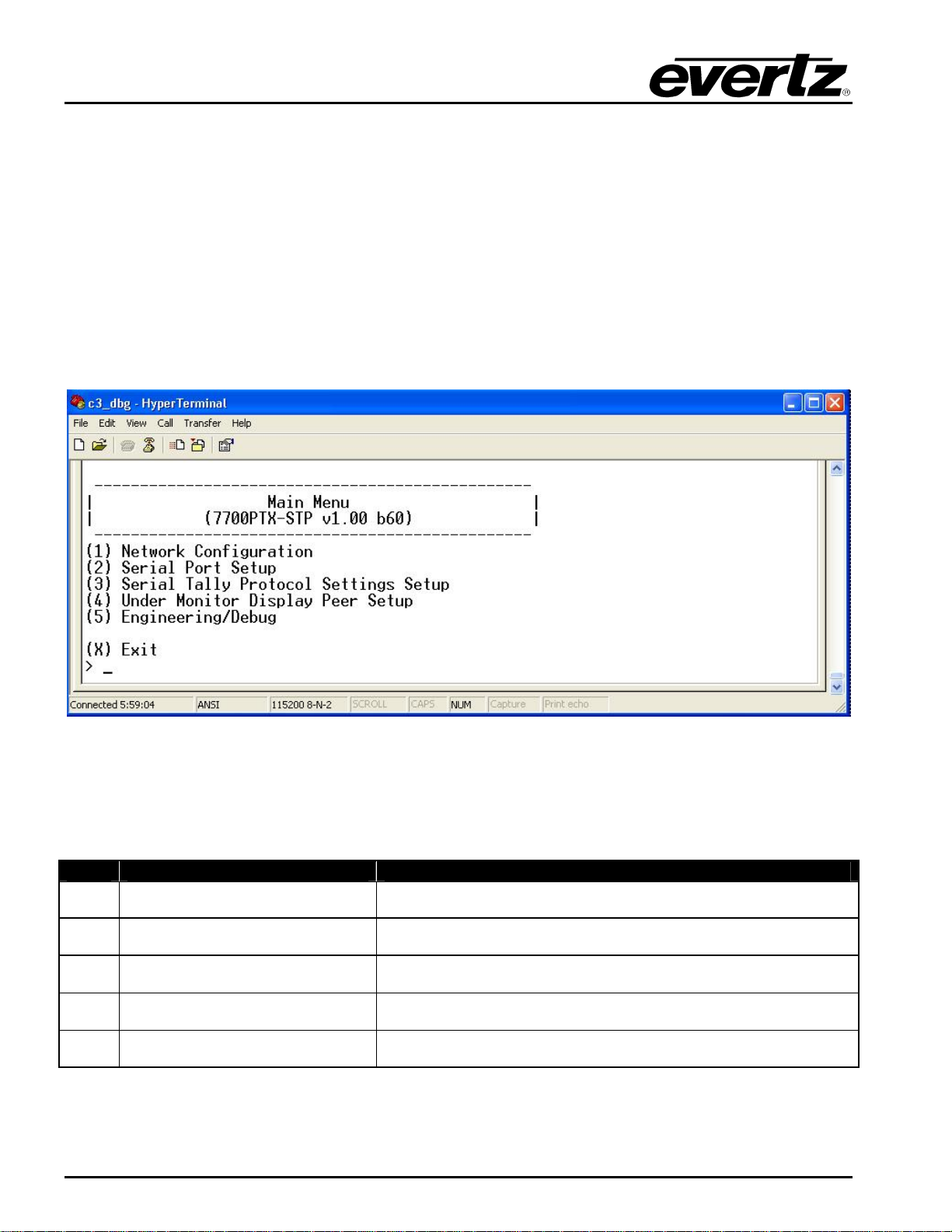7700 MultiFrame Manual
7700PTX-STP Serial Tally Protocol Translator
Revision 1.6
TABLE OF CONTENTS
1. OVERVIEW..................................................................................................................................... 1
2. CARD EDGE CONTROLS..............................................................................................................2
2.1. DETERMINING CURRENT IP ADDRESS SETTINGS.......................................................... 2
2.2. RESTORING FACTORY DEFAULTS.................................................................................... 2
2.3. CARD EDGE LEDS ............................................................................................................... 2
3. TECHNICAL SPECIFICATIONS..................................................................................................... 3
3.1. DATA INPUT SERIAL PORT................................................................................................. 3
3.2. ELECTRICAL......................................................................................................................... 3
3.3. PHYSICAL ............................................................................................................................. 3
4. CONFIGURATION.......................................................................................................................... 4
4.1. CONFIGURATION STEPS .................................................................................................... 4
4.2. DEBUG/MONITOR PORT CONNECTION............................................................................. 4
4.3. MAIN MENU........................................................................................................................... 6
4.4. NETWORK CONFIGURATION.............................................................................................. 7
4.5. SERIAL PORT SETUP ..........................................................................................................7
4.5.1. Parameters .................................................................................................................7
4.5.2. Back Plate...................................................................................................................8
4.5.3. RS-422 Wiring............................................................................................................. 9
4.6. SERIAL TALLY PROTOCOL SETTINGS SETUP............................................................... 10
4.6.1. Parameters ...............................................................................................................10
4.7. UNDER MONITOR DISPLAY PEER SETUP....................................................................... 12
5. TROUBLESHOOTING TIPS......................................................................................................... 14
5.1. CHECKING SWITCHER COMMUNICATION...................................................................... 14
5.2. CHECKING UMD PEER COMMUNICATION...................................................................... 15
6. FIRMWARE UPGRADE................................................................................................................17
6.1. FTP PROCEDURE............................................................................................................... 17
6.2. SERIAL PROCEDURE ........................................................................................................ 17
7. VISTALINK®REMOTE MONITORING/CONTROL ...................................................................... 19
7.1. WHAT IS VISTALINK®? ...................................................................................................... 19