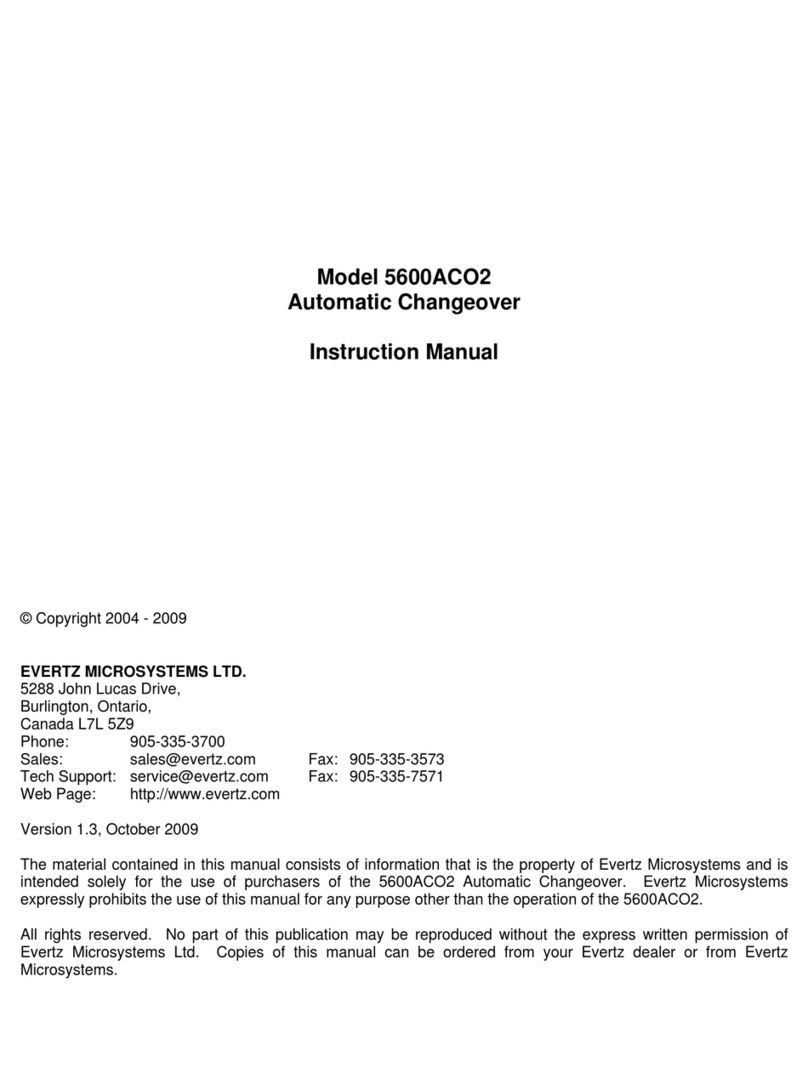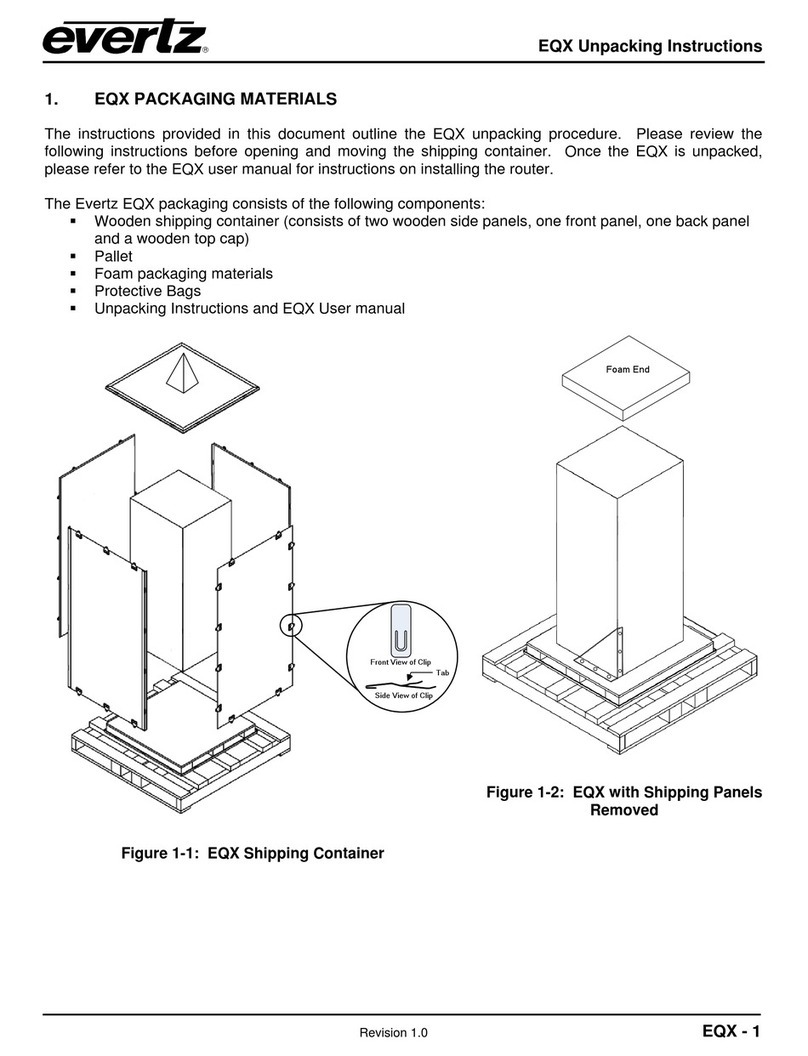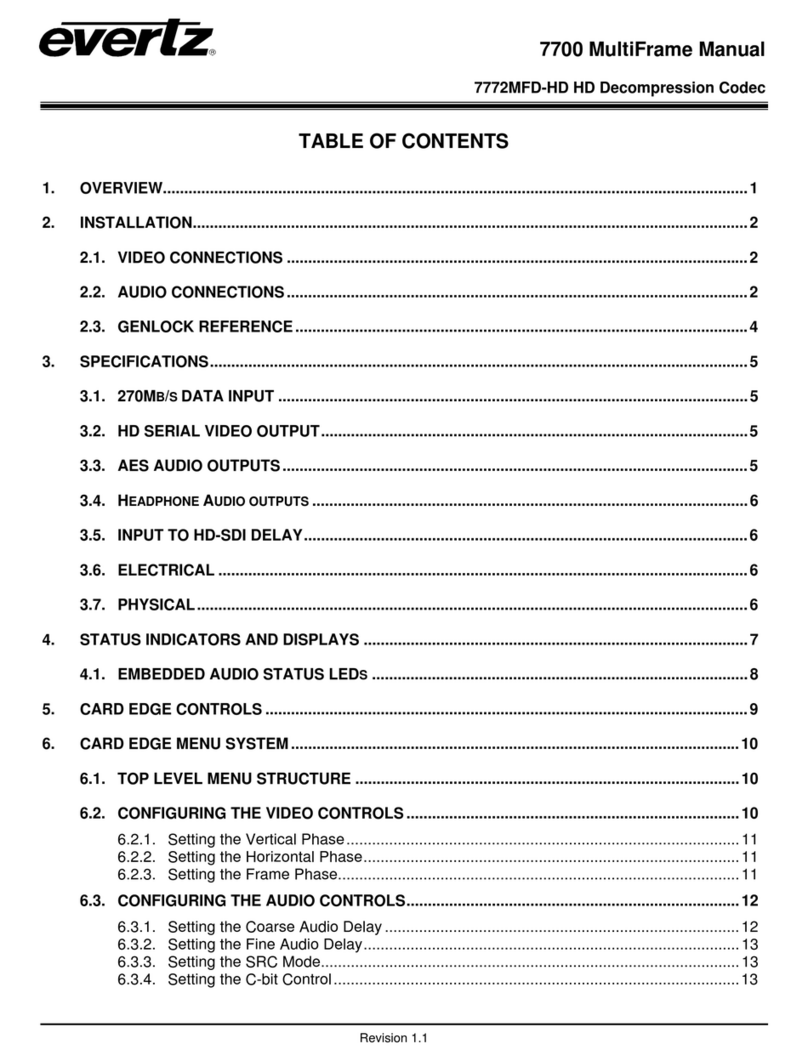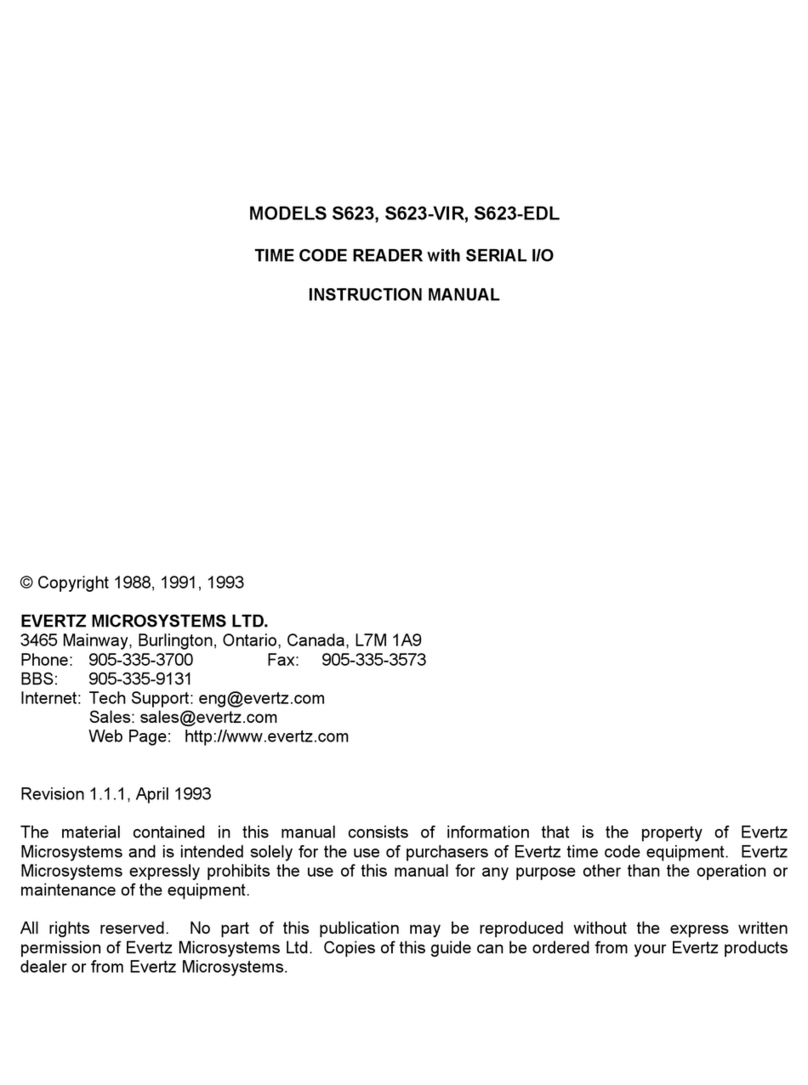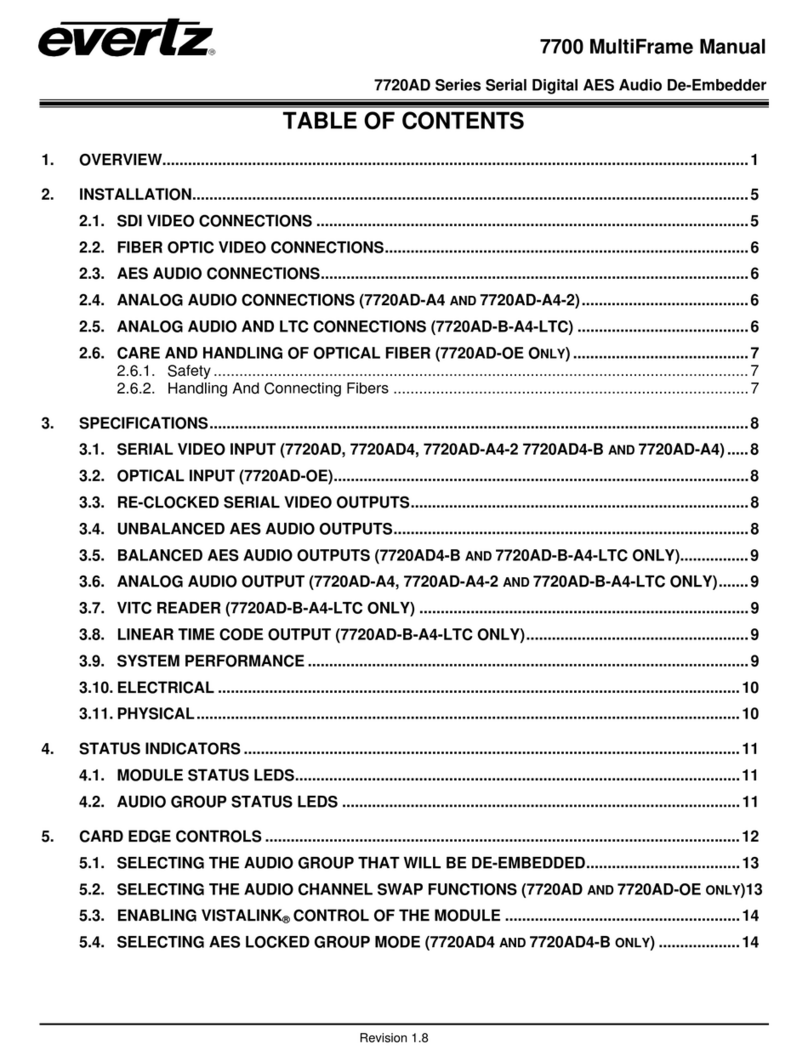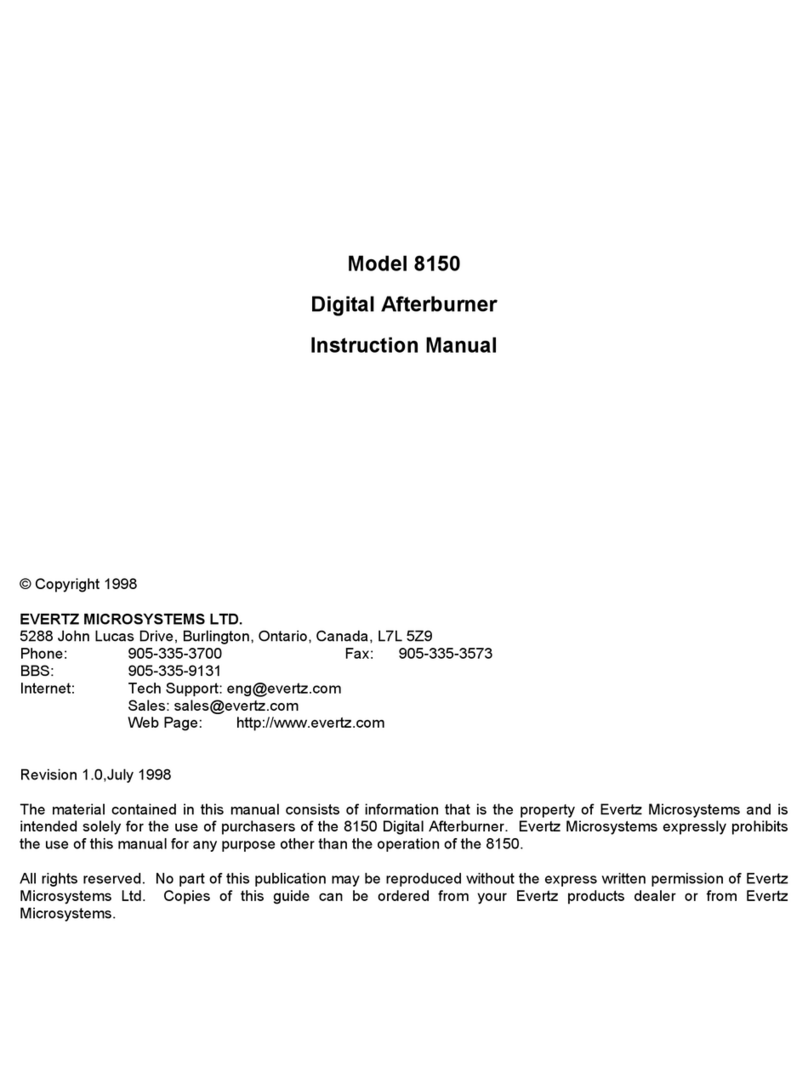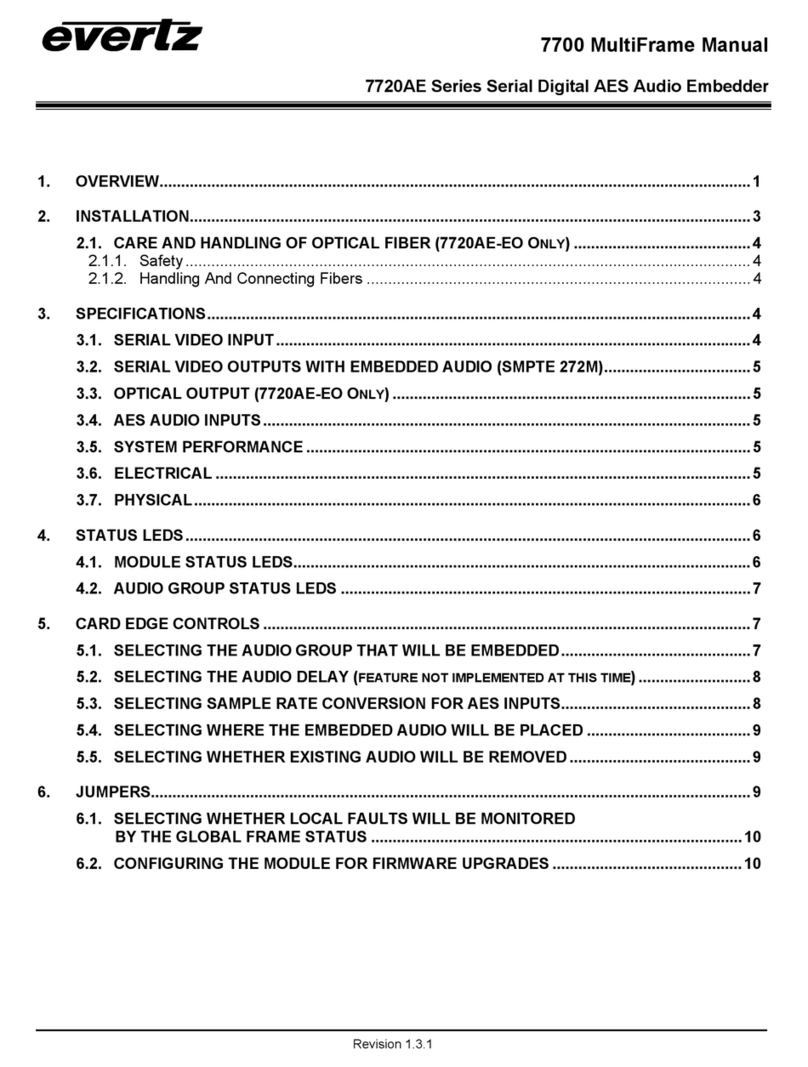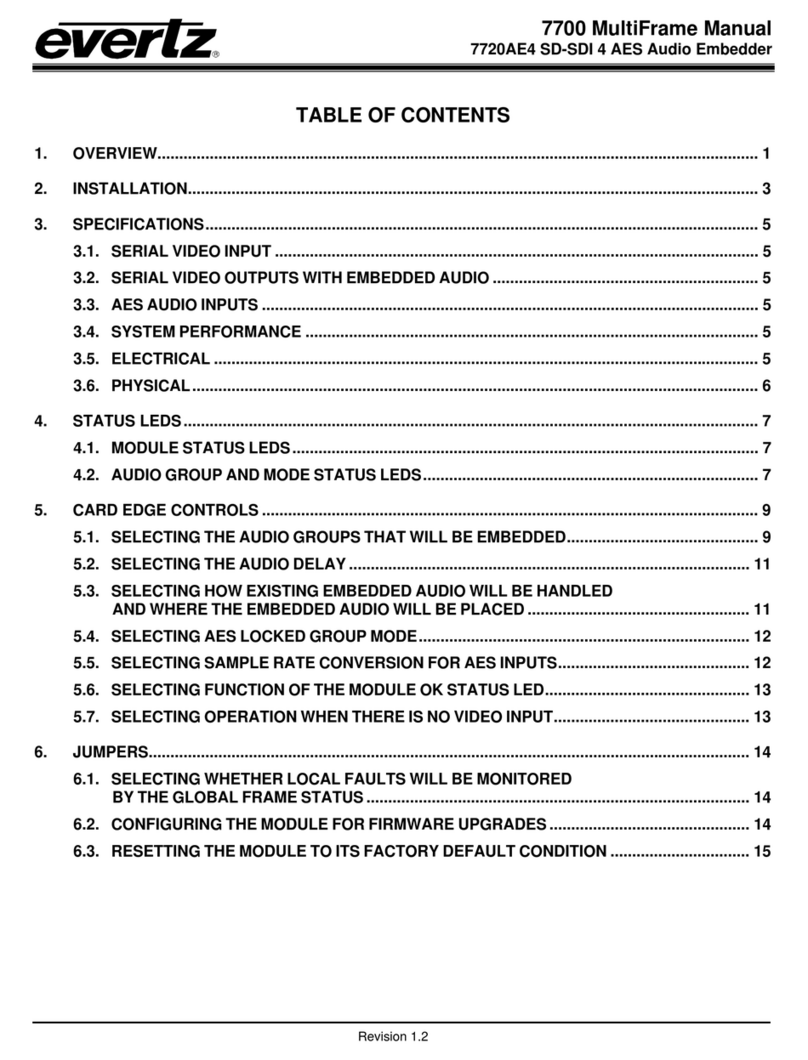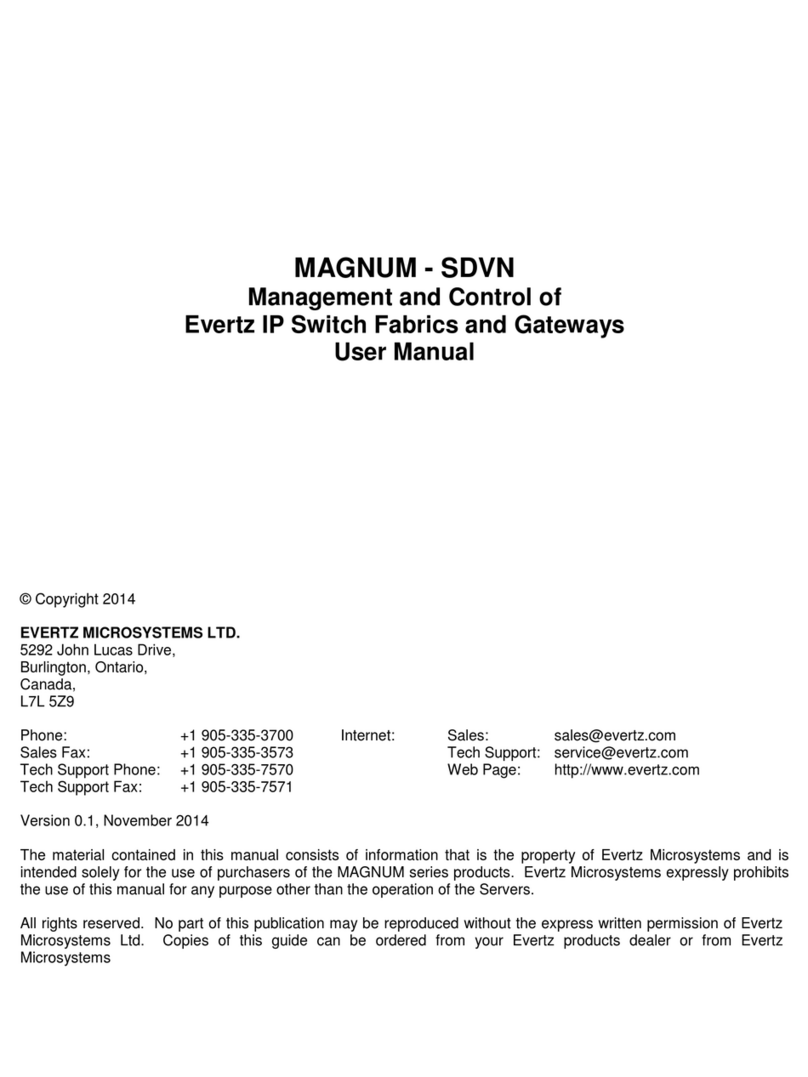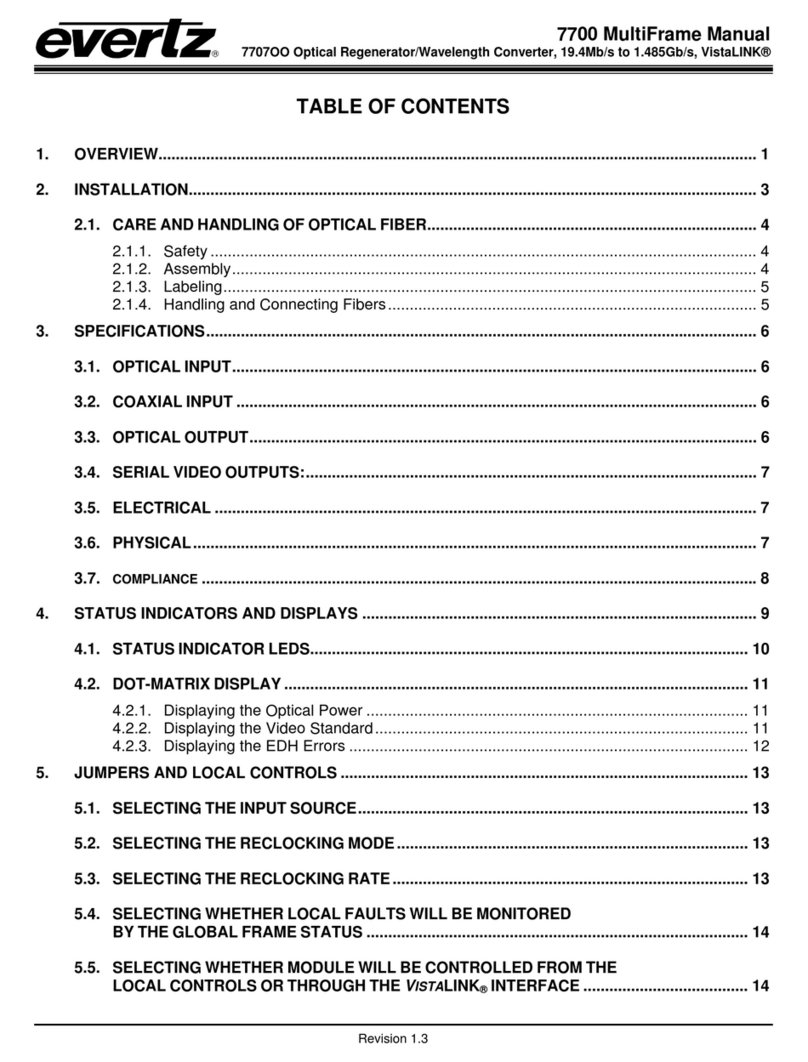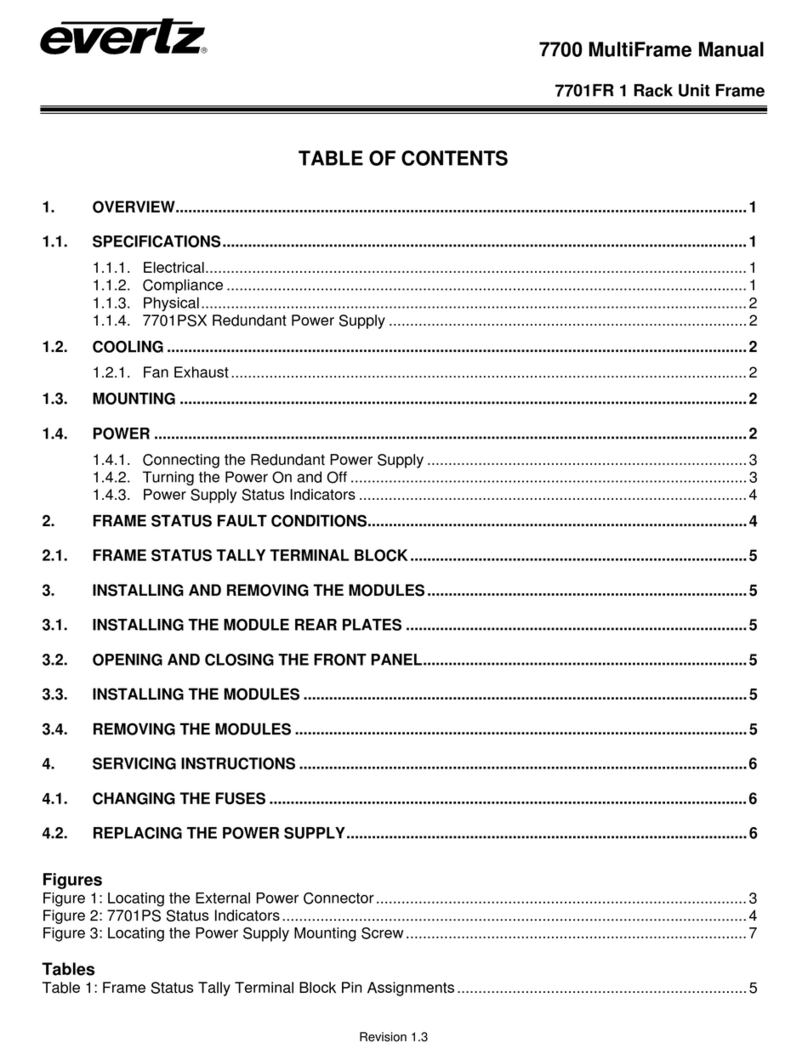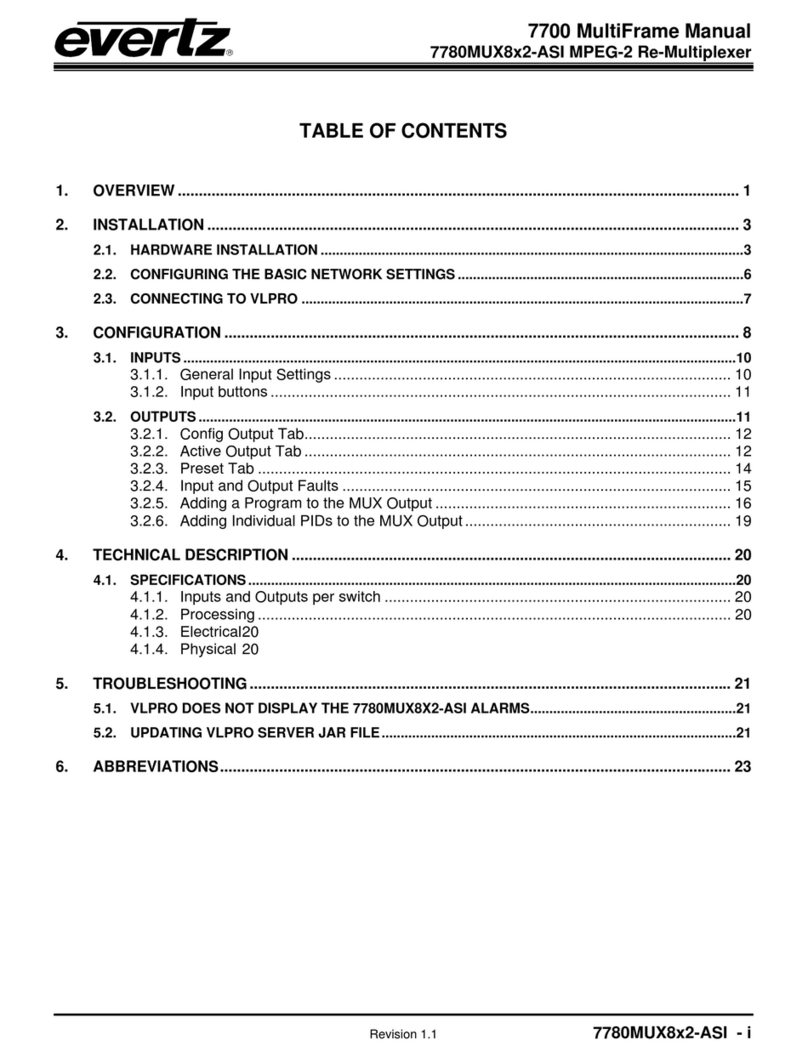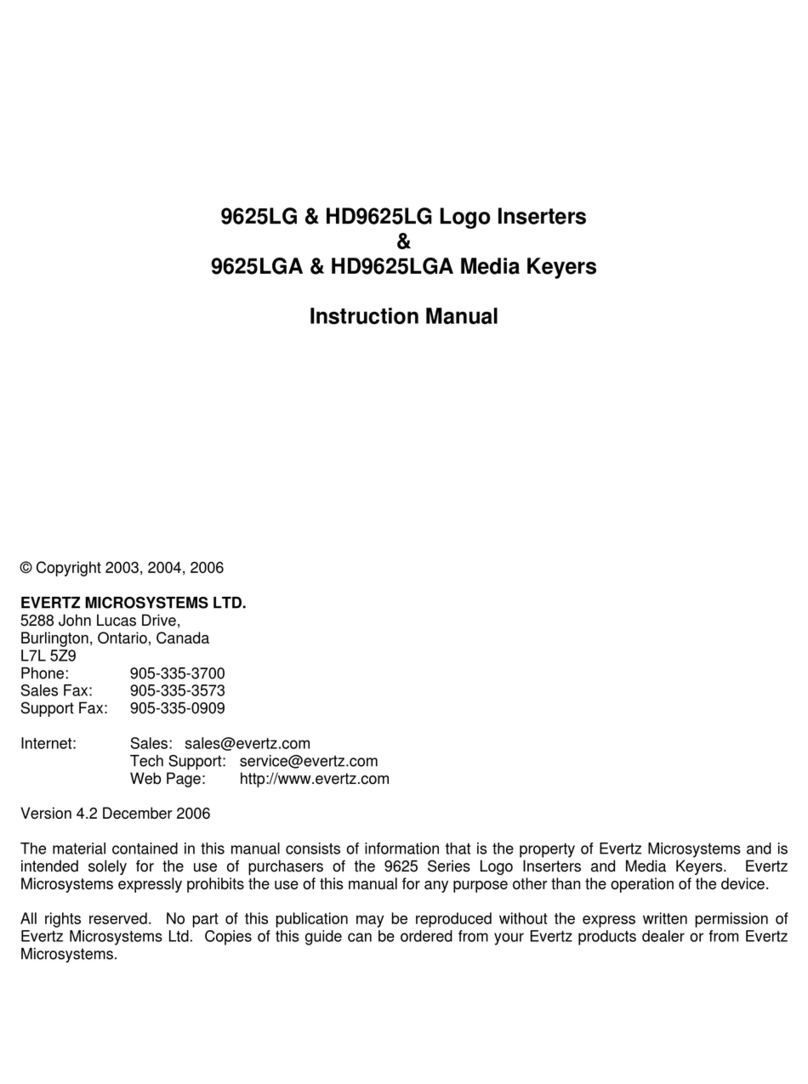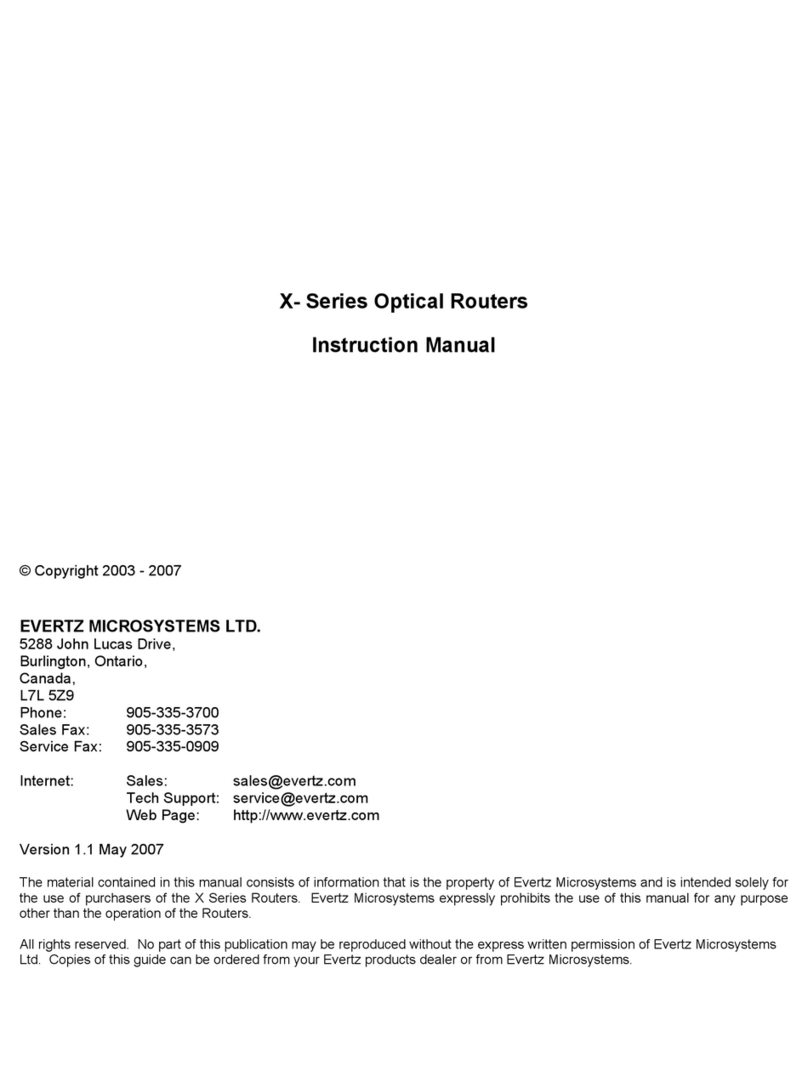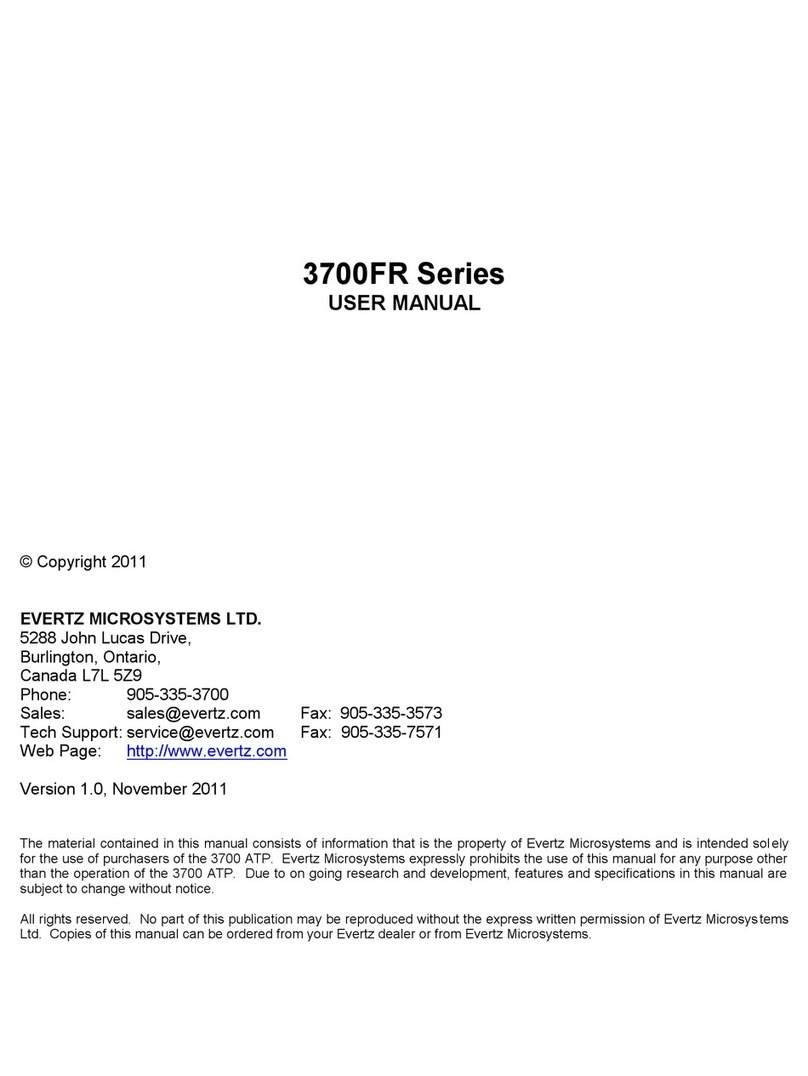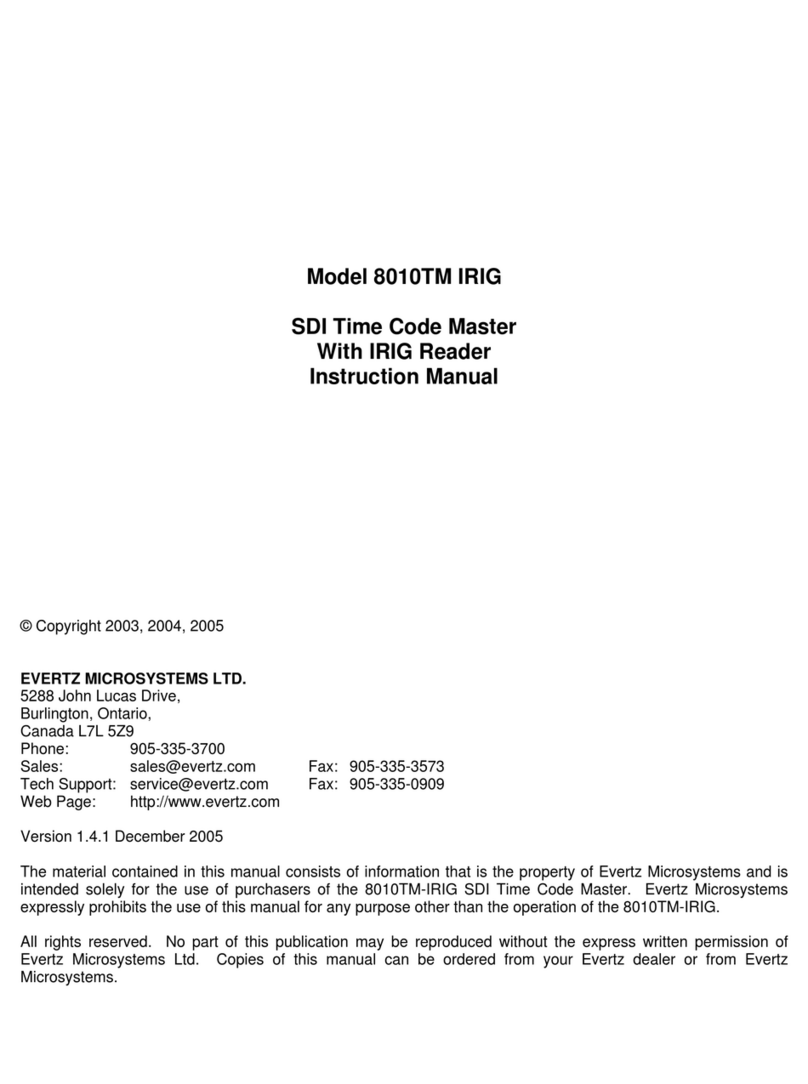Model 9531 SDI VITS Inserter Manual
TABLE OF CONTENTS
1. OVERVIEW..................................................................................................................................1-1
1.1. HOW TO USE THIS MANUAL.....................................................................................................1-1
2. INSTALLATION...........................................................................................................................2-1
2.1. REAR PANEL ..............................................................................................................................2-1
2.1.1. Digital Video Connections.................................................................................................2-1
2.1.2. Remote Control Connections............................................................................................2-1
2.1.3. Power Connections...........................................................................................................2-2
2.2. MOUNTING..................................................................................................................................2-2
2.3. POWER REQUIREMENTS..........................................................................................................2-2
2.3.1. Selecting the Correct Mains Voltage ................................................................................2-2
2.3.2. Changing the Fuse ...........................................................................................................2-2
2.4. CONNECTING THE DIGITAL VIDEO.......................................................................................... 2-2
2.4.1. Video Input and output......................................................................................................2-3
3. HOW TO OPERATE THE VITS INSERTER................................................................................3-1
3.1. AN OVERVIEW OF THE KEY AND DISPLAY FUNCTIONS ......................................................3-1
3.1.1. The Setup Button Group...................................................................................................3-1
3.1.2. The Unit Select Button Group...........................................................................................3-1
3.1.3. The Preset Button Group..................................................................................................3-1
3.1.4. The Auxiliary Control Button Group..................................................................................3-2
3.1.5. The Line Capture Button Group........................................................................................ 3-2
3.1.6. Status Indicators...............................................................................................................3-3
3.1.7. Front Panel Displays.........................................................................................................3-3
3.2. FRONT PANEL SETUP MENU ................................................................................................... 3-3
3.2.1. Selecting the Video Standard...........................................................................................3-4
3.2.2. Setting Up What Signals Will Be Inserted On The VBI Lines...........................................3-4
3.2.3. Saving User Presets.........................................................................................................3-5
3.2.4. Upgrading the 9531 Firmware..........................................................................................3-5
3.2.5. Blanking All VBI lines........................................................................................................3-6
3.2.6. Bypassing All Lines...........................................................................................................3-6
3.3. WORKING WITH THE USER SIGNAL MEMORIES ................................................................... 3-6
3.3.1. Capturing Lines to the User Line Memories .....................................................................3-6
3.3.2. Deleting the User Line Memories .....................................................................................3-7
3.4. WORKING WITH THE USER PRESETS..................................................................................... 3-7
3.4.1. Saving User Presets.........................................................................................................3-7
3.4.2. Recalling User Presets.....................................................................................................3-7
TABLE OF CONTENTS Revision 1.0 i