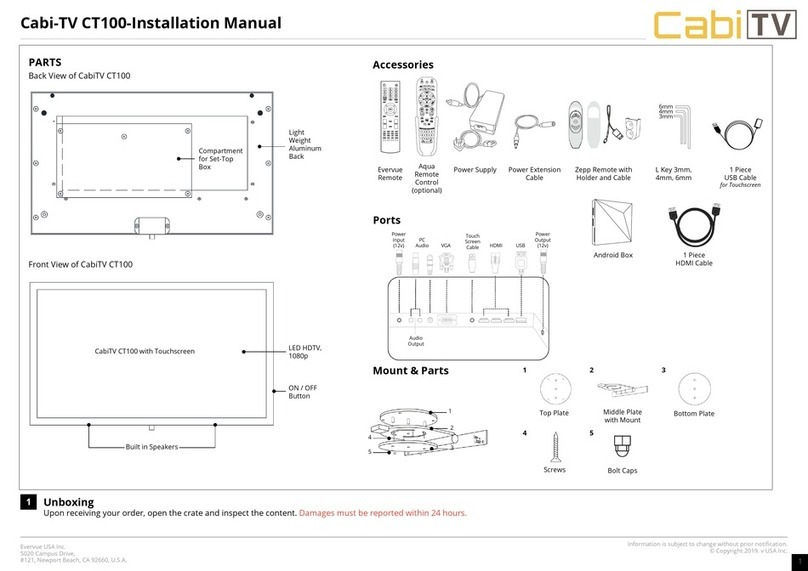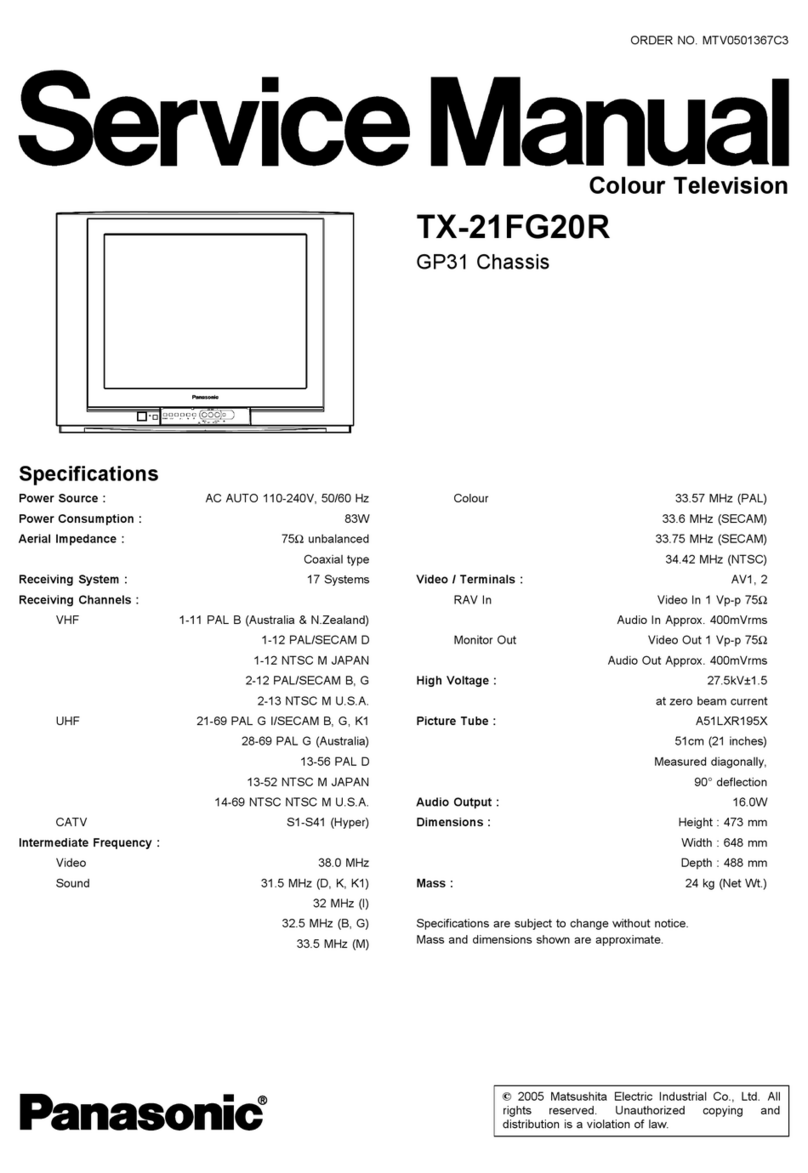Evervue CabiTV CT-20 User manual
Other Evervue TV manuals

Evervue
Evervue MirrorVue User manual
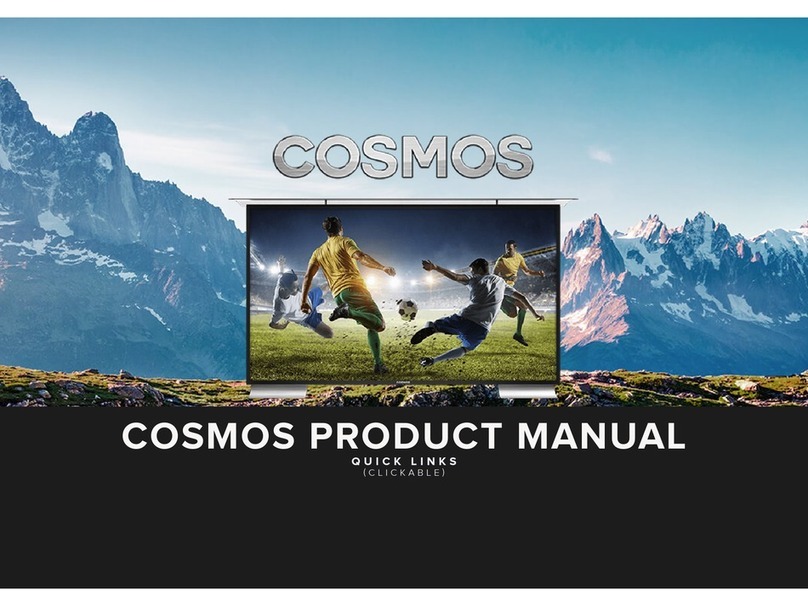
Evervue
Evervue COSMOS COSTV-50-MB User manual
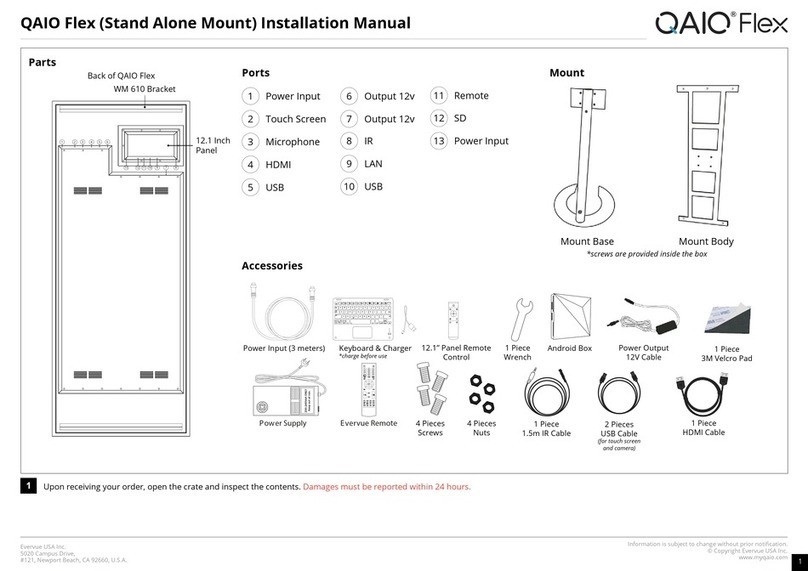
Evervue
Evervue QAIO Flex User manual

Evervue
Evervue Ocea Pro User manual
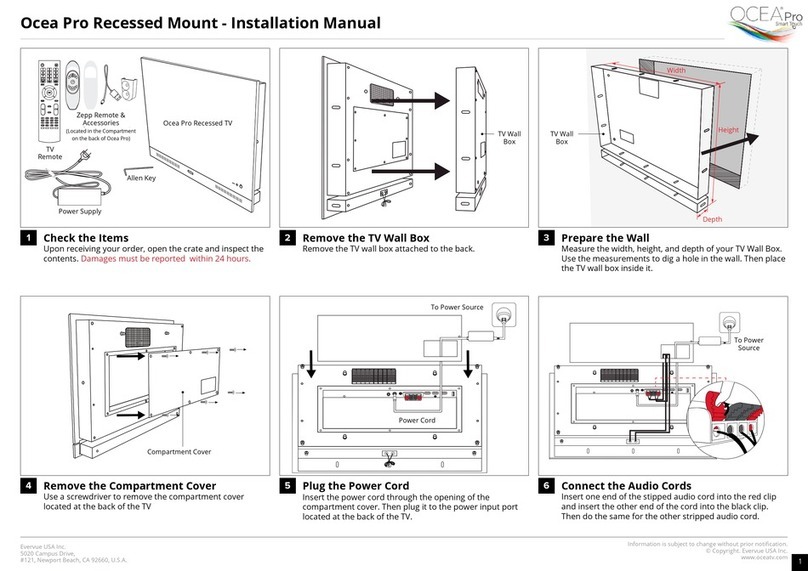
Evervue
Evervue Ocea Pro User manual

Evervue
Evervue SPECTRUM User manual

Evervue
Evervue Decovue User manual

Evervue
Evervue QAIO User manual

Evervue
Evervue MirrorVue User manual
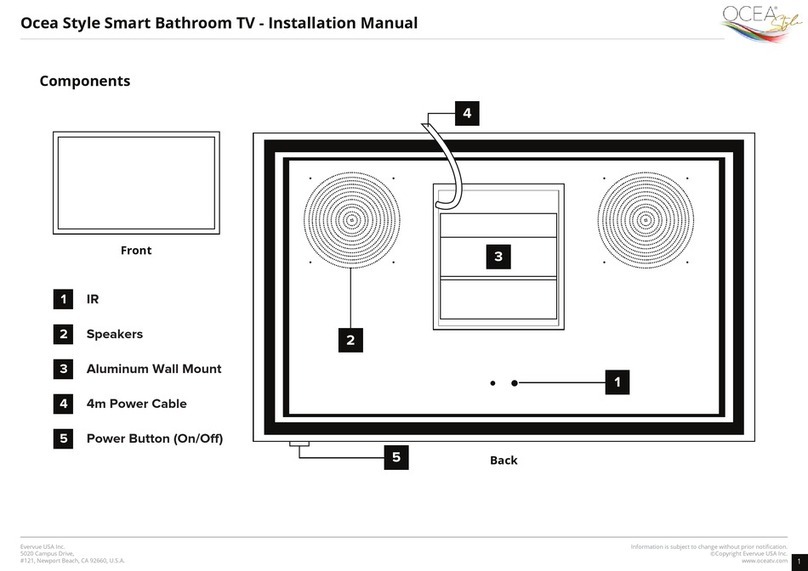
Evervue
Evervue Ocea Style User manual