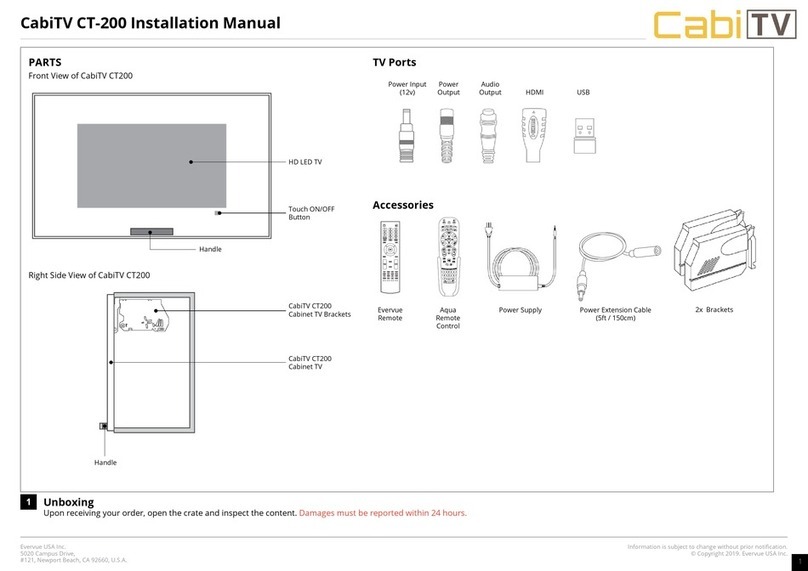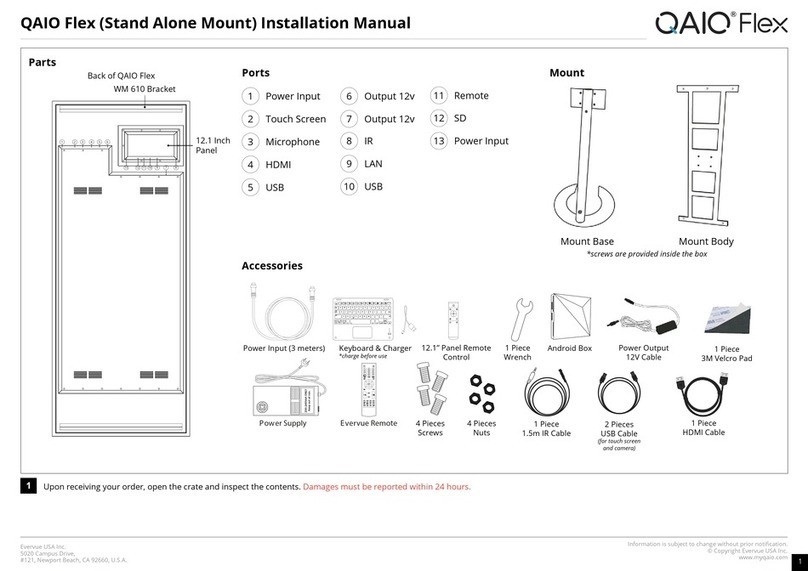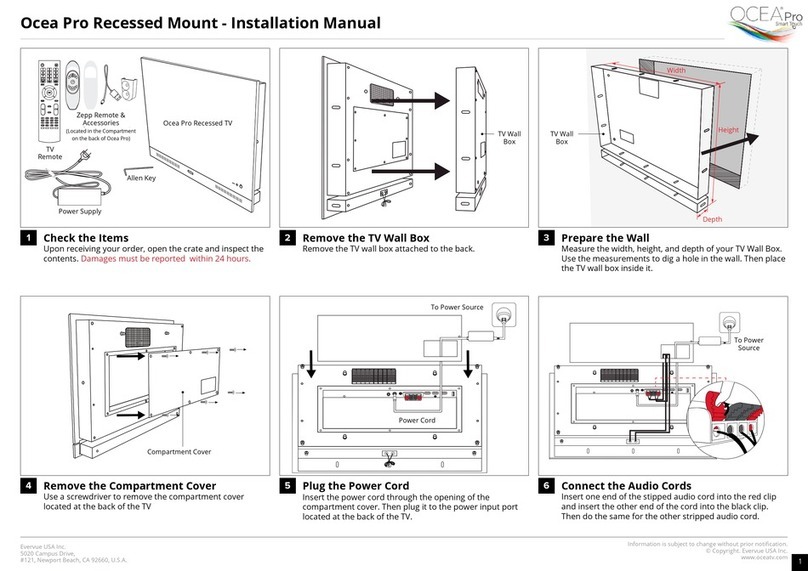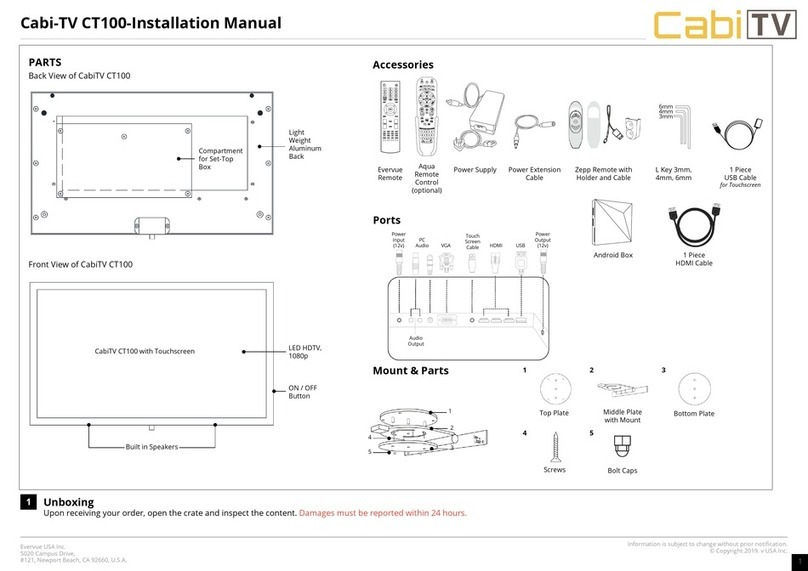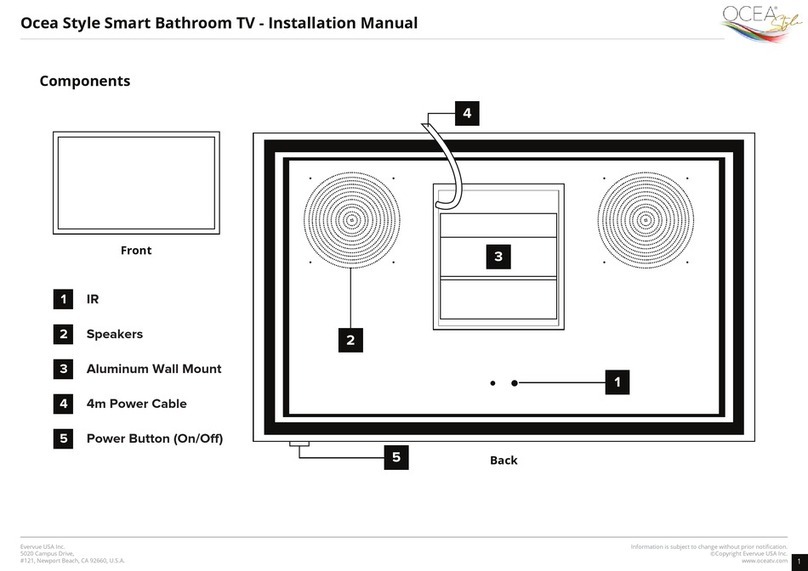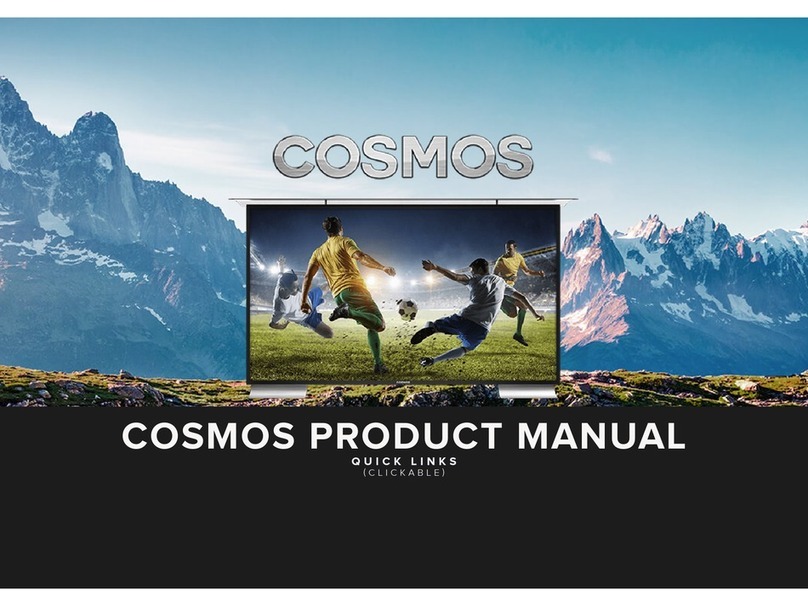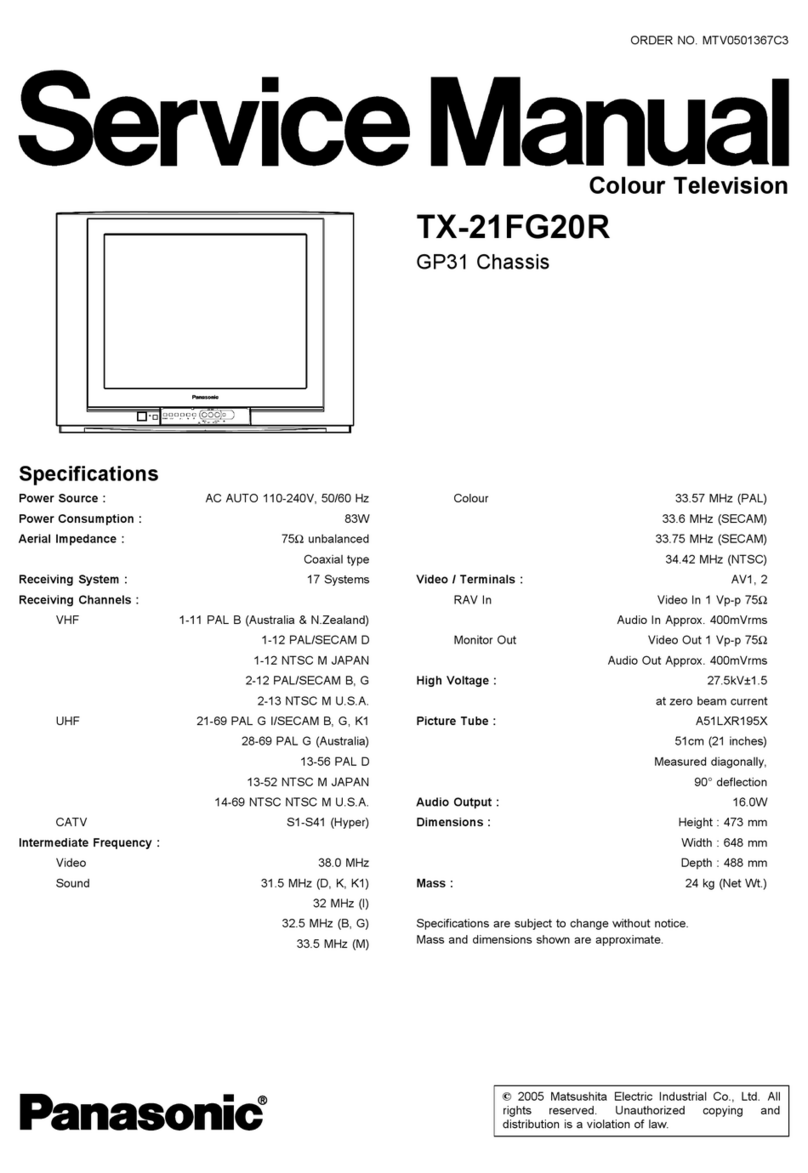Information is subject to change without prior notication.
© Copyright 2019. Evervue USA Inc.
Evervue USA Inc.
5020 Campus Drive,
#121, Newport Beach, CA 92660, U.S.A. 11
MirrorVue Recessed Mount - Installation Manual
Unboxing
Parts
Install the Mounts on the Wall
Install the Security Chain
Upon receiving your order, open the crate and inspect the contents. Damages must be reported within 24 hours.
Plan where you’re going to install your TV. Mark the wall
where your bracket and your velcro would be mounted,
then drill holes into it. Screw the both of them onto the
wall.
Using a screwdriver, attach the security chain to
the wall.
Back of MirrorVue
1
2
3
WM620 Bracket
Security Chain Hole
Velcro Strip
Compartment
Ports
Output
12v
Audio
Output
Touch
Screen
(optional)
Audio
Cord Power
Input HDMI USB Touchless
On/O
(optional)
Accessories
Vol
OK
S. Mode
FAV MTS PG.UPZOOM
SLEEP SUB.P PG.Down
ECO
TTX FAV ZOOMINDEX
CANCELHOLD SIZE REVEAL
P. Mode
CH
1 2 3
5 64
8 97
0 3
info
REC
EXIT EPG
MENU Source
PVR TIME
Vol
OK
S. Mode
FAV MTS PG.UPZOOM
SLEEP SUB.P PG.Down
ECO
TTX FAV ZOOMINDEX
CANCELHOLD SIZE REVEAL
P. Mode
CH
1 2 3
5 64
8 97
0 3
info
REC
EXIT EPG
MENU Source
PVR TIME
Evervue Remote
Velcro Bar
* Extension Cord * Power Supply
*Note: If the mirror is touchscreen, a Zepp remote will be included.
If lights are integrated into the mirror, a separate power supply and extension cord will be provided for it.
OK
K
* Zepp Remote
(optional)
TV
Security Chain
WM620 Bracket