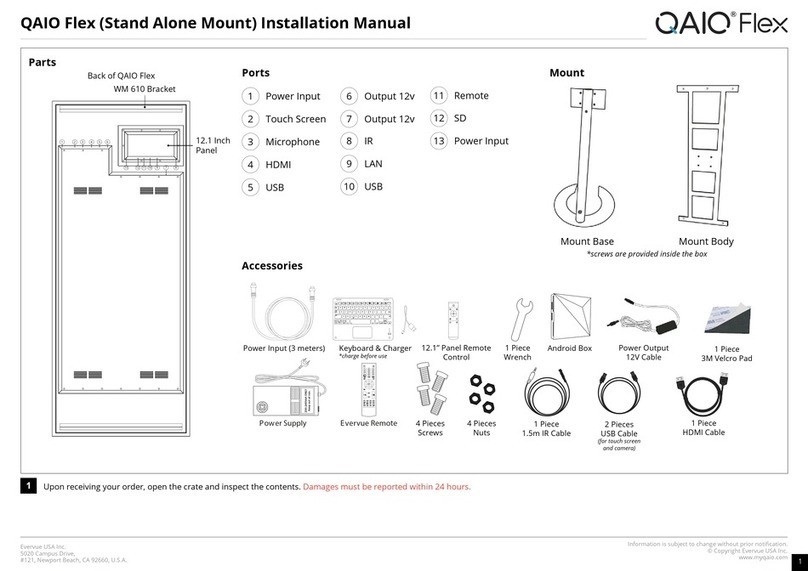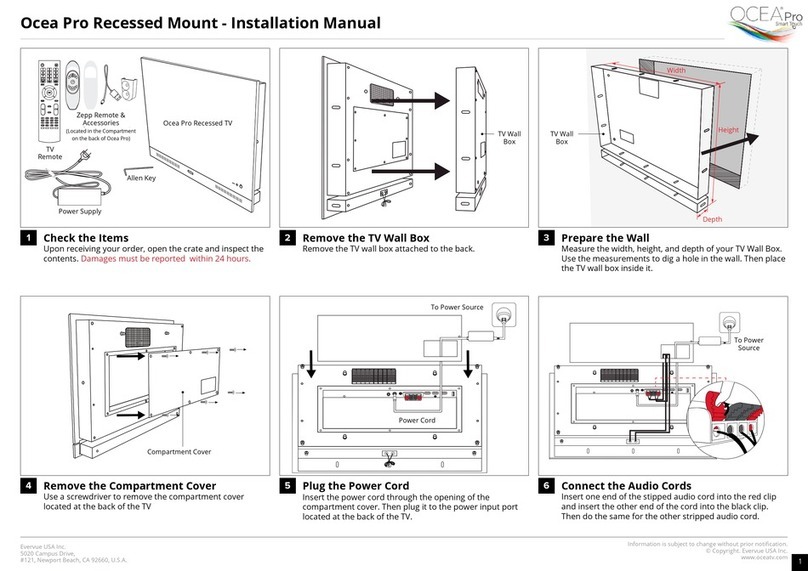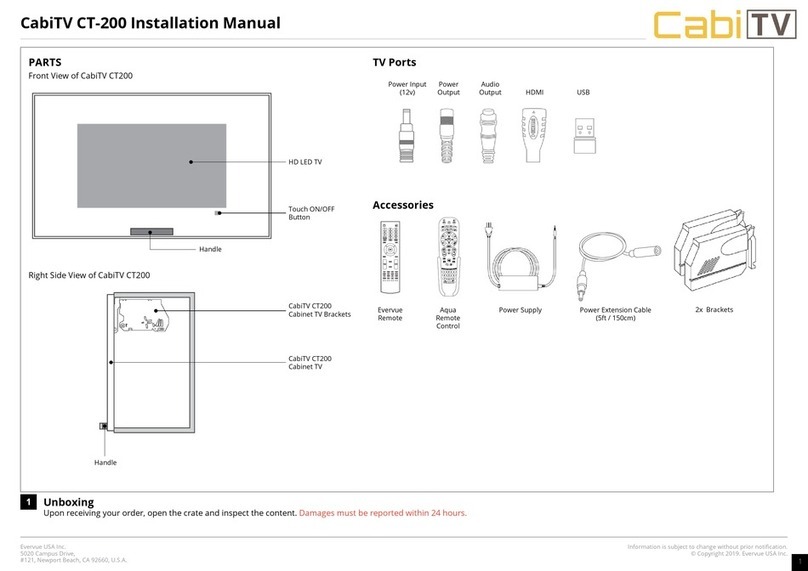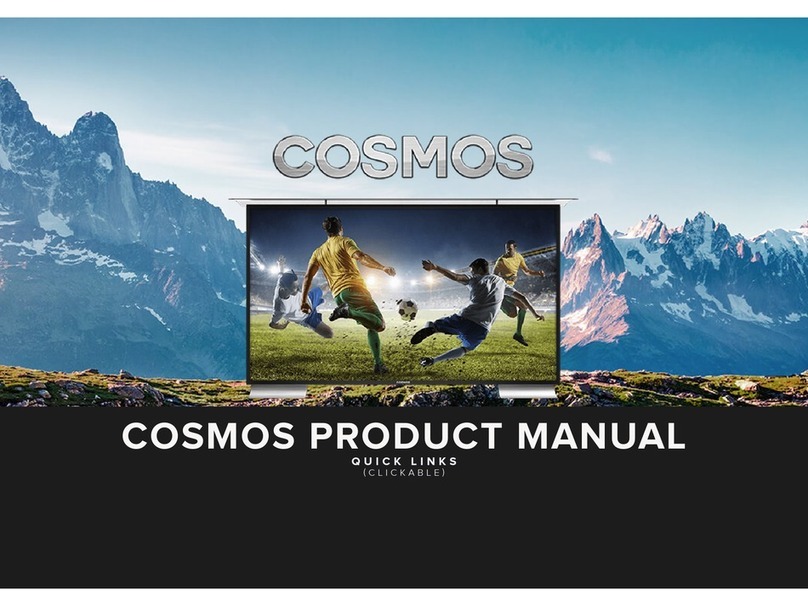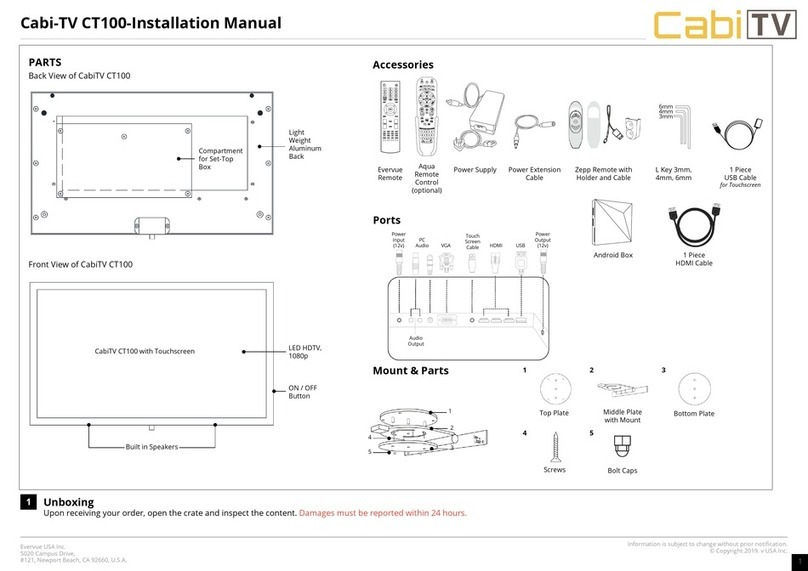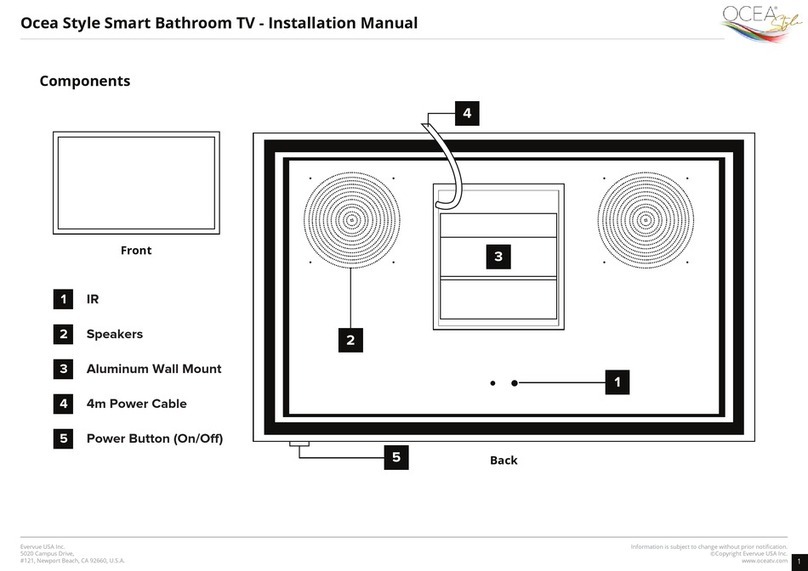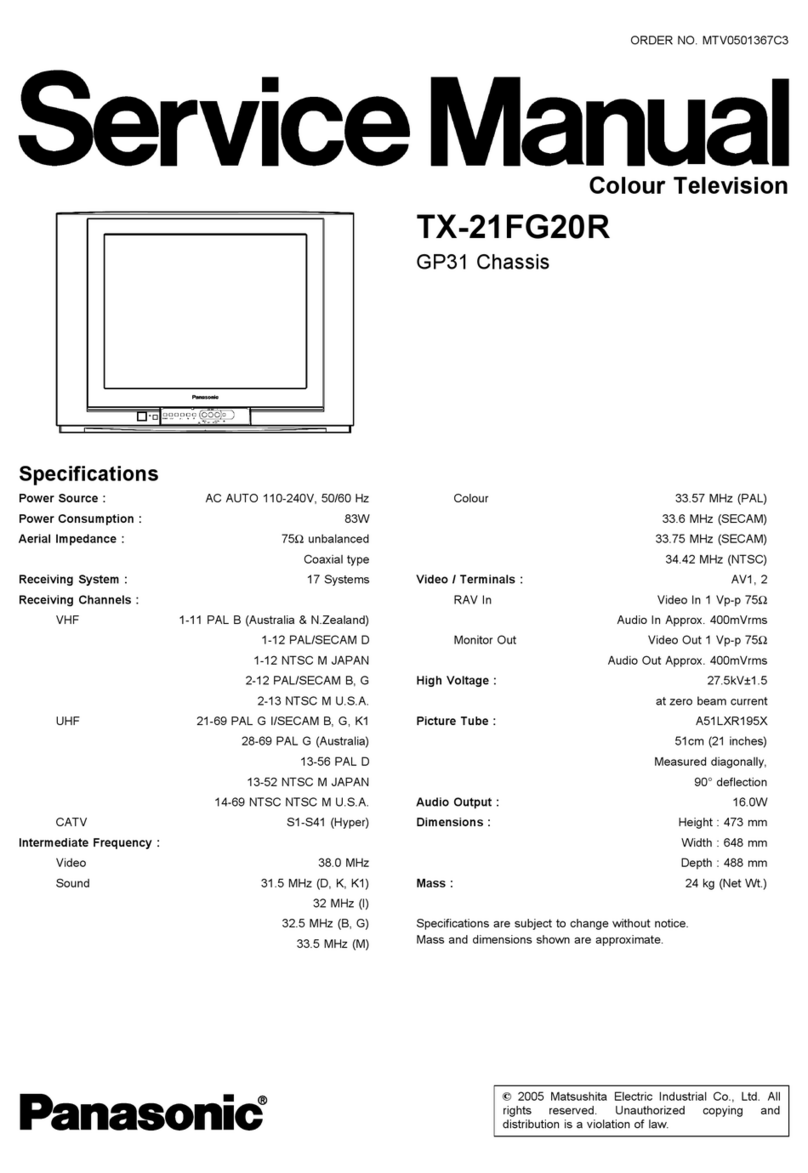Information is subject to change without prior notication.
© Copyright 2019. Evervue USA Inc.
Evervue USA Inc.
5020 Campus Drive,
#121, Newport Beach, CA 92660, U.S.A. 2
MirrorVue Magnet Mount - Installation Manual
Lay the Mirror on Flat Padded Surface Remove the Compartment Cover Plug the Power Cord
Lay the mirror down on a at, soft surface to avoid
damages or scratches.
Remove the protective cover from the
compartment.
Connect the power supply to the power input port located
at the back of the TV and plug the other end to your power
source.
4 5 6
Re-attach the Compartment Cover Hang Mirror on the Wall Personalize your MirrorVue
Carefully lift the mirror and securely engage the mounting
brackets on the back of the mirror to the brackets installed
on the wall. Then insert the dangling end of the security
chain to the security chain hole at the back of the mirror.
The magnets would connect to each other automatically.
Remove the protective cover from the compartment. Turn the MirrorVue on using the Evervue remote and
personalize your mirror.
7 8 9
Compartment
cover Plug to
Power Source
Power Input
Power Input
Security
Chain