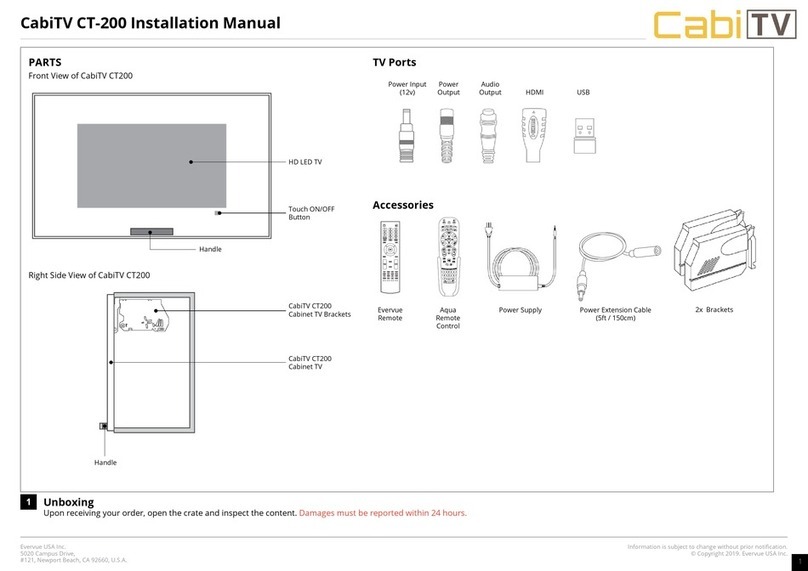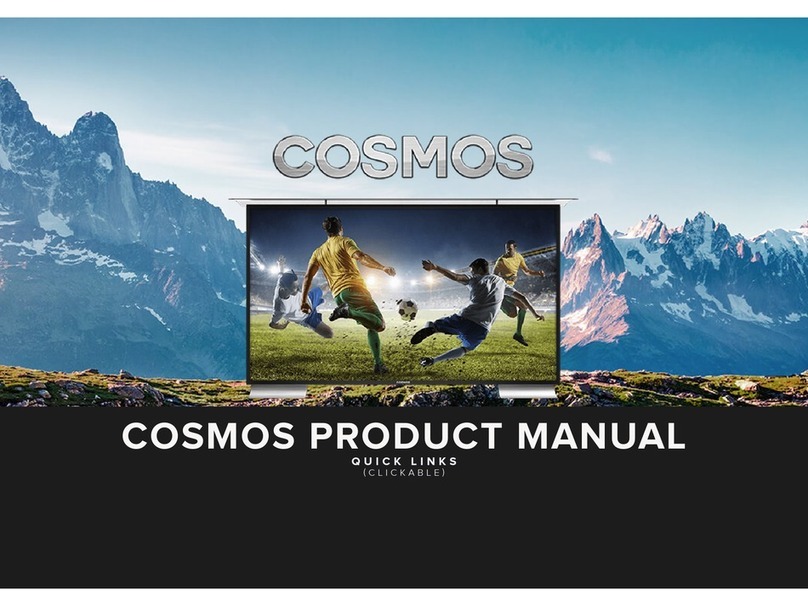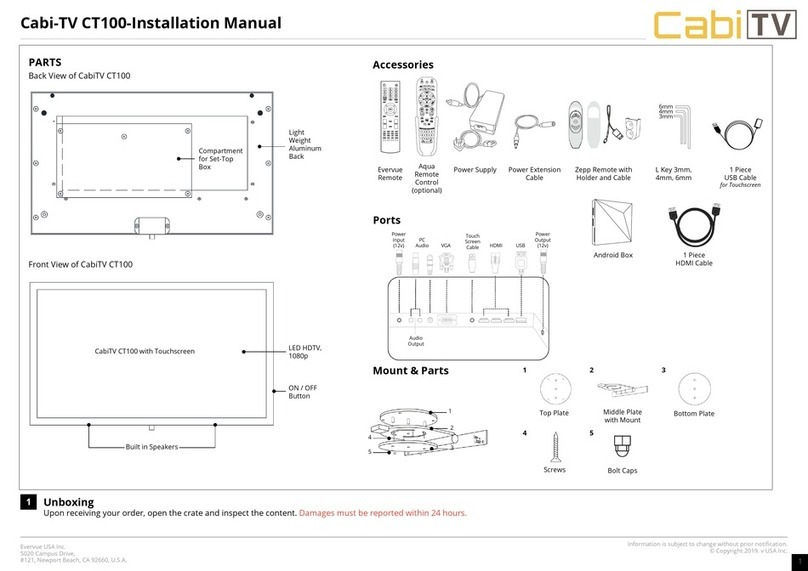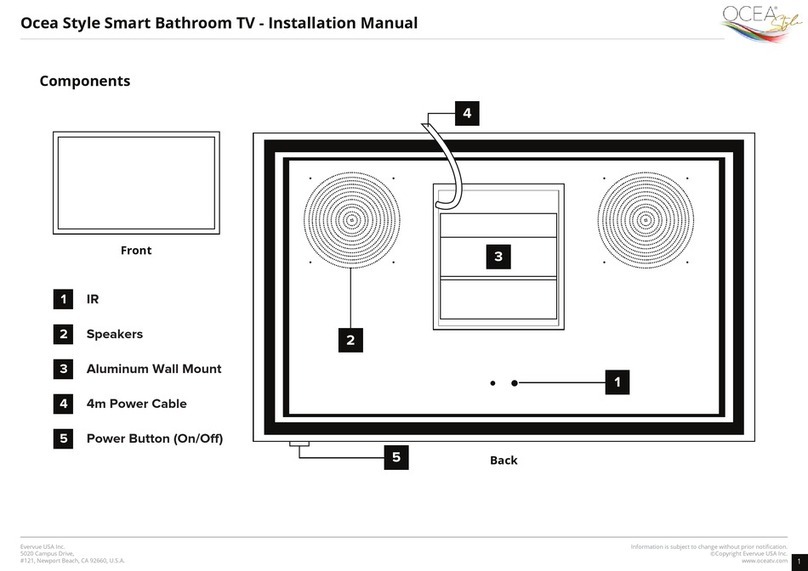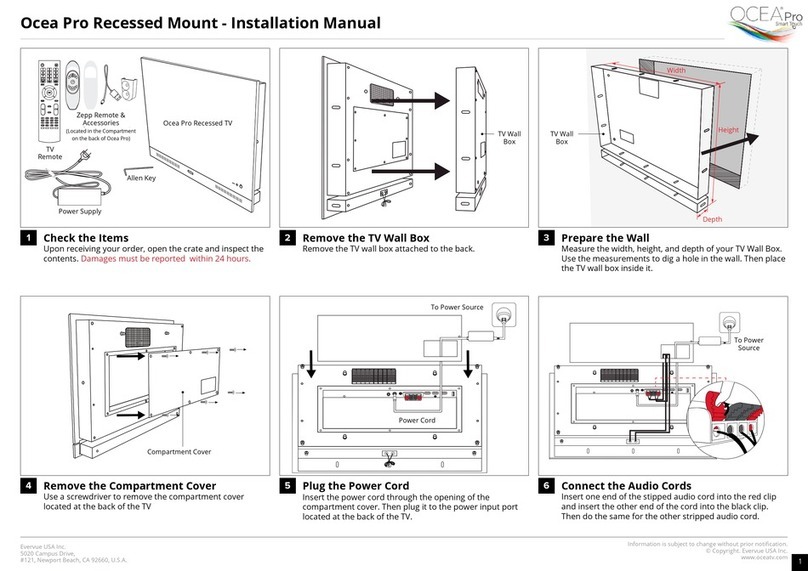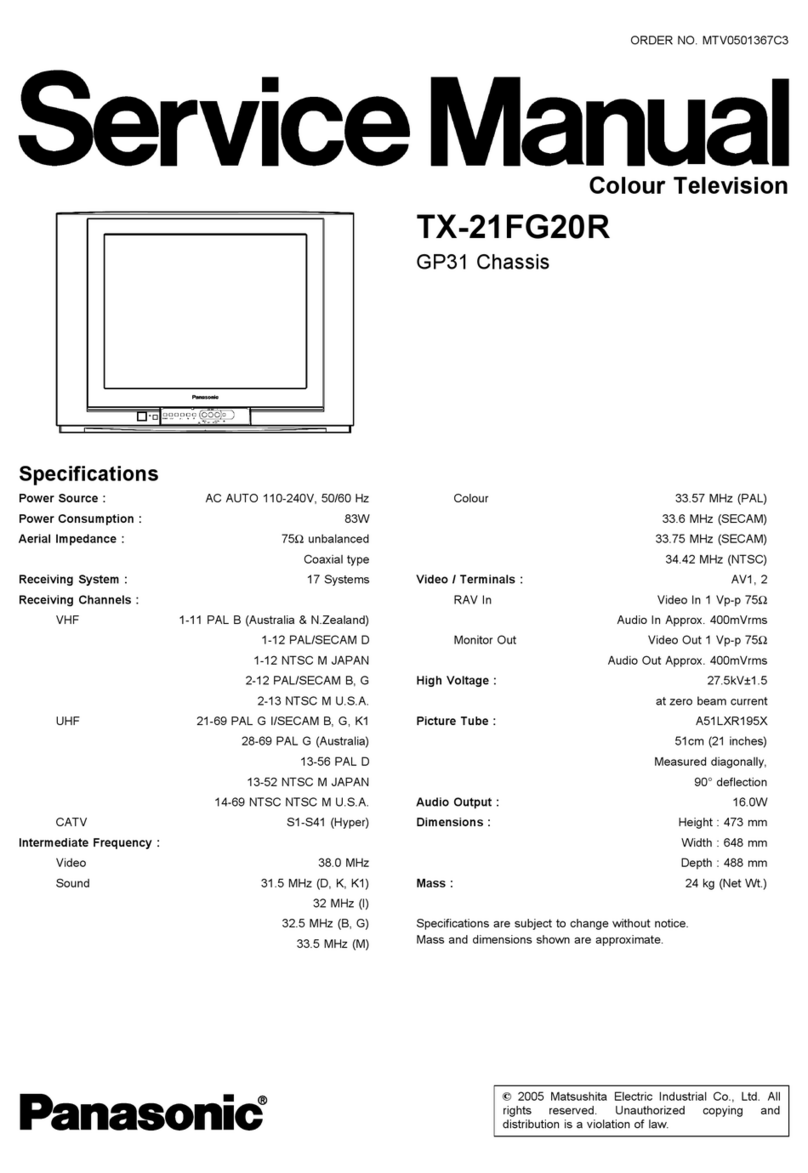Information is subject to change without prior notication.
© Copyright 2019. Evervue USA Inc.
www.myqaio.com
Evervue USA Inc.
5020 Campus Drive,
#121, Newport Beach, CA 92660, U.S.A. 3
QAIO Flex (Stand Alone Mount) Installation Manual
Once the screen is on. Click on the icon that looks like a
gear. This will open the up the settings menu where you
can connect to the internet.
11
SMART
MINI TV
3:02 PM
32
O
C
You Tube
N
Video Music Dropbox Youtube Play Store
R
:
PM
e
us
rop
o
Play
tor
Turn on the the 12.1 inch panel by pressing the power
button using the 12.1 inch panel remote.
Plug the 1.5m IR cable at the back of the 12.1” panel of the
QAIO Flex as indicated above.
Android
Box
Android
Box
109
7 8
OK
A C
B D
Connect the following to the android box:
USB Cable
USB Cable
USB Cable
HDMI Cable
Power Output
12V Cable
HDMI Cable
USB Cable Power Output 12V Cable
A
A
DC
B
B C D
Attach one side of the 3M velcro pad to the back of the
android box.
Attach the other side of the 3M velcro pad to the back of
the QAIO Flex.
6