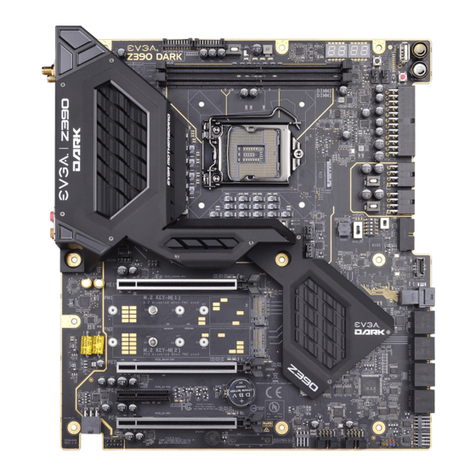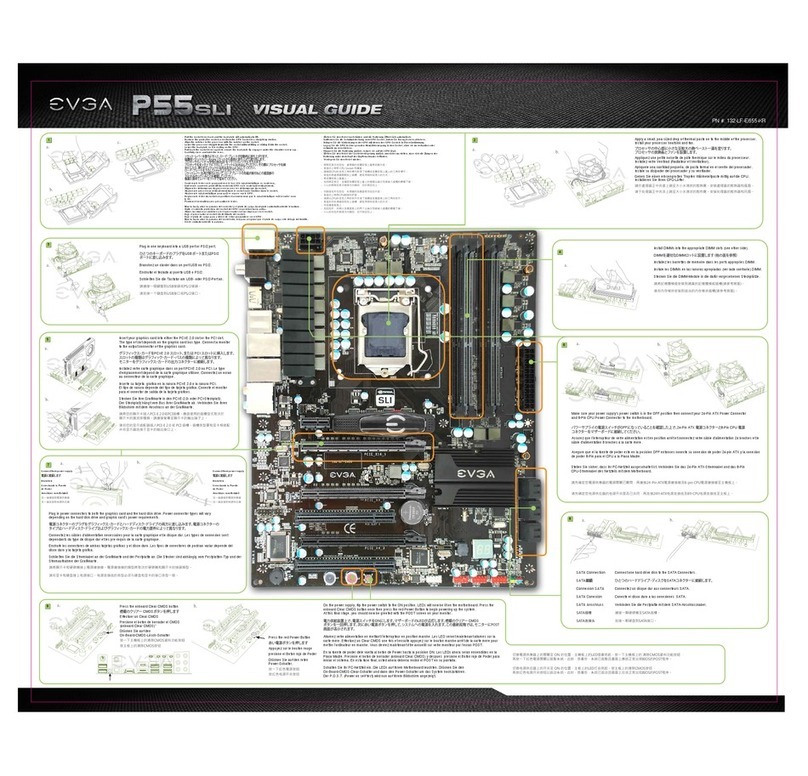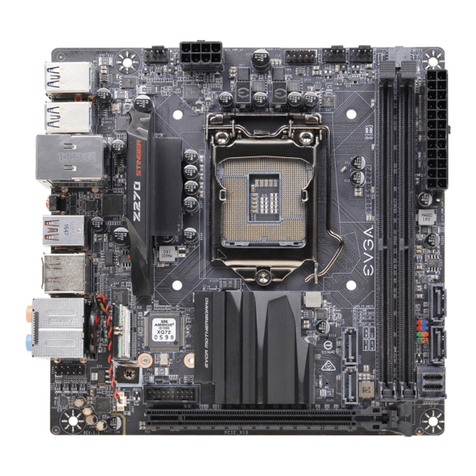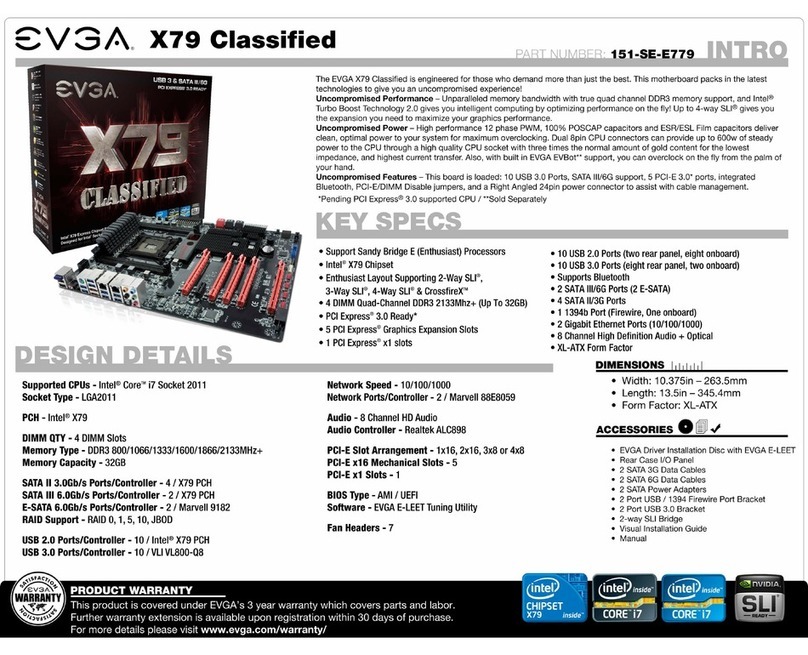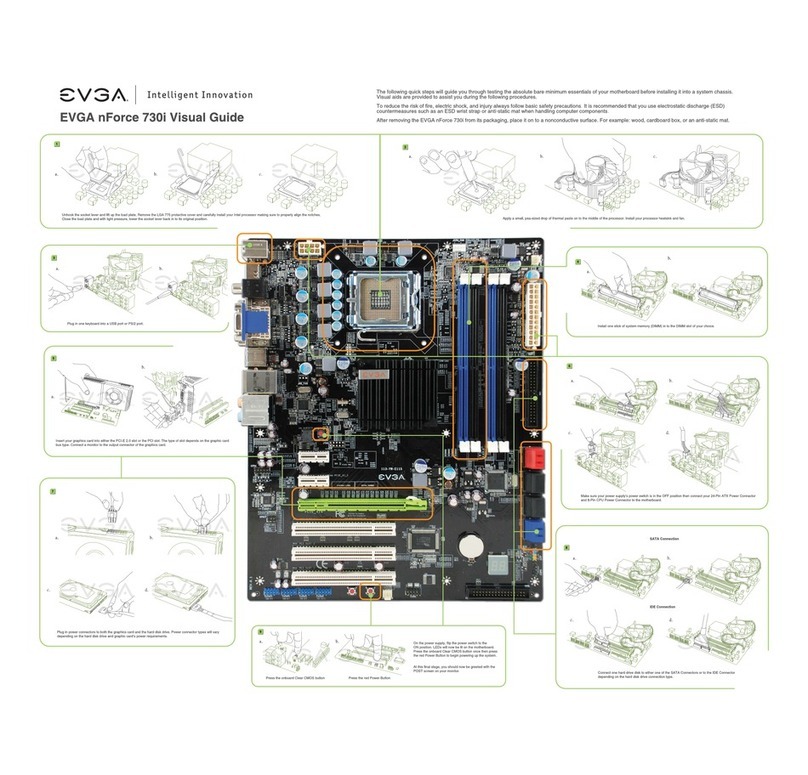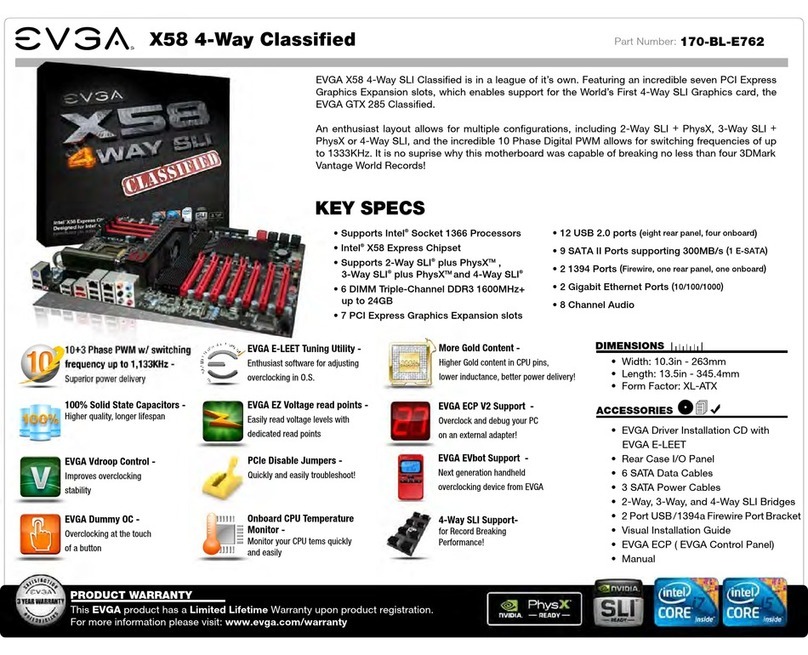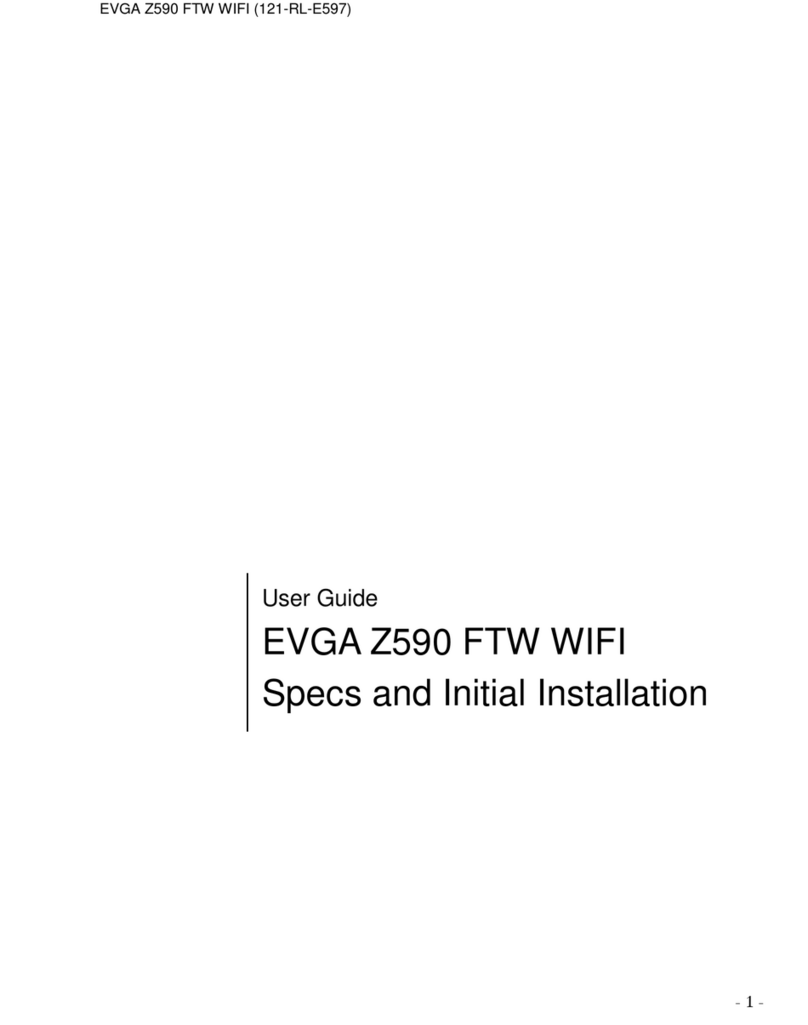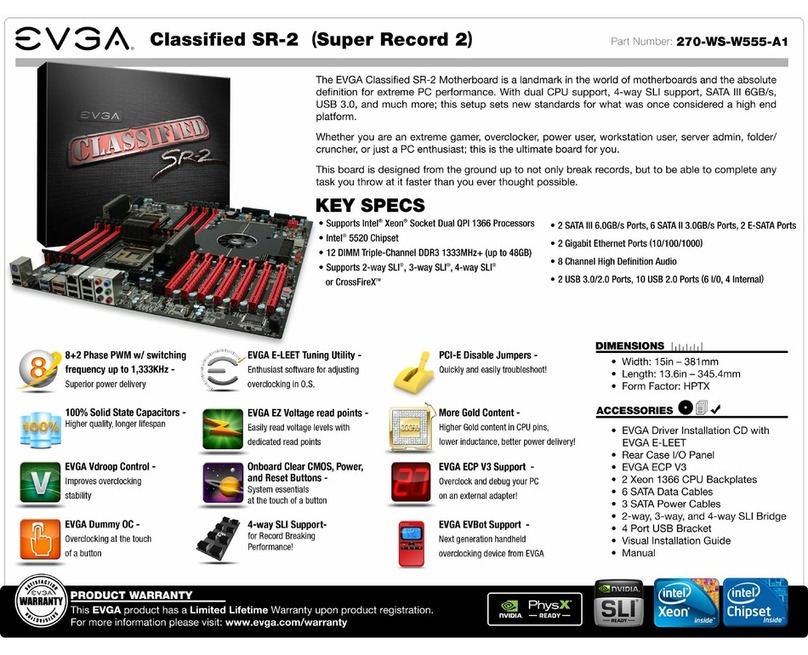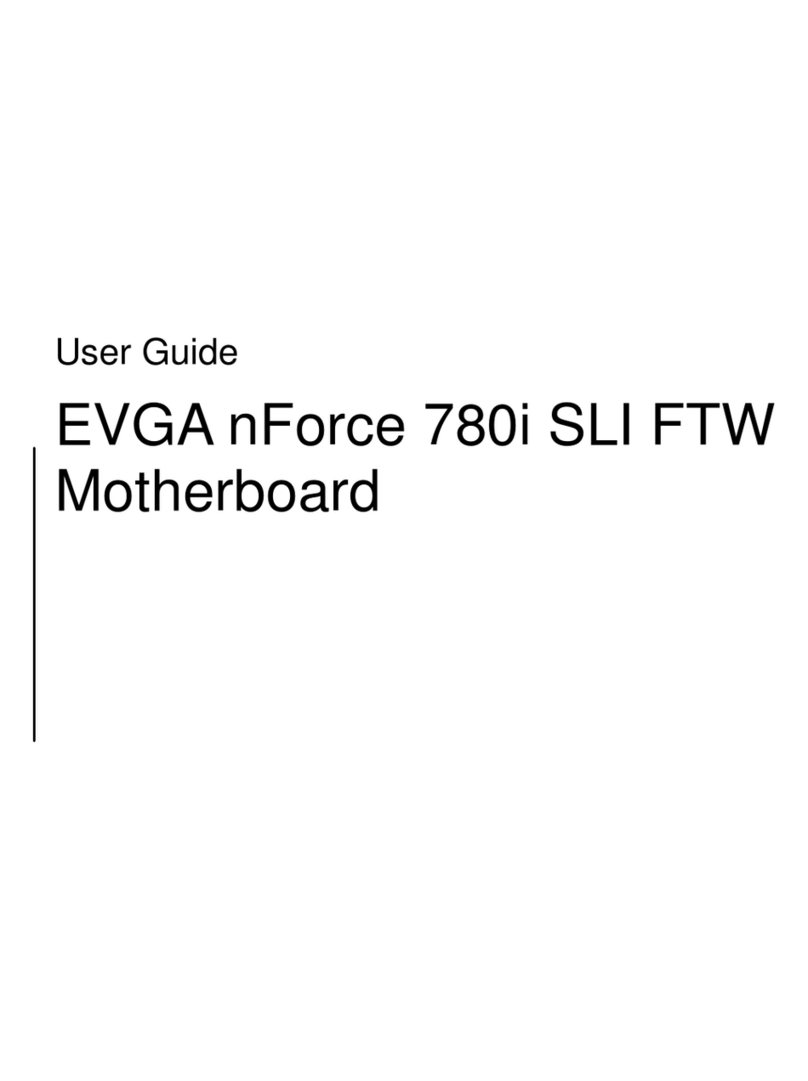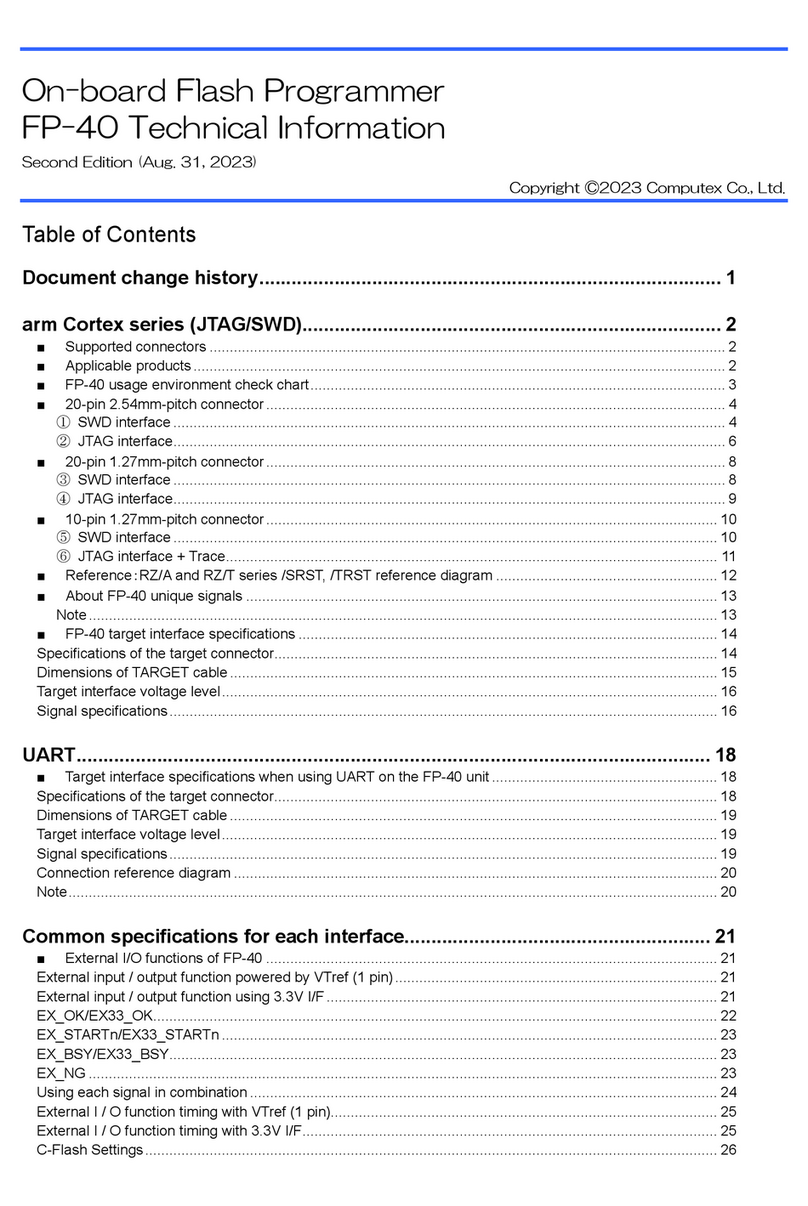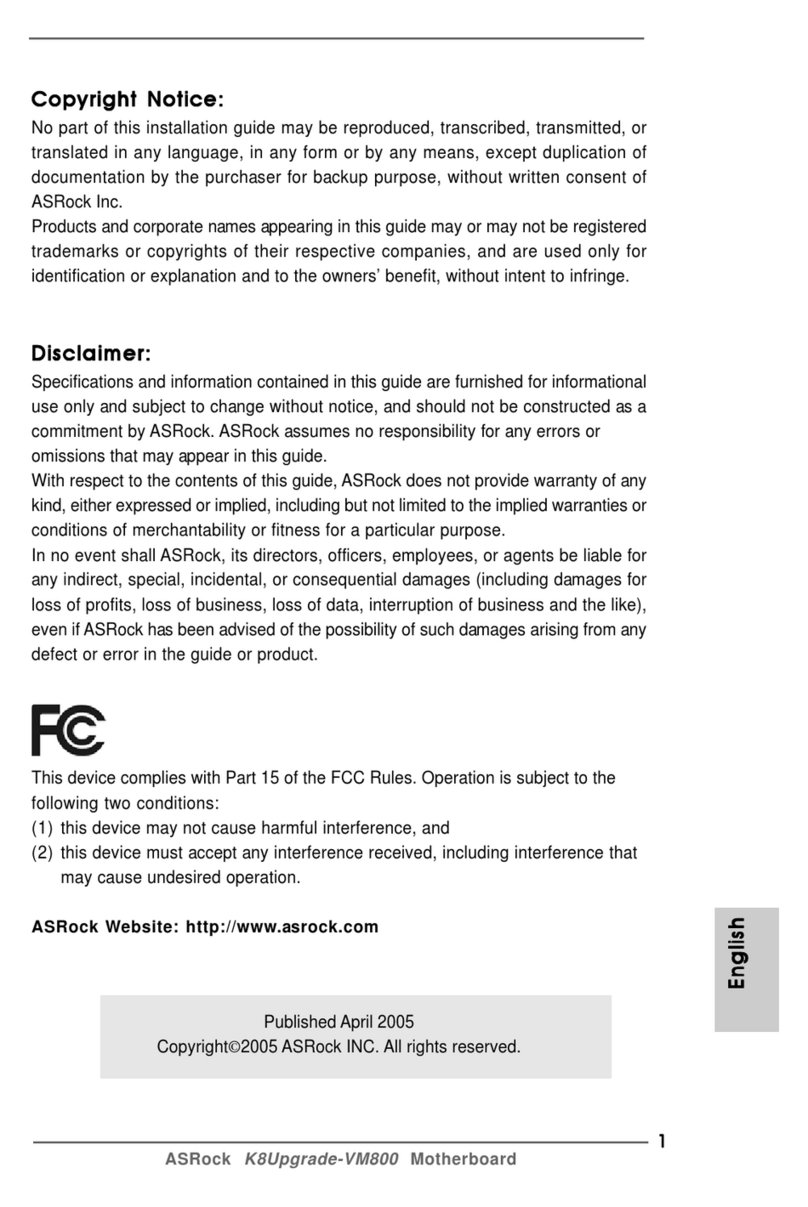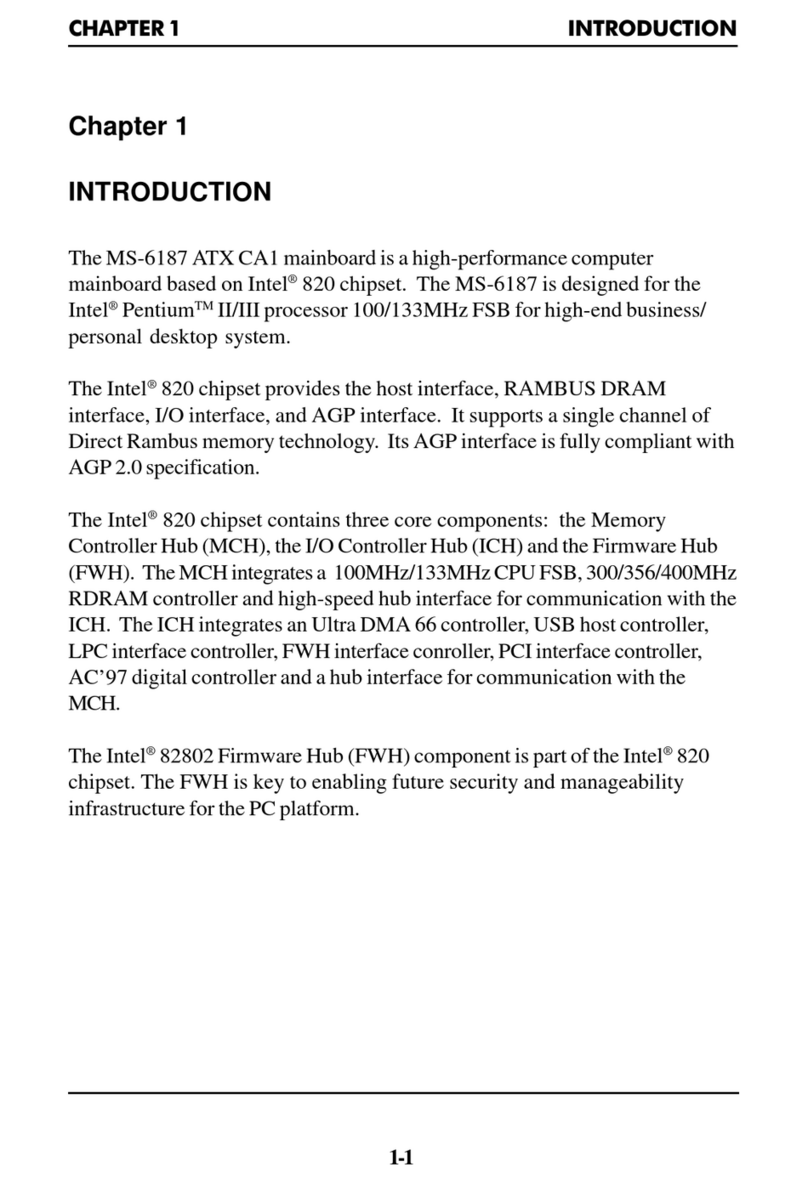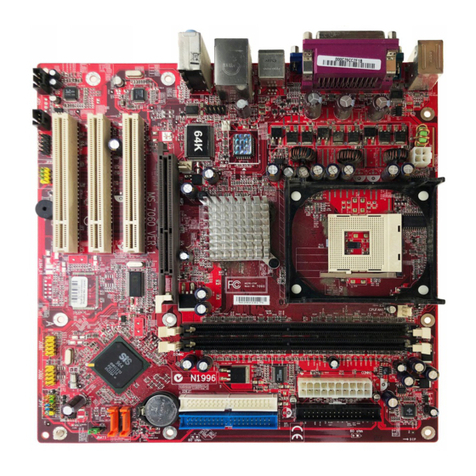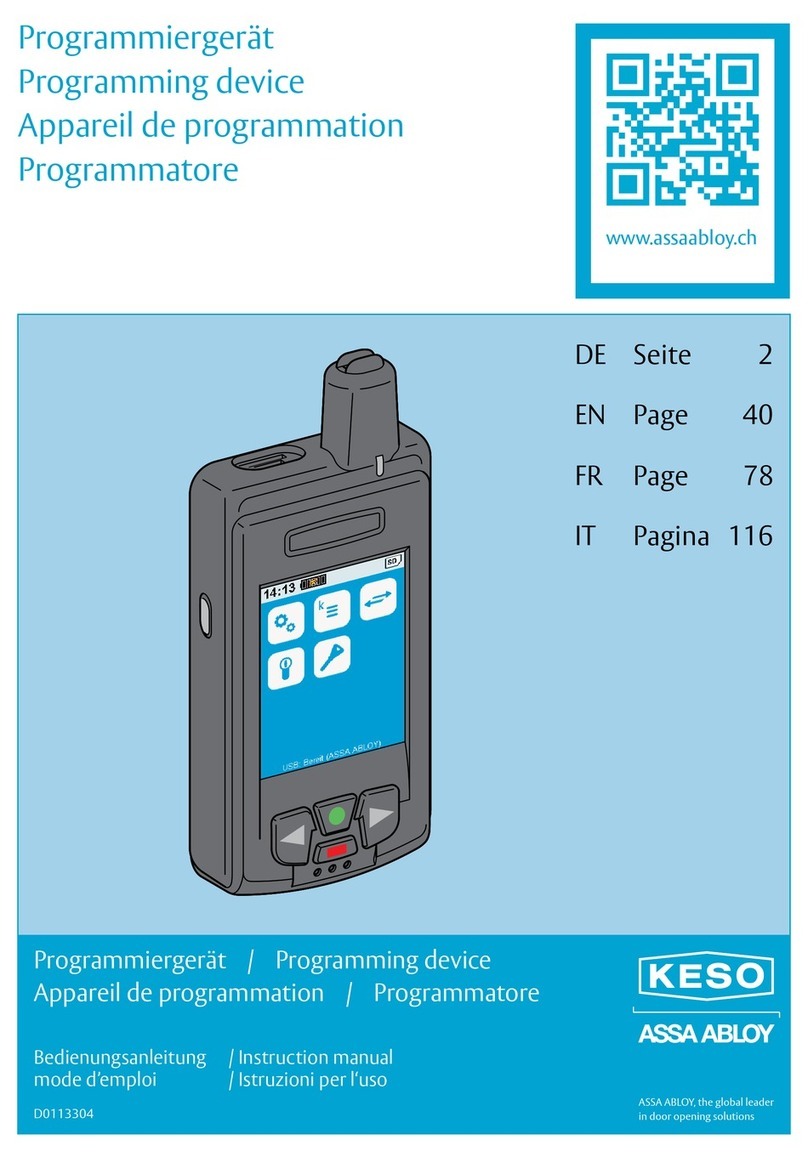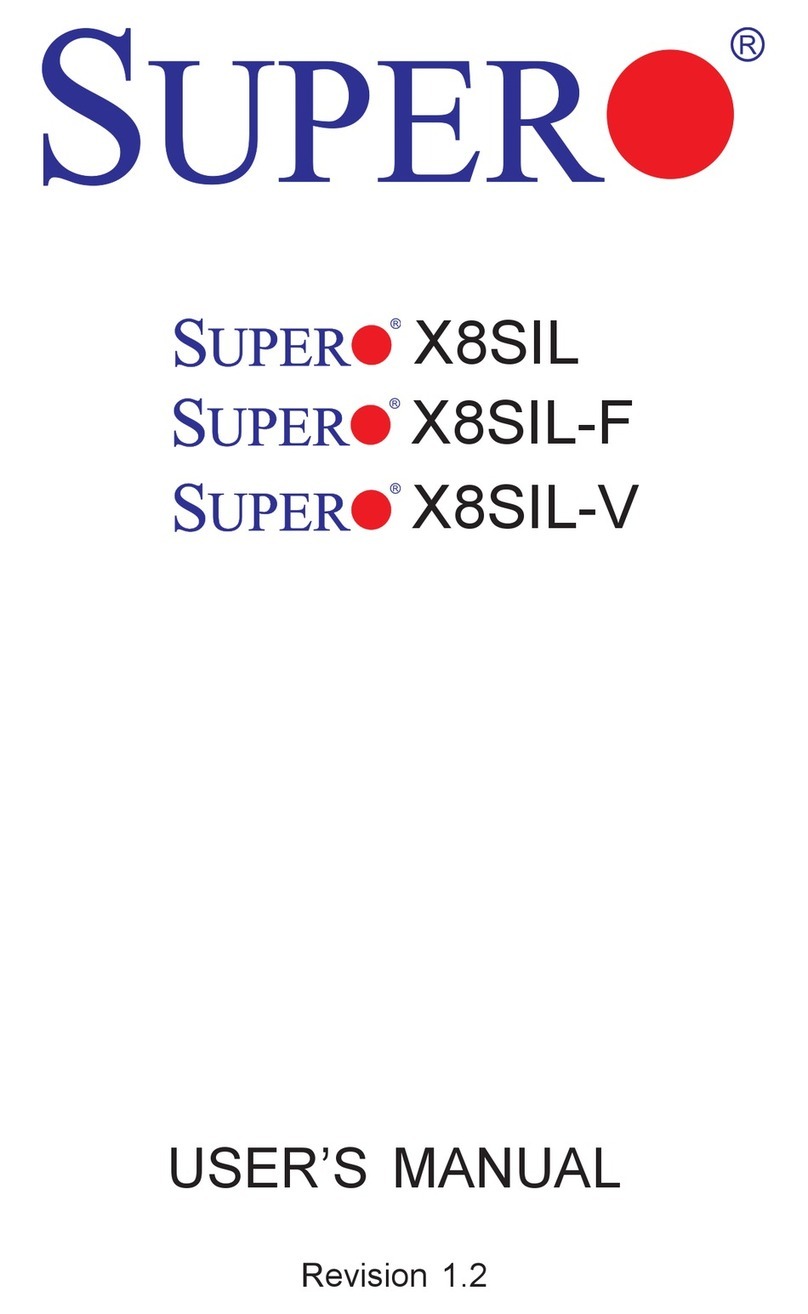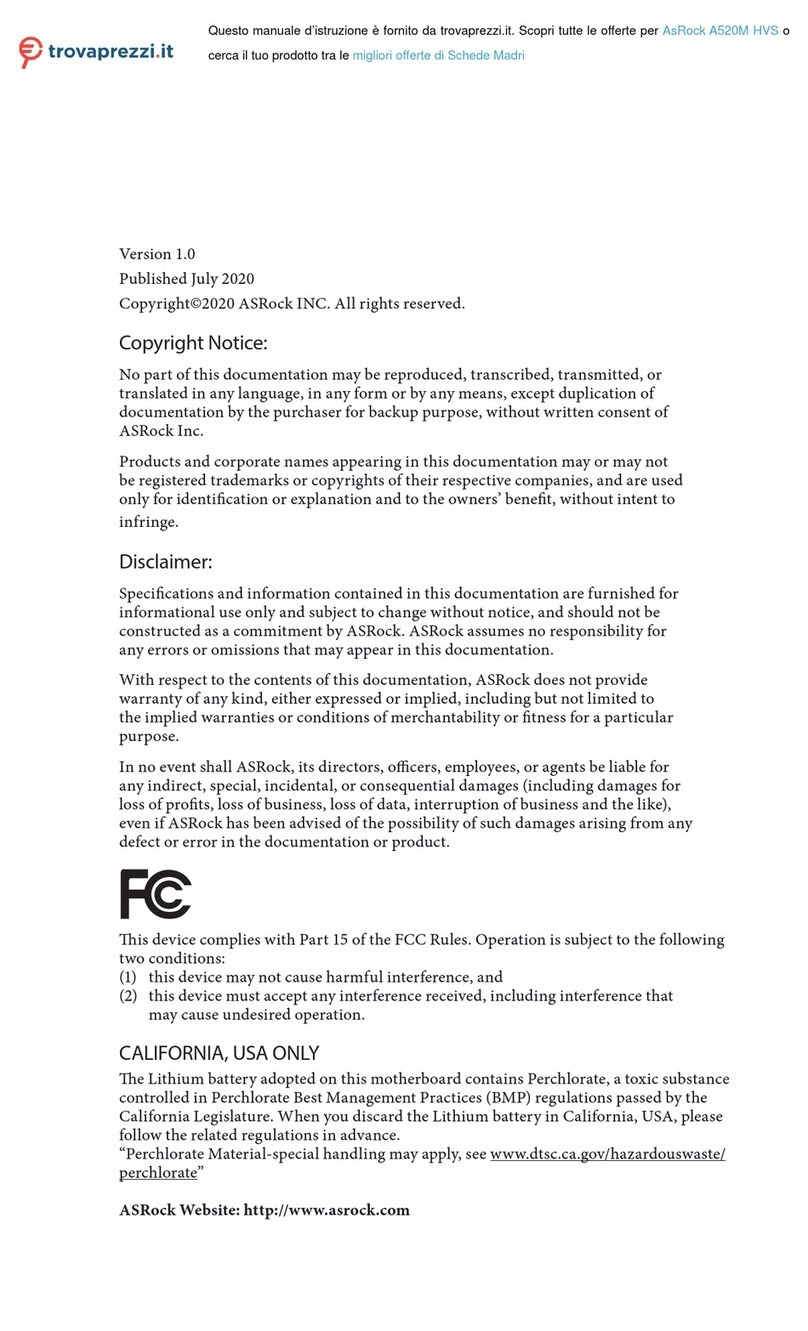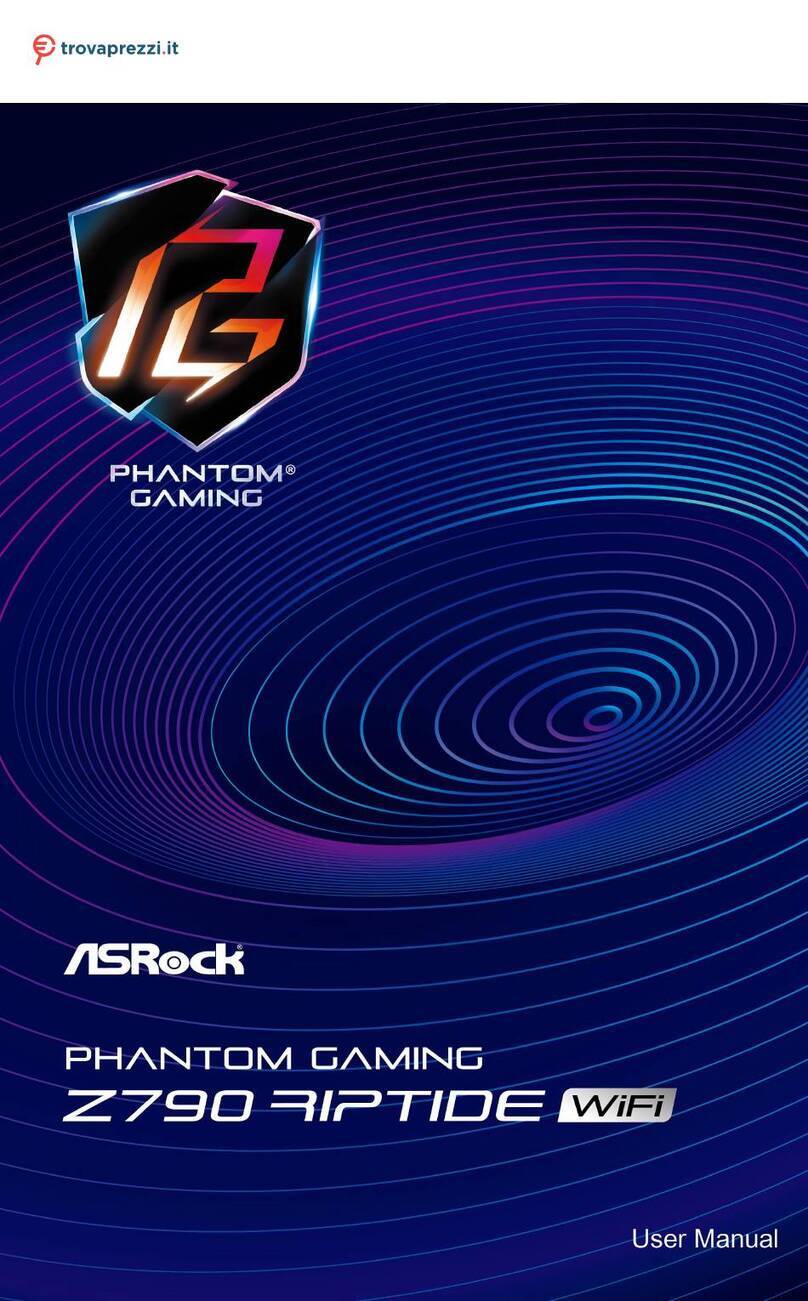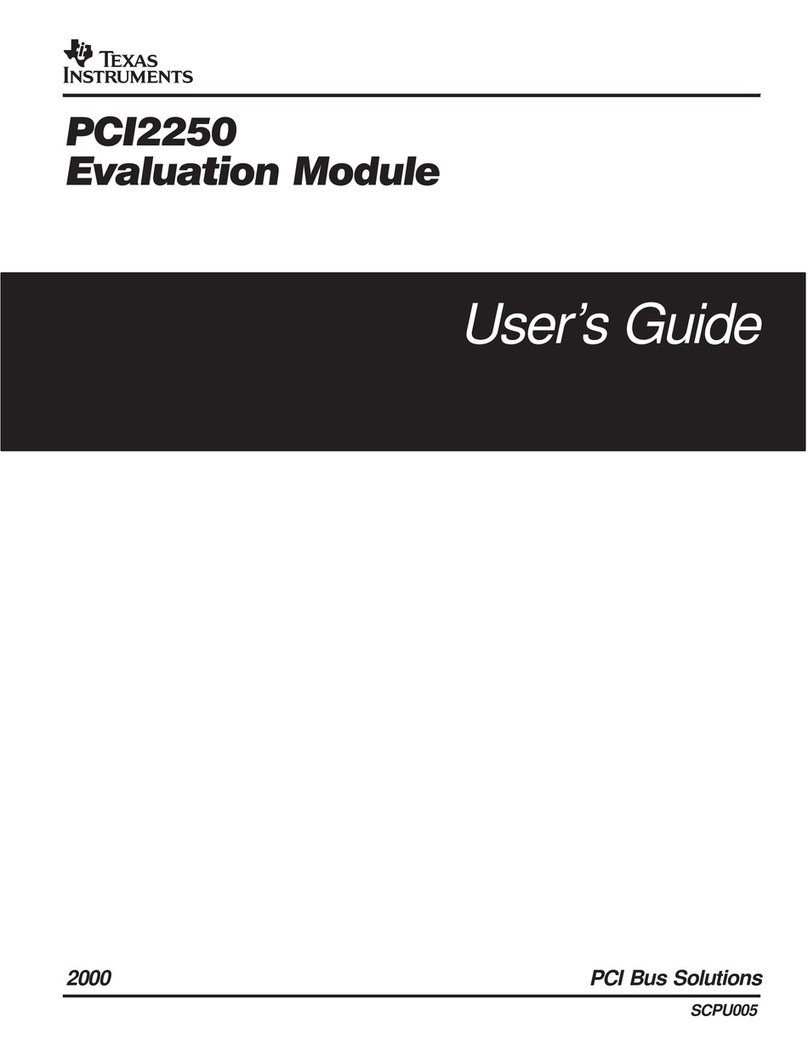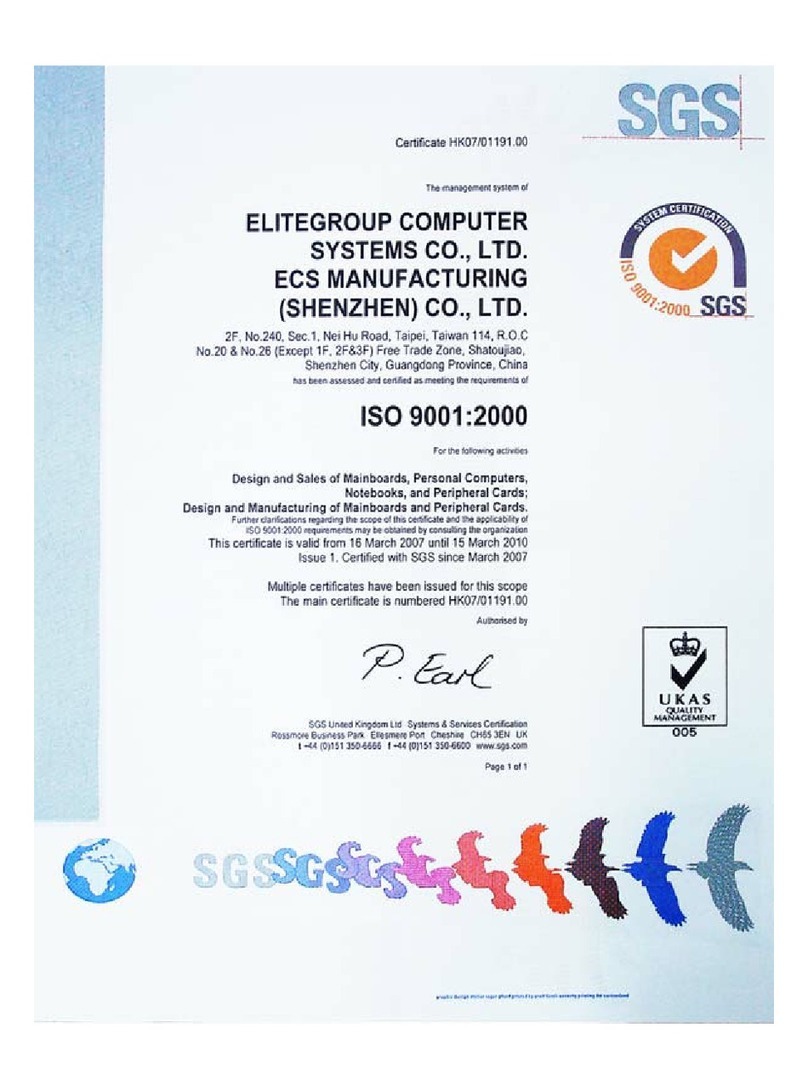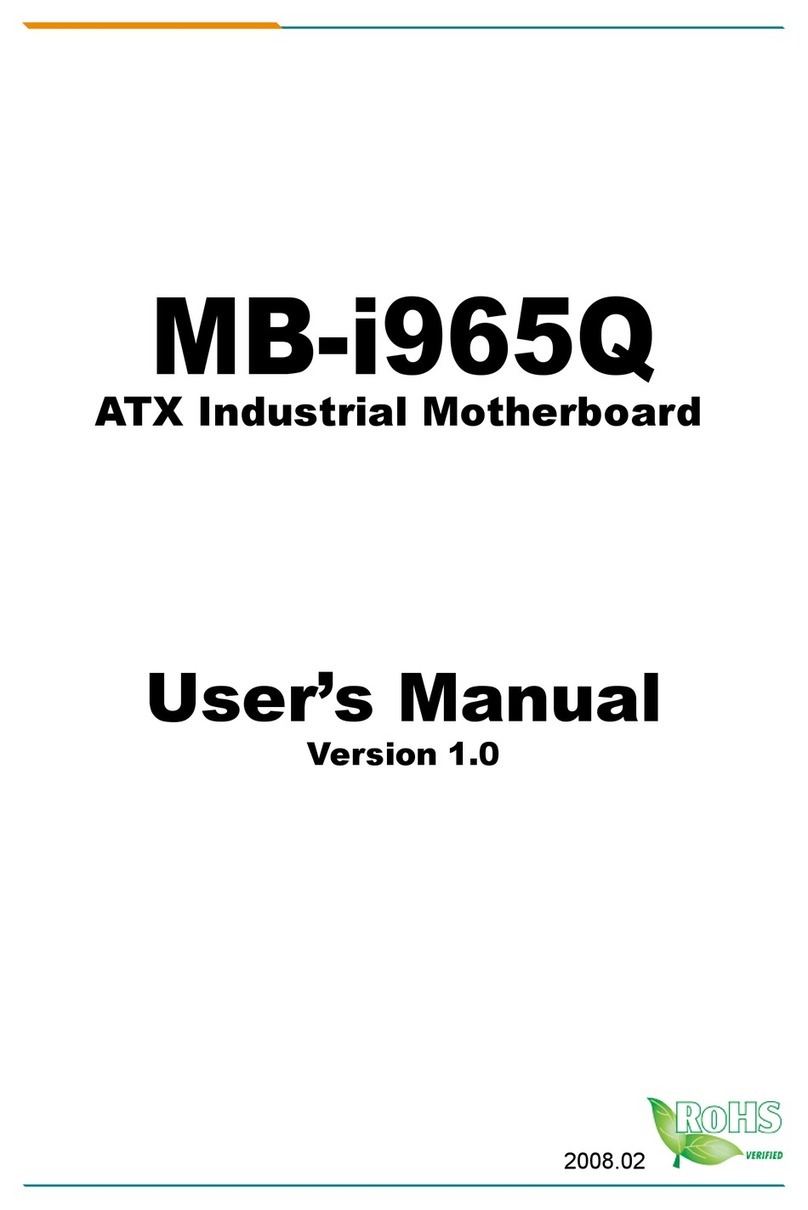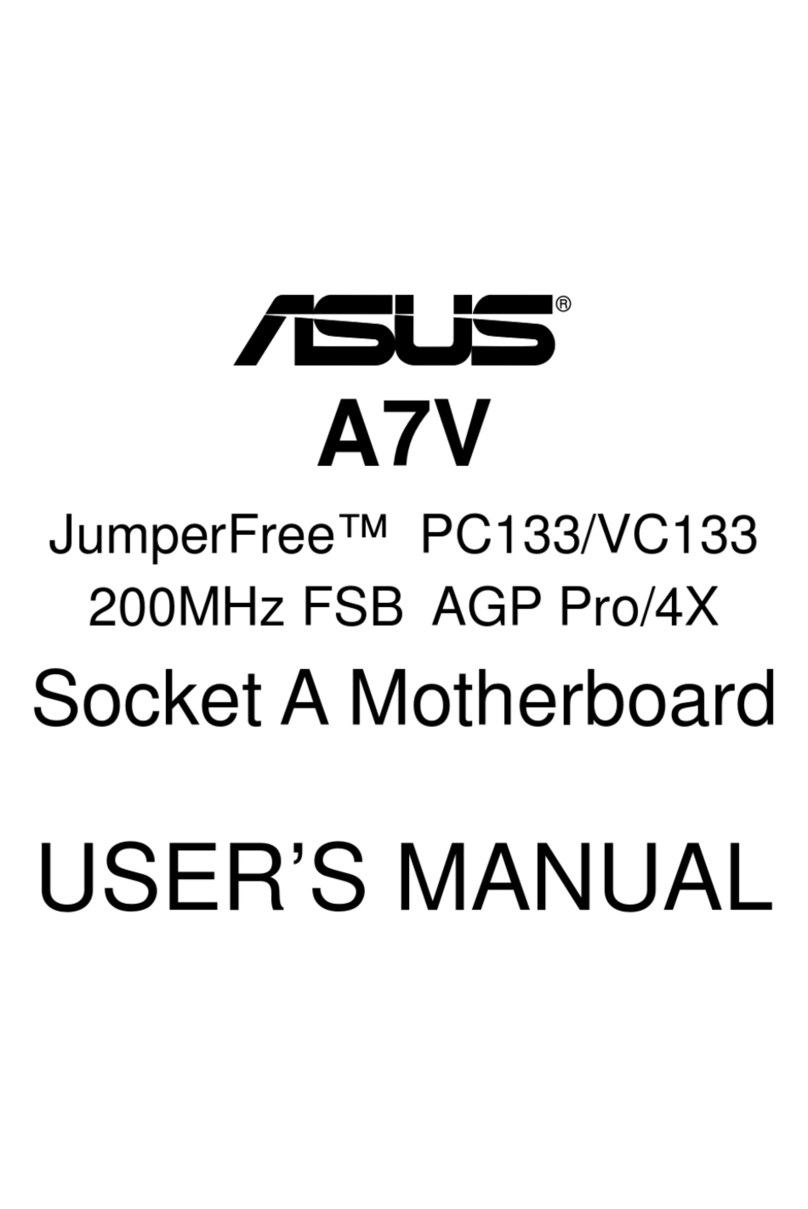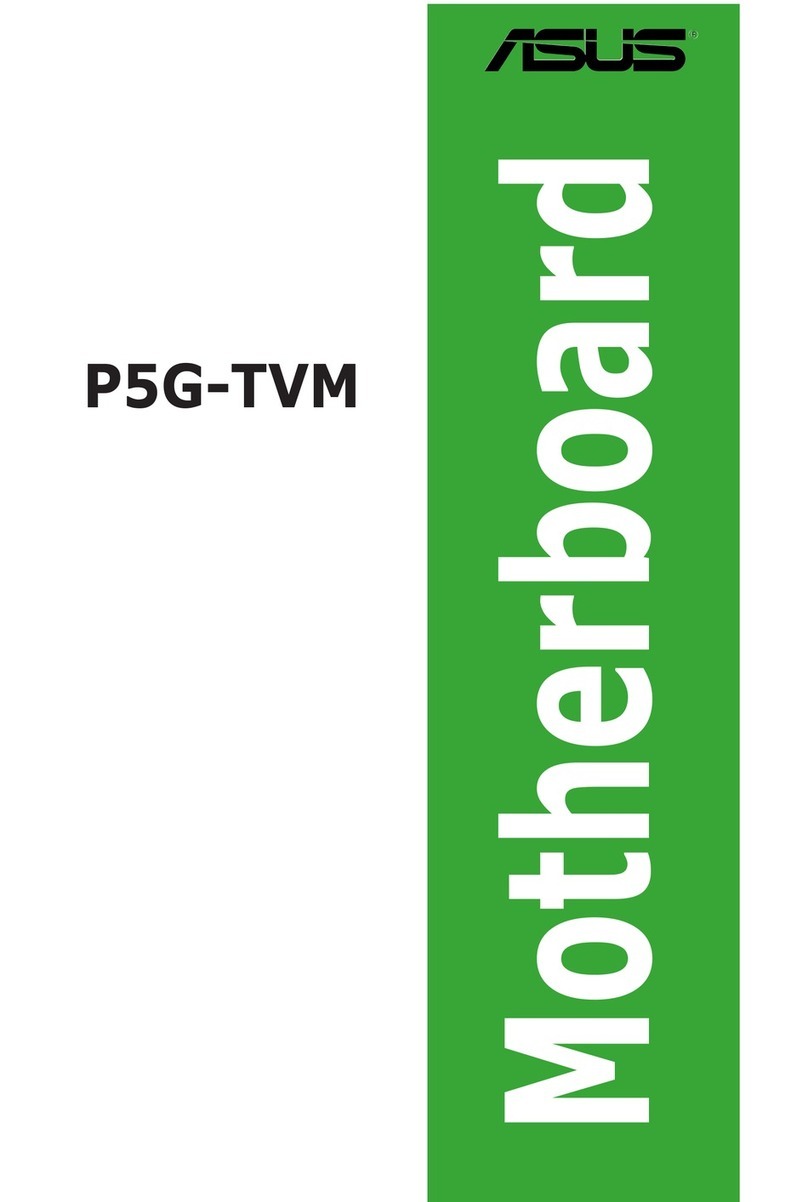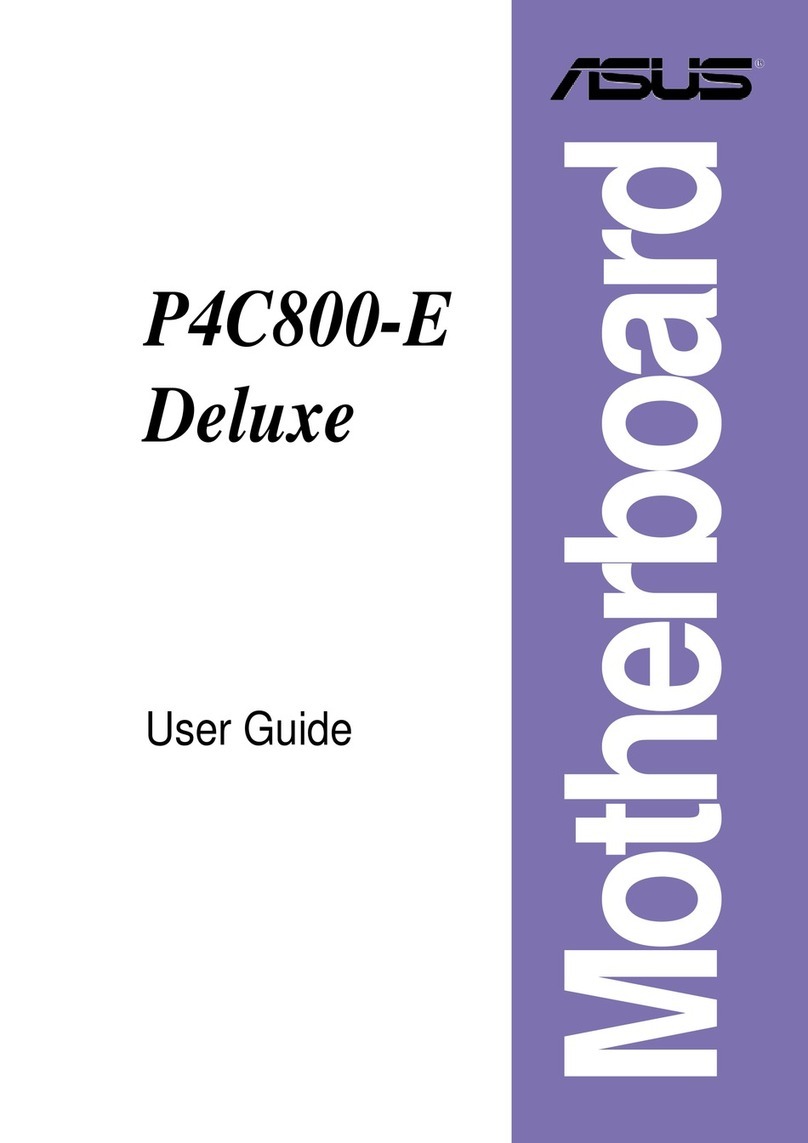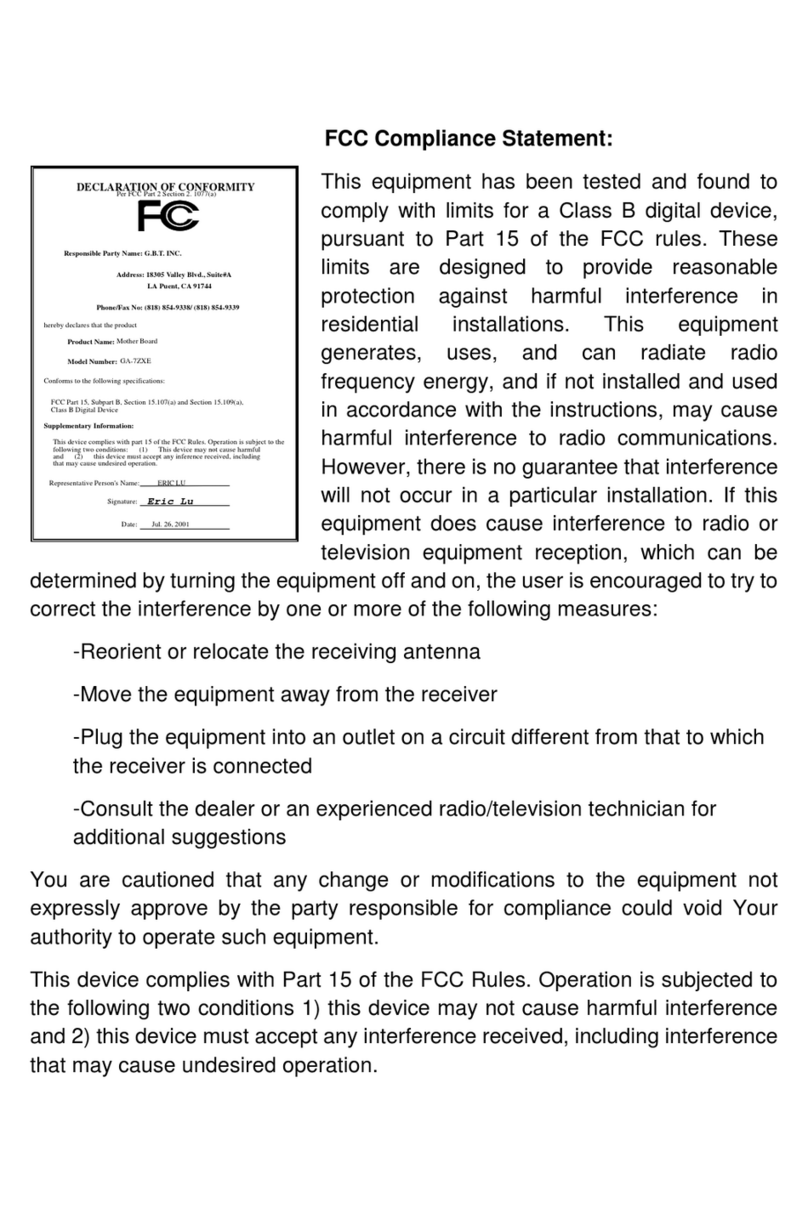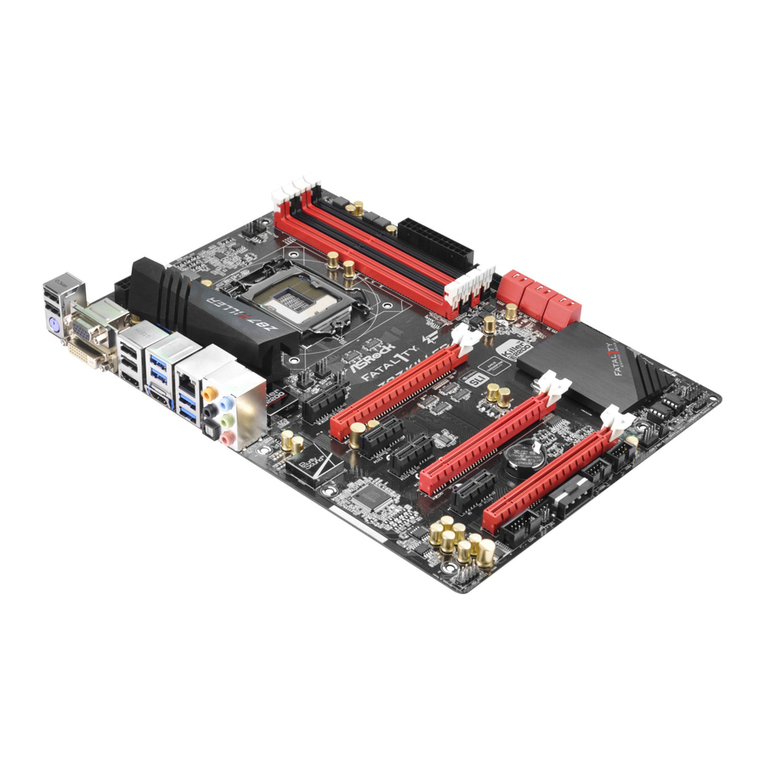24 Pin ATX Power
Post LED
Fan Header
Fan Header
SATA Ports
GND GND GND
RX+
TX-
TX+
RX-
PC Speaker CMOS
Reset
Button
Power
Button Fan
Header
8 Pin 12v Power
CPU Fan Header
EVGA Corp. 2900 Saturn Street, Suite B Brea, CA 92821
Connector
USB 2.0 Header Connector
SignalPin
1
1
2
3
4
5
6
7
8
9
10
3
5
7
9
5V_DUAL
D-
D+
GND
Empty
5V_DUAL
D-
D+
GND
No Connect
2
4
6
8
10
SignalPin
Connector
Front Audio Connector
SignalPin
1
2
3
4
5
6
7
8
9
10
PORT1_L
AUD_GND
PORT1_R
PRECENCE J
PORT2_R
SENSE1_RETURN
SENSE_SEND
Empty
PORT2_L
SENSE2_RETURN
10
9
8
7
6
5
4
3
2
1
Connector
IEEE 1394a Connector
1
2
3
4
5
6
7
8
9
10
SignalPin
1
2
3
4
5
6
7
8
9
10
TPA+
TPA-
GND
GND
TPB+
TPB-
+12V
+12V
Empty
GND
Connector
SPDIF
DefinitionPin
1
2
3
4
5
6
Power
No Pin
SPDIF
SPDIFI
GROUND
GROUND
2 4
1 3
6
5
Please see the manual for more details.
ATTENTION:
EVGA recommends applying 1.65V or less when
setting the DIMM Voltage. This will support long
term stability.
PWRLED PWRSW Blank
HD_LED RESET No
Connect
2
+ -
+ -
1
10
9
1. PS/2 Keyboard Port
2. USB 2.0 Ports
3. Clear CMOS
4. Coaxial SPDIF Output
5. Optical SPDIF Output
6. LAN Ports (10/100/1000)
7. Audio Ports
5
5
3
3
1
1
6
6
42
2 4
One DIMM: If using 1 DIMM (Single Channel),
install into: DIMM slot 1.
Two or Four DIMMs: If using 2 DIMMs (Dual Channel),
install into: DIMM slots 1 and 3. If using 4 DIMMs
(Dual Channel), install into: DIMM slots 2, 1, 4, and 3.
Three DIMMs: If using 3 DIMMs (Triple Channel),
install into: DIMM slots 1, 3, and 5.
Six DIMMs: If using more than 4 DIMMs, use:
DIMM slots 2, 1, 4, and 3 then proceed to occupy
the following DIMM slots in this order: 5 and 6.
Ground
12V
Sense
Ground
12V
Sense
Control
Ground
12V
Sense
Ground
12V
Sense
Ground
12V
Sense
24/7 Support
888 ●881●EVGA *27/7 North America only
www.evga.com/24-7
Thank you for purchasing an EVGA product.
Please remember to register your product at:
www.evga.com/register
For the latest drivers and updates for your
product please visit:
www.evga.com/support/drivers
To visit and search our knowledge base and
product FAQ please visit:
www.evga.com/FAQ
To visit the EVGA community message
boards please visit:
forums.evga.com
For more information about these services
as well as our terms and conditions please visit
www.evga.com
SupportPremium Services Software
Advanced RMA:
Protect yourself and accelerate the RMA process.
www.evga.com/EAR
1+1 Warranty:
Register the purchased product within 30 days to receive
2 year warranty.
www.evga.com/warranty
MODS RIGS:
Show off your rig, post your specs, submit your score,
and win big.
www.modsrigs.com
E-LEET:
Easily push the boundaries of your hardware with this
exclusive tuning utility.
www.evga.com/eleet
2 3 5 2 7
1 4 6
2