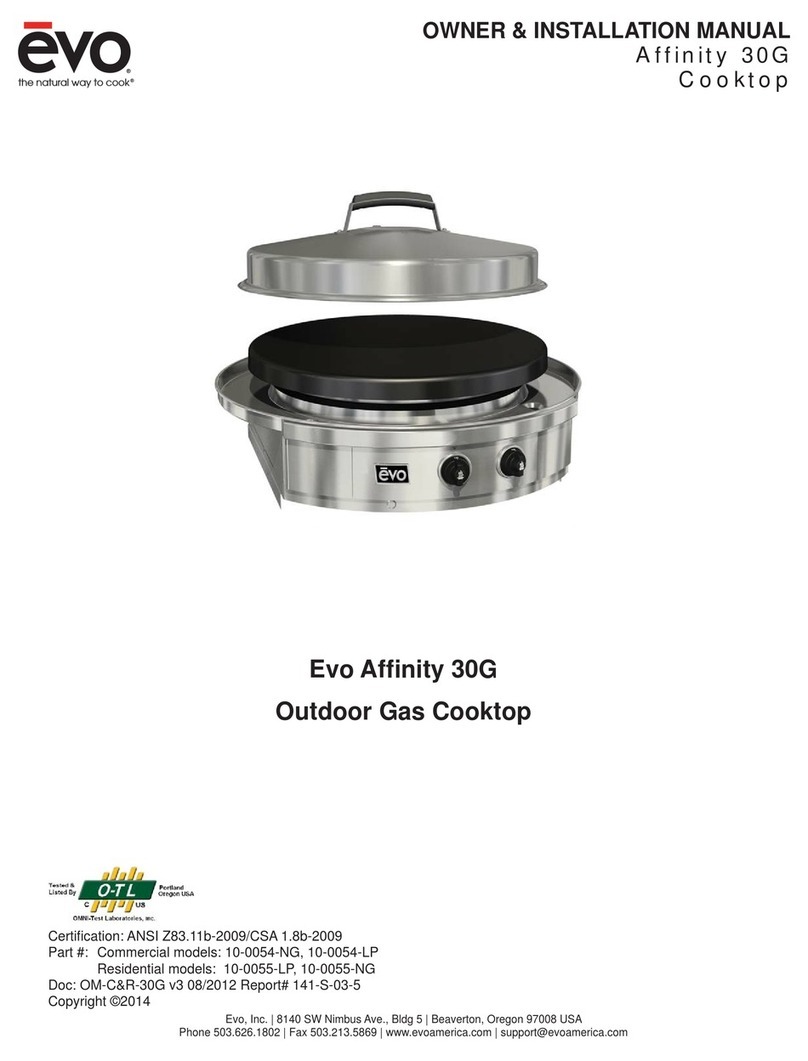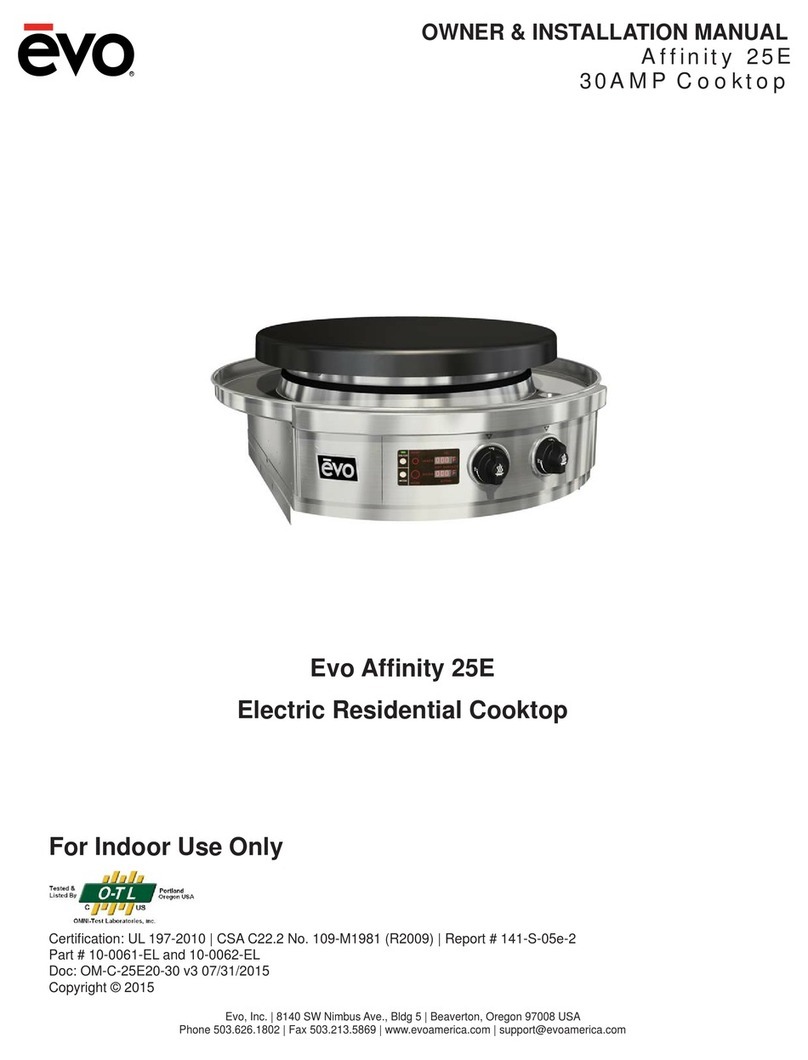5
ELECTRIC COOKTOP WARRANTY
ONE YEAR LIMITED WARRANTY
Evo, Incorporated warrants to the original commercial foodservice purchaser that the Evo cooking, refrigeration and ventilation
equipment shall be free from rust through on all metal surfaces and shall be free from defects in materials and workmanship under
normal and reasonable use for One Year from the original date of purchase from Evo, Inc. This warranty is for the benefit of the original
use purchaser and is non-transferable. Evo promises to repair or replace, at its determination, any product or component that is
defective during this initial one year period. Or as a resolution, Evo may at its option repurchase the product at its original purchase
price. This is your sole and exclusive remedy. This warranty is subject to the limitations, exclusions and other provisions listed below.
Limitations Involving Materials and Components:
This warranty does not apply and no other warranty applies to normal wear and tear, which are expected over the course of
ownership. The materials and components listed below are covered according to the following schedule from the original date of
purchase from Evo:
• One Year – electrical and electronic components [including, but not limited to, electronic displays, overlay and membrane
switches, temperature sensors, hot surface igniters, computers, transformers, heater elements, relays, igniters, ignition controllers,
wiring, switches, encoders, outlets and plugs].
• One Year – gas components [including, but not limited to, gas regulator, gas hoses, manifold assemblies].
• One Year – accessories and repair parts.
• Ninety (90) Days - refrigeration components [including, but not limited to, compressor, evaporator, pressure control, thermometer].
The Warranty Registration Card must be completed and returned to Evo, Incorporated within 30 days from the date of purchase, and
the original purchase invoice or payment record must be retained and produced if claims are made under this warranty. To receive a
replacement Warranty Registration Card, call, or write the address listed at the bottom of this page. Warranties are void if the original
serial numbers have been removed, altered, or cannot be readily determined.
THIS WARRANTY APPLIES ONLY TO PRODUCTS PURCHASED AND LOCATED WITHIN THE UNITED STATES AND CANADA.
WHAT IS NOT COVERED BY THIS WARRANTY
1. Conditions and damages resulting from any of the following:
a. Improper or inadequate installation, delivery, use, storage or maintenance.
b. Any repair not authorized in writing by Evo, Inc., any modifications, misapplications, or unreasonable use.
d. Improper setting of any control.
e. Harsh environmental conditions, including, but not limited to, continual seawater spray, high pressure water, and direct contact with
corrosive chemicals and materials.
f. Excessive or inadequate electrical, gas, or refrigeration supply.
g. Accidents, natural disasters, acts of God.
h. Conditions covered by the purchaser’s insurance.
g. Cleaning supplies and filters.
2. Products purchased for commercial use without the express authorization of Evo, Incorporated for such use.
3. The cost of service or a service call to:
a. Identify or correct installation errors.
b. Transport the product or component for service to/from the manufacturer or service center.
c. Labor not pre-authorized by Evo, Incorporated, or labor not performed by an authorized Evo service agency or representative.
d. Instruct the user of the proper use of the product.
e. Warranty labor performed outside of normal business hours, and labor performed at overtime and premium rates.
4. This warranty does not include the cost for any inconvenience, personal injury or property damage due to failure of the product,
and does not cover damage arising out of the transportation of the product which is covered under different terms with the carrier.
5. Some natural variations in color and finishes occur in materials and are inherent to their character and cannot be avoided,
therefore they are not considered defects.
ALL IMPLIED WARRANTIES, INCLUDING THE IMPLIED WARRANTIES OF MERCHANTABILITY, SUITABILITY, QUALITY AND/OR FITNESS FOR A
PARTICULAR PURPOSE, ARE LIMITED IN DURATION TO THE EXPRESS WARRANTY PERIODS SPECIFIED ABOVE FOR THE PARTS DESCRIBED
THEREIN. EVO, INCORPORATED MAKES NO OTHER WARRANTY AND WILL NOT BE LIABLE FOR ANY DIRECT OR INDIRECT, CONSEQUENTIAL
OR INCIDENTAL DAMAGES.
Some states do not allow limitations on how long an implied warranty lasts, so the above limitation may not apply to you. Neither
Evo manufacturer representatives and dealers, nor the commercial establishment selling this product has any authority to make any
warranties or to promise remedies in addition to or inconsistent with those stated above. The maximum liability to Evo, Incorporated in
any event, shall not exceed the purchase price of the product paid by the original commercial-purchaser. Some states do not allow
the exclusion or limitation of incidental or consequential damages, so the above limitations or exclusions may not apply to you. This
warranty gives you specific legal rights, and you may also have other rights which vary from state to state.
Evo, Incorporated, 8140 SW Nimbus Ave., Bldg. 5, Beaverton, OR 97008, (503) 626-1802
Limited Warranty