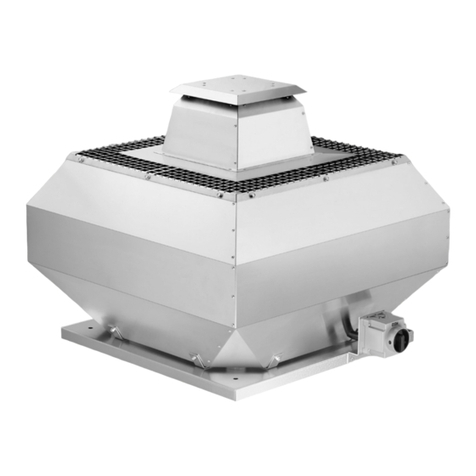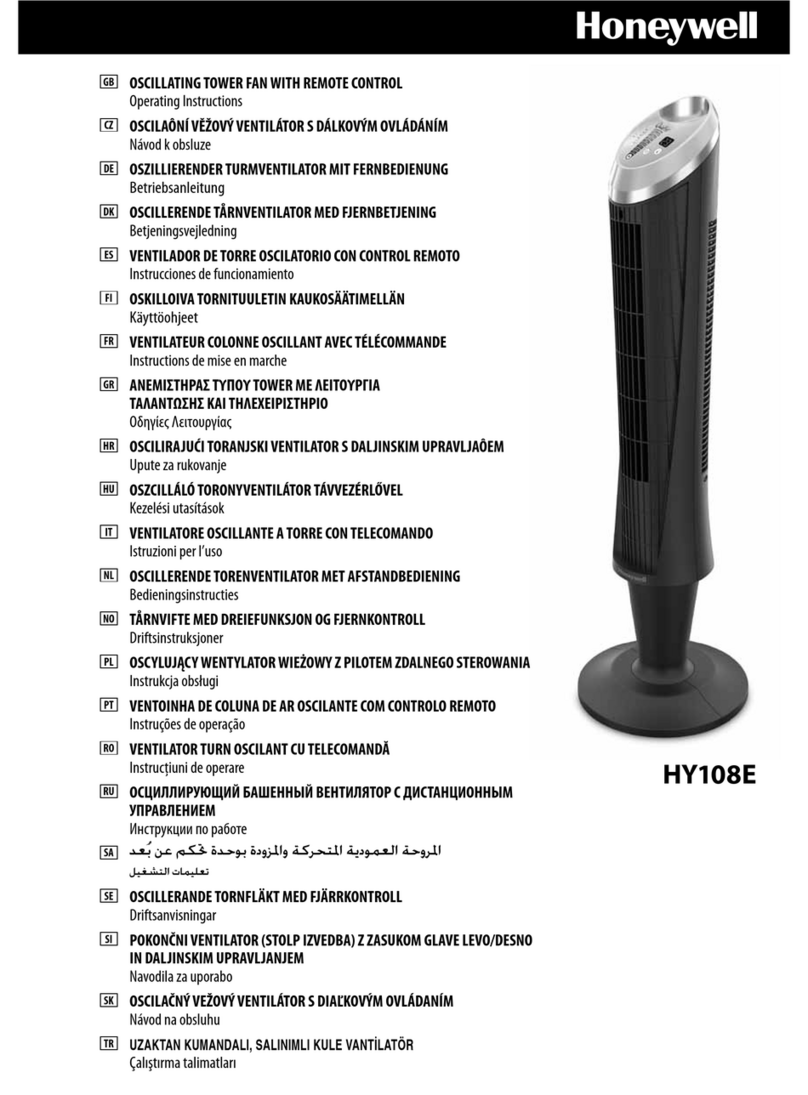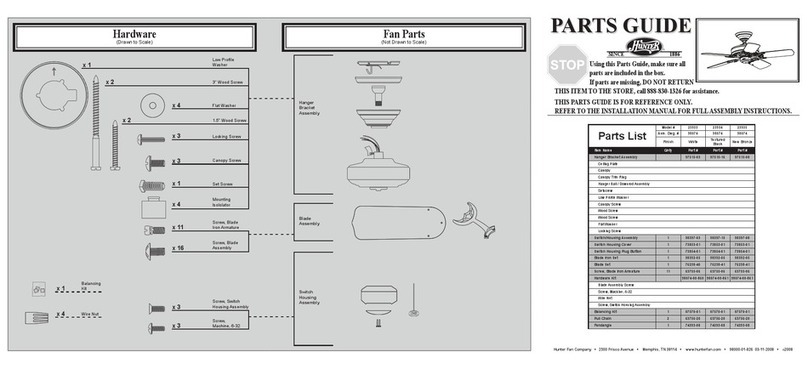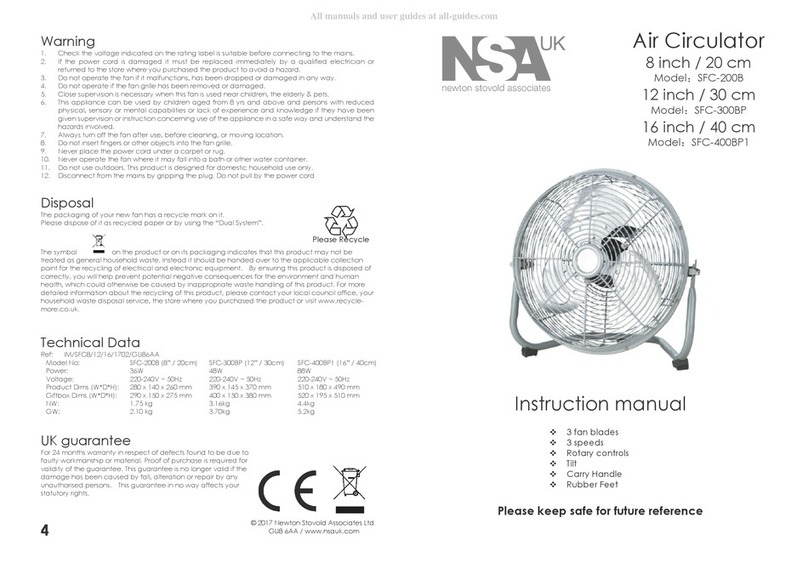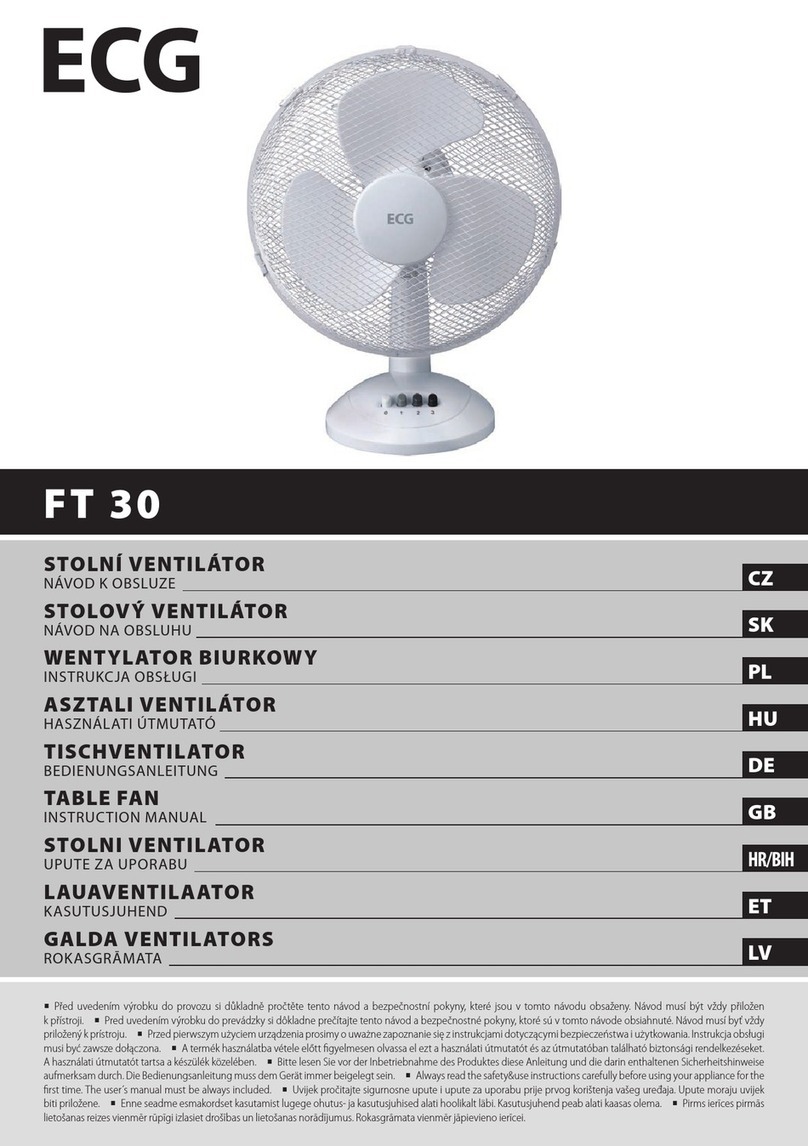EVOAQ EX-TW150SF User manual

Fan Installation Manual
Please take the time to read these instructions in full before
commencing your installation.
Careful planning prior to starting work will guarantee the
fastest and best results regarding the installation.
Working in the ceiling space can be a hazard, and all
safety precautions should be used to ensure the
safety of yourself and any others.
EVOAQ
Air Quality Innovation
Bathroom Extraction
Fan Model
EX-TW150SF
Software Version
V1.7
Manual Version
V3.7.0 10-2023
Bathroom
Extraction

Installation Manual
150mm EC Through-Wall/Ceiling Fan for Bathroom Extraction
Thank you for your purchase of our company’s product. It has been manufactured following
current technical safety regulations and is in compliance with AS/NZ60335 standard.
Please read this instruction booklet carefully before installing or starting up the
product.
It contains important information on personal and user safety measures to be followed while
installing, using, and carrying out maintenance work on the equipment. Once the product
has been installed, please hand this booklet to the end user.
Before installing the fan, it is important to understand the way this fan functions.
The fan is designed to be continuously powered.
When first powered on, the fan will run at trickle speed for 30 seconds to initialise and learn
the bathroom environment. After this, the fan will stop and stay in standby mode while
monitoring the bathroom environment.
When the fan detects a sudden change in the bathroom environment, it will respond by
starting up and increasing its speed as required.
Once the bathroom environment recovers, the fan will slowly slow down to trickle speed and
continue running for another 10 minutes. If no more environment changes are detected, the
fan will stop again and return to standby mode.
This fan model does not include an external boost switch option. Please refer to
page 6 for more information.
INSTALLATION OVERVIEW
Before commencing installation, select a suitable place for the fan to be installed in the
external wall. Locate and avoid wall studs when determining fan placement. The fan must
not be placed inside zone 1 (see image 2) as the fan is powered by mains voltage and could
pose an electrocution hazard.
Drill a 152mm hole through the wall for the fan, either using a circular hole saw or other
means. Cut slots to fit the fan wiring through the wall. Wire the fan power lead and switch
cable as per the wiring diagram (see image 1).
Place the fan inside the hole and remove its face plate by undoing the screw on the bottom
edge of the fan. Mount the fan by placing the screws provided in the screw holes in the fan
and fastening them to the wall - make sure the fan is level and spins freely as you do this.
Once the fan is mounted, replace the face plate and screw in place, making sure the grille is
positioned correctly and no wires are cinched beneath the grille or face plate.
Note: wiring mains power should only be carried out by a registered electrician.
Once the fan is in installed, place a short length of 150mm aluminium ducting over the fan
spigot from outside, then install a cowl or louvre grille on the other side as required.
Please note:
Excessive ducting and sharp bends lower the fan’s performance. If installing as a
through-ceiling fan ensure the ducting is long enough, with gradual bends, before cutting it.
Important information for the safety of installers and user:
Installation must only be carried out by qualified persons. Make sure that the installation
complies with the applicable building and electrical regulations.
This appliance is not intended for use by young children or infirm persons unless they have
been adequately supervised by a responsible person to ensure that they can use the
appliance safely. Young children should be supervised to ensure that they do not play with
the appliance.
This apparatus must not be used in explosive or corrosive atmospheres. If a fan is going to
be installed to extract air from premises where a boiler or other combustion apparatus are
installed, make sure that the building has sufficient air intakes to assure adequate
combustion. The extractor outlet must not be connected to a duct used to exhaust smoke or
fumes from any appliance that uses gas or any other type of fuel.
TRANSPORT AND MANIPULATION
The packaging used for this apparatus has been designed to support normal transporting
conditions. The apparatus must always be transported in its original packaging as not doing
so could deform or damage the product. Do not place heavy weights on the packed product
and avoid knocking or dropping it.
The product should be stored in a dry place in its original packaging, protected from dust
and dirt until it is installed in its final location. Do not accept delivery if the apparatus is not
in its original packaging or shows clear signs of having been manipulated in any way.
Check that the apparatus is in perfect condition while unpacking. Any fault or damage
caused in origin is covered by our company guarantee. Please make sure that the apparatus
coincides with the product you have ordered and that the details on the rating label fulfil
your requirements.
ELECTRICAL CONNECTION
The extractor fan must be connected to a single-phase mains network, with the specific
voltage and frequency according to the specifications on the fan rating label and in
accordance with New Zealand electrical standards.
Please note that this model of fan is not fitted with a power plug and must therefore be wired
with a fixed permanent connection.
In case of damage to the power plug, cord, or device itself, switch off the device and do not
tamper with it. Damaged product must only be repaired or replaced exclusively by the
manufacturer or by an appointed representative. Failure to comply with the above may
endanger the safety of people and cause possible damage to the whole system.
SAFETY DURING INSTALLATION
Make sure there are no loose elements near the fan, as they could run the risk of being
sucked up by it. If it is going to be installed in a duct, check that it is clear of any element
that could be sucked up by the fan. When installing an apparatus, make sure that all the
fittings are in place and that the structure which supports it is resistant enough to bear its
weight at full functioning power.
Before installing the fan, make sure the mains supply is disconnected, even if the fan is
switched off.
If the fan is installed in a duct, the duct must be used for the extraction system only.
STARTING UP THE FAN
Fans may have delayed startup, or may operate under the control of the inbuilt controlling
electronics included with the fan. Always take extreme care as the fan may start unexpect-
edly. Always disconnect the fan from power during maintenance.
Before starting up the fan, ensure that:
•
•
•
•
When starting up the fan, ensure that:
•
•
If the circuit protection device is tripping during operation, the apparatus must be quickly
disconnected from the mains supply. The whole installation should be carefully checked
before trying to start up the machine again.
MAINTENANCE AND REPAIR
Before servicing the fan, make sure it is disconnected from the mains supply - even if it has
previously been switched off. Avoid the risk of anyone else plugging it in while you’re
working on it.
The fan must be regularly inspected. These inspections should consider the fan’s working
conditions, ensuring no dirt or dust builds up on the propeller, turbine, motor or grilles. This
could be dangerous and perceptibly shorten the fan’s lifespan. While cleaning, take extra
care not to damage the propeller.
All maintenance work should be carried out in strict compliance with New Zealand safety
regulations.
All our products contain repairable or replaceable parts. Repair or replacement of these parts
should only be handled by the manufacturer. In the case of damage or malfunction of the
fan, please contact the manufacturer or installer to arrange for repair. Please note that a
small fee may apply for repair services not covered under warranty.
FAN WIRING (IMG 1)
This fan includes a single power lead. Please refer to the images below to ensure the fan is
wired correctly to prevent damaging the fan.
Power lead - fan must be wired with fixed permanent connection:
Blue = Neutral
Brown = Phase (Live)
Yellow/Green = Earth -> This product is double-insulated and not earthed, earth wire does
not need to be connected
Please note that this fan model does not include wiring for an external switch
input. If you would like to add an external switch input to the fan, please contact
your installer or supplier to discuss available options.
BATHROOM ZONES (IMG 2)
This through-wall fan model is suitable to be placed inside zone 2 and zone 3 only. DO NOT
install the fan inside zone 1 (image below). Only low voltage equipment may be
installed in zone 1. This means avoiding wet areas - directly above the shower or bath (up
to 2250mm above floor level) and 150mm around the shower cubicle.
FAN INSTALLATION (IMG 3-6)
THRU-WALL KIT INSTALLATION (IMG 7-9)
THRU-CEILING KIT INSTALLATION (IMG 10)
EXTERNAL WALL SWITCH - OPTIONAL EXTRA
This particular fan model does not have a switch included and as such does not have any
switch functionality enabled.
A wall switch option may be available upon request, please contact your installer or supplier
to discuss available options.
FAN OPERATION MODES
*applies to software version 1.7 and later*
The fan operation mode can be selected with an internal button (only on selected models -
check with your supplier or installer if your model includes this option). Pressing this button
makes the fan switch between AUTO mode with OFF and AUTO mode with TRICKLE.
Press and hold the button on the control board while power is on for 3-5 seconds to change
the mode. If the fan is already running it will speed up to boost speed to acknowledge the
button press, but the mode will not be changed until the speed changes again to trickle
speed (when changing to AUTO mode with TRICKLE) or the fan turns off (when changing to
AUTO mode with OFF). The next time the fan is powered on (e.g. after a power cut) it will
remember the selected mode.
AUTO mode with OFF [default]
The fan continuously monitors the bathroom air. When high humidity is detected, the fan will
speed up to remove the bad air from the bathroom. Once the bathroom environment returns
to normal, the fan will slow down and run on TRICKLE speed for 10 minutes before turning
off again.
AUTO mode with TRICKLE
This mode works the same as AUTO mode with OFF, except that the fan stays on TRICKLE
speed and doesn’t turn off once it’s finished it’s extraction cycle.
For further information, please contact EvolutionFX NZ Limited
email: info@evolutionfx.co.nz
phone: +64 9 558 5590
EVOAQ
Air Quality Innovation
EVOAQ Bathroom Extraction
EVOAQ
Page 2 www.evoaq.co.nz

Installation Manual
150mm EC Through-Wall/Ceiling Fan for Bathroom Extraction
Thank you for your purchase of our company’s product. It has been manufactured following
current technical safety regulations and is in compliance with AS/NZ60335 standard.
Please read this instruction booklet carefully before installing or starting up the
product.
It contains important information on personal and user safety measures to be followed while
installing, using, and carrying out maintenance work on the equipment. Once the product
has been installed, please hand this booklet to the end user.
Before installing the fan, it is important to understand the way this fan functions.
The fan is designed to be continuously powered.
When first powered on, the fan will run at trickle speed for 30 seconds to initialise and learn
the bathroom environment. After this, the fan will stop and stay in standby mode while
monitoring the bathroom environment.
When the fan detects a sudden change in the bathroom environment, it will respond by
starting up and increasing its speed as required.
Once the bathroom environment recovers, the fan will slowly slow down to trickle speed and
continue running for another 10 minutes. If no more environment changes are detected, the
fan will stop again and return to standby mode.
This fan model does not include an external boost switch option. Please refer to
page 6 for more information.
INSTALLATION OVERVIEW
Before commencing installation, select a suitable place for the fan to be installed in the
external wall. Locate and avoid wall studs when determining fan placement. The fan must
not be placed inside zone 1 (see image 2) as the fan is powered by mains voltage and could
pose an electrocution hazard.
Drill a 152mm hole through the wall for the fan, either using a circular hole saw or other
means. Cut slots to fit the fan wiring through the wall. Wire the fan power lead and switch
cable as per the wiring diagram (see image 1).
Place the fan inside the hole and remove its face plate by undoing the screw on the bottom
edge of the fan. Mount the fan by placing the screws provided in the screw holes in the fan
and fastening them to the wall - make sure the fan is level and spins freely as you do this.
Once the fan is mounted, replace the face plate and screw in place, making sure the grille is
positioned correctly and no wires are cinched beneath the grille or face plate.
Note: wiring mains power should only be carried out by a registered electrician.
Once the fan is in installed, place a short length of 150mm aluminium ducting over the fan
spigot from outside, then install a cowl or louvre grille on the other side as required.
Please note:
Excessive ducting and sharp bends lower the fan’s performance. If installing as a
through-ceiling fan ensure the ducting is long enough, with gradual bends, before cutting it.
Important information for the safety of installers and user:
Installation must only be carried out by qualified persons. Make sure that the installation
complies with the applicable building and electrical regulations.
This appliance is not intended for use by young children or infirm persons unless they have
been adequately supervised by a responsible person to ensure that they can use the
appliance safely. Young children should be supervised to ensure that they do not play with
the appliance.
This apparatus must not be used in explosive or corrosive atmospheres. If a fan is going to
be installed to extract air from premises where a boiler or other combustion apparatus are
installed, make sure that the building has sufficient air intakes to assure adequate
combustion. The extractor outlet must not be connected to a duct used to exhaust smoke or
fumes from any appliance that uses gas or any other type of fuel.
TRANSPORT AND MANIPULATION
The packaging used for this apparatus has been designed to support normal transporting
conditions. The apparatus must always be transported in its original packaging as not doing
so could deform or damage the product. Do not place heavy weights on the packed product
and avoid knocking or dropping it.
The product should be stored in a dry place in its original packaging, protected from dust
and dirt until it is installed in its final location. Do not accept delivery if the apparatus is not
in its original packaging or shows clear signs of having been manipulated in any way.
Check that the apparatus is in perfect condition while unpacking. Any fault or damage
caused in origin is covered by our company guarantee. Please make sure that the apparatus
coincides with the product you have ordered and that the details on the rating label fulfil
your requirements.
ELECTRICAL CONNECTION
The extractor fan must be connected to a single-phase mains network, with the specific
voltage and frequency according to the specifications on the fan rating label and in
accordance with New Zealand electrical standards.
Please note that this model of fan is not fitted with a power plug and must therefore be wired
with a fixed permanent connection.
In case of damage to the power plug, cord, or device itself, switch off the device and do not
tamper with it. Damaged product must only be repaired or replaced exclusively by the
manufacturer or by an appointed representative. Failure to comply with the above may
endanger the safety of people and cause possible damage to the whole system.
SAFETY DURING INSTALLATION
Make sure there are no loose elements near the fan, as they could run the risk of being
sucked up by it. If it is going to be installed in a duct, check that it is clear of any element
that could be sucked up by the fan. When installing an apparatus, make sure that all the
fittings are in place and that the structure which supports it is resistant enough to bear its
weight at full functioning power.
Before installing the fan, make sure the mains supply is disconnected, even if the fan is
switched off.
If the fan is installed in a duct, the duct must be used for the extraction system only.
STARTING UP THE FAN
Fans may have delayed startup, or may operate under the control of the inbuilt controlling
electronics included with the fan. Always take extreme care as the fan may start unexpect-
edly. Always disconnect the fan from power during maintenance.
Before starting up the fan, ensure that:
•
•
•
•
When starting up the fan, ensure that:
•
•
If the circuit protection device is tripping during operation, the apparatus must be quickly
disconnected from the mains supply. The whole installation should be carefully checked
before trying to start up the machine again.
MAINTENANCE AND REPAIR
Before servicing the fan, make sure it is disconnected from the mains supply - even if it has
previously been switched off. Avoid the risk of anyone else plugging it in while you’re
working on it.
The fan must be regularly inspected. These inspections should consider the fan’s working
conditions, ensuring no dirt or dust builds up on the propeller, turbine, motor or grilles. This
could be dangerous and perceptibly shorten the fan’s lifespan. While cleaning, take extra
care not to damage the propeller.
All maintenance work should be carried out in strict compliance with New Zealand safety
regulations.
All our products contain repairable or replaceable parts. Repair or replacement of these parts
should only be handled by the manufacturer. In the case of damage or malfunction of the
fan, please contact the manufacturer or installer to arrange for repair. Please note that a
small fee may apply for repair services not covered under warranty.
FAN WIRING (IMG 1)
This fan includes a single power lead. Please refer to the images below to ensure the fan is
wired correctly to prevent damaging the fan.
Power lead - fan must be wired with fixed permanent connection:
Blue = Neutral
Brown = Phase (Live)
Yellow/Green = Earth -> This product is double-insulated and not earthed, earth wire does
not need to be connected
Please note that this fan model does not include wiring for an external switch
input. If you would like to add an external switch input to the fan, please contact
your installer or supplier to discuss available options.
BATHROOM ZONES (IMG 2)
This through-wall fan model is suitable to be placed inside zone 2 and zone 3 only. DO NOT
install the fan inside zone 1 (image below). Only low voltage equipment may be
installed in zone 1. This means avoiding wet areas - directly above the shower or bath (up
to 2250mm above floor level) and 150mm around the shower cubicle.
FAN INSTALLATION (IMG 3-6)
THRU-WALL KIT INSTALLATION (IMG 7-9)
THRU-CEILING KIT INSTALLATION (IMG 10)
EXTERNAL WALL SWITCH - OPTIONAL EXTRA
This particular fan model does not have a switch included and as such does not have any
switch functionality enabled.
A wall switch option may be available upon request, please contact your installer or supplier
to discuss available options.
FAN OPERATION MODES
*applies to software version 1.7 and later*
The fan operation mode can be selected with an internal button (only on selected models -
check with your supplier or installer if your model includes this option). Pressing this button
makes the fan switch between AUTO mode with OFF and AUTO mode with TRICKLE.
Press and hold the button on the control board while power is on for 3-5 seconds to change
the mode. If the fan is already running it will speed up to boost speed to acknowledge the
button press, but the mode will not be changed until the speed changes again to trickle
speed (when changing to AUTO mode with TRICKLE) or the fan turns off (when changing to
AUTO mode with OFF). The next time the fan is powered on (e.g. after a power cut) it will
remember the selected mode.
AUTO mode with OFF [default]
The fan continuously monitors the bathroom air. When high humidity is detected, the fan will
speed up to remove the bad air from the bathroom. Once the bathroom environment returns
to normal, the fan will slow down and run on TRICKLE speed for 10 minutes before turning
off again.
AUTO mode with TRICKLE
This mode works the same as AUTO mode with OFF, except that the fan stays on TRICKLE
speed and doesn’t turn off once it’s finished it’s extraction cycle.
For further information, please contact EvolutionFX NZ Limited
email: info@evolutionfx.co.nz
phone: +64 9 558 5590
EVOAQ
Air Quality Innovation
EVOAQ Bathroom Extraction
Page 3www.evoaq.co.nz

Installation Manual
150mm EC Through-Wall/Ceiling Fan for Bathroom Extraction
Thank you for your purchase of our company’s product. It has been manufactured following
current technical safety regulations and is in compliance with AS/NZ60335 standard.
Please read this instruction booklet carefully before installing or starting up the
product.
It contains important information on personal and user safety measures to be followed while
installing, using, and carrying out maintenance work on the equipment. Once the product
has been installed, please hand this booklet to the end user.
Before installing the fan, it is important to understand the way this fan functions.
The fan is designed to be continuously powered.
When first powered on, the fan will run at trickle speed for 30 seconds to initialise and learn
the bathroom environment. After this, the fan will stop and stay in standby mode while
monitoring the bathroom environment.
When the fan detects a sudden change in the bathroom environment, it will respond by
starting up and increasing its speed as required.
Once the bathroom environment recovers, the fan will slowly slow down to trickle speed and
continue running for another 10 minutes. If no more environment changes are detected, the
fan will stop again and return to standby mode.
This fan model does not include an external boost switch option. Please refer to
page 6 for more information.
INSTALLATION OVERVIEW
Before commencing installation, select a suitable place for the fan to be installed in the
external wall. Locate and avoid wall studs when determining fan placement. The fan must
not be placed inside zone 1 (see image 2) as the fan is powered by mains voltage and could
pose an electrocution hazard.
Drill a 152mm hole through the wall for the fan, either using a circular hole saw or other
means. Cut slots to fit the fan wiring through the wall. Wire the fan power lead and switch
cable as per the wiring diagram (see image 1).
Place the fan inside the hole and remove its face plate by undoing the screw on the bottom
edge of the fan. Mount the fan by placing the screws provided in the screw holes in the fan
and fastening them to the wall - make sure the fan is level and spins freely as you do this.
Once the fan is mounted, replace the face plate and screw in place, making sure the grille is
positioned correctly and no wires are cinched beneath the grille or face plate.
Note: wiring mains power should only be carried out by a registered electrician.
Once the fan is in installed, place a short length of 150mm aluminium ducting over the fan
spigot from outside, then install a cowl or louvre grille on the other side as required.
Please note:
Excessive ducting and sharp bends lower the fan’s performance. If installing as a
through-ceiling fan ensure the ducting is long enough, with gradual bends, before cutting it.
Important information for the safety of installers and user:
Installation must only be carried out by qualified persons. Make sure that the installation
complies with the applicable building and electrical regulations.
This appliance is not intended for use by young children or infirm persons unless they have
been adequately supervised by a responsible person to ensure that they can use the
appliance safely. Young children should be supervised to ensure that they do not play with
the appliance.
This apparatus must not be used in explosive or corrosive atmospheres. If a fan is going to
be installed to extract air from premises where a boiler or other combustion apparatus are
installed, make sure that the building has sufficient air intakes to assure adequate
combustion. The extractor outlet must not be connected to a duct used to exhaust smoke or
fumes from any appliance that uses gas or any other type of fuel.
TRANSPORT AND MANIPULATION
The packaging used for this apparatus has been designed to support normal transporting
conditions. The apparatus must always be transported in its original packaging as not doing
so could deform or damage the product. Do not place heavy weights on the packed product
and avoid knocking or dropping it.
The product should be stored in a dry place in its original packaging, protected from dust
and dirt until it is installed in its final location. Do not accept delivery if the apparatus is not
in its original packaging or shows clear signs of having been manipulated in any way.
Check that the apparatus is in perfect condition while unpacking. Any fault or damage
caused in origin is covered by our company guarantee. Please make sure that the apparatus
coincides with the product you have ordered and that the details on the rating label fulfil
your requirements.
ELECTRICAL CONNECTION
The extractor fan must be connected to a single-phase mains network, with the specific
voltage and frequency according to the specifications on the fan rating label and in
accordance with New Zealand electrical standards.
Please note that this model of fan is not fitted with a power plug and must therefore be wired
with a fixed permanent connection.
In case of damage to the power plug, cord, or device itself, switch off the device and do not
tamper with it. Damaged product must only be repaired or replaced exclusively by the
manufacturer or by an appointed representative. Failure to comply with the above may
endanger the safety of people and cause possible damage to the whole system.
SAFETY DURING INSTALLATION
Make sure there are no loose elements near the fan, as they could run the risk of being
sucked up by it. If it is going to be installed in a duct, check that it is clear of any element
that could be sucked up by the fan. When installing an apparatus, make sure that all the
fittings are in place and that the structure which supports it is resistant enough to bear its
weight at full functioning power.
Before installing the fan, make sure the mains supply is disconnected, even if the fan is
switched off.
If the fan is installed in a duct, the duct must be used for the extraction system only.
STARTING UP THE FAN
Fans may have delayed startup, or may operate under the control of the inbuilt controlling
electronics included with the fan. Always take extreme care as the fan may start unexpect-
edly. Always disconnect the fan from power during maintenance.
Before starting up the fan, ensure that:
•
•
•
•
When starting up the fan, ensure that:
•
•
If the circuit protection device is tripping during operation, the apparatus must be quickly
disconnected from the mains supply. The whole installation should be carefully checked
before trying to start up the machine again.
MAINTENANCE AND REPAIR
Before servicing the fan, make sure it is disconnected from the mains supply - even if it has
previously been switched off. Avoid the risk of anyone else plugging it in while you’re
working on it.
The fan must be regularly inspected. These inspections should consider the fan’s working
conditions, ensuring no dirt or dust builds up on the propeller, turbine, motor or grilles. This
could be dangerous and perceptibly shorten the fan’s lifespan. While cleaning, take extra
care not to damage the propeller.
All maintenance work should be carried out in strict compliance with New Zealand safety
regulations.
All our products contain repairable or replaceable parts. Repair or replacement of these parts
should only be handled by the manufacturer. In the case of damage or malfunction of the
fan, please contact the manufacturer or installer to arrange for repair. Please note that a
small fee may apply for repair services not covered under warranty.
FAN WIRING (IMG 1)
This fan includes a single power lead. Please refer to the images below to ensure the fan is
wired correctly to prevent damaging the fan.
Power lead - fan must be wired with fixed permanent connection:
Blue = Neutral
Brown = Phase (Live)
Yellow/Green = Earth -> This product is double-insulated and not earthed, earth wire does
not need to be connected
Please note that this fan model does not include wiring for an external switch
input. If you would like to add an external switch input to the fan, please contact
your installer or supplier to discuss available options.
BATHROOM ZONES (IMG 2)
This through-wall fan model is suitable to be placed inside zone 2 and zone 3 only. DO NOT
install the fan inside zone 1 (image below). Only low voltage equipment may be
installed in zone 1. This means avoiding wet areas - directly above the shower or bath (up
to 2250mm above floor level) and 150mm around the shower cubicle.
FAN INSTALLATION (IMG 3-6)
THRU-WALL KIT INSTALLATION (IMG 7-9)
THRU-CEILING KIT INSTALLATION (IMG 10)
EXTERNAL WALL SWITCH - OPTIONAL EXTRA
This particular fan model does not have a switch included and as such does not have any
switch functionality enabled.
A wall switch option may be available upon request, please contact your installer or supplier
to discuss available options.
FAN OPERATION MODES
*applies to software version 1.7 and later*
The fan operation mode can be selected with an internal button (only on selected models -
check with your supplier or installer if your model includes this option). Pressing this button
makes the fan switch between AUTO mode with OFF and AUTO mode with TRICKLE.
Press and hold the button on the control board while power is on for 3-5 seconds to change
the mode. If the fan is already running it will speed up to boost speed to acknowledge the
button press, but the mode will not be changed until the speed changes again to trickle
speed (when changing to AUTO mode with TRICKLE) or the fan turns off (when changing to
AUTO mode with OFF). The next time the fan is powered on (e.g. after a power cut) it will
remember the selected mode.
AUTO mode with OFF [default]
The fan continuously monitors the bathroom air. When high humidity is detected, the fan will
speed up to remove the bad air from the bathroom. Once the bathroom environment returns
to normal, the fan will slow down and run on TRICKLE speed for 10 minutes before turning
off again.
AUTO mode with TRICKLE
This mode works the same as AUTO mode with OFF, except that the fan stays on TRICKLE
speed and doesn’t turn off once it’s finished it’s extraction cycle.
For further information, please contact EvolutionFX NZ Limited
email: info@evolutionfx.co.nz
phone: +64 9 558 5590
EVOAQ
Air Quality Innovation
EVOAQ Bathroom Extraction
N
L
Page 4 www.evoaq.co.nz
The fan is well secured and the electrical connections have been carried out correctly;
Any electrical safety devices are correctly connected, adequately adjusted and ready for
use;
The wire and electrical connection inputs are correctly sealed and water-tight;
If the fan has been mounted in a duct, the duct is clear of any loose material that could
be sucked up by the fan.
The propeller turns in the correct direction;
There are no abnormal vibrations.

Installation Manual
150mm EC Through-Wall/Ceiling Fan for Bathroom Extraction
Thank you for your purchase of our company’s product. It has been manufactured following
current technical safety regulations and is in compliance with AS/NZ60335 standard.
Please read this instruction booklet carefully before installing or starting up the
product.
It contains important information on personal and user safety measures to be followed while
installing, using, and carrying out maintenance work on the equipment. Once the product
has been installed, please hand this booklet to the end user.
Before installing the fan, it is important to understand the way this fan functions.
The fan is designed to be continuously powered.
When first powered on, the fan will run at trickle speed for 30 seconds to initialise and learn
the bathroom environment. After this, the fan will stop and stay in standby mode while
monitoring the bathroom environment.
When the fan detects a sudden change in the bathroom environment, it will respond by
starting up and increasing its speed as required.
Once the bathroom environment recovers, the fan will slowly slow down to trickle speed and
continue running for another 10 minutes. If no more environment changes are detected, the
fan will stop again and return to standby mode.
This fan model does not include an external boost switch option. Please refer to
page 6 for more information.
INSTALLATION OVERVIEW
Before commencing installation, select a suitable place for the fan to be installed in the
external wall. Locate and avoid wall studs when determining fan placement. The fan must
not be placed inside zone 1 (see image 2) as the fan is powered by mains voltage and could
pose an electrocution hazard.
Drill a 152mm hole through the wall for the fan, either using a circular hole saw or other
means. Cut slots to fit the fan wiring through the wall. Wire the fan power lead and switch
cable as per the wiring diagram (see image 1).
Place the fan inside the hole and remove its face plate by undoing the screw on the bottom
edge of the fan. Mount the fan by placing the screws provided in the screw holes in the fan
and fastening them to the wall - make sure the fan is level and spins freely as you do this.
Once the fan is mounted, replace the face plate and screw in place, making sure the grille is
positioned correctly and no wires are cinched beneath the grille or face plate.
Note: wiring mains power should only be carried out by a registered electrician.
Once the fan is in installed, place a short length of 150mm aluminium ducting over the fan
spigot from outside, then install a cowl or louvre grille on the other side as required.
Please note:
Excessive ducting and sharp bends lower the fan’s performance. If installing as a
through-ceiling fan ensure the ducting is long enough, with gradual bends, before cutting it.
Important information for the safety of installers and user:
Installation must only be carried out by qualified persons. Make sure that the installation
complies with the applicable building and electrical regulations.
This appliance is not intended for use by young children or infirm persons unless they have
been adequately supervised by a responsible person to ensure that they can use the
appliance safely. Young children should be supervised to ensure that they do not play with
the appliance.
This apparatus must not be used in explosive or corrosive atmospheres. If a fan is going to
be installed to extract air from premises where a boiler or other combustion apparatus are
installed, make sure that the building has sufficient air intakes to assure adequate
combustion. The extractor outlet must not be connected to a duct used to exhaust smoke or
fumes from any appliance that uses gas or any other type of fuel.
TRANSPORT AND MANIPULATION
The packaging used for this apparatus has been designed to support normal transporting
conditions. The apparatus must always be transported in its original packaging as not doing
so could deform or damage the product. Do not place heavy weights on the packed product
and avoid knocking or dropping it.
The product should be stored in a dry place in its original packaging, protected from dust
and dirt until it is installed in its final location. Do not accept delivery if the apparatus is not
in its original packaging or shows clear signs of having been manipulated in any way.
Check that the apparatus is in perfect condition while unpacking. Any fault or damage
caused in origin is covered by our company guarantee. Please make sure that the apparatus
coincides with the product you have ordered and that the details on the rating label fulfil
your requirements.
ELECTRICAL CONNECTION
The extractor fan must be connected to a single-phase mains network, with the specific
voltage and frequency according to the specifications on the fan rating label and in
accordance with New Zealand electrical standards.
Please note that this model of fan is not fitted with a power plug and must therefore be wired
with a fixed permanent connection.
In case of damage to the power plug, cord, or device itself, switch off the device and do not
tamper with it. Damaged product must only be repaired or replaced exclusively by the
manufacturer or by an appointed representative. Failure to comply with the above may
endanger the safety of people and cause possible damage to the whole system.
SAFETY DURING INSTALLATION
Make sure there are no loose elements near the fan, as they could run the risk of being
sucked up by it. If it is going to be installed in a duct, check that it is clear of any element
that could be sucked up by the fan. When installing an apparatus, make sure that all the
fittings are in place and that the structure which supports it is resistant enough to bear its
weight at full functioning power.
Before installing the fan, make sure the mains supply is disconnected, even if the fan is
switched off.
If the fan is installed in a duct, the duct must be used for the extraction system only.
STARTING UP THE FAN
Fans may have delayed startup, or may operate under the control of the inbuilt controlling
electronics included with the fan. Always take extreme care as the fan may start unexpect-
edly. Always disconnect the fan from power during maintenance.
Before starting up the fan, ensure that:
•
•
•
•
When starting up the fan, ensure that:
•
•
If the circuit protection device is tripping during operation, the apparatus must be quickly
disconnected from the mains supply. The whole installation should be carefully checked
before trying to start up the machine again.
MAINTENANCE AND REPAIR
Before servicing the fan, make sure it is disconnected from the mains supply - even if it has
previously been switched off. Avoid the risk of anyone else plugging it in while you’re
working on it.
The fan must be regularly inspected. These inspections should consider the fan’s working
conditions, ensuring no dirt or dust builds up on the propeller, turbine, motor or grilles. This
could be dangerous and perceptibly shorten the fan’s lifespan. While cleaning, take extra
care not to damage the propeller.
All maintenance work should be carried out in strict compliance with New Zealand safety
regulations.
All our products contain repairable or replaceable parts. Repair or replacement of these parts
should only be handled by the manufacturer. In the case of damage or malfunction of the
fan, please contact the manufacturer or installer to arrange for repair. Please note that a
small fee may apply for repair services not covered under warranty.
FAN WIRING (IMG 1)
This fan includes a single power lead. Please refer to the images below to ensure the fan is
wired correctly to prevent damaging the fan.
Power lead - fan must be wired with fixed permanent connection:
Blue = Neutral
Brown = Phase (Live)
Yellow/Green = Earth -> This product is double-insulated and not earthed, earth wire does
not need to be connected
Please note that this fan model does not include wiring for an external switch
input. If you would like to add an external switch input to the fan, please contact
your installer or supplier to discuss available options.
BATHROOM ZONES (IMG 2)
This through-wall fan model is suitable to be placed inside zone 2 and zone 3 only. DO NOT
install the fan inside zone 1 (image below). Only low voltage equipment may be
installed in zone 1. This means avoiding wet areas - directly above the shower or bath (up
to 2250mm above floor level) and 150mm around the shower cubicle.
FAN INSTALLATION (IMG 3-6)
THRU-WALL KIT INSTALLATION (IMG 7-9)
THRU-CEILING KIT INSTALLATION (IMG 10)
EXTERNAL WALL SWITCH - OPTIONAL EXTRA
This particular fan model does not have a switch included and as such does not have any
switch functionality enabled.
A wall switch option may be available upon request, please contact your installer or supplier
to discuss available options.
FAN OPERATION MODES
*applies to software version 1.7 and later*
The fan operation mode can be selected with an internal button (only on selected models -
check with your supplier or installer if your model includes this option). Pressing this button
makes the fan switch between AUTO mode with OFF and AUTO mode with TRICKLE.
Press and hold the button on the control board while power is on for 3-5 seconds to change
the mode. If the fan is already running it will speed up to boost speed to acknowledge the
button press, but the mode will not be changed until the speed changes again to trickle
speed (when changing to AUTO mode with TRICKLE) or the fan turns off (when changing to
AUTO mode with OFF). The next time the fan is powered on (e.g. after a power cut) it will
remember the selected mode.
AUTO mode with OFF [default]
The fan continuously monitors the bathroom air. When high humidity is detected, the fan will
speed up to remove the bad air from the bathroom. Once the bathroom environment returns
to normal, the fan will slow down and run on TRICKLE speed for 10 minutes before turning
off again.
AUTO mode with TRICKLE
This mode works the same as AUTO mode with OFF, except that the fan stays on TRICKLE
speed and doesn’t turn off once it’s finished it’s extraction cycle.
For further information, please contact EvolutionFX NZ Limited
email: info@evolutionfx.co.nz
phone: +64 9 558 5590
EVOAQ
Air Quality Innovation
EVOAQ Bathroom Extraction
Cut hole for fan in wall Keep grille in placeMount fan with 4 screws Replace face plate screw
Page 5www.evoaq.co.nz
Extraction
Fan
External
Cowl
Nude
Ducting
Through-wall Kit Layout Ducting covering
both spigots
inside wall

Installation Manual
150mm EC Through-Wall/Ceiling Fan for Bathroom Extraction
Thank you for your purchase of our company’s product. It has been manufactured following
current technical safety regulations and is in compliance with AS/NZ60335 standard.
Please read this instruction booklet carefully before installing or starting up the
product.
It contains important information on personal and user safety measures to be followed while
installing, using, and carrying out maintenance work on the equipment. Once the product
has been installed, please hand this booklet to the end user.
Before installing the fan, it is important to understand the way this fan functions.
The fan is designed to be continuously powered.
When first powered on, the fan will run at trickle speed for 30 seconds to initialise and learn
the bathroom environment. After this, the fan will stop and stay in standby mode while
monitoring the bathroom environment.
When the fan detects a sudden change in the bathroom environment, it will respond by
starting up and increasing its speed as required.
Once the bathroom environment recovers, the fan will slowly slow down to trickle speed and
continue running for another 10 minutes. If no more environment changes are detected, the
fan will stop again and return to standby mode.
This fan model does not include an external boost switch option. Please refer to
page 6 for more information.
INSTALLATION OVERVIEW
Before commencing installation, select a suitable place for the fan to be installed in the
external wall. Locate and avoid wall studs when determining fan placement. The fan must
not be placed inside zone 1 (see image 2) as the fan is powered by mains voltage and could
pose an electrocution hazard.
Drill a 152mm hole through the wall for the fan, either using a circular hole saw or other
means. Cut slots to fit the fan wiring through the wall. Wire the fan power lead and switch
cable as per the wiring diagram (see image 1).
Place the fan inside the hole and remove its face plate by undoing the screw on the bottom
edge of the fan. Mount the fan by placing the screws provided in the screw holes in the fan
and fastening them to the wall - make sure the fan is level and spins freely as you do this.
Once the fan is mounted, replace the face plate and screw in place, making sure the grille is
positioned correctly and no wires are cinched beneath the grille or face plate.
Note: wiring mains power should only be carried out by a registered electrician.
Once the fan is in installed, place a short length of 150mm aluminium ducting over the fan
spigot from outside, then install a cowl or louvre grille on the other side as required.
Please note:
Excessive ducting and sharp bends lower the fan’s performance. If installing as a
through-ceiling fan ensure the ducting is long enough, with gradual bends, before cutting it.
Important information for the safety of installers and user:
Installation must only be carried out by qualified persons. Make sure that the installation
complies with the applicable building and electrical regulations.
This appliance is not intended for use by young children or infirm persons unless they have
been adequately supervised by a responsible person to ensure that they can use the
appliance safely. Young children should be supervised to ensure that they do not play with
the appliance.
This apparatus must not be used in explosive or corrosive atmospheres. If a fan is going to
be installed to extract air from premises where a boiler or other combustion apparatus are
installed, make sure that the building has sufficient air intakes to assure adequate
combustion. The extractor outlet must not be connected to a duct used to exhaust smoke or
fumes from any appliance that uses gas or any other type of fuel.
TRANSPORT AND MANIPULATION
The packaging used for this apparatus has been designed to support normal transporting
conditions. The apparatus must always be transported in its original packaging as not doing
so could deform or damage the product. Do not place heavy weights on the packed product
and avoid knocking or dropping it.
The product should be stored in a dry place in its original packaging, protected from dust
and dirt until it is installed in its final location. Do not accept delivery if the apparatus is not
in its original packaging or shows clear signs of having been manipulated in any way.
Check that the apparatus is in perfect condition while unpacking. Any fault or damage
caused in origin is covered by our company guarantee. Please make sure that the apparatus
coincides with the product you have ordered and that the details on the rating label fulfil
your requirements.
ELECTRICAL CONNECTION
The extractor fan must be connected to a single-phase mains network, with the specific
voltage and frequency according to the specifications on the fan rating label and in
accordance with New Zealand electrical standards.
Please note that this model of fan is not fitted with a power plug and must therefore be wired
with a fixed permanent connection.
In case of damage to the power plug, cord, or device itself, switch off the device and do not
tamper with it. Damaged product must only be repaired or replaced exclusively by the
manufacturer or by an appointed representative. Failure to comply with the above may
endanger the safety of people and cause possible damage to the whole system.
SAFETY DURING INSTALLATION
Make sure there are no loose elements near the fan, as they could run the risk of being
sucked up by it. If it is going to be installed in a duct, check that it is clear of any element
that could be sucked up by the fan. When installing an apparatus, make sure that all the
fittings are in place and that the structure which supports it is resistant enough to bear its
weight at full functioning power.
Before installing the fan, make sure the mains supply is disconnected, even if the fan is
switched off.
If the fan is installed in a duct, the duct must be used for the extraction system only.
STARTING UP THE FAN
Fans may have delayed startup, or may operate under the control of the inbuilt controlling
electronics included with the fan. Always take extreme care as the fan may start unexpect-
edly. Always disconnect the fan from power during maintenance.
Before starting up the fan, ensure that:
•
•
•
•
When starting up the fan, ensure that:
•
•
If the circuit protection device is tripping during operation, the apparatus must be quickly
disconnected from the mains supply. The whole installation should be carefully checked
before trying to start up the machine again.
MAINTENANCE AND REPAIR
Before servicing the fan, make sure it is disconnected from the mains supply - even if it has
previously been switched off. Avoid the risk of anyone else plugging it in while you’re
working on it.
The fan must be regularly inspected. These inspections should consider the fan’s working
conditions, ensuring no dirt or dust builds up on the propeller, turbine, motor or grilles. This
could be dangerous and perceptibly shorten the fan’s lifespan. While cleaning, take extra
care not to damage the propeller.
All maintenance work should be carried out in strict compliance with New Zealand safety
regulations.
All our products contain repairable or replaceable parts. Repair or replacement of these parts
should only be handled by the manufacturer. In the case of damage or malfunction of the
fan, please contact the manufacturer or installer to arrange for repair. Please note that a
small fee may apply for repair services not covered under warranty.
FAN WIRING (IMG 1)
This fan includes a single power lead. Please refer to the images below to ensure the fan is
wired correctly to prevent damaging the fan.
Power lead - fan must be wired with fixed permanent connection:
Blue = Neutral
Brown = Phase (Live)
Yellow/Green = Earth -> This product is double-insulated and not earthed, earth wire does
not need to be connected
Please note that this fan model does not include wiring for an external switch
input. If you would like to add an external switch input to the fan, please contact
your installer or supplier to discuss available options.
BATHROOM ZONES (IMG 2)
This through-wall fan model is suitable to be placed inside zone 2 and zone 3 only. DO NOT
install the fan inside zone 1 (image below). Only low voltage equipment may be
installed in zone 1. This means avoiding wet areas - directly above the shower or bath (up
to 2250mm above floor level) and 150mm around the shower cubicle.
FAN INSTALLATION (IMG 3-6)
THRU-WALL KIT INSTALLATION (IMG 7-9)
THRU-CEILING KIT INSTALLATION (IMG 10)
EXTERNAL WALL SWITCH - OPTIONAL EXTRA
This particular fan model does not have a switch included and as such does not have any
switch functionality enabled.
A wall switch option may be available upon request, please contact your installer or supplier
to discuss available options.
FAN OPERATION MODES
*applies to software version 1.7 and later*
The fan operation mode can be selected with an internal button (only on selected models -
check with your supplier or installer if your model includes this option). Pressing this button
makes the fan switch between AUTO mode with OFF and AUTO mode with TRICKLE.
Press and hold the button on the control board while power is on for 3-5 seconds to change
the mode. If the fan is already running it will speed up to boost speed to acknowledge the
button press, but the mode will not be changed until the speed changes again to trickle
speed (when changing to AUTO mode with TRICKLE) or the fan turns off (when changing to
AUTO mode with OFF). The next time the fan is powered on (e.g. after a power cut) it will
remember the selected mode.
AUTO mode with OFF [default]
The fan continuously monitors the bathroom air. When high humidity is detected, the fan will
speed up to remove the bad air from the bathroom. Once the bathroom environment returns
to normal, the fan will slow down and run on TRICKLE speed for 10 minutes before turning
off again.
AUTO mode with TRICKLE
This mode works the same as AUTO mode with OFF, except that the fan stays on TRICKLE
speed and doesn’t turn off once it’s finished it’s extraction cycle.
For further information, please contact EvolutionFX NZ Limited
email: info@evolutionfx.co.nz
phone: +64 9 558 5590
EVOAQ
Air Quality Innovation
EVOAQ Bathroom Extraction
Page 6 www.evoaq.co.nz
Extraction
Fan
Grille or
Cowl
Flexi
Ducting
Through-ceiling Kit Layout

Installation Manual
150mm EC Through-Wall/Ceiling Fan for Bathroom Extraction
Thank you for your purchase of our company’s product. It has been manufactured following
current technical safety regulations and is in compliance with AS/NZ60335 standard.
Please read this instruction booklet carefully before installing or starting up the
product.
It contains important information on personal and user safety measures to be followed while
installing, using, and carrying out maintenance work on the equipment. Once the product
has been installed, please hand this booklet to the end user.
Before installing the fan, it is important to understand the way this fan functions.
The fan is designed to be continuously powered.
When first powered on, the fan will run at trickle speed for 30 seconds to initialise and learn
the bathroom environment. After this, the fan will stop and stay in standby mode while
monitoring the bathroom environment.
When the fan detects a sudden change in the bathroom environment, it will respond by
starting up and increasing its speed as required.
Once the bathroom environment recovers, the fan will slowly slow down to trickle speed and
continue running for another 10 minutes. If no more environment changes are detected, the
fan will stop again and return to standby mode.
This fan model does not include an external boost switch option. Please refer to
page 6 for more information.
INSTALLATION OVERVIEW
Before commencing installation, select a suitable place for the fan to be installed in the
external wall. Locate and avoid wall studs when determining fan placement. The fan must
not be placed inside zone 1 (see image 2) as the fan is powered by mains voltage and could
pose an electrocution hazard.
Drill a 152mm hole through the wall for the fan, either using a circular hole saw or other
means. Cut slots to fit the fan wiring through the wall. Wire the fan power lead and switch
cable as per the wiring diagram (see image 1).
Place the fan inside the hole and remove its face plate by undoing the screw on the bottom
edge of the fan. Mount the fan by placing the screws provided in the screw holes in the fan
and fastening them to the wall - make sure the fan is level and spins freely as you do this.
Once the fan is mounted, replace the face plate and screw in place, making sure the grille is
positioned correctly and no wires are cinched beneath the grille or face plate.
Note: wiring mains power should only be carried out by a registered electrician.
Once the fan is in installed, place a short length of 150mm aluminium ducting over the fan
spigot from outside, then install a cowl or louvre grille on the other side as required.
Please note:
Excessive ducting and sharp bends lower the fan’s performance. If installing as a
through-ceiling fan ensure the ducting is long enough, with gradual bends, before cutting it.
Important information for the safety of installers and user:
Installation must only be carried out by qualified persons. Make sure that the installation
complies with the applicable building and electrical regulations.
This appliance is not intended for use by young children or infirm persons unless they have
been adequately supervised by a responsible person to ensure that they can use the
appliance safely. Young children should be supervised to ensure that they do not play with
the appliance.
This apparatus must not be used in explosive or corrosive atmospheres. If a fan is going to
be installed to extract air from premises where a boiler or other combustion apparatus are
installed, make sure that the building has sufficient air intakes to assure adequate
combustion. The extractor outlet must not be connected to a duct used to exhaust smoke or
fumes from any appliance that uses gas or any other type of fuel.
TRANSPORT AND MANIPULATION
The packaging used for this apparatus has been designed to support normal transporting
conditions. The apparatus must always be transported in its original packaging as not doing
so could deform or damage the product. Do not place heavy weights on the packed product
and avoid knocking or dropping it.
The product should be stored in a dry place in its original packaging, protected from dust
and dirt until it is installed in its final location. Do not accept delivery if the apparatus is not
in its original packaging or shows clear signs of having been manipulated in any way.
Check that the apparatus is in perfect condition while unpacking. Any fault or damage
caused in origin is covered by our company guarantee. Please make sure that the apparatus
coincides with the product you have ordered and that the details on the rating label fulfil
your requirements.
ELECTRICAL CONNECTION
The extractor fan must be connected to a single-phase mains network, with the specific
voltage and frequency according to the specifications on the fan rating label and in
accordance with New Zealand electrical standards.
Please note that this model of fan is not fitted with a power plug and must therefore be wired
with a fixed permanent connection.
In case of damage to the power plug, cord, or device itself, switch off the device and do not
tamper with it. Damaged product must only be repaired or replaced exclusively by the
manufacturer or by an appointed representative. Failure to comply with the above may
endanger the safety of people and cause possible damage to the whole system.
SAFETY DURING INSTALLATION
Make sure there are no loose elements near the fan, as they could run the risk of being
sucked up by it. If it is going to be installed in a duct, check that it is clear of any element
that could be sucked up by the fan. When installing an apparatus, make sure that all the
fittings are in place and that the structure which supports it is resistant enough to bear its
weight at full functioning power.
Before installing the fan, make sure the mains supply is disconnected, even if the fan is
switched off.
If the fan is installed in a duct, the duct must be used for the extraction system only.
STARTING UP THE FAN
Fans may have delayed startup, or may operate under the control of the inbuilt controlling
electronics included with the fan. Always take extreme care as the fan may start unexpect-
edly. Always disconnect the fan from power during maintenance.
Before starting up the fan, ensure that:
•
•
•
•
When starting up the fan, ensure that:
•
•
If the circuit protection device is tripping during operation, the apparatus must be quickly
disconnected from the mains supply. The whole installation should be carefully checked
before trying to start up the machine again.
MAINTENANCE AND REPAIR
Before servicing the fan, make sure it is disconnected from the mains supply - even if it has
previously been switched off. Avoid the risk of anyone else plugging it in while you’re
working on it.
The fan must be regularly inspected. These inspections should consider the fan’s working
conditions, ensuring no dirt or dust builds up on the propeller, turbine, motor or grilles. This
could be dangerous and perceptibly shorten the fan’s lifespan. While cleaning, take extra
care not to damage the propeller.
All maintenance work should be carried out in strict compliance with New Zealand safety
regulations.
All our products contain repairable or replaceable parts. Repair or replacement of these parts
should only be handled by the manufacturer. In the case of damage or malfunction of the
fan, please contact the manufacturer or installer to arrange for repair. Please note that a
small fee may apply for repair services not covered under warranty.
FAN WIRING (IMG 1)
This fan includes a single power lead. Please refer to the images below to ensure the fan is
wired correctly to prevent damaging the fan.
Power lead - fan must be wired with fixed permanent connection:
Blue = Neutral
Brown = Phase (Live)
Yellow/Green = Earth -> This product is double-insulated and not earthed, earth wire does
not need to be connected
Please note that this fan model does not include wiring for an external switch
input. If you would like to add an external switch input to the fan, please contact
your installer or supplier to discuss available options.
BATHROOM ZONES (IMG 2)
This through-wall fan model is suitable to be placed inside zone 2 and zone 3 only. DO NOT
install the fan inside zone 1 (image below). Only low voltage equipment may be
installed in zone 1. This means avoiding wet areas - directly above the shower or bath (up
to 2250mm above floor level) and 150mm around the shower cubicle.
FAN INSTALLATION (IMG 3-6)
THRU-WALL KIT INSTALLATION (IMG 7-9)
THRU-CEILING KIT INSTALLATION (IMG 10)
EXTERNAL WALL SWITCH - OPTIONAL EXTRA
This particular fan model does not have a switch included and as such does not have any
switch functionality enabled.
A wall switch option may be available upon request, please contact your installer or supplier
to discuss available options.
FAN OPERATION MODES
*applies to software version 1.7 and later*
The fan operation mode can be selected with an internal button (only on selected models -
check with your supplier or installer if your model includes this option). Pressing this button
makes the fan switch between AUTO mode with OFF and AUTO mode with TRICKLE.
Press and hold the button on the control board while power is on for 3-5 seconds to change
the mode. If the fan is already running it will speed up to boost speed to acknowledge the
button press, but the mode will not be changed until the speed changes again to trickle
speed (when changing to AUTO mode with TRICKLE) or the fan turns off (when changing to
AUTO mode with OFF). The next time the fan is powered on (e.g. after a power cut) it will
remember the selected mode.
AUTO mode with OFF [default]
The fan continuously monitors the bathroom air. When high humidity is detected, the fan will
speed up to remove the bad air from the bathroom. Once the bathroom environment returns
to normal, the fan will slow down and run on TRICKLE speed for 10 minutes before turning
off again.
AUTO mode with TRICKLE
This mode works the same as AUTO mode with OFF, except that the fan stays on TRICKLE
speed and doesn’t turn off once it’s finished it’s extraction cycle.
For further information, please contact EvolutionFX NZ Limited
email: [email protected]
phone: +64 9 558 5590
EVOAQ
Air Quality Innovation
EVOAQ Bathroom Extraction
To check which software version is installed
and when your fan was manufactured,
check the label on the fan - located either
underneath the face plate or on the back of
the fan (older models)
Thru-wall Extraction Fan 150EC EX-TW150SF
EVOAQ TW Extraction Controller installed
Automatic Humidity Control System
Version 1.7 xx/xx/xx
Software version Manufacture date
EX-TW150SF Thru-Wall Fan Specifications
Fan Part Number
Fan Spigot Size
Voltage (V/Hz)
Power (W)
Air Flow (L/s)
Static Pressure (Pa)
Noise Level (dB)
Speed (RPM)
Specific Fan Power (SFP)
EX-TW150SF
150mm
230 / 50
2.5 - 17
11 ~ 95
132
31
500 ~ 2800
0.175 W/Ls-1
For all our manuals, fan
specifications, system details
and more information visit
www.evoaq.co.nz/downloads
Page 7www.evoaq.co.nz

Page 8 www.evoaq.co.nz
Fully Automatic
Bathroom Extraction.
Just Plug and Play.
Like EVOAQ
on Facebook
Follow evoaqnz
on Instagram
Start-up Cycle
For the first 30 seconds after being
plugged in, the fan runs at trickle speed
while initialising the internal sensors. After
this start-up sequence the fan either stops
or continues at trickle speed (depending
on the mode) and begins its Bathroom
Extraction Cycle
Boost Switch - optional
A remote low-voltage switch may be wired
into selected fan models as a ‘boost switch’.
If the switch is on, the fan runs at high
speed. When the switch is turned off again,
the fan slowly slows down and resumes its
Bathroom Extraction Cycle
Automatic Bathroom Extraction Fans
EVOAQ Bathroom Extraction fans work by running at a low trickle speed and constantly
monitoring the moisture levels within the bathroom environment.
In-built controls and sensors in the fan control the fan speed to extract any excess
moisture and protect your bathroom.
Monitor Air
The fan runs at trickle speed
(depending on mode) while
constantly monitoring the
humidity levels in the bathroom
for any changes
Shower ON
As the shower is turned on,
humidity levels in the
bathroom start rising and
condensation begins to form
Fan Speedup
The fan detects the steam and
increase in humidity and
speeds up to extract the excess
moisture in the bathroom
Shower OFF
Fan Slowdown
As the bathroom humidity
levels return to normal, the fan
slowly starts to slow down and
continues monitoring the air Bathroom
Extraction Cycle
The fan is constantly
sensing the air and
reacting to the bathroom
conditions, to extract
excess moisture and
improve the air quality
in the bathroom
Boost delay
The fan continues running
at high speed to remove
the remaining moisture
from the bathroom
The shower is turned off and
the humidity levels start to
drop in the bathroom
EVOAQ
Air Quality Innovation
EVOAQ Bathroom Extraction
How It Works
Table of contents
Other EVOAQ Fan manuals

EVOAQ
EVOAQ EX-AX150MC User manual
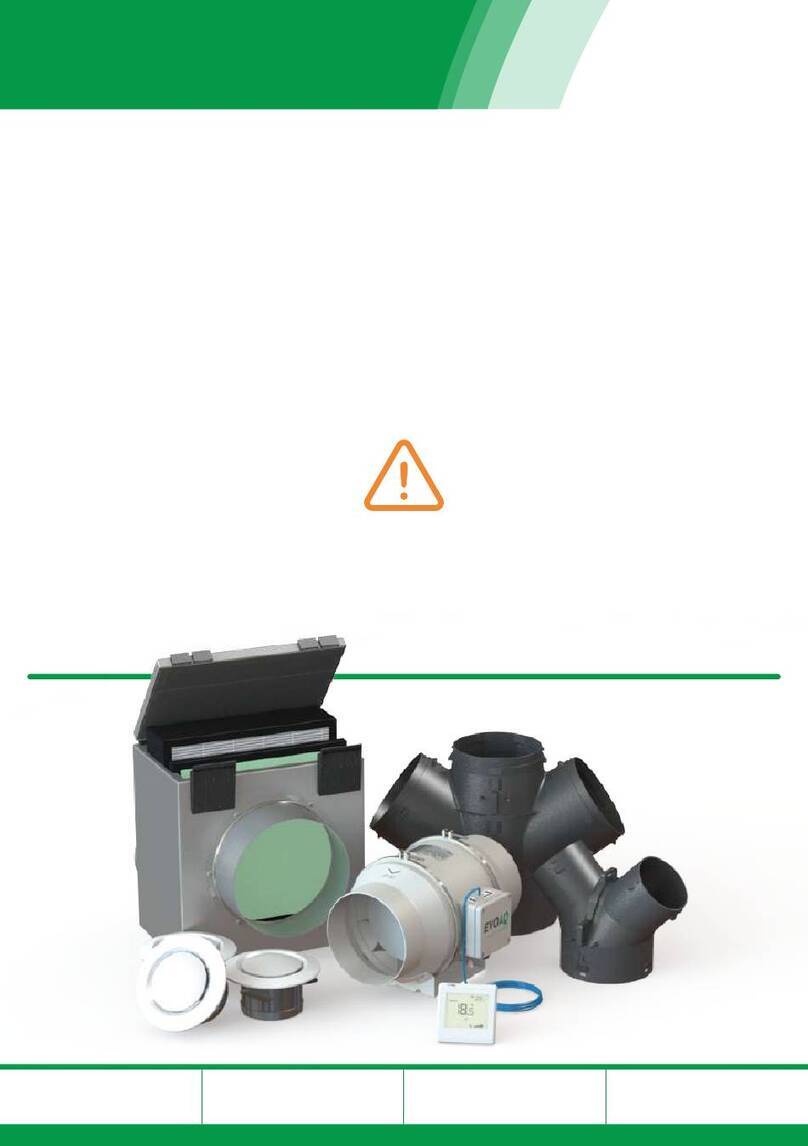
EVOAQ
EVOAQ AQ60 User manual

EVOAQ
EVOAQ EX-AX150MC User manual

EVOAQ
EVOAQ EX-MF EC Series User manual

EVOAQ
EVOAQ EX-AX150SF User manual

EVOAQ
EVOAQ Summer Upgrade Kit User manual
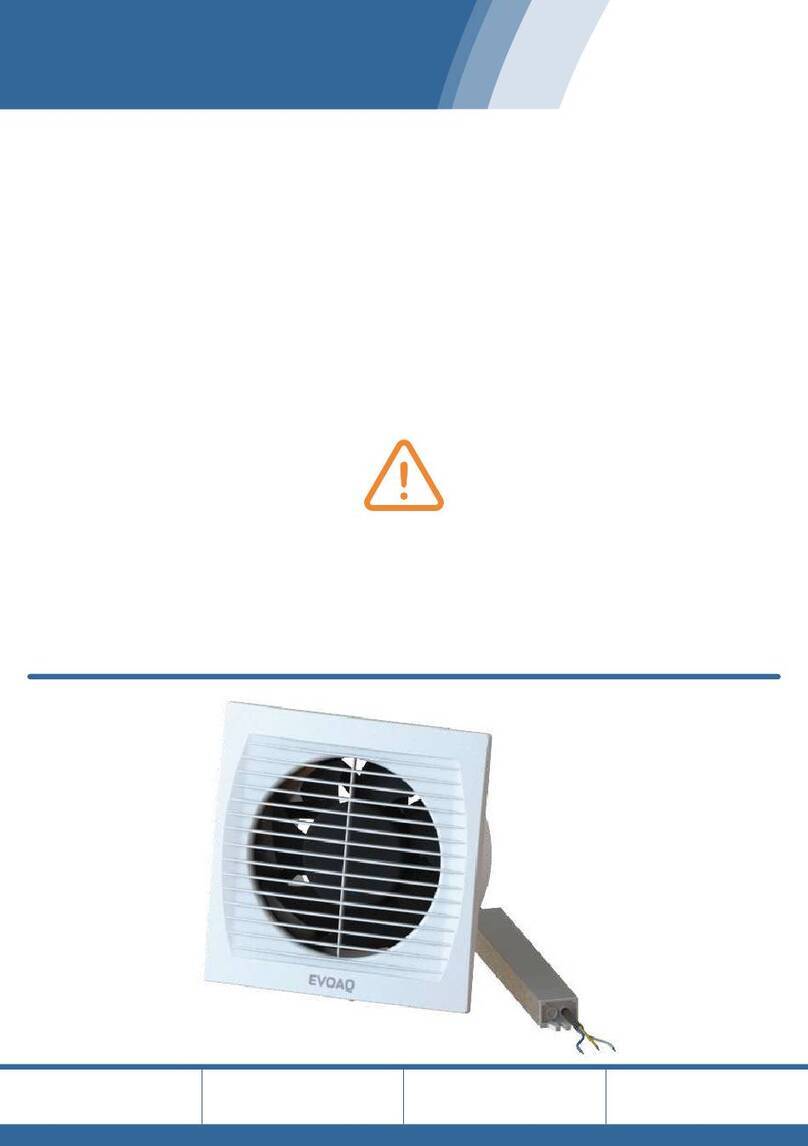
EVOAQ
EVOAQ EX-TW180DC User manual

EVOAQ
EVOAQ AQ60 User manual

EVOAQ
EVOAQ Home Ventilation User manual

EVOAQ
EVOAQ EX-TW150MC User manual
Popular Fan manuals by other brands
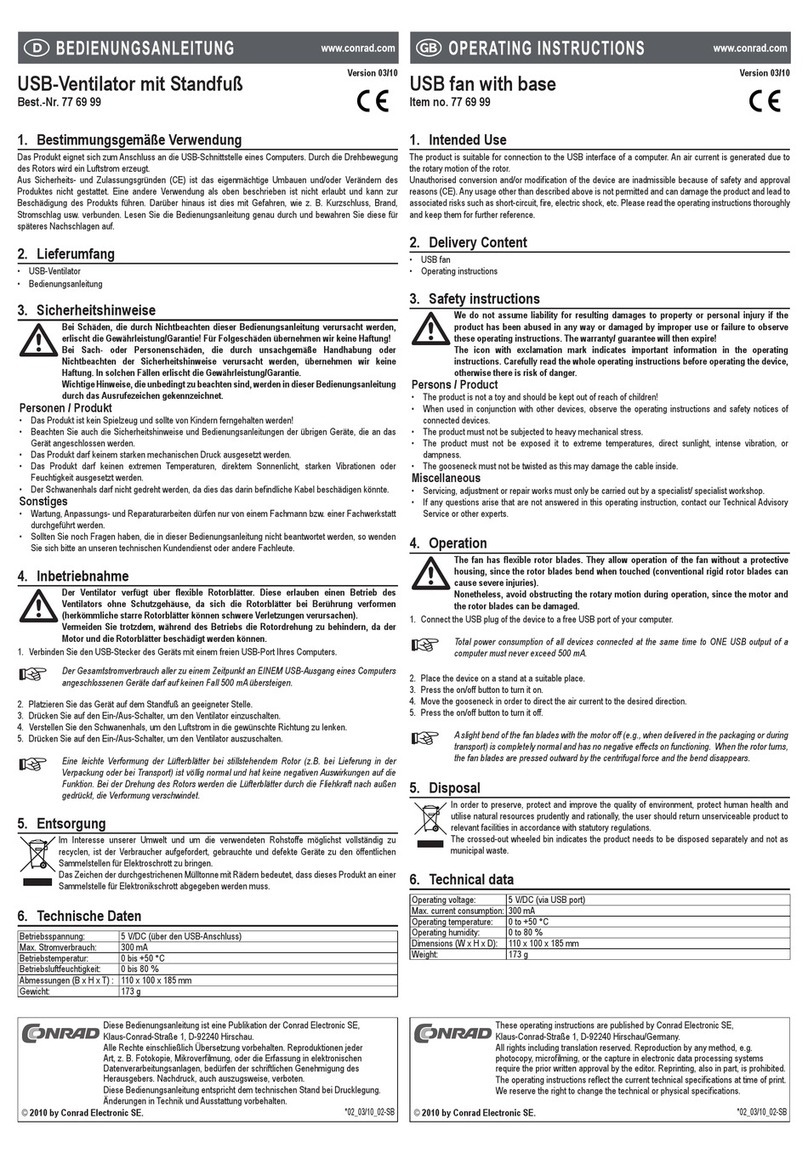
Conrad
Conrad 77 69 99 operating instructions
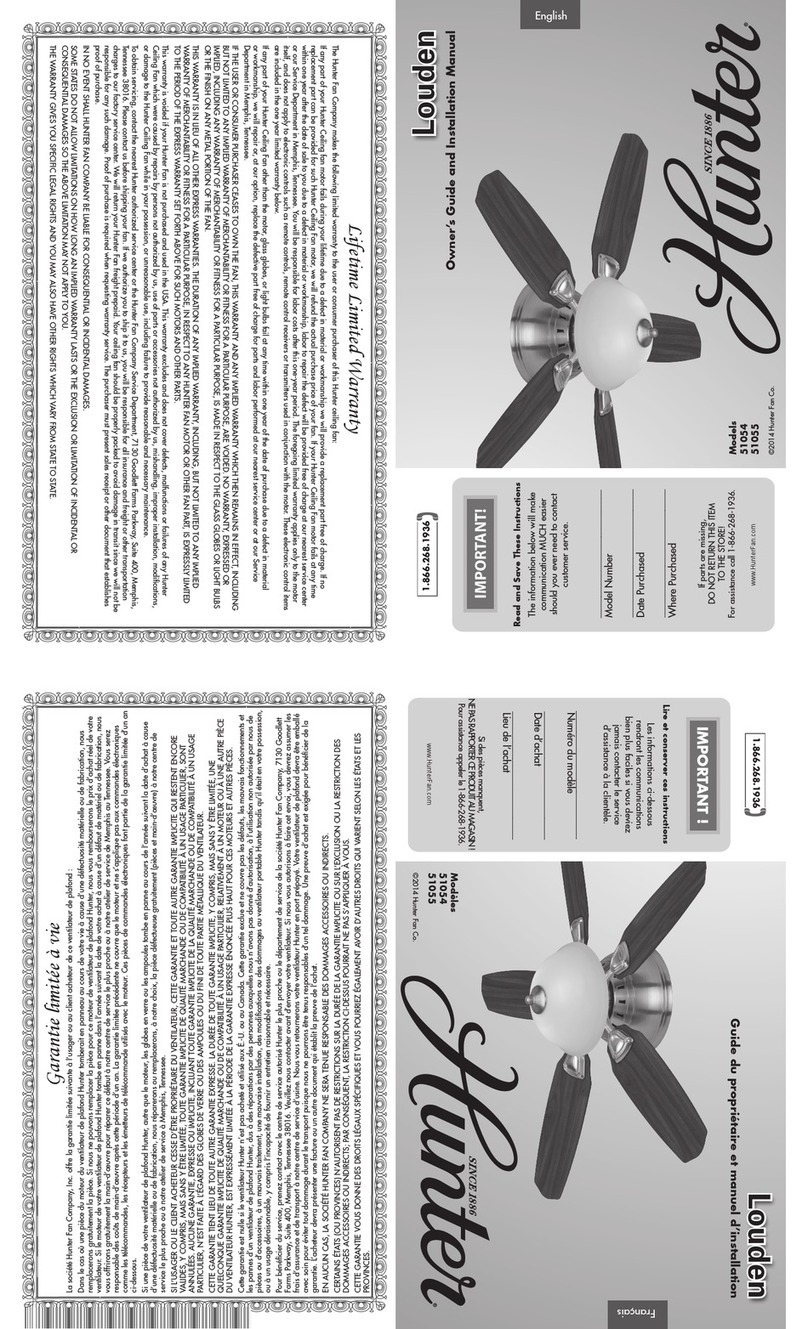
Hunter
Hunter Louden 51054 Owner's guide and installation manual

aldes
aldes Dee Fly Assembly instructions and operating manual

Woods
Woods SMHA-031 Installation and maintenance instructions
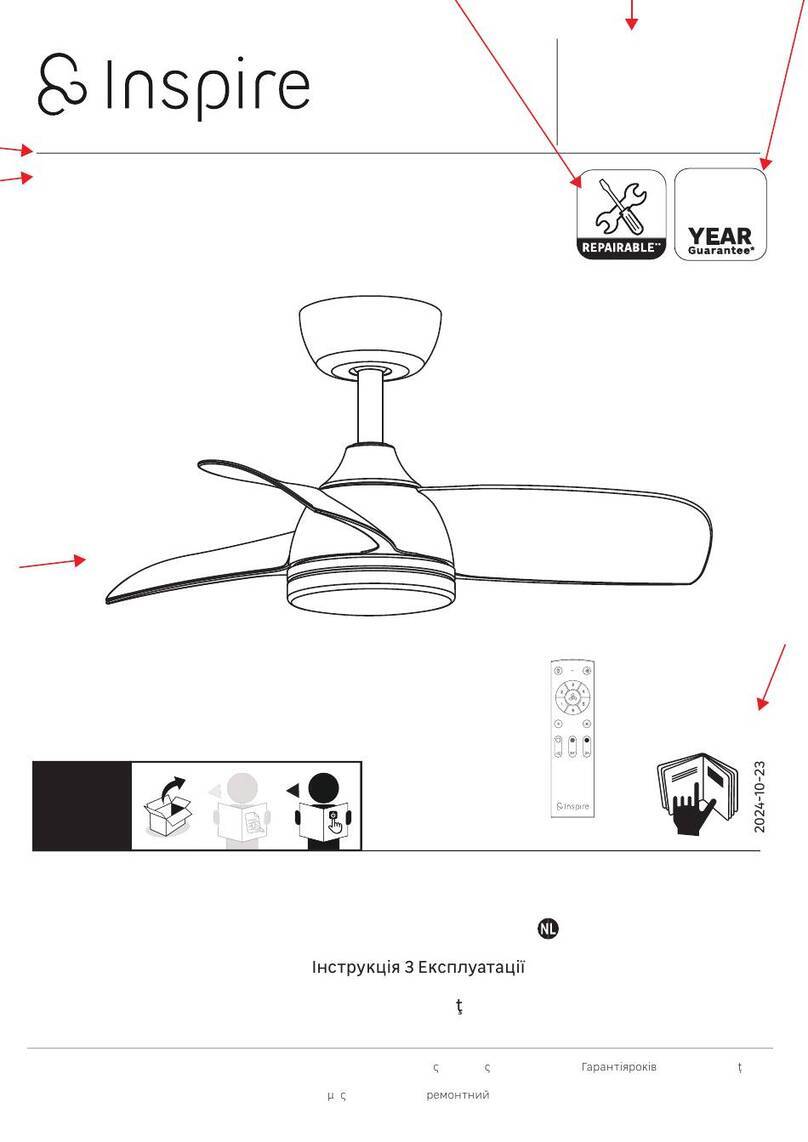
Inspire
Inspire BEACH S 88405684 instruction manual
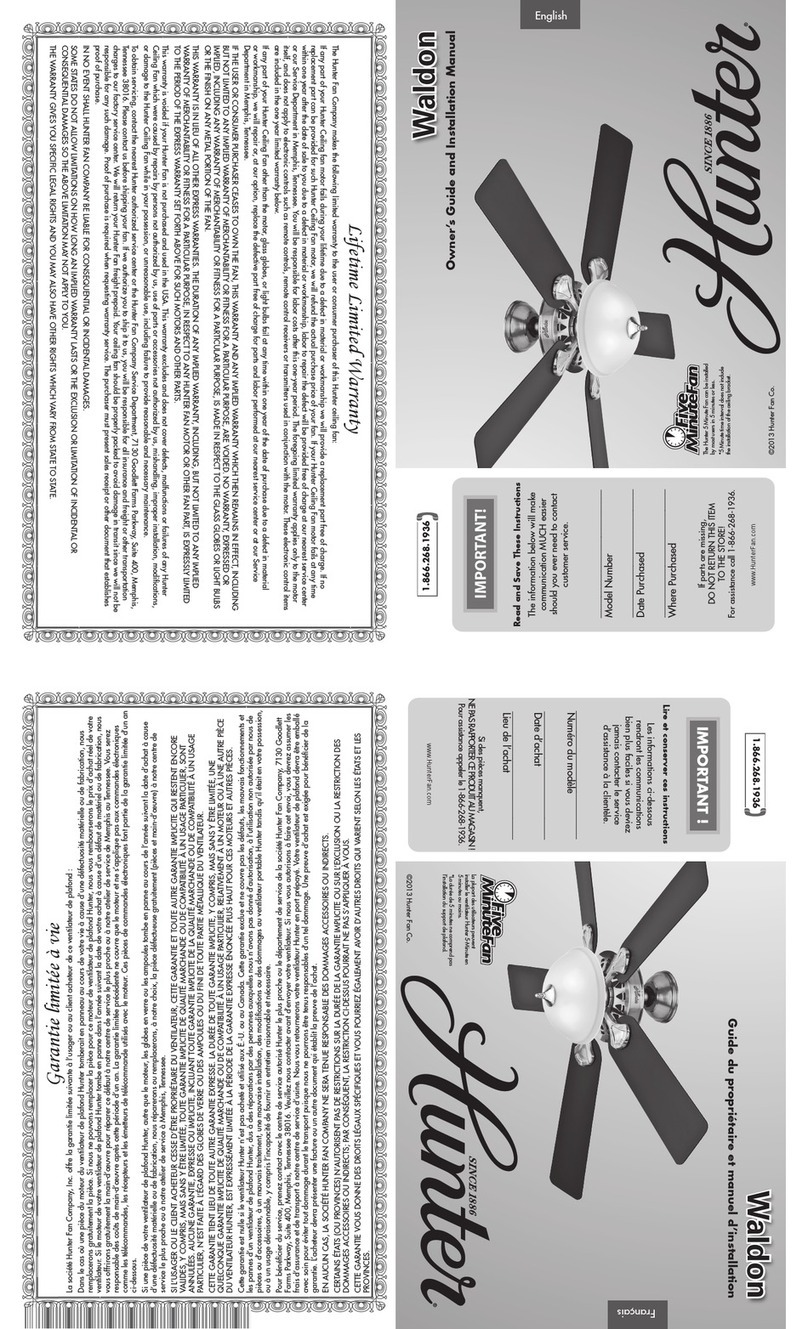
Hunter
Hunter Waldon Owner's guide and installation manual