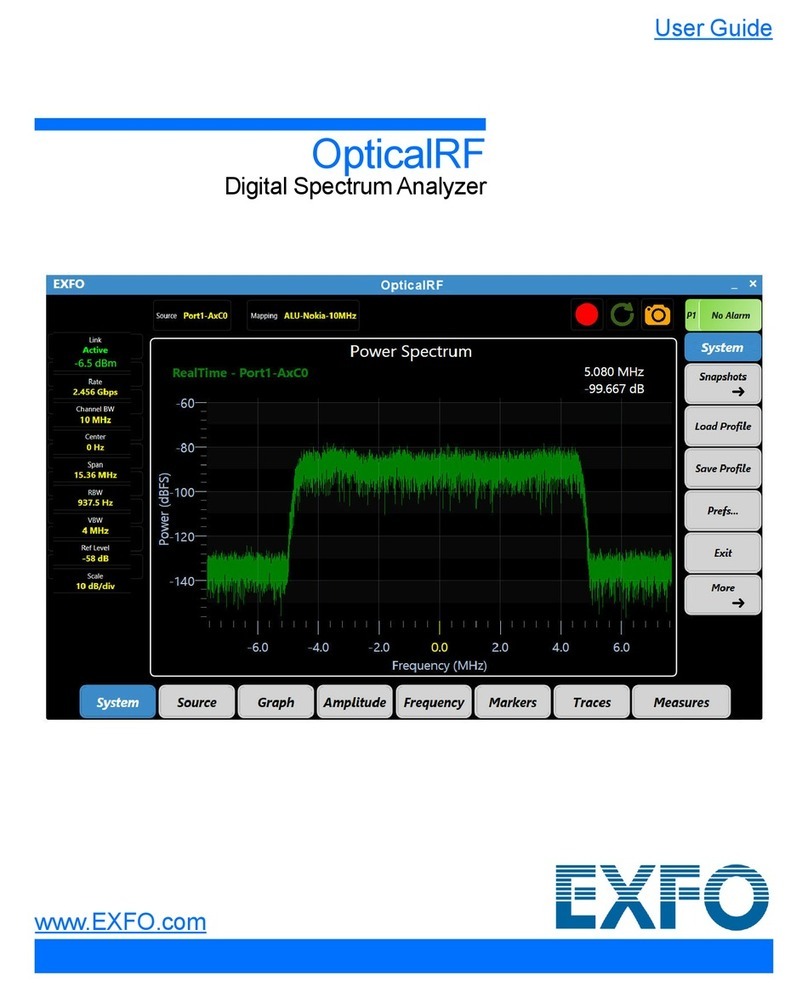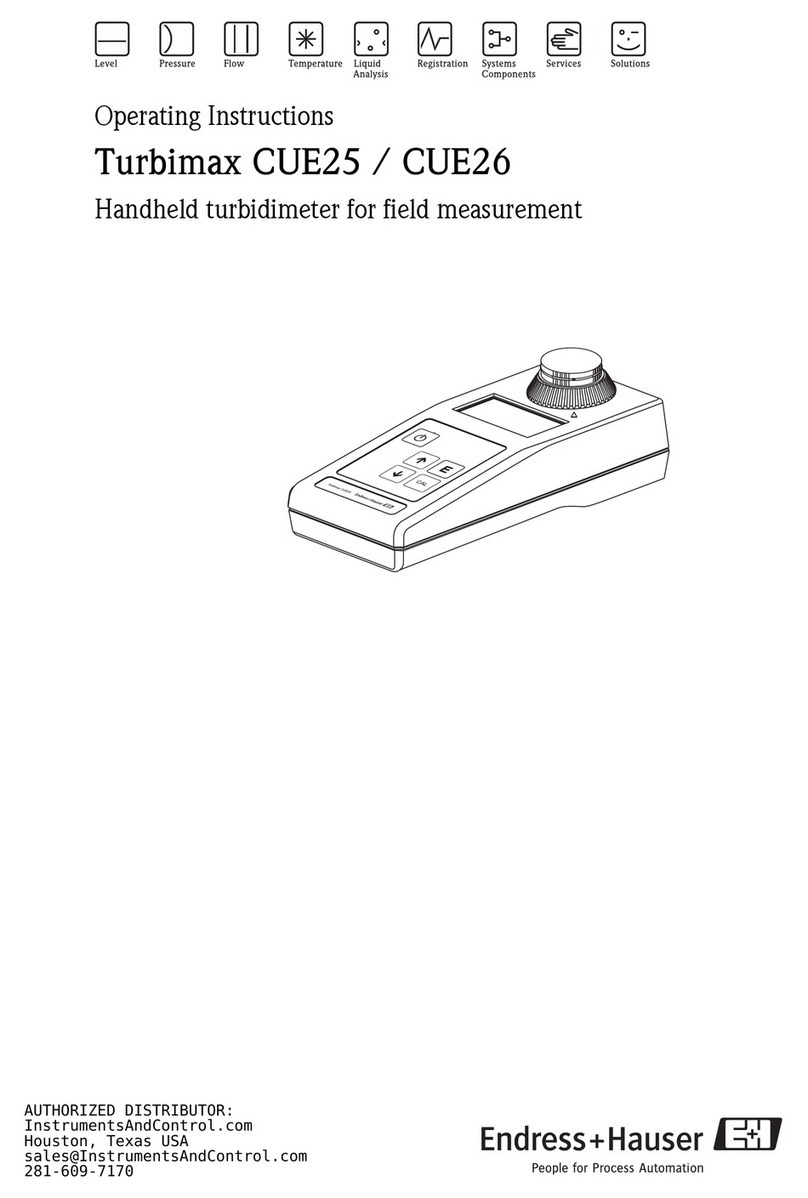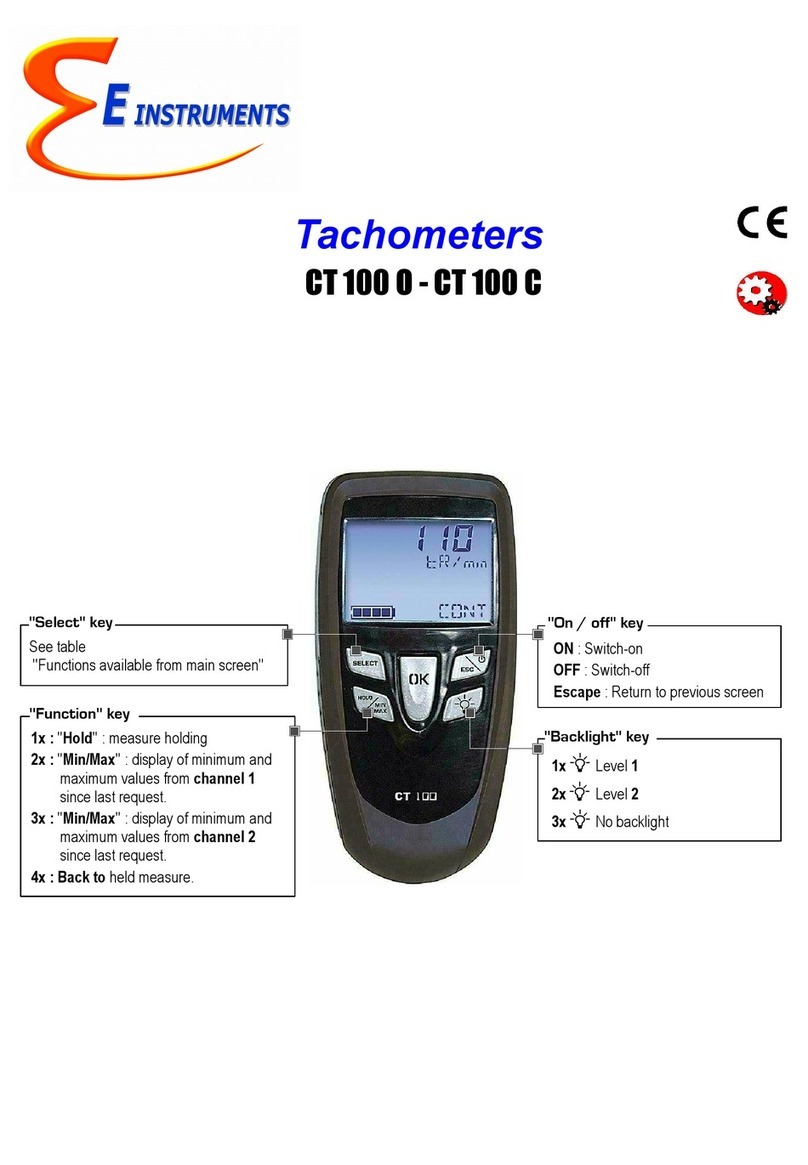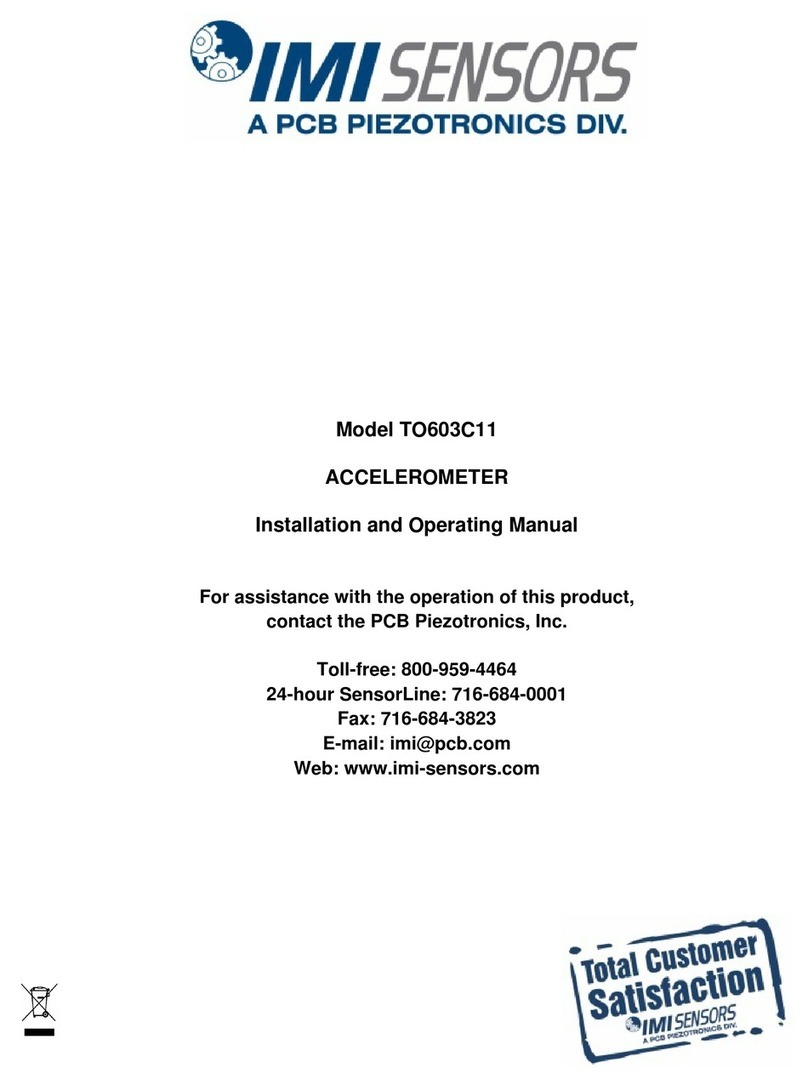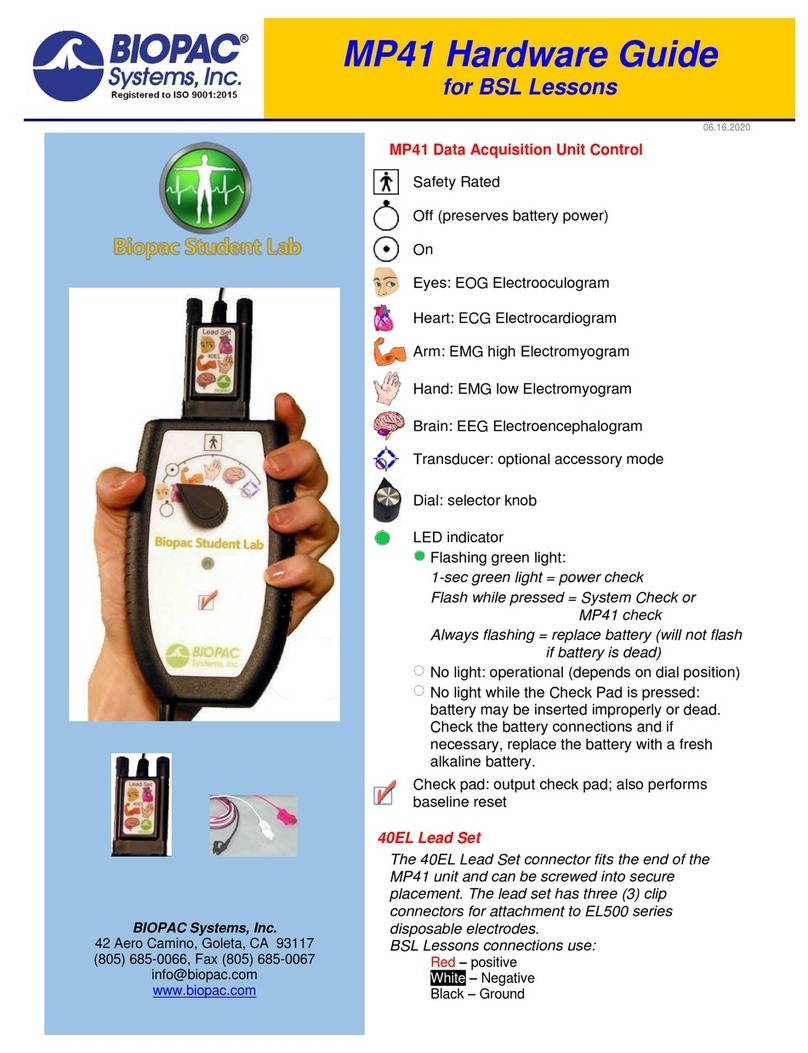EXFO Optical Xplorer OX1 User manual
Other EXFO Measuring Instrument manuals

EXFO
EXFO FTB-2 Operation and maintenance manual

EXFO
EXFO FTB-1v2 Pro User manual

EXFO
EXFO IQS-5320-EI User manual

EXFO
EXFO FLS-100 User manual
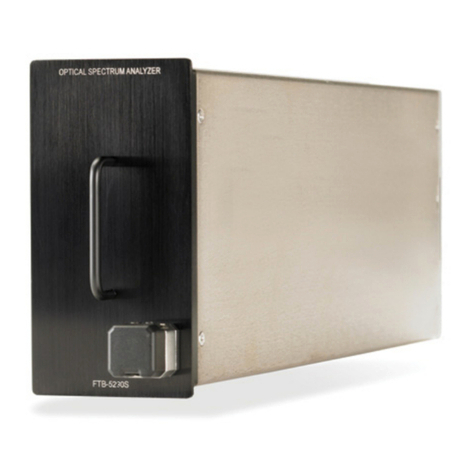
EXFO
EXFO FTB-5230S User manual

EXFO
EXFO PMD Analyzer 5500B User manual
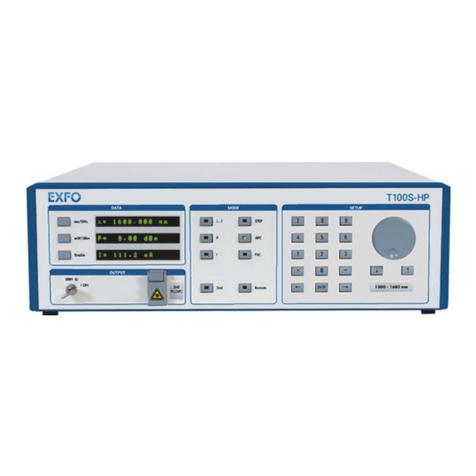
EXFO
EXFO T100S-HP Series Operating instructions

EXFO
EXFO IQS-12008 User manual

EXFO
EXFO EPM-50 User manual

EXFO
EXFO FTB-5240S User manual

EXFO
EXFO OSA20 User manual

EXFO
EXFO PPM-350B User manual

EXFO
EXFO FTB-740 DWOCC Series User manual

EXFO
EXFO PM-1600 User manual

EXFO
EXFO FTB-2 Operation and maintenance manual

EXFO
EXFO IQ-5500 User manual

EXFO
EXFO ETS-1000G User manual

EXFO
EXFO OmniCure R2000 User manual

EXFO
EXFO FPM-600 User manual

EXFO
EXFO EPM-50 User manual