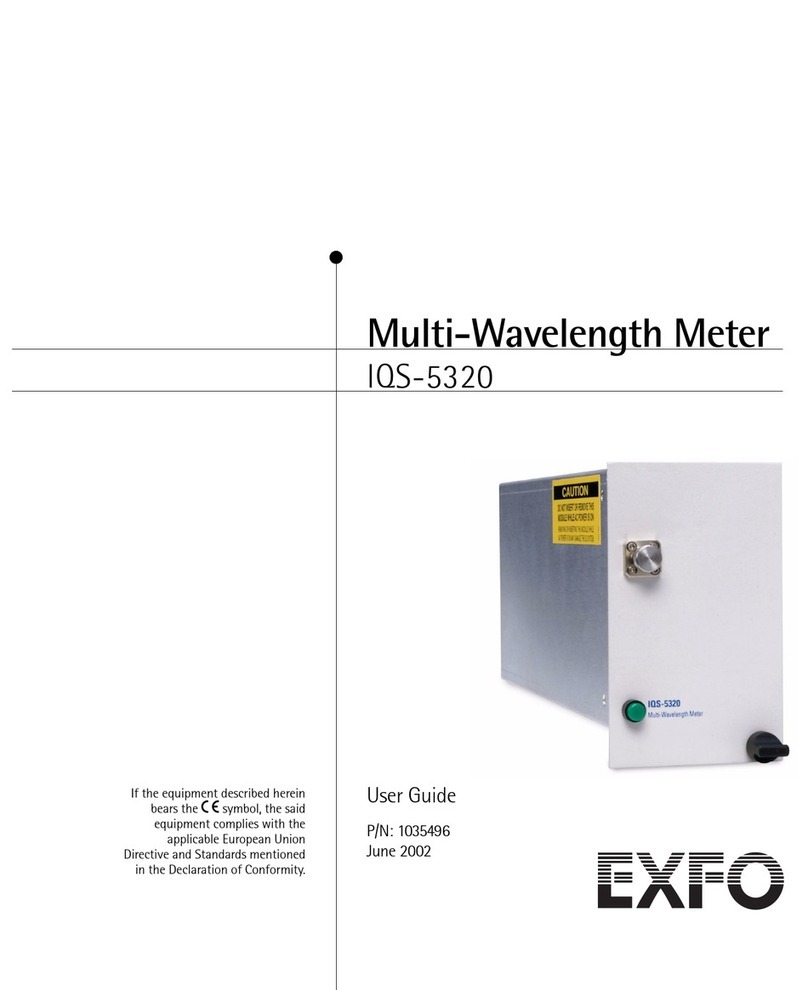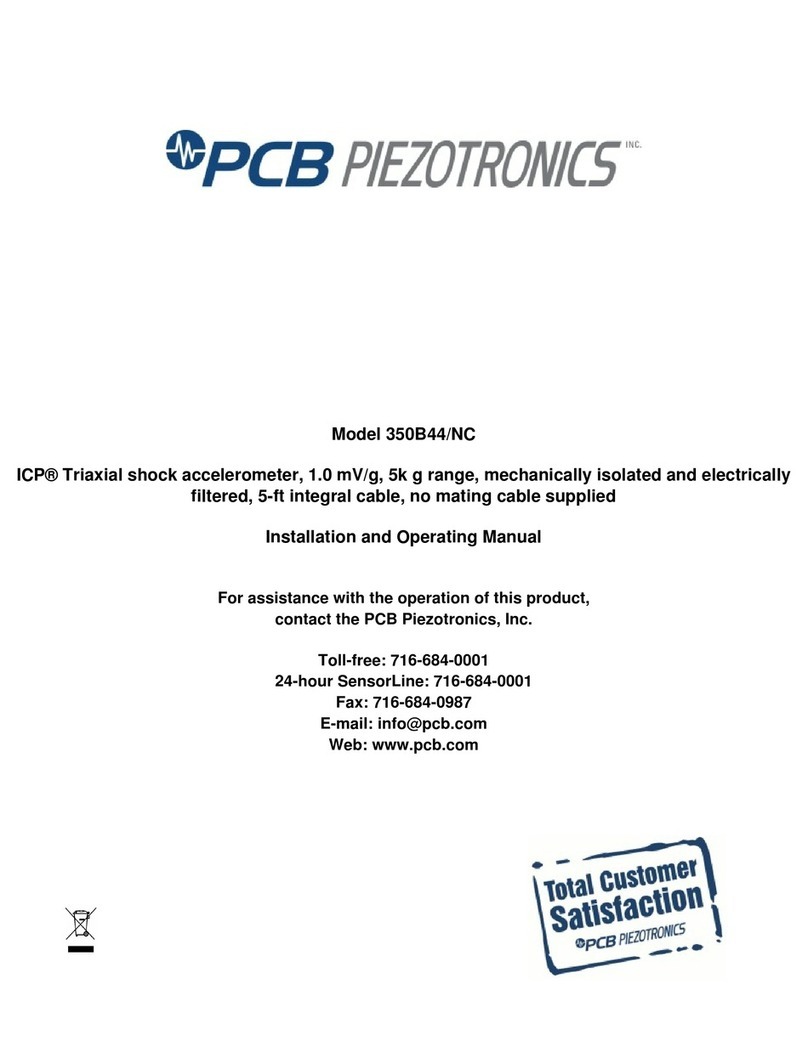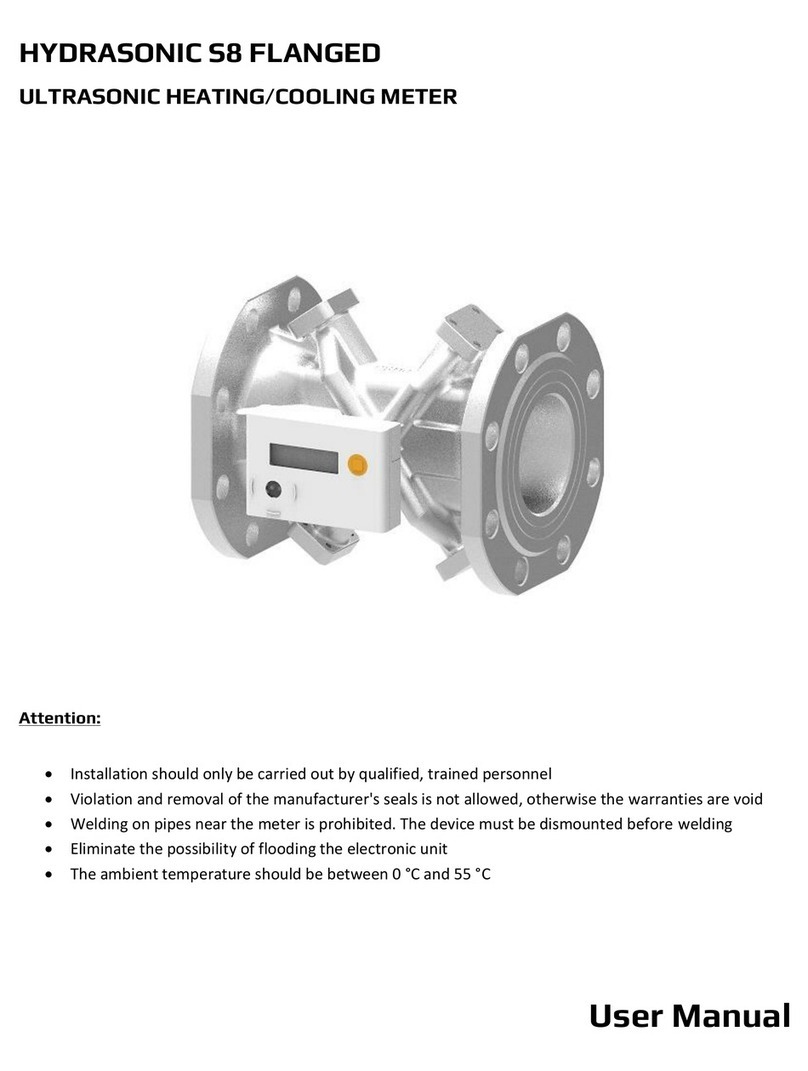EXFO PPM-350B User manual

USER GUIDE
PON POWER METER
PPM-350B
NETWORK TESTING
Advanced Test Equipment Rentals
www.atecorp.com 800-404-ATEC (2832)
®
E
s
t
a
b
l
i
s
h
e
d
1
9
8
1

ii
Copyright © 2006 EXFO Electro-Optical Engineering Inc. All rights reserved. No part
of this publication may be reproduced, stored in a retrieval system or transmitted in
any form, be it electronically, mechanically, or by any other means such as
photocopying, recording or otherwise, without the prior written permission of EXFO
Electro-Optical Engineering Inc. (EXFO).
Information provided by EXFO is believed to be accurate and reliable. However, no
responsibility is assumed by EXFO for its use nor for any infringements of patents or
other rights of third parties that may result from its use. No license is granted by
implication or otherwise under any patent rights of EXFO.
EXFO’s Commerce And Government Entities (CAGE) code under the North Atlantic
Treaty Organization (NATO) is 0L8C3.
The information contained in this publication is subject to change without notice.
Trademarks
EXFO’s trademarks have been identified as such. However, the presence or
absence of such identification does not affect the legal status of any trademark.
Units of Measurement
Units of measurement in this publication conform to SI standards and practices.
Patents
The PPM-350B is the subject of International Patent Appln. No. WO 2005/036783;
EXFO’s Universal Interface is protected by US patent 6,612,750.

PPM-350B iii
Contents
Certification Information ................................................................................. iv
1 Introducing the PPM-350B PON Power Meter ......................... 1
Main Features ................................................................................................... 1
Available Models .............................................................................................. 3
Power Sources .................................................................................................. 3
Typical Applications .......................................................................................... 3
2 Safety Information ................................................................... 4
Electrical Safety Information ............................................................................. 4
Conventions ...................................................................................................... 4
3 Getting Started with Your PPM-350B PON Power Meter ........ 5
Turning the Unit On and Off ............................................................................. 5
Activating Automatic Shutdown (Auto-Off) ...................................................... 6
Installing the EXFO Universal Interface (EUI) ..................................................... 7
Cleaning and Connecting Optical Fibers ........................................................... 8
4 Configuring Thresholds and Correction Factors ..................... 9
5 Testing with Your PPM-350B PON Power Meter .................... 10
Nulling Electrical Offsets ................................................................................. 10
Viewing Correction Factors ............................................................................. 11
Selecting a Threshold Set ................................................................................ 11
Testing in Pass/Fail Mode or in Normal Mode .................................................. 13
Measuring Loss Between Two Points ............................................................... 16
6 Maintenance ............................................................................ 18
Cleaning EUI Connectors ................................................................................ 18
Replacing Disposable Alkaline Batteries .......................................................... 20
Recalibrating the Unit ..................................................................................... 20
Verifying Thresholds ....................................................................................... 21
Verifying the LEDs and LCD ............................................................................. 21
Recycling and Disposal (Applies to European Union Only) .............................. 22
7 Troubleshooting ...................................................................... 23
Solving Common Problems ............................................................................. 23
Error Codes and Descriptions .......................................................................... 24
Contacting the Technical Support Group ........................................................ 25
Finding Information on the EXFO Web Site .................................................... 26
Transportation ................................................................................................ 26
8 Warranty .................................................................................. 27
General Information ....................................................................................... 27
Liability ........................................................................................................... 27
Exclusions ....................................................................................................... 28
Certification .................................................................................................... 28
Service and Repairs ......................................................................................... 29
EXFO Service Centers Worldwide .................................................................... 30
A Technical Specifications .......................................................... 31

Certification Information iv
Certification Information
F.C.C. Information
Electronic test equipment is exempt from Part 15 compliance (FCC) in the United
States. However, compliance verification tests are systematically performed on
most EXFO equipment.
Information
Electronic test equipment is subject to the EMC Directive in the European Union.
The EN61326 standard prescribes both emission and immunity requirements for
laboratory, measurement, and control equipment. This unit has undergone
extensive testing according to the European Union Directive and Standards.
Application of Council Directive(s): 73/23/EEC - The Low Voltage Directive
89/336/EEC - The EMC Directive
Manufacturer’s Name: EXFO ELECTRO-OPTICAL ENG.
Manufacturer’s Address: 400 Godin Avenue
Vanier, Québec
Canada G1M 2K2
(418) 683-0211
Equipment Type/Environment: Industrial Scientific Equipment
Trade Name/Model No.: PPM-350B PON Power Meter
Standard(s) to which Conformity is Declared:
EN 61326:
1997/ A2:
2001
Electrical Equipment for Measurement, Control and Laboratory
Use - EMC Requirements
EN 55022:
1998/ A1:
2000
Limits and methods of measurement of radio disturbance
characteristics of information technology equipment
I, the undersigned, hereby declare that the equipment specified above conforms to the above Directive and
Standards.
Manufacturer
Signature:
Full Name: Stephen Bull, E. Eng
Position: Vice-President Research and
Development
Address: 400 Godin Avenue Vanier, Quebec,
Canada
Date: September 15, 2004
DECLARATION OF CONFORMITY

PPM-350B 1
1 Introducing the PPM-350B
PON Power Meter
The PPM-350B PON Power Meter was designed to suit FTTP testing needs and to be
easy to use for people who are not necessarily familiar with fiber optics.
Main Features
Details 1-port
Models
2-port
Models
Supports:
³1310 nm (ONT)
³1490 nm (OLT)
³1550 nm (video)
On 2-port models,
³Port 1: 1310 nm (ONT)
³Port 2: 1490 nm (OLT)/
1550 nm (video)
XX
Pass-through device (spy
mode): does not block
communication between
ONT and OLT
X
Allows triple-play testing
(voice, video and data)
XX
Measures each signal
independently
³Optical network terminal
(ONT): 1310 nm
³Central office (CO): 1490 and
1550 nm
XX
Measures optical power of
any type of signal
³Continuous (e.g., TV signal at
1550 nm)
³Framed (e.g., ATM, Ethernet at
1490 nm or 1310 nm)
³All baud rates (e.g., 155 Mbps,
1 Gpps; synchronous or
asynchronous)
X
X
X
X
X
X
Measures all signals
simultaneously
Only way to measure ONT signal
(ONT does not transmit when
disconnected)
X
Features visual Pass/Fail
indicators
³One indicator (LED) per
wavelength
³All 3 signal status are displayed
simultaneously
XX
X
Displays all power levels
simultaneously
X

Introducing the PPM-350B PON Power Meter 2
Contains up to 10 different
threshold sets
³You can select any of the
predefined threshold sets
³You can configure thresholds
on a computer and transfer
them to your PPM-350B PON
Power Meter via RS-232
XX
Automatically shuts down
after 10 minutes of idle
time (auto-off)
XX
Details 1-port
Models
2-port
Models
Liquid crystal
display (LCD)
DC connector
Keypad
Stand
Shoulder
strap eyelet
Status LEDs
Quick reference
label
RS-232 connector
On 1-port models:
ONT and OLT/video port
On 2-port models:
OLT/video port
Serial number
(under the stand)
Battery compartment
(3 alkaline batteries)
ONT port (on 2-port
models only)

PPM-350B 3
Available Models
The PPM-350B PON Power Meter is offered in one- and two-port configurations with
normal or extended measurement range. The extended range allows testing at the
central office and before the splitter.
Some models support relative-power measurement allowing you to measure loss
between two locations.
Power Sources
The PPM-350B PON Power Meter operates with the following power sources:
³AC adapter (connected to standard power outlet—indoor use only)
³AA alkaline batteries (automatically take over if you unplug the AC adapter)
The icon also indicates the battery charge.
Typical Applications
You can use your PPM-350B PON Power Meter during service activation (at ONT) or
to troubleshoot passive optical networks (at ONT, drop terminal, fiber distribution
hub or CO).
IMPORTANT
If the battery level becomes too low, the unit turns itself off.
Extended-range model

Safety Information 4
2 Safety Information
Electrical Safety Information
Conventions
Before using the product described in this manual, you should understand the
following conventions:
WARNING
Use the AC adapter provided with this product
indoors only.
WARNING
Indicates a potentially hazardous situation which, if not avoided,
could result in death or serious injury. Do not proceed unless you
understand and meet the required conditions.
CAUTION
Indicates a potentially hazardous situation which, if not avoided,
may result in minor or moderate injury. Do not proceed unless you
understand and meet the required conditions.
CAUTION
Indicates a potentially hazardous situation which, if not avoided,
may result in component damage. Do not proceed unless you
understand and meet the required conditions.
IMPORTANT
Refers to information about this product you should not overlook.
Q
S
T
5
1
9
A
150 mA
6 -16 V DC

PPM-350B 5
3 Getting Started with Your
PPM-350B PON Power
Meter
Turning the Unit On and Off
When you turn the PPM-350B PON Power Meter off, it saves the current mode
(Pass/Fail or Normal) and threshold set. On models supporting relative-power
measurement, unit and reference values are also kept in memory.
Note: Offset nulling values are always returned to factory settings.
To t u rn t h e u n i t o n :
Press . The unit displays EXFO for a few seconds and vertical bars move at the
top of the display, indicating the initialization is in progress. You may use your unit
immediately under normal conditions. The unit is in Pass/Fail or Normal mode,
depending on which mode was used last time.
To turn the unit off:
From Pass/Fail or Normal modes (not threshold selection mode or correction factor
mode), hold down a few seconds.
IMPORTANT
If you remove batteries (and the AC adapter is unplugged), the unit
will turn off without saving the above values.
If batteries are low (and the AC adapter is unplugged), the unit will
save the above values and turn off.
Batteries in use
(with level;
blinking when
weak)
Status
Signal (wavelength)
Power level
Reference values displayed
(models supporting this
feature)
Display
Auto-off activated
AC adapter plugged in
Units
Correction factors displayed
Threshold selection mode
activated
Correction
factor not
equal to 0 dB

Getting Started with Your PPM-350B PON Power Meter 6
Activating Automatic Shutdown (Auto-Off)
When auto-off is activated, the unit will turn itself off
after 10 minutes of idle time.
Auto-off is activated by default when you turn unit on.
To deactivate/reactivate auto-off:
Press .
PRESS: Turns unit on
Controls auto-off
Exits special modes
HOLD: Turns unit off
PRESS: Switches between
measurement units and
deactivates Pass/Fail mode
HOLD: Displays correction factors
PRESS: Displays reference values for a few
seconds, then switches units to dB and
deactivates Pass/Fail mode.
HOLD: Sets input power as reference power
for all wavelengths
Accesses threshold selection
mode
Activates/deactivates Pass/Fail mode
(not possible during nulling, threshold
verification, LEDs/LCD verification)
Keypad (models that can measure relative power)
PRESS: Turns unit on
Controls auto-off
Exits special modes
HOLD: Turns unit off
PRESS: Switches between ONT and
OLT/video signals (on 1-port models)
HOLD: Displays correction factors
Accesses threshold selection
mode
PRESS: Activates/deactivates Pass/Fail mode
(not possible during nulling, threshold
verification, LEDs/LCD verification)
Keypad (other models)

PPM-350B 7
Installing the EXFO Universal Interface (EUI)
The EUI fixed baseplate is available for connectors with angled (APC) or non-angled
(UPC) polishing. A green border around the baseplate indicates that it is for
APC-type connectors, as shown below:
To install an EUI connector adapter onto the EUI baseplate:
1. Hold the EUI connector adapter so the dust cap opens downwards.
2. Close the dust cap in order to hold the connector adapter more firmly.
3. Insert the connector adapter into the baseplate.
4. While pushing firmly, turn the connector adapter clockwise on the baseplate to
lock it in place.
Bare metal
(or blue border)
indicates UPC option
Green border
indicates APC
option
24
3

Getting Started with Your PPM-350B PON Power Meter 8
Cleaning and Connecting Optical Fibers
To connect the fiber-optic cable to the port:
1. Clean the fiber ends as follows:
1a. Gently wipe the fiber end with a lint-free swab dipped in isopropyl alcohol.
1b. Use compressed air to dry completely.
1c. Visually inspect the fiber end to ensure its cleanliness.
2. Carefully align the connector and port to prevent the fiber end from touching the
outside of the port or rubbing against other surfaces. If your connector features
a key, ensure that it is fully fitted into the port’s corresponding notch.
3. Push the connector in so that the fiber-optic cable is firmly in place, thus
ensuring adequate contact.
If your connector features a screwsleeve, tighten the connector enough to firmly
maintain the fiber in place. Do not overtighten, as this will damage the fiber and
the port.
Note: If your fiber-optic cable is not properly aligned and/or connected, you
will notice heavy loss and reflection.
IMPORTANT
To ensure maximum power and to avoid erroneous readings:
³Always clean fiber ends as explained below before inserting
them into the port. EXFO is not responsible for damage or errors
caused by bad fiber cleaning or handling.
³Ensure that your patchcord has appropriate connectors. Joining
mismatched connectors will damage the ferrules.

PPM-350B 9
4 Configuring Thresholds
and Correction Factors
Your PPM-350B PON Power Meter offers 3 correction factors (one per wavelength)
and up to 10 threshold sets. On a properly calibrated PPM-350B PON Power Meter,
correction factors are set to 0 dB.
Correction factors are added to the measured values. For this reason, once the
correction factors are applied, your PPM-350B PON Power Meter may display “HI” or
“LO”, indicating the power levels are no longer within the unit’s power limits.
If you need to define correction factors of more than 1 dB or less than –1 dB to
compensate for inaccuracies, it may be a good idea to send your PPM-350B PON
Power Meter for recalibration (see Recalibrating the Unit on page 20). This will
ensure the results remain accurate.
The Handheld Data Transfer (provided on your CD) enables you to create new
threshold sets and correction factors or modify values retrieved from your PPM-350B
PON Power Meter. For more information, refer to Handheld Data Transfer online
help.
IMPORTANT
Both threshold sets and correction factors will be transferred to your
unit. Previous values will be lost.
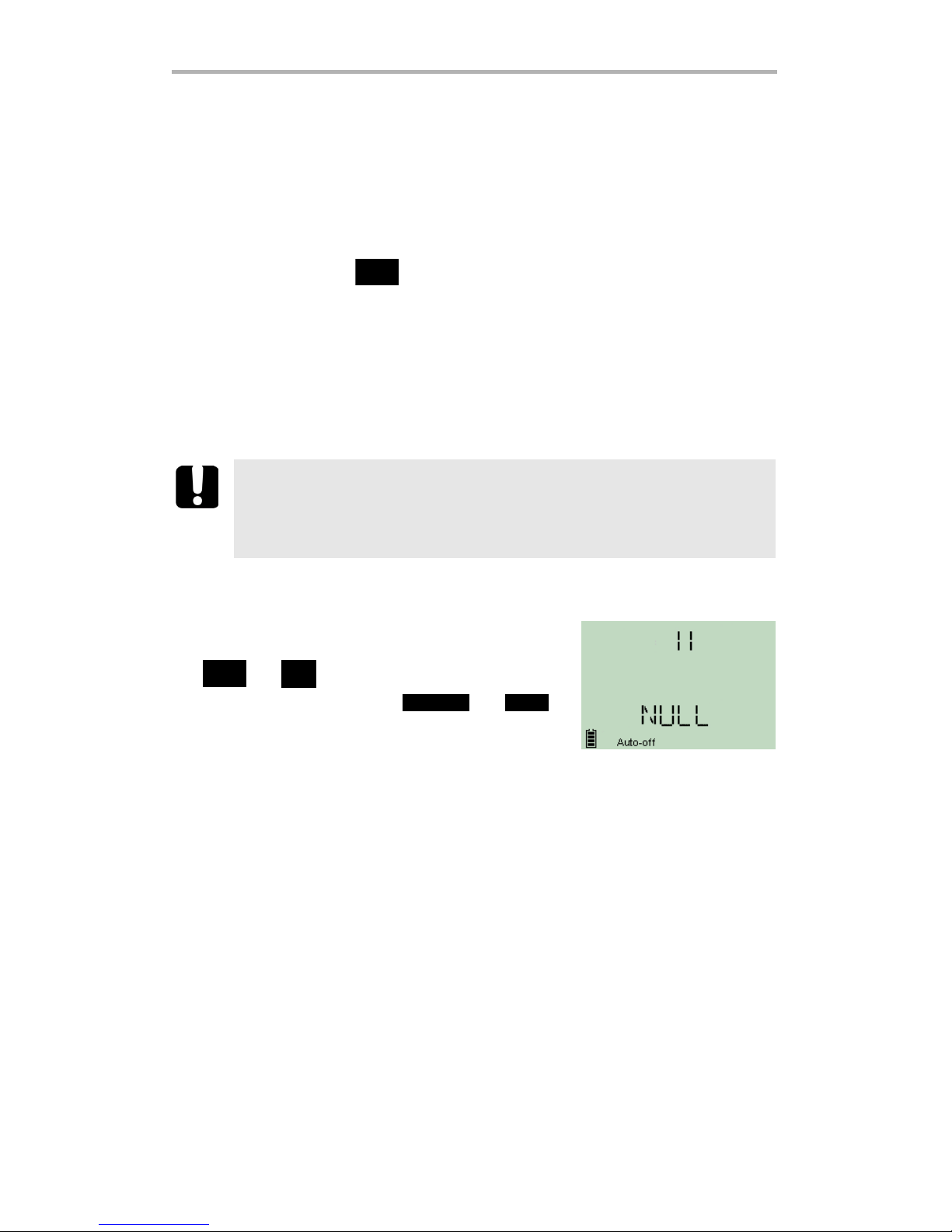
Testing with Your PPM-350B PON Power Meter 10
5 Testing with Your
PPM-350B PON Power
Meter
In this chapter, some instructions are identified as “Models measuring relative
power”. A quick way to confirm that your unit can measure relative power is to
verify if the keypad has a button.
Nulling Electrical Offsets
Temperature and humidity variations affect the performance of electronic circuits
and optical detectors. Nulling the electrical offsets eliminates these effects. You r unit
has been designed not to require offset nulling under normal operation, but you
should perform it whenever environmental conditions change significantly or when
measuring very low power values.
Note: Factory-defined values will be reinstated when you turn the unit off.
To perform an offset nulling:
³[Models measuring relative power] Hold down
and a few seconds.
³[Other models] Hold down and a
few seconds.
The unit displays NULL and vertical bars move at
the top of the display, indicating the nulling is in progress.
Note: Keypad is disabled during the operation.
The unit will then return to your previous mode (Pass/Fail or Normal).
IMPORTANT
If light reaches the detector when nulling offsets, LIGH appears on
the display and the nulling is not performed. You will need to press a
key to return to the previous display.
dBm/
dB
dBm/
dB REF/
SEL
Threshold Select

PPM-350B 11
Viewing Correction Factors
Applying a correction factor to measured power compensates for known power
gains or losses, or inaccuracies at specific wavelengths.
By default, correction factors
are set to 0 dB, because
properly calibrated units do not
require any correction factor.
Correction factors are added to
the values that are read. For this
reason, once the correction
factors are applied, your
PPM-350B PON Power Meter may display “HI” or “LO”, indicating the power levels
are no longer within the unit’s power limits.
Note: The unit takes correction factors into account in both Pass/Fail and
Normal modes.
To modify correction factors, you must use the Handheld Data Transfer (refer to the
Handheld Data Transfer online help).
To view correction factors on your unit:
1. [Models measuring relative power] Hold down
for a few seconds.
[Other models] Hold down for a few
seconds.
The unit displays correction factors (one per
wavelength).
2. Press to return to your previous mode (Pass/Fail or Normal).
Selecting a Threshold Set
You can select which threshold set will be used to determine the Pass/Warning/Fail
status. Your unit contains up to 10 threshold sets, but only one set can be selected at
a time.
A threshold set comprises three wavelengths (1310, 1490 and 1550 nm), each of
them having specific threshold values for pass, warning and fail.
Note: Thresholds are used in Pass/Fail mode only.
You can view thresholds directly on your unit. To modify threshold values, you must
use the Handheld Data Transfer (refer to the Handheld Data Transfer online help).
Correction
factor not
equal to 0 dB
Signal (wavelength)
dBm/
dB
Select

Testing with Your PPM-350B PON Power Meter 12
To select a threshold set:
1. Press . The unit enters the threshold
selection mode and displays the current
threshold set. If the threshold name has more
than 4 characters, it will scroll automatically.
2. Press to switch between available
threshold sets.
3. If desired, display the Pass/Warning/Fail values of the threshold set as follows:
3a. Hold down for a few seconds. The
unit displays threshold values of the first
wavelength that has not been deactivated.
3b. Press to switch to next wavelength.
Note: If a wavelength has been deactivated via
the Handheld Data Transfer (refer to the
Handheld Data Transfer online help), the
unit displays no threshold values.
3c. Press to return to threshold selection mode.
4. [Models measuring relative power] Press to make the displayed threshold
set the current one.
[Other models] Press to make the displayed threshold set the current
one.
The unit returns to Pass/Fail mode.
5. Press to exit without selecting a new threshold set. The unit returns to your
previous mode (Pass/Fail or Normal).
Threshold set number
Current threshold set indicators
Threshold set name
Threshold
Threshold
Signal (wavelength)
Threshold
Threshold
REF/
SEL
Select

PPM-350B 13
Testing in Pass/Fail Mode or in Normal Mode
³Pass/Fail mode: status is indicated directly (screen and LEDs). Status is
determined according to the current threshold set (see Selecting a Threshold
Set on page 11).
³Normal mode: only the power levels are shown and LEDs are off.
Note: If the result is greater than the Pass threshold, the word Fail and the LED
will flash. If the result is lower than the Fail threshold, the unit will only
display Fail and the LED will not flash.
Note: On 1-port units, you will only see values at 1490 nm and 1550 nm.
At startup, the unit is in the same mode that was used during last test session.
You may activate the Pass/Fail mode at any time (except during nulling, threshold
verification, and LEDs and LCD verification).
Pass/Fail Normal
Signal (wavelength)
Power levels (dBm; dB only
possible with models
measuring relative power)
Status
LEDs are on:
Green (Pass),
Yellow (Warning), Red (Fail)
Correction factor not
equal to 0 dB
When power is outside unit’s power limits
(see Technical Specifications on page 31)
Power levels (dBm only)

Testing with Your PPM-350B PON Power Meter 14
To test in Pass/Fail or Normal mode with a 1-port model:
1. Clean your fibers properly as explained in Cleaning and Connecting Optical
Fibers on page 8.
2. Connect as shown:
3. Tur n unit on.
4. Press to select OLT/video signal.
5. If you want to test in Pass/Fail mode:
³Ensure that LEDs are on. If not, press .
³Ensure that the desired threshold set is selected (see Selecting a Threshold
Set on page 11).
Results are now available.
Test at the premises
Te s t j u m p e r
Drop cable Bulkhead connector
OLT/Video signal
Test at the drop terminal
Te s t j u m p e r
OLT/Video signal
Splitter’s output pigtail
Bulkhead connector
Te s t j u m p e r
Test at the fiber distribution hub (FDH)
Select
P/F
mode

PPM-350B 15
To test in Pass/Fail or Normal mode with a 2-port model:
1. Clean your fibers properly as explained in Cleaning and Connecting Optical
Fibers on page 8.
2. Connect as shown:
3. Tur n unit on.
4. If you want to test in Pass/Fail mode:
³Ensure that LEDs are on. If not, press .
³Ensure that the desired threshold set is selected (see Selecting a Threshold
Set on page 11).
Results are now available.
Test at t
h
e prem
i
ses
Te s t j u m p e r
ONT port
Te s t j u m p e r
OLT/video port
Drop cable
Bulkhead connector
Test at the drop terminal
Te s t j u m p e r
ONT port
Te s t j u m p e r
OLT/video port
Bulkhead connector Drop cable
ONT port
Te s t j u m p e r
OLT/video port
Splitter’s output pigtail
Bulkhead connector
Te s t j u m p e r
Test at the fiber distribution hub (FDH)
P/F
mode

Testing with Your PPM-350B PON Power Meter 16
Measuring Loss Between Two Points
You can measure loss between two locations using a single PPM-350B PON Power
Meter.
Note: This type of test is only possible with models measuring relative power.
To measure loss between two points:
1. Clean your fibers properly as explained in Cleaning and Connecting Optical
Fibers on page 8.
2. At location A, connect as shown:
Test at the premises
Te s t j u m p e r
ONT port
Te s t j u m p e r
OLT/video port
Drop cable
Bulkhead connector
Test at the drop terminal
Te s t j u m p e r
ONT port
Te s t j u m p e r
OLT/video port
Bulkhead connector Drop cable
ONT port
Te s t j u m p e r
OLT/video port
Splitter’s output pigtail
Bulkhead connector
Te s t j u m p e r
Test at the fiber distribution hub (FDH)
Table of contents
Other EXFO Measuring Instrument manuals

EXFO
EXFO IQ-1200 User manual

EXFO
EXFO FOT-10A User manual

EXFO
EXFO FTB-2 User manual

EXFO
EXFO FTB-2 Operation and maintenance manual
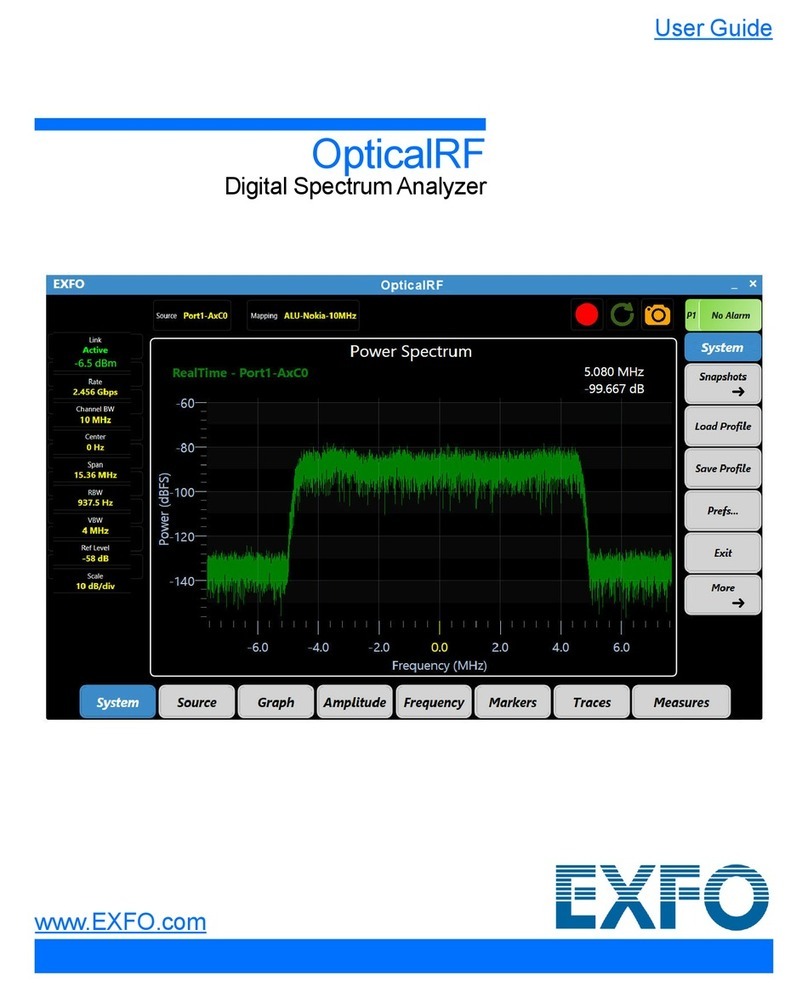
EXFO
EXFO OpticalRF User manual

EXFO
EXFO FPM-600 User manual

EXFO
EXFO PPM-350D User manual

EXFO
EXFO Optical Power Expert User manual

EXFO
EXFO FLS-2600B User manual

EXFO
EXFO FTB-1v2 Pro User manual

EXFO
EXFO OSA20 User manual

EXFO
EXFO IQS-1500 User manual

EXFO
EXFO FTB-500 User manual
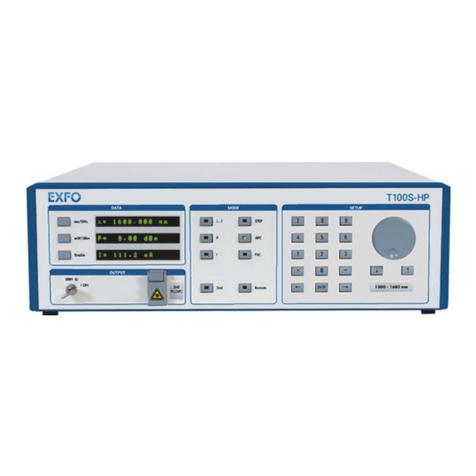
EXFO
EXFO T100S-HP Series Operating instructions

EXFO
EXFO IQS-1700 User manual

EXFO
EXFO FTB-2 Pro User manual

EXFO
EXFO LTB-12 User manual

EXFO
EXFO AXS-200 User manual

EXFO
EXFO ETS-1000G User manual
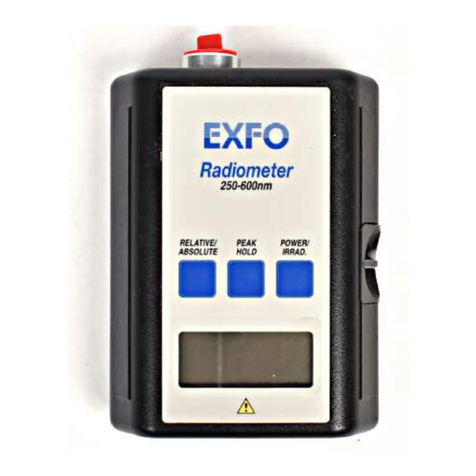
EXFO
EXFO R5000 User manual