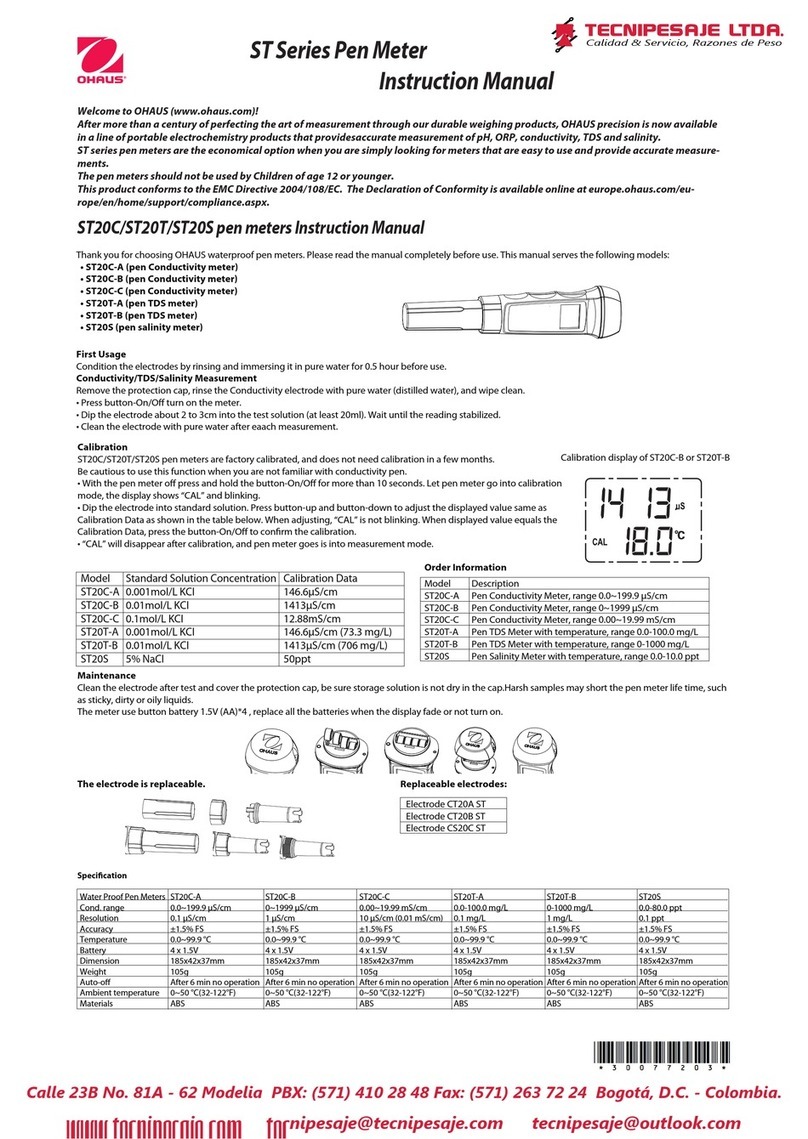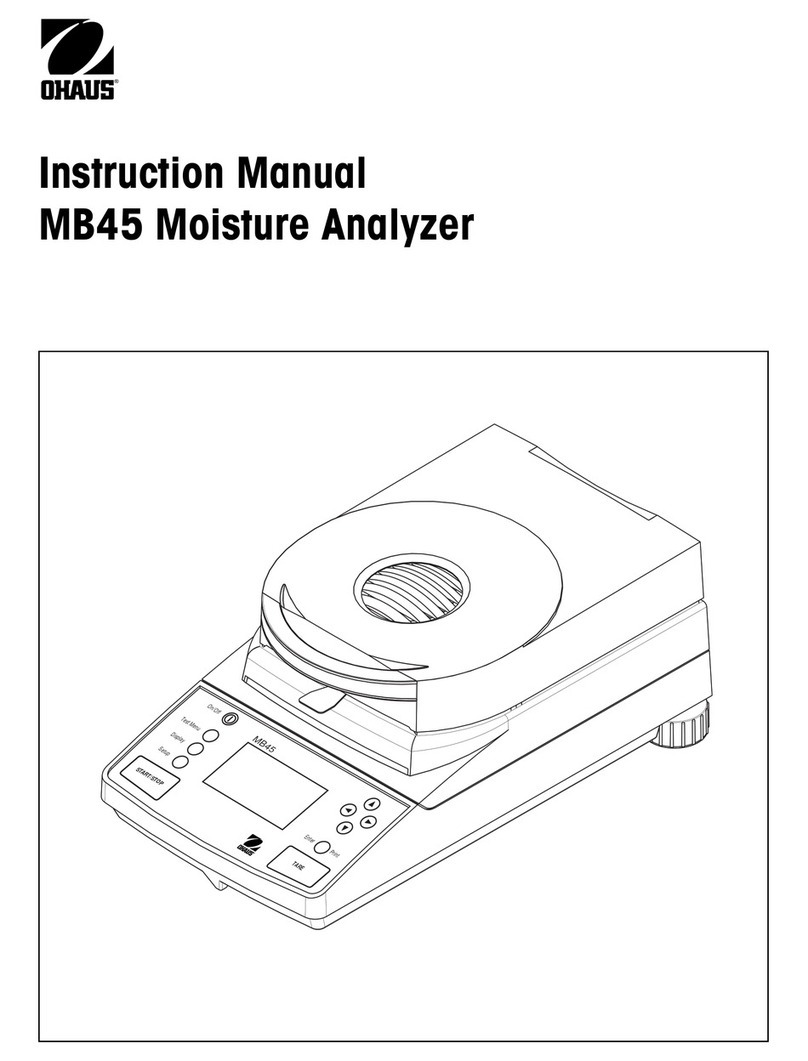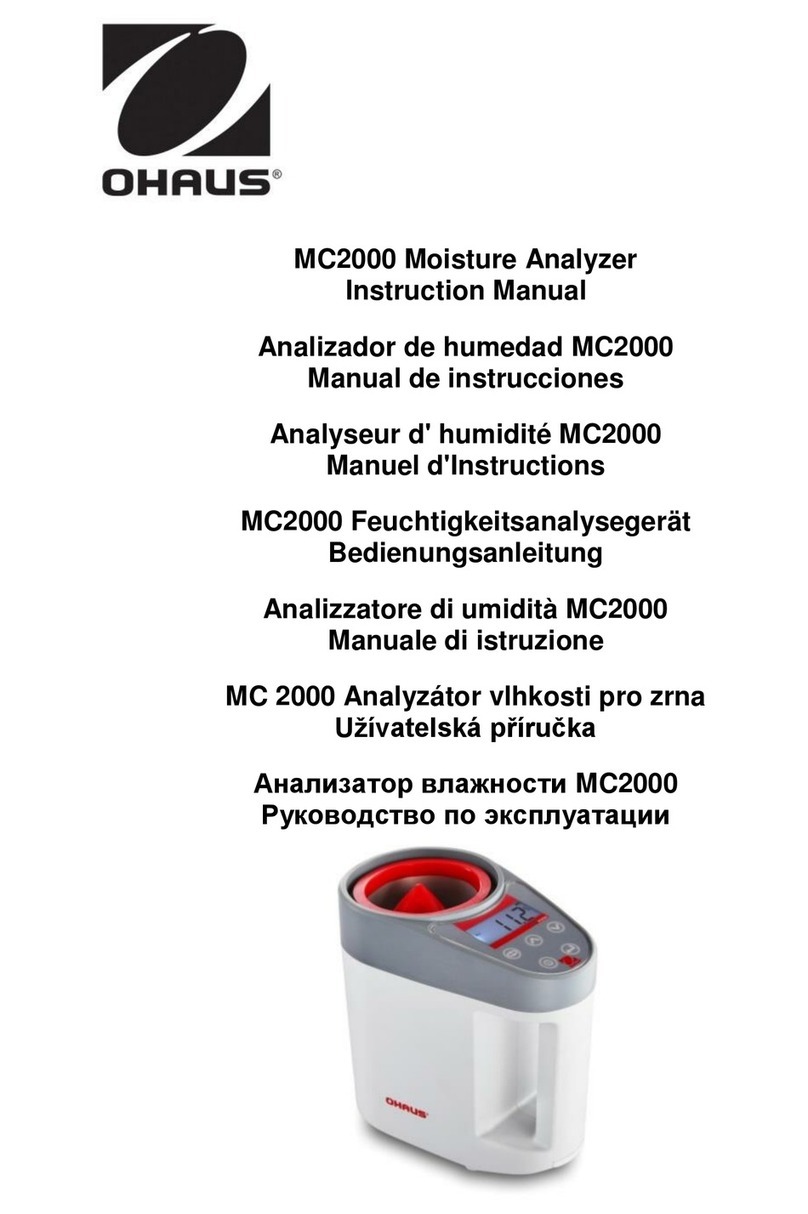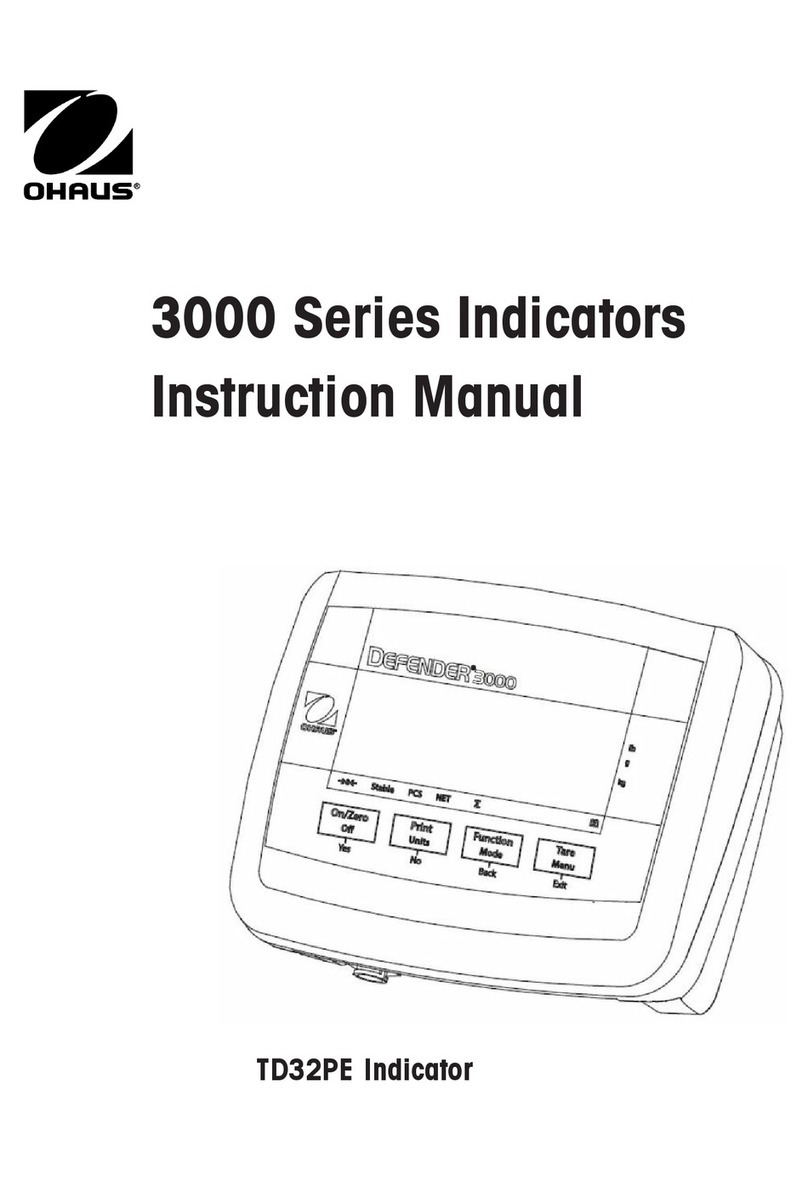EN-6 MC2000 Moisture Analyzer Series
4.2 Adjustment
Because of different surroundings and weather, the results will have metrical
discrepancy. The adjustment function will help to reduce the deviation.
1. Long press the “Adjust”button to enter the adjust mode. The display
will show current moisture value. When the moisture value
disappears, release the “Adjust”button. The display will show
current adjust value, for example “0.0”
2. Press the “Up”and “Down”buttons to increase or decrease the
adjust value.
3. Press the “Adjust”or “Category”button to save the value and exit to
the measurement mode.
This function is designed only to adjust the metrical
discrepancy caused by surroundings and weather. Any
improper adjustment should be avoided.
4.3 Category Setup
To add a new category into memory. Prepare the samples of this new
category with 3 or 4 different moisture content levels.
1. Press the “Category”button, enter category mode.
2. Press “Up”or “Down”button to select desired category code to
setup.
3. Long press “category”button until display shows “-1-”, the
instrument is in the setup mode.
4. Test the sample with lowest moisture content level, press “Up”and
“Down”button to adjust the moisture result. Press “Enter”button to
save the result and the instrument will show “-2-”.
5. Test the sample with middle level of moisture content, press “Up”
and “Down” button to adjust the moisture result. Press “Enter” button
to save the result and the instrument will show “-3-”.
6. Test the sample with higher level of moisture content and if
necessary test the sample with highest level of moisture content.
Press the “category”button to exit setup mode.
7. Test these samples to verify this new category.
1. The test order to build up a new category is from
low moisture level standard sample to high level.
2. We recommend the difference of moisture level
between each standard sample to be around 5%.
And the whole moisture range of these standard
samples should be within the real object range.